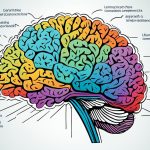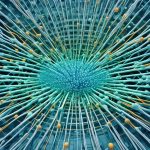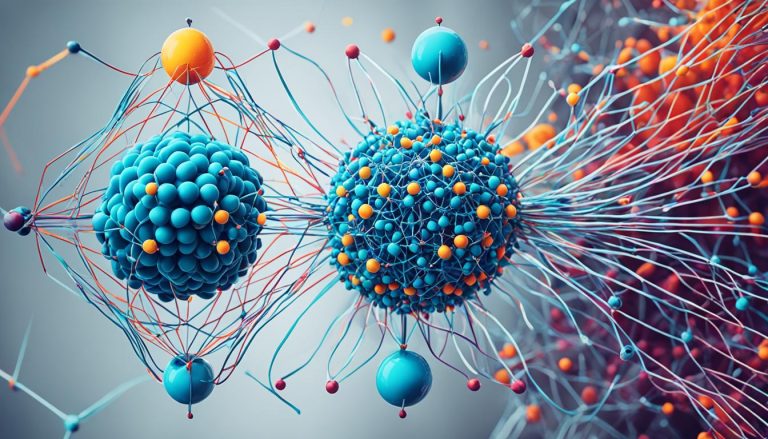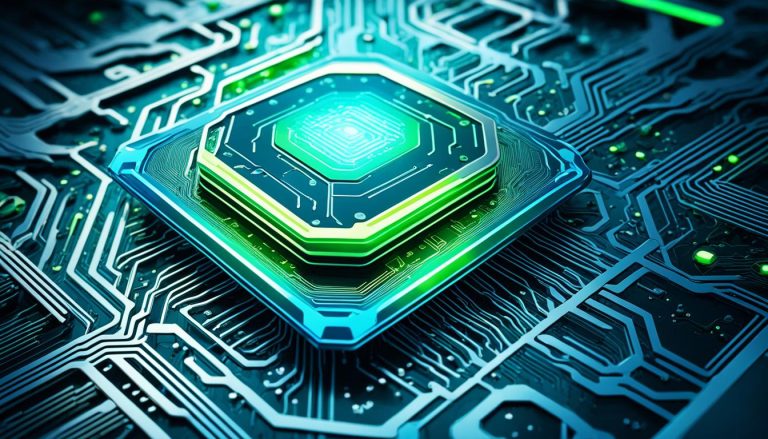When it comes to building a dedicated AI system, selecting the right cloud hardware configurations plays a crucial role in achieving optimal AI performance. Whether you are training complex neural networks or running sophisticated AI applications, having the right hardware in place is essential.
But how do you choose the best hardware configurations for your specific AI tasks? Factors such as the type of operations, the size and type of datasets, and your budget need to be taken into consideration. By carefully evaluating these factors, you can ensure that your cloud hardware is perfectly tailored to meet your AI requirements.
Key Takeaways:
- Consider the type of operations and tasks you will be running with your AI system.
- Evaluate the size and type of datasets you’ll be working with.
- Take your budget into account when choosing cloud hardware configurations.
- Consider the selection of CPUs, RAM, GPUs, and storage options for optimal performance.
- Weigh the pros and cons of using cloud or local hardware for AI training.
Choosing the Right CPUs for AI Training
CPUs play a pivotal role in managing the computational workload of AI training tasks. When selecting CPUs for AI training, there are several important factors to consider:
- Clock speed: The clock speed of a CPU determines how many instructions it can execute per second. Higher clock speeds result in faster calculations and overall performance, making them ideal for AI training tasks that require quick processing.
- Core count: The number of cores in a CPU directly affects its ability to handle multiple tasks simultaneously. More cores allow for parallel processing, which can significantly improve the efficiency of AI training.
- Cache size: The CPU cache is a small, high-speed memory that stores frequently accessed data and instructions. A larger cache size enables faster access to data, reducing the time needed for computations.
- PCIe lanes: PCIe lanes are used for connecting GPUs and other devices to the CPU. Sufficient PCIe lanes are crucial for optimal performance, allowing for efficient data transfer between the CPU and GPU during AI training.
When choosing CPUs for AI training, it’s essential to strike a balance between clock speed and core count to ensure the best performance. Additionally, ensuring sufficient cache size and enough PCIe lanes for connecting GPUs and other IO devices further enhances the computational efficiency and overall effectiveness of AI training.
Determining the Ideal Amount of RAM for AI Training
The amount of RAM in an AI computer plays a crucial role in determining the performance of AI training. To ensure optimal results, it is recommended to have at least as much RAM as the GPU memory in the system. This allows for the efficient loading of large datasets into memory without running out, facilitating smooth data processing and minimizing the need for memory workarounds. However, the specific amount of RAM required can vary depending on the project’s reliance on large datasets.
For simulations and smaller datasets, a comparatively lower amount of RAM may be sufficient. Conversely, projects that heavily rely on large datasets may benefit from having a higher amount of RAM available. It is important to strike a balance between the amount of RAM and the size and complexity of the datasets being used.
By ensuring an adequate amount of RAM for AI training, organizations can overcome memory-related bottlenecks and optimize their training performance. In doing so, they can unlock the true potential of their AI initiatives and achieve accurate, efficient, and high-quality results.
“RAM – the gateway to seamless AI training.”
Advantages of Sufficient RAM for AI Training
Harnessing the power of ample RAM in an AI system offers several benefits:
- Efficient Data Processing: Sufficient RAM allows large datasets to be loaded and processed without delays, maximizing computational efficiency.
- Reduced Memory Workarounds: Ample RAM minimizes the need for memory optimization techniques, enabling smoother and more streamlined AI training.
- Improved Performance: With ample memory resources, AI models experience fewer performance bottlenecks, resulting in faster and more accurate training.
- Flexibility: Having enough RAM offers flexibility to work with varying dataset sizes and accommodate future growth and expansion.
Investing in adequate RAM for AI training is vital to ensure the overall success and efficiency of AI projects. Organizations should carefully analyze their specific requirements, consider the size and complexity of their datasets, and choose the appropriate amount of RAM to optimize their training processes.
A Visual Representation: RAM Comparison
| Amount of RAM | GPU Memory | Advantages |
|---|---|---|
| Equal or higher than GPU Memory | 4 GB |
|
| Lower than GPU Memory | 8 GB |
|
Selecting GPUs for AI Training
Graphics Processing Units (GPUs) play a vital role in the field of AI training, thanks to their efficient handling of parallel processing and matrix operations. When selecting GPUs for AI training, several factors must be considered to ensure optimal performance.
The number of GPU cores is a crucial consideration. **GPUs for AI Training** GPUs with a higher number of cores can handle more concurrent tasks, enabling faster training times and improved overall efficiency.
Another important factor is the memory size and bandwidth. GPUs with larger memory capacities can accommodate larger datasets, allowing for more complex AI models to be trained. Additionally, higher memory bandwidth facilitates faster data access, resulting in smoother training processes.
Scalability is also essential, especially for data centers with varying sizes. For large-scale enterprise data centers, the NVIDIA H100 GPUs provide the performance and scalability necessary to meet demanding AI training requirements. On the other hand, smaller-scale data centers can benefit from the cost-effective and efficient NVIDIA L40S or RTX 6000 Ada GPUs.
High-performance workstations can take advantage of the scalability and power of multiple RTX 6000 Ada GPUs. Alternatively, for enthusiasts seeking top-tier performance, a single RTX 4090 GPU is sufficient.
Here is a table summarizing the recommended GPUs for different AI training scenarios:
<!– Insert the image within the
tag –>

<!– Create the table using the
,,, and
tags –>
Memory and Storage Options for AI TrainingWhen it comes to AI training, the right memory and storage options are crucial for efficient and effective data processing. Here, we’ll explore the different choices available and how they can impact your training performance. First and foremost, we have random access memory (RAM), which provides short-term data access during training sessions. The size and speed of your RAM can affect the speed at which your AI model processes data. It’s important to align your RAM capacity with the size and complexity of your datasets, as well as the frequency and duration of your training sessions. Alongside RAM, you have storage options like solid-state drives (SSD) and hard disk drives (HDD). SSDs offer faster data retrieval and transfer speeds compared to traditional HDDs. They are well-suited for storing large datasets and trained models, providing quick access to this long-term data. Choosing between SSDs and HDDs depends on your specific needs. If you frequently work with large datasets or require faster access to data during training, SSDs are the preferred option. However, if you have ample storage requirements and don’t prioritize speed, HDDs can be a more cost-effective solution. Table: Memory and Storage Options for AI Training
Another factor to consider is whether to opt for cloud storage or local storage. Cloud storage offers scalability and flexibility, allowing you to easily expand your storage capacity as your AI training needs grow. It also offers the advantage of remote access and collaboration. However, it’s important to assess potential latency issues and consider the cost implications for long-term storage. On the other hand, local storage provides more control and customization options. You have full ownership and access to your data, which can be important for sensitive or confidential AI projects. Local storage also eliminates potential latency concerns and can offer faster data retrieval speeds. However, it may require additional infrastructure investments and may have limited scalability compared to cloud storage.  Ultimately, the choice of memory and storage options for AI training depends on your specific requirements and budget. Consider factors such as dataset size, training frequency, budget constraints, and the need for scalability or data privacy. By carefully evaluating these factors, you can select the most suitable memory and storage configurations to optimize your AI training and achieve the best performance. Choosing Between Cloud and Local Hardware for AI TrainingWhen it comes to AI training, organizations face the decision of opting for cloud or local hardware. Both options have their own advantages and considerations that need to be evaluated. Cloud hardware offers scalability, flexibility, and access to specialized hardware and software, making it an attractive choice for many businesses. However, it’s important to consider potential latency, cost, dependency, and privacy implications. On the other hand, local hardware provides more control, convenience, and customization. Having hardware on-site allows organizations to have direct access and greater control over their AI infrastructure. Additionally, local hardware can potentially offer better compatibility with existing systems and workflows. However, it’s crucial to acknowledge the limitations in terms of capacity, performance, and scalability that local hardware may have. Ultimately, the decision between cloud and local hardware for AI training should be based on an organization’s specific needs, preferences, and priorities. Considerations should include budget constraints, the nature of the AI tasks, data privacy concerns, and the projected growth of the AI infrastructure. By carefully weighing the pros and cons, businesses can make an informed decision that aligns with their goals and requirements. Comparison of Cloud and Local Hardware for AI Training
ConclusionWhen it comes to achieving optimal AI performance, selecting the right cloud hardware configurations is crucial. Factors such as CPUs, GPUs, RAM, and storage options play a significant role in ensuring efficient and effective AI training. Organizations must carefully consider their specific requirements and preferences to make informed decisions for their AI projects. Whether opting for cloud or local hardware, businesses can maximize the potential of their AI initiatives and drive innovation in the field. By carefully evaluating the capabilities and resources offered by different cloud providers, organizations can choose hardware configurations that align with their AI training needs. Additionally, considering factors such as scalability, flexibility, cost, and data privacy can help organizations make the best decision for their unique circumstances. With the right cloud hardware configurations in place, businesses can empower their AI models to perform complex tasks more efficiently. This not only enhances AI training performance but also enables organizations to unlock new insights and opportunities. By leveraging the power of cloud hardware and making well-informed choices, businesses can stay at the forefront of AI innovation and gain a competitive edge in their respective industries. FAQWhat factors should I consider when selecting cloud hardware for AI?When selecting cloud hardware for AI, it’s important to consider factors such as CPUs, GPUs, RAM, and storage options. These factors will impact the performance and efficiency of your AI training tasks. What should I consider when choosing CPUs for AI training?When choosing CPUs for AI training, consider factors such as clock speed, core count, cache size, and PCIe lanes. Striking a balance between clock speed and core count is important, as well as ensuring sufficient cache size and PCIe lanes for optimal performance. How much RAM do I need for AI training?The amount of RAM needed for AI training depends on factors such as the size and complexity of your datasets. It’s recommended to have at least as much RAM as the GPU memory in the system to ensure efficient data processing and reduce the need for memory workarounds. What should I consider when selecting GPUs for AI training?When selecting GPUs for AI training, consider factors such as the number of GPU cores, memory size and bandwidth, and scalability. NVIDIA H100 GPUs are recommended for large-scale enterprise data centers, while smaller-scale data centers can benefit from NVIDIA L40S or RTX 6000 Ada GPUs. What are the memory and storage options for AI training?For AI training, you’ll need both RAM and storage options. RAM provides short-term data access during training, while storage options like solid state drives (SSD) and hard disk drives (HDD) store long-term data and trained models. The choice of memory and storage should align with the size and complexity of your data and model. Should I choose cloud or local hardware for AI training?The decision to use cloud or local hardware for AI training depends on factors such as scalability, flexibility, control, convenience, and customization. Cloud hardware offers scalability and access to specialized hardware and software, while local hardware provides more control and customization. Consider your specific needs and preferences when making this decision. How can I achieve optimal AI performance with cloud hardware configurations?To achieve optimal AI performance with cloud hardware configurations, carefully consider factors such as CPUs, GPUs, RAM, and storage options. These choices will impact the efficiency and effectiveness of your AI training. Assess your specific requirements and preferences to make the best decision for your AI projects. |