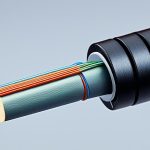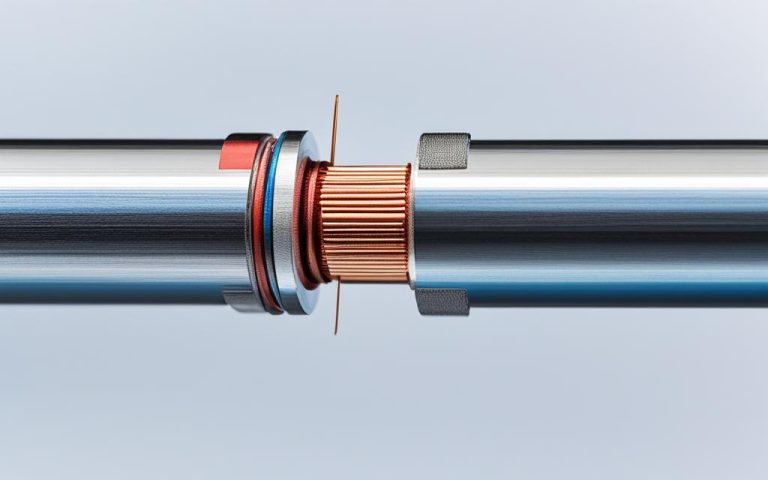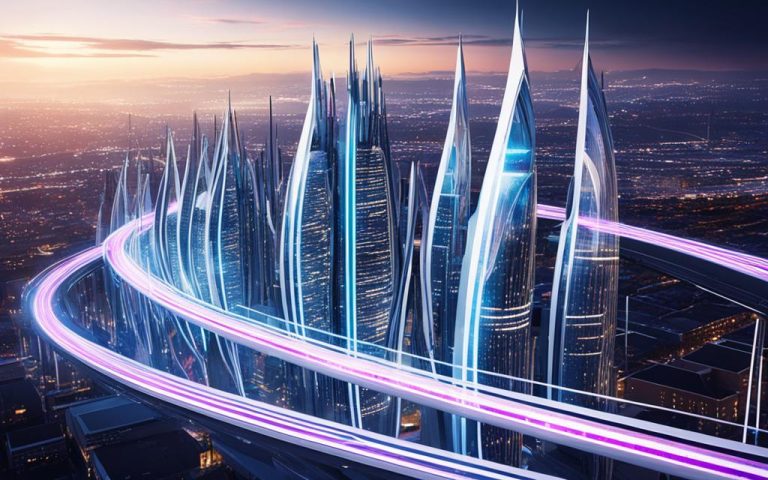Welcome to the first section of our comprehensive guide on maximizing bandwidth in coaxial cable networks. In this article, we will explore the various strategies that can help you achieve optimum speeds and efficiency in your network. Whether you are a home user or a business owner, understanding the potential of coaxial cables and how to leverage them effectively is key to unlocking the full potential of your network.
Coaxial cables are specifically designed for carrying high-frequency signals with minimal interference. They come in different types, with each offering varying maximum theoretical speeds. RG-6, for instance, can support speeds of up to 1 Gbps, while RG-11 can handle up to 2.5 Gbps. However, achieving these speeds in practice depends on several factors that we will delve into.
The DOCSIS standards, such as DOCSIS 3.0 and DOCSIS 3.1, are used by cable internet providers to enhance speeds in coaxial cable networks. However, it’s important to note that while these standards enable faster speeds, other factors such as provider limits, network and equipment capabilities, and even the quality and distance of the cable itself can affect the actual speeds achieved.
In the upcoming sections, we will discuss the intricacies of coaxial cable design and performance, understand how to determine the maximum speeds supported by different cable types, explore the factors that can impact cable internet speeds, and provide tips and techniques to optimize coaxial cable performance.
With a thorough understanding of these concepts and the implementation of best practices, you will be able to maximize bandwidth and ensure an efficient and reliable network infrastructure. So, let’s dive into the world of coaxial cable networks and unleash their true potential.
Understanding Coaxial Cable Design and Performance
Coaxial cables play a critical role in ensuring efficient signal transmission with minimal loss. To understand their design and performance, let’s take a closer look at their key components:
1. Inner Conductor
The inner conductor is a solid or stranded wire that carries the electrical signal. It is typically made of copper or aluminum, which offer high conductivity and low resistance to enable optimal signal transmission.
2. Insulating Layer
Surrounding the inner conductor is the insulating layer, which is often made of materials like polyethylene (PE) or foam. This layer prevents electrical interference and signal leakage, ensuring the integrity of the transmitted signal.
3. Metal Shield
Next, there is a metal shield that surrounds the insulating layer. It is typically made of braided copper or aluminum, which acts as a barrier against electromagnetic interference (EMI) and radio frequency interference (RFI). This shielding helps maintain signal integrity and reduces signal degradation.
4. Outer Covering
The outer covering, also known as the jacket, provides protection to the cable from physical damage and environmental factors. It is typically made of materials like PVC or polyethylene, ensuring durability and longevity.
Factors such as frequency, conductor material, and shielding effectiveness can affect the overall signal quality and performance of coaxial cables. Higher frequencies might require cables with better shielding capabilities to minimize signal loss and interference.
Different cable types are available, each designed for specific applications based on their flexibility, signal quality, and distance capabilities. Some common types include:
- RG-6: Suitable for general purpose use, such as cable television and high-speed internet.
- RG-11: Ideal for long-distance transmission and applications requiring higher signal quality, such as satellite television and video surveillance.
- RG-59: Primarily used for low-frequency applications, such as CCTV systems and analog video signals.
It’s important to choose the right cable type based on the specific requirements of your application to ensure optimal signal transmission and performance.
“The design of coaxial cables, with their inner conductor, insulating layer, metal shield, and outer covering, allows for efficient signal transmission with minimal loss, while factors like frequency and shielding effectiveness can influence signal quality. Different cable types, such as RG-6, RG-11, and RG-59, cater to specific applications based on their flexibility, signal quality, and distance capabilities.”
Now that we understand the design and performance of coaxial cables, let’s explore how cable speeds are determined in the next section.
Determining Coaxial Cable Speeds
When it comes to coaxial cables, the maximum speed capability is influenced by several factors including the cable type, length, and technology used. Each type of coaxial cable is designed to support different frequencies, making them suitable for specific applications. Additionally, factors such as cable quality, connectors, and the underlying technology can also impact the maximum achievable speed.
Choosing the right cable type is crucial in ensuring optimal performance and speed. Different cables have varying maximum speed capabilities, allowing you to select the one that aligns with your specific needs. By considering the factors mentioned above, you can make an informed decision when selecting the right coaxial cable for your setup.
Coaxial Cable Types and Maximum Speed Capability
Let’s take a look at some common coaxial cable types and their maximum speed capabilities:
| Cable Type | Maximum Speed Capability |
|---|---|
| RG-6 | Up to 1 Gbps |
| RG-11 | Up to 2.5 Gbps |
| RG-59 | Up to 200 Mbps |
As seen in the table above, the cable type directly correlates with its maximum speed capability. It is important to note that the maximum speeds mentioned are theoretical values and can be affected by various factors like cable quality, connectors, and the technology used.
By understanding the different cable types and their maximum speed capabilities, you can choose the right coaxial cable for your specific requirements. Now that you have a clear understanding of coaxial cable speeds, you can make an informed decision when setting up your network.

With the knowledge of coaxial cable speeds, you can now proceed to the next section where we explore the factors that can affect cable internet speeds and how to optimize them for a seamless online experience.
Factors Affecting Cable Internet Speeds
Cable internet speeds can be influenced by several factors that impact the overall performance and reliability of the connection. It is crucial to understand these factors and consider them when assessing and optimizing cable internet speeds.
Provider Limits
Internet service providers (ISPs) often offer different speed tiers to customers, which determine the maximum speeds they can achieve. These speed tiers may be lower than the actual maximum speeds that the coaxial cable supporting the connection is capable of. It is important to ensure that the chosen speed tier aligns with the desired level of performance and meets the requirements of the applications and devices being used.
Network Congestion
Network congestion can also have a significant impact on cable internet speeds. During peak usage times or in areas with a high concentration of internet users, the network may become congested, leading to decreased speeds and reduced overall performance. It is advisable to monitor and plan internet usage during these times or consider upgrading to a higher speed tier to minimize the effects of network congestion.
Equipment Quality
The quality of the network equipment, including modems and routers, can affect cable internet speeds. Outdated or low-quality equipment may not be capable of supporting the maximum speeds offered by the ISP or properly transmitting and receiving signals, resulting in slower speeds and a suboptimal internet experience. Upgrading to newer, higher-quality equipment can improve performance and ensure better compatibility with the cable network.
By considering these factors and taking appropriate steps to address them, users can optimize their cable internet speeds and enjoy a reliable and efficient internet connection.
| Factors Affecting Cable Internet Speeds | Impact |
|---|---|
| Provider Limits | May limit maximum speeds achievable by the coaxial cable |
| Network Congestion | Can lead to decreased speeds during peak usage times |
| Equipment Quality | Outdated or low-quality equipment may hamper performance |
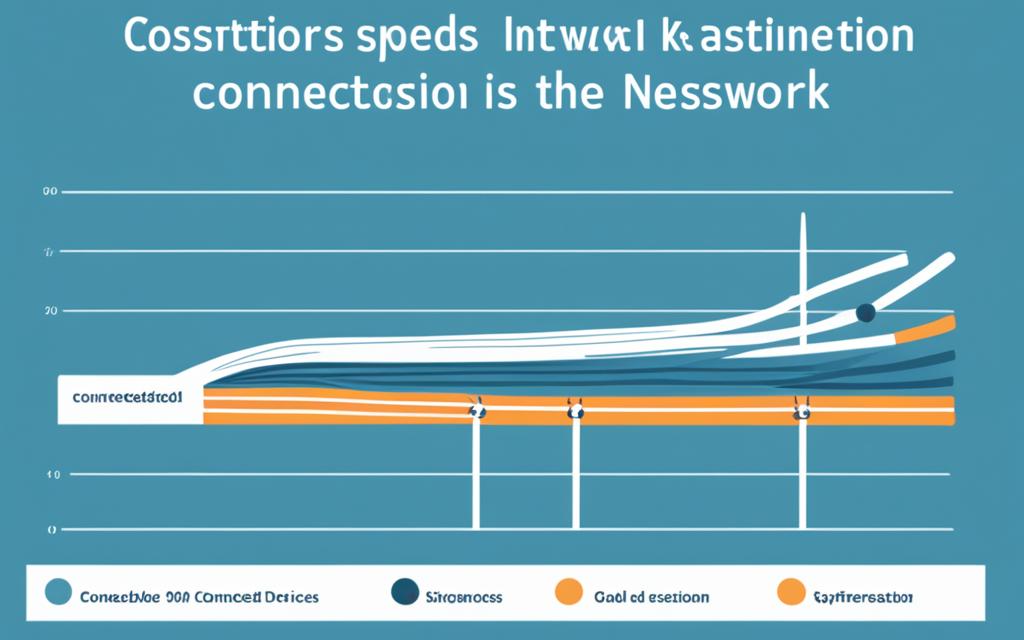
Tips for Optimizing Coaxial Cable Performance
To ensure optimal performance of your coaxial cable network, there are several key tips to follow. By implementing these strategies, you can enhance your internet speeds and overall network efficiency.
Upgrade Your Equipment
Upgrading outdated equipment such as modems and routers is essential for optimizing coaxial cable performance. By investing in the latest technology, you can ensure compatibility and take advantage of advancements that improve speed and reliability.
Manage Cable Length and Signal Attenuation
Proper cable length and signal attenuation management play a crucial role in maintaining optimal speeds. Excessive cable length can lead to signal degradation, resulting in slower internet connections. Consider the distance between your equipment and the cable entry point, and try to minimize cable length to maximize performance.
Signal attenuation, which refers to the loss of signal strength during transmission, can also impact performance. Using high-quality cables and connectors can help minimize signal attenuation and ensure efficient data transfer.
Optimize Your Network
Network optimization techniques can significantly improve the performance of your coaxial cable network. Consider implementing strategies to reduce network congestion and limit the number of connected devices.
“Reducing the number of connected devices on your network can help alleviate bandwidth strain and improve overall performance. Prioritize essential devices and disconnect unnecessary ones to optimize your network speeds.”
Additionally, configuring your network settings to prioritize data traffic, enabling Quality of Service (QoS) settings, and regularly updating firmware can enhance network optimization and overall performance.
Regularly Monitor and Test Your Network
Monitoring and testing your network periodically is essential for ensuring optimal coaxial cable performance. Conducting internet speed tests using reliable tools like Ookla Speedtest can provide valuable insights into your network speeds and overall performance. Keep a record of your test results and compare them over time to identify any potential issues or changes in performance.
| Tip | Description |
|---|---|
| Upgrade Your Equipment | Invest in the latest modems and routers to ensure compatibility with the latest technology and maximize performance. |
| Manage Cable Length | Minimize cable length to avoid signal degradation and optimize data transfer speeds. |
| Reduce Signal Attenuation | Use high-quality cables and connectors to minimize signal loss during transmission. |
| Optimize Your Network | Implement strategies to reduce network congestion, limit connected devices, and prioritize data traffic. |
| Regularly Test Your Network | Conduct internet speed tests using reliable tools to monitor performance and identify any potential issues. |
Understanding Cable Internet Speed Measurements
Measuring cable internet speed accurately is crucial for assessing performance and determining if desired speeds are being achieved. The tools like Ookla Speedtest can provide insights into download and upload speeds, as well as other metrics like ping and latency. Running multiple tests at different times can provide a more accurate picture of internet speed performance.
When it comes to evaluating your cable internet performance, relying on speed tests is essential. Speed tests measure the upstream and downstream bandwidth of your internet connection and provide valuable information on its performance. These tests calculate the data transfer rate between your computer and the closest test server, providing insights into the stability and speed of your connection.
One of the most popular speed testing tools is Ookla Speedtest. It offers a simple and user-friendly interface that allows users to perform speed tests with ease. By visiting their website or using their dedicated app, you can quickly measure your cable internet speeds.
Why Should You Measure Cable Internet Speeds?
There are several reasons why measuring cable internet speed is crucial:
- Assess Performance: Speed tests help you evaluate if your internet service provider is delivering the promised speeds. If your connection consistently falls short, it may be worth exploring other options.
- Identify Issues: By regularly conducting speed tests, you can spot any issues that may be affecting your internet speed. This information can be helpful when discussing problems with your internet service provider.
- Optimize Usage: Knowing your internet speeds allows you to make informed decisions about how you use your connection. For example, you can schedule bandwidth-heavy activities during times when your speeds are at their peak.
Performing a Cable Internet Speed Test with Ookla Speedtest
To perform a cable internet speed test with Ookla Speedtest, follow these steps:
- Visit the Ookla Speedtest website or download the app from your device’s app store.
- Click on the “Go” or “Start Test” button to begin the speed test.
- Wait for the test to complete. This typically takes a few seconds.
- Review the results, which include your download speed, upload speed, ping, and other metrics.
Remember to run multiple tests at different times to get a more accurate average of your internet speed performance. This can help identify any inconsistencies or issues that may arise during peak usage periods.
Interpreting Speed Test Results
Understanding the results of your cable internet speed test is essential for assessing the performance of your connection. Here are some key metrics to pay attention to:
- Download Speed: This measures the rate at which data is downloaded from the internet to your device. Higher download speeds typically result in faster web browsing, file downloads, and streaming.
- Upload Speed: This measures the rate at which data is uploaded from your device to the internet. Higher upload speeds are crucial for activities like video conferencing, online gaming, and cloud storage.
- Ping: Ping measures the time it takes for a small data packet to travel from your device to the test server and back. Lower ping values indicate a more responsive and stable internet connection.
- Latency: Latency refers to the delay experienced in data transmission. Lower latency is desirable for real-time applications like online gaming and video conferencing.
By understanding these metrics and regularly conducting speed tests, you can gain valuable insights into your cable internet performance and take appropriate steps to optimize your connection.
Conclusion
Maximizing bandwidth in coaxial cable networks is essential in today’s digital age. By understanding the design and capabilities of coaxial cables, considering factors that affect cable internet speeds, and implementing optimization techniques, users can significantly enhance their data transfer speeds and improve overall network efficiency.
One key aspect is selecting the right cable type. Different types of coaxial cables, such as RG-6, RG-11, and RG-59, have varying maximum theoretical speeds. It is important to choose a cable that aligns with your specific requirements and ensures optimal signal transmission.
Additionally, managing cable length and signal attenuation is crucial. Proper cable length and efficient signal management help minimize signal loss, maintaining optimal speeds and performance. Upgrading network equipment, such as modems and routers, to the latest technology is also recommended for compatibility and improved speed capabilities.
To ensure consistent performance, regular speed tests are essential. By conducting speed tests using tools like Ookla Speedtest, users can accurately measure internet speed, identify any potential issues, and make necessary adjustments. This practice will provide insights into download and upload speeds, as well as other metrics like ping and latency.
Maximizing bandwidth in coaxial cable networks is an ongoing process that requires continuous monitoring and optimization. By implementing the strategies discussed, users can unlock the full potential of their coaxial cable network and enjoy faster, more efficient internet speeds.
FAQ
How do I maximize bandwidth in coaxial cable networks?
To maximize bandwidth in coaxial cable networks, it is important to understand the design and capabilities of coaxial cables, consider factors that affect cable internet speeds, and implement optimization techniques such as selecting the right cable type, managing cable length, optimizing network equipment, and conducting regular speed tests.
What is the design and performance of coaxial cables?
Coaxial cables consist of an inner conductor, an insulating layer, a metal shield, and an outer covering. This design ensures efficient signal transmission with minimal loss. Different cable types, such as RG-6, RG-11, and RG-59, are suited for specific applications based on their flexibility, signal quality, and distance capabilities.
How do I determine coaxial cable speeds?
The maximum speed of a coaxial cable is influenced by its type, length, and technology. Different types of coaxial cables support varying frequencies and are suitable for different applications. Factors like cable quality, connectors, and the technology used behind the cable can also affect the maximum achievable speed. Consider these factors when selecting the right cable for your specific needs.
What factors affect cable internet speeds?
Cable internet speeds can be affected by various factors. Internet providers may have speed tiers that are lower than the maximum capabilities of the coaxial cable itself. Network congestion and the quality of network equipment, such as modems and routers, can also impact speeds. It is important to consider these factors when assessing and optimizing cable internet speeds.
What are some tips for optimizing coaxial cable performance?
To optimize coaxial cable performance, it is recommended to upgrade outdated equipment, such as modems and routers, to ensure compatibility with the latest technology. Proper cable length and signal attenuation management can also help maintain optimal speeds. Additionally, considering network optimization techniques like limiting connected devices and reducing network congestion can improve overall performance.
How do I measure cable internet speeds accurately?
Measuring cable internet speed accurately is crucial for assessing performance and determining if desired speeds are being achieved. Tools like Ookla Speedtest can provide insights into download and upload speeds, as well as other metrics like ping and latency. Running multiple tests at different times can provide a more accurate picture of internet speed performance.
What are the key strategies for maximizing bandwidth in coaxial cable networks?
Maximizing bandwidth in coaxial cable networks involves understanding the design and capabilities of coaxial cables, considering factors that affect cable internet speeds, and implementing optimization techniques. By selecting the right cable type, managing cable length, optimizing network equipment, and conducting regular speed tests, users can enhance their data transfer speeds and improve overall network efficiency.