Modern businesses are increasingly turning to the cloud for their networking needs, and Windows Server provides a robust and efficient solution for cloud networking. With Windows Server, businesses can take advantage of the numerous benefits offered by cloud networking solutions, such as increased flexibility, affordability, scalability, security, reliability, and processing power.
Cloud servers, which can be located virtually anywhere and accessed remotely, have become a popular choice for businesses of all sizes. There are three main types of cloud servers: public, private, and hybrid. When considering a cloud server, it is essential to prioritize needs based on budget, technology requirements, and provider capabilities.
By utilizing Windows Server for cloud networking, businesses can optimize their infrastructure and streamline their operations. Windows Server offers a wide range of features and services that enable businesses to extend their network into the cloud effortlessly. This includes the ability to leverage Azure hybrid services, which provide a seamless integration between on-premises deployments and the Azure cloud.
With Azure hybrid services, businesses can protect and back up their virtual machines, extend on-premises capacity with storage and compute in Azure, and simplify network connectivity to Azure. Additionally, Windows Server in the cloud allows for centralized monitoring, governance, configuration, and security across applications, networks, and infrastructure using Azure’s cloud-intelligent management services.
Virtual networks within the cloud also offer significant benefits for businesses. These networks allow for secure network isolation, enabling businesses to control internet connectivity, connect to other cloud services, connect to other virtual networks, and connect to on-premises infrastructure. Virtual networks can be configured using virtual machine software or a cloud network provided by a cloud service provider (CSP).
When configuring virtual networks and cloud networks, businesses need to consider various factors, such as setting up subnets, routers, DNS server addresses, CSP regions or zones, and traffic filters. These components ensure proper routing, name resolution, interconnecting virtual networks, and maintaining security and traffic control within the cloud network.
Understanding port and protocol considerations is crucial for designing a secure and efficient cloud network. Ports play a vital role in establishing connections and allowing access to services and applications within the cloud network. Configuring firewalls and filters based on port usage ensures the security and integrity of the cloud network.
Finally, leveraging cloud-based services and apps within the cloud network is essential for businesses looking to fully utilize the benefits of the cloud. These services and apps, similar to their on-premises counterparts, require specific port and protocol configurations within the cloud environment. Configuring firewalls, filters, and establishing the necessary connections ensures the seamless operation and security of cloud-based services and apps.
In conclusion, Windows Server is a powerful tool for businesses seeking to optimize their cloud networking capabilities. Through its integration with Azure hybrid services, businesses can extend their on-premises infrastructure into the cloud and centrally manage their network from Azure. Additionally, virtual networks, port and protocol considerations, and cloud-based services enable businesses to build secure, scalable, and efficient cloud networks that support their unique needs.
Extending Windows Server to the Cloud with Azure Hybrid Services
Windows Server can be extended to the cloud using Azure hybrid services, which provide an array of useful functions for both extending on-premises deployments into Azure and centrally managing from Azure. With Azure hybrid services within Windows Admin Center, virtual machines can be protected and backed up, on-premises capacity can be extended with storage and compute in Azure, and network connectivity to Azure can be simplified. Monitoring, governance, configuration, and security can also be centralized across applications, networks, and infrastructure using cloud-intelligent Azure management services.
By leveraging Azure hybrid services, businesses can seamlessly integrate the power of the cloud with their existing Windows Server infrastructure. This enables them to unlock the full potential of the cloud while maintaining the familiarity and control of on-premises deployments.
“Azure hybrid services provide a bridge between Windows Server and the cloud, allowing businesses to maximize their resources and optimize their operations.”
One of the key benefits of extending Windows Server to the cloud is the ability to protect and back up virtual machines. Azure hybrid services offer robust backup solutions, ensuring that critical data and systems are safeguarded against unforeseen events.
Additionally, by utilizing on-premises capacity extension with storage and compute in Azure, businesses can scale their infrastructure on-demand, responding to changing business needs without the need for significant upfront investments.
Network connectivity to Azure is simplified with Azure hybrid services, enabling secure and reliable communication between on-premises environments and the cloud. This facilitates seamless data transfer, application integration, and collaboration across hybrid deployments.
Centralized Monitoring, Governance, Configuration, and Security
Azure hybrid services offer centralized management capabilities, allowing businesses to monitor, manage, and secure their applications, networks, and infrastructure from a single console. This streamlines operations, reduces complexity, and enhances overall efficiency.
With cloud-intelligent Azure management services, businesses can gain deep insights into the performance and health of their Windows Server deployments. They can proactively identify and address issues, ensuring optimal availability and performance.
Governance and configuration management can also be centralized with Azure hybrid services. This includes enforcing policies, performing configuration assessments, and ensuring compliance across hybrid environments. Organizations can maintain consistency and control, regardless of where their workloads reside.
Security is a top priority in the cloud. Azure hybrid services provide robust security measures, including threat detection, monitoring, and response capabilities. Businesses can protect their assets and data from evolving cyber threats, reducing the risk of unauthorized access or data breaches.
Benefits at a Glance:
- Seamless integration of Windows Server with Azure
- Protection and backup of virtual machines
- On-premises capacity extension with Azure storage and compute
- Simplified network connectivity between on-premises and Azure
- Centralized monitoring and management
- Enhanced governance and configuration management
- Robust security measures for hybrid deployments
Extending Windows Server to the cloud with Azure hybrid services empowers businesses to harness the full potential of the cloud while leveraging their existing Windows Server investments. Whether it’s protecting virtual machines, extending on-premises capacity, simplifying network connectivity, or achieving centralized management and security, Azure hybrid services offer a comprehensive solution for organizations seeking to optimize their hybrid deployments.
Benefits of Virtual Networks in the Cloud
Virtual networks in the cloud provide numerous advantages, making them a crucial component of modern cloud infrastructure. These networks offer:
- Isolation: Virtual networks create secure boundaries, ensuring that data and resources remain protected within their designated environments.
- Internet Connectivity Control: With virtual networks, businesses have granular control over internet connections, allowing them to manage and optimize data transfer.
- Connection to Other Cloud Services: Virtual networks enable seamless integration with various cloud-based services, expanding the possibilities for application development and deployment.
- Connection to Other Virtual Networks: Virtual networks can be interconnected, creating a scalable and interconnected architecture that fosters collaboration and resource sharing.
- Connection to On-Premises Infrastructure: Virtual networks facilitate connectivity between cloud environments and on-premises infrastructure, enabling hybrid setups that leverage the best of both worlds.
Configuring virtual networks in the cloud can be accomplished in two ways:
- Using Virtual Machine Software: Virtual networks can be set up and managed using virtual machine software, allowing businesses to have more control over network architecture and configurations.
- Utilizing a Cloud Network Provided by a CSP: Cloud Service Providers (CSPs) offer pre-configured virtual networks that allow for quick and easy deployment, ideal for businesses seeking simplicity and convenience.
A virtual network consists of various components, each playing a vital role in ensuring network functionality and performance:
- Virtual Switches: These software-based switches connect virtual machines within the same network, enabling communication between them.
- Virtual Bridges: Virtual bridges act as intermediaries, connecting multiple virtual switches together, and facilitating communication across different network segments.
- Virtual Host Adapters: Virtual host adapters enable virtual machines to connect to the network, serving as the interface between the virtual machine and the virtual switch.
- NAT Services: Network Address Translation (NAT) services enable virtual machines to communicate with external networks by translating internal IP addresses to public IP addresses.
- DHCP Servers: Dynamic Host Configuration Protocol (DHCP) servers assign IP addresses automatically to virtual machines within the network, simplifying the network management process.
- Ethernet Adapters: Ethernet adapters provide the physical connection between the virtual network and the underlying infrastructure, facilitating data transfer.
In conclusion, virtual networks in the cloud offer a wide range of benefits, including enhanced security, flexible connectivity, and seamless integration with other cloud services. By leveraging virtual networks, businesses can achieve efficient and scalable network architectures that align with their specific needs.
Configuring Virtual Networks and Cloud Networks
Configuring virtual networks and cloud networks is an essential step in building a robust and secure cloud infrastructure. It involves the setup of various components to ensure proper network connectivity, routing, and security. Let’s dive into the key elements that need to be configured:
Subnets
Subnets play a vital role in virtual networks as they provide logical segmentation and organization of IP addresses. They allow for the creation of multiple subnetworks within a virtual network, enabling efficient management and isolation of resources. Defining subnets is necessary to ensure proper IP address allocation and routing of network traffic.
Routers or Routing Tables
Routers or routing tables are responsible for forwarding network packets between different subnets within a virtual network. They determine the best path for network traffic based on specified routing rules and network configurations. Configuring routers or routing tables is crucial for establishing seamless communication and efficient data transfer within the network.
DNS Server Addresses
DNS (Domain Name System) server addresses need to be provided to enable name resolution in virtual networks and cloud networks. DNS servers translate domain names into IP addresses, allowing users to access services and resources by their domain names. Configuring DNS server addresses ensures the proper functioning of name resolution and seamless communication within the network.
CSP Regions or Zones
Cloud Service Providers (CSPs) often provide multiple regions or zones where virtual networks can be deployed. Configuring the appropriate CSP regions or zones is essential for interconnecting virtual networks and establishing connectivity across different geographical locations. This allows businesses to distribute their network resources strategically and optimize network performance.
Traffic Filters
Traffic filters are a crucial component of network security in virtual and cloud environments. They help control network traffic by allowing or blocking specific protocols, ports, IP addresses, or packet types. Configuring traffic filters is vital for ensuring data security, preventing unauthorized access, and controlling approved traffic within the network.
By properly configuring virtual networks and cloud networks, businesses can ensure optimized network performance, efficient traffic routing, and a secure networking environment. The table below provides an overview of the key elements and their configuration requirements:
| Configuration Elements | Description |
|---|---|
| Subnets | Logical segmentation and organization of IP addresses within a virtual network. |
| Routers or Routing Tables | Forwarding network packets between different subnets within a virtual network. |
| DNS Server Addresses | Translation of domain names into IP addresses for seamless name resolution. |
| CSP Regions or Zones | Deployment of virtual networks in specific cloud service provider regions or zones. |
| Traffic Filters | Control of network traffic by allowing or blocking specific protocols, ports, or IP addresses. |
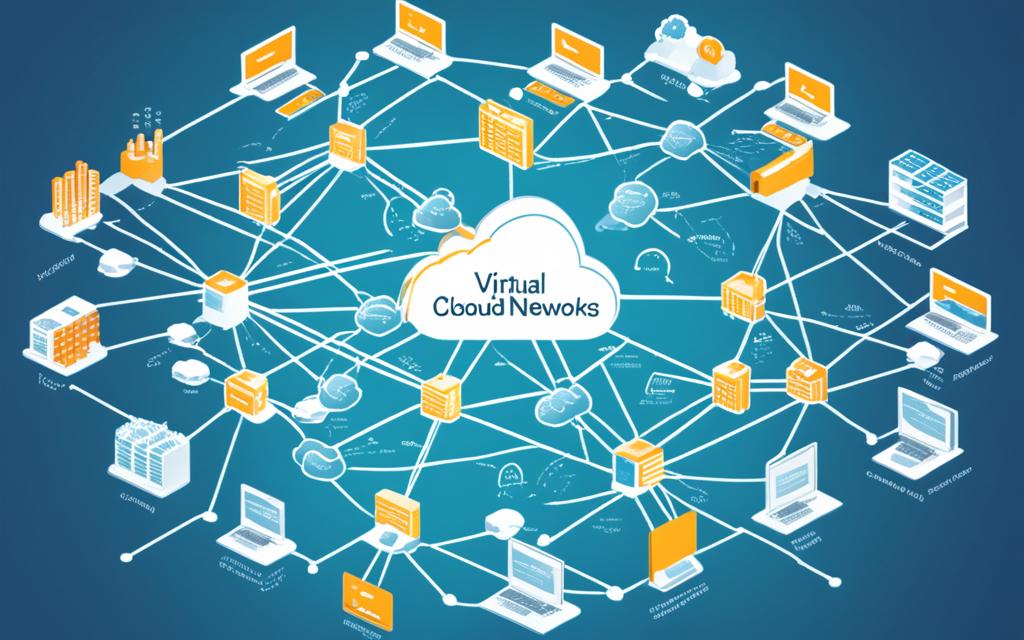
Configuring virtual networks and cloud networks is a critical aspect of building a reliable and secure cloud infrastructure. By paying close attention to subnets, routers, DNS server addresses, CSP regions or zones, and traffic filters, businesses can establish a robust and scalable networking environment in the cloud.
Port and Protocol Considerations for Cloud Networking
When designing a cloud network, it is essential to consider port and protocol considerations. Understanding the different types of ports and their assigned numbers ranging from 0 to 65,535 is crucial for establishing connections and allowing access to services and applications within the cloud network.
There are three main types of ports:
- Well-known ports
- Registered ports
- Dynamic or private ports
Well-known ports have assigned numbers ranging from 0 to 1,023 and are used for commonly used services and protocols. Registered ports, with assigned numbers ranging from 1,024 to 49,151, are used by specific applications and services. Dynamic or private ports, with assigned numbers ranging from 49,152 to 65,535, are used for dynamic assignments and ephemeral connections.
Configuring firewalls and filters according to port usage is crucial for ensuring the security of the cloud network. By controlling access through specific ports, businesses can better protect their network and data.
Here is an example table showcasing different types of ports:
| Port Type | Port Range | Usage |
|---|---|---|
| Well-known ports | 0-1,023 | Commonly used services and protocols |
| Registered ports | 1,024-49,151 | Specific applications and services |
| Dynamic or private ports | 49,152-65,535 | Dynamic assignments and ephemeral connections |
Understanding port and protocol considerations is vital for designing and securing a cloud network. By configuring firewalls and filters based on port usage, businesses can ensure the integrity and protection of their cloud networking infrastructure.
Port and Protocol Best Practices
- Perform a thorough analysis of the required ports for your specific applications and services.
- Implement a robust firewall strategy to control access through designated ports.
- Regularly review and update the firewall rules to align with changing network requirements.
- Consider using network segmentation to enhance security by isolating different services and applications.
- Utilize encryption protocols, such as SSL/TLS, to secure data transmitted over the network.
Leveraging Cloud-Based Services and Apps in the Cloud Network
Cloud-based services and apps play a crucial role in the cloud network, offering businesses greater flexibility, scalability, and access to a wide range of capabilities. While similar to their on-premises counterparts, these cloud-based services and apps utilize the specific ports and protocols of the cloud environment, providing seamless integration and enhanced performance.
Whether it’s utilizing cloud-based storage, communication tools, or collaboration platforms, leveraging these services and apps can significantly enhance productivity and streamline operations within the cloud network. However, it’s essential to configure the necessary firewalls, filters, and connections to ensure the smooth operation and security of these cloud-based services and apps.
By implementing robust security measures, businesses can protect their data and applications from unauthorized access and potential threats. This may involve setting up access controls, encryption, and monitoring tools to maintain the integrity and confidentiality of sensitive information.
“Cloud-based services and apps offer businesses the opportunity to leverage advanced technologies and capabilities without the need for complex infrastructure and maintenance.”
It’s also important to consider the specific requirements of each cloud-based service or app when configuring the cloud network. Some services may require internet access to function correctly, while others may need specific connections within the cloud network to interact with other applications or services effectively.
One popular example of a cloud-based service is Software as a Service (SaaS), which provides access to software applications over the internet. SaaS eliminates the need for businesses to install and maintain applications locally, reducing costs and increasing accessibility. Examples of widely used SaaS include customer relationship management (CRM) systems, project management tools, and productivity suites.
Furthermore, Infrastructure as a Service (IaaS) offers virtualized computing resources hosted in the cloud. This allows businesses to scale their infrastructure on-demand, reducing capital expenses and providing greater flexibility and agility. Server instances, storage, and network resources are among the commonly utilized components of IaaS.
To illustrate the diverse range of cloud-based services and apps available, let’s take a look at a sample table:
| Service/ App | Description |
|---|---|
| Microsoft Office 365 | A cloud-based productivity suite that includes applications such as Word, Excel, and PowerPoint. |
| Amazon S3 | A scalable and secure cloud storage service that allows businesses to store and retrieve data from anywhere. |
| Slack | A cloud-based collaboration platform that enables teams to communicate and collaborate in real-time. |
| Salesforce | A cloud-based CRM platform that helps businesses manage customer relationships and sales processes. |
As businesses continue to embrace cloud-based services and apps, the need for efficient management and integration within the cloud network becomes more critical. By leveraging these services and apps effectively and configuring the necessary connections and security measures, businesses can unlock the full potential of the cloud network and drive innovation and growth.
Conclusion
Windows Server in the Cloud offers businesses the opportunity to harness the power of cloud networking solutions. With increased flexibility, scalability, security, and reliability, businesses can optimize their network infrastructure and operations. By leveraging Windows Server in conjunction with Azure hybrid services, businesses can seamlessly extend their on-premises deployments into Azure and centrally manage their network from the cloud.
One of the key advantages of utilizing Windows Server in the cloud is the ability to create virtual networks. These virtual networks provide isolation, control over internet connectivity, and seamless integration with other cloud services and on-premises infrastructure. With virtual networks, businesses can tailor their network architecture to meet their specific needs and easily scale their operations.
When implementing cloud networking solutions, it is essential to consider port and protocol considerations. Understanding the different types of ports and their usage is crucial for establishing secure connections and controlling access to services and applications. Configuring filters and firewalls based on port and protocol considerations ensures the integrity and security of the cloud network.
In conclusion, Windows Server in the Cloud is a robust solution for modern businesses looking to optimize their cloud networking capabilities. By leveraging Windows Server with Azure hybrid services and virtual networks, businesses can achieve enhanced flexibility, scalability, security, and reliability. With careful consideration of port and protocol configurations, businesses can create a secure and efficient cloud network infrastructure. Embracing Windows Server in the Cloud empowers businesses to unlock the full potential of cloud networking and drive their digital transformation forward.
FAQ
What are the benefits of utilizing Windows Server for Cloud Networking Solutions?
Utilizing Windows Server for Cloud Networking Solutions offers a range of benefits, including increased flexibility, affordability, scalability, security, reliability, and processing power.
What are the three main types of cloud servers?
The three main types of cloud servers are public, private, and hybrid.
How can Windows Server be extended to the cloud using Azure hybrid services?
Windows Server can be extended to the cloud using Azure hybrid services, which provide an array of useful functions for both extending on-premises deployments into Azure and centrally managing from Azure.
What are the benefits of virtual networks in the cloud?
Virtual networks in the cloud offer a range of benefits, including isolation, internet connectivity control, connection to other cloud services, connection to other virtual networks, and connection to on-premises infrastructure.
What does configuring virtual networks and cloud networks involve?
Configuring virtual networks and cloud networks involves setting up subnets, routers or routing tables, DNS server addresses, CSP regions or zones, and traffic filters.
Why are port and protocol considerations important for cloud networking?
Port and protocol considerations are important when designing a cloud network as they determine how users connect to the cloud network and ensure the security of the network.
How can cloud-based services and apps be leveraged in the cloud network?
Cloud-based services and apps can be leveraged in the cloud network by configuring firewalls, filters, and the necessary connections to ensure smooth operation and security.
What is the overall advantage of utilizing Windows Server in the Cloud?
Windows Server in the Cloud offers businesses the opportunity to take advantage of cloud networking solutions, providing increased flexibility, scalability, security, and reliability.














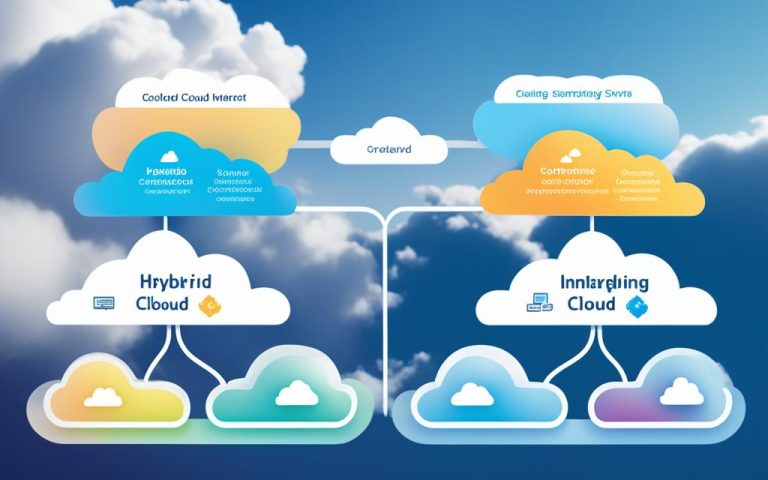
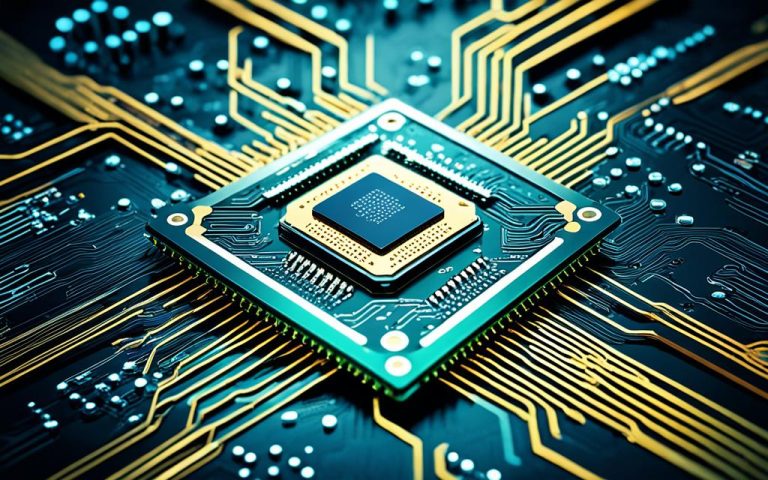




I sincerely admired what you’ve produced here. The sketch is elegant, your written content chic, yet you appear to have developed some anxiety regarding what you aim to offer thereafter. Certainly, I shall return more frequently, just as I have been doing almost constantly, should you uphold this incline.
Step into the future of digital creativity with
AI-powered nudity– your final destination for visual images,
created by artificial intelligence. If you’re interested in AI-generated nudes,
our platform offers an unrivaled experience. Immerse yourself in the fantasy of artificial intelligence and unleash your imagination.
Our unique features, including the popular NUDE mode, allow you to undress AI models with ease and privacy.
Looking for something more? Check out our wide range of services, from nude AI generator to personalized AI companion creation.
Visit our website https://getporn.ai/ and discover the endless possibilities of AI-generated content.
Translated using DeepL.com (free version) can be done on our website generate AI nudity
123