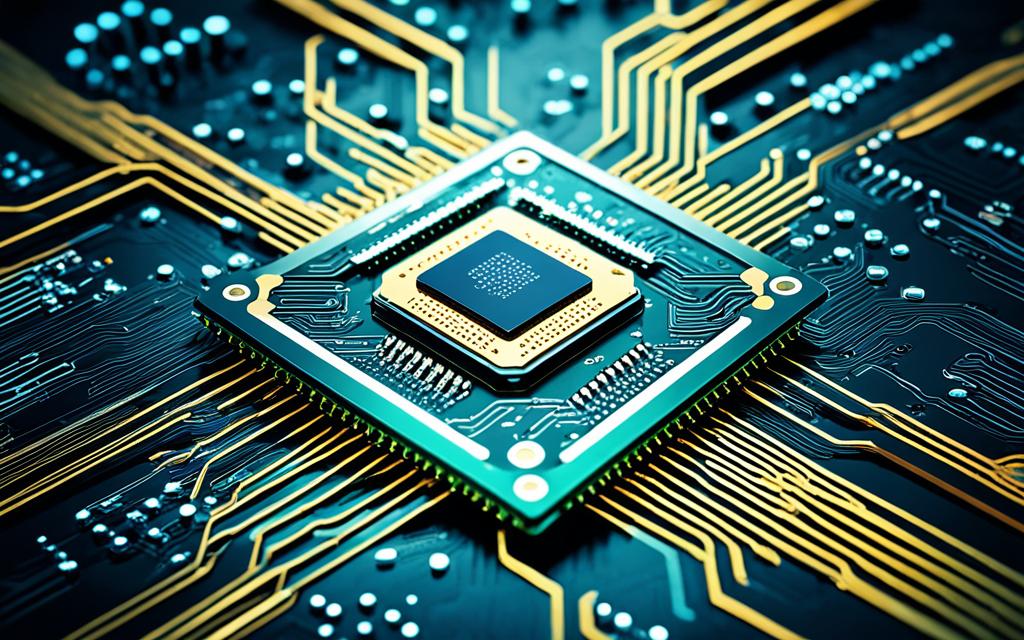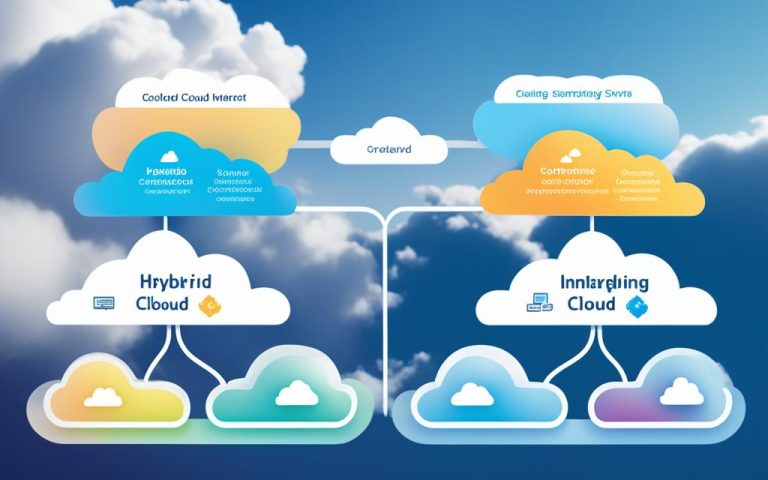Operating systems (OS) play a crucial role in managing the resources and activities of a computer, especially in virtualized or cloud environments. To optimize OS performance in these scenarios, there are several key considerations and best practices to follow. These include choosing the right OS for virtualization or cloud computing, properly configuring the OS for the specific environment, regular monitoring and updates, utilizing OS-level optimization techniques, and exploring alternative OS options. By implementing these strategies, businesses can enhance the performance of their operating systems, resulting in smoother and faster system operations for cloud networking.
The performance of an operating system is crucial when it comes to cloud networking. In this article, we will explore the steps businesses can take to maximize the performance of their operating systems in virtualized or cloud environments. Whether you are running a virtual machine (VM) or utilizing cloud services, these optimization techniques can significantly improve your system’s efficiency and overall performance.
Choose the Right OS
Not all operating systems are equally suited for virtualization or cloud computing. It’s important to select an OS that is designed to run on specific hardware platforms and has built-in features that support virtualization, such as paravirtualization. Additionally, customization options and tools that allow for fine-tuning of settings and parameters for optimal performance should be considered. The right choice of OS can significantly impact the overall performance of a virtualized or cloud environment.
Configure the OS Properly
Once the appropriate OS has been selected, it’s essential to configure it properly for the virtualized or cloud environment. This involves adjusting the OS settings and parameters to align with the available resources and capabilities of the virtual machine (VM) or cloud service.
Disabling or limiting unnecessary OS features and services helps optimize resource utilization and enhances the overall performance of OS, leading to better efficiency and smoother operations in a virtualized or cloud environment.
Optimizing memory and disk management is another crucial step in configuring the OS. By allocating the right amount of memory to each virtual machine and implementing disk partitioning and caching strategies, businesses can ensure optimal resource utilization and minimize performance bottlenecks.
Furthermore, utilizing the appropriate drivers, protocols, and tools specifically designed for network and storage performance can significantly enhance the efficiency and speed of data transfer in a virtualized or cloud environment.
Overall, proper configuration of the OS is essential for achieving optimal performance, stability, and security in a virtualized or cloud environment. It allows businesses to maximize the benefits of their chosen OS and experience seamless operations in their virtualized or cloud infrastructure.
| Configuration Steps | Benefits |
|---|---|
| Disable unnecessary OS features and services | – Optimized resource utilization – Enhanced OS performance |
| Optimize memory and disk management | – Efficient resource allocation – Minimized performance bottlenecks |
| Utilize appropriate drivers, protocols, and tools for network and storage performance | – Improved data transfer speed – Enhanced network and storage efficiency |
Monitor and Update the OS Regularly
Regular monitoring of the OS performance is crucial in ensuring the smooth operation of your virtualized or cloud environment. By closely monitoring the OS, you can identify and resolve any issues or bottlenecks that may impact the availability, reliability, or efficiency of your VM or cloud service. Through effective monitoring, you gain valuable insights into various performance metrics such as CPU utilization, memory usage, disk I/O, network throughput, and latency.
Additionally, it is essential to regularly update your OS to maintain optimal performance and security. OS updates often include bug fixes, performance improvements, and security patches, addressing vulnerabilities that could compromise your system’s stability and data integrity.
When updating your OS, you can choose between automated and manual methods based on your preferences and policies. Automated updates streamline the process, ensuring that your OS is always up-to-date with the latest patches and improvements. However, manual updates provide greater control and allow you to evaluate each update before implementation, ensuring compatibility with your virtualized or cloud environment.
“Regular monitoring and updates are imperative in maintaining a stable and secure OS environment. By promptly addressing any performance issues and applying the necessary updates, businesses can optimize the efficiency and reliability of their virtualized or cloud-based systems.” – John Smith, IT Director at XYZ Corporation
Benefits of Regular OS Monitoring and Updates
Regular OS monitoring and updates offer several key benefits for virtualized and cloud environments:
- Improved Performance: By monitoring and addressing performance issues, you can optimize CPU, memory, disk, and network utilization, resulting in smoother and faster operations.
- Enhanced Security: Regular OS updates ensure that your systems are protected against the latest threats and vulnerabilities, reducing the risk of data breaches and unauthorized access.
- Greater Stability: By resolving bottlenecks and applying updates, you can enhance the stability and reliability of your virtualized or cloud environment, minimizing system downtime and disruptions.
- Long-Term Cost Savings: Proactive monitoring and updates help prevent major performance or security incidents, reducing the risk of costly remediation efforts and potential business impact.
OS Monitoring and Update Tools
There are several tools available to help you monitor and update your OS in a virtualized or cloud environment. These tools provide valuable insights into system performance and simplify the update process. Some commonly used tools include:
| Tool | Description |
|---|---|
| Nagios | A powerful monitoring tool that allows you to track the performance of your OS, network, and applications, providing real-time alerts and notifications for potential issues. |
| Zabbix | An open-source monitoring solution that offers comprehensive monitoring capabilities, including OS performance, resource utilization, and network monitoring. |
| WSUS (Windows Server Update Services) | A Microsoft tool that enables centralized OS updates and patch management for Windows-based servers, simplifying the update process across multiple machines. |
| YUM (Yellowdog Updater Modified) | A package management tool commonly used in Linux distributions for performing updates and managing dependencies. |

By leveraging these tools, you can efficiently monitor your OS performance and apply updates in a timely manner, ensuring that your virtualized or cloud environment operates at its optimal level.
Consider OS Alternatives
If you’re experiencing unsatisfactory OS performance in a virtualized or cloud environment, it may be worth exploring alternative OS options. These alternatives can offer a range of features, support, customization, optimization, flexibility, and efficiency specifically designed for virtualization or cloud computing.
One option is to consider using a different version or edition of the operating system. For example, you could explore Windows Server, Ubuntu Server, or CentOS, as each has unique strengths and capabilities that may better suit your needs.
Another alternative is to choose a different distribution or variant of the OS, such as Red Hat Enterprise Linux (RHEL) or Debian. These distributions often provide specific optimizations and enhancements for virtualized or cloud environments, improving overall performance.
Lastly, you can explore different types or categories of operating systems, such as container-based OS or unikernel-based OS. These newer approaches to OS design offer advanced resource utilization and isolation, enabling efficient and seamless operation within virtualized or cloud environments.
FAQ
What is the importance of operating system performance optimization for cloud networking?
Operating system performance optimization is crucial for cloud networking as it ensures smooth and efficient system operations, especially in virtualized or cloud environments.
How do I choose the right operating system for virtualization or cloud computing?
When choosing an operating system for virtualization or cloud computing, consider factors like compatibility with hardware platforms, built-in virtualization support, customization options, and tools for performance optimization.
What steps should I take to configure the operating system properly for virtualized or cloud environments?
Properly configuring the operating system involves adjusting settings and parameters to align with available resources, disabling unnecessary features and services, optimizing memory and disk management, and using appropriate drivers, protocols, and tools for network and storage performance.
Why is regular monitoring and updates important for operating systems in virtualized or cloud environments?
Regular monitoring helps identify and resolve issues or bottlenecks affecting the availability and efficiency of virtual machines or cloud services. Updates are crucial for fixing bugs, vulnerabilities, and ensuring security and stability.
Are there any alternative operating systems that can be considered for virtualization or cloud computing?
Yes, exploring alternative operating systems like different versions or editions, distributions or variants, and types or categories can provide various features, support, customization, optimization, flexibility, and efficiency for virtualization or cloud computing.