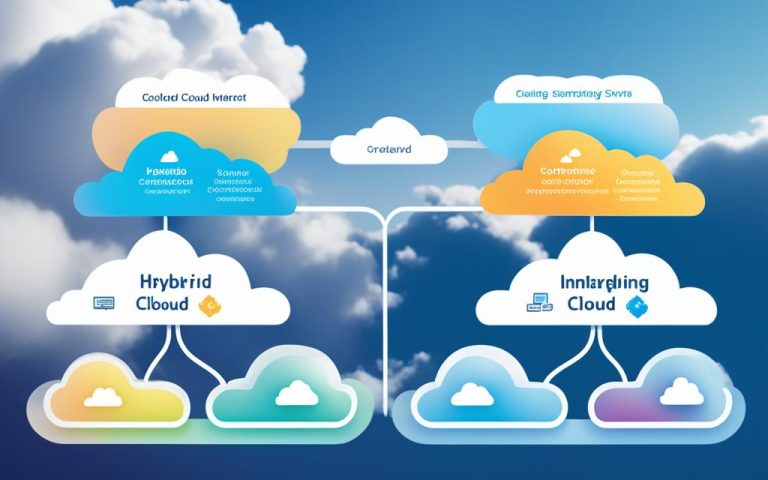Virtualization is revolutionizing the way businesses manage their IT infrastructure. By harnessing the power of virtual machines and cloud networking, organizations can optimize resource utilization and achieve unparalleled scalability.
In this comprehensive guide, we will explore the best operating systems for virtualization in cloud networking – from OS virtualization to the role it plays in cloud networking. Whether you are a small business owner or an IT professional, this article will help you make an informed choice for your computing needs.
What is Virtualization?
Virtualization is the process of creating a virtual version of something, such as an operating system or a server. In the context of computing, it refers to the creation of virtual machines that simulate physical computers. These virtual machines operate independently of the underlying hardware and can run applications just like physical machines. Virtualization allows for better resource utilization, flexibility, and management of IT infrastructure.
Virtualization technology has revolutionized the way organizations manage their IT infrastructure. By creating virtual machines, businesses can optimize their hardware resources, reduce costs, and increase operational efficiency. Whether it’s running multiple operating systems on a single server or consolidating hardware into a virtual environment, virtualization offers numerous benefits for businesses of all sizes.
“Virtualization allows businesses to maximize the use of their hardware resources, enabling them to do more with less.”
A virtual machine (VM) is the cornerstone of virtualization technology. It acts as an abstraction layer between the physical hardware and the software running on top of it. VMs are created using software called a hypervisor, which allows multiple VMs to run on a single physical server, each with its own virtualized hardware resources.
Virtualization provides several key advantages:
- Resource Utilization: By consolidating hardware resources, virtualization allows businesses to make the most of their existing infrastructure.
- Flexibility: Virtual machines can be created, cloned, and scaled up or down easily, providing unparalleled flexibility in managing computing resources.
- Isolation: VMs are isolated from each other, ensuring that if one VM crashes or has security issues, it does not affect the others.
- Cost Savings: By reducing the need for physical hardware and optimizing resource utilization, virtualization can significantly lower IT costs.
- Disaster Recovery: Virtual machines can be easily backed up and restored, making disaster recovery plans more efficient and cost-effective.
To better understand the impact of virtualization, consider the following comparison between traditional infrastructure and a virtualized environment:
| Traditional Infrastructure | Virtualized Environment |
|---|---|
| Each server runs a single operating system and hosts a single application. | A single physical server can run multiple virtual machines, each with its own operating system and application. |
| Resource utilization is low, as servers are dedicated to specific tasks. | Virtualization allows for efficient resource utilization by sharing resources among multiple virtual machines. |
| Scaling up requires purchasing and configuring new hardware. | Scaling up is as simple as creating new virtual machines on existing hardware. |
As shown in the table and image above, virtualization brings significant advantages in terms of resource utilization, flexibility, and scalability. By adopting virtualization technologies, businesses can optimize their IT infrastructure and achieve greater efficiency.
Difference between a virtual machine and a local machine
When considering the differences between a virtual machine (VM) and a local machine, it’s important to understand their underlying architecture and functionality.
A local machine refers to a physical computer with dedicated hardware components, an operating system, and resources that are exclusive to that machine. It operates independently and is not shared with other machines.
On the other hand, a virtual machine is a software-based emulation of a physical machine. It runs on a hypervisor, which is installed on a physical host machine, and shares the hardware resources of that host with other virtual machines. This enables the efficient allocation and utilization of resources, such as CPU, memory, and storage.
The key differences between a virtual machine and a local machine include:
- Hardware: A local machine has its own dedicated hardware components, while a virtual machine utilizes the hardware resources of the host machine.
- Isolation: A local machine operates independently, while a virtual machine is isolated within the confines of the hypervisor, providing an added layer of security and protection.
- Resource Allocation: With a local machine, resources are dedicated solely to that machine. In a virtual machine environment, resources are shared among multiple virtual machines, allowing for efficient utilization and scalability.
Overall, virtual machines offer flexibility, scalability, and efficient resource allocation, making them a popular choice in cloud computing and virtualization environments.

Available virtual machine cloud platforms
When it comes to running virtual machines in the cloud, there are several widely used virtual machine cloud platforms to choose from. These platforms provide the necessary infrastructure and resources to support virtualized computing, allowing businesses to scale their computing resources based on their specific needs. The three most prominent virtual machine cloud platforms in the industry today are: Amazon Web Services (AWS), Microsoft Azure, and Google Cloud Platform (GCP).
Let’s take a closer look at each of these platforms:
Amazon Web Services (AWS)
Amazon Web Services, often referred to as AWS, is a comprehensive cloud computing platform offered by Amazon. It provides a wide array of services, including virtual machine instances, storage, databases, networking, and more. AWS offers a scalable and flexible infrastructure for running virtual machines, allowing businesses to easily manage their computing resources as their needs evolve.
Microsoft Azure
Microsoft Azure is a cloud computing platform provided by Microsoft. It offers a range of services, including virtual machines, storage, analytics, and more. Azure provides a reliable and secure infrastructure for running virtual machines in the cloud. With its integration with other Microsoft tools and technologies, Azure allows businesses to seamlessly extend their on-premises infrastructure to the cloud.
Google Cloud Platform (GCP)
Google Cloud Platform, commonly known as GCP, is a suite of cloud computing services offered by Google. It includes virtual machine instances, storage, networking, machine learning, and more. GCP provides a robust and highly available infrastructure for running virtual machines in the cloud. With its global network of data centers and advanced security features, GCP offers businesses the scalability and performance they need for their virtualized workloads.
Each of these virtual machine cloud platforms offers unique features and capabilities, allowing businesses to choose the platform that best suits their requirements. By leveraging the power of these platforms, businesses can unlock the benefits of virtualization and scale their computing resources efficiently and effectively.
| Platform | Key Features |
|---|---|
| Amazon Web Services (AWS) | Comprehensive suite of cloud services Scalable infrastructure Flexible pricing options |
| Microsoft Azure | Tight integration with Microsoft products Extensive selection of services Hybrid cloud capabilities |
| Google Cloud Platform (GCP) | Global network of data centers Advanced security features Machine learning capabilities |
Available virtual cloud operating systems
Virtual cloud operating systems are optimized or designed to run in virtualized environments on cloud platforms. These operating systems offer compatibility, performance, and scalability for virtualized computing environments. Some examples of popular virtual cloud operating systems include:
- Amazon Linux: Amazon Linux is a secure and stable operating system designed specifically for running applications on Amazon Web Services (AWS). It offers a highly integrated environment with AWS services and is optimized for performance in the cloud.
- Windows Server: Windows Server is a widely used operating system in cloud environments, providing a robust and familiar platform for running applications. It offers seamless integration with Microsoft Azure and other cloud services, along with extensive support for enterprise applications and workloads.
- Ubuntu Server: Ubuntu Server is a popular Linux-based operating system known for its ease of use, security, and extensive community support. It is highly optimized for virtualized environments and offers a range of features for cloud-based deployments.
These virtual cloud operating systems provide the foundation for running virtual machines in the cloud, enabling businesses to leverage the benefits of cloud computing, such as flexibility, scalability, and cost-efficiency.
Key Features Comparison
| Operating System | Key Features |
|---|---|
| Amazon Linux | Highly integrated with AWS services, optimized performance for cloud environments, regular security updates, flexible package manager. |
| Windows Server | Familiar Windows interface, extensive enterprise application support, seamless integration with Microsoft Azure, robust security features. |
| Ubuntu Server | Easy to use, extensive community support, security-focused, frequent updates, compatibility with various applications and frameworks. |
The table above provides a brief overview of the key features offered by Amazon Linux, Windows Server, and Ubuntu Server. Keep in mind that the best choice for your virtual cloud operating system will depend on your specific requirements and preferences.
The correct approach to choosing an operating system according to your local machine
When it comes to selecting the right operating system for your local machine, there are several factors to consider. By taking these factors into account, you can ensure compatibility, optimize user interface design, meet hardware requirements, and make a decision that aligns with your specific needs.
- Purpose of Your Machine: Determine the primary use of your local machine, such as gaming, software development, or office productivity. Different operating systems excel in specific areas, so choose one that caters to your requirements.
- Compatibility: Ensure that your chosen operating system is compatible with the software applications you rely on. Check for any known compatibility issues or limitations before making a decision.
- User Interface Design: Consider the user interface of the operating system. Look for a design that is intuitive, visually appealing, and aligns with your personal preferences.
- Hardware Requirements: Evaluate the hardware specifications of your machine and compare them with the minimum requirements of the operating systems you are considering. Ensure that your hardware can handle the demands of the chosen operating system.
- Software Ecosystem: Take into account the availability of software and applications on the operating system’s platform. Make sure the software you rely on is supported and easily accessible.
- Security Considerations: Review the security features and track record of the operating system. Look for a robust security framework that aligns with your privacy and data protection needs.
- Customization and Flexibility: Consider the level of customization and flexibility offered by the operating system. Decide whether you prefer a more open-source environment or one with predefined settings and restrictions.
- Support and Community: Research the availability of technical support, online forums, and user communities for the operating system. Having a strong support network can help you troubleshoot issues and stay up to date with the latest developments.
- Budget Constraints: Take budgetary considerations into account as some operating systems may come with licensing fees or require additional software purchases. Balance the cost against the features and benefits offered.
- Future Scalability: Anticipate your future needs and consider the scalability of the chosen operating system. Ensure that it can accommodate potential growth and evolving requirements.
By thoroughly assessing these factors, you can make an informed decision and choose an operating system that suits your unique needs and preferences. Consult with IT professionals or seek expert advice when necessary to ensure an optimal selection for your local machine.
Real-time use of a virtual operating system
Real-time use of a virtual operating system involves practical applications and scenarios where virtualization technology is actively used. One significant use case is software development and testing. Developers utilize virtual operating systems to create isolated environments for coding, debugging, and verifying software functionality across different operating systems and configurations.
Server virtualization is another crucial real-time application. By deploying virtual machines on physical servers, businesses can optimize resource allocation, consolidate infrastructure, and achieve better scalability. This approach enables efficient utilization of server hardware and allows for seamless migration and management of virtualized environments.
Moreover, virtual operating systems are instrumental in creating isolated instances for different applications within a single physical server. This isolation ensures that each application runs independently, preventing conflicts and improving security. For example, a server can host multiple virtual operating systems, each catering to a specific application or service, effectively minimizing the risk of unauthorized access or system failures.
Benefits of Real-Time Use of Virtual Operating Systems:
- Flexibility: Virtual operating systems provide the flexibility to create, customize, and manage multiple environments for different purposes without the need for additional physical hardware.
- Scalability: Businesses can scale their virtualized environments by adding or removing virtual machines as per their computing needs, ensuring efficient resource allocation.
- Improved Security: Isolated virtual operating systems offer enhanced security by preventing unauthorized access and minimizing the impact of potential security breaches.
Real-Time Use Case Examples:
“As a software development company, we rely heavily on virtual operating systems for efficient and agile development processes. Our developers can create virtual machines with different operating systems and configurations to test software compatibility and performance. It greatly speeds up our development cycles and ensures that our software works seamlessly across various platforms.” – John Smith, CTO of XYZ Software Solutions
“Implementing server virtualization with virtual operating systems has transformed our IT infrastructure. We have significantly reduced hardware costs, improved server utilization, and simplified management. By consolidating our servers into virtual machines, we can easily allocate resources, handle peak loads, and achieve rapid scalability while minimizing downtime.” – Mary Johnson, IT Manager at ABC Corporation
Real-time use of virtual operating systems has become an integral part of modern IT infrastructure. Whether it’s software development, server virtualization, or creating isolated instances, the adoption of virtualization technology offers numerous benefits, including improved efficiency, resource optimization, and enhanced security.
Conclusion
Virtualization-friendly operating systems are essential for maximizing efficiency, scalability, and performance in cloud networking environments. By embracing the principles of OS virtualization, businesses can optimize their IT infrastructure to meet their computing needs.
Understanding the distinctions between virtual and local machines is crucial to leveraging the benefits of virtualization. Virtual machines, running on powerful cloud platforms, allow for better resource utilization, flexibility, and the ability to run applications just like physical machines. This flexibility enables seamless scalability in networking environments, enabling businesses to adapt to changing requirements.
When selecting an operating system for virtualization, factors such as compatibility, user interface design, hardware requirements, and software ecosystem must be carefully considered. Popular virtual cloud operating systems, such as Amazon Linux, Windows Server, and Ubuntu Server, provide the compatibility and scalability needed for virtualized computing.
Real-time use cases demonstrate the practical applications of virtual operating systems. Whether it’s software development and testing, server virtualization for resource optimization, or creating isolated instances for different applications, virtual operating systems offer improved flexibility, scalability, and security in diverse computing scenarios.
By adopting the right approach to OS virtualization, businesses can unlock the full potential of cloud networking. With enhanced efficiency, scalability, and performance, virtualization-friendly operating systems empower businesses to optimize their IT infrastructure and stay ahead in today’s rapidly evolving digital landscape.
FAQ
What is virtualization?
Virtualization is the process of creating a virtual version of something, such as an operating system or a server. In the context of computing, it refers to the creation of virtual machines that simulate physical computers. These virtual machines operate independently of the underlying hardware and can run applications just like physical machines. Virtualization allows for better resource utilization, flexibility, and management of IT infrastructure.
What is the difference between a virtual machine and a local machine?
The primary difference between a virtual machine (VM) and a local machine lies in their underlying architecture and functionality. A local machine is a physical computer with its own dedicated hardware components, operating system, and resources, while a virtual machine is a software-based emulation of a physical machine. VMs run on a hypervisor on a physical host machine and share its resources with other VMs, providing isolation and flexibility.
What are some widely used virtual machine cloud platforms?
Several virtual machine cloud platforms are widely used in the industry, including Amazon Web Services (AWS), Microsoft Azure, and Google Cloud Platform (GCP). These platforms provide infrastructure for running virtual machines in the cloud, allowing businesses to scale their computing resources based on their needs.
What are some available virtual cloud operating systems?
Some examples of available virtual cloud operating systems include Amazon Linux, Windows Server, and Ubuntu Server. These operating systems are optimized or designed to run in virtualized environments on cloud platforms. They offer compatibility, performance, and scalability for virtualized computing environments.
How do I choose the right operating system for my local machine?
Choosing the right operating system for your local machine depends on various factors. Consider the purpose of your machine, compatibility with your software, user interface design, hardware requirements, software ecosystem, security considerations, customization and flexibility, support and community, budget constraints, and future scalability. Assessing these factors will help you make an informed decision that aligns with your needs.
What are some real-time uses of a virtual operating system?
Real-time use of a virtual operating system involves practical applications and scenarios where virtualization technology is actively used. Some examples include software development and testing, server virtualization for resource optimization, and creating isolated instances for different applications. Virtual operating systems provide flexibility, scalability, and improved security for various computing needs.
How can virtualization-friendly operating systems benefit cloud networking environments?
Virtualization-friendly operating systems play a crucial role in cloud networking environments, enabling businesses to achieve enhanced efficiency, scalability, and performance. By running virtual machines on cloud platforms, businesses can optimize resource utilization, easily manage their IT infrastructure, and scale their computing resources based on their needs.