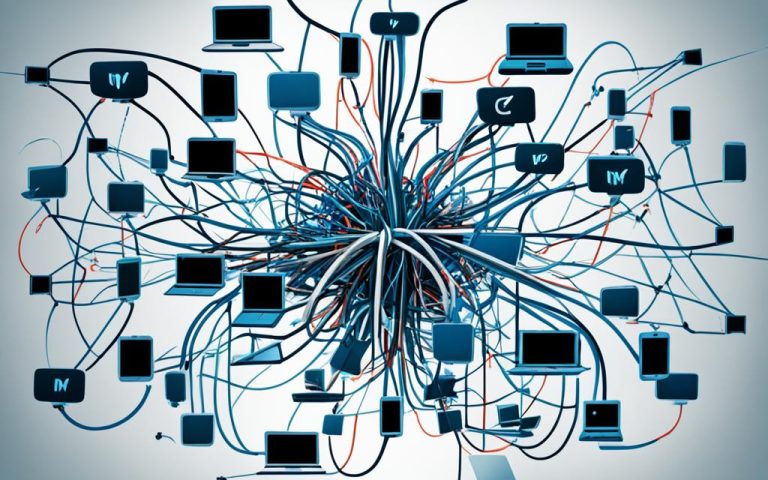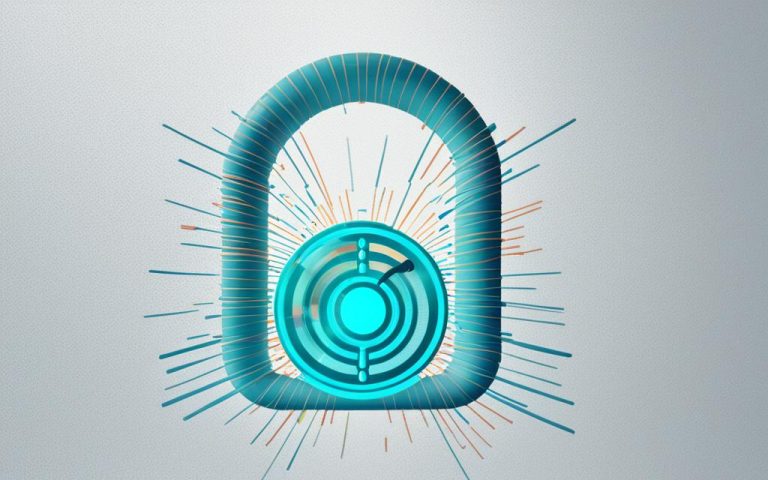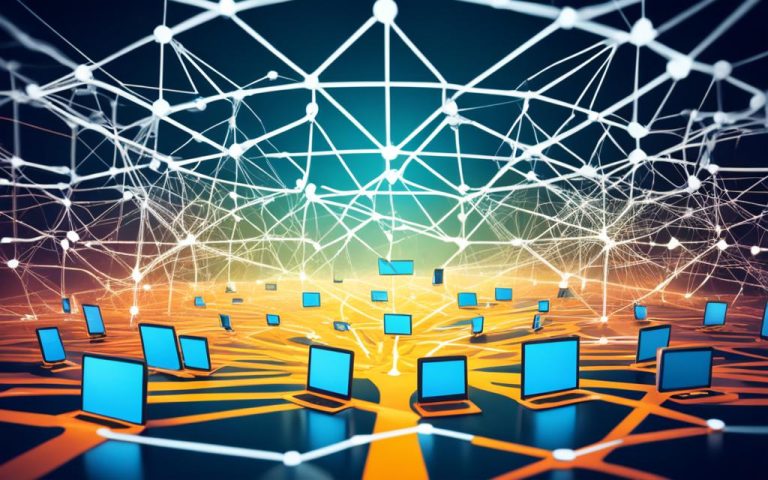A Personal Area Network (PAN) is a valuable solution for enhancing network connectivity and data exchange in office environments. By utilizing a PAN, businesses can create a tailored network that meets their specific needs, ensuring seamless communication and increased productivity.
The PAN comprises various devices such as smartphones, tablets, laptops, and printers, connected through a wireless or wired connectivity medium. To ensure network security, PANs employ measures such as Bluetooth technology.
Wireless PANs exploit technologies like Bluetooth and Wi-Fi, eliminating the need for cables and providing mobility. On the other hand, wired PANs utilize physical connections like USB or Ethernet for faster data transfer rates and stable connections.
The range of PAN devices extends up to 10 meters, making it ideal for individual workspaces. The capabilities of a PAN depend on the connected devices and technology used, allowing businesses to tailor the network according to their requirements.
With PAN solutions, office environments can experience improved network connectivity, efficient data exchange, and enhanced network security measures. By maximizing the benefits of a PAN, businesses can optimize their office environments to foster productivity and growth.
Understanding the Importance of Network Optimization for Office Environments
In office environments, network optimization plays a crucial role in ensuring optimal network performance. By analyzing the network infrastructure, addressing performance issues, and implementing solutions, businesses can enhance data transfer, reduce downtime, and achieve significant cost savings.
A well-optimized network allows for smooth and quick data flow, minimizing delays and interruptions that can hinder productivity. It also aids in identifying and resolving potential sources of downtime, such as hardware failures or network congestion, leading to improved network reliability.
One of the key benefits of network optimization is cost savings. By optimizing the network infrastructure, businesses can reduce the need for hardware upgrades, saving on unnecessary expenses. Moreover, a well-optimized network reduces the risk of fines or penalties associated with network disruptions, further contributing to cost savings.
Network optimization also enhances network security. By analyzing the network infrastructure, vulnerabilities can be identified and measures can be implemented to protect sensitive data. This helps safeguard against unauthorized access and potential data breaches, ensuring the integrity and confidentiality of critical information.
Overall, network optimization plays a critical role in office environments by improving network performance, enhancing data transfer, minimizing downtime, reducing costs, and strengthening network security.
Below is a table summarizing the key benefits of network optimization for office environments:
| Benefits of Network Optimization |
|---|
| Improved network performance |
| Enhanced data transfer |
| Minimized downtime |
| Cost savings through reduced hardware upgrades |
| Enhanced network security |
By investing in network optimization, businesses can create a robust and efficient network infrastructure, ensuring uninterrupted communication, secure data transfer, and improved overall performance.
Best Practices for Network Optimization in Office Environments
To optimize the network in office environments, it is essential to follow a set of best practices. By implementing these practices, businesses can ensure a reliable and efficient network infrastructure that improves productivity and enhances user experience.
1. Optimizing Network Protocols and Settings
Optimizing network protocols and settings is crucial for maximizing network performance. By fine-tuning protocols such as TCP/IP and adjusting settings like bandwidth allocation and Quality of Service (QoS), businesses can optimize data transfer rates and mitigate network congestion.
2. Upgrading Network Hardware
Upgrading network hardware plays a vital role in network optimization. By investing in modern switches, routers, and wireless access points, businesses can take advantage of advanced features and improved performance. Upgraded hardware can provide faster data transmission speeds, better coverage, and enhanced security.
3. Implementing Load Balancers and Content Delivery Networks (CDNs)
Load balancers distribute network traffic efficiently across multiple servers, ensuring optimal performance and preventing bottlenecks. Content Delivery Networks (CDNs) improve data delivery speeds by caching and distributing content across strategically placed servers. Implementing load balancers and CDNs can significantly enhance network performance, especially when dealing with high volumes of traffic or content-heavy applications.
4. Exploring Software-Defined Networking (SDN)
Software-Defined Networking (SDN) is a network architecture that separates network control from forwarding, providing centralized management and programmability. SDN allows businesses to dynamically allocate network resources, prioritize traffic, and automate network management tasks. Embracing SDN can lead to greater flexibility, scalability, and efficiency in network operations.
5. Performing Ongoing Network Monitoring and Troubleshooting
Ongoing network monitoring and troubleshooting are essential for proactive network optimization. By monitoring network performance, businesses can identify potential performance issues, bottlenecks, or security vulnerabilities in real-time. Prompt troubleshooting allows for timely resolution of network issues, minimizing downtime and ensuring uninterrupted operations.
6. Conducting Network Assessments
Regular network assessments help identify areas for improvement and ensure the network is optimized for peak performance. Through network assessments, businesses can identify bottlenecks, analyze traffic patterns, and uncover potential security vulnerabilities. Using the insights gained from network assessments, targeted optimizations can be implemented to enhance network performance further.
By following these best practices, businesses can optimize their network infrastructure, resulting in improved productivity, enhanced user experience, and increased overall efficiency.
Leveraging Network-Attached Storage (NAS) for Remote Work Environments
With the increasing trend of remote work environments, network-attached storage (NAS) solutions have become essential. NAS provides flexibility in storage optimization while maintaining data security and compliance. It enables remote access over the internet and simplifies device management.
NAS features such as cloud integration, iSCSI support, and remote access allow for secure and stable connections, ensuring smooth transitions to remote work without compromising productivity. NAS can streamline storage environments by acting as a centralized repository for data, enabling easy access and backup from anywhere.
It also enhances data availability and security by enabling automatic backups, synchronization, and virtualization. NAS integration with cloud services provides a hybrid cloud approach, allowing for increased flexibility and efficient data distribution. Overall, NAS optimizes storage and enhances remote team collaboration.

Full-featured NAS solutions offer a wide range of benefits for remote work environments:
| NAS Features | Benefits |
|---|---|
| Remote Access | Provides secure access to files and data from anywhere, enabling efficient remote work. |
| Data Security | Enables encryption, access controls, and user authentication, ensuring the protection of sensitive information. |
| Endpoint Device Management | Simplifies the management and configuration of devices connected to the NAS, ensuring optimal performance and security. |
| Cloud Integration | Integrates with cloud services, allowing for seamless data synchronization, backup, and collaboration. |
| Efficient Data Distribution | Enables efficient distribution of data within remote teams, improving collaboration and productivity. |
By leveraging NAS solutions, remote work environments can achieve enhanced data security, efficient storage management, and seamless collaboration among team members.
Conclusion
As technology continues to advance, the future of connectivity in office environments is set to be revolutionized by Personal Area Networks (PANs). The integration of PANs with Body Area Networks (BANs) holds immense potential for real-time health monitoring and personalized healthcare services, providing individuals with improved well-being and remote healthcare options.
Furthermore, advancements in IEEE standards contribute to the continual improvement of PAN technology. These advancements enhance data transfer rates, security protocols, and energy efficiency, resulting in faster, more secure, and energy-conscious PAN connectivity.
With the integration of PANs into the Internet of Things (IoT), seamless communication between various devices is made possible. This integration enables automation and efficiency improvements in office operations, leading to optimized workflows and increased productivity.
PANs offer significant benefits in office environments, ranging from enhanced productivity and collaboration to reduced downtime and increased data security. As businesses increasingly embrace remote work and the demand for secure and efficient connectivity continues to grow, PANs will play a critical role in ensuring smooth and seamless operations.
FAQ
What is a Personal Area Network (PAN) and how does it benefit office environments?
A PAN is a network that connects electronic devices within a short range, typically within an individual person’s workspace. It facilitates the exchange of data and resources, providing convenient connectivity in office environments. PANs offer benefits such as improved productivity, reduced downtime, increased data security, and enhanced collaboration.
What are the core components of a PAN?
The core components of a PAN include devices such as smartphones, tablets, laptops, and printers, a connectivity medium (wireless or wired), a data transmission protocol, and network security measures.
What technologies are commonly used in PANs?
Bluetooth technology is commonly used in PANs, enabling wireless connections over short distances. PANs can be either wireless or wired, with wireless PANs utilizing technologies like Bluetooth and Wi-Fi for mobility and eliminating cables, while wired PANs rely on physical connections like USB or Ethernet for faster data transfer rates and more stable connections.
What is the range of a PAN?
The range of a PAN typically extends up to 10 meters, making it ideal for individual workspaces. The capabilities of a PAN depend on the connected devices and technology used, allowing for a tailored network that suits specific business needs.
How can network optimization benefit office environments?
Network optimization plays a crucial role in office environments by ensuring optimal network performance. It involves analyzing the network infrastructure, identifying and addressing performance issues, and implementing solutions to enhance data transfer and reduce downtime. By optimizing the network, businesses can improve productivity, reduce costs, and enhance network security.
What are some best practices for network optimization in office environments?
Best practices for network optimization in office environments include optimizing network protocols and settings, upgrading network hardware, and implementing advanced networking tools such as load balancers, content delivery networks (CDNs), and software-defined networking (SDN). Ongoing network monitoring and troubleshooting should also be performed to ensure optimal performance. Network assessments can help identify bottlenecks and performance issues, allowing for targeted optimizations.
How can network-attached storage (NAS) solutions benefit remote work environments?
Network-attached storage (NAS) provides flexibility in storage optimization while maintaining data security and compliance. It enables remote access over the internet and simplifies device management. NAS features such as cloud integration, iSCSI support, and remote access allow for secure and stable connections, ensuring smooth transitions to remote work without compromising productivity. NAS can streamline storage environments by acting as a centralized repository for data, enabling easy access and backup from anywhere. It also enhances data availability and security by enabling automatic backups, synchronization, and virtualization.
How do Personal Area Networks (PANs) contribute to the future of connectivity in office environments?
As technology evolves, PANs are expected to play a vital role in shaping the future of connectivity in office environments. Integration with Body Area Networks (BANs) opens up possibilities for real-time health monitoring and personalized healthcare services. Advancements in IEEE standards contribute to the improvement of PAN technology, enhancing data transfer rates, security protocols, and energy efficiency. PAN integration with the Internet of Things (IoT) enables seamless communication between various devices, leading to more automated and efficient operations.