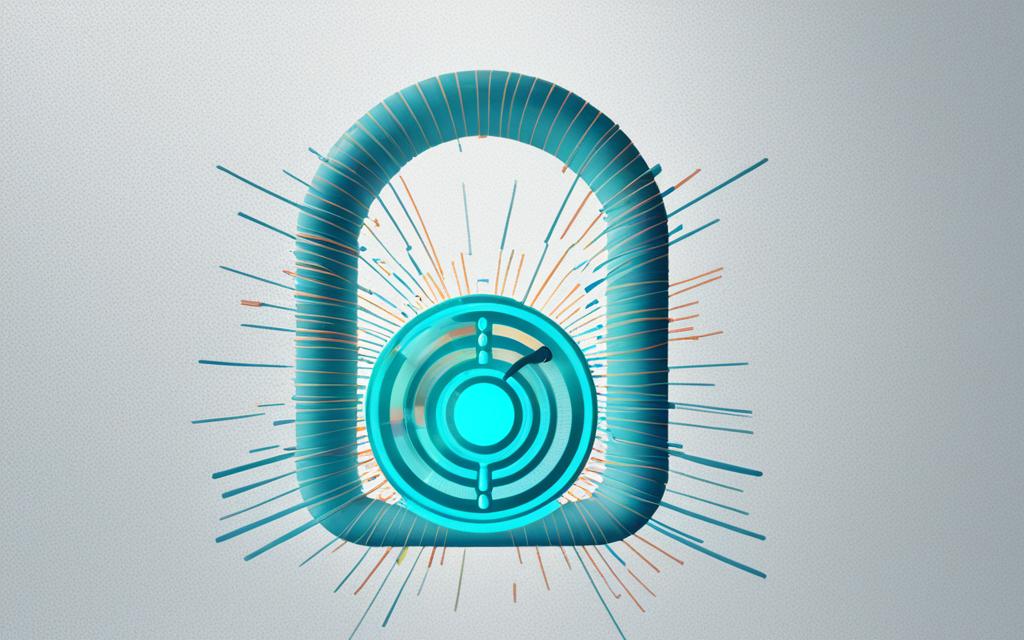Wireless connectivity has become an integral part of our daily lives, providing convenience and flexibility. However, it also raises concerns about privacy and security. With the increasing use of Personal Area Networks (PANs), it is crucial to address these concerns and ensure secure wireless connections.
Privacy concerns in PANs stem from the potential risk of unauthorized access to personal data and sensitive information. To mitigate these risks, it is essential to implement reliable security measures and best practices.
In this article, we will explore various ways to secure PANs and protect your privacy. We will discuss the importance of changing default passwords, using encryption, disabling SSID broadcasting, enabling MAC address filtering, keeping software and firmware updated, and considering the use of a Virtual Private Network (VPN) for enhanced security.
Security Tips for Personal Area Networks
When it comes to securing Personal Area Networks (PANs), there are several key tips that can help protect your network and sensitive data. By implementing these security measures, you can reduce the risk of unauthorized access and potential data breaches.
Change Default Passwords
One of the simplest yet most effective security measures is to change the default passwords on your PAN devices. Default passwords are often widely known and can easily be exploited by hackers. By creating unique and strong passwords, you add an additional layer of protection to your network.
Use Encryption
Encrypting your PAN is crucial to ensure that your wireless communications remain secure. Utilize advanced encryption methods such as WPA2 (Wi-Fi Protected Access 2) and AES (Advanced Encryption Standard) to protect your network from unauthorized interception and access.
Disable SSID Broadcasting
Disabling the broadcasting of your PAN’s SSID (Service Set Identifier) can make your network harder to identify. Concealing the SSID adds an extra layer of protection, as potential attackers will have a more difficult time locating and targeting your network.
Enable MAC Address Filtering
Enabling MAC (Media Access Control) address filtering allows you to create a whitelist of approved devices that can connect to your PAN. By restricting access to registered MAC addresses, you can prevent unauthorized devices from connecting to your network.
Keep Software and Firmware Updated
Regularly updating the software and firmware of your PAN devices is crucial to address any known vulnerabilities. Manufacturers often release updates that patch security flaws and improve overall network security. Stay diligent and ensure that all devices are kept up to date.
Consider Using a VPN
A Virtual Private Network (VPN) can provide an added layer of security, especially when connecting to public Wi-Fi networks. A VPN creates an encrypted connection between your device and the internet, making it more difficult for malicious actors to intercept your data.
Implementing these security tips can significantly enhance the privacy and security of your Personal Area Network. By taking proactive measures to protect your PAN, you can enjoy the convenience of wireless connectivity without compromising your personal information.
Benefits and Drawbacks of Personal Area Networks
Personal Area Networks (PANs) provide numerous benefits for users in various settings. From ease of data and resource sharing to cost-effectiveness and simplicity, PANs offer convenient solutions for individuals and organizations. Additionally, PANs ensure data protection, safeguarding sensitive information within the network. PANs find extensive applications in home and workplace settings, healthcare and hospitals, schools and universities, companies, and armed forces and defense sectors.
While PANs offer many advantages, there are also some drawbacks to consider. One limitation is the restricted range, typically confined within 10 meters. This limited coverage may require users to remain in close proximity to ensure connectivity. Furthermore, PANs are unable to connect directly to the internet without a local area network (LAN), thereby requiring additional infrastructure in certain scenarios. Additionally, PANs often necessitate the use of specialized equipment such as Bluetooth-enabled devices, which may add to initial setup costs.
Despite these drawbacks, the benefits of PANs make them a practical choice for individuals and organizations seeking efficient, localized connectivity and data sharing.

Benefits of Personal Area Networks:
- Ease of data and resource sharing among devices
- Cost-effectiveness
- Simplicity
- Data protection
Drawbacks of Personal Area Networks:
- Limited range (typically within 10 meters)
- The inability to connect directly to the internet without a local area network (LAN)
- The need for specialized equipment like Bluetooth-enabled devices
How Bluetooth Works in Personal Area Networks
In today’s world, Bluetooth technology is widely employed in Personal Area Networks (PANs) as the primary means of wireless communication. Operating on the media access control layer, Bluetooth enables affordable and short-range wireless voice and data connections through radio propagation.
Bluetooth devices within a PAN form what is known as a piconet, where up to 8 devices share the same physical channel to establish communication. This allows for seamless connectivity and data transfer between devices such as smartphones, tablets, and laptops.
One of the key features of Bluetooth is its utilization of a pseudo-random function to generate random identifiers, ensuring secure communication within the PAN. By constantly changing identifiers, Bluetooth devices enhance protection against unauthorized access and maintain a high level of data security.
It is important to note that Bluetooth has a limited range of approximately 10 meters. While this may seem restrictive, it is ideal for creating personal networks within close proximity, such as in a home or office environment. Devices communicate within the PAN in point-to-point or point-to-multipoint configurations, utilizing a star topology to ensure efficient data transmission.
In summary, Bluetooth technology plays a crucial role in facilitating wireless communication in Personal Area Networks (PANs). Its ability to enable secure and low-cost connections within short ranges makes it an ideal solution for connecting devices in various settings.
Advantages of Bluetooth in PANs
- Low-cost wireless communication
- Easy and convenient device connectivity
- Secure data transfer through random identifiers
- Efficient point-to-point and point-to-multipoint communication
Limitations of Bluetooth in PANs
- Restricted range of approximately 10 meters
- Reliance on close proximity for optimal performance
- Inability to directly connect to the internet without a local area network (LAN)
Conclusion
Privacy concerns in Personal Area Networks (PANs) are a legitimate challenge in today’s wireless world. With the increasing reliance on wireless connectivity, it is crucial to address these concerns and secure our wireless connections. By implementing the security tips discussed in this article, users can take proactive measures to protect their privacy and ensure the safety of their personal data.
Changing default passwords is the first step towards enhancing the security of PANs. By using strong, unique passwords, users can prevent unauthorized access to their networks. Encryption also plays a vital role in securing wireless connections. Employing advanced encryption methods like WPA2 and AES adds an extra layer of protection, making it difficult for hackers to intercept sensitive information.
Disabling SSID broadcasting and enabling MAC address filtering are additional steps that can help secure PANs. By hiding the network’s SSID and only allowing specific devices with registered MAC addresses to connect, users can limit access to their networks, preventing unauthorized devices from joining. Regularly updating the software and firmware of devices also ensures that any known vulnerabilities are patched, reducing the risk of security breaches.
Finally, considering the use of a Virtual Private Network (VPN) can provide even greater security for PANs. A VPN creates a secure, encrypted tunnel between the user’s device and the network, protecting data from interception and ensuring privacy even when connected to public Wi-Fi networks.
By following these strategies and taking the necessary precautions, users can safeguard their personal data and sensitive information while enjoying the convenience of wireless connectivity in their Personal Area Networks.
FAQ
How can I secure my wireless connection and Personal Area Network (PAN)?
To secure your wireless connection and PAN, you can follow these tips:
– Change default passwords to prevent unauthorized access.
– Use encryption methods like WPA2 and AES.
– Disable SSID broadcasting to make the network harder to identify.
– Enable MAC address filtering to restrict access to registered devices.
– Keep software and firmware updated to address any known vulnerabilities.
– Consider using a Virtual Private Network (VPN) for added security.
What are the benefits of Personal Area Networks (PANs)?
PANs offer several benefits, including:
– Ease of data and resource sharing among devices in close proximity.
– Cost-effectiveness and simplicity.
– Data protection for home and workplace settings, healthcare, schools, companies, and defense sectors.
What are the drawbacks of Personal Area Networks (PANs)?
Some drawbacks of PANs include:
– Limited range, typically within 10 meters.
– Inability to directly connect to the internet without a Local Area Network (LAN).
– Need for specialized equipment like Bluetooth-enabled devices.
How does Bluetooth work in Personal Area Networks (PANs)?
Bluetooth is the most common technology used in PANs. It operates on the media access control layer, allowing for low-cost, short-range wireless voice and data connections through radio propagation. Bluetooth devices form a piconet, consisting of up to 8 devices sharing the same physical channel. Bluetooth uses a pseudo-random function for secure communication. The range of Bluetooth is limited to about 10 meters, and devices communicate in point-to-point or point-to-multipoint configurations using a star topology.
How can I address privacy concerns in Personal Area Networks (PANs)?
To address privacy concerns in PANs, you can take the following precautions:
– Change default passwords.
– Use encryption.
– Disable SSID broadcasting.
– Enable MAC address filtering.
– Keep software and firmware updated.
– Consider using a Virtual Private Network (VPN) for added security.