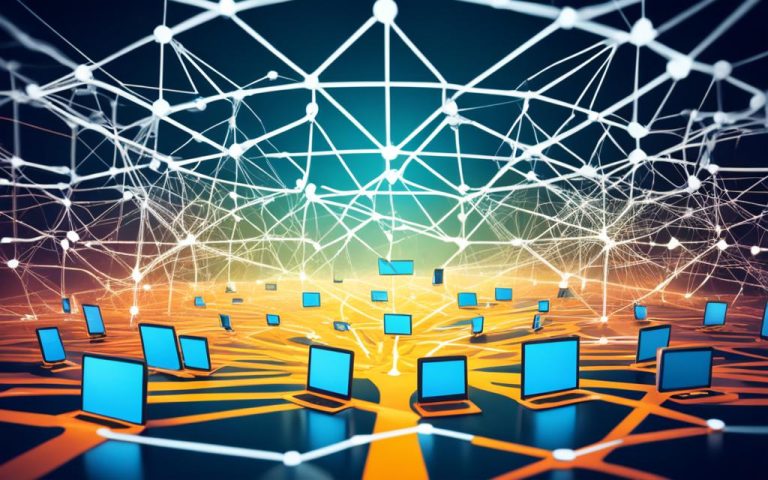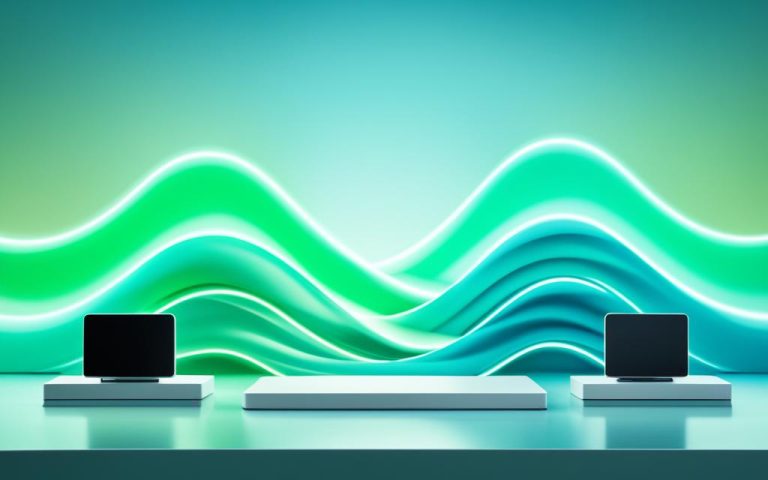Wireless connectivity has become an integral part of our daily lives, providing convenience and flexibility. However, it also exposes our personal area networks (PANs) to security risks. Protecting your PAN and securing wireless connections are essential to safeguarding your personal information and sensitive data. This article will explore the challenges faced in PAN security and provide effective solutions to ensure the safety of your wireless connections and PANs.
Common PAN Security Challenges
Securing your personal area network (PAN) is essential to protect your data and sensitive information from potential security breaches. However, there are common security challenges associated with wireless networks that you need to be aware of in order to develop effective strategies for safeguarding your PAN.
- Piggybacking: Unauthorized users gaining access to your wireless network by connecting to it without your knowledge or permission.
- Wardriving: Locating and analyzing wireless networks to find vulnerabilities and gain unauthorized access.
- Evil twin attacks: Setting up a rogue wireless network that mimics a legitimate network to trick users into connecting and compromising their security.
- Wireless sniffing: Intercepting and capturing wireless network traffic to gain unauthorized access to sensitive information.
- Unauthorized computer access: Intruders gaining access to your network or devices without permission.
- Shoulder surfing: Malicious individuals observing or recording sensitive information by looking over your shoulder.
- Theft of mobile devices: Physical theft of devices such as smartphones, tablets, or laptops that contain valuable data.
Understanding these challenges is crucial to developing comprehensive security measures and mitigating the risks associated with wireless networks. By implementing effective strategies, you can protect your PAN and ensure the confidentiality and integrity of your data.
Tips for Securing Your PAN
To overcome the challenges of PAN security, there are several tips you can follow. By implementing these measures, you can enhance the security of your wireless connections and PANs, protecting your personal data and sensitive information. Here are some tips to secure your PAN:
- Change default passwords: Start by changing the default passwords of your wireless router or PAN. Default passwords are often known to hackers and can provide easy access to your network.
- Enable encryption: Enable encryption protocols such as WPA2 or AES to scramble the data transmitted over your network. This makes it unreadable to unauthorized users, ensuring the confidentiality of your PAN.
- Disable SSID broadcasting: By disabling SSID broadcasting, you make your network name invisible to potential attackers. This adds an extra layer of security and makes it harder for unauthorized individuals to detect and connect to your PAN.
- Enable MAC address filtering: MAC address filtering allows you to specify which devices are allowed to connect to your PAN. By enabling this feature and entering the MAC addresses of your trusted devices, you can block unauthorized devices from accessing your network.
- Keep software and firmware updated: Regularly update the software and firmware of your devices and router. Updates often include security patches that address known vulnerabilities, keeping your network protected from emerging threats.
- Use a Virtual Private Network (VPN): When connecting to public Wi-Fi networks, use a VPN to create a secure and encrypted connection. This helps safeguard your PAN from potential eavesdroppers and hackers.
By following these tips, you can significantly improve the security of your PAN and minimize the risk of unauthorized access or data breaches.
Implementing these measures will not only protect your personal information but also provide peace of mind knowing that your PAN is secure.
Risks to Home Wireless Networks
Home wireless networks are susceptible to a range of risks that can jeopardize the security of your Personal Area Network (PAN). It is crucial to understand these risks to develop an effective strategy for securing your home network and protecting your PAN from potential threats.
These risks include:
- Piggybacking: Unauthorized users accessing your network by connecting to your Wi-Fi without permission
- Wardriving: Locating and exploiting vulnerable Wi-Fi networks while driving or walking around
- Evil Twin Attacks: Setting up a malicious Wi-Fi network that mimics a legitimate one, tricking users into connecting and divulging sensitive information
- Wireless Sniffing: Intercepting and analyzing wireless network traffic to gain unauthorized access to data
- Unauthorized Computer Access: Intruders gaining control of connected devices to access personal information or launch attacks
- Shoulder Surfing: Observing someone entering Wi-Fi passwords or other sensitive information to gain unauthorized access
- Theft of Mobile Devices: Physical theft of devices containing sensitive information, which could be used to access your home network
Understanding these risks empowers you to implement suitable countermeasures and secure your home network effectively. By doing so, you can protect your PAN and ensure the privacy and security of your personal information.

To better understand the risks associated with home wireless networks, refer to the table below:
| Risk | Description |
|---|---|
| Piggybacking | Unauthorized users connecting to your Wi-Fi without permission, potentially accessing sensitive information |
| Wardriving | Locating and exploiting vulnerable Wi-Fi networks, compromising network security |
| Evil Twin Attacks | Setting up malicious Wi-Fi networks that mimic legitimate ones, deceiving users and compromising data security |
| Wireless Sniffing | Intercepting and analyzing wireless network traffic to gain unauthorized access to data |
| Unauthorized Computer Access | Intruders gaining control of connected devices to access personal information or launch attacks |
| Shoulder Surfing | Unauthorized individuals observing Wi-Fi passwords or sensitive information to gain unauthorized access |
| Theft of Mobile Devices | Physical theft of devices containing sensitive information, which can be utilized to access the home network |
Best Practices for Securing Home Networks
Implementing best practices for securing your home network is crucial to mitigate the risks mentioned earlier. By following these practices, you can ensure the safety and privacy of your personal area network (PAN) and all connected devices.
Regular Upgrades and Updates
Regularly upgrading and updating all devices and software is an essential step in maintaining the security of your home network. Manufacturers often release firmware updates that address security vulnerabilities, so staying up-to-date is key.
Here are a few practices to consider:
- Enable automatic updates for your operating system, router, and all connected devices
- Regularly check for and apply updates manually, if needed
- Remove any outdated or unsupported devices from your network
Secure Habits for Enhanced Protection
Exercising secure habits can significantly improve the security of your home network. By adopting these practices, you can better safeguard your PAN and personal data from potential breaches.
Consider the following secure habits:
- Regularly back up your important data and store the backups in a secure location
- Disconnect devices from the network when not in use
- Avoid clicking on suspicious links or downloading files from untrustworthy sources
- Disable features on devices that you do not use, such as Bluetooth or Wi-Fi
Network Configuration
Properly configuring your home network can significantly enhance its security. These configuration practices can help prevent unauthorized access and protect your PAN:
- Enable WPA3 or WPA2 encryption on your wireless network
- Segment your network by creating separate VLANs for different devices or purposes
- Employ firewall capabilities to filter incoming and outgoing network traffic
- Disable Universal Plug and Play (UPnP) to prevent potential vulnerabilities
Strong Passwords and Security Software
Using strong passwords and leveraging security software are fundamental measures to secure your home network:
- Create unique and complex passwords for your router and all connected devices
- Use a password manager to securely store your passwords
- Install reputable antivirus and anti-malware software on all devices
- Regularly scan your devices for potential threats and vulnerabilities
By implementing these best practices, you can significantly strengthen the security of your home network. Remember, securing your PAN and personal information is a continuous effort that requires regular maintenance and updates.
Recommendations for Device Security
Ensuring the security of devices connected to your home network is crucial to minimize the risk of compromise. By implementing the following recommendations, you can enhance the device security on your home network:
- Upgrade to a modern operating system and keep it up-to-date: Staying current with the latest software updates and security patches is essential for protecting your devices against known vulnerabilities.
- Secure your routing devices and keep them up-to-date: Routings devices, such as routers and access points, are the gateways to your home network. Make sure to change the default login credentials, enable strong encryption, and regularly update their firmware to prevent unauthorized access.
- Implement WPA3 or WPA2 encryption on the wireless network: Encryption protocols like WPA3 or WPA2 can safeguard your wireless communications by encrypting data transmitted over the network. This prevents attackers from intercepting and deciphering sensitive information.
- Segment your wireless network: Wireless network segmentation involves creating separate networks for different types of devices or users. This limits the potential impact of a compromised device and helps contain security breaches.
- Utilize firewall capabilities: Enable the built-in firewall on your router or install a separate firewall appliance to add an extra layer of protection to your home network. Firewalls monitor and control incoming and outgoing network traffic, blocking malicious activities.
- Leverage security software: Install and regularly update reputable antivirus, anti-malware, and anti-spyware software on all connected devices. These security tools can detect and remove various types of threats, enhancing the overall security of your home network.
- Protect passwords: Choose strong, unique passwords for all your devices and online accounts. Avoid using easily guessable passwords and consider using a password manager to securely store and manage your credentials.
By following these recommendations, you can significantly improve the security of the devices connected to your home network and minimize the risk of unauthorized access or data breaches.
Note: The image above represents the importance of device security for securing devices on a home network.
Safeguarding Against Eavesdropping and User Habits
To protect against eavesdropping and ensure the security of personal information, it is important to take certain precautions. By being aware of the capabilities of devices like home assistants and smart devices, individuals can mitigate potential risks. Muting the microphones of these devices when not in use helps prevent unintended eavesdropping and unauthorized access to sensitive conversations. Additionally, covering camera lenses on devices with cameras can protect privacy by preventing unauthorized surveillance.
Another important security measure is to disconnect internet access to devices that are not commonly used. By doing so, individuals minimize the potential for unauthorized access and data breaches. It is essential to regularly review and assess the necessity of internet connectivity for each device and disable it when not needed.
“Muting the microphones of home assistants and covering camera lenses on devices with cameras are effective ways to safeguard against unauthorized access and protect personal privacy.”
In addition to these device-specific precautions, following secure user habits is crucial for maintaining a high level of security. Regularly backing up data helps ensure that personal information is not lost in the event of a security breach or device malfunction. Limiting charging with computers minimizes the risk of data theft or unauthorized access during the charging process.
Furthermore, regularly rebooting devices can help clear residual data and enhance the overall security of the device. This practice reduces the risk of potential vulnerabilities and ensures that devices are running optimally.
Secure Habits Checklist:
- Regularly back up data
- Limit charging with computers
- Regularly reboot devices
By implementing these eavesdropping protection measures and secure user habits, individuals can significantly enhance the security of their personal information and personal area networks (PANs).
| Eavesdropping Protection Measures | Secure User Habits |
|---|---|
| Be aware of device capabilities and mute microphones when not in use | Regularly back up data |
| Cover camera lenses on devices with cameras | Limit charging with computers |
| Disconnect internet access to devices not commonly used | Regularly reboot devices |
Conclusion
Securing your personal area network (PAN) is of utmost importance to ensure the protection of your personal data and sensitive information. By implementing the tips, best practices, and recommendations discussed in this article, you can significantly enhance the security of your wireless connections and PANs.
To begin with, changing default passwords is a fundamental step to prevent unauthorized access. Utilizing encryption, such as WPA2 or AES, can effectively scramble transmitted data, making it unreadable to unauthorized users. Disabling SSID broadcasting and enabling MAC address filtering are additional measures that can bolster PAN security.
Keeping your software and firmware updated is essential as it patches vulnerabilities that cybercriminals may exploit. Furthermore, using a Virtual Private Network (VPN) when connecting to public Wi-Fi networks adds an extra layer of protection to your PAN.
By following these measures, you can enjoy the convenience of wireless connectivity without compromising your PAN’s security. Remember, safeguarding your personal information and securing your wireless connections and PANs is an ongoing effort that requires diligence and adherence to the best practices outlined in this article.
FAQ
What are some common security risks associated with wireless networks?
Common security risks associated with wireless networks include piggybacking, wardriving, evil twin attacks, wireless sniffing, unauthorized computer access, shoulder surfing, and theft of mobile devices.
How can I overcome the challenges of PAN security?
To overcome the challenges of PAN security, you can change the default passwords of your wireless router or PAN, enable encryption such as WPA2 or AES, disable SSID broadcasting, enable MAC address filtering, keep software and firmware updated, and use a Virtual Private Network (VPN) when connecting to public Wi-Fi networks.
What risks do home wireless networks face?
Home wireless networks are vulnerable to risks such as piggybacking, wardriving, evil twin attacks, wireless sniffing, unauthorized computer access, shoulder surfing, and theft of mobile devices.
What best practices should I follow to secure my home network?
Some best practices to secure your home network include upgrading and updating all devices and software regularly, backing up data and disconnecting devices when not in use, limiting administration to the internal network only, implementing WPA3 or WPA2 encryption, segmenting the wireless network, employing firewall capabilities, leveraging security software, protecting passwords, and practicing secure user habits.
How can I ensure the security of devices connected to my home network?
To ensure the security of devices connected to your home network, you should upgrade to a modern operating system and keep it up-to-date, secure routing devices and keep them up-to-date, implement WPA3 or WPA2 encryption, segment the wireless network, utilize firewall capabilities, leverage security software, and protect passwords.
How can I safeguard against eavesdropping and protect my personal information?
To safeguard against eavesdropping and protect personal information, it is important to be aware of the capabilities of devices like home assistants and smart devices, mute their microphones when not in use, cover camera lenses on devices with cameras, disconnect internet access to devices that are not commonly used, back up data, limit charging with computers, and regularly reboot devices.
What are some recommendations for securing my personal area network?
Some recommendations for securing your personal area network include changing default passwords, using encryption, disabling SSID broadcasting, enabling MAC address filtering, keeping software and firmware updated, and following secure user habits.