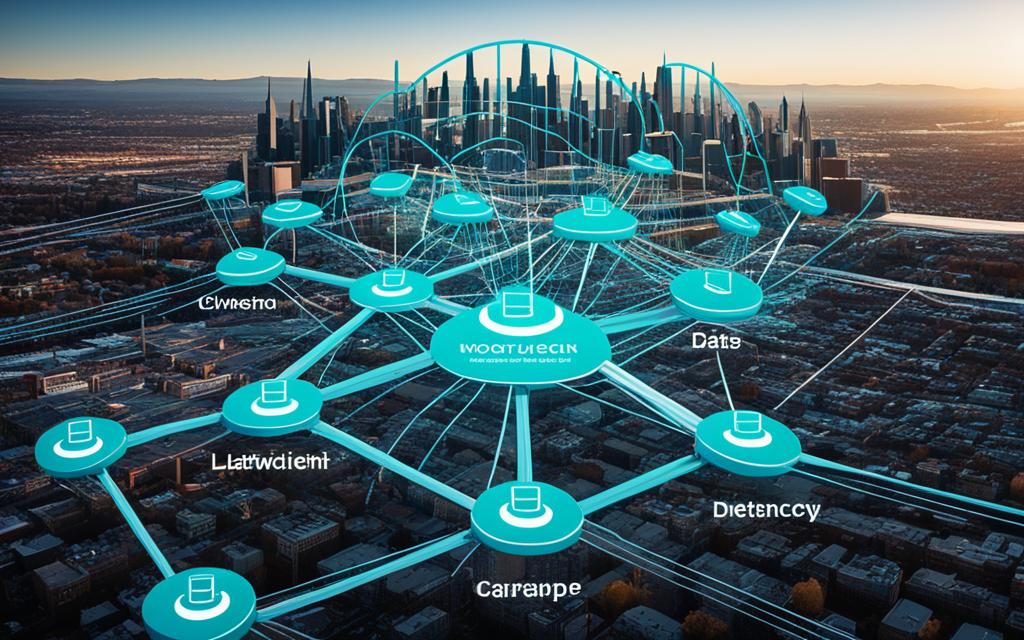A wireless mesh network (WMN) is a decentralized and simplified networking infrastructure that utilizes multiple wireless access point (WAP) nodes to create a mesh network. It can be used for various applications such as home Wi-Fi networks, public Wi-Fi access, temporary locations, internet of things devices, and providing consistent wireless access to institutions like hospitals and educational campuses. Mesh networks can use different types of network protocols and offer advantages like extended coverage, collaborative backup technology, dynamic configuration for speed, and increased reliability.
What is a Wireless Mesh Network (WMN)?
A wireless mesh network (WMN) is a type of mesh network created by connecting wireless access point (WAP) nodes installed at each network user’s location.
WMNs can be used in scenarios where network end nodes are too far apart to share direct access to a central location, such as an internet connection. This makes them ideal for applications that require extended coverage and reliable connectivity.
WMNs can utilize any type of network protocol, making them flexible and adaptable to various networking environments. They are commonly used in different settings, including:
- Home Wi-Fi networks
- Public Wi-Fi access
- Temporary locations
- Internet of Things (IoT) device connections
- Building networks in developing communities
- Providing consistent wireless access to institutions
By leveraging the power of mesh networking, WMNs offer a reliable and scalable solution for delivering wireless connectivity across diverse applications and environments.
How do Wireless Mesh Networks Work?
Wireless mesh networks (WMNs) operate using several key components, including mesh nodes, mesh clients, gateways, network topology, and routing algorithms. This section will delve into the functioning of these elements and their role in the overall operation of a wireless mesh network.
Mesh Nodes and Mesh Clients
At the heart of a wireless mesh network are mesh nodes. These nodes are wireless access point (WAP) devices equipped with multiple radio systems. They serve as both mesh routers and endpoints, allowing them to exchange data with other nodes within the network. Mesh nodes are responsible for transmitting and receiving data packets and are essential for establishing communication paths throughout the WMN.
On the other hand, mesh clients are the wireless devices that connect to the mesh network, such as laptops, mobile phones, and other Wi-Fi-enabled devices. These clients can access network resources and communicate with other devices within the mesh network through the Mesh Node.
Gateways and Network Topology
Gateways play a crucial role in connecting a wireless mesh network to external networks or the Internet. They act as intermediaries between the mesh network and networks using different protocols. By bridging these networks, gateways enable seamless communication and data transfer between different systems.
WMNs can have various network topologies, ranging from full mesh to partial mesh configurations. In a full mesh network topology, every mesh node communicates directly with every other node in the network, creating a redundant and robust communication structure. This type of network topology ensures maximum coverage and enables efficient data transmission.
On the other hand, a partial mesh network topology connects only specific nodes within the proximity, allowing nodes to communicate with nearby nodes while relying on other nodes to relay data to more distant destinations. This topology reduces the complexity of the network and is often used in scenarios where complete coverage is not necessary.
Routing Algorithms in Wireless Mesh Networks
Routing algorithms play a vital role in determining the optimal path for data transmission within a wireless mesh network. These algorithms calculate the most efficient route between mesh nodes to ensure the fast and reliable delivery of data packets. Different routing algorithms, such as Ad-Hoc On-Demand Distance Vector (AODV) and Optimized Link State Routing (OLSR), are utilized depending on the network’s requirements and characteristics.
By analyzing network metrics like latency, bandwidth, and congestion levels, routing algorithms enable efficient data transfer and help in mitigating network bottlenecks. They ensure that data packets are transmitted through the network using the shortest path and avoid congested areas, optimizing the overall network performance.
Understanding the interplay between mesh nodes, mesh clients, gateways, network topology, and routing algorithms is crucial in comprehending the operation of wireless mesh networks. These elements work collectively to create a robust and efficient wireless communication infrastructure, offering extended coverage, enhanced reliability, and seamless connectivity.
| Wireless Mesh Network Components | Function |
|---|---|
| Mesh Nodes | Serve as routers and endpoints, exchange data between nodes |
| Mesh Clients | Wireless devices connecting to the mesh network |
| Gateways | Connects mesh network to external networks or the Internet |
| Network Topology | Determines the arrangement of nodes and communication paths |
| Routing Algorithms | Determine optimal route for data transmission |
Advantages of Wireless Mesh Networks
Wireless mesh networks offer several advantages over traditional Wi-Fi routers. These networks utilize a decentralized and simplified infrastructure, enhancing network reliability, coverage, and scalability. The following are some of the key advantages:
- Single Wired Node: Unlike traditional Wi-Fi networks that require each node to be connected physically to the internet, wireless mesh networks only require one node to be physically wired. This significantly reduces the complexity and cost of setting up the network.
- Collaborative Redundant Backup Technology: Wireless mesh networks provide collaborative redundant backup technology, ensuring data security. If one node fails or is disconnected, the network can automatically reroute data through alternate paths, preventing any disruption in the network connectivity.
- Dynamic Configuration for Speed: Mesh networks are capable of dynamically configuring and optimizing their routing paths for speed. This ensures efficient and fast data transmission, enhancing the overall network performance.
- Lower Power Consumption: Wireless mesh networks use less power compared to traditional Wi-Fi routers, making them more energy-efficient. This is beneficial for reducing energy costs and promoting sustainability.
- Increased Reliability: By establishing multiple connections between nodes, wireless mesh networks offer enhanced network reliability. If one node fails or experiences interference, data packets can be rerouted through alternate paths, ensuring uninterrupted connectivity.
- Standard Compatibility: Wireless mesh networks use the same set of standards as most Wi-Fi networks, ensuring compatibility with existing devices. This allows for seamless integration with various devices and applications, providing a hassle-free user experience.
- Scalability: Wireless mesh networks are highly scalable, allowing for easy expansion by adding additional nodes to the network. This flexibility makes them suitable for various applications, from small-scale home networks to large-scale public networks.
- Full Coverage without Bandwidth Reduction: Mesh networks can provide coverage to home Wi-Fi networks without reducing the available bandwidth. By distributing the network load across multiple nodes, they ensure consistent and reliable connectivity throughout the coverage area.
Wireless Mesh Network Advantages Summary:
| Advantages | Explanation |
|---|---|
| Single Wired Node | Reduces complexity and cost of network setup |
| Collaborative Redundant Backup Technology | Ensures data security through automatic rerouting |
| Dynamic Configuration for Speed | Optimizes routing paths for efficient data transmission |
| Lower Power Consumption | Reduces energy costs and promotes sustainability |
| Increased Reliability | Offers uninterrupted connectivity through multiple node connections |
| Standard Compatibility | Seamlessly integrates with existing devices |
| Scalability | Allows for easy expansion by adding nodes to the network |
| Full Coverage without Bandwidth Reduction | Provides consistent and reliable connectivity without compromising bandwidth |
With these advantages, wireless mesh networks prove to be a reliable and efficient solution for various network requirements, ranging from small-scale home networks to large-scale public networks.
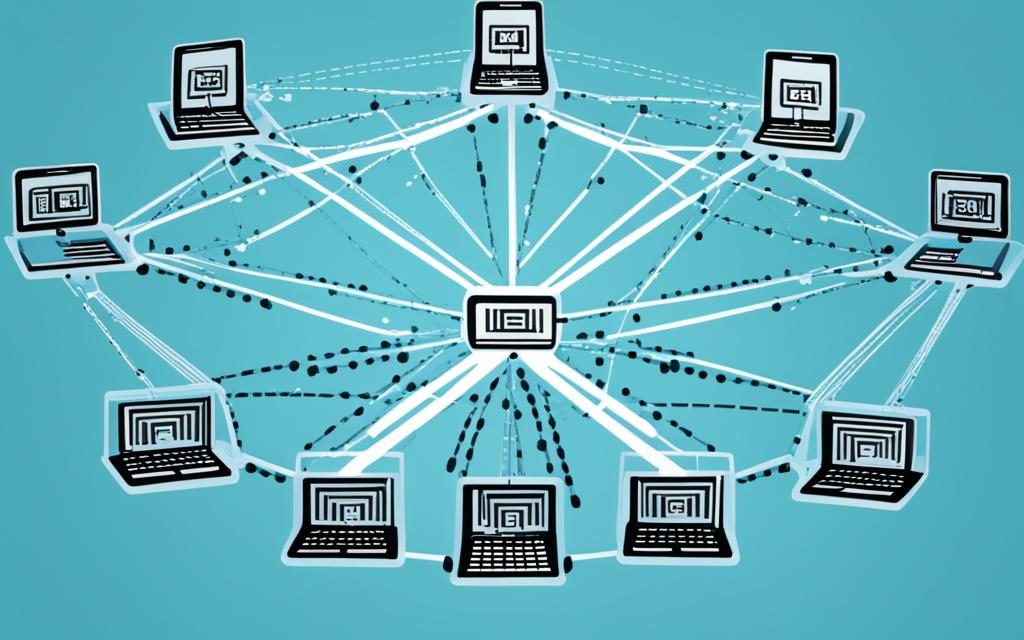
Drawbacks of Wireless Mesh Networks
While wireless mesh networks offer numerous advantages, they also come with certain drawbacks that should be taken into consideration. These drawbacks include:
- Complexity: Wireless mesh networks can be more complex to set up and maintain compared to traditional wireless networks. This is because they require sophisticated routing algorithms to ensure efficient data transmission between nodes.
- Power Consumption: Mesh networks can have higher power consumption compared to regular wireless networks. Since each node in the network serves as both a transmitter and receiver, more energy is consumed to maintain connectivity.
- Cost: The cost of deploying a wireless mesh network can be higher compared to traditional networks. This is due to the need for each node to have a wireless transceiver, which adds to the overall expense.
Despite these drawbacks, the advantages of wireless mesh networks, such as extended coverage, collaborative backup technology, and increased reliability, make them a compelling choice for many applications.
How to Set Up and Optimize a Mesh Network
Setting up and optimizing a mesh network can greatly improve your wireless connectivity experience. Whether you’re looking to enhance coverage, optimize performance, or improve security, here are some essential steps to get you started.
1. Mesh Network Setup
To set up a mesh network, you’ll need a compatible mesh system, modem, and internet service provider. Here’s a step-by-step guide:
- Find optimal locations for the router and nodes. Consider placing the router in a central area of your home or office for maximum coverage.
- Plug in the modem and router following the manufacturer’s instructions.
- Use the mesh system’s app or web interface to connect the router and nodes, creating your mesh network.
- Plug in and place the nodes in desired spots, ensuring optimal positioning to extend coverage.
- Add the nodes to your network using the app or web interface and test signal strength in different areas of your space.
2. Optimization Techniques
Once your mesh network is set up, it’s important to optimize its performance for the best wireless experience:
- Regularly Update Firmware: Keep your mesh system up to date by installing firmware updates provided by the manufacturer. Firmware updates often include bug fixes, performance enhancements, and security patches.
- Change Wi-Fi Channels: If you’re experiencing interference or slow speeds, try changing the Wi-Fi channel to minimize congestion and improve performance. Use the Wi-Fi settings in your mesh system’s app or web interface to make the necessary adjustments.
- Enable Guest Networks: Enhance privacy and security by enabling guest networks. This allows visitors to connect to the internet without accessing your main network.
- Use Ethernet Cables: For faster and more stable internet connections, consider using Ethernet cables to connect your devices directly to the mesh nodes. This eliminates potential wireless signal degradation and interference.
To summarize, setting up and optimizing a mesh network involves finding optimal locations, connecting the nodes, and testing signal strength. Additionally, implementing firmware updates, changing Wi-Fi channels, enabling guest networks, and using Ethernet cables can further enhance the performance and stability of your mesh network.
| Advantages of Mesh Networks | Drawbacks of Mesh Networks |
|---|---|
|
|
Conclusion
Mesh networking is a revolutionary approach to wireless networks that significantly enhances coverage and reliability. By utilizing multiple access points known as mesh nodes, mesh networks provide extended coverage, collaborative backup technology, and increased reliability through multiple node connections.
Despite its advantages, setting up and maintaining mesh networks can be more complex and expensive compared to traditional Wi-Fi routers. Mesh networks require sophisticated routing algorithms, and each node acts as both a transmitter and receiver, resulting in higher power consumption. Additionally, the cost of equipping each node with a wireless transceiver can add up.
However, the benefits of mesh networking cannot be ignored. Mesh networks have various applications in home and public networks, temporary locations, internet of things devices, and institutions. They offer robust and secure wireless connectivity, scalable solutions, and the ability to extend coverage to areas with weak signals or dead zones.
As technology continues to advance, mesh networks are continuously evolving and improving. They hold the promise of being a valuable solution for reliable and expansive wireless connectivity in the future.
FAQ
What is a wireless mesh network (WMN)?
A wireless mesh network is a decentralized and simplified networking infrastructure that utilizes multiple wireless access point nodes to create a mesh network. It can be used for various applications such as home Wi-Fi networks, public Wi-Fi access, temporary locations, and providing consistent wireless access to institutions like hospitals and educational campuses.
How do wireless mesh networks work?
Wireless mesh networks work by using mesh nodes, mesh clients, and gateways. Mesh nodes are wireless access point devices that act as mesh routers and endpoints, enabling them to share data between other nodes in the network. Mesh clients are wireless devices like laptops and mobile phones, while gateways connect two networks using different protocols. Routing algorithms are used to determine the optimal route between nodes for data transmission.
What are the advantages of wireless mesh networks?
Wireless mesh networks offer several advantages over traditional Wi-Fi routers. They require only one node in the network to be physically wired for an internet connection, provide collaborative redundant backup technology for data security, can be configured dynamically for speed, use less power, offer increased reliability through multiple node connections, are scalable by easily adding nodes to the network, and provide coverage to home Wi-Fi networks without reducing bandwidth.
What are the drawbacks of wireless mesh networks?
While there are many advantages to wireless mesh networks, they also have some drawbacks. Mesh networks can be more complex to set up and maintain compared to traditional wireless networks, as they require sophisticated routing algorithms. They can also have higher power consumption due to each node acting as both a transmitter and receiver. Additionally, mesh networks can be more expensive, as each node in the network needs a wireless transceiver.
How do I set up and optimize a mesh network?
To set up a mesh network, you need a compatible mesh system, modem, and internet service provider. Find optimal locations for the router and nodes, plug in the modem and router, and follow the instructions on the mesh system’s app to connect them and create your network. Plug in and place the nodes in desired spots, use the app to add them to your network, and test signal strength. To optimize your mesh network, regularly update firmware, change Wi-Fi channels, enable guest networks for privacy and security, and use Ethernet cables for faster and more stable internet.