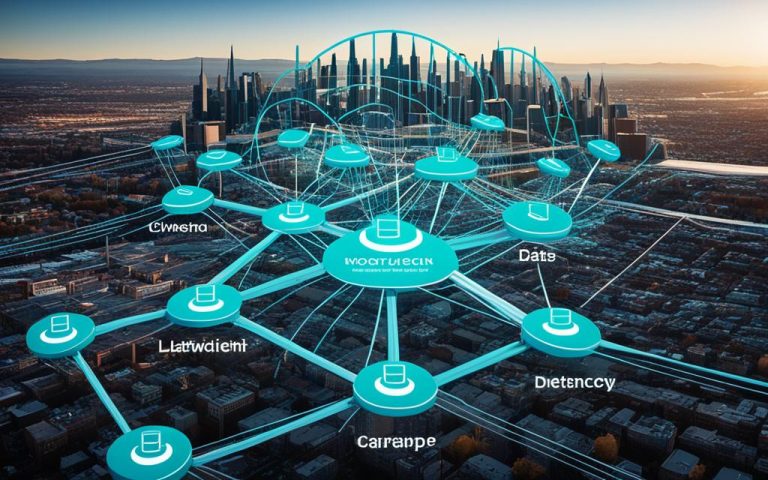In today’s connected world, wireless connectivity has become a necessity, even in open-air environments. Outdoor Wi-Fi networks play a crucial role in providing internet access in places like parks, outdoor venues, and campus grounds. To ensure seamless connectivity and reliable performance in these outdoor spaces, it is essential to understand the technologies and techniques for extending local area wireless networks outdoors.
This article explores the best practices and considerations for implementing outdoor Wi-Fi networks, providing valuable insights into planning for wide area Wi-Fi coverage, avoiding common setups that are not suitable for outdoor deployments, and tips for selecting the right equipment and creating a robust cabling plan. We also delve into the importance of wireless topology and data rates in optimizing outdoor Wi-Fi networks and discuss security considerations to safeguard your network from potential threats.
Whether you are a business owner looking to provide Wi-Fi connectivity to outdoor customers or an organization looking to enhance connectivity in open-air environments, this article will provide you with the information you need to create a reliable and efficient outdoor Wi-Fi network.
Read on to discover the technologies and best practices involved in extending wireless connectivity to open-air environments, and gain valuable insights into creating a seamless experience for your outdoor Wi-Fi users.
Planning for Wide Area WiFi Coverage
To effectively cover a large area with WiFi, proper planning is essential. This includes creating an adequate cabling plan for your network infrastructure, selecting the appropriate equipment for a wide area WiFi installation, and utilizing a unified management system to streamline operations. By taking these steps, you can ensure a reliable and efficient WiFi solution for your outdoor space.
Create a Comprehensive Cabling Plan
Before implementing a wide area WiFi solution, it’s important to develop a well-thought-out cabling plan. This plan will establish the foundation for your network infrastructure and ensure seamless connectivity throughout the entire outdoor area. By strategically laying out cables and access points, you can minimize signal loss and optimize coverage.
Select the Right Equipment
Choosing the appropriate equipment is crucial for a successful wide area WiFi deployment. Consider factors such as coverage range, data transfer rates, and scalability when selecting access points and switches. Opt for enterprise-grade equipment that is designed for outdoor usage and can withstand harsh weather conditions. This will ensure reliable and high-speed connectivity for your users.
Implement a Unified Management System
Managing a wide area WiFi network can be complex, especially when dealing with multiple access points and devices. That’s where a unified management system comes in. By utilizing a centralized management platform, you can easily configure and monitor your network, troubleshoot issues, and perform firmware updates. This allows for efficient maintenance and reduces operational costs.
“Proper planning and the right equipment are key to a successful wide area WiFi deployment. By implementing a comprehensive cabling plan, selecting the appropriate equipment, and utilizing a unified management system, you can ensure a reliable and efficient WiFi solution for your outdoor space.”
By investing adequate time and resources into planning, equipment selection, and system management, you can create a wide area WiFi solution that effectively covers your outdoor space. This will provide reliable internet connectivity for users, whether they are in a large park, a university campus, or a corporate outdoor area.
Avoiding Common Wide Area WiFi Setups
When it comes to extending WiFi coverage for wide area deployments, it’s essential to steer clear of common setups that can hinder performance and create connectivity issues. Here, we’ll explore some common setups that are not suitable for wide area WiFi networks and why alternatives should be considered.
Double Nat Networks
One common but problematic setup is the use of double Nat networks. This involves connecting one router to another, resulting in a cascading network configuration. While this setup might seem convenient for extending WiFi coverage, it often leads to advanced network configuration issues.
Using double Nat networks can complicate network management and make it challenging to implement certain network configurations. This setup may introduce unnecessary network complexity and reduce network performance and stability.
Mesh WiFi Networks
Another popular option for extending WiFi coverage is mesh WiFi networks. Mesh networks utilize multiple wireless access points to create a seamless network that spans a large area. While this setup can eliminate the need for complicated cabled connections, it can have drawbacks.
While mesh WiFi networks offer coverage extension, they rely on each access point wirelessly relaying data to one another. This can lead to decreased speed and performance, especially as the number of access points increases.
Wireless Extenders/Repeaters
Wireless extenders or repeaters are often used in residential environments to extend WiFi coverage. These devices pick up the existing WiFi signal and rebroadcast it, effectively increasing the coverage area. However, they are not suitable for wide area deployments due to potential connectivity issues and network congestion.
Using wireless extenders or repeaters can introduce additional latency and decrease overall network performance. Moreover, in high-density areas, the increased number of devices may lead to network congestion and decreased speeds.
It’s important to consider alternative setups that can provide better performance, stability, and scalability for wide area WiFi deployments. In the next section, we will explore tips and best practices for planning a wide area WiFi solution that overcomes these common pitfalls.
Tips for Planning a Wide Area WiFi Solution
When planning a wide area WiFi solution, there are several tips to consider. Firstly, creating an adequate cabling plan for your network infrastructure is crucial for long-term scalability. A well-designed cabling plan ensures efficient connectivity throughout your outdoor space, minimizing signal loss and interference.
Secondly, selecting the appropriate equipment is key to achieving reliable and high-speed connectivity. Opt for enterprise-level switches and access points that are specifically designed for outdoor environments. These robust devices can withstand harsh weather conditions while delivering exceptional performance.
Lastly, utilizing a unified management system can greatly simplify network management and control. Cloud controllers are an excellent option for managing multiple locations from a centralized platform. With a unified management system, you can monitor and optimize your wide area WiFi network effortlessly.
Create a Cabling Plan for Long-Term Scalability
When designing your cabling plan, consider the layout of your outdoor space and the locations where you want to provide WiFi coverage. Ensure that the cables are properly installed, terminated, and protected to minimize the risk of damage and signal degradation over time.
Select the Right Equipment for Outdoor WiFi Networks
Invest in reliable and high-quality equipment that is specifically designed for outdoor environments. Look for features such as weatherproofing, extended range, and interference mitigation capabilities. This will ensure that your wide area WiFi solution can handle the demands of outdoor connectivity.
Utilize a Unified Management System for Streamlined Operations
A unified management system, such as cloud controllers, allows you to efficiently manage and control your wide area WiFi network. With centralized management, you can easily configure settings, monitor performance, and troubleshoot any issues that may arise. This simplifies network operations and ensures consistent performance across multiple locations.
“A well-designed cabling plan, appropriate equipment selection, and a unified management system are essential for a successful wide area WiFi solution in outdoor environments.”
By following these tips, you can create a robust and reliable wide area WiFi solution for your outdoor space. The combination of a well-executed cabling plan, carefully selected equipment, and a unified management system will ensure seamless connectivity and optimal performance.
The Importance of Wireless Topology and Data Rates
Understanding wireless topology and data rates is crucial for optimizing outdoor WiFi networks. The 802.11 topologies, including ad hoc mode, infrastructure mode (BSS and ESS), and other vendor-specific extensions, play a significant role in determining the network architecture and coverage.
The ad hoc mode enables direct device-to-device communication without the need for a centralized access point. In infrastructure mode, there are two fundamental components: the Basic Service Set (BSS) and the Extended Service Set (ESS). The BSS consists of a single access point and the associated stations, while the ESS comprises multiple interconnected BSSs forming a larger network.
“The 802.11 topologies, including ad hoc mode, infrastructure mode (BSS and ESS), and other vendor-specific extensions, determine the network architecture and coverage.”
Next, let’s discuss the basic service area (BSA) and the extended service area (ESA). The BSA represents the physical coverage of an access point, indicating the range within which devices can connect reliably. On the other hand, the ESA allows for range extension beyond the BSA, ensuring connectivity in larger outdoor areas.
Data rates are another crucial factor in outdoor WiFi networks. They determine the speed and scalability of the network, influencing the overall performance for users. Higher data rates ensure faster data transmission, enabling seamless browsing, streaming, and file transfer.
Comparison of Data Rates
| 802.11 Standard | Maximum Data Rate (Mbps) |
|---|---|
| 802.11b | 11 |
| 802.11g | 54 |
| 802.11n | 600 |
| 802.11ac | 1300 |
As seen in the table above, the data rates have progressively improved with advancements in the 802.11 standards. It’s important to consider the data rates supported by your equipment and ensure compatibility for optimal performance. Higher data rates are especially critical in outdoor environments with high user density and bandwidth requirements.

Security Considerations for Outdoor Wi-Fi Networks
Implementing security measures is vital for outdoor Wi-Fi networks. By taking the necessary precautions, you can protect your network from various risks and unauthorized access.
Piggybacking
Piggybacking refers to unauthorized users connecting to your network and exploiting your resources. To prevent piggybacking, it is crucial to implement proper security protocols such as:
- Using strong and unique passwords for your Wi-Fi network
- Enabling encryption (WPA2 or higher) to ensure secure communication
- Disabling guest network features, or carefully managing access to them
Wardriving
Wardriving is a practice where individuals drive around searching for unsecured Wi-Fi networks. To mitigate the risk of wardriving, consider the following measures:
- Regularly monitor and log Wi-Fi access points in use
- Disable broadcasting your network’s SSID, making it less visible to potential attackers
- Implement MAC address filtering to allow only authorized devices to connect
Remember, the more layers of security you have, the better protected your network will be.
Evil Twin Attacks
Evil twin attacks involve creating a rogue access point that appears legitimate but is set up to intercept sensitive information. Protect your network against evil twin attacks by:
- Ensuring your access point firmware is up to date
- Using captive portal or 802.1X authentication for user verification
- Periodically checking for unauthorized access points using network monitoring tools
Wireless Sniffing and Unauthorized Computer Access
Wireless sniffing refers to the interception of data transmitted over your network. Unauthorized computer access allows intruders to gain control of network resources. To prevent these risks:
- Use strong encryption protocols like WPA2 and AES
- Regularly update your Wi-Fi equipment firmware to patch vulnerabilities
- Enable firewalls on your network devices to filter out potential threats
By implementing these security considerations, you can safeguard your outdoor Wi-Fi network from potential threats and ensure secure connectivity for your users.
Conclusion
Outdoor Wi-Fi networks play a vital role in extending wireless connectivity in open-air environments. Through strategic planning, equipment selection, and the implementation of security measures, you can establish a robust and reliable outdoor Wi-Fi network. Staying informed about advancements in Wi-Fi technologies and continuously evaluating and optimizing your network are best practices that ensure optimal performance.
When setting up an outdoor Wi-Fi network, it is important to consider factors such as coverage area, equipment compatibility, and network security. By following these best practices, you can ensure seamless and uninterrupted connectivity in outdoor spaces, allowing users to stay connected and productive.
As technology continues to evolve, it is essential to keep up with the latest trends and developments in outdoor Wi-Fi networks. Regularly assessing your network infrastructure and making necessary adjustments will help you adapt to changing requirements and emerging technologies, ensuring that your outdoor Wi-Fi network remains efficient and reliable.
FAQ
What are some common wide area WiFi setups to avoid?
It is recommended to avoid double Nat networks, mesh WiFi networks, and wireless extenders/repeaters for wide area WiFi deployments.
What should be considered when planning a wide area WiFi solution?
When planning a wide area WiFi solution, it is important to create an adequate cabling plan for network infrastructure, select the appropriate equipment, such as enterprise-level switches and access points, and utilize a unified management system for centralized control.
What is the importance of wireless topology and data rates in outdoor WiFi networks?
Understanding wireless topology, such as ad hoc mode and infrastructure mode, and data rates is crucial for optimizing outdoor WiFi networks in terms of network architecture, coverage, throughput, and scalability.
What security considerations should be made for outdoor WiFi networks?
It is vital to implement security measures such as encryption, strong passwords, and firewall protection to mitigate risks like piggybacking, wardriving, evil twin attacks, wireless sniffing, and unauthorized computer access.