Are you looking to improve the performance and reliability of your wireless network? Look no further. In this comprehensive guide, we will walk you through the essential steps for WLAN configurations and wireless network setup that will boost efficiency and reliability, leading to top wireless performance.
Setting up a local area wireless network involves more than just plugging in a router. It requires careful configuration and optimization to ensure optimal performance and security. By following the tips and techniques provided in this article, you can achieve high-speed, reliable, and efficient wireless network connectivity.
Whether you are setting up a wireless network for your home, office, or business, the key is to choose the right equipment. We will explore the importance of selecting the correct Wi-Fi router, modem, and access points that align with your network requirements. Additionally, we’ll cover essential factors such as wireless standards, frequency bands, and mesh networking for whole-home coverage.
Choosing the Right Equipment for Your Wireless Network
When setting up a wireless network, it is crucial to select the right equipment tailored to your specific requirements. The key components that play a significant role in ensuring optimal performance are the Wi-Fi router, modem, and access points. Making informed decisions in these areas can greatly enhance your network’s efficiency, reliability, and overall performance.
One of the primary considerations when choosing a Wi-Fi router is the wireless standard it supports. Popular wireless standards include Wi-Fi 6 (802.11ax) and 802.11ac. These standards offer faster speeds, improved coverage, and better network capacity than previous versions. Selecting a router that supports the latest wireless standard can provide a future-proof solution for your network.
Another crucial factor is the frequency band on which your router operates. Wi-Fi routers generally operate on two frequency bands: 2.4 GHz and 5 GHz. The 2.4 GHz band offers a wider coverage area and better penetration through walls but has slower speeds. On the other hand, the 5 GHz band provides faster speeds but has a shorter range. Depending on your needs, you can choose a dual-band router that supports both frequency bands or a tri-band router that offers an additional 5 GHz band for increased capacity.
Consider your coverage requirements when selecting access points for larger areas or multiple floors. Access points augment your network’s coverage and ensure a seamless connection throughout your space. The latest technological advancements in this field include features like mesh networking, which extends coverage to every corner of your home or office by creating a seamless network with multiple access points. This can be particularly beneficial for larger buildings or spaces with multiple obstacles.
Benefits of Mesh Networking:
- Eliminates dead zones and ensures blanket Wi-Fi coverage
- Seamlessly transitions between access points without interruptions
- Improves network capacity and performance in high-density environments
In order to make an informed decision about the equipment you need for your wireless network, it’s essential to conduct thorough research. Consider factors such as your network size, coverage area, number of connected devices, and budget. Additionally, reading reviews and seeking expert advice can provide valuable insights for selecting the best equipment that matches your specific requirements.
“Choosing the right equipment is crucial for optimizing the performance of your wireless network. It enables faster speeds, wider coverage, and seamless connectivity, ensuring a smooth and reliable user experience.”
As you progress in configuring your wireless network, the next step is to plan the network layout. This will help ensure balanced and even coverage throughout your space, avoiding signal overlap or gaps. Refer to Section 3: Planning the Network Layout for further guidance on this topic.
Planning the Network Layout
To optimize the performance of your wireless network, careful planning of the network layout is necessary. Consider the size, shape, and structure of your office or building. Identify potential obstacles such as walls, windows, furniture, and appliances that may affect the signal strength.
One effective way to plan your network layout is by using a wireless network planning tool or app. These tools allow you to map out your space and visualize the coverage areas of your access points. By analyzing the data provided by the tool, you can determine the optimal placement of access points for balanced and even coverage throughout your network.
Avoid signal overlap or gaps by strategically positioning your access points. This will ensure seamless connectivity in every corner of your office or building. The ultimate goal is to provide reliable and consistent network coverage for all your devices.
“Proper network layout planning is crucial for achieving optimal wireless coverage. By considering the size, shape, and obstacles in your space, and using wireless network planning tools, you can ensure that every area in your office or building receives a strong and reliable signal.”
To illustrate the importance of network layout planning, let’s take a look at the following example:
| Scenario | Network Layout | Coverage |
|---|---|---|
| Scenario 1 | Inadequate | |
| Scenario 2 | Optimal |
In Scenario 1, the access point is located in a corner of the office, resulting in weak or no coverage in certain areas. This can lead to connectivity issues and frustration for users.
However, in Scenario 2, the access points are strategically placed throughout the office, providing balanced and even coverage. This ensures that every corner of the office receives a strong and reliable signal for seamless network connectivity.
By carefully planning your network layout and using wireless network planning tools, you can avoid coverage gaps and provide optimal wireless performance for your office or building.
Securing Your Wireless Network
Protecting your wireless network from unauthorized access and attacks is crucial for ensuring network security. By implementing robust security measures, you can safeguard your data and maintain the integrity of your wireless network.
Change Default Settings
Start by changing the default settings of your router and access points. This includes modifying the network name (SSID), password, and encryption method to enhance network security. Choose a strong password that is unique and difficult to guess. Utilize encryption protocols such as WPA2 or WPA3, which provide stronger protection against unauthorized access.
Enable Firewall and Disable Unnecessary Features
An active firewall acts as a barrier between your network and potential threats. Ensure that the firewall is enabled on your router to block unauthorized access attempts. Additionally, disable any unnecessary features or services on your router to reduce potential entry points for attackers.
Create a Guest Network
Create a separate guest network for visitors to your home or office. This provides limited access and bandwidth for guests, preventing them from accessing sensitive data or compromising the security of your primary network. Set up a unique password for the guest network and regularly update it.
Regularly Update Firmware
Keep your router and access points up to date by regularly updating the firmware. Firmware updates often include crucial security patches and bug fixes that protect against the latest threats. Check the manufacturer’s website or use the router’s built-in update feature to ensure you have the latest firmware version installed.
Monitor Network Traffic
Monitor your network traffic for any suspicious activity that may indicate an attempted breach. Regularly review the logs provided by your router’s administration interface or use network traffic monitoring tools. By detecting unusual behavior, you can promptly address potential security issues.

Implement Strong Network Security
Implementing strong network security measures is essential to protect your wireless network. By taking steps such as changing default settings, enabling firewall, creating a guest network, regularly updating firmware, and monitoring network traffic, you can significantly reduce the risk of unauthorized access and ensure the safety of your data.
Optimizing Network Performance
To ensure optimum performance of your wireless network, it is important to regularly evaluate and optimize key factors such as network speed, signal strength, channel selection, and antenna orientation. By fine-tuning these aspects, you can enhance your network’s reliability and efficiency, providing a seamless wireless experience for users.
Testing Speed and Signal Strength with a Wireless Network Analyzer
Using a wireless network analyzer tool allows you to assess the speed and signal strength of your network. This analysis helps identify any areas where the network may be underperforming, allowing you to take appropriate measures to improve its efficiency. By conducting regular speed and signal tests, you can identify sources of interference or weak signal areas, enabling you to eliminate these issues and optimize your network’s performance.
Evaluating Channel Selection and Frequency
Channel congestion and overlap with other networks can significantly impact the performance of your wireless network. By evaluating the channel selection and frequency of your network, you can identify areas where there may be interference. Based on the analysis, consider changing the channel or frequency to avoid congestion and optimize network performance. This ensures that your network operates at optimal efficiency, enabling smooth connectivity without disruptions.
Adjusting Transmit Power and Antenna Orientation
The transmit power and antenna orientation of your network devices play a crucial role in maximizing signal coverage and range. By adjusting the transmit power, you can fine-tune the strength of your network’s signal, ensuring sufficient coverage without unnecessary interference. Additionally, optimizing the antenna orientation helps direct the signal towards desired areas, improving overall network performance and minimizing signal loss.
Minimizing Bandwidth-Intensive Devices and Interference
Bandwidth-intensive devices and applications can significantly affect the performance of your wireless network. To optimize network speed, it is important to minimize the number of devices or applications that consume excessive bandwidth. Additionally, identify potential sources of interference such as other electronic devices, appliances, or physical obstacles, and reposition them or adjust their settings to reduce interference and improve network performance.
Fine-Tuning Network Settings
Lastly, fine-tuning network settings can have a significant impact on optimizing network performance. Explore advanced settings on your wireless devices and router to maximize efficiency and improve the overall user experience. This may include adjusting security protocols, enabling Quality of Service (QoS) settings, or optimizing network protocols for specific applications or device types.
In summary, optimizing the performance of your wireless network involves a holistic approach that takes into account network speed, signal strength, channel selection, antenna orientation, and network settings. By regularly assessing and fine-tuning these factors, you can ensure optimal performance and provide a seamless wireless experience for users.
Troubleshooting Network Issues
Network outages can disrupt business operations and cause frustrations for users. To minimize downtime and ensure smooth operations, it’s important to have a comprehensive recovery strategy in place. Additionally, understanding common network issues and having the technical expertise to troubleshoot them is crucial for maintaining a reliable wireless network.
Network Outages and Recovery Strategy
A network outage can occur due to various reasons such as power failures, equipment malfunctions, or software errors. To effectively deal with network outages, it’s essential to have a comprehensive recovery strategy. This strategy should include:
- Backup Power: Implement uninterruptible power supplies (UPS) or backup generators to keep critical network devices operational during power outages.
- Redundant Network Infrastructure: Set up redundant components such as routers, switches, and access points to ensure network availability even if one component fails.
- Network Monitoring: Utilize network monitoring tools that provide real-time alerts and notifications to quickly identify and address network issues.
- Regular Data Backups: Regularly backup data to avoid data loss in case of a network outage or failure.
- Disaster Recovery Plan: Develop a comprehensive disaster recovery plan that outlines the steps to be taken in the event of a network outage, including responsibilities, communication channels, and recovery procedures.
Wireless Network Troubleshooting
Wireless network troubleshooting involves diagnosing and resolving common network issues to ensure uninterrupted connectivity and optimal performance. Some common wireless network issues include:
- Connectivity Problems: Issues related to connecting to the network, such as authentication failures, incorrect network settings, or signal interference.
- Signal Strength Issues: Weak or intermittent signals can be caused by physical obstacles, distance from the access point, or interference from other electronic devices.
- Slow Network Speed: Slow internet speeds can be a result of network congestion, outdated firmware, or insufficient bandwidth.
- Security Concerns: Network security breaches, unauthorized access, or compromised devices can jeopardize the integrity and privacy of a wireless network.
To troubleshoot these issues, follow these steps:
- Check Network Configuration: Verify that the network settings, including SSID, password, and encryption method, are correctly configured.
- Restart Network Devices: Power cycling the router, access points, and modem can often resolve connectivity issues.
- Use Network Troubleshooting Tools: Tools like network analyzers, wireless signal strength meters, and packet sniffers can help diagnose and pinpoint the cause of network issues.
- Update Firmware: Keep network devices up-to-date with the latest firmware releases to address security vulnerabilities and performance optimizations.
- Seek Technical Support: Reach out to your Internet Service Provider or equipment vendors for technical support and guidance in resolving complex network issues.
Regular network checks and audits are essential for identifying potential problems before they escalate into critical issues. By promptly troubleshooting and resolving network issues, you can ensure that your wireless network operates smoothly, with minimal disruptions.
Conclusion
Configuring local area wireless networks for optimal performance is a critical aspect of achieving top wireless performance, boosting efficiency, and ensuring reliability in your wireless network setup. By following the steps outlined in this article, including careful planning, proper equipment selection, security measures, performance optimization, and troubleshooting, you can create a robust and efficient wireless network.
First and foremost, plan your network layout by considering the size, shape, and structure of your space. Identify potential obstacles that may affect signal strength and use a wireless network planning tool to determine the optimal placement of access points. Next, secure your wireless network by changing default settings, enabling encryption, and implementing firewall protection. Regularly update firmware and monitor network traffic to maintain network integrity.
To boost network performance, regularly test speed and signal strength using a wireless network analyzer tool. Adjust channel and frequency settings as necessary to minimize congestion and overlap with other networks. Fine-tune transmit power and antenna orientation to improve coverage and range. Lastly, be prepared to troubleshoot network issues by maintaining backups of network configurations, contacting technical support when necessary, and utilizing wireless network troubleshooting tools or apps.
Remember, maintaining and updating your network regularly is essential for future upgrades or expansions. By following these guidelines and best practices, you can ensure an optimized and reliable wireless network that meets your organization’s needs for efficiency, performance, and reliability.
FAQ
How do I choose the right equipment for my wireless network?
When setting up a wireless network, it is important to choose the right equipment. This includes selecting a Wi-Fi router, modem, and access points that are compatible with your network requirements. Consider factors such as the wireless standard (such as Wi-Fi 6 or 802.11ac), frequency bands (2.4 GHz or 5 GHz), and features like mesh networking for whole-home coverage. Research and select the best equipment that suits your needs and budget.
What should I consider when planning the network layout?
To optimize the performance of your wireless network, careful planning of the network layout is necessary. Consider the size, shape, and structure of your office or building. Identify potential obstacles such as walls, windows, furniture, and appliances that may affect the signal strength. Use a wireless network planning tool or app to map out your space and determine the optimal placement of access points for balanced and even coverage. Avoid signal overlap or gaps to ensure seamless connectivity throughout the network.
How can I secure my wireless network?
Protecting your wireless network from unauthorized access and attacks is crucial. Change the default settings of your router and access points, including the network name (SSID), password, and encryption method (e.g., WPA2 or WPA3). Enable the firewall and disable unnecessary features or services. Create a separate guest network for visitors with limited access and bandwidth. Regularly update the firmware of your equipment and monitor network traffic for any suspicious activity. Implement robust security measures to ensure the integrity of your wireless network.
How can I optimize the performance of my wireless network?
To optimize the performance of your wireless network, test the speed and signal strength using a wireless network analyzer tool. Evaluate the channel and frequency of your network and change them if there is congestion or overlap with other networks. Adjust the transmit power and antenna orientation of your access points to improve coverage and range. Minimize the number of devices or applications that consume a lot of bandwidth or cause interference. Fine-tune your network settings to achieve the best possible performance.
What should I do if I encounter network issues?
It’s important to have a backup plan and a recovery strategy in case of a network outage or failure. Maintain a record of your network configuration and settings, as well as contact information for your ISP and equipment vendors for technical support. Use wireless network troubleshooting tools or apps to diagnose and resolve common issues such as connectivity, signal, speed, or security. Regularly perform network checks and audits to identify and address any potential problems. Promptly troubleshoot and resolve network issues to ensure smooth operations.














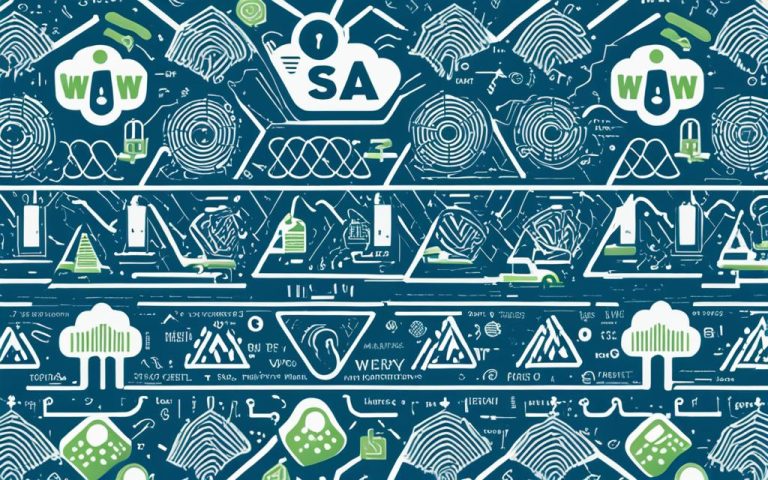


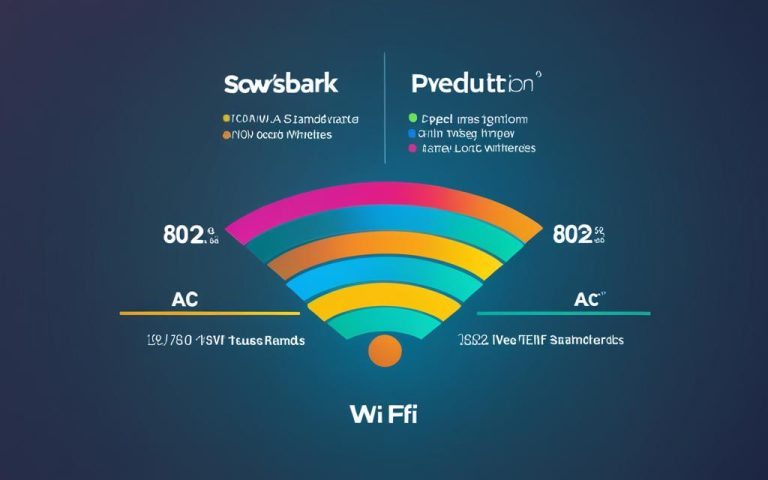


One Comment