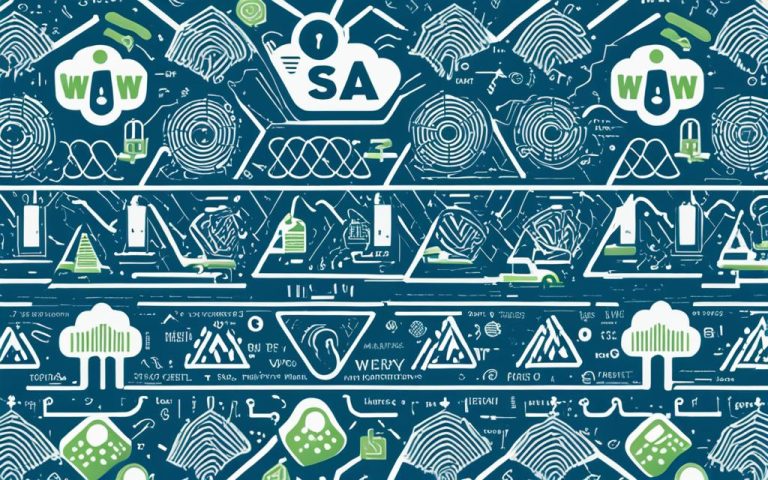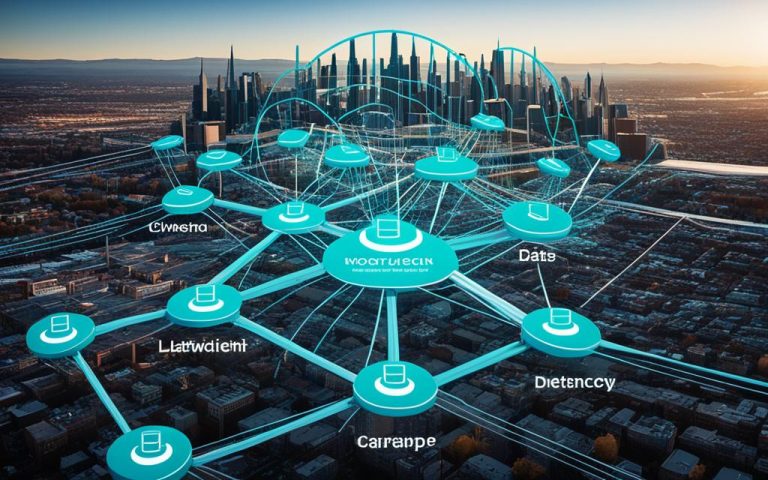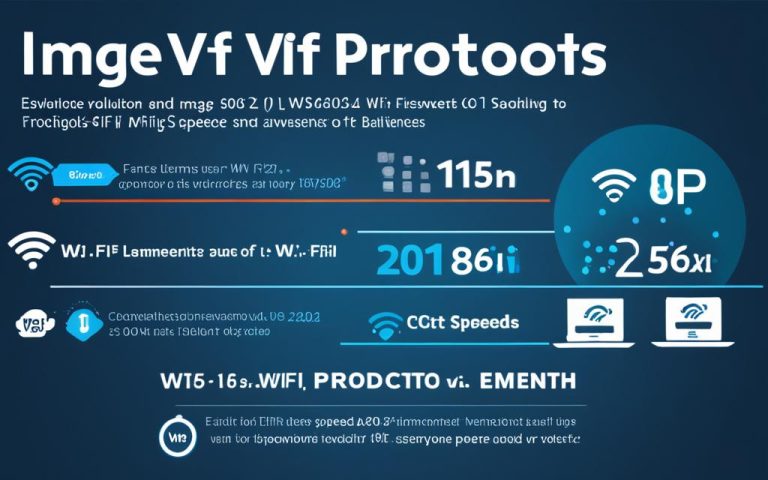Wi-Fi roaming has become an essential feature for users in today’s connected world. Whether it’s moving from room to room in a building or transitioning between different wireless networks, seamless roaming ensures uninterrupted connectivity and a smooth user experience. This article will explore the concept of Wi-Fi roaming, its benefits, and the technologies that support it.
Wi-Fi roaming allows wireless client devices to seamlessly connect to different access points within a local area wireless network. This enables users to stay connected as they move throughout a facility, without experiencing any disruptions or loss of service. With seamless roaming, users can access the internet, make calls, and use online services without interruption.
One of the key technologies that facilitate seamless Wi-Fi roaming is Hotspot 2.0, also known as Wi-Fi Certified Passpoint. Hotspot 2.0 is based on the IEEE 802.11u standard and provides automated wireless network discovery, registration, provisioning, and access. It enhances Wi-Fi roaming by offering automated connectivity, better security, improved traffic handling, and enhanced policy control.
Users can easily determine if their device supports Hotspot 2.0 and how to use it on Windows 10 or 11 PC and Android smartphones. By leveraging Hotspot 2.0, Wi-Fi roaming becomes even more streamlined and reliable, ensuring a seamless experience for users across different wireless networks.
In the following sections, we will dive deeper into the concept of Wi-Fi roaming, how it works, its benefits and issues, as well as exploring roaming levels and its importance for wireless IP phones. By the end of this article, you will have a comprehensive understanding of Wi-Fi roaming and how it can enhance your wireless network experience.
What is Wi-Fi Roaming and How Does It Work?
Wi-Fi roaming is a crucial aspect of wireless network connectivity, enabling seamless transitions for wireless client devices as they move within coverage areas. When a client device moves out of range of one router or access point (AP), it automatically connects to another nearby router or AP to maintain a continuous internet connection.
To understand how Wi-Fi roaming works, let’s break down the process:
- The client device scans its surroundings for alternative access points.
- It evaluates the available options based on signal strength, security, and other relevant factors.
- The client device selects the most suitable access point and authenticates itself with it.
- Once authenticated, the client device completes the re-association process to establish a connection with the new access point.
The decision to roam is made by the client device, which continuously monitors signal quality. If the signal strength drops below a certain threshold, the client device initiates a search for a better access point within range.
For effective Wi-Fi roaming, the wireless network must have multiple access points using the same Service Set Identifier (SSID) and login credentials. This ensures that the client device can seamlessly transition between access points without the need for manual intervention.
This image visually captures the concept of Wi-Fi roaming, showing the movement of a wireless device between different access points to maintain a continuous connection.
Benefits and Issues of Wi-Fi Roaming
Wi-Fi roaming offers a range of benefits that contribute to a seamless connectivity experience for mobile device users. It provides extended service areas, automated connectivity, and advanced security features. This allows users to enjoy greater mobility and convenience, reducing interruptions and ensuring a smooth user experience.
However, there are certain issues associated with Wi-Fi roaming that can affect the overall performance. One common issue is connecting to the optimal access point. In some cases, devices may struggle to select the most suitable access point, leading to suboptimal connectivity. Additionally, there can be potential delays during the handover process between access points, which may result in momentary connection interruptions.
For successful Wi-Fi roaming, access point optimization is crucial. By optimizing the placement and configuration of access points, network administrators can ensure a balanced coverage on both the 2.4 GHz and 5 GHz bands. This helps minimize signal interference and improve the overall roaming experience for users.
To further illustrate the benefits and issues of Wi-Fi roaming, refer to the table below:
| Wi-Fi Roaming Benefits | Roaming Issues |
|---|---|
|
|

As shown in the table and visual representation above, Wi-Fi roaming provides users with extended service areas, automated connectivity, and enhanced security. However, issues such as connecting to the optimal access point and potential delays during handover can impact the overall roaming experience. It is crucial for network administrators to optimize access point placement and coverage to mitigate these issues and ensure a seamless Wi-Fi roaming experience.
Roaming Levels and Wireless IP Phone Roaming
In wireless local area networks (WLANs), roaming can occur at different levels. The two primary levels of roaming are Layer 2 and Layer 3 roaming. Layer 2 roaming involves handoffs between access points within the same network, while Layer 3 roaming involves moving between different subnets.
Roaming is particularly crucial for wireless IP phones to ensure uninterrupted communication and avoid dropped calls. Fast Layer 2 roaming is essential for a seamless experience while using wireless IP phones. Additionally, certain features such as Proxy ARP and Mobile IP can support Layer 3 roaming, enabling smooth transitions between different subnets.
Wireless internet service providers (ISPs) also require negotiation agreements for roaming. Depending on the specific requirements, implementing solutions like Proxy ARP or Mobile IP can enhance the overall roaming experience.
Conclusion
Wi-Fi roaming, facilitated by technologies like Hotspot 2.0, is an essential feature for achieving seamless connectivity and providing users with an optimal roaming experience across local area wireless networks. By extending service coverage, enabling automated connectivity, enhancing security measures, and improving traffic handling and policy control, Wi-Fi roaming significantly enhances the overall user experience.
While there may be challenges in connecting to the optimal access point and ensuring smooth handovers, these issues can be overcome through proper access point optimization and balanced coverage. These measures ensure that users can seamlessly transition between access points without interruptions or delays, allowing them to move throughout a facility with uninterrupted connectivity.
Wi-Fi roaming is particularly valuable in various environments, including office spaces, public venues, and educational institutions. It empowers users to stay connected and productive, whether they are attending meetings, accessing online resources, or engaging in remote learning. By providing a stable and reliable connection, Wi-Fi roaming enables individuals to focus on their tasks rather than worrying about network disruptions.
In conclusion, Wi-Fi roaming plays a critical role in delivering a seamless connectivity experience and an optimal roaming experience for users across local area wireless networks. Its ability to extend coverage, automate connectivity processes, and improve security ensures that individuals can enjoy uninterrupted connectivity as they move throughout a facility. With proper access point optimization and balanced coverage, Wi-Fi roaming becomes an indispensable feature for enhancing productivity and connectivity in today’s wireless world.
FAQ
What is Hotspot 2.0?
Hotspot 2.0, also known as Wi-Fi Certified Passpoint, is a standard that enables seamless roaming among Wi-Fi networks and between Wi-Fi and cellular networks. It provides automated wireless network discovery, registration, provisioning, and access.
How does Wi-Fi roaming work?
Wi-Fi roaming occurs when a wireless client device moves outside the usable range of one router or access point and connects to a different one. The client device scans for alternative access points, authenticates with the chosen access point, and completes the re-association process to establish a connection.
What are the benefits of Wi-Fi roaming?
Wi-Fi roaming provides extended service areas, automated connectivity, better security, improved traffic handling, and enhanced policy control. It allows for greater mobility and convenience, reducing interruptions and ensuring a smooth user experience.
What issues can arise with Wi-Fi roaming?
There can be challenges with connecting to the optimal access point and potential delays during handover between access points. Access point optimization and balanced coverage on both the 2.4 GHz and 5 GHz bands are crucial for successful Wi-Fi roaming.
What are the levels of roaming in wireless networks?
Roaming in wireless networks can occur at Layer 2 or Layer 3. Layer 2 roaming involves handing off between access points within the same network, while Layer 3 roaming involves moving between different subnets. Fast Layer 2 roaming is essential for a seamless experience.
How does Wi-Fi roaming impact wireless IP phones?
Effective roaming is crucial for wireless IP phones to avoid dropped calls. Features like Proxy ARP and Mobile IP can support Layer 3 roaming, ensuring uninterrupted communication.
What is the importance of access point optimization for Wi-Fi roaming?
Access point optimization and balanced coverage on both the 2.4 GHz and 5 GHz bands are crucial for successful Wi-Fi roaming. This ensures seamless handover between access points and provides an optimal roaming experience for users.