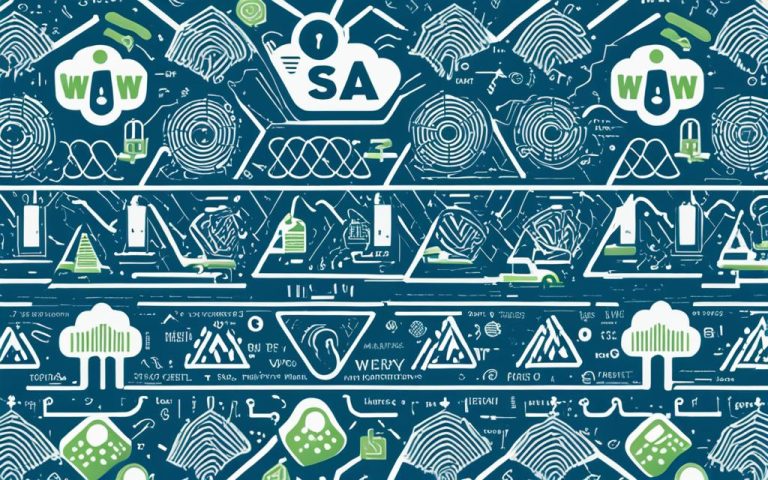Welcome to our comprehensive guide on setting up guest Wi-Fi networks. In today’s digital age, providing reliable and secure Wi-Fi access to guests and visitors is a crucial aspect of running a business. In this article, we will delve into the best practices and considerations that businesses need to keep in mind when setting up guest Wi-Fi networks, ensuring a safe and seamless experience for both guests and the business itself.
When it comes to setting up guest Wi-Fi networks, there are various factors to consider to ensure the security of your data and mitigate potential risks. One of the first steps is separating the guest network from the main network. By doing so, businesses can protect their valuable resources and prevent unauthorized access or exposure to malware. But that’s not all!
To optimize the guest Wi-Fi experience, it’s important to develop and implement a guest access policy. This policy should include bandwidth limitations, website and protocol restrictions, and guidelines for acceptable use. By doing so, businesses can prevent any misuse or illegal activities on the guest network, safeguarding both the business and the guests.
Additionally, choosing the right access point location is crucial. Strategic placement of access points ensures optimal signal strength and a seamless connection for guests. By considering the areas where guests are most likely to access the network and minimizing any potential interference, businesses can enhance network security and provide a reliable guest Wi-Fi experience.
Moreover, making the guest Wi-Fi easy to use is essential for a positive user experience. Businesses should opt for a user-friendly guest Wi-Fi solution that allows guests to independently log in without relying on others for credentials. This not only enhances convenience but also reduces the risk of compromising the security of the main network.
Finally, securing the equipment is vital to maintaining network security. Businesses should change default access ports, passwords, and SSID on the guest router to prevent unauthorized access and potential security risks. Implementing basic security measures ensures a safe and reliable guest Wi-Fi experience.
By following these best practices and considerations, businesses can set up guest Wi-Fi networks that provide a safe and reliable experience for both themselves and their guests. So, let’s explore each aspect in more detail and ensure a seamless guest Wi-Fi experience!
The Importance of Separating Guest Networks
Ensuring the security of business resources is of utmost importance in today’s digital age. One critical step in safeguarding sensitive data and mitigating risks is separating the guest network from the main network. By implementing a separate guest network, businesses can protect their vital resources and mitigate potential security breaches.
Creating a separate wireless network specifically for guest use is an effective way to prevent unauthorized access to business resources. Alternatively, using a virtual network within a subnet can achieve the same level of separation. This segregation ensures that guests are restricted from accessing mission-critical applications and sensitive data, reducing the likelihood of compromising business resources.
Moreover, separating guest networks allows for more efficient bandwidth allocation. By designating a dedicated network for guests, businesses can ensure that the main network’s performance is not affected by the demands of guest usage. This allocation enables the prioritization of bandwidth for important business operations and applications, guaranteeing optimal performance and productivity.
To illustrate the importance of separating guest networks further, consider the following scenario:
“A small business that operates in the financial sector allows guests and clients to access their Wi-Fi network for convenience. However, their guest network is not adequately separated from the main network. One day, a guest unknowingly connects to the business’s main network instead of the intended guest network. This unintentional connectivity grants the guest unauthorized access to sensitive financial information and client data. As a result, the business suffers a significant data breach, causing irreparable damage to its reputation and client trust.”
To prevent such incidents and protect valuable business resources, it is crucial to separate the guest network from the main network. By implementing this separation, businesses can effectively mitigate risks and maintain a secure environment for their operations.
Benefits of Separating Guest Networks:
- Enhanced security and protection of business resources
- Prevention of unauthorized access to sensitive data
- Reduced risk of security breaches and data leaks
- Efficient allocation of bandwidth for mission-critical applications
- Optimal performance and productivity for the main network
By prioritizing the separation of guest networks, businesses can safeguard their resources, uphold data integrity, and ensure a secure environment for their operations.
Developing and Implementing a Guest Access Policy
A guest access policy is an essential component of managing and controlling the use of guest Wi-Fi networks. Implementing this policy allows businesses to ensure the performance and security of their main network while providing a safe and reliable guest Wi-Fi experience.
One important aspect of a guest access policy is the implementation of bandwidth limitations. By setting specific bandwidth restrictions for guest users, businesses can prevent the guest network from overwhelming the available bandwidth and negatively impacting the performance of the main network. This ensures that the business’s critical operations and applications are not compromised by excessive guest network usage.
To further enhance network security and protect both the business and the guests, it is crucial to restrict access to certain websites and protocols. By implementing website and protocol restrictions, businesses can prevent guests from accessing potentially harmful or inappropriate content, reducing the risk of cybersecurity threats and ensuring a safe browsing environment.
“Implementing a guest access policy is essential for managing and controlling the use of guest Wi-Fi networks.”
When formulating a guest access policy, businesses should carefully consider the specific needs and requirements of their organization. It is important to clearly define the limitations and restrictions in the policy to ensure consistency and compliance. Regular reviews and updates to the policy are also necessary to adapt to evolving cybersecurity threats and changing business needs.
Here is an example of a guest access policy:
| Policy Element | Description |
|---|---|
| Bandwidth Limitations | Guest users will have limited bandwidth allocation to ensure optimal performance for the main network. |
| Website Restrictions | Access to certain websites with explicit, malicious, or inappropriate content will be blocked for guest users. |
| Protocol Restrictions | Guest users will be restricted from accessing specific protocols that pose security risks or interfere with business operations. |
By implementing a comprehensive guest access policy that includes bandwidth limitations, website restrictions, and protocol restrictions, businesses can strike a balance between providing a positive guest experience and ensuring the security and performance of their main network.

Benefits of a Guest Access Policy:
- Enhances network security by preventing unauthorized access and potential cyber threats.
- Ensures optimal performance of the main network by managing and allocating bandwidth efficiently.
- Protects guests from accessing inappropriate or harmful content.
- Supports regulatory compliance and data protection measures.
- Maintains a positive guest experience while prioritizing the needs of the business.
Proper Access Point Location
When setting up guest Wi-Fi networks, one of the critical factors to consider is the proper placement of access points. Access point placement plays a vital role in ensuring optimal signal strength and network security. By strategically positioning the access points, businesses can provide a seamless and reliable guest Wi-Fi experience.
When determining the placement of access points, it is essential to consider the areas where guests are most likely to access the network. High-traffic areas such as lobbies, conference rooms, and waiting areas should be prioritized. Placing access points in these locations helps ensure a strong and stable signal throughout the premises, offering guests uninterrupted connectivity.
Additionally, businesses should take precautions to avoid signal interference from other equipment or physical obstacles. By minimizing interference, the Wi-Fi signal can reach its maximum potential, resulting in better network performance and guest satisfaction.
An effective way to identify optimal access point placement is by conducting a site survey. This involves assessing the signal strength and coverage in different areas of the establishment. Based on the survey results, businesses can adjust the access point placement to eliminate dead zones and areas with weak signal reception.
“Proper access point placement is crucial for a reliable and efficient guest Wi-Fi network. By positioning the access points strategically, businesses can provide a seamless user experience while maintaining network security.”
Furthermore, considering network security is essential when determining access point locations. Access points should avoid proximity to external walls or windows, as this can increase the risk of unauthorized access from outside the premises. Placing access points in more central locations within the building helps protect the network and prevents potential security breaches.
Overall, businesses must prioritize access point placement to ensure a strong signal, optimal network performance, and enhanced network security. By analyzing the areas where guests are likely to access the network and avoiding signal interference, businesses can provide a seamless and secure guest Wi-Fi experience.
Making Guest Wi-Fi Easy to Use
Providing a user-friendly guest Wi-Fi experience is essential for ensuring a positive user experience. Businesses should prioritize convenience and accessibility by choosing a guest Wi-Fi solution that allows users to independently log in without relying on someone else for credentials. This not only enhances the overall convenience for the guests but also reduces the risk of compromising the security of the main network.
A reliable and user-friendly guest Wi-Fi network helps prevent frustrations and improves the overall experience for guests. By offering a seamless and independent login process, businesses can ensure that guests can easily connect to the Wi-Fi network without any hassle. This enhances the satisfaction of guests, leaving a lasting impression of the establishment.
Benefits of an Independent Login:
- Enhanced convenience: Allowing guests to log in independently eliminates the need for them to seek assistance from staff members, streamlining the connection process.
- Efficient use of resources: Independent login ensures efficient utilization of network resources and avoids overburdening staff members with frequent requests.
- Reduced security risks: By granting guests an independent login, the risk of unauthorized access to the main network is minimized, protecting sensitive data.
Guests appreciate the freedom to access Wi-Fi without unnecessary complications. Therefore, it is crucial for businesses to prioritize a user-friendly and independent login process for their guest Wi-Fi networks. Providing guests with a reliable connection and a hassle-free experience will not only leave a positive impression but also encourage repeat visits and favorable recommendations.
Securing Your Equipment
Securing the guest wireless network and equipment is crucial for maintaining overall network security. By implementing basic security principles, businesses can create a safe and reliable guest Wi-Fi experience.
One important step to secure the guest wireless network is to change the default access ports, passwords, and SSID on the guest router. By doing so, businesses can prevent unauthorized access and protect both their own business and the guests from potential security risks.
Changing the default access ports ensures that potential attackers cannot easily exploit vulnerabilities in commonly used ports. It adds an extra layer of security and makes it more difficult for unauthorized individuals to gain access to the network.
Changing the default passwords is another crucial security measure. It eliminates the risk of attackers using default login credentials to gain unauthorized access to the guest network. Businesses should choose strong, complex passwords that are not easily guessed to ensure maximum security.
Furthermore, changing the SSID (Service Set Identifier) of the guest network is recommended. This prevents attackers from easily identifying the network and attempting to gain access. Businesses should choose a unique and non-descriptive SSID that does not reveal any information about the network.
Implementing these measures on the guest wireless network helps protect businesses and their guests from potential security threats. It ensures a secure and reliable guest Wi-Fi experience, providing peace of mind for both the business and its guests.
Protecting Guest Networks: A Security Checklist
- Change default access ports on the guest router to enhance security.
- Create strong, complex passwords for the guest network to prevent unauthorized access.
- Choose a unique and non-descriptive SSID for the guest network to avoid easy identification.
By following this security checklist, businesses can establish a secure guest wireless network that protects their data and provides a safe browsing experience for their guests.
Conclusion
Implementing best practices for setting up guest Wi-Fi networks is crucial to ensure a safe and reliable experience for both businesses and their guests. By following these guidelines, businesses can mitigate risks and protect their valuable data.
Separating the guest network from the main network is an important step in network security. It prevents unauthorized access to sensitive information and minimizes the risk of malware threats. Additionally, developing and implementing a guest access policy helps manage network usage and prevents illegal activities.
Choosing the right access point location is key to providing a strong and reliable guest Wi-Fi signal. By strategically placing access points, businesses can maximize coverage and avoid signal interference. Making the guest Wi-Fi easy to use is also crucial for enhancing guest satisfaction. By opting for a user-friendly login process, businesses can improve convenience while maintaining network security.
Finally, securing the equipment is essential for protecting both the business and the guests. Changing default access ports, passwords, and SSID on the guest router prevents unauthorized access and potential security threats. By adhering to these best practices, businesses can create a safe and reliable guest Wi-Fi experience that enhances their reputation and provides a positive user experience.
FAQ
Why is it important to separate the guest network from the main network?
Separating the guest network from the main network is crucial for ensuring the security of business resources. It prevents guests from accessing vital business resources and helps mitigate the risks of exposing sensitive data.
What is a guest access policy and why is it necessary?
A guest access policy is essential for managing and controlling the use of guest Wi-Fi networks. It helps ensure that the guest network does not impact the performance of the main network and prevents illegal or harmful activities from taking place on the guest network, protecting both the business and the guests.
How does the location of access points impact guest Wi-Fi experience?
The location of access points is crucial for providing a good signal strength and a reliable guest Wi-Fi experience. By strategically placing the access points, businesses can enhance network security and provide a seamless guest Wi-Fi experience.
Why is it important to make guest Wi-Fi easy to access and use?
Ensuring that the guest network is easy to access and use is important for providing a positive user experience. It reduces the risk of compromising the security of the main network and improves the overall experience for guests.
How can businesses secure their guest wireless network and equipment?
Businesses can secure their guest wireless network and equipment by changing the default access ports, passwords, and SSID on the guest router. Implementing basic security principles is crucial for creating a safe and reliable guest Wi-Fi experience.
What are the best practices for setting up guest Wi-Fi networks?
The best practices for setting up guest Wi-Fi networks include separating the guest network, developing a guest access policy, choosing the proper access point location, making the guest Wi-Fi easy to use, and securing the equipment. Following these best practices helps protect the business from potential security threats and ensures optimal network performance.