Local Area Wireless Networks, commonly known as WLANs, have become an integral part of our daily lives. They provide wireless connectivity to a variety of devices in our homes, offices, and public places, allowing us to stay connected to the internet wherever we go. WLANs use high-frequency radio waves instead of wired connections to create a local network. They have evolved over the years, with the development of different versions of the IEEE 802.11 standards. WLANs have revolutionized the way we work and communicate, making it easier for us to connect and stay productive even when we’re on the move.
Understanding WLAN Technology
WLAN technology, also known as wifi, is based on the IEEE 802.11 standards. It allows devices to connect wirelessly to a network and access the internet. WLANs rely on wireless network interface controllers, which are built-in or add-on devices that enable devices to communicate using radio waves.
The most commonly used WLAN brand is wifi, which operates on the IEEE 802.11 specifications. Different types of WLANs exist, including infrastructure mode and ad hoc mode. In infrastructure mode, devices connect to a wireless access point (WAP) that serves as a bridge to other networks, while in ad hoc mode, devices communicate directly with each other in a peer-to-peer manner.
WLAN is an integral technology in our wireless world, providing seamless connectivity and enabling devices to stay connected to the internet. The table below provides an overview of the different IEEE 802.11 standards and their corresponding data transfer rates:
| IEEE 802.11 Standard | Maximum Data Transfer Rate |
|---|---|
| 802.11b | 11 Mbps |
| 802.11g | 54 Mbps |
| 802.11n | 300 Mbps |
| 802.11ac | 1.3 Gbps |
| 802.11ax | 10 Gbps |
Types of WLANs
Wireless Local Area Networks (WLANs) come in various forms, catering to different needs and requirements. Understanding the different types of WLANs is crucial for selecting the appropriate network setup for specific environments. Let’s explore the four main types of WLANs:
1. Wireless LAN (WLAN)
Wireless LANs provide internet access within a building or a limited outdoor area. Wi-Fi in public spaces are commonly used in homes and offices to connect multiple devices wirelessly. WLANs offer the convenience of seamless connectivity and allow users to access the internet and other network resources without the need for wired connections. Particularly, Enterprise WLAN deployment is essential in office settings, where the need for robust, secure, and scalable wireless networks is paramount. These deployments are tailored to support the extensive requirements of businesses, ensuring seamless connectivity for a large number of concurrent users and a variety of enterprise applications.
2. Wireless MAN (WMAN)
Wireless Metropolitan Area Networks (WMANs) are designed to provide wireless connectivity to individuals outside their home or office network. WMANs cover a wider area than WLANs and are typically deployed in urban areas to provide internet access to a larger population.
3. Wireless PAN (WPAN)
Wireless Personal Area Networks (WPANs) cover a limited area, usually up to 100 meters, and are commonly used for devices like smartphones, smartwatches, and other personal electronic devices. WPANs enable seamless communication between these devices, allowing users to transfer data and control different functionalities wirelessly.
4. Wireless WAN (WWAN)
Wireless Wide Area Networks (WWANs) provide internet access beyond the range of WLANs or WMANs. WWANs utilize cellular technology to enable users to make phone calls and connect to the internet in areas where WLAN or WMAN infrastructure is not available or accessible. WWANs are commonly used by mobile devices to stay connected on the go.
Understanding the different types of WLANs helps in selecting the most suitable network setup for specific scenarios. Whether it’s providing internet access within a building, connecting individuals in urban areas, enabling seamless communication between personal devices, or extending network coverage beyond the typical range, WLANs offer versatile options for wireless connectivity.
“Wireless LANs provide internet access within a building or a limited outdoor area.”
Advantages of WLANs
Wireless Local Area Networks (WLANs) offer numerous advantages over traditional wired networks. These advantages include:
- Internet connectivity on the move: WLANs allow users to stay connected to the internet while on the move, providing seamless internet access in various locations and improving productivity. Whether in a coffee shop, airport, or public space, WLANs enable individuals to enjoy internet connectivity wherever they go.
- Cost-effective: WLANs are a cost-effective solution compared to wired networks, especially in large spaces or areas with a high number of users. By eliminating the need for extensive cabling infrastructure, WLANs can significantly reduce installation and maintenance costs.
- Less hassle for IT and maintenance staff: WLANs simplify network management for IT and maintenance staff. Unlike wired networks that require individual cable connections, WLANs eliminate the need for extensive cable management. This ease of installation and management saves time and resources.
- Flexible for organizations: WLANs provide organizations with flexibility in adjusting the number of users and devices connected to the network. This scalability allows businesses to adapt to changing needs and accommodate increased connectivity requirements effortlessly.
- Useful in disasters and when physical infrastructure is damaged: WLANs play a crucial role in disaster recovery situations or when physical infrastructure is damaged. In such scenarios, WLANs offer a reliable means of communication and internet access, ensuring uninterrupted connectivity and facilitating emergency response efforts.
With these distinct advantages, WLANs have become essential in today’s digital landscape, enabling internet connectivity on the move, providing cost-effective solutions, offering flexibility, and ensuring disaster recovery capabilities.
Wireless LAN Components and Operation
Wireless Local Area Networks (WLANs) are composed of various components that enable wireless connectivity. Understanding these components is essential for comprehending the operation of WLANs. The key components of WLANs include:
- Wireless Access Points (WAPs): These serve as base stations for WLANs, transmitting and receiving radio frequencies. WAPs act as connection points, allowing wireless clients to join the network.
- Service Set: A service set encompasses all stations that can communicate with each other within a WLAN. It is identified by the Basic Service Set Identifier (BSSID), which represents the MAC address of the access point serving the service set.
- Basic Service Set (BSS): A BSS refers to a set of stations that can communicate with each other at the physical layer. It can take the form of an Independent BSS (IBSS) in ad hoc mode or an Infrastructure BSS in infrastructure mode.
- Extended Service Set (ESS): An ESS comprises connected BSSs that facilitate roaming between access points. It is identified by the Service Set Identifier (SSID), a character string that identifies the ESS.
- Distribution System (DS): The DS connects access points in an ESS and enables WLAN expansion using multiple access points without a wired backbone. The DS can be wired or wireless, implementing protocols such as Wireless Distribution System (WDS) or mesh.
Understanding these WLAN components is crucial for deploying and managing efficient wireless networks. The following table highlights the key features and functions of each component:
| Component | Function | Key Features |
|---|---|---|
| Wireless Access Points (WAPs) | Transmit and receive radio frequencies | Connectivity hub for wireless clients |
| Service Set | Defines stations that can communicate within the WLAN | Identified by the BSSID (MAC address) |
| Basic Service Set (BSS) | Set of stations that can communicate at the physical layer | Independent BSS (IBSS) or Infrastructure BSS |
| Extended Service Set (ESS) | Connected BSSs allowing roaming between access points | Identified by the SSID (character string) |
| Distribution System (DS) | Connects access points within an ESS for WLAN expansion | Wired or wireless using protocols like WDS or mesh |
Configuring Local Area Wireless Networks components properly, ensure optimal performance and coverage within WLANs.
Wireless LAN Security
Wireless LANs (WLANs) are equipped with security measures to ensure the protection of data transmission. WLAN security encompasses several features and mechanisms that safeguard wireless communications and prevent unauthorized access. Some of the key security measures include:
- Encryption mechanisms: WLANs utilize encryption protocols to secure wireless communications. Initially, the Wired Equivalent Privacy (WEP) encryption standard was employed. However, due to vulnerabilities, WEP is no longer considered secure. It has been replaced by Wi-Fi Protected Access (WPA, WPA2, WPA3), which offers stronger security protocols.
- Wi-Fi Protected Setup: Wi-Fi Protected Setup (WPS) was developed as a quick and easy method for adding devices to a secured network. However, over time, vulnerabilities have been discovered in WPS, making it less secure. It is now recommended to use more robust security protocols like WPA2 or WPA3.
- Network segmentation: WLANs can be segmented or divided into virtual LANs (VLANs). This segmentation enhances security by isolating different types of traffic, preventing unauthorized access and minimizing the impact of potential security breaches.
- Access control: Access control mechanisms, such as MAC filtering and authentication protocols, play a crucial role in WLAN security. MAC filtering allows network administrators to restrict access to the WLAN based on the MAC addresses of the devices. Additionally, authentication protocols ensure that only authorized devices can connect to the WLAN, preventing unauthorized access.
By employing these security measures, WLANs can ensure the confidentiality, integrity, and availability of data transmitted over wireless networks. Implementing robust encryption mechanisms, segmenting networks, and controlling access are vital to maintaining a secure WLAN environment.
Key Takeaways:
– WLANs use encryption mechanisms such as WPA, WPA2, and WPA3 to secure wireless communications.
– Wi-Fi Protected Setup (WPS) is quick but less secure, and it is recommended to utilize more robust security protocols.
– Network segmentation improves security by isolating different types of traffic.
– Access control mechanisms like MAC filtering and authentication protocols ensure only authorized devices can connect to the WLAN.
Conclusion
In conclusion, WLAN technology has become an essential aspect of our connected world, providing wireless connectivity and internet access to a wide range of devices. With the advancements in WLAN technology, we can now stay connected and productive even when on the move. The advantages of WLANs, including cost-effectiveness, flexibility, and disaster recovery capabilities, have made them a popular choice for homes, offices, and public spaces.
As technology continues to evolve, WLANs will play an even more significant role in our daily lives. They will provide seamless wireless connectivity, enabling us to stay connected wherever we go. Whether it’s accessing the internet from our smartphones, connecting our laptops in the office, or enjoying wireless streaming at home, WLANs have transformed the way we stay connected and communicate.
With the increasing demand for wireless connectivity and the growing number of internet-enabled devices, WLAN technology will continue to be at the forefront. It will adapt to meet the needs of an ever-changing digital landscape, offering faster speeds, greater reliability, and improved security. WLANs have revolutionized how we connect, and they will continue to shape the future of wireless communication.
FAQ
What are WLANs?
Local Area Wireless Networks (WLAN) , are wireless networks that provide connectivity to devices in homes, offices, and public places using high-frequency radio waves instead of wired connections.
How does WLAN technology work?
WLAN technology is based on the IEEE 802.11 standards and commonly referred to as wifi. It allows devices to connect wirelessly to a network and access the internet using wireless network interface controllers.
What are the main types of WLANs?
There are four main types of WLANs: Wireless LAN (WLAN), Wireless MAN (WMAN), Wireless PAN (WPAN), and Wireless WAN (WWAN). Each type covers different areas and provides varying levels of connectivity.
What are the advantages of WLANs?
WLANs offer several advantages over wired networks, including internet connectivity on the move, cost-effectiveness, less hassle for IT and maintenance staff, flexibility for organizations, and usefulness in disasters or when physical infrastructure is damaged.
What components are included in a WLAN?
WLANs consist of wireless access points (WAPs), service sets, basic service sets (BSS), extended service sets (ESS), and distribution systems (DS).
How is WLAN security ensured?
WLANs incorporate various security measures, including encryption mechanisms like WEP, WPA, WPA2, and WPA3, network segmentation with VLANs, and access control with MAC filtering and authentication protocols.
How have WLANs revolutionized connectivity?
WLANs have revolutionized connectivity by providing wireless internet access and enabling people to stay connected and productive even when they are on the move.














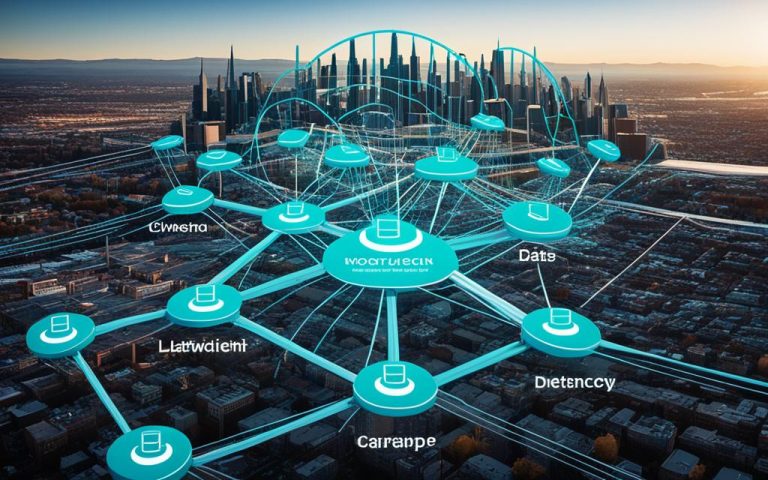





Важные аспекты при покупке бывших в употреблении машин в салонах и дилерских центрах.
Когда выбираете бу машины с пробегом обращайте своё внимание на некоторые важные детали.
Покупая бу автомобиль с пробегом изучайте его историю – как он обслуживался и был в ремонте. Узнайте у бывшего владельца о наличии сервисной книжки, имеются ли записи о проведенных технических обсуживаний. Так вы поймёте, обслуживалась ли машина должным образом.
Осматривая автомобиль обратите внимание в каком состоянии находится кузов и салон. Убедитесь в отсутствии дефектов, царапин, вмятин и других повреждений. Также обратите внимание на износ сидений, рулевого колеса, педалей и других элементов салона.
Перед тем как купить авто с пробегом в СПб, рекомендуется провести тщательную проверку технического состояния автомобиля. Это может включать в себя проверку двигателя, трансмиссии, ходовой части, тормозной системы, электроники и других систем и узлов автомобиля.
По возможности проведите дополнительные проверки автомобиля, например диагностику на СТО, проверка кузова на предмет скрытых дефектов с помощью специального оборудования, а также проверка VIN-кода на историю автомобиля и наличие серьезных аварийных повреждений.