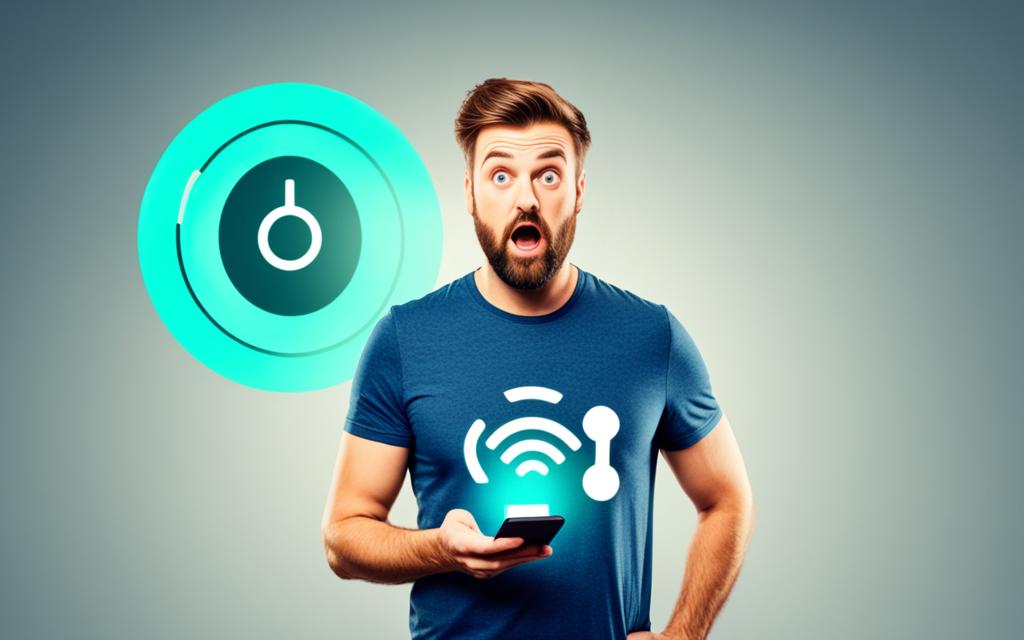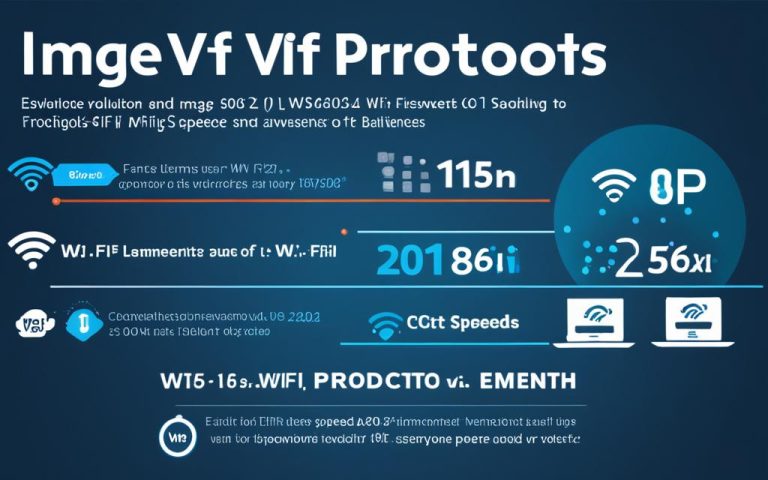In today’s connected world, the use of internet-connected devices has become increasingly prevalent. However, this reliance on Wi-Fi networks also brings privacy concerns that need to be addressed. The risks associated with unsecured wireless networks include piggybacking, wardriving, evil twin attacks, wireless sniffing, unauthorized computer access, shoulder surfing, and theft of mobile devices. To minimize these risks, users and network providers must implement a range of strategies to protect their Wi-Fi networks.
Wi-Fi network security is of utmost importance for both users and providers. In this article, we will explore strategies for users and providers to address privacy concerns and ensure a secure Wi-Fi environment. By following these strategies, individuals and organizations can safeguard their data and protect against potential threats.
Minimizing Risks: Strategies for Users
Users play a critical role in ensuring Wi-Fi network security. By implementing effective strategies, they can minimize risks and protect their networks from potential threats.
Here are some key strategies that users can employ:
- Change default passwords: The default passwords on network devices are easily accessible to potential attackers. By changing these passwords, users can significantly enhance their network security.
- Filter MAC addresses: Restricting access to authorized users by filtering MAC addresses adds an extra layer of protection against unauthorized access.
- Encrypt network data: Utilizing encryption protocols like WPA3, WPA2, or WPA prevents eavesdropping and safeguards sensitive information transmitted over the network.
- Protect the SSID: Users should avoid publicizing their Service Set Identifier (SSID) to minimize the risk of unauthorized access to their network.
- Install a firewall: Installing a firewall on devices can provide an additional defense against malicious attacks and unauthorized access.
Additionally, users should take the following measures:
- Regularly update antivirus software: Keeping antivirus software up to date protects against the latest threats.
- Exercise caution with file sharing: Users should be wary when sharing files over their Wi-Fi network to avoid inadvertently exposing sensitive information.
- Keep access point software up to date: Updating the software on access points ensures the latest security features and patches are in place.
By implementing these strategies, users can minimize the risks associated with Wi-Fi network security and create a safer online environment.
Word of Advice:
Remember, Wi-Fi network security is not a one-time task. It requires ongoing vigilance and regular updates to stay ahead of emerging threats. Stay informed about the latest security practices and make them a priority to safeguard your network and personal data.
Common Wi-Fi Network Security Mistakes to Avoid:
| Mistake | Impact |
|---|---|
| Using weak or easily guessable passwords | Increases the risk of unauthorized access |
| Not updating router firmware | Leaves vulnerabilities unpatched |
| Disabling encryption | Leaves network traffic susceptible to eavesdropping |
| Publicizing the SSID | Makes it easier for attackers to target the network |
| Ignoring software updates on connected devices | Increase the risk of exploitation through known vulnerabilities |
Strengthening Security: Strategies for Providers
Network providers play a vital role in ensuring Wi-Fi network security. By implementing effective strategies, providers can enhance the security of their networks and protect their users’ sensitive information. Here are some key strategies that providers can employ:
Educate Users
Providers should prioritize educating users about the importance of securing their Wi-Fi networks. By creating awareness about the potential risks and vulnerabilities, users can better understand the need for strong security measures. Providers can offer resources, such as online guides and tutorials, to help users implement effective security practices.
Change Default Router Login Credentials
One of the simplest yet crucial steps providers can recommend to users is changing the default login credentials of their routers. Default passwords are easily accessible to potential attackers, making it necessary for users to create unique and strong login credentials to prevent unauthorized access.
Enable Firewall and Wi-Fi Encryption
Providers should advise users to enable firewall protection and Wi-Fi encryption on their networks. Firewalls act as a barrier between the router and external threats, while encryption protocols like WPA2 or WPA3 protect the data transmitted over the network from eavesdropping and unauthorized access.
Set Up Guest Networks
Setting up guest networks is an effective strategy for improving Wi-Fi network security. By separating the primary network from the guest network, providers can prevent unauthorized users from accessing sensitive data or devices connected to the primary network.
Regularly Update Router Firmware
Providers should emphasize the importance of regularly updating router firmware. Firmware updates often include security patches and bug fixes that address vulnerabilities in the router’s software. By keeping the router firmware up to date, providers can ensure the network remains protected against emerging threats.
Disable Remote Router Access
Disabling remote access to the router is another essential step providers should recommend. Remote access allows attackers to potentially manipulate network settings or access sensitive information. By disabling this feature, providers can add an extra layer of security to their users’ networks.
Verify Connected Devices
Providers should advise users to regularly check and verify the devices connected to their networks. Unauthorized devices can be a potential security risk. By ensuring that only authorized devices are connected, providers can minimize the possibility of unauthorized access and potential breaches.
Upgrade to a WPA3 Router
Providers should encourage users to upgrade to a WPA3 router, the latest and most secure Wi-Fi security protocol available. WPA3 offers enhanced encryption and protection against various Wi-Fi network attacks, providing users with an added layer of security.
Implementing these strategies can significantly strengthen Wi-Fi network security for both providers and their users, creating a safer and more secure digital environment.

Best Practices for Home Wi-Fi Network Security
When it comes to securing your home Wi-Fi network, implementing best practices is crucial to protect your privacy and maintain a secure connection. By following these recommendations, you can significantly reduce the risk of unauthorized access and potential data breaches.
1. Placement and Signal Control
Optimize your Wi-Fi signal and limit its range by strategically placing your router in a central location within your home.
By positioning your router away from walls and obstructions, you can improve connection quality and make it harder for potential attackers to intercept your Wi-Fi signal.
2. Strong Passwords and Credentials
Create robust and unique credentials for your Wi-Fi network.
“Creating a strong and unique Wi-Fi password, changing it regularly, and changing the default router login credentials are essential steps to protect the network.”
By using a combination of uppercase and lowercase letters, numbers, and special characters, you can create a password that is difficult to guess or crack. Regularly updating your Wi-Fi password is also important to prevent unauthorized access.
3. Firewall and Encryption
Enable firewall protection and Wi-Fi encryption on your router.
Enabling a firewall adds an additional layer of security by monitoring and controlling incoming and outgoing traffic. Similarly, Wi-Fi encryption protocols such as WPA2 or WPA3 encrypt data transmitted over the network, making it difficult for attackers to intercept and decipher.
4. Guest Network
Create a separate guest network for visitors to access the internet.
By setting up a guest network, you can provide internet connectivity to guests without granting them access to your main network. This isolates their devices from your personal data and reduces the risk of unauthorized access.
5. Virtual Private Network (VPN)
Consider using a VPN for an added layer of security.
A VPN encrypts your internet traffic and routes it through a secure server, protecting your browsing activities from prying eyes. This is particularly important when connecting to public Wi-Fi networks, which are inherently less secure.
6. Regular Updates and Device Verification
Keep your router firmware and connected devices up to date.
“Keeping the router and devices up to date, disabling remote router access, and regularly verifying connected devices are additional best practices for home Wi-Fi network security.”
Regularly update your router’s firmware to ensure you have the latest security patches and bug fixes. Additionally, regularly check and verify the devices connected to your network to ensure they are trusted and authorized.
| Best Practices | Description |
|---|---|
| Placement and Signal Control | Position the router in a central location to improve signal quality and limit the range of your Wi-Fi network. |
| Strong Passwords and Credentials | Create strong, unique passwords for your Wi-Fi network and change them regularly. Also, change the default router login credentials. |
| Firewall and Encryption | Enable firewall protection and Wi-Fi encryption on your router to secure your network from unauthorized access. |
| Guest Network | Create a separate network for guests to access the internet, isolating it from your main network. |
| Virtual Private Network (VPN) | Consider using a VPN for added security, encrypting your internet traffic and protecting your online activities. |
| Regular Updates and Device Verification | Keep your router firmware and connected devices up to date, disable remote router access, and verify connected devices regularly. |
Conclusion
Wi-Fi network security is of utmost importance in today’s digital landscape. Both users and network providers must work together to address privacy concerns and protect Wi-Fi networks. By implementing various strategies such as changing default passwords, encrypting data, setting up guest networks, and keeping devices and firmware up to date, users can effectively mitigate the risks associated with unsecured Wi-Fi networks.
Network providers also play a crucial role in supporting users and enhancing Wi-Fi network security. They should provide educational resources, raise awareness about network security, and ensure their own infrastructure is secure. By offering guidance on changing default router login credentials, enabling firewall and Wi-Fi encryption, and setting up guest networks, providers can contribute to strengthening network security.
By working collaboratively, users and providers can create a safer and more secure Wi-Fi environment for everyone. It is essential for both parties to take proactive steps towards network security to protect sensitive information, prevent unauthorized access, and safeguard against potential attacks. With the continuous advancement of technology, it is crucial to stay vigilant and updated with the latest security measures to maintain the integrity and privacy of Wi-Fi networks.
FAQ
What are the risks associated with unsecured Wi-Fi networks?
The risks associated with unsecured Wi-Fi networks include piggybacking, wardriving, evil twin attacks, wireless sniffing, unauthorized computer access, shoulder surfing, and theft of mobile devices.
What steps can users take to safeguard their Wi-Fi networks?
Users can safeguard their Wi-Fi networks by changing default passwords, restricting access with MAC address filtering, encrypting data using protocols like WPA3, WPA2, or WPA, protecting the SSID, installing a firewall, updating antivirus software, using file sharing cautiously, and keeping access point software up to date.
What role should network providers play in enhancing Wi-Fi network security?
Network providers should educate users about securing their networks, recommend changing default router login credentials, enable firewall and Wi-Fi encryption, set up guest networks, regularly update router firmware, disable remote router access, and verify connected devices on the network.
What are the best practices for securing home Wi-Fi networks?
The best practices for securing home Wi-Fi networks include placing the router in a central location, creating a strong and unique Wi-Fi password, changing passwords regularly, changing default router login credentials, enabling firewall and Wi-Fi encryption, creating a guest network, using a VPN, keeping the router and devices up to date, disabling remote router access, and regularly verifying connected devices.