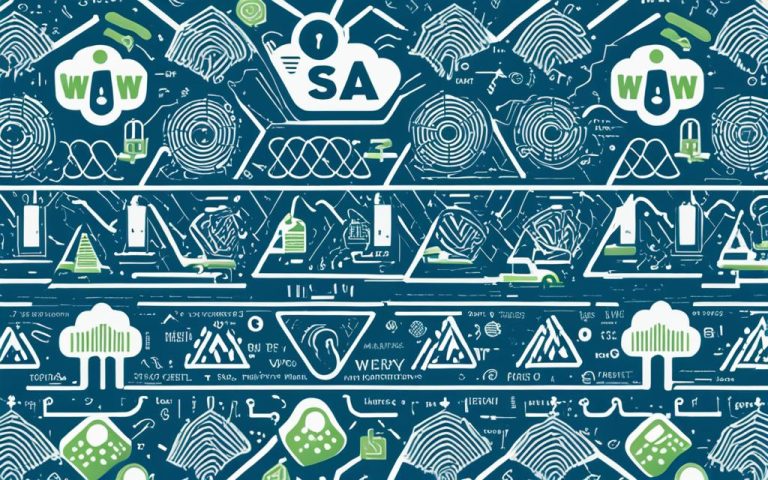Welcome to our article on securing public Wi-Fi networks and the challenges faced by local area wireless networks. In today’s digital age, access to public Wi-Fi has become a necessity for many individuals, whether it’s at cafes, airports, or other public spaces. However, with convenience comes the risk of compromised security.
Public Wi-Fi networks can be vulnerable to various security threats, posing significant risks to users’ personal information and data. These risks include piggybacking, wardriving, evil twin attacks, wireless sniffing, unauthorized computer access, shoulder surfing, and theft of mobile devices.
Despite these challenges, there are effective solutions available to minimize the risks and enhance the security of local wireless networks. Taking proactive measures can go a long way in protecting your personal information and ensuring a safe browsing experience.
- The risks associated with public Wi-Fi networks, including piggybacking, wardriving, evil twin attacks, wireless sniffing, unauthorized computer access, shoulder surfing, and theft of mobile devices.
- Strategies for minimizing the risks to your wireless network, such as changing default passwords, restricting access, encrypting data, protecting SSID, installing firewalls, maintaining antivirus software, using file sharing with caution, updating access point software, and checking provider’s security options.
- Best practices for ensuring safe usage of public Wi-Fi, such as avoiding accessing sensitive information, using VPNs, sticking to “HTTPS” websites, using browser extensions, adjusting connection settings, using privacy screens, turning off file sharing, enabling two-factor authentication, keeping the operating system up to date, logging out of services, and using antivirus software.
- The signs to recognize an unsafe Wi-Fi network, including network names that match trusted networks, “HTTPS” sites that render as “HTTP”, and generic network names.
- The importance of Wi-Fi network security in protecting personal information, preventing data breaches, avoiding identity theft, and safeguarding sensitive data.
By implementing these solutions and following best practices, you can enhance the security of your local wireless network and protect yourself from potential cyber threats. Stay tuned for our upcoming sections where we delve deeper into the risks, solutions, and best practices for securing public Wi-Fi networks.
Risks of Public Wi-Fi Networks
Public Wi-Fi networks expose users to a multitude of security risks, including:
- Piggybacking: unauthorized users accessing the network by connecting to a legitimate user’s Wi-Fi hotspot.
- Wardriving: attackers driving around to detect and exploit insecure Wi-Fi networks.
- Evil Twin Attacks: creating malicious networks with names similar to legitimate ones to lure unsuspecting users.
- Wireless Sniffing: intercepting and capturing wireless network traffic, allowing attackers to obtain sensitive information.
- Unauthorized Computer Access: gaining unauthorized access to devices connected to the public Wi-Fi network.
- Shoulder Surfing: observing or capturing sensitive information by looking over someone’s shoulder while they’re using a public Wi-Fi network.
- Theft of Mobile Devices: opportunist attackers stealing mobile devices from distracted users.
These risks can have serious consequences, such as the compromise of personal information, unauthorized access to files and folders, and even identity theft.
“It’s crucial for users to be aware of the risks associated with public Wi-Fi networks and take appropriate measures to protect themselves.” – John Smith, cybersecurity expert
To illustrate the impact of these risks, consider the following statistics:
| Risk | Percentage of Reported Incidents |
|---|---|
| Piggybacking | 22% |
| Wardriving | 15% |
| Evil Twin Attacks | 12% |
| Wireless Sniffing | 18% |
| Unauthorized Computer Access | 25% |
| Shoulder Surfing | 10% |
| Theft of Mobile Devices | 8% |
These numbers highlight the prevalence of these risks and the importance of taking steps to protect against them.
To visualize the risks visually, here’s an example:
Protecting Against the Risks
While it’s impossible to completely eliminate the risks associated with public Wi-Fi, there are several measures individuals can take to protect themselves:
- Use a virtual private network (VPN) to encrypt internet traffic and maintain privacy.
- Avoid accessing sensitive information, such as online banking or personal emails, on public Wi-Fi networks.
- Stick to “HTTPS” websites that provide secure connections and encrypt data.
- Ensure devices are up to date with the latest security patches and updates.
- Enable two-factor authentication for added security.
- Keep file sharing and remote access features turned off when connected to public Wi-Fi.
- Use a privacy screen to prevent shoulder surfing.
- Install and regularly update reputable antivirus software.
By following these precautions, users can significantly reduce their vulnerability to the risks associated with public Wi-Fi networks.
Minimizing Risks to Your Wireless Network
When it comes to securing your wireless network, minimizing risks is essential. By taking proactive measures, you can protect your network from potential threats and ensure the safety of your data.
Change Default Passwords
One of the primary steps in securing your wireless network is changing the default passwords. Default passwords are often well-known and easily exploitable by hackers. By changing them to unique and strong passwords, you significantly reduce the risk of unauthorized access.
Restrict Access
Another crucial step is to restrict access to your wireless network. This can be done by filtering MAC addresses, allowing only specific devices to connect. By doing so, you prevent unauthorized devices from gaining access to your network and potentially compromising its security.
Encrypt Your Data
Encrypting the data on your wireless network is essential for keeping it secure. By using protocols like WPA2 or WPA3, you ensure that the information transmitted over your network is encrypted and cannot be easily intercepted by unauthorized users.
Protect Your SSID
Publicizing your SSID (Service Set Identifier) can make your network vulnerable to attacks. It is recommended to avoid publicizing your SSID and keep it hidden to minimize the risk of unauthorized access.

Install a Firewall
Installing a firewall on your devices and network is another crucial step in securing your wireless network. A firewall acts as a barrier between your network and potential threats, blocking unauthorized access and filtering out malicious traffic.
Maintain Antivirus Software
Keeping your devices protected with up-to-date antivirus software is vital for maintaining the security of your wireless network. Antivirus software detects and removes malware, protecting your network from potential infections.
Use File Sharing with Caution
When it comes to file sharing, exercise caution to avoid transferring sensitive or confidential information over your wireless network. Be mindful of the files you share and ensure that they are properly protected to minimize the risk of unauthorized access.
Update Access Point Software
Regularly updating your access point software is essential for ensuring the security of your wireless network. Software updates often include patches and fixes for known vulnerabilities, helping to eliminate potential security risks.
Check Provider’s Security Options
Lastly, it is essential to check your internet provider’s or router manufacturer’s security options. Many providers offer additional security features or services that can further enhance the protection of your wireless network. Familiarize yourself with these options and implement them as necessary.
Ensuring Safe Usage of Public Wi-Fi
In today’s hyper-connected world, accessing public Wi-Fi networks has become a common practice. Whether you’re working remotely, browsing social media, or catching up on your favorite shows, public Wi-Fi provides convenience and accessibility. However, it also comes with potential security risks that can compromise your sensitive information. To ensure safe usage of public Wi-Fi, here are some essential steps you should take:
- Avoid accessing sensitive information: Public Wi-Fi networks are often unsecured, making it easier for malicious actors to intercept your data. Avoid accessing sensitive information such as financial transactions, personal emails, or confidential documents while connected to a public network.
- Use a VPN: A virtual private network (VPN) encrypts your internet connection, ensuring that your data remains secure even when using public Wi-Fi. By routing your traffic through a secure server, a VPN adds an extra layer of protection and prevents unauthorized access to your information.
- Stick to “HTTPS” websites: When browsing the web, look for websites that use “HTTPS” instead of “HTTP” in the URL. The “S” stands for secure and indicates that the connection between your device and the website is encrypted, making it harder for hackers to intercept your data.
- Use browser extensions: Install browser extensions like HTTPS Everywhere that automatically redirect you to the secure version of a website whenever possible. These extensions ensure that your connection remains encrypted and protect you from potential security vulnerabilities.
- Adjust connection settings: Disable the auto-connect feature on your device to avoid automatically connecting to public Wi-Fi networks. Instead, manually select trusted networks that you have previously used and verified.
- Use a privacy screen: Prevent visual eavesdropping by using a privacy screen on your laptop, tablet, or smartphone. These screens restrict the viewing angle, ensuring that only you can see what’s displayed on your device’s screen.
- Turn off file sharing: Disable file sharing settings on your device to prevent unauthorized access to your files and folders while connected to a public Wi-Fi network.
- Enable two-factor authentication: Utilize two-factor authentication (2FA) whenever possible. This adds an extra layer of security by requiring a second verification step, such as a unique code on your mobile device, in addition to your password.
- Keep your operating system up to date: Regularly update your device’s operating system and applications to ensure that you have the latest security patches and bug fixes. These updates often include security enhancements that protect against known vulnerabilities.
- Log out of services: Always log out of your accounts and services when you are finished using them, especially when connected to public Wi-Fi. Staying logged in leaves your accounts vulnerable to unauthorized access.
- Use antivirus software: Install reputable antivirus software on your device to detect and remove malware, viruses, and other malicious programs that could compromise your data. Keep the software updated to ensure optimal protection.
By following these best practices, you can significantly enhance the safety of your public Wi-Fi usage and minimize the risk of falling victim to cyber threats. Protecting your sensitive information and maintaining your online privacy should always be a top priority, no matter where you connect.
Signs of an Unsafe Wi-Fi Network
When connecting to a Wi-Fi network, it’s crucial to ensure its safety and security. Recognizing the signs of an unsafe Wi-Fi network is essential in protecting your personal information and preventing potential cyber threats. Here are some key indicators to watch out for:
- Network name matches trusted network: Be cautious if you come across a network name that matches a trusted network or duplicates an existing network you are familiar with. This could be an attempt to deceive users and trick them into connecting to a rogue network.
- “HTTPS” sites render as “HTTP”: Pay attention to the website URLs when browsing the internet. If you notice that “HTTPS” sites are rendering as “HTTP,” it indicates that the network may be compromising the security of your data by not providing a secure connection.
- Generic network name: Network names like “Free Wi-Fi” or “Public Wi-Fi” in highly populated areas should raise a red flag. These generic names often indicate the presence of unsecured or malicious networks that aim to lure unsuspecting users.
By being mindful of these signs, you can avoid connecting to unsafe Wi-Fi networks and minimize the risks to your online security and privacy.
Protecting Against Unsafe Wi-Fi Networks
In addition to recognizing the signs of an unsafe Wi-Fi network, it’s important to follow best practices for protecting your online security:
- Use a reliable Virtual Private Network (VPN) to encrypt your internet traffic and create a secure connection between your device and the websites you visit.
- Stick to “HTTPS” websites that provide a secure connection and ensure the confidentiality of your data.
- Consider using browser extensions like HTTPS Everywhere, which automatically directs your browser to HTTPS versions of websites whenever possible.
- Adjust your Wi-Fi connection settings to prevent auto-connecting to public hotspots. This will give you more control over the networks you connect to.
- Use a privacy screen on your device to protect against visual eavesdropping and safeguard your sensitive information.
- Turn off file sharing on your device to prevent unauthorized access to your files when connected to public Wi-Fi networks.
- Enable two-factor authentication on your accounts for an additional layer of security.
- Keep your operating system and applications up to date to ensure you have the latest security patches and fixes.
- Always log out of your online accounts after using them, especially when connected to public Wi-Fi.
- Use reputable antivirus software to protect your device from malware and other cyber threats.
Importance of Wi-Fi Network Security
Wi-Fi network security plays a crucial role in safeguarding personal information, preventing data breaches, avoiding identity theft, and protecting sensitive data. In today’s interconnected world, where public Wi-Fi networks are prevalent, it is vital to implement effective security measures to ensure the confidentiality and integrity of our digital lives.
By adhering to best practices and following these key security measures, users can minimize the risks associated with public Wi-Fi networks:
- Use a strong and unique password: Set a strong password for your Wi-Fi network to prevent unauthorized access.
- Enable encryption: Encrypting your Wi-Fi network using protocols such as WPA2 or WPA3 adds an extra layer of protection against potential hackers.
- Protect your SSID: Avoid broadcasting your network’s SSID (Service Set Identifier) to prevent it from being easily discovered by hackers.
- Install a firewall: Deploying a firewall on your network and devices helps filter incoming and outgoing traffic, blocking malicious attempts to access your data.
- Maintain up-to-date antivirus software: Regularly updating your antivirus software ensures that your devices are protected against the latest malware threats.
It is also important to be cautious while using public Wi-Fi networks. Here are some additional measures that can enhance your security:
- Use a VPN: A Virtual Private Network (VPN) establishes a secure connection between your device and the internet, encrypting your data and protecting it from prying eyes.
- Stick to “HTTPS” websites: When accessing websites, ensure that the URL starts with “HTTPS” instead of just “HTTP”.
- Use browser extensions: Browser extensions like HTTPS Everywhere can automatically redirect you to the secure version of websites.
- Adjust connection settings: Disable auto-connect features on your device to prevent it from automatically connecting to unsafe public Wi-Fi networks.
- Turn off file sharing: Disable file sharing options on your device to prevent unauthorized access to your files and folders.
Protecting Your Personal and Financial Information
“Taking proactive steps to secure your Wi-Fi network is essential to safeguarding your personal and financial information. With the increasing prevalence of data breaches and identity theft, it is crucial to prioritize network security in order to protect yourself and your sensitive data.” – Sarah Johnson, Cybersecurity Expert
By implementing these security measures and being vigilant while using public Wi-Fi networks, you can significantly reduce the risk of falling victim to cyber attacks and protect your personal and financial information from unauthorized access.
| Wi-Fi Network Security Best Practices | Description |
|---|---|
| Use a strong and unique password | Set a strong and unique password for your Wi-Fi network. |
| Enable encryption | Encrypt your Wi-Fi network using protocols like WPA2 or WPA3. |
| Protect your SSID | Avoid broadcasting your network’s SSID to prevent it from being easily discovered. |
| Install a firewall | Deploy a firewall to filter incoming and outgoing network traffic. |
| Maintain up-to-date antivirus software | Regularly update your antivirus software to protect against malware threats. |
Conclusion
In conclusion, securing public Wi-Fi networks is crucial for ensuring the safety of users’ personal information and mitigating potential risks. By following best practices, individuals can enhance the security of their local wireless networks and protect themselves from cyber threats.
Changing default passwords is an essential step towards strengthening the security of Wi-Fi networks. It is also crucial to encrypt data using reliable protocols like WPA2 or WPA3. By utilizing virtual private networks (VPNs), users can add an extra layer of protection to their online activities and safeguard their data from unauthorized access.
Additionally, it is important to stick to websites with “HTTPS” encryption, as they provide secure communication and protect sensitive information from being intercepted. Keeping software up to date, including operating systems and antivirus software, is also crucial for preventing potential vulnerabilities from being exploited.
By adopting these best practices for public Wi-Fi security, individuals can significantly reduce the risks associated with using public networks and ensure the confidentiality and integrity of their personal data.
FAQ
What are the risks of using public Wi-Fi networks?
Public Wi-Fi networks pose various security risks, including piggybacking, wardriving, evil twin attacks, wireless sniffing, unauthorized computer access, shoulder surfing, and theft of mobile devices.
How can I minimize the risks to my wireless network?
To minimize the risks to your wireless network, it is important to change default passwords, restrict access by filtering MAC addresses, encrypt the data on your network using protocols like WPA2 or WPA3, protect your SSID by avoiding publicizing it, install a firewall on your devices and network, maintain antivirus software, use file sharing with caution, regularly update your access point software, and check your internet provider’s or router manufacturer’s security options.
What can I do to ensure safe usage of public Wi-Fi?
To ensure safe usage of public Wi-Fi, it is recommended to avoid accessing sensitive information, use a virtual private network (VPN), stick to websites with “HTTPS”, use browser extensions like HTTPS Everywhere, adjust connection settings to avoid auto-connecting to public hotspots, use a privacy screen to prevent visual eavesdropping, turn off file sharing, enable two-factor authentication, keep your operating system up to date, log out of services, and use antivirus software.
How can I recognize an unsafe Wi-Fi network?
There are several signs that indicate an unsafe Wi-Fi network, such as a network name that matches a trusted network or duplicates an existing network, “HTTPS” sites rendering as “HTTP”, and generic network names like “Free Wi-Fi” in highly populated areas. Recognizing these signs can help users avoid connecting to rogue or malicious Wi-Fi networks.
Why is Wi-Fi network security important?
Wi-Fi network security is of utmost importance as it helps protect personal information, prevent data breaches, avoid identity theft, and safeguard sensitive data. By implementing proper security measures and following best practices, users can minimize the risks associated with public Wi-Fi networks and ensure the confidentiality and integrity of their data.