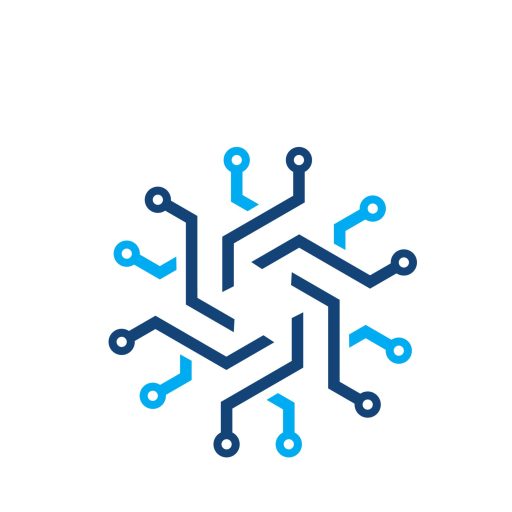What Is a Computer Network? Definition and Importance
A computer network links two or more devices. It lets them share and send information easily. This includes devices like mobiles and big servers. They make data exchange efficient. The first major network was the ARPANET in the late 1960s. It was a big step by the U.S. Department of Defense.
The ARPANET was the debut of operational networks. It led to today’s internet, connecting billions worldwide. Now, the digital world’s growth shows us how vital networks are. They let devices chat, from emails to video calls.
Networks tie together computers, routers, and cables. They changed how we share resources and information. A mix of computer science, engineering, and telecommunications keeps it running well. It’s about smart control for top performance and safety.
Understanding the Definition of a Computer Network
A computer network is a complex system of connected nodes. These nodes exchange data through different communication protocols. This system is vital for modern communication. It supports everything from local connections to the vast internet.
Overview of Computer Networks
Computer networks serve many purposes. They range from local area networks (LANs) within a small area to wide area networks (WANs) that cover long distances. Home networks let different devices share an internet connection. Meanwhile, wireless networks use radio frequencies to connect devices without cables. Wired connections are faster and more reliable than wireless, which is why they’re often used in business.
The Evolution of Computer Networks
The story of computer networks starts with ARPANET. It was the first project that helped create today’s network systems. Networks have grown into complex structures. They support a huge range of devices and services.
They use different communication protocols, like TCP/IP and Ethernet, for smooth data transfer. Understanding how networks have evolved helps us see their importance. They’re essential for worldwide communication and efficiency.
For more details on computer networks, click here.
Key Components of a Computer Network
Understanding the parts of a computer network is essential for sharing data well. The main elements are network devices, means to send data, and the rules for communication.
Network Devices
Network devices are the foundation of any network. You’ll find computers, servers, and more in a network. Each has a special job in making communication possible. For instance, routers help connect different networks using IP addresses.
Switches, unlike hubs, send data straight to who needs it. This ensures a smoother data flow. Network Interface Cards (NICs) link devices using cables or wirelessly. This helps them fit into the network smoothly.
Managed and PoE switches offer extra features. These make the network run more efficiently and perform better.
Links and Transmission Media
Transmission media are key for carrying signals between devices. It splits into wired and wireless types. Wired options are reliable and can handle a lot of data. Wireless, however, offers the ease to move around.
In most networks, both kinds are used. This ensures a stable and flexible connection.
Communication Protocols
Protocols like TCP/IP and Ethernet set the rules for network communication. They make sure data sends and receives correctly. These rules are crucial for devices to share resources and communicate smoothly.
Types of Computer Networks
There are various types of computer networks, each with its own scale and purpose. Knowing these types helps in improving network performance and communication.
Personal Area Networks (PANs) work in spaces of 1 to 100 meters. They use technologies like Bluetooth and IrDA. PANs connect devices like smartphones and tablets for personal use.
Local Area Networks (LANs) cover places like offices or homes within 2 kilometres. They provide fast data transfer at about 100 Mbps. LANs are cheap to set up and include devices like hubs and Ethernet cables. They can grow as needed.
Campus Area Networks (CANs) link buildings within a campus, covering 1 to 5 kilometres. They use Ethernet technology for high speeds. CANs offer a balance of good performance and moderate maintenance costs.
Metropolitan Area Networks (MANs) connect LANs in a city area, stretching 5 to 50 kilometres. Their speed is between 10-100 Mbps. MANs are popular with businesses and government bodies. They need careful budgeting for installation and upkeep.
Wide Area Networks (WANs) span over 50 kilometres, linking different areas. They depend on technologies like Leased-Line and Dial-up. WANs allow for central data storage and worldwide connectivity. However, they are pricey to set up and have security risks.
In recent times, cloud networks have become a key option for internet-based data storage and processing. They let organisations share resources easily, without physical infrastructure limits.
How Does a Computer Network Function?
A computer network works by using IP addresses and hostnames. These help devices find and talk to each other. When one device sends data to another, the IP address guides the data to the right place.
IP Addresses and Hostnames
IP addresses are like unique tags for each device on a network. Hostnames give readable names to these devices. Together, they make sure devices can communicate well. In a Local Area Network (LAN), these identifiers help devices connect and share data smoothly.
Data Transmission Protocols
Data moves around networks using special rules called protocols. For example, the TCP/IP protocol helps send data packets correctly by fixing errors. Switches direct these packets, making sure they go where they’re supposed to.
Key Objectives of Creating and Deploying a Computer Network
Setting up a computer network meets key goals for businesses, mainly in sharing resources and boosting communication. It lets different departments use shared resources well. This overcomes distance hurdles and makes teamwork smooth.
Resource Sharing
Resource sharing is a main goal of computer networks. It includes sharing hardware, software, and data storage. By sharing these resources on a network, businesses can use them better and save money. This leads to improved efficiency. Networks let many users and devices use shared resources, like printers or databases, without needing their own separate setups.
Fast and Efficient Communication
Another key goal is to make communication quick and efficient. In today’s quick-moving business world, fast communication is crucial, especially for international companies. A computer network’s design helps to exchange information quickly between teams worldwide. For example, the Transmission Control Protocol (TCP) keeps data safe, which helps to send information reliably between different systems. This fast and dependable communication boosts teamwork and decision-making in a company.
Advantages of Using a Computer Network
Using a computer network brings many benefits to organisations. It helps cut down mistakes, boosts security, and makes managing data easy. Let’s see how these networks make things better.
Error Reduction and Increased Security
One top benefit is reducing mistakes. Advantages of computer networks include keeping data central. This makes processes smooth and lowers data handling errors. Secure networks protect against illegal access and online dangers. With constant updates, networks stay safe from attacks.
Flexibility and Scalability
Computer networks are very flexible. They let businesses meet changing needs, like supporting work-from-home staff or adjusting internet speed. They can grow with your business too. Adding more servers or computers is easy, showing how adaptable they are.
Centralised Data Management
Another key advantage is managing data from one place. Storing information on shared servers makes organising data easier. It streamlines backups and helps teams work together better. Effective data handling leads to smart choices and united teamwork. This highlights the role of computer networks in the digital age.

Best Practices for Computer Network Management
Keeping a computer network healthy and secure is very important. Organisations should follow key steps like regular checks and updates. They should also make sure the network is secure and running smoothly.
Regular Monitoring and Updates
It’s key to watch how the network is doing regularly. This helps spot problems early on. You should look at things like how much data is being used, how quickly things load, and if any data gets lost. Tools like PRTG, Progress WhatsUp Gold, and Nagios XI are great for this. They keep an eye on the network all the time. Plus, updating the network regularly is vital to keep it safe from threats.
Effective Security Measures
Strong security steps make the network tough against cyber attacks. Using firewalls, strong passwords, and two-factor authentication is very important. Teaching staff about safe online practices helps prevent mistakes that could harm the network. It’s also important to follow laws that keep sensitive information safe.
Optimising Network Performance
To make a network work better, it’s good to adjust settings and equipment. Testing the network often can show where problems are. Tools like Ping, Traceroute, and NSlookup can help fix these problems. It’s also a good idea to upgrade the network’s tools to meet new business needs. This helps use resources better.
| Network Management Area | Description |
|---|---|
| Fault Management | Addresses issues like slow internet speeds and Wi-Fi signal problems. |
| Configuration Management | Ensures standardisation of protocols and automates repetitive tasks. |
| Accounting Management | Monitors resources and tracks user-specific actions for cost allocation. |
| Performance Management | Focuses on optimising network performance for efficiency. |
| Security Management | Involves implementing measures to protect the network from threats. |
Importance of a Computer Network in Modern Society
Computer networks play a vital role in today’s world. They help us connect across different areas and organisations. Businesses use them to improve operations, talk better, and handle data safely.
Network technology has changed a lot, moving from cables to wireless connections. This change lets teams work and talk easily, no matter where they are. It makes managing projects in real time possible, leading to new ideas and better work from teams.
The advantages of computer networking include cost savings and 50% more productivity for businesses. Central data handling means we can store and find data 30% faster. These benefits show how important connectivity is to make businesses better.
Above 60% of companies say networking is essential for their work. This is clear when we see how 70% of workers say networking makes their jobs easier. Being able to get to information fast and share it is crucial for them.
Cloud computing, which needs good networks, is becoming more popular. A 50% rise in usage shows that firms are using the cloud for storing and handling data better. With the Internet of Things (IoT), companies can automate processes and gather data, with 65% already doing this.
But, security is very important. Networks now use encryption and firewalls to be safer, cutting down hacking by 45%. As firms deal with the digital world’s challenges, having a safe, efficient network is a must.
Conclusion
Understanding computer networks is key to grasping their role in today’s communication. They make it easy to transfer data and share resources. These networks can be wired or wireless, fitting different needs and situations.
Looking ahead, networking is set to get even better and safer. As technology grows, new devices and methods will boost how well networks work. This will help millions of users connect and share in the vast digital world. Computer networks are truly vital, leading us towards a more connected future.
FAQ
What is a computer network?
A computer network links two or more devices, such as phones and servers. It allows them to share information. This network makes communication and sharing resources between different devices easy.
How did computer networks evolve over time?
Computer networks started with ARPANET in the late 1960s, connecting large computers. Now, we have the internet, a worldwide network. It connects billions of devices and supports things like video chats and file sharing.
What are the key components of a computer network?
Key components of a computer network include devices like computers and routers, links like cables or wireless connections, and protocols. Protocols like TCP/IP and Ethernet manage how data is sent.
What types of computer networks are there?
There are many types of computer networks. Local Area Networks (LANs) connect devices in small areas. Wide Area Networks (WANs) cover larger distances. Metropolitan Area Networks (MANs) serve cities, and Storage Area Networks (SANs) focus on storing data.
How do computer networks function?
Computer networks work using IP addresses and hostnames, helping devices find and talk to each other. Protocols like TCP/IP set rules for how data moves through the network.
What are the primary objectives of creating a computer network?
The main goals of a computer network are to share resources efficiently and offer quick, effective communication. This is vital for businesses that operate globally and need to exchange information smoothly.
What advantages do computer networks provide?
Computer networks reduce errors, boost security, and manage data centrally. They make operations smoother, adapt to needs, and help businesses grow.
What best practices should be followed for computer network management?
Good network management means monitoring and updating regularly to avoid problems, securing the network, and tuning performance. This improves efficiency.
Why are computer networks important in modern society?
Computer networks are vital today because they connect us over any distance, supporting everything from cloud computing to online meetings. This helps people work together better and share resources.