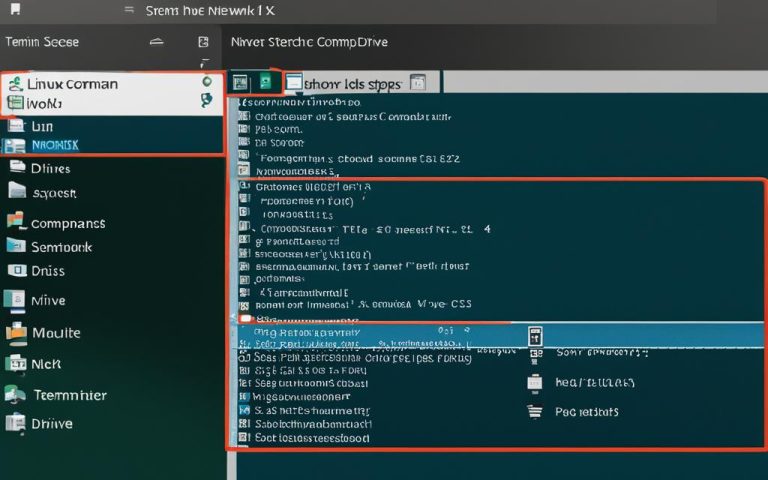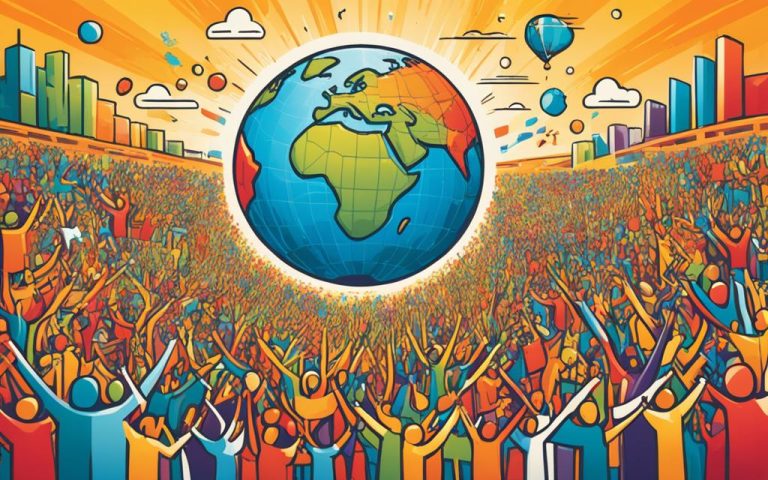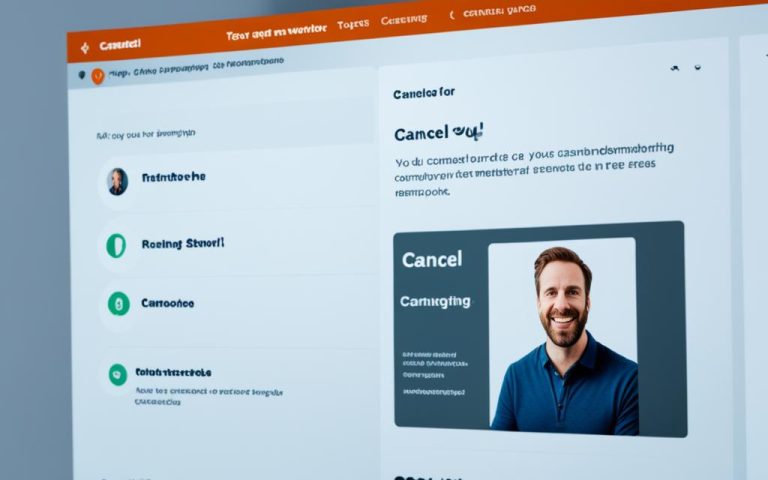Setting up a small business network is key for today’s businesses. It ensures smooth data flow and keeps everyone connected. This guide will walk you through the steps and things to think about for a strong network.
Key Takeaways:
- Understanding different network topologies such as hub/switch, star, mesh, ring, and linear can help determine the most suitable network configuration based on the number of devices1 and specific requirements.
- Network switches play a vital role in connecting devices and optimizing data transfer. Consider factors such as support for gigabit Ethernet, the number of ports, and power consumption when selecting a network switch1.
- Wired networks offer faster, more secure, and reliable connections compared to wireless networks2. However, wireless networks are often more affordable and allow for easy mobility with wireless connections2. Hybrid networks combine the advantages of both wired and wireless networks, offering speed, mobility, affordability, and security2.
- Proper cabling and power management are crucial for maintaining an efficient network. Consider factors such as optimum cable length, LAN cable standards to improve data throughput, and the increasing trend of connecting various smart devices to the network1.
- Key networking devices like modems, routers, firewalls, and switches each play a specific role in ensuring reliable and secure network connectivity3. Modems act as gateways to the internet, connecting users to their internet service provider3. Routers direct data packets and facilitate seamless connectivity between devices3. Firewalls ensure the highest level of protection for network environments3. Switches optimize data transfer and enable secure communication between devices3.
The Importance of a Reliable Router
A reliable router is key for a small business network. It ensures smooth connections, keeps data safe, and manages network traffic well. Choosing a strong and secure router is vital for better network performance and safety.
Cisco routers are top picks for small businesses. They’re known for their speed and strong security. These routers have advanced firewalls, intrusion prevention, and VPN support to guard against cyber threats4.
A good router can handle lots of data and many connections without slowing down. Business-class routers have strong processors and more memory for steady performance during busy times4. They also support VLANs, which improve security and help your business grow4.
It’s important to manage and watch over your network. Business-class routers come with tools like easy web interfaces and remote monitoring. These tools help set up and manage your network, track its performance, and fix problems4.
For businesses using VoIP and other real-time communication tools, a reliable router is crucial. These routers have special features like QoS settings to manage communication traffic. This ensures clear calls and low delays, making communication smooth for businesses4.
Small business networks often have many devices online at once. A good router is key for handling this traffic well. In the UK, businesses often look at wireless and wired routers, choosing what fits their needs best5.
Keeping your router secure is vital to stop unauthorized access. Encryption methods like WEP and WPA protect your router5. Updating your router’s firmware regularly also helps protect against threats5. Outdated firmware and default passwords are risks to watch out for5.
Sometimes, powerline extenders and wireless repeaters can be used instead of routers. These devices boost WiFi signal in weak areas, making your network stronger5.
Key Statistics
Wireless routers can reach about 100 feet on their own, but you can add more access points for better coverage6. Small business servers like the Dell PowerEdge T630 are affordable and efficient, with lots of storage and remote management6. Dell is a top choice for small businesses for its ability to handle current and future needs6.
Building a Scalable Network
Setting up a small business network means thinking about growth. You need a network that can grow with your business. This means it should handle more devices and applications as you add them.
Start by thinking about how your company will grow in the next two to three years7. Know your business’s future to plan a network that can keep up. This way, your network won’t get overwhelmed as your business grows.
The way your network is set up matters for its scalability. Things like the router’s position and how many devices connect can affect how well it works18. Make sure you set up your network’s parts like routers and switches right for better performance and growth.
Wi-Fi is key in business today7. More industries use computer networks every day. So, having strong Wi-Fi networks that can handle lots of devices is important for growth.
Keeping your network safe is also key for growth. You need to protect it from threats like viruses and unauthorized access7. Use strong passwords, encryption, VPNs, and guest networks to keep your network secure.
Working with trusted IT service providers like N-able can help with network management and growth7. N-able offers many security solutions, like web protection and antivirus. Their remote management software makes keeping an eye on your network easy from one place.
In short, a scalable network is vital for small businesses to grow. Think about your network’s design, growth, Wi-Fi needs, and security. This way, you can build a strong network that supports your business’s future.
Designing for Reliability and Redundancy
When setting up a small business network, making it reliable and redundant is key. This ensures it keeps running smoothly and doesn’t stop often. By using extra devices and backup systems, businesses can lessen the chance of network failures. This keeps their small business network safe from sudden problems.
Statistical data9 shows a reliable network should support 1000 machines and be available 99.9% of the time. It’s also important to plan for the business’s growth for the next 5 years.
The old network had servers running Windows Server 2008 R1 with a domain controller and a web server. To make it better, it’s suggested to use a design with many service providers in a partial mesh topology. This setup makes the network more reliable by having extra paths if one fails.
At the access layer, it’s important to have enough room for about 1000 devices. Each access switch should have two connections for extra reliability. Saving 25% for growth over 5 years helps the network grow and stay up-to-date.
Managing VLANs well is also crucial. Having at least 12 VLANs helps use resources wisely and keeps users happy. Services like local servers, domain controllers, and web servers should connect directly to layer 3 switches. This makes them work better and easier to manage.
Using different subnets for different parts of the network also boosts redundancy and security. This way, problems in one area don’t affect the whole network.
Thinking about equipment setups for redundancy and growth is important too. For example, having four access switches per stack helps with both. Spanning Tree Protocol (STP) is also key for handling extra layer two links and stopping network loops. This keeps the network reliable.
Firewalls are also crucial for keeping the network safe. Putting them between edge routers and layer 3 switches adds an extra layer of security. This helps protect against breaches or network attacks.
In summary, focusing on reliability and redundancy is essential for small business networks. By following these guidelines and using statistical data9, businesses can create a strong and steady network. This ensures they can keep running without interruptions, keeps downtime low, and protects their data.
| Statistics | Recommendations |
|---|---|
| Supporting 1000 machines | Design the network to handle 1000 machines efficiently. |
| 99.9% availability | Ensure the network provides a high level of availability to minimize downtime. |
| Supporting the business for 5 more years | Plan for future growth and scalability to support the business’s needs in the coming years. |
| Multiple service providers | Connect to multiple service providers using a partial mesh topology for redundancy and diverse connectivity. |
| Approximately 1000 end devices | Design the access layer to accommodate the expected number of end devices. |
| Two uplinks for redundancy | Each access switch should have dual uplinks for increased reliability. |
| 25% growth over 5 years | Allocate additional resources to accommodate future growth and demand. |
| At least 12 VLANs | Implement VLANs to efficiently manage network resources and enhance security. |
| Direct connection to layer 3 switches | Connect local services, domain controllers, and web servers directly to the layer 3 switches for improved performance. |
| Use separate subnets | Segment the network using separate subnets to improve network management and security. |
| Equipment redundancy and expansion | Consider specific equipment configurations, such as using four access switches per stack, for redundancy and future growth. |
| Spanning Tree Protocol | Implement STP to manage redundant layer two links and prevent network loops. |
| Firewalls for security | Place firewalls between edge routers and layer 3 switches to enhance security and ensure redundancy. |
Wireless vs. Wired Networks
Choosing between a wireless and a wired network is key for small businesses today. Each has its own pros and cons. It’s important to pick the right one for your company’s needs and goals. Let’s look at the main things to think about when picking between wireless and wired networks for your business.
Flexibility and Mobility vs. Reliability and Speed
Wireless networks are great for flexibility and mobility. They let employees connect from anywhere in the office without cables. This is perfect for companies with remote workers or those that often have meetings or events.
Wired networks, however, are more reliable and fast. They move data quicker than wireless, which is great for businesses that need to transfer big files or use lots of bandwidth. This makes wired networks a good choice for companies that rely on fast data transfer10.
Security and Control
Wired networks are more secure. They give you more control over who can connect and use security protocols. This makes them safer against hackers, especially for sensitive data. In fact, IT experts say wireless networks are the most vulnerable part of the IT setup, highlighting the security risks11.
Maintenance and Ease of Use
Setting up and maintaining wireless networks is easier than wired ones. They don’t have cable clutter or the need to physically connect devices. This makes the workspace neater and more efficient. Wireless also makes it easier for employees to move around and work from anywhere. But, wireless networks can be affected by interference, which slows them down1211.
Wired networks take more work to set up and manage cables. But, they’re reliable and fast, making them a good choice for businesses that value stability and speed1210.
Hybrid Networks: Finding the Best of Both Worlds
Many small businesses choose a hybrid network that combines wireless and wired features. This way, they get the speed and reliability of wired for important tasks and the flexibility of wireless for employees and guests. A hybrid network offers a balanced solution that meets your business’s specific needs10.
Choosing between wireless and wired for your business depends on your needs, device count, security, and mobility needs. Thinking about these factors will help you make a choice that fits your business goals. Remember, whether you go wireless or wired, focus on security, reliability, and performance for a smooth network experience.+
Hybrid Networks: Combining the Best of Both Worlds
For small businesses, choosing the right network type is key. A hybrid network blends wired and wireless options. This mix meets the varied needs of small businesses well.
A wired network is great for reliability and security13. It uses cables for stable connections without interference. It suits desktops and servers needing constant, high-speed internet. But, setting it up can be costly13.
Wireless networks offer mobility and flexibility. They let employees move around with laptops or smartphones. This boosts productivity and teamwork. By 2014, wireless networks were more popular than wired ones14.
A hybrid network mixes wired and wireless connections. It gives the ease of wireless and the reliability of wired connections. This approach increases speed, mobility, and makes managing the network easier13. It adapts to business changes and keeps data safe while offering wireless convenience13.
Creating a wired network means connecting devices to a central hub with Ethernet cables. You’ll need network adapters and a router for internet access13.
For wireless, devices need wireless adapters, and a wireless router connects to the internet13.
Hybrid networks require adapters that work with both wired and wireless. You also need a hybrid router for a small business setup13.
Hybrid networks offer more than just connectivity. They boost speed, mobility, and make managing the network efficient13. They adapt to business needs, ensuring the network grows with the company. They combine wired security with wireless ease13.
Hybrid networks are getting more popular. They mix on-premises and cloud services for scalability and efficiency15. This setup supports cloud adoption and gives businesses a strong network infrastructure15.
For hybrid networks, seeing the whole picture is key. Tools like Obkio’s Network Monitoring help keep an eye on performance and security in real-time15.
Hybrid Network Infrastructure Components
| Component | Description |
|---|---|
| On-premises data centers | Physical infrastructure that houses servers, storage, and networking equipment |
| Local Area Networks (LANs) | Internal networks within a small business environment |
| Wide Area Networks (WANs) | Networks that connect multiple locations or sites |
| Cloud resources | Services and resources provided by public cloud platforms |
| Virtual Private Clouds (VPCs) | Isolated virtual networks within a public cloud environment |
| Hybrid connectivity | Connections that link on-premises infrastructure with cloud resources |
| Load balancers | Distribute network traffic across multiple servers for optimized performance |
| Software-Defined Networking (SDN) and SD-WAN technologies | Technology that enables centralized network management and control |
| Edge computing | Computing infrastructure deployed closer to the edge of the network for reduced latency |
| Containers | Lightweight, portable, and modular software packages that encapsulate applications and their dependencies |
| Internet of Things (IoT) devices | Connected devices that collect and transmit data over the internet |
| Content Delivery Networks (CDNs) | Distribute content geographically to improve loading speeds |
| Backup solutions | Systems and processes for data backup and recovery |
Essential Networking Devices
A small business network needs key devices like routers, firewalls, and switches. These tools are crucial for a secure and dependable network setup for any business size.
Routers
Routers are the heart of a small business network. They manage data flow between networks and help devices talk to each other. They connect to the internet and let all devices on the network communicate.
Routers have important features like NAT and DHCP. The right router is key for a small business. For speed and reliability, wired routers are best. They offer a stable and secure connection, perfect for important work and big data moves16.
Wireless routers are great for businesses that need flexibility and mobility. They keep devices connected without cables, helping teams work together smoothly16.
Firewalls
Firewalls protect a small business network from hackers and keep data safe. They check data packets against set rules, using whitelists or blacklists to control traffic. Firewalls can also block or allow data based on specific settings.
Choosing strong firewalls is crucial to defend against cyber threats. A good firewall keeps business data safe, giving owners peace of mind16.
Switches
A switch helps devices in a network talk to each other. It’s where devices connect and share data. Switches vary, like managed, unmanaged, modular, and fixed, each fitting different network needs17.
Managed switches give users control over data flow. They boost network speed and security, perfect for small businesses16. Unmanaged switches are simpler, easy to use with no settings to change17.
Choosing the right devices for a small business network is key. With the right routers, firewalls, and switches, businesses can have a strong and safe network setup.
###
Choosing the Right Equipment for Your Small Business Network
Setting up a small business network means picking the right gear for top-notch performance and security. You need to think about how many devices will connect, possible interference, and your business’s needs. This will help you choose the best equipment.
Routers are key for any small business network, connecting your network to the internet. For a strong and secure network, go for business-grade routers like the Cisco 891 ISR or 4221 ISR18. These routers support a lot of devices and ensure reliable connections for both wired and wireless devices.
If you’re in a crowded area, where Wi-Fi signals from others might mess with yours, consider a dual-band router19. These routers work on both the 2.4 GHz and 5 GHz bands at the same time. This means better performance and less interference from other networks.
Switches are vital for linking many devices together in one network. For small offices, unmanaged switches are a good choice because they’re affordable and simple19. But for bigger offices needing more control, managed switches are better with their advanced features19. Cisco’s small business switches are known for their speed and dependability18.
A hardware firewall is a must for boosting network security and keeping your business safe from cyber threats19. Many commercial-grade routers have firewalls built-in19. Adding a hardware firewall gives your network an extra layer of safety.
If you have 20 or more devices on your network, it’s smart to invest in commercial-grade Wi-Fi gear for the best performance19. This equipment can handle more devices and ensures everyone stays connected smoothly.
For your network’s wiring, use the latest cable standards like CAT6 for LAN connections. This ensures your network runs fast and reliably19.
Picking the right equipment for your small business network means better data transfer, improved network performance, and better security for your operations.
An example of a business-grade router recommended for small office networking18.
| Equipment | Recommendation |
|---|---|
| Routers | Cisco 891 ISR or 4221 ISR for high performance and security18 |
| Switches | Unmanaged switches for basic connectivity19 Managed switches for more control over network operations19. Cisco small business switches for speed and reliability18 |
| Firewalls | Dedicated hardware firewall for enhanced network security19 |
| Wi-Fi Equipment | Commercial-grade equipment for networks with 20+ devices19 |
| LAN Wiring | Recent cable standards like CAT6 for faster and reliable connections19 |
Conclusion
Setting up a small business network is key to better connectivity and more productivity. This guide shows you how to make a network that’s reliable, grows with your business, and keeps data safe.
Using WPA3 encryption on your wireless networks is a must to keep your business safe from unwanted access20. Keeping your access points updated and using wireless security tools helps fight off security threats20. It’s also key to watch for and act on any strange network activity with firewalls and security systems20.
Keeping your network’s software and hardware up to date is vital for fixing security holes and boosting security20. Doing site surveys helps make sure your wireless signals are strong and free from interference20. Setting up Virtual Private Networks (VPNs) makes online communication safe and stops others from tapping into your data20.
Testing your backup plans often is important for quick data recovery20. Having backup systems and plans for when things go wrong helps your business stay running smoothly during tough times20. Using Mobile Device Management (MDM) tools, like Trio, keeps mobile devices in the office safe and under control20.
FAQ
Why is setting up a small business network important?
Setting up a small business network is key for smooth connections and better work flow.
What role does a router play in a small business network?
A router is like a traffic cop, directing data packets through the network. It makes sure everything connects well, keeps data safe, and manages traffic well.
Why is it important to build a scalable network for a small business?
A scalable network lets you add new features as your business grows. This way, your network can handle your future needs.
Why is designing for reliability and redundancy crucial for a small business network?
Making your network reliable and redundant cuts down on downtime. It keeps your business running smoothly even when there are network problems.
What are the differences between wireless and wired networks for small businesses?
Wireless networks are great for moving around easily. Wired networks give you a steady and fast connection.
What is a hybrid network and why is it beneficial for small businesses?
A hybrid network uses both wireless and wired tech. It gives you flexibility for mobile devices and a stable setup for computers and servers.
What are the essential networking devices needed for a small business network?
You need a router, firewall, and switch for a small business network. These devices help manage traffic, keep things secure, and let devices talk to each other.
How do I choose the right equipment for my small business network?
Pick equipment based on how many devices you have, Wi-Fi issues, and your business needs. Choose routers, switches, and firewalls that can handle your devices and reduce interference for the best network performance and security.
How can setting up a small business network improve connectivity and productivity?
A well-set-up network gives you a solid and efficient way to connect and share data. This makes working together faster and gives you quick access to what you need, boosting productivity.
Source Links
- https://www.alwaysonit.com/blog/a-quick-guide-for-setting-up-a-computer-network-for-small-business – Guide for setting up a Computer Network For Small Business
- https://learn.microsoft.com/en-us/troubleshoot/windows-client/networking/set-up-your-small-business-network – Set up your small business network – Windows Client
- https://acisitsolutions.com/designing-a-small-business-network/ – ACIS IT Solutions | Managed Service Provider Springfield, MO
- https://www.linkedin.com/pulse/crucial-role-router-your-business-amber-koenigs – The Crucial Role of a Router for Your Business
- https://bionic.co.uk/business-connectivity/guides/router-for-business/ – How Do Routers Work? | Benefits of a Business Router
- https://securenetworksitc.com/small-business-network-setup/ – How To and What You Need to Set Small Business Network – Secure Networks ITC
- https://www.n-able.com/features/small-network-design – How to Design a Network for a Small Business – N-able
- https://www.xbase.com/2020/01/how-can-i-make-my-network-scalable/ – How can I make my network scalable? | XBASE Technologies
- https://forum.networklessons.com/t/designing-a-network-to-support-1000-end-devices/3764 – Designing a network to support 1000 end-devices
- https://www.posnation.com/blog/wired-network-wi-fi-for-small-business – Should I Use a Wired Network or Wi-Fi for my Small Business?
- https://resources.xceptional.com/blog/wired-vs-wireless-in-business-why-you-should-still-wire-up-your-office-for-data – Wired vs Wireless in Business: Why You Should Still Wire Up Your Office for Data
- https://www.c1c.net/blog/wired-or-wireless-networks-business/ – Wired vs. Wireless Networks: Pros & Cons for Businesses | C1C
- https://www.comeroutewithme.com/small-business-network-setup-guide/ – Small Business Network Setup Guide: From Start to Finish
- https://fasttrackcomm.net/hybrid-network/ – Hybrid Network – Fasttrack Communications
- https://obkio.com/blog/hybrid-network-monitoring/ – How to Monitor Hybrid Networks: Hybrid Network Monitoring – Obkio
- https://thenetworkinstallers.com/blog/small-business-network-setup/ – Small Business Network Setup: Quick Guide & Tips (2024)
- https://blog.netwrix.com/2019/01/08/network-devices-explained/ – Network Devices: Types, Functions and Best Practices for Security Management
- https://www.medium.com/@secnetitc/how-to-setup-small-business-network-f3e72913947c – How To Setup Small Business Network
- https://www.itjones.com/blogs/2020/3/15/how-to-build-a-computer-network-for-your-small-business-part-1-the-basics – How to build a computer network for your small business – Part 1, The Basics | Jones IT
- https://www.trio.so/blog/small-business-network-setup/ – 10 Best Practices for Small Business Network Setup