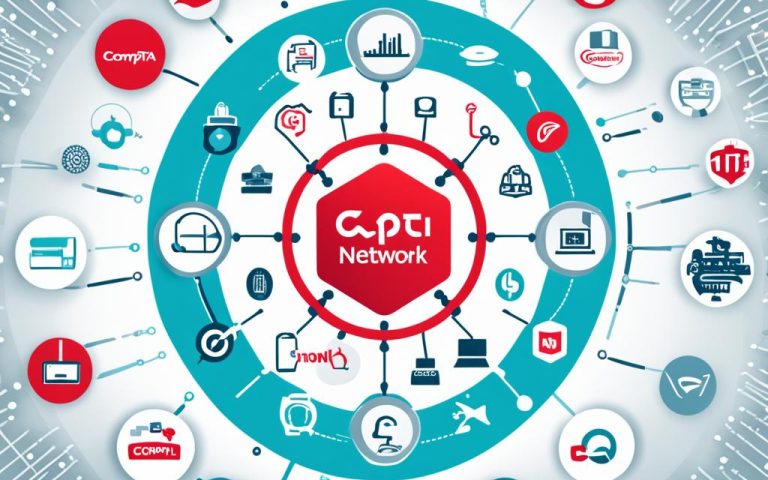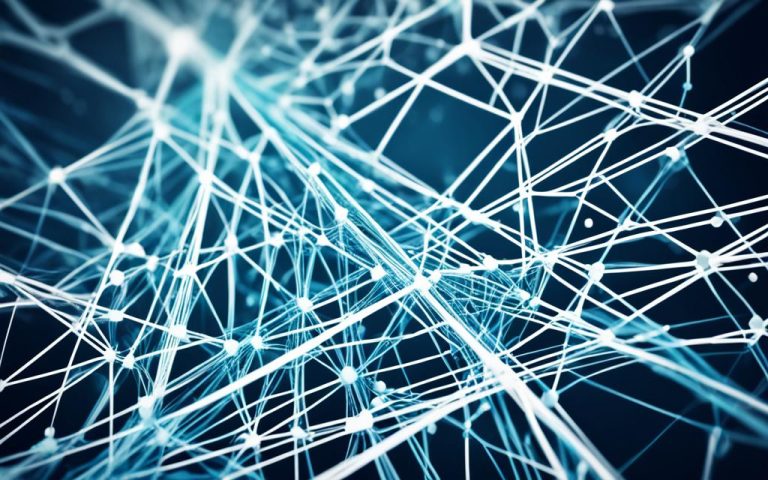Network cables and ethernet cables are often confused with each other, but they are not the same. Network cables connect devices to a network for data transfer. Ethernet cables are a type of network cable used for LAN, MAN, and WAN networks. They support data transmission and power. Ethernet cables come in categories like CAT 5, 5e, 6, 6a, and 7, each with different speeds and features1.
Ethernet cables and network cables both send data, but they differ in speed, bandwidth, and interference resistance. Ethernet cables, like Cat6 and Cat7, can reach speeds of up to 10 Gbps over short distances. They’re great for fast data transfer in buildings or local networks. Network cables, especially fiber optic, can handle high speeds over long distances without interference. Fiber optics support speeds up to 100 Gbps, much faster than traditional ethernet cables12.
Ethernet cables are used for short distances in buildings or networks, while fiber optics are best for long-distance high-speed data transfer. Fiber optics are used in backbone networks for internet, cable TV, long-distance communications, and fast data transfer between data centers12.
Ethernet cables are twisted-pair wires with RJ45 connectors. Network cables include twisted-pair, fiber optic, and phone wires. Ethernet cables are crucial for LAN connections and network hardware like switches and routers, supporting speeds of 10, 100, 1,000, or 10,000 Mbps23.
Key Takeaways:
- Network cables and ethernet cables are different, with network cables connecting devices to a network and ethernet cables used in LANs, MANs, and WANs for data and power.
- Ethernet cables are fast for short distances, while fiber optics are best for long distances and offer high bandwidth without interference.
- Fiber optics are used in backbone networks for internet and cable TV, while ethernet cables are key for LAN connections and network hardware.
- Ethernet cables support speeds of 10, 100, 1,000, or 10,000 Mbps, while network cables include various types like twisted-pair and fiber optic cables.
- Knowing the differences between network cables and ethernet cables helps in choosing the right cables for networking needs.
Next, we’ll explore what network cables are and their different types1.
What is a Network Cable?
A network cable is key for reliable communication and data transfer in a network. It connects devices like computers and servers, letting them share information easily. There are many types of network cables, each designed for different speeds and needs.
Ethernet cable is a top choice for fast data transfer. It’s vital for linking devices to a local area network (LAN). Ethernet cables are used everywhere, from homes to big data centers.
Cable Types
Network cables come in various types, each with its own role. Here are some common ones:
| Cable Type | Description |
|---|---|
| Ethernet Crossover Cable | This cable connects devices directly, like two computers, without a central hub. It lets devices talk to each other directly. |
| Twisted Pair Cable | These cables have insulated copper wires twisted together. They’re great for networking because they reduce interference. |
| Coaxial Cable | Coaxial cables have a copper core surrounded by insulation and a shield. They’re used for cable TV and networks. |
| Fiber Optic Cable | These cables use light to send data. They’re perfect for fast, long-distance networks. |
Networking Requirements
Choosing the right network cable depends on what you need from your network. You should think about speed, network size, and how reliable and scalable you want it to be.
CAT5 cables are great for slower networks at 10 and 100 Mbps4. But for faster networks at 1000 Mbps, CAT6 cables are better4. CAT6a cables support speeds of 500 MHz, making them ideal for very fast networks4.
Ethernet cables support speeds from 10 to 10,000 Mbps4. They use twisted-pair cables with standard RJ45 connectors4. This makes connecting devices easy and reliable.
Next, we’ll explore the differences between network and ethernet cables, their uses, and their pros and cons.
What is an Ethernet Cable?
An Ethernet cable is key for modern networks. It helps send data and power in LANs, MANs, and WANs. It connects devices like routers, switches, and computers efficiently.
Ethernet cables come in different types, each with its own specs. You’ll find CAT 5, 5e, 6, 6a, and 7 cables. They support various speeds, making them perfect for different networks.
| Ethernet Cable Category | Maximum Data Transfer Speed | Usage |
|---|---|---|
| CAT 5 | 100 Mbps | Legacy networks, basic home use |
| CAT 5e | 1 Gbps | Home and small business networks |
| CAT 6 | 1 Gbps | Gigabit networks, professional environments |
| CAT 6a | 10 Gbps | Data centers, high-performance networks |
| CAT 7 | 10 Gbps | Advanced networks, shielding from interference |
Ethernet cables are made for fast data transfer in networks. They have eight wires for better communication than phone cables with four wires5.
They also have eight contacts in the plug, unlike phone cables with four. This lets Ethernet cables send data faster and support higher speeds5.
Choosing the right Ethernet cable is important. Consider the cable’s build, installation needs, and your network’s requirements. Solid cables fight interference well but aren’t for homes. Stranded cables are stronger for homes but need replacing more often5.
For gigabit speeds, use CAT5e or CAT6 cables for best performance. More expensive cables often have better insulation to prevent data loss and keep signals strong5.
Ethernet cables do more than just send data. They also support Power over Ethernet (PoE). This lets devices get power through the same cable, reducing clutter and making networks run smoothly.
Importance of Ethernet Cables in Network Connectivity
Ethernet cables are key for network connectivity. They’re the backbone that lets devices share data smoothly. They’re essential in homes, offices, or large networks for reliable data transfer.
Technology is always getting faster, so we need faster data transfer. Ethernet cables can go from 100 Mbps to 100 Gbps, depending on the type and network setup6.
Fiber-optic Ethernet cables are becoming more popular for their high speeds. They can reach up to 100 Gbps, perfect for heavy internet use6.
But, fiber-optic cables are more expensive to install. Still, many see them as a good investment for their speed and reliability6.
| Aspect | Ethernet Cable | Broadband |
|---|---|---|
| Speed | Up to 100 Gbps | Maxes out at 100 Mbps |
| Installation Cost | Varies; typically higher than broadband | Varies; generally lower than Ethernet cables |
| Reliability | Highly reliable, especially with wired connections | Reliability may vary depending on the service provider |
| Scope | Primarily used for LAN, MAN, and WAN connectivity | Used for general internet access |
Ethernet cables are crucial for fast internet and reliable networks. They keep getting better, helping networks work smoothly and efficiently.
Differences Between Network Cable and Ethernet Cables
Network cables and ethernet cables may look similar, but they have many differences. These differences include the materials used, how fast they work, and the types of cables. Let’s look at these differences more closely.
Materials Used
One big difference is the materials used to make them. Ethernet cables use copper or aluminum for carrying data. Network cables, however, can be made of many materials like optical fiber and electrical cables. This variety meets different needs for different uses7.
Speed and Bandwidth
Another big difference is how fast they can work. Ethernet cables support speeds like 10, 100, 1,000, or 10,000 Mbps. This makes sure data moves quickly and reliably in a network. Network cables also vary in speed and type. Ethernet cables work well over short distances and can even power devices with PoE (Power over Ethernet). Fiber optic cables, part of network cables, can send data over long distances at high speeds7.
Connectors and Configurations
How they connect to devices is also different. Ethernet cables use 8P8C modular RJ45 connectors for easy connections. Network cables, though, can have many different connectors and setups. While ethernet cables connect directly, network cables often have connectors on both ends, like patch cables. These differences make them more flexible for different networking needs7.
In summary, the main differences between network cables and ethernet cables are in materials, speed, and connectors. Ethernet cables are usually made of copper or aluminum, work at certain speeds, and have specific connectors. Network cables, however, include many types, support various speeds, and have different connectors. Knowing these differences helps pick the right cable for a network job.
Application of Network Cables and Ethernet Cables
Network cables and Ethernet cables are key for reliable and fast data transfer in many settings. They are used in offices, homes, and more, making sure data moves smoothly.
LANs and Office Environments
LANs in offices or gaming setups use Ethernet for the best performance8. Ethernet cables give stable and secure connections. This means users can easily share files or use printers without trouble. It also supports activities like video calls or playing games smoothly8.
Streaming and Entertainment
Network cables are crucial for streaming videos, movies, or music without delays. They make sure connections are fast and stable. This is important for streaming on platforms or from media servers at home8.
Online Gaming
For gamers, network cables help with quick connections and reduce lag. Ethernet cables let gamers react fast in games. This makes gaming more responsive and fun8.
Teleconferencing and Collaboration
With remote work on the rise, network cables are key for smooth teleconferencing and teamwork. Ethernet cables provide reliable connections. This helps with video calls, sharing files, and working together online8.
Using network cables and Ethernet cables ensures top performance. It cuts down on downtime and boosts productivity8. These cables are essential for work, fun, or staying in touch with others, keeping everyone connected and improving their experience.
| Network Cable Type | Maximum Speed |
|---|---|
| CAT5 | 10-100 Mbps4 |
| CAT5e | Up to 1 Gbps9 |
| CAT6 | Up to 10 Gbps over shorter distances9 |
| CAT6a | Up to 10 Gbps over longer distances9 |
| CAT7 | Up to 40 Gbps and beyond9 |
Note: Higher categories like CAT6a and CAT7 ensure optimal speeds and performance for future-proofing networks89.
Advantages and Disadvantages of Network Cables
Network cables are great for setting up stable and fast network connections. They’re perfect for tasks like online gaming, video calls, and moving big files. They beat wireless networks in speed and stability, with speeds up to 40 Gb/s10. They also offer better security, as wireless networks can be hacked from afar, but not LAN cables10.
Network cables are less likely to get affected by interference than wireless setups. Wi-Fi 6 can go up to 9.6 Gb/s, but interference can slow it down. Network cables, especially fiber optic ones, are faster, thinner, and less prone to interference10. This makes them ideal for busy offices or crowded areas11.
But, network cables have their downsides too. They can be hard to keep tidy, especially in cramped spaces. This can lead to extra work and delays during setup11. Also, they limit how much you can move around since devices are tied to the cable11. Still, for situations needing reliability, security, and fast data transfer, network cables are a top choice.
In summary, network cables are great for dependable and secure networks. They outperform wireless in speed and security. Yet, they can be tough to manage and limit movement. Knowing these points helps people and companies choose the right network setup.
Advantages and Disadvantages of Ethernet Cables
Ethernet cables are key for network connectivity and data transfer. They ensure devices work together smoothly, thanks to standard Ethernet technology. This technology is reliable and efficient, using a method called CSMA/CD to send data12.
Ethernet cables are also cost-effective. They’re easy to set up and don’t need extra hardware, making them simple to maintain. Plus, they handle noise well, keeping data transfer quality high12.
Ethernet keeps getting better, offering faster speeds for today’s data needs. With speeds from 1 to 100 Gbps, it’s great for heavy data tasks12. Fiber optic cables, used in Ethernet, boost speeds even more by using light signals13.
But, Ethernet cables aren’t perfect. They’re only for wired connections, which might not fit every situation. Wireless options offer more flexibility and are better in some cases13. Setting up Ethernet can be tricky and may require the right hardware and cables. Finding issues in Ethernet setups can also be hard12.
Another issue is Ethernet’s non-deterministic service. Heavy network traffic can slow it down, affecting performance12. It’s not the best for applications needing quick, precise data transfer. Ethernet also has a minimum frame size, which can be a problem for apps needing small, frequent data transfers12.
In summary, Ethernet cables offer many benefits like low cost and versatility. They’re always getting faster. But, they’re only for wired connections and can be harder to set up than wireless options. Knowing the pros and cons of Ethernet cables helps in choosing the right network connection.
Advantages and Disadvantages of LANs
A local area network (LAN) has many benefits and downsides for companies setting up a network. It’s important to know these when choosing a network setup.
Advantages of LANs
- LANs are cost-effective, making them great for small to medium businesses with tight budgets14.
- They let many users share software at the same time, boosting work efficiency and teamwork14.
- Users can quickly share data and communicate, making work flow better and productivity higher14.
- LANs keep all company data in one place, making it easy for staff to find and manage important info14.
- They help users work together by sharing files and resources, improving teamwork14.
- LANs protect data with strong security features like user checks and file locks, keeping sensitive info safe14.
Disadvantages of LANs
- LANs might not protect data well, making it open to unauthorized access and misuse14.
- They can suffer greatly from a network crash, leading to downtime and lost productivity14.
- Setting up LANs can be expensive due to the need for special software and equipment14.
- LANs can be at risk of malware attacks, needing strong security to stay safe14.
- They often need regular maintenance to work well, which can cost more time and money14.
- LANs might struggle with limited memory for user programs, affecting performance and user experience14.
In summary, LANs are a good choice for small networks needing secure data sharing, like offices or gaming setups. But, they’re not ideal for large networks due to range and scalability issues. Adding new devices to a LAN also means installing cables, which can be a hassle14.
Conclusion
Choosing the right network cable is key for your internet needs. Network cables are a broad term, but ethernet cables are a key type used in many networks15. They connect devices like switches, routers, and PCs, making sure they talk to each other well16.
Today, Ethernet uses twisted pair cables with RJ45 connectors. You’ll find different types like Cat5e, Cat6, Cat6a, and Cat7a15. These cables give you faster and safer connections than wireless, perfect for things like online gaming and streaming videos16. They’re great for homes, offices, and data centers, making sure data moves well and you can share files and talk easily16.
LAN cables, or ethernet cables, help create strong and fast internet in local networks. They beat wireless in speed and reliability, which is great for gaming consoles, computers, and smart TVs17. These cables have four twisted wires in a protective jacket, giving you a dependable and safe way to move data and connect to the internet17.
Knowing the difference between network and ethernet cables helps you make better choices for your network setup. Ethernet cables are still crucial for fast, secure connections, even with wireless tech getting more popular15. For both home and office setups, understanding these cables can improve your internet speed and keep your data moving smoothly.
FAQ
What are network cables and ethernet cables?
Network cables connect devices and transmit data. Ethernet cables are a type used in local and wide area networks for data and power.
What is the difference between network cables and ethernet cables?
Ethernet cables use copper or aluminum, while network cables include many types. Ethernet cables support speeds from 10 to 10,000 Mbps. They also have specific connectors, unlike network cables.
What are the applications of network cables and ethernet cables?
Network cables serve various needs. Patch cables are for short distances, while optical fibers are for long distances. Ethernet cables connect devices in a LAN or to the internet.
What are the advantages and disadvantages of network cables?
Network cables are reliable and secure, great for streaming and gaming. But, they can be messy and prone to damage. They also limit mobility compared to wireless.
What are the advantages and disadvantages of ethernet cables?
Ethernet cables are standardized and versatile, offering fast speeds. They’re widely used for efficient data transmission. But, they’re limited to wired connections and can be complex to set up.
What are the advantages and disadvantages of LANs?
LANs are secure and efficient for data sharing, perfect for offices or gaming. But, they have range and scalability limits. Adding devices requires cable installation, which can be a challenge.
Source Links
- https://thenetworkinstallers.com/blog/ethernet-cable-vs-network-cable/ – Ethernet Cable vs Network Cable: What’s the Difference?
- https://wan.io/ethernet-cable-vs-network-cable/ – Ethernet Cable vs Network Cable: A Comprehensive Comparison
- https://remee.com/lan-and-ethernet-cables-whats-the-difference/ – LAN & Ethernet Cables: Learn the Difference – Remee Wire and Cable
- https://jemelectronics.com/whats-the-difference-between-ethernet-vs-network-cables/ – What’s the Difference Between Ethernet vs Network Cables?
- https://www.t-mobile.com/home-internet/the-signal/isp/ethernet-cables-lan-cables-home-internet – Ethernet Cables: Are your LAN cables holding your Home Internet back? | T-Mobile 5G Home Internet
- https://enterprise.spectrum.com/support/faq/network/is-ethernet-cable-the-same-as-broadband.html – Is Ethernet cable the same as broadband? | Spectrum Enterprise
- https://www.wan.io/ethernet-cable-vs-network-cable/ – Ethernet Cable vs Network Cable: A Comprehensive Comparison
- https://www.sfcable.com/blog/ethernet-cable-network-cable-same – Are Ethernet Cable, LAN Cable and Network Cable Same?
- https://networkdrops.com/blog/what-is-the-difference-between-network-cable-ethernet-cable/ – What is the Difference Between Network Cable & Ethernet Cable? | Network Drops
- https://patchbox.com/blog/what-is-a-lan-cable/ – What is a LAN cable? Easily explained
- https://cablehub.com.au/blogs/news/advantages-and-disadvantages-of-ethernet-cable – Advantages and Disadvantages of Ethernet Cable
- https://www.geeksforgeeks.org/advantages-and-disadvantages-of-ethernet/ – Advantages and disadvantages of Ethernet – GeeksforGeeks
- https://www.tutorialspoint.com/advantages-and-disadvantages-of-ethernet – Advantages and Disadvantages of Ethernet
- https://www.javatpoint.com/advantages-and-disadvantages-of-lan – Advantages and Disadvantages of the LAN – Javatpoint
- https://medium.com/@sylvieliu66/ethernet-cable-vs-network-cable-whats-the-difference-cd7e61ba17f6 – Ethernet Cable vs Network Cable: What’s the Difference?
- https://www.genuinemodules.com/is-lan-cable-and-ethernet-cable-same_a2536 – Is lan cable and ethernet cable same?
- https://www.ghtcable.com/article/is-a-lan-cable-the-same-as-an-ethernet-cable.html – Is a LAN Cable the Same as an Ethernet Cable?