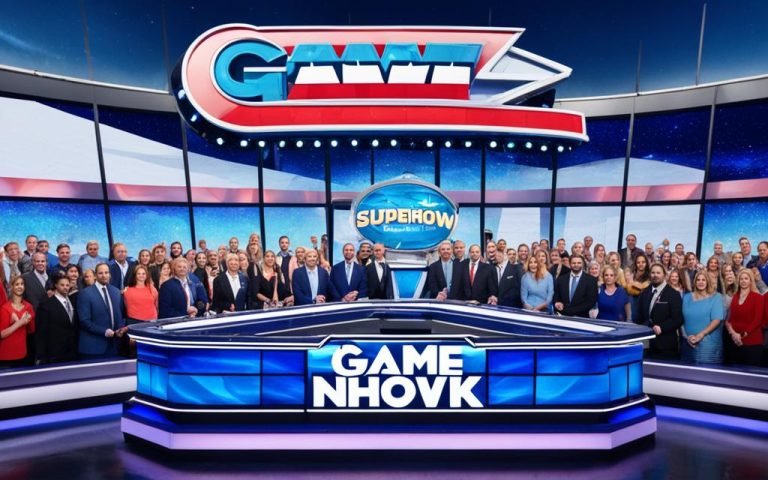An IPv6 address is given to interfaces, and as a network admin, knowing about the IPv6 prefix 20011 is key. This prefix helps identify the network and can be given to many interfaces, each with its own IPv6 addresses1. IPv6 addresses are 128 bits long and have eight 16-bit fields2. There are three main types of IPv6 addresses: unicast, multicast, and anycast1. It’s important to know how an IPv6 address is structured for good network management and troubleshooting. Let’s look at the main parts of an IPv6 address:
Parts of the IPv6 Address
An IPv6 address has several parts:
- The site prefix
- The subnet ID
- The interface ID
The site prefix is the global routing prefix that identifies the network or subnetwork3. The subnet ID helps distinguish different subnets within the network3. The interface ID is unique to each interface and helps identify the device on the network3. Knowing these parts helps network admins manage and set up IPv6 addresses well.
Abbreviating IPv6 Addresses
IPv6 addresses can be long and complex, but there are ways to make them easier. One way is address abbreviation3. IPv6 addresses can be shortened by removing leading zeros and using a double colon (::) for groups of zeros3. This makes IPv6 addresses easier to work with.
Prefixes in IPv6
Prefixes are key in IPv6. They define the IP address range for a network or subnet3. A general prefix like /48 can include more specific prefixes like /643. General prefixes make network renumbering easier and help changes spread to more specific prefixes3. For example, a general prefix like 2001:DB8:2222::/48 can create specific prefixes like 2001:DB8:2222:0000::/64, and so on3.
Unicast Addresses
Unicast addresses are for individual interfaces and allow point-to-point communication between devices1. They can be global or link-local, used for communication within a link or subnet1. Unicast addresses are key for direct communication between devices on IPv6 networks.
Multicast Addresses
Multicast addresses send data to many receivers at once1. They’re used for sending data to specific groups or all devices on a network1. Multicast addresses help reduce network traffic and make content delivery efficient.
Anycast Addresses and Groups
Anycast addresses send data to the nearest device in a group of potential receivers1. This helps with load balancing and improves service performance and availability1. Anycast addresses are used when it’s better to have multiple devices handle requests from different locations.
Implementing IPv6 Connectivity
Setting up IPv6 connectivity involves planning, configuring devices, and making sure they work with existing infrastructure2. It’s smart to have a good IPv6 address plan to use addresses well2. IPv6 has a huge address space, but it’s important to use it wisely for easy network management2. People with IPv4 experience can use their knowledge to set up IPv6 networks well2.
Why Do You Need IPv6?
IPv6 is needed because IPv4 addresses are running out and more devices are connecting to the internet2. IPv6 offers almost unlimited addresses, making sure there’s enough space for future growth and keeping devices connected2. IPv6 also brings better security, makes networks easier to manage, and supports new technologies like IoT and cloud computing2. Using IPv6 is key for the internet’s future.
Preparing for IPv6
Getting ready for IPv6 means checking your network, learning about IPv6, and planning the move carefully3. It’s important to make sure apps, devices, and network gear work with IPv6. Being IPv6-ready is a smart move for the future, keeping you ahead in a connected world.
How Do I Get IPv6?
To get IPv6, work with Internet Service Providers (ISPs) and check your network’s capabilities3. ISPs can give you IPv6 addresses and set up address ranges based on what you need3. You can set up IPv6 addresses manually, use tools, or get them through DHCP for IPv6 prefix delegation3. Working with ISPs and setting up your network right are key steps in getting IPv6.
Conclusion
As a network admin, knowing about the IPv6 prefix 2001 and its effects is vital for managing networks and connectivity. IPv6 offers a huge address space, makes network changes easier, and improves security over IPv4132. With IPv6, you can make your network ready for the future and take advantage of a connected world.
Key Takeaways
- An IPv6 address is given to interfaces, and the network admin should be familiar with the IPv6 prefix 2001.
- The parts of an IPv6 address include the site prefix, subnet ID, and interface ID.
- Address abbreviation techniques can simplify long IPv6 addresses.
- Prefixes in IPv6 define the range of IP addresses allocated to a network or subnet.
- Unicast, multicast, and anycast addresses serve different communication purposes in IPv6.
- Implementing IPv6 connectivity involves planning, configuration, and efficient address allocation.
- IPv6 adoption is essential due to address exhaustion and the increasing number of devices.
Parts of the IPv6 Address
An IPv6 address is split into parts like the site prefix, subnet ID, and interface ID. The site prefix is the public part of the network. It’s given out by an ISP or Regional Internet Registry4.
The subnet ID helps organize the site’s internal network. The interface ID points to a specific interface on a node. It can be set automatically from the MAC address or set manually4.
This way of dividing the IPv6 address makes routing and identifying interfaces easier. The site prefix, with up to 48 bits, makes sure packets go to the right network4.
The subnet ID has 64 bits, with 48 for the site prefix and 16 for itself. This helps organize subnets within the network4.
The interface ID, in the rightmost 64 bits, helps identify interfaces on a node. It’s key for sending packets to specific devices4.
Knowing about the parts of an IPv6 address is key for network admins. It helps with managing, addressing, and routing in networks. Using the site prefix, subnet ID, and interface ID makes networks run better and communication smoother4.
Parts of the IPv6 Address
| Part | Description |
|---|---|
| Site Prefix | The public topology of the network, allocated by an ISP or Regional Internet Registry. |
| Subnet ID | The private topology of the site’s network, used for internal routing and organization. |
| Interface ID | The specific identifier for an interface on a node, allowing for targeted communication. |
The table above shows the parts of an IPv6 address and their roles. The image visually represents how the address is divided into the site prefix, subnet ID, and interface ID. This shows the address’s hierarchical structure.
Abbreviating IPv6 Addresses
IPv6 addresses can often be shortened to make them easier to read. The two-colon (::) notation helps shorten long strings of zeros. For instance, “2001:0db8:3c4d:0015:0000:0000:1a2f:1a2b” can be shortened to “2001:db8:3c4d:15::1a2f:1a2b”. You can also replace groups of zeros with a single 05.
Leading zeroes in a field can also be left out5. This makes IPv6 addresses easier to handle and understand.
Prefixes in IPv6
IPv6 addresses use prefixes for routing and managing networks. It’s key to know about site prefix and subnet prefix types. These prefixes help in making IPv6 work well.
The site prefix is the first 48 bits of an IPv6 address. It shows the public network layout. A /48 prefix size is often used for users, making addressing easy and working well with different users6.
The subnet prefix is for the site’s private layout and is 64 bits long. It helps with routing inside the site. Using a /64 prefix is the standard. Longer prefixes like /56 or /48 are not recommended to keep addressing simple6.
ISPs and network managers need to think about prefix sizes. The BCOP document gives advice on assigning prefixes. It talks about how wrong choices can affect networks and users6. Choosing the right prefix sizes is key for different users and keeping networks stable6.
For WAN links, a /64 prefix is often given from a special IPv6 pool. This helps devices talk to each other smoothly. Different prefixes might be used for managed links, and sometimes, no prefix is needed for certain links6.
IPv6 has a lot of addresses, so running out is not a worry. Giving a /48 to every person on Earth won’t use up all the addresses for a long time. This shows IPv6 is ready for the future6.
Prefix Assignment in IPv6
IPv6 uses general prefixes for easy network changes and automated setup. General prefixes like /48 help make more specific ones, like /64, easier to manage3. Changing a general prefix changes all related prefixes, making updates simpler3.
General prefixes can be set up manually or through DHCP for IPv6. When setting up IPv6, using specific prefixes is crucial for correct setup3. The top 64 bits of an IPv6 address have a global routing prefix and a subnet ID, as per RFC 35133.
Table: Summary of Prefixes in IPv6
| Prefix Type | Function | Example |
|---|---|---|
| Site Prefix | Represents the public topology of the network | 2001:0DB8:1234::/48 |
| Subnet Prefix | Represents the private topology of the site | 2001:0DB8:1234:5678::/64 |
| General Prefix | Foundation for creating more specific prefixes | 2001:0DB8::/48 |
This table shows the main types of IPv6 prefixes and what they do. The site prefix shows the network’s public layout, and the subnet prefix is for internal site routing. General prefixes help create specific ones63.
Knowing about IPv6 prefixes is key for managing IPv6 networks well. They help with addressing and routing, making sure communication is smooth. Following best practices helps network managers make the most of IPv6 and prepare for the future7.
Unicast Addresses
IPv6 has two kinds of unicast addresses: global unicast addresses and link-local addresses. Global unicast addresses are unique worldwide and pinpoint a specific interface on the Internet. They help devices talk to each other across the Internet. Link-local addresses work only on a local network. They help devices communicate within their own network.
The Internet Assigned Numbers Authority (IANA) gives out global unicast addresses to service providers. These addresses start with 2000::/3 and are for public use. They have 64 bits for the network ID and 64 bits for the host ID8.
Link-local addresses are given out by devices automatically. They let IPv6 devices on the same network talk to each other. These addresses have a 64-bit prefix (FE80::/64) and aren’t sent beyond the local network9.
| Type | IPv6 Address Range | Purpose |
|---|---|---|
| Global Unicast Address | 2000::/3 | Used for communication between different nodes on the Internet |
| Link-Local Address | FE80::/64 | Used for communication within a single network link |
Unicast addresses are key in IPv6 networks. They make sure devices can communicate both locally and globally. For network admins, knowing about these addresses is vital for setting up and managing IPv6 networks10.
Multicast Addresses
In IPv6 networking, multicast addresses are key for efficient communication in groups. They send information to a chosen group of interfaces11.
These addresses start with “ff00” in the first 16 bits, making them easy to spot and route11.
IPv6 has three types of addresses: unicast, multicast, and anycast. Unicast is for one-to-one chats, anycast for groups, and multicast for sending to many at once11.
Multicast addresses are great for streaming, gaming, and fast data delivery. They send content to many at once, cutting down on network traffic and saving bandwidth11.
When a device joins a multicast group, it’s part of that group. IPv6 hosts often join groups like the Solicited Node group for neighbor discovery, making communication smooth11.
Using multicast addresses reduces network traffic, makes networks bigger, and sends content efficiently to groups. This helps organizations use their networks better and work more efficiently11.
IPv6 Multicast Address Allocation
Multicast addresses in IPv6 are given special ranges for better network management. The FF00::/8 range includes important multicast addresses with a specific role12.
The RIRs get a big block of addresses for IPv6 multicast, from 2000::/12 to 200F:FFFF:FFFF:FFFF::/64. This gives them enough space for multicast use12.
ISPs get a /32 prefix and give a /48 to each site. This means 65,536 unique site addresses, making networks scalable12.
ISPs also give a /64 prefix for each LAN, allowing for 65,536 LAN addresses. This helps private networks have lots of addresses while fitting into the IPv6 structure12.
A /64 prefix in IPv6 means a subnet can have 2^(64-48) addresses, which is a huge number. This means even big networks can be covered12.
IPv6 Multicast and Scopes
In IPv6, multicast addresses have specific scopes that show where they should go in a network. Scopes tell which networks should get the multicast traffic12.
Link-local addresses, with the FE80::/64 prefix, are for talking within a subnet only. They’re not sent outside the local network12.
Site-local addresses were like IPv4’s private addresses but are now less used. Instead, global unicast addresses are preferred for addressing needs12.
All IPv6 nodes need a link-local address, and each interface can have many IPv6 addresses. This lets networks be flexible and support different setups12.
Multicast addresses in IPv6 are key for sending info to groups and have clear address scopes. They help networks work better and deliver services efficiently12.
| Multicast Address Type | Address Range | Description |
|---|---|---|
| Well-known Multicast Addresses | FF00::/12 | Used for specific network functions and well-known multicast groups |
| Registered Multicast Addresses | FF0n::/12 | Allocated for specific purposes by Internet Assigned Numbers Authority (IANA) |
| Solicited-Node Multicast Addresses | FF02::1:FF00:0/104 | Used for efficient IPv6 neighbor discovery and address resolution |
| Reserved Multicast Addresses | FF02::2 FF02::5 FF02::A and more |
Designated for specific network functions and purposes |
Anycast Addresses and Groups
Anycast addresses are key in IPv6 networks. They help send data efficiently and scale well. These addresses pinpoint the closest group of interfaces to the sender13.
When sending a packet to an anycast address, it goes to the nearest interface. This method balances traffic and keeps the network running smoothly13.
IPv6 anycast addresses look just like regular unicast addresses. They come from the same address space13.
By giving the same IPv6 address to many nodes, that address becomes an anycast address. It acts as a single point for a group of interfaces. This makes managing network services easier13.
Routers are crucial in finding the closest interface for anycast addresses. They use special protocols to decide where to send traffic efficiently13.
IPv6 addresses are given out using a Global Routing Prefix and Subnet IDs. The ISP assigns the Global Routing Prefix. This helps manage IPv6 addresses in big networks13.
Even though anycast addresses have many benefits, the Oracle Solaris version of IPv6 doesn’t support them13.
| Type of IPv6 Address | Description |
|---|---|
| Global Unicast Addresses | Globally routable and reachable in the IPv6 Internet, equivalent to public IPv4 addresses14. |
| IPv4 Embedded Addresses | IPv6 addresses carrying an IPv4 address in the low-order 32 bits14. |
| Link-Local Addresses | Confined to a single link (subnet) and do not need to be unique beyond the link. They only have to be unique on the link, and routers do not forward packets with a link-local address14. |
| Loopback Addresses | Not assigned to any physical interface and can be used for a host to send an IPv6 packet to itself14. |
Benefits of Anycast Addresses:
- Anycast addresses provide efficient and scalable communication within a network.
- They allow for load balancing and fault tolerance, improving network performance and reliability.
- By assigning the same address to multiple nodes, anycast addresses simplify network management.
- Routers determine the closest interface for routing traffic, ensuring efficient delivery.
IPv6 has a huge address space, with over 340 undecillion addresses. This makes anycast addresses even more valuable for network connectivity and performance15.
Implementing IPv6 Connectivity
IPv6 is key for network growth and evolution, offering big advantages over IPv4. This guide will show how to assign IPv6 addresses and enable traffic forwarding. This makes the move to the next-generation Internet Protocol smoother.
First, you need to assign unique IPv6 addresses to each device16. IPv6 uses 128 bits, giving us a huge address space. This means every device gets its own address, making NAT less needed.
Next, you must enable traffic forwarding. IPv6 packets move through networks without being checked by Layer 2 switches16. This makes networks run better and faster.
Also, IPv6 needs extra setup like supporting AAAA records in DNS and managing neighbor discovery. These steps boost reliability, security, and user experience in IPv6 networks16.
Why Do You Need IPv6?
IPv6 is needed because IPv4 addresses are running out. The Internet is growing fast, and more devices are connecting. This means IPv4 can’t keep up17. IPv6 gives us more addresses and makes handling network traffic better. Getting IPv6 is easy and doesn’t cost much.
IPv6 has a huge number of IP addresses, up to 18 quintillion on a DHCP service. This is much more than IPv4. IPv6 also changes how we set up networks17. For example, it needs a different setup to support 250 hosts compared to IPv4.
IPv6 makes network management simpler by limiting subnetting to /6417. This means less complexity. Also, companies usually make sure their products work with both IPv4 and IPv6.
IPv6 addresses are longer, which can be hard to remember. But, DNS helps solve this by translating domain names into IPv6 addresses.
IPv6 is becoming more important and widely used. Learning about IPv6 through courses can really help. Companies that don’t know about IPv6 might need to catch up soon. IPv6 could become a standard in business in the future.
Learning about IPv6 might mean relearning how to set up networks and use addresses. But, IPv6 has big benefits like more addresses, better network efficiency, and more security. It’s a smart move for any business wanting to stay ahead in the digital world.
| Benefits of IPv6 | |
|---|---|
| 1. Larger Address Space | IPv6 allows for a vast number of IP addresses, up to 18 quintillion on a DHCP service, compared to IPv4. |
| 2. Enhanced Network Efficiency | IPv6 restricts subnetting to /64, simplifying network management and reducing complexity. |
| 3. Improved Security | IPv6 incorporates security features, such as IPsec, as an integral part of the protocol. |
| 4. Future-Proofing | Embracing IPv6 prepares organizations for the evolving technologies and growing demands of the digital era. |
IPv6 is not just a must but also a chance to fully use the internet’s potential. It ensures we stay connected smoothly in the future.
Preparing for IPv6
Before you start using IPv6, make sure your gear and network are ready. This means checking your equipment and setting up your network correctly.
Think about how many network addresses you’ll need. For instance, if you’re growing from 20 to 50 subnets with over 600 hosts each, you’ll need a specific subnet mask. This ensures you use your resources well.
Also, if your network is expanding to 25 locations soon, with plans to add at least 10 companies in two years, pick the right subnet mask. A subnet mask of 255.252.018 is a good choice for this.
For a small printing company with 75 workstations, segmenting your network is key. A subnet mask of 255.255.25218 helps with this, making your network run better and safer.
Large organizations like Carpathian Worldwide Enterprises need special subnet masks too. They’re adding 100 new locations with 600 computers each and 2,000 more sales facilities. Subnet masks like 255.240.0 and 255.248.018 will help manage this growth.
It’s important to understand subnet masks, especially those with CIDR notation. For example, /27 masks include 255.255.224 and 255.255.22418. These masks help you figure out how many subnets and hosts you can have.
After checking your equipment, plan your network setup. If you’re expecting a lot of subnets, consider a /60 mask for IPv6. This will make it easier to add more subnets.
When setting up an IPv6 address for different segments, use an address like fe80::2b0:e0ff:dee9:4143/6418. This helps with communication across different parts of your network.
Getting ready for IPv6 also means solving specific problems. For example, if you’re moving to Windows 8 and IPv6, you might need to set up unique local addresses. This ensures your network works well together18.
Organizations using DHCP in a Windows Server 2012 R2 network might face issues with the DHCP database size. To fix this, run jetpack.exe dhcp.mdb temp.mdb from the DHCP database folder18.
Looking into IPv6 addresses is also important. For instance, an IPv6 address like FE80::0203:FFFF:FE11:2CD is a link-local address. It can also be turned into an EUI-64 format from a node’s MAC address18.
By focusing on equipment readiness and network setup, you can get ready for IPv6. Working with network admins and using resources and support can make the switch smoother18.
How Do I Get IPv6?
Getting IPv6 address space is key to moving to IPv6 and keeping your network connected. You can ask for IPv6 from the American Registry for Internet Numbers (ARIN). ARIN gives out IPv4 and IPv6 addresses in North America.
Before you ask, plan how much IPv6 you need. This makes sure you get enough for now and later.
After figuring out how much you need, use ARIN Online to make your request. This site makes it easy to track your request’s progress.
ARIN also offers help and resources for moving to IPv6. They have case studies and consulting to make the switch smoother for your network and apps.
ARIN’s support helps you handle IPv6 and enjoy its new features.
Requesting IPv6 Address Space through ARIN Online
To get IPv6 through ARIN Online, follow a few steps. You’ll need to give info about your company and why you need IPv6.
ARIN wants you to explain why you need IPv6. This makes sure everyone gets a fair share. You should talk about your network’s size, growth plans, and how many devices need IPv6.
After you apply, ARIN checks your info and might ask for changes. Once approved, they give you IPv6 space for your network.
Importance of Implementing IPv6 after Obtaining Address Space
After getting IPv6 from ARIN, put it on your network and apps. This lets you use IPv6’s benefits and join the modern Internet.
IPv6 gives you more addresses, better security, and improved network performance. It also keeps your network ready for new tech and devices.
To use IPv6, turn on IPv6 on your network devices. Also, make your servers and apps IPv6-ready.
Follow best practices and your device makers’ guides for a smooth IPv6 setup.
With IPv6 on your network, you get more addresses and join networks using the future Internet.
Getting IPv6 from ARIN helps you move to the next Internet era. It keeps your network working well in a changing digital world.
Don’t miss out on IPv6’s benefits. Ask ARIN for IPv6 today and explore the next-generation Internet.
| Key Steps | Benefits |
|---|---|
| Research and plan IPv6 address space requirements | Get the right amount of address space |
| Submit a request through ARIN Online | Efficient online process with progress tracking |
| ARIN provides guidance and resources | Support for IPv6 implementation |
| Implement IPv6 on network hardware and applications | Leverage the benefits of IPv6 |
This forum talks about IPv6 setup issues on MikroTik routers. Users share challenges and suggest improvements from other brands. The discussion covers NAT, privacy, and security in IPv6 setup19.
Another thread focuses on IPv6 setup issues with OpenWrt routers and ISPs. It talks about connectivity problems and how to fix them. The discussion includes successful tests of IPv6 addresses and connectivity20.
Conclusion
As we wrap up this guide on IPv6 network administration, it’s clear that knowing about IPv6 addressing is key. It helps network admins make sure their networks can grow and stay strong. The stats from link 1 show us four main ways to allocate IPv6 prefixes. These include the perks of sparse allocation, which helps with route summarization and keeps routing tables smaller21.
Also, link 2 gives us a closer look at IPv6 address structure and hierarchy. It talks about how address space is divided for registries, ISPs, and websites22.
Then, link 3 tells us what settings are needed for the Kea DHCPv6 server to work well. This includes controlling lease validity and setting up IPv6 subnets23. These details are crucial for running IPv6 networks smoothly212223.
Moving to IPv6 is essential for keeping up with the Internet’s growing needs. This guide helps network admins put IPv6 into action and manage it well. It ensures networks are ready for the future and keep users connected. Embrace IPv6 to make your network ready for the digital age.
FAQ
What is an IPv6 address?
An IPv6 address is a 128-bit address used to identify interfaces on a network. It has eight 16-bit fields. Each interface can have multiple addresses.
What are the parts of an IPv6 address?
An IPv6 address splits into three parts: the site prefix, subnet ID, and interface ID. The site prefix identifies the network. The subnet ID describes the internal network. The interface ID represents a specific interface.
How can I abbreviate an IPv6 address?
You can shorten IPv6 addresses using the two-colon (::) notation for zeros. You can also skip leading zeros in a field.
What are the different types of IPv6 addresses?
IPv6 has three types: unicast, multicast, and anycast. Unicast addresses are for specific interfaces. Multicast addresses send to a group of interfaces. Anycast addresses find the closest interfaces.
How do I implement IPv6 connectivity?
To set up IPv6, assign IPv6 addresses to devices, enable IPv6 traffic forwarding, and add AAAA records in DNS. This ensures your network is ready for IPv6.
Why do I need IPv6?
IPv4 addresses are running out, so we need IPv6. It offers more addresses, better traffic handling, and supports more devices online.
How do I prepare for IPv6?
Make sure your gear, software, and team are ready for IPv6. Think about how many addresses you’ll need. Look at what other organizations have done and use resources to help you switch smoothly.
How do I get IPv6?
To get IPv6 addresses, ask through the American Registry for Internet Numbers (ARIN) website. ARIN offers help, resources, and advice for a smooth IPv6 transition.
What are the benefits of IPv6?
IPv6 brings better reliability, security, and user experience. It has more addresses, routes traffic well, and meets the Internet’s growing needs.
Source Links
- https://docs.oracle.com/cd/E19253-01/816-4554/ipv6-planning-21/index.html – No title found
- https://www.ipv6forum.com/dl/presentations/IPv6-addressing-plan-howto.pdf – PDF
- https://www.cisco.com/c/en/us/td/docs/ios-xml/ios/ipv6_basic/configuration/15-mt/ip6b-15-mt-book/ip6-generic-prefix.html – IPv6 Addressing and Basic Connectivity Configuration Guide, Cisco IOS Release 15M&T – IPv6 Generic Prefix [Support]
- https://docs.oracle.com/cd/E19120-01/open.solaris/819-3000/ipv6-overview-10/index.html – IPv6 Addressing Overview (System Administration Guide: IP Services)
- https://examscisco.com/ccna-v7-0/ccna-1-v7-modules-11-13-ip-addressing-exam-answers-full/ – CCNA 1 v7 Modules 11 – 13: IP Addressing Exam Answers Full – Exams Cisco
- https://www.ripe.net/publications/docs/ripe-690/ – Best Current Operational Practice for Operators: IPv6 prefix assignment for end-users – persistent vs non-persistent, and what size to choose
- https://en.wikipedia.org/wiki/IPv6_address – IPv6 address
- https://www.cisco.com/c/en/us/td/docs/voice_ip_comm/uc_system/IPv6/vtgs_b_ipv6-deployment-guide-for-cisco/vtgs_b_ipv6-deployment-guide-for-cisco_chapter_01.pdf – IPv6 Basics
- https://emailstuff.org/rfc/rfc5375 – RFC 5375 – IPv6 Unicast Address Assignment Considerations
- https://www.brainscape.com/flashcards/networks-sa3-16282617/packs/22092771 – Networks SA3 Flashcards by Ralph Gamboa
- https://docs.oracle.com/cd/E19253-01/816-4554/6maoq01od/index.html – No title found
- https://www.9tut.com/ipv6-tutorial/2 – CCNA Training » IPv6 Tutorial
- https://forum.networklessons.com/t/ipv6-address-types/1260?page=2 – IPv6 Address Types
- https://www.ciscopress.com/articles/article.asp?p=2803866&seqNum=4 – Unicast Addresses > IPv6 Address Representation and Address Types
- https://www.techtarget.com/iotagenda/definition/IPv6-address – What is an IPv6 Address?
- https://www.cisco.com/c/en/us/td/docs/ios-xml/ios/ipv6_basic/configuration/xe-3s/ip6b-xe-3s-book/ip6-add-basic-conn-xe.html – IPv6 Addressing and Basic Connectivity Configuration Guide, Cisco IOS XE Release 3S – IPv6 Addressing and Basic Connectivity [Support]
- https://community.spiceworks.com/t/understanding-and-learning-ipv6/953620 – Understanding and Learning IPv6
- https://www.brainscape.com/flashcards/lesson-08-exercises-for-configure-tcp-ip-6990512/packs/10971453 – Lesson 08 Exercises for Configure TCP-IP Questions and Answers Flashcards by Brian Smith
- https://forum.mikrotik.com/viewtopic.php?t=182894 – Changing ipv6 prefix – MikroTik
- https://forum.openwrt.org/t/ipv6-prefix-delegated-to-router-but-no-internet-connectivity/148049?page=2 – IPv6 prefix delegated to router but no internet connectivity
- https://blogs.infoblox.com/ipv6-coe/ipv6-prefix-allocation-methods-part-two/ – IPv6 Prefix Allocation Methods – Part Two | Infoblox
- https://ciscoiseasy.blogspot.com/2011/05/lesson-56-introduction-to-ipv6-address.html – Lesson 56 – Introduction to IPv6 – Address Structure
- https://kea.readthedocs.io/en/kea-2.6.0/arm/dhcp6-srv.html – 9. The DHCPv6 Server