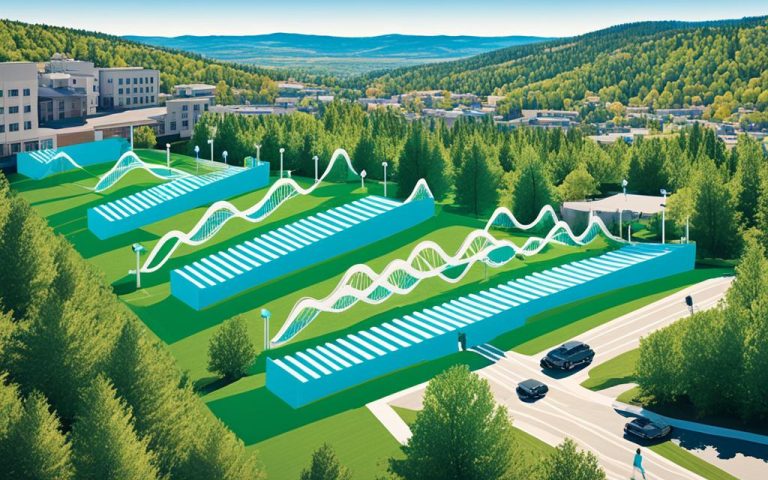In today’s connected world, the importance of securing fixed wireless networks cannot be overstated. As technology advances, so do the risks associated with unsecured networks. From piggybacking to evil twin attacks, unauthorized access to theft of mobile devices, the threats are numerous.
To ensure the security of your fixed wireless network, it is crucial to follow protocols and best practices. By implementing robust security measures, you can minimize the risks and protect your network from potential intrusions.
This article will delve into the various security protocols and best practices that can be employed to safeguard your fixed wireless network.
Risks to Unsecured Wireless Networks
Unsecured wireless networks pose numerous risks, including:
- Piggybacking: anyone in range of the access point can use your connection.
- Wardriving: involves searching for unsecured networks from a moving vehicle.
- Evil Twin Attacks: attackers impersonate legitimate access points to gather users’ data.
- Wireless Sniffing: allows malicious actors to capture unencrypted data.
- Unauthorized Computer Access: sharing files on unsecured networks can lead to unauthorized access.
- Shoulder Surfing: attackers steal information by observing users.
- Theft of Mobile Devices: grant unrestricted access to data.
These risks highlight the importance of securing your wireless network to protect against potential threats. By implementing the necessary security measures, you can safeguard your network and data from unauthorized access and malicious activities.
To visually understand the risks associated with unsecured wireless networks, take a look at the following table:
| Risks | Description |
|---|---|
| Piggybacking | Anyone in range of the access point can use your connection. |
| Wardriving | Searching for unsecured networks from a moving vehicle. |
| Evil Twin Attacks | Attackers impersonate legitimate access points to gather users’ data. |
| Wireless Sniffing | Allows malicious actors to capture unencrypted data. |
| Unauthorized Computer Access | Sharing files on unsecured networks can lead to unauthorized access. |
| Shoulder Surfing | Attackers steal information by observing users. |
| Theft of Mobile Devices | Grant unrestricted access to data. |
Understanding the risks is the first step towards securing your wireless network. In the next section, we will explore best practices that can help minimize these risks and strengthen the security of your wireless network.
Best Practices to Minimize Risks
To minimize risks to your wireless network, it is important to follow best practices that can help secure your network infrastructure and protect your data. By implementing the following measures, you can minimize vulnerabilities and enhance the overall security of your wireless network:
Change Default Passwords
One of the first steps in securing your wireless network is to change the default passwords of your network devices. Default passwords are commonly known and can be easily exploited by attackers. By setting strong, unique passwords, you can prevent unauthorized access to your network and reduce the risk of compromise.
Restrict Access
Limiting access to your wireless network is another essential practice. You can achieve this by implementing MAC address filtering, which allows only authorized devices to connect to your network. Additionally, creating guest accounts with restricted privileges can provide temporary access for visitors without compromising the security of your main network.
Encrypt Data
Encrypting data is crucial for protecting the confidentiality and integrity of information transmitted over your wireless network. By using encryption protocols such as WPA2 or WPA3, you can safeguard your data from eavesdropping and unauthorized access. Encryption ensures that even if data is intercepted, it remains indecipherable to anyone without the encryption key.
Protect SSID
Your wireless network’s Service Set Identifier (SSID) is like its name tag, making it easier for devices to identify and connect to the network. However, leaving the SSID visible to anyone within range can increase the risk of unauthorized access. By hiding the SSID and making it non-broadcast, you can prevent outsiders from easily identifying and attempting to connect to your network.
Install Firewall
Installing a firewall is essential for securing your devices and network infrastructure. Firewalls act as a barrier between your network and external threats, monitoring and filtering incoming and outgoing traffic. They can help identify and block malicious activity, preventing unauthorized access and mitigating potential attacks.
Maintain Antivirus Software
Keeping your devices protected with up-to-date antivirus software is a critical aspect of wireless network security. Antivirus software helps detect, block, and remove malware, providing an additional layer of defense against various threats, including viruses, trojans, and spyware. Regularly updating your antivirus software ensures you have the latest definitions to detect emerging threats.
Use File Sharing with Caution
File sharing on wireless networks can expose your data to potential risks, especially on public networks. Use file sharing services with caution, and make sure to enable password protection and encryption for shared files. Consider using secure file transfer protocols (SFTP) or virtual private networks (VPNs) for secure and encrypted file transfers.
Patch Access Point Software
Access point software regularly undergoes updates to address newly discovered vulnerabilities. It is essential to keep your access point’s software up to date by installing patches released by the manufacturer. Timely patching helps prevent attackers from exploiting known vulnerabilities and enhances the overall security of your wireless network.
Implementing these best practices can significantly enhance the security of your wireless network, minimizing the risks associated with unauthorized access, data breaches, and malicious activities.
Table: Types of Security Risks and Relevant Countermeasures
| Security Risks | Countermeasures |
|---|---|
| Piggybacking | Change default passwords, restrict access through MAC address filtering |
| Evil Twin Attacks | Use encryption protocols, protect SSID, install firewall |
| Wireless Sniffing | Encrypt data, install firewall, use file sharing with caution |
| Unauthorized Computer Access | Change default passwords, restrict access through MAC address filtering, install firewall |
| Shoulder Surfing | Protect SSID, encrypt data |
| Theft of Mobile Devices | Use file sharing with caution, install antivirus software |
Importance of Securing Your Wireless Network
Securing your wireless network is of utmost importance as it serves as the gateway for users and endpoints to access corporate resources. Without adequate security measures in place, malicious actors can exploit vulnerabilities in wireless networks, leading to data theft, file corruption, and the introduction of malware. Various security protocols have been developed over the years to strengthen encryption and authentication mechanisms, such as Wired Equivalent Privacy (WEP), Wi-Fi Protected Access (WPA), Wi-Fi Protected Access 2 (WPA2), and the latest standard, Wi-Fi Protected Access 3 (WPA3).
“Securing your wireless network is crucial as it serves as the entry point for users and endpoints to access corporate resources.”
Unsecured wireless networks are an open invitation for cybercriminals to launch attacks and compromise sensitive information. By neglecting wireless network security, businesses expose themselves to significant risks, including unauthorized access, data interception, and the injection of malicious code into the network. To safeguard against these threats, it is essential to implement robust encryption protocols that ensure the confidentiality and integrity of data transmission.
Encryption Protocols:
Encryption protocols play a critical role in securing wireless networks. Here is an overview of the key encryption protocols:
- Wired Equivalent Privacy (WEP): WEP was the initial encryption protocol used for wireless networks. However, it had significant vulnerabilities, making it susceptible to unauthorized access and data breaches.
- Wi-Fi Protected Access (WPA): WPA addressed the weaknesses of WEP and introduced stronger encryption. It utilized the Temporal Key Integrity Protocol (TKIP) to enhance security.
- Wi-Fi Protected Access 2 (WPA2): WPA2 further improved wireless network security by introducing the Advanced Encryption Standard (AES) algorithm. It became the industry standard for secure wireless communication.
- Wi-Fi Protected Access 3 (WPA3): WPA3 is the latest iteration of Wi-Fi security protocols. It provides even stronger encryption and authentication mechanisms, making it more secure against emerging threats.
By implementing the appropriate encryption protocol for your wireless network, you can significantly reduce the risk of unauthorized access and data compromise. It is crucial to update and strengthen your network security regularly to stay ahead of evolving threats.

| Wireless Network Security Benefits | Wireless Network Security Risks |
|---|---|
| 1. Protection against data theft | 1. Unauthorized access to sensitive information |
| 2. Safeguarding against unauthorized network usage | 2. Data interception and eavesdropping |
| 3. Prevention of network exploitation | 3. Injection of malware and malicious code |
| 4. Enhanced network confidentiality | 4. Compromise of user privacy |
| 5. Assurance of data integrity | 5. Loss or corruption of sensitive files |
Best Practices for Secure Wireless Networks
Implementing best practices is essential for maintaining secure wireless networks. By following these practices, you can significantly reduce the risk of unauthorized access and protect the integrity of your network.
- Change Default Login Settings: Always change the default login credentials of your wireless network devices. Default settings make it easy for hackers to gain access to your network.
- Limit Physical Access: Keep your wireless equipment in a secure location to prevent tampering. Allow access only to authorized individuals to ensure the integrity of your network.
- Use Strong Passwords: Create strong and unique passwords for your wireless network. A combination of uppercase and lowercase letters, numbers, and symbols is recommended.
- Enable MAC Authentication: Utilize MAC authentication to restrict network access only to devices with approved MAC addresses. This adds an additional layer of protection to your network.
- Turn On Encryption: Enable encryption protocols such as WPA2 or WPA3 to protect your data transmission from unauthorized access. Encryption ensures that only authorized users can decipher the transmitted data.
- Set Up a Guest Network: Create a separate guest network to provide internet access to visitors without compromising the security of your main network. This prevents potential vulnerabilities.
“Implementing these best practices will greatly enhance the security of your wireless network, safeguarding against potential threats and unauthorized access.” – Security Expert
By incorporating these best practices, you can establish a strong and secure wireless network that protects your data and ensures the privacy of your connections.
Evolution of WLAN Security Standards
Wireless Local Area Network (WLAN) security standards have continuously evolved to address the vulnerabilities present in wireless networks. Over the years, several protocols and encryption algorithms have been developed to enhance the security of these networks. Let’s explore the key advancements in WLAN security standards.
Wired Equivalent Privacy (WEP)
WEP was the first widely adopted security standard for wireless networks. It provided basic security by encrypting data transmitted over the network using the RC4 encryption algorithm. However, WEP was quickly found to have significant vulnerabilities, and it was easily compromised using simple attacks.
Wi-Fi Protected Access (WPA)
To address the weaknesses of WEP, Wi-Fi Protected Access (WPA) was introduced as an intermediate security solution. WPA implemented Temporal Key Integrity Protocol (TKIP) encryption, which was more secure than RC4 used in WEP. Additionally, WPA introduced dynamic encryption keys, providing better protection against unauthorized access.
Wi-Fi Protected Access 2 (WPA2)
WPA2, introduced in 2004, significantly improved the security of wireless networks. It replaced TKIP with the Advanced Encryption Standard (AES), a stronger encryption algorithm. AES provided robust encryption, making it extremely difficult for attackers to crack the encryption keys. WPA2 also introduced stronger authentication mechanisms, reducing the risk of unauthorized access.
Wi-Fi Protected Access 3 (WPA3)
Released in 2018, WPA3 is the latest WLAN security standard. WPA3 brings further improvements in encryption and authentication technologies. It offers enhanced protection against brute-force attacks by implementing a more secure key exchange protocol. WPA3 also provides individualized data encryption, ensuring the privacy of each user’s data even in unencrypted networks.
These advancements in WLAN security standards have played a crucial role in mitigating the vulnerabilities associated with wireless networks. However, it is important to note that even the most secure protocols can be weakened if not implemented correctly or if devices are not kept updated with the latest security patches.
To provide a visual representation of the evolution of WLAN security standards, here is a table summarizing the key features and encryption algorithms used in each standard:
| WLAN Security Standards | Encryption Algorithm |
|---|---|
| WEP | RC4 |
| WPA | TKIP |
| WPA2 | AES |
| WPA3 | Simultaneous Authentication of Equals (SAE) |
By staying updated with the latest WLAN security standards and employing strong encryption algorithms, organizations can ensure the highest level of security for their wireless networks.
Conclusion
Securing fixed wireless networks is of utmost importance to safeguard against various risks and maintain the confidentiality and integrity of data transmission. By implementing best practices, including changing default passwords, enabling encryption, restricting access, and staying updated on the latest WLAN security standards, you can establish a robust and secure wireless network.
Wireless network security should be considered an ongoing effort that requires regular maintenance and vigilant practices to stay ahead of evolving threats. It is crucial to remain proactive and monitor network activity to detect any suspicious behavior or unauthorized access attempts.
Furthermore, the importance of encryption cannot be emphasized enough. Encrypting data transmission using protocols such as WPA2 or WPA3 ensures that sensitive information remains protected from eavesdropping and unauthorized access.
By following industry best practices and staying informed about WLAN security standards, you can create a strong defense against potential threats and minimize the risk of data breaches or network compromise. Prioritizing wireless network security is essential in today’s interconnected world, where the reliance on wireless technology continues to grow.
FAQ
What are the risks to unsecured wireless networks?
Unsecured wireless networks are vulnerable to risks such as piggybacking, wardriving, evil twin attacks, wireless sniffing, unauthorized computer access, shoulder surfing, and theft of mobile devices.
How can I minimize risks to my wireless network?
To minimize risks to your wireless network, it is important to follow best practices such as changing default passwords, restricting access to authorized users, encrypting data, protecting your SSID, installing a firewall, maintaining antivirus software, using file sharing cautiously, and regularly patching your access point software.
Why is securing your wireless network important?
Securing your wireless network is crucial because it serves as the entry point for users and endpoints to access corporate resources. Without proper security measures, malicious actors can exploit wireless networks to steal data, corrupt files, implant malware, and more.
What are the best practices for secure wireless networks?
The best practices for secure wireless networks include changing default login settings, limiting physical access to wireless equipment, using strong passwords, enabling MAC authentication, turning on encryption protocols, and setting up a guest network.
How have WLAN security standards evolved over time?
WLAN security standards have evolved from early standards like WEP to later protocols like WPA, WPA2, and WPA3, which introduced stronger encryption and authentication mechanisms to protect wireless communications.
Why is it important to regularly update WLAN security standards?
Regularly updating WLAN security standards is essential to address vulnerabilities in wireless networks and ensure the confidentiality and integrity of data transmission.