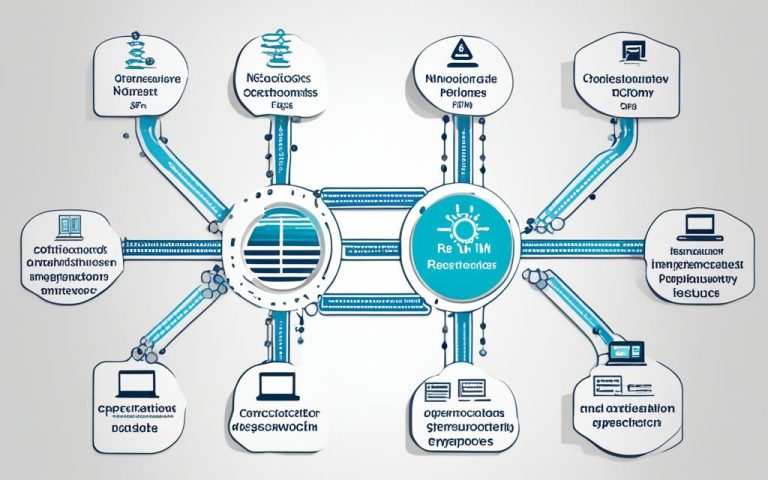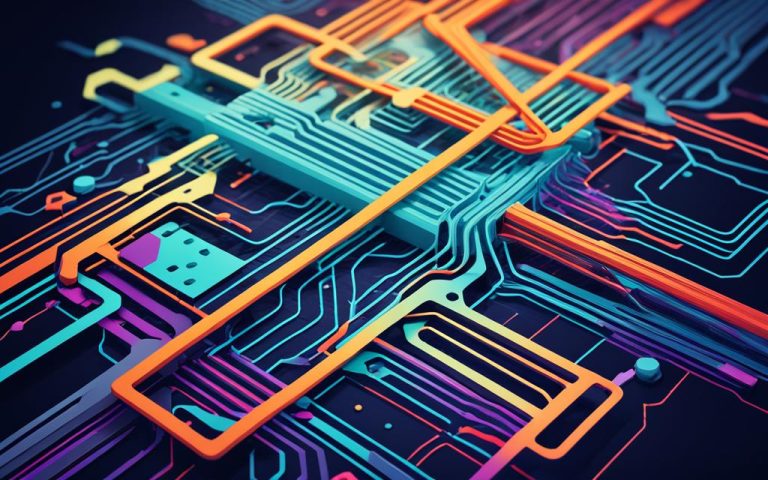In today’s connected world, two cables are key: Local Area Networks (LANs) and Premise Cables. This article dives deep into these important parts. It covers everything you need to know about Premise and LAN cables.
What Does Local Area Networks Mean? (LANs)
LANs connect devices in a small area, like homes or offices. They help devices talk to each other efficiently.
Where Did the Term LAN Come From?
The idea of LAN started in the 1960s with U.S. Department of Defense research. This work led to the Internet we use today. LAN was named for these local networks made with Ethernet cables.
What is The Difference Between LAN and Ethernet?
People often mix up LAN and Ethernet, but they’re different. Ethernet is a way to connect devices in a LAN, starting in the 1970s1. It’s the physical setup, like cables and connectors. LAN is the network itself, linking devices in a small area.
Are LAN and Ethernet the Same Thing?
LAN and Ethernet are related but not the same. Ethernet is the physical setup for LANs. Ethernet cables, or network cables, are key for data transfer1. They come in types like Cat5e and Cat6a2, fitting different data needs.
What are LAN Cables?
LAN cables, or Ethernet cables, connect devices in a LAN. They’re crucial for reliable data sharing1. Cat5e and Cat6 are common, great for fast data transfer1. These cables help devices in buildings connect smoothly.
What Are Premise Cables?
Premise cables, or network cables, link devices in buildings. They set up the physical links for devices to talk to each other well1.
What Type of Cable is Used for PREMISE wiring?
Ethernet cables like Cat5e and Cat6 are used for premise wiring. They support fast data transfer and create a strong network in buildings1.
T568A vs T568B: Understanding the Wiring Standards
T568A and T568B are wiring standards for Ethernet cables. T568B is often used in the U.S. for new networks3. It works well with most networking gear. T568A is needed for U.S. government contracts and fits older phone systems3. Mixing T568A and T568B can cause connection problems3.
Benefits and Considerations of T568A and T568B
Choosing between T568A and T568B depends on your network’s needs. T568A is a must for U.S. government networks for consistency3. It works with old phone systems and fits any network gear3. T568B is newer and preferred for new Ethernet setups3. Pick based on compatibility and network standards.
Key Takeaways:
- Ethernet cables, developed in the 1970s, became an industry standard for connecting devices within a LAN1.
- LAN cables, commonly known as Ethernet cables, are vital for modern connectivity1.
- Cat5e and Cat6 cables are popular choices for LAN drops, indicating a prevalent use of these categories for efficient data transmission1.
- Ethernet cables are used to create a Local Area Network (LAN) for localized communication2.
- T568B is the preferred format for new networks in the United States3.
In conclusion, knowing the differences between Ethernet and network cables is key for reliable LAN and premise communication. Using the right cables and wiring standards ensures efficient data transfer and keeps networks consistent.
What Does Local Area Networks Mean? (LANs)
A Local Area Network (LAN) connects computers and devices in a small area, like a home or office. It lets devices share data and resources, making communication within the area efficient.
LANs work great for small networks with lots of data traffic, like offices or gaming setups. They need fast and reliable data transfer4. Ethernet is a common LAN type, offering speeds from 10 Mbps to 40 Gbps4. It’s perfect for tasks like gaming or video editing because it’s reliable and secure4.
UTP cables, like CAT5e and CAT6, are key in LANs for their speed and compatibility4. These cables help devices like computers and printers talk to each other quickly and reliably5. LAN cables started in the 1970s for university computers and have evolved to support speeds of up to 40 Gb/s56.
Even with their perks, LANs have downsides. LAN cables are thicker and pricier than fiber optic ones. They’re less flexible and less mobile than wireless networks5. But, they’re more secure against hackers since you need to physically access the network5. For buying LAN cables, SF/FTP cables are best to reduce interference, and Cat6 is the standard in many places5.
LANs mainly use Ethernet cables for data transfer, but wireless LANs (WLANs) are also common. WLANs use the IEEE 802.11 standard for wireless connections, offering ease and flexibility64. Yet, Ethernet is still the top choice for LANs. It offers faster and more reliable data transfer, is less prone to interference, and is versatile with standard connectors46.
Where Did the Term LAN Come From?
The term “Local Area Network” (LAN) started in the late 1960s and 1970s. Back then, computers needed to talk to each other in a small area as technology got better. This led to the creation of LANs, closely linked with Ethernet technology7.
LANs helped connect computers and devices, making it easier to work together and share resources. Ethernet was a key tech in LANs, sending data between devices with wires. These connections used special cables called Ethernet cables7.
These cables, made of copper wires7, came in types like Cat5e, Cat6, and Cat77. Later, standards like Cat 6, Cat 6a, Cat 7, and Cat 8 came out, boosting LAN speeds7. These cables send data fast and reliably, making connections stable7.
Even with wireless tech getting better, Ethernet cables still have big advantages. They’re faster, more reliable, and secure than wireless networks7. This makes them top picks for things like online gaming, streaming videos, and big file moves7. Ethernet cables use RJ-45 connectors to connect to devices7.
By letting devices talk to each other and get to the internet, shared files, printers, and servers, Ethernet cables are key in homes, offices, and data centers7. They help create strong, fast networks, making work and life smoother7.
With Ethernet tech always getting better, like the latest Cat8 standard, the networking world keeps growing. It meets our increasing need for connection in our digital lives.
What is The Difference Between LAN and Ethernet?
LAN and Ethernet are often used together, but they are not the same thing. LAN stands for Local Area Network, meaning a group of devices connected over a short distance.
Ethernet is a type of LAN technology that deals with how data moves within a network. It’s the main way we connect devices today8.
LAN ports, or Ethernet ports, have eight pins, unlike the four or six in phone jacks8.
Ethernet cables come in types like Cat 5e, Cat 6, and Cat 6a. Each type supports different speeds. For example, Cat 5e can go up to 1 Gbps, while Cat 6a can reach 10 Gbps8.
These cables also vary in bandwidth. Cat 5e can handle up to 100 MHz, while Cat 6a can go up to 1,000 MHz. For fast internet, it’s best to use a newer cable like Cat 5e8.
Trenton Systems’ servers have special ports for fast internet. They have two 1GbE and two 10GbE LAN ports. These servers also have IPMI for better management8.
1GbE and 10GbE refer to how fast data moves. Both are very fast, moving data at speeds from 1 Gbps to 10 Gbps8.
Fiber optic cables in SFP ports are another difference. They let data travel longer distances without losing speed, unlike Ethernet cables8.
Many devices, like computers and routers, use LAN ports for wired internet in networks8.
In short, LAN and Ethernet are connected but not the same. LAN is the network, and Ethernet is the technology that makes it work. Knowing the difference helps in creating strong and reliable networks8.
Are LAN and Ethernet the Same Thing?
LANs can use Ethernet technology, but not all LANs do. They can also use wireless tech like Wi-Fi. So, LAN and Ethernet are not the same thing.
Yet, Ethernet is key in making LANs work. It started in 1973 and has gotten faster over time9. It was 100 Mbps at first, then Gigabit Ethernet came along in 1999. By 2002, Ethernet was 10-Gigabit fast9.
Then, Ethernet got even faster, reaching 40 Gbps in 2010 and 100 Gbps the same year9. Now, 40 Gbps is the fastest for home use, which is usually enough for most people9. Ethernet cables have different speeds and types, like Cat 5 and Cat 8, each with its own speed limits9.
These cables have wires twisted together and sometimes extra shielding to block interference9.
Even with Wi-Fi around, Ethernet is still faster, more stable, and secure9. Ethernet cables give you a wired connection that’s quick and dependable9. You can choose between managed or unmanaged Ethernet switches for your network needs9.
But, there are other ways to connect without Ethernet cables. Powerline adapters and MoCA use your home’s wiring for internet9. These are good when you can’t or don’t want to use Ethernet cables.
In short, Ethernet is a big part of LANs, but LAN and Ethernet are not the same. Ethernet has made LANs faster and more reliable9. But, you can also use Wi-Fi for LANs. Knowing the difference helps you pick the best network solution for you.
What are LAN Cables?
LAN cables, also known as Ethernet cables, are key for data transfer between devices in a certain area. They are vital for setting up a network and letting devices share data smoothly.
There are various types like CAT5e, CAT6, CAT6a, and CAT7. Each type has unique features for different network needs. For instance, CAT6 cables support speeds up to 1000 Mbps10.
The right LAN cable depends on the network’s speed needs, distance, and budget. CAT6 cables are pricier but IT pros prefer them for big data transfers over long distances11. For gigabit networks, CAT5e or CAT6 cables work well11.
Costly LAN cables offer better insulation against data loss and durable jackets11. They use twisted-pair cables with 8P8C connectors for secure device connections10. These cables link devices like routers, switches, and computers in various networks10.
LANs can run at speeds from 4 to 16 Mbps, up to 1000 megabits per second today12. They can connect thousands of computers or just two in smaller setups12. Ethernet cables are essential for these LAN connections, ensuring data moves efficiently and reliably.
| LAN Cable Category | Maximum Bandwidth | Typical Applications |
|---|---|---|
| CAT5e | 100 MHz | Residential and small office networks |
| CAT6 | 250 MHz | Environments needing higher speeds and less crosstalk |
| CAT6a | 500 MHz | Data centers, server rooms, and high-performance uses |
| CAT7 | 600 MHz to 1000 MHz | Ultra-high-speed data centers and enterprise uses |
LAN cables, or Ethernet cables, are vital for reliable network connections. They come in different types, each with its own strengths. These cables make sure data and resources move smoothly within a certain area. They’re crucial in both small offices and large enterprises, keeping our digital world connected.
What Are Premise Cables?
Premise cables, like Cat5e and Cat6, are key for building local networks13. They connect LAN and phone gear from a central spot, like a server room, to desktops. These cables are essential for linking devices together, making communication and data transfer smooth.
Designed for building use, these cables ensure reliable, high-speed connections for local networks14. They come in types like Category 5e, 6, or 6A, meeting various networking needs14. You can find them with 2 to 25 pairs, each pair having a distinct color for easy spot14. Popular choices include Cat5e and Cat6 plenum cables, known for their quality14.
These cables meet strict quality standards, including EIA/TIA and ISO 9001 certifications14. This means they’re durable, perform well, and work with many networking systems. Companies like Remee back this quality with a 25-year warranty for their wiring solutions14.
Premise cables are also adaptable to different needs14. You can choose from various shielding, jacketing, and insulation options, even non-standard colors14. This lets installers and manufacturers customize cables for specific settings.
Premise cables are crucial for today’s networks, offering dependable and fast connections in buildings13. They’re the core of communication systems, ensuring data moves smoothly and devices connect well13. In offices, schools, or homes, these cables keep data flowing, keeping people connected and productive.
What Type of Cable is Used for PREMISE wiring?
For premise wiring, the top choices are Category cables like Cat5e or Cat6. These cables are perfect for setting up LAN drops in many places.
Category 5e and Cat6 cables are great for fast and reliable data transfer. They use twisted pair wiring, which means eight wires are paired in sets of two. This creates four channels for data, which is key for good networking15.
There are two main types of twisted pair wiring: Shielded Twisted Pair (STP) and Unshielded Twisted Pair (UTP). UTP cables are often used for premise wiring because they’re affordable, tough, and flexible15. They work well for most distances and offer good performance.
STP cables are used where there’s a lot of electromagnetic interference. They cost more but have a shield that protects the signal from outside interference15.
For those who know Ethernet, Category cables meet many Ethernet standards like 10BASE-T for 10 Mbps and 100BASE-T for 100 Mbps. These standards make sure the cables work well and perform optimally15.
Choosing the right category cable for premise wiring depends on the network’s needs and how it will be used. CAT5 cables are good for up to 100 meters or 328 feet and support 100 Mbps. CAT5e is a bit pricier but also supports 100 Mbps16.
CAT6 is about 30% pricier than CAT5e and supports 10 Gigabit Ethernet up to 164 feet. CAT6A can go the full 328 feet16. CAT6 and CAT6A are best for high-speed networks or where you might need to upgrade later16.
Even though CAT5 is older, it’s still used today for basic needs like voice services, ATM, and Token Ring16. But for faster internet, CAT6 is better because of its tighter wire twists and support for two-way communication16.
When picking between Cat5e, Cat6, and other cables for premise wiring, think about your budget. The cost of installation and what the network needs are key in making a choice16. Make sure to look at the project’s needs and find a cable that balances performance with cost.
T568A vs T568B: Understanding the Wiring Standards
Welcome to section 9 of our guide on ethernet cables and wiring standards. Here, we’ll look into the main differences between T568A and T568B. These are the two main wiring standards for eight-position RJ45 plugs. Knowing these standards is key for network pros to ensure reliable and efficient connections.
T568A and T568B have different wire arrangements and color codes. The main difference is in the orange and green wire pairs in the RJ45 jack. T568A is the preferred wiring for federal contracts, while T568B is more common17. Both standards support Ethernet protocols like Gigabit Ethernet17. Yet, their wire arrangements affect the choice of standard in different settings.
T568A is often used in commercial and industrial settings for its compatibility with older wiring17. It makes it easier to switch from old to new wiring standards. T568B is more common in commercial setups18. Manufacturers also prefer one over the other, which affects the choice17. Picking either T568A or T568B is key for network reliability and troubleshooting17.
Both T568A and T568B are used in many areas, from the Internet backbone to homes19. The ANSI/TIA-568 standard defines color codes for Ethernet cable ends, ensuring standard practices and compatibility19. These standards are crucial under the ANSI/TIA-568-C wiring standard18.
The debate over T568A vs T568B has lasted for over 20 years19. But in reality, both perform the same in modern data networks19. The choice depends on compatibility, preference for newer standards, and specific needs.
Comparing T568A and T568B Wiring Standards
To see the differences between T568A and T568B, look at this table:
| T568A | T568B |
|---|---|
| 1 – White/Green | 1 – White/Orange |
| 2 – Green | 2 – Orange |
| 3 – White/Orange | 3 – White/Green |
| 4 – Blue | 4 – Blue |
| 5 – White/Blue | 5 – White/Blue |
| 6 – Orange | 6 – Green |
| 7 – White/Brown | 7 – White/Brown |
| 8 – Brown | 8 – Brown |
The table shows T568A has the white/green and green pairs on the left, while T568B has the white/orange and orange pairs there18. Knowing these differences is key for network connections to work right.
Remember, T568A and T568B are just part of the story with ethernet cables. The cable type, like Cat5e, Cat6, or Cat6a, also affects performance and speed18. Cat5e supports up to 1 Gbps, Cat6 up to Gigabit Ethernet speeds, and Cat6a up to 10 Gbps18.
In conclusion, understanding T568A and T568B is crucial for network pros. Whether it’s for compatibility, manufacturer choices, or specific needs, picking the right standard is key for reliable connections.
Stay tuned for the next section where we’ll explore more about T568A and T568B. We’ll give you insights to help you make better choices in your networking projects.
Benefits and Considerations of T568A and T568B
Two main standards, T568A and T568B, are used for wiring Ethernet cables20. Let’s look at the benefits and things to think about for each standard.
T568A
The T568A setup uses wires like white/green, green, white/orange, blue, and more21. A big plus of T568A is it works well with older gear21. It’s great for old phone systems and projects tied to federal contracts21. T568A also fits both one-pair and two-pair USOC wiring setups21. It’s been the go-to for most homes, making networks consistent in structured wiring20.
T568B
T568B uses wires like white/orange, orange, and white/green, among others21. It’s the top choice for new networks today21. T568B gives better signal quality and easy-to-follow color codes, perfect for smart homes21. It’s also set up for modern networking gear, possibly giving better signal quality in some cases21.
Considerations
Choosing between T568A and T568B means thinking about compatibility and consistency. Both standards work with fast Ethernet networks, up to 1Gbps or 10Gbps20. T568A is best for federal projects and phone systems21. T568B is more common in the U.S. for business cabling and is often used in new setups21. It’s key to stick with one standard for all parts of your network for the best performance20.
Conclusion
Choosing the right ethernet cable is key for reliable communication in our connected world. It’s important to pick the right type of network cable and follow the right wiring standards.
Ethernet cables come in different speeds, from 10 Mbps to over 100 Gbps22. They range from the slow 10 Mbps of coaxial cables to the fast speeds of fiber optic cables over long distances22. Ethernet cables, or twisted pair cables, can go from 10 Mbps to 40 Gbps22.
For example, Cat5 Ethernet cables support speeds up to 100 Mbps, and Cat5e up to 1 Gbps22. Cat6 cables can reach 10 Gbps over short distances, and Cat6a over longer distances22. Cat7 and Cat8 cables support speeds up to 40 Gbps and more22.
Ethernet cables beat phone cables in data transfer speed. Ethernet cables have 8 pins, while phone cables like RJ-12 have only 623. They’re best for fast data needs like online gaming and streaming videos23. It’s important to know these differences to pick the right cable for your network23.
LAN cables are key for fast and reliable internet in local networks24. They send data between devices like computers and routers24. Cat 5 cables are common, but there are faster options like Cat 5e, Cat 6, and Cat 724.
Wired LAN connections are more stable and secure than wireless ones24. They offer lower latency and faster data transfer speeds24. Devices like gaming consoles and smart TVs work better with a wired LAN24.
FAQ
What are the key similarities and differences between Ethernet cables and network cables?
Ethernet cables and network cables are the same thing. They connect devices in a network, letting them share data. Ethernet focuses on the technology for LAN data transfer. Network cables are a broader term for all cables used in networks.
What does “Local Area Network” (LAN) mean?
A LAN connects computers and devices in a small area, like a home or office. It helps devices talk to each other and share data easily.
Where did the term LAN come from?
The term “Local Area Network” started in the 1960s and 1970s. It came about as computers got more advanced. People needed ways for computers to talk to each other in a small area. Ethernet technology was key in creating LANs.
What is the difference between LAN and Ethernet?
LAN is about the network of devices in a small area. Ethernet is the technology that helps these devices talk to each other. Think of LAN as the network and Ethernet as the way it works.
Are LAN and Ethernet the same thing?
Not exactly. Ethernet is a technology used in LANs. LAN can use Ethernet or other technologies like Wi-Fi. Ethernet is about wired data transfer in a LAN.
What are LAN cables?
LAN cables, also called Ethernet cables, help devices talk to each other in a certain area. They’re key for sharing data and connecting devices in a network.
What are premise cables?
Premise cables connect LAN and phone gear in a building. They go from a central spot to devices like computers. These cables are vital for networking devices together.
What type of cable is used for premise wiring?
For LAN wiring, use Category Cable like Cat5e or Cat6. These cables support fast data transfer and come in shielded or unshielded types. Shielded cables protect against interference, while unshielded ones are good for shorter distances.
What are the differences between T568A and T568B wiring standards?
T568A and T568B are two Ethernet wiring standards. They differ in wire order and color. The choice depends on system compatibility or preference for newer standards.
What are the benefits and considerations of T568A and T568B wiring standards?
T568A works with older phone systems and is needed in US government buildings. T568B is newer and preferred for new setups. It’s important to stick to one standard for the best network performance.
How do Ethernet cables and network cables relate to each other?
Ethernet cables and network cables are the same. They connect devices in a network for data sharing. Ethernet focuses on wired LAN technology, while network cables include all types of network cables.
Source Links
- https://remee.com/lan-and-ethernet-cables-whats-the-difference/ – LAN & Ethernet Cables: Learn the Difference – Remee Wire and Cable
- https://race.com/blog/what-is-the-difference-between-the-internet-ethernet/ – What is the Difference Between the Internet & Ethernet? – Race Communications
- https://www.cbtnuggets.com/blog/technology/networking/t568a-vs-t568b – What’s the Difference Between T568A vs T568B Ethernet Wiring?
- https://www.sfcable.com/blog/ethernet-cable-network-cable-same – Are Ethernet Cable, LAN Cable and Network Cable Same?
- https://patchbox.com/blog/what-is-a-lan-cable/ – What is a LAN cable? Easily explained
- https://www.techtarget.com/searchnetworking/definition/local-area-network-LAN – What is a Local Area Network (LAN)? | Definition from TechTarget
- https://www.genuinemodules.com/is-lan-cable-and-ethernet-cable-same_a2536 – Is lan cable and ethernet cable same?
- https://www.trentonsystems.com/en-us/resource-hub/blog/what-is-a-lan-port – What is a LAN Port (Local Area Network)?
- https://www.wired.com/story/what-is-ethernet/ – Everything You Need to Know About Ethernet
- https://jemelectronics.com/whats-the-difference-between-ethernet-vs-network-cables/ – What’s the Difference Between Ethernet vs Network Cables?
- https://www.t-mobile.com/home-internet/the-signal/isp/ethernet-cables-lan-cables-home-internet – Ethernet Cables: Are your LAN cables holding your Home Internet back? | T-Mobile 5G Home Internet
- https://www.tutorialspoint.com/difference-between-ethernet-and-lan – Difference between Ethernet and LAN
- https://www.wan.io/ethernet-cable-vs-network-cable/ – Ethernet Cable vs Network Cable: A Comprehensive Comparison
- https://remee.com/lan-premise-cables/ – Remee LAN and Premise Cables for Commercial Enterprise Networks
- https://www.practicalnetworking.net/stand-alone/ethernet-wiring/ – Understanding Ethernet Wiring – Practical Networking .net
- https://medlininc.com/whats-the-difference-between-cat5-and-cat6/ – What’s the Difference Between Cat5 and Cat6?
- https://www.flukenetworks.com/knowledge-base/application-or-standards-articles-copper/differences-between-wiring-codes-t568a-vs – Differences Between Wiring Codes T568A vs T568B
- https://cc-techgroup.com/t568a-vs-t568b/ – T568A vs T568B: Decoding Wiring Standards – C&C Technology Group
- https://www.truecable.com/blogs/cable-academy/t568a-vs-t568b – T568a vs T568b, Which to Use
- https://doitforme.solutions/blog/ethernet-wiring-t568a-versus-t568b/ – A Distinction with a difference – T568A or T568B? – DoItForMe Solutions
- https://www.zgsm-wireharness.com/blog/t568a-vs-t568b/ – T568A vs T568B: Choosing the Right Ethernet Cable Wiring Standard – ZGSM WIRE HARNESS
- https://networkdrops.com/blog/what-is-the-difference-between-network-cable-ethernet-cable/ – What is the Difference Between Network Cable & Ethernet Cable? | Network Drops
- https://silentpcreview.com/networking/faq/is-an-ethernet-cable-same-as-phone-cable/ – Is an Ethernet cable the same as a phone cable?
- https://www.ghtcable.com/article/is-a-lan-cable-the-same-as-an-ethernet-cable.html – Is a LAN Cable the Same as an Ethernet Cable?