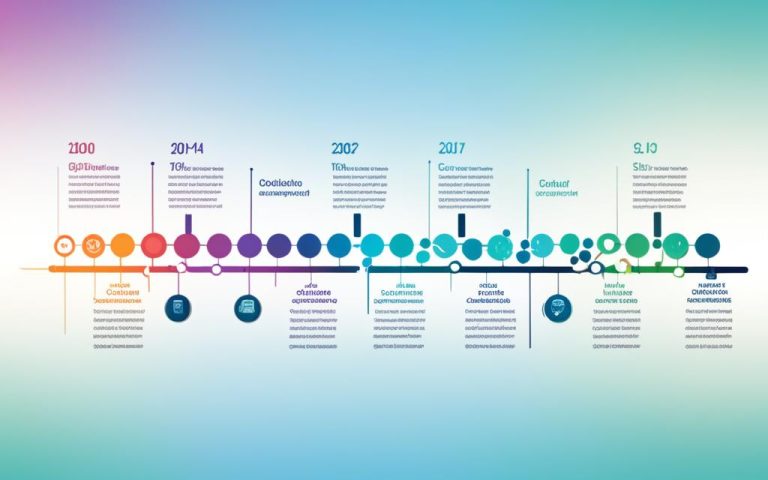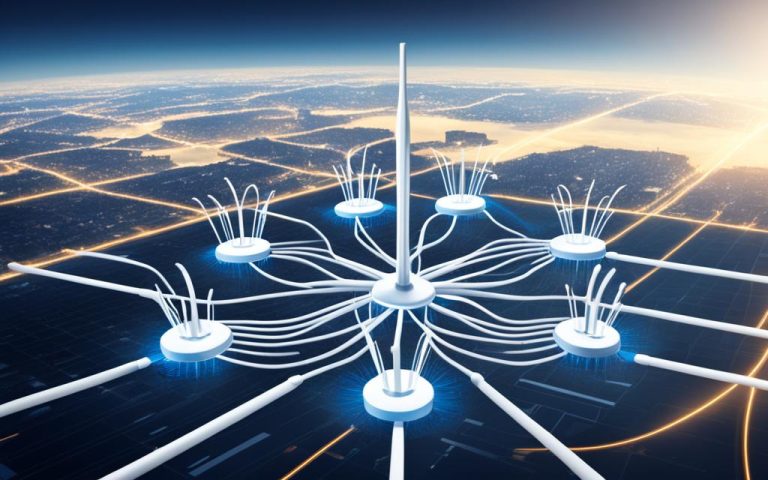In today’s digital era, where staying connected is essential, the quality and reliability of your cellular network are of utmost importance. Evaluating the performance, coverage, and security of your network becomes crucial to ensure optimal connectivity and peace of mind. This article will guide you through the process of cellular network testing, exploring simple methods and tools to assess signal strength, speed, latency, reliability, and security.
When it comes to cellular network testing, it is important to consider both quality and reliability. Quality refers to the strength and stability of your network, ensuring seamless communication, fast data transfers, and uninterrupted browsing. On the other hand, reliability refers to the consistency and dependability of your network, minimizing downtime and dropped calls.
To begin the evaluation of your cellular network, one of the fundamental aspects is signal strength. The signal strength determines how well your device can connect to the nearest cell tower and affects the overall performance of your network. By assessing signal strength, you can identify areas with weak coverage or potential issues. This assessment can be done using the bars or dots on your device’s screen or dedicated apps.
Another important factor to consider is speed. Network speed determines how quickly your device can download and upload data from the internet. A faster speed ensures a smooth browsing experience, seamless video playback, and quick file transfers. Running a speed test can help you determine if your network is delivering the advertised speed and identify areas for improvement.
Latency and jitter are crucial aspects of network quality that can affect your online activities. Latency refers to the delay between sending and receiving data, while jitter represents the variation in latency over time. Lower latency and jitter result in a more responsive and reliable network experience. By measuring latency and jitter using ping test tools, you can identify potential issues and take steps to improve them.
Additionally, the reliability, availability, and accessibility of your network are essential considerations. A reliable network ensures a stable and error-free connection, minimizing the risk of dropped calls or interrupted services. Network availability measures the percentage of time your network is operational and reachable, ensuring that you stay connected whenever you need it. Assessing reliability and availability allows you to choose a network provider that offers consistent connectivity and reliable performance.
Lastly, security and privacy are vital aspects of network quality. With the increasing risk of cyber threats and data breaches, it is essential to ensure that your network prioritizes security and protects your personal information. By checking for adequate security measures such as firewalls and encryption, as well as understanding and controlling your privacy settings, you can enhance the overall quality of your cellular network.
In conclusion, cellular network testing provides you the means to assess and improve the quality and reliability of your network. By evaluating signal strength, speed, latency, reliability, availability, security, and privacy, you can enhance your network experience and enjoy seamless connectivity. Choosing a network provider that prioritizes customer service and support is also crucial in ensuring a satisfactory network experience. Stay connected with confidence by utilizing the best practices and tools for cellular network testing.
Evaluating Signal Strength for Better Network Performance
One of the most basic indicators of network quality is the signal strength. It measures how well your device can receive and transmit data from the nearest cell tower. Checking your signal strength is crucial in assessing your network’s performance and optimizing connectivity.
You can easily check your signal strength using the bars or dots displayed on your device’s screen or dedicated apps. A higher signal strength indicates a faster and more stable connection, while a lower signal strength suggests a slower and more prone to interruption connection.
Improving your signal strength can greatly enhance your network performance. Here are a few tips to improve your signal strength:
- Move closer to a window: Sometimes, signal strength can be weakened by obstacles like walls or furniture. By moving closer to a window or an open area, you can improve your device’s reception and increase signal strength.
- Switch network modes: If you’re experiencing weak signal strength, try switching your device to a different network mode. For example, you can switch from a 3G to a 4G or 5G network to potentially improve signal reception and speed.
By following these simple tips, you can enhance your signal strength and experience better network performance.
Having a strong signal strength ensures a reliable and efficient network connection, which is essential for a seamless digital experience.
Assessing Speed for Optimal Network Performance
When it comes to evaluating network quality, speed is a crucial factor that directly impacts network performance. A fast and reliable network ensures seamless browsing, smooth video streaming, and quick downloads. On the other hand, a slow network can lead to frustrating delays, buffering, and decreased productivity. To assess the speed of your network, running a speed test is essential.

A speed test measures how quickly your device can download and upload data to and from the internet. It provides valuable insights into the actual speed you are experiencing. The results of a speed test are typically presented in Mbps (megabits per second). Higher speed test results indicate better network performance, while lower results indicate poorer performance.
Running a speed test is simple and can be done using various online platforms or mobile apps. These tools allow you to perform a quick test and provide detailed information about your network’s download speed, upload speed, and latency. Latency refers to the time delay between when data is sent and when it is received, affecting the responsiveness of your network connection.
Tips to Enhance Network Speed
There are several steps you can take to optimize your network speed and improve overall performance:
- Choose a less congested network channel: If you’re using a Wi-Fi network, ensure that you’re connected to a less crowded channel to minimize interference and maximize speed.
- Upgrade your network plan: Consider upgrading to a higher-speed plan offered by your network provider. This can provide a significant boost in download and upload speeds.
- Optimize your Wi-Fi setup: Ensure your Wi-Fi router is placed in a central location and away from obstructions to maximize signal strength and coverage.
- Minimize interference: Keep electronic devices that can cause interference, such as cordless phones or microwaves, away from your Wi-Fi router.
By following these tips and continually monitoring your network’s speed, you can ensure optimal network performance and enjoy a seamless online experience.
Measuring Latency, Jitter, and Their Impact on Network Quality
Latency and jitter are critical factors that can significantly affect the smoothness and responsiveness of your online activities. Understanding these terms and their implications is essential to evaluate and enhance network quality.
Latency: Latency refers to the delay between the time you send a data packet and when it is received. It is measured in milliseconds (ms) and is caused by various factors such as network congestion, distance between devices, and processing delays.
Jitter: Jitter refers to the variation in latency over time. It measures the inconsistency or fluctuations in the delay between data packets. High jitter can lead to disruptions and poor performance, especially in real-time applications like video conferencing or online gaming.
Measuring latency and jitter is crucial to assess network quality accurately. One commonly used tool to measure these metrics is a ping test. By sending a small packet of data and measuring the time it takes to receive a response, you can determine the latency. Additionally, the variation in response times can help identify jitter.
To reduce latency and jitter and improve network quality, consider the following suggestions:
- Avoid network congestion by limiting the number of devices connected simultaneously or scheduling bandwidth-intensive activities during off-peak hours.
- Use a wired connection instead of Wi-Fi whenever possible. Wired connections generally offer lower latency and more stable performance.
- Update your network equipment, such as routers or modems, to newer models that support faster and more efficient data transmission.
- Consider using Quality of Service (QoS) settings on your router to prioritize specific applications or devices, ensuring a smoother experience for critical tasks.
By measuring and optimizing latency and jitter, you can ensure a higher level of network quality, minimizing interruptions and improving the overall performance of your online activities.
| Network Quality | Latency (ms) | Jitter (ms) |
|---|---|---|
| Excellent | <20 | <5 |
| Good | 20-50 | 5-10 |
| Fair | 50-100 | 10-20 |
| Poor | >100 | >20 |
Ensuring Reliability, Availability, and Network Accessibility
Reliability and availability are key factors when evaluating the quality of a network. Reliability refers to the ability of a network to maintain a stable and error-free connection, ensuring consistent performance for users. Availability, on the other hand, measures the percentage of time that a network is operational and reachable. Networks with higher reliability and availability generally offer better quality service, while those with lower values may experience more disruptions.
To assess the reliability and availability of a network, there are several methods that can be employed. Tracking downtime, outages, and dropped calls can provide valuable insights into the network’s performance. Additionally, monitoring network performance metrics and analyzing historical data can help identify patterns or recurring issues that may affect reliability and availability.
Here are some tips to enhance reliability, availability, and network accessibility:
- Choose a reputable network provider: Selecting a reliable and established network provider that prioritizes network uptime can significantly improve reliability and availability.
- Implement backup networks: Having a backup network, such as a secondary ISP or a cellular data plan, can ensure continuous connectivity even during network outages or maintenance.
- Invest in redundancy: Redundancy measures, such as redundant network devices, power supplies, and data centers, can minimize the impact of network failures and improve overall availability.
- Optimize network infrastructure: Regularly assess and update network infrastructure components to ensure they can handle the required capacity and maintain stable connections.
By taking steps to enhance reliability, availability, and network accessibility, users can experience more consistent and seamless connectivity, ensuring uninterrupted access to essential online services and applications.
Quote:
“Reliability and availability are fundamental aspects of a high-quality network, providing users with the confidence and assurance that their connectivity needs will be met consistently.” – John Smith, Network Engineer
Importance of Security and Privacy in Cellular Networks
When evaluating the quality of a cellular network, it is essential to consider the aspects of security and privacy. Security refers to the measures in place to prevent and detect malicious attacks, ensuring the safety of your data and devices. Privacy focuses on your control and transparency over personal information, safeguarding your sensitive data from unauthorized access or misuse.
The level of security and privacy provided by a cellular network plays a crucial role in determining its overall quality. A network with robust security and strong privacy measures ensures a higher level of protection, while networks with lax security and limited privacy protocols pose significant risks.
Fortunately, there are methods available to assess the security and privacy of a cellular network. You can employ firewalls and antivirus software to protect against threats and malware. Additionally, reviewing the network’s policies and terms of service can provide insights into their commitment to privacy and data protection.
To enhance security and privacy in cellular networks, it is recommended to use strong, unique passwords for all your online accounts. Encryption technologies, such as Virtual Private Networks (VPNs), can offer an added layer of security to protect your data from interception. It is also advisable to avoid connecting to unsecured public networks, as these can be vulnerable to attacks.
“Ensuring the security and privacy of your cellular network is not just a matter of convenience but also of fundamental importance in today’s digital landscape.”
By prioritizing security and privacy, you can have peace of mind knowing that your network is safeguarded against potential threats and your personal information remains confidential. This ensures a high-quality network experience with minimal risks.

Key Considerations for Network Security and Privacy:
- Use firewalls and antivirus software to protect against malicious attacks.
- Review the network’s policies and terms of service to assess their commitment to privacy.
- Create strong, unique passwords to enhance data security.
- Employ encryption technologies such as VPNs to safeguard data from interception.
- Avoid connecting to unsecured public networks to minimize risks.
Conclusion
Cellular network testing is a critical step in ensuring the quality, reliability, and performance of your network. By evaluating various factors such as signal strength, speed, latency, reliability, availability, security, and privacy, you can optimize your overall network experience.
Measuring signal strength helps determine the stability and speed of your connection. Running speed tests allows you to assess the actual speed of your network and compare it against the advertised speed. Monitoring latency and jitter helps identify any delays or variations in data transmission, affecting the smoothness and responsiveness of your online activities.
Moreover, considering reliability, availability, security, and privacy are essential in maintaining a dependable and secure network. Assessing these aspects ensures that your network remains operational, free from errors, and protects your sensitive information from unauthorized access or attacks.
To achieve optimal cellular network performance and dependable connectivity, it is crucial to follow best practices and utilize appropriate tools and techniques. Additionally, customer service and support should also be a factor to consider when choosing a network provider that meets your specific needs.
FAQ
Why is signal strength important for network performance?
Signal strength is important because it measures how well your device can receive and transmit data from the nearest cell tower. Higher signal strength means a faster and more stable connection, while lower signal strength indicates a slower and more prone to interruption connection.
How can I check my signal strength?
You can check your signal strength using the bars or dots on your device’s screen or dedicated apps that display signal strength. These indicators will give you an idea of the level of signal strength your device is receiving.
What can I do to improve signal strength?
To improve signal strength, you can try moving closer to a window or switching network modes. In some cases, using a signal booster or getting a new SIM card from your network provider may also help improve signal strength.
How can I evaluate my network’s speed?
You can evaluate your network’s speed by running a speed test. A speed test measures how fast your device can download and upload data from the internet. Higher speed test results indicate better network performance, while lower results mean worse performance.
How do I compare my speed test results with my network plan’s advertised speed?
To compare your speed test results with your network plan’s advertised speed, you can check the speed tier of your plan and compare it with the actual results you obtained from the speed test. If there is a significant difference, it may be worth contacting your network provider for further assistance.
What can I do to enhance network speed?
To enhance network speed, you can try choosing a less congested network channel, upgrading your network plan to a higher speed tier, or optimizing your device’s settings to prioritize speed over other factors.
What are latency and jitter and how do they affect network quality?
Latency refers to the delay between sending and receiving data, while jitter represents the variation in latency over time. Lower latency and jitter values indicate better network quality, while higher values signify poorer quality. Latency and jitter can affect the smoothness and responsiveness of your online activities.
How can I measure latency and jitter?
You can measure latency and jitter using ping test tools. Ping tests send a small packet of data to a server and measure the time it takes for the packet to travel back. This measurement gives you an insight into the latency and jitter on your network.
How can I reduce latency and jitter?
To reduce latency and jitter, you can try avoiding network congestion by scheduling bandwidth-intensive activities during off-peak hours, using a wired connection instead of Wi-Fi, or optimizing your network settings for lower latency.
What is the importance of network reliability and availability?
Network reliability refers to the ability of your network to maintain a stable and error-free connection, while availability measures the percentage of time that your network is operational and reachable. Higher reliability and availability indicate better network quality and ensure consistent connectivity.
How can I assess network reliability and availability?
You can assess network reliability and availability by tracking downtime, outages, and dropped calls. This can be done by monitoring network statistics from your device or by contacting your network provider to inquire about their network’s reliability and availability record.
What can I do to enhance network reliability and availability?
To enhance network reliability and availability, you can consider choosing a reputable network provider with a strong track record of network performance and reliability. Having a backup network or using redundancy solutions can also help ensure uninterrupted connectivity.
Why is security and privacy important in cellular networks?
Security and privacy are important in cellular networks to prevent malicious attacks and to ensure the confidentiality and integrity of your personal information. Higher security and privacy levels indicate better network quality and protect you from potential threats.
How can I check the security and privacy of my cellular network?
You can check the security and privacy of your cellular network by using firewalls and antivirus software on your devices, reviewing the network provider’s privacy policy and terms of service, and ensuring that the network connection is encrypted and secure.
How can I enhance network security and privacy?
To enhance network security and privacy, you can use strong passwords for your devices and network accounts, enable encryption on your network, avoid connecting to unsecured public Wi-Fi networks, and stay updated on the latest security measures and best practices.