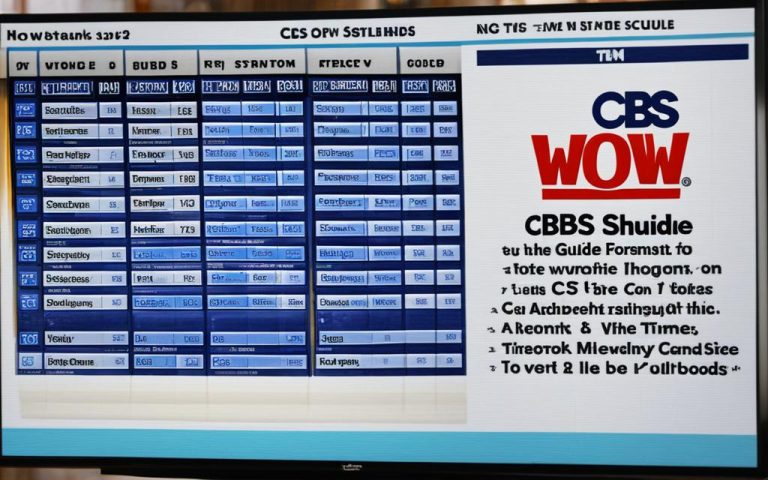Many people and companies struggle to know if domain networks are real. With lots of online scams, it’s key to understand the risks and how to check if these networks are trustworthy.
A scam from China has caught attention, thanks to the Canadian Trade Commission.This scam tricks companies or law firms into giving money or sharing sensitive info. Scammers pretend to be from a Chinese registrar company. They ask for money or info, saying they’re protecting the brand names. They then ask for money to register Chinese domain names and want more documents for verification.
They also send fake warnings about domain names expiring, asking for renewal fees. This scam shows how important it is to be careful with online requests for money or info.
An email example shows how scammers try to get sensitive info by saying they’re checking domain name registrations. It’s crucial to be careful with online requests and to check if a company is real before paying them.
Learning about identity fraud scams is also key. According toVeriff’s report, identity fraud makes up over half of all fraud. In 2022, there was a big jump in fraud cases, especially in crypto and financial services.
More online businesses mean more fake companies for financial crimes.These fake businesses might be hiding to do things like money laundering or tax fraud. They try to avoid being caught and hide who they really are.
To fight these scams, we need to check if a company is real before doing business with them. Some ways to do this include checking their contact info, looking for social proof, and checking documents. Use trusted business directories like the Better Business Bureau or Secretary of State websites to help.
Using KYB (Know Your Business) checks is also a good way to make sure a company is real. These checks gather and verify lots of data to make sure a company is trustworthy. They help you see if a company is financially stable and has a good reputation, helping you make better choices when working with others.
Key Takeaways:
- The Canadian Trade Commission warns about a Chinese domain name email scam targeting companies or law firms for domain name scam schemes1.
- Identity fraud comprises over half (51%) of global fraudulent activity2.
- Fake businesses are established for money laundering, tax fraud, and other financial crimes3.
- To verify a company’s legitimacy, conduct thorough checks and utilize business directories3.
- Employing KYB verification checks can ensure the authenticity of potential business partners or vendors3.
Understanding the Domain Networks Scam
The Domain Networks scam tricks business owners with fake invoices that look like they’re for domain maintenance. This part will explain how the scam works and what signs to look out for.
How the Scam Works
The scam starts with a fake invoice from Domain Networks asking for up to $289 for “listing maintenance.” This is way more than what most domain services cost, which are usually under $100 a year4. The invoice looks real, with personal details like names, addresses, and domain names5. The scam aims to trick businesses into paying for services they don’t need by making the invoice look like a real bill5.
Signs of the Scam
Spotting the Domain Networks scam is easier with some key signs. A big warning sign is a small disclaimer saying “THIS IS NOT A BILL. THIS IS A SOLICITATION”4. Real companies don’t hide behind such tricks. Also, Domain Networks is based in New Mexico but claims to serve all of North America5. This could make you question their trustworthiness.
Companies like GoDaddy offer real domain services, but scams like Domain Networks target businesses without their knowledge4. So, always check and research before paying any invoices that seem off or unknown4.
Identifying Legitimate Domain Services
For a business website, you need a few key services. Domain registration secures your website’s web address. Website hosting makes your site available on the internet. It’s important to find trustworthy domain service providers.
Domain name registration and renewal scams are common6. Scammers use tactics like “domain slamming” to trick owners into paying more or switching registrars. These scams have been around since 20006. Knowing how to spot legitimate services can protect you.
Reputable providers like GoDaddy and WordPress charge fair fees6. Domain registration usually costs less than $100 a year. Reliable registrars charge about $20 annually6. Always look for providers with clear pricing and good customer support.
If an invoice looks odd or has high prices, check it out before paying6. Search for the company with “scam” to see if others have had issues7. Good providers list their contact info, like a phone number6. No contact numbers or strange names could mean it’s a scam6.
Legit renewal notices come by email, not mail6. Watch out for fake emails or invoices that want quick action or domain transfers to unknown places78. Renew domains through official registrars and research them first8. If you’re unsure, ask experts like accountants or IT teams for help78.
In summary, choosing the right domain service requires careful research and vigilance67. Go for providers known for fair prices and trustworthiness67. This way, you can keep your online presence safe from scams.
Recognizing Predatory Marketing Tactics
Entrepreneurs and business owners need to watch out for tactics that aim to trick and take advantage of them. These tactics, like fake invoices and solicitations, are sneaky and hard to spot. It’s key to be careful with your finances.
Today, scammers make fake invoices look real, hiding the truth in small print. For example, the Domain Networks scam sends fake bills that are actually sales pitches. Knowing how to spot these tactics helps protect your business.
SEO scams are a big problem, where companies promise the moon but can’t deliver. They say they can get you to the top of search engines, which is just not true. Always be careful with these offers to avoid getting scammed.
According to statistical data from source9, SEO scammers might use fake links to trick people. But focus on real, valuable content that helps your audience.
Scammers also use private blog networks to boost their sites unfairly. These networks often share bad or copied content, which goes against what Google wants. Stay away from these networks to keep your site trusted.
Statistics from source9 show doorway pages can hurt your site’s ranking. Good content that helps users is key for SEO success.
To keep your business safe, be cautious of SEO firms that want control over your online stuff. Giving them too much power could lead to losing control over your digital assets.
According to the data from source9, hidden text and links are bad for your site’s trust. Stick to honest SEO methods that are clear and quality-focused.
Scammers also use surprise redirects and shadow domains to trick people. These tricks can ruin your site’s reputation.
Learning about the industry and knowing what to watch out for can keep you and your business safe from scams.
Identifying Red Flags of Predatory Marketing Tactics
- Unrealistic guarantees of top search engine rankings
- Mass link buying schemes instead of organic linking strategies
- Private blog networks hosting subpar and plagiarized content
- Doorway pages designed to mislead search engine crawlers
- SEO firms requiring ownership of URLs, social media profiles, and Google Analytics data
- Use of hidden text and links on web pages
- Surprise redirects and shadow domains
Based on the statistical data from source9, business owners must stay alert and avoid these tactics to protect their businesses.
Protecting Your Business from Scams
In today’s digital world, it’s key for businesses to stay safe from scams and dodge fake invoices. Taking steps ahead can keep your company’s money, good name, and future safe. Here are key ways to protect your business from scams and avoid fraudulent invoices:
1. Research Suspicious Invoices
If an invoice looks shady or you don’t know it, look into it before paying10. Do a quick Google search to see if others have warned about similar scams or companies. Checking trusted sources helps you figure out if the invoice is real and spot any warning signs.
2. Compare Costs with Industry Standards
Know what usual costs are for domain services or other invoiced items10. Check the invoice’s price against what’s normal in the industry and market prices. Big price differences might mean it’s a scam. Keeping up with market rates helps you make smart choices and dodge overpriced or shady invoices.
3. Verify with Reputable Domain Service Providers
If an invoice for domain services looks fishy, contact trusted domain service providers10. Checking with them can confirm if the invoice is real and help you avoid scams. This step can save your business from losing money and damaging its reputation.
4. Be Cautious and Proactive
Being careful and ahead of the game is a great way to keep your business safe from scams10. Keep up with the latest scam tricks and teach your team about the dangers of fake invoices. A watchful and informed team can spot and report suspicious stuff, acting fast to lessen losses.
5. Implement Robust Security Measures
Boosting your business’s security is key to fighting scams and fake invoices10. Adding multi-factor authentication (MFA) to business apps adds extra protection against unauthorized access. Backing up your data often can reduce damage from a data breach. Investing in strong network security also keeps your important info safe from phishing attacks.
By taking these steps and staying alert, you can keep your business safe from scams and dodge fake invoices. Putting security first and watching for threats will protect your business’s money and good name in today’s changing digital world.
Insights Driven Research Outreach
When doing Insights Driven Research (IDR), reaching out to people is key. A common way is through cold email outreach.
Cold email outreach helps researchers connect with people who might have useful insights. It’s a chance to get valuable data for IDR projects. But, it’s important to be professional and careful to get good results.
Personalizing emails is very important. Making messages that show you really care about what the person does can help get a better response. This can lead to getting the insights you need.
People have different experiences with IDR. Some have had good times with cold emails, while others have faced challenges. It’s key to check if a company like Insights Driven Research (IDR)11 is real and trustworthy before working with them.
Using online platforms like LinkedIn can also help with outreach. LinkedIn has helped over11 9,800 people grow their network in 4 years. This means more chances to meet people with different experiences and insights.
But, beware of scams on LinkedIn and other sites. Scammers use fake job offers or phishing messages11. It’s important to be careful and not fall for scams to stay safe online.
Doing IDR means knowing the research world well and finding good partners. Places like Google have programs for early-career professors. These programs support research in areas like machine learning and health12.
There’s not much info on Insights Driven Research (IDR) programs. But, doing your own research and using LinkedIn can give you useful insights1311. Working on IDR in an ethical way helps make research and development better.
DNS Logs and Network Communication
Understanding how networks communicate is key to keeping them safe and running well. DNS logs are a big part of this. They help us see what’s happening on the network, find security issues, and fix problems.14.
The Domain Name System (DNS) changes domain names into IP addresses that computers can use. This process, called DNS resolution, involves many steps. It includes interactions between clients, resolvers, root servers, TLD servers, and authoritative nameservers.14.
By looking at DNS logs, companies can learn a lot about how their networks work. This helps make sure everything runs smoothly. It’s important for things like web browsing and working together in systems like Kubernetes.
The Importance of DNS Logs
DNS logs are very useful for finding and fixing network problems. Let’s look at some key things we can learn from them:
-
Elevated RTT values:14
High Round-Trip Time (RTT) in DNS logs means there might be network issues. It could be DNS server problems or network issues.
-
Queried domain names:14
Domain names in DNS logs tell us what information was requested. They also help spot bad domains that look like good ones.
-
RCode errors:14
An RCode of 2 in DNS logs means there was a SERVFAIL error. This means getting valid answers from authoritative nameservers failed.
-
Answers field:14
The answers field in DNS logs has IP addresses that help find compromised machines. These can be checked against known bad actors.
-
QType_Name:14
Specific record types, like TXT records, in DNS logs can show signs of bad activities. This includes Command and Control (C2) attacks or DNS tunneling.
-
Request Flags:14
Request flags, like AA and RA, give us clues about DNS requests. They help us understand recursive queries, DNSSEC status, and changes to data.
Monitoring DNS Logs for Enhanced Security
Watching DNS logs is key to spotting and stopping security threats. They can reveal issues like browser hijacking, DNS tunneling, DoS attacks, and C2 techniques. By looking at DNS logs for unusual patterns, companies can catch problems early and protect their networks.14.
-
DoS Attacks:14
Looking at DNS logs for spikes in queries and repeated queries can help find DoS attacks.
-
C2 Attacks:14
Spotting requests to unknown or new domains in DNS logs can show C2 attacks. Long DNS sessions might mean ongoing C2 server communication.
-
Typosquatting Attacks:14
Finding domains that look like real ones in DNS logs can help catch typosquatting attacks.
The DNS Resolution Process
The DNS resolution process has many steps and interactions. Here’s a simple overview:
- When a client wants to visit a website, it sends a DNS query to its resolver.
- The resolver checks its cache for the IP address of the domain name. If it finds it, it gives the IP address to the client.
- If the resolver doesn’t have the IP address, it asks the root servers for the authoritative nameservers of the TLD. The root servers give the IP addresses of the TLD servers.
- Then, the resolver contacts the TLD servers for the IP addresses of the authoritative nameservers for the domain.
- Finally, the resolver talks to the authoritative nameservers for the IP address of the domain. The authoritative nameserver gives the IP address, which goes back to the client machine.
Understanding the DNS resolution process helps fix network problems. DNS logs give us insights into each step. This helps solve problems and keep networks running smoothly.
| DNS Logging Type | Features |
|---|---|
| Audit DNS logging | Logs DNS activities for auditing purposes |
| Analytical DNS logging | Provides detailed data for analysis and troubleshooting |
| Debug logging | Logs additional debugging information for advanced troubleshooting |
Windows Server 2016 has three types of DNS logging. Audit DNS logging logs DNS activities for audits. Analytical DNS logging gives detailed data for deep analysis and security checks. Debug logging logs more info for complex troubleshooting. 15.
Companies can use DNS security solutions like Heimdal DNS Security to boost their network security. Heimdal DNS Security uses cybercrime intelligence and AI to stop threats with 96% accuracy. It has features like machine learning scans and advanced DNS filtering to protect against DNS attacks.15.
Using DNS logs in network monitoring helps companies find and stop threats. This keeps networks safe and running well.
References:
14Statistical data from
15Statistical data from
16Statistical data from
| Reference Number | Source |
|---|---|
| 14 | Link 1 |
| 15 | Link 2 |
| 16 | Link 3 |
Extracting Insights from DNS Logs
In today’s digital world, companies face many cybersecurity threats. These threats can harm their networks and data. By looking at DNS logs, we can find critical information to make our networks safer. DNS logs give us data that helps us check network health, spot oddities, and solve security issues.
Identifying Network Connectivity Issues
DNS logs have lots of details like the domain asked for, when it was asked for, and more17. By looking at these logs, companies can find problems with network connections, slow speeds, or wrong DNS settings. High Round Trip Time (rtt) values might mean there are connection problems.
Detecting Malicious Activities
Odd DNS requests can mean someone is up to no good in the network. By checking DNS logs, companies can spot signs of bad activities like DNS tunneling or DDoS attacks17. Logs from different sources, like Google Cloud DNS and IDS/IPS tools, help us find and stop these threats.
Root-Causing Issues with SERVFAIL Errors
SERVFAIL errors in DNS can point to problems with DNS setup or servers. These errors might come from DNS servers not set up right, DNSSEC issues, or connection problems. By looking at DNS logs for SERVFAIL errors, companies can find and fix these issues fast, keeping their networks running smoothly.
Locating Compromised Machines
Looking at DNS logs can also show us IP addresses involved in bad activities. These IP addresses help companies find machines that might be hacked or involved in malicious actions. By checking these logs with IP databases and threat feeds, companies can act fast to stop security threats.
Monitoring for DNS Tunneling and DoS Attacks
Threat actors often use DNS tunneling and DoS attacks to hide and disrupt networks. DNS logs let us see these activities, helping us watch for signs of DNS tunneling or too many DNS requests. By keeping an eye on DNS logs and setting up alerts, companies can quickly deal with these threats and keep their systems safe.
Looking at DNS logs is a key way to make our networks more secure. It helps us handle security issues better and keep our networks running well. By using the important info in DNS logs, companies can stay ahead of cybersecurity threats.
| Data Source | Insights |
|---|---|
| Amazon Route 53 Logs | Metadata like domain or subdomain requested, date, timestamp, DNS record type, response code, and responding location17 |
| Google Cloud DNS Logging | Tracks queries resolved for VPC networks17 |
| IDS/IPS Tools (Zeek, Snort, Suricata) | Collect DNS query and response data17 |
Mitigating DNS Attacks and Monitoring Network Health
Ensuring your network’s security and stability is crucial. DNS attacks, like denial-of-service (DoS) and distributed denial-of-service (DDoS), are big threats to all kinds of organizations. These attacks can disrupt services, slow things down, damage reputations, cause financial loss, and lead to data loss18.
To protect your network, it’s key to quickly detect and act on DNS attacks. Using DNS logs to monitor network health is a good way to do this. This helps spot signs of attacks, like unusual queries or long query times19.
Looking at DNS logs regularly helps find security issues early. It gives a full view of your network, showing where it might be weak. This lets organizations fix problems fast, reducing the harm from DNS attacks and keeping the network safe.
Using a secure DDI (DNS, DHCP, and IPAM) platform is a smart move to stop DNS attacks and boost security19. This platform logs DNS activities, works with SIEM tools, sets up rules, and uses threat intelligence.
Key Features of a DDI Platform
| Feature | Description |
|---|---|
| Comprehensive DNS Logging | Logs DNS activities, enabling analysis and detection of potential threats |
| Integration with SIEM Tools | Integrates with SIEM tools for real-time monitoring and correlation of security events |
| Policy-Based Rules Creation | Allows the creation of policies to enforce security measures and prevent DNS attacks |
| Threat Intelligence Integration | Integrates with threat intelligence platforms to stay updated on emerging threats |
With these features, organizations can build a strong defense against DNS attacks. This keeps the network healthy and protects important assets and data19.
Companies like BlueCat are key in securing networks with DNS security19. They offer expertise, solutions, and support to follow DNS security best practices and lower DNS attack risks.
By fighting DNS attacks and watching network health with DNS logs, organizations can turn DNS into a defense against cyber threats19. This approach makes networks more secure, keeping business operations safe and reliable.
Conclusion
When dealing with domain services, it’s key to stay alert to avoid scams. Scammers use fake invoices and misleading messages to trick business owners20. They claim to offer services like domain registration or website upkeep, asking for more than $200, which is way too much.
Always check if domain renewal letters and invoices are real. Make sure the renewal date matches the purchase date and the company has a real website. Companies like GoDaddy usually charge between $15 to $20 a year for domains. So, any invoice for more should raise a red flag20. Scammers often target small businesses by sending fake invoices without giving direct contact info, making it hard to check if they’re real.
Knowing about domain names and their changes is also vital for businesses. With 54 countries now using country code top-level domains (ccTLDs) for business, website names are getting more diverse21. In recent years, there’s been a big jump in generic top-level domains (gTLDs), now over 1,500 are registered. But, this growth also means more chances for phishers to set up fake websites.
To fight domain scams and stop unauthorized transfers, strong security steps are needed. The issue with Afternic, which lets anyone sell someone else’s domain, shows we need better authorization systems. We suggest sending more emails at each step, updating GoDaddy’s UI, and keeping an audit log of approvals for clarity22. By focusing on security and staying informed, businesses can protect their online presence and avoid domain scams.
FAQ
What is the Domain Networks scam?
The Domain Networks scam tricks business owners with an invoice that looks real. It’s actually a way to get money under false pretenses. They use personal info and hide the truth in small print.
How can I identify the signs of the Domain Networks scam?
Look out for signs like getting an invoice from an unknown company. Check if their website looks bad and is hard to find. Also, watch for invoices with your personal info and a small disclaimer saying it’s a scam.
What are legitimate domain services?
Real domain services offer things like registering domains and hosting websites. Trusted names include GoDaddy, Wix, WordPress, and Squarespace. They don’t charge more than 0 a year.
How can I protect my business from scams like fake invoices?
Be careful and do your homework to avoid scams. Always check out any suspicious invoices before paying. Use Google to see if others have warned about the company. Compare the invoice amount to what domain services usually cost. If unsure, contact trusted domain providers to check the invoice’s truth.
What should I know about Insights Driven Research (IDR)?
Insights Driven Research (IDR) contacts people through cold emails. Not much is known about IDR, so do your homework before dealing with them.
What are DNS logs and their role in network communication?
DNS logs are records that help understand network communication. They turn domain names into IP addresses, making the internet work. These logs are key for checking network health and solving problems.
What kind of insights can be extracted from DNS logs?
DNS logs offer insights into network health. They can spot network issues, catch malicious activities, find problems with SERVFAIL errors, identify hacked machines, and watch for DNS tunneling or DoS attacks.
How can DNS logs help mitigate DNS attacks and monitor network health?
By looking at DNS logs, you can catch and stop DNS attacks early. Look for strange query types, uneven domain to IP matches, and long queries. Regular checks help keep your network safe and healthy.
What is the importance of vigilance when dealing with invoices and unknown companies?
Being careful with invoices and unknown companies is key to avoiding scams. Research and stay informed to check if invoices are real, spot scams, and protect your business from fraud.
Source Links
- https://www.hinshawlaw.com/newsroom-updates-chinese-domain-name-email-scam.html – Guarding Against the Chinese Domain Name Email Scam
- https://www.veriff.com/blog/12-common-identity-verification-fraud-scams-to-avoid – Identity verification & fraud scams to avoid | Veriff.com
- https://vespia.io/blog/how-to-check-if-a-company-is-legit – How to Check if a Company Is Legit | AI-powered Business Verification Service | Vespia
- https://www.nsa-nv.com/domain-networks-invoice-scam/ – Scam of the Week: Domain Networks Invoice Scam
- https://attractionalmarketing.com/the-domain-networks-scam-how-to-spot-a-fake-domain-network-invoice/ – Domain Networks Invoice Scam: How to Spot a Fake Invoice
- https://treecaremarketingsolutions.com/domain-name-registration-renewal-scam/ – Domain Name Expiration Letter Scam: Don’t Fall For This! – Tree Care Marketing Solutions
- https://www.johnnyflash.com/domain-registry-of-america-scam/ – Domain Registry of America and Other Domain Scams
- https://www.phishingbox.com/news/post/phishing-alert-the-domain-name-renewal-scam – Phishing Alert – The Domain Name Renewal Scam
- https://flyrise.io/seo-scams/ – Sneaky SEO Scams & How to Spot Them Early | Flyrise
- https://fantasticit.com/phishing-scams-facing-business-owners/ – Phishing Scams Facing Business Owners – Fantastic I.T.
- https://www.linkedin.com/pulse/you-victim-linkedin-scams-john-chen – Are you a victim of these LinkedIn Scams?
- https://research.google/programs-and-events/research-scholar-program/ – Research Scholar Program – Google Research
- https://researchoutreach.org/articles/explaining-mind-works-new-theory/ – Explaining how the mind works: A new theory
- https://www.datadoghq.com/blog/monitor-dns-logs-for-network-and-security-datadog/ – Monitor DNS logs for network and security analysis
- https://heimdalsecurity.com/blog/dns-logging-what-it-is-and-how-can-it-help-in-preventing-dns-attacks/ – DNS Logging: What Is It and How Can It Help Prevent DNS Attacks?
- https://www.checkpoint.com/cyber-hub/network-security/what-is-dns-security/ – What is DNS Security? – Check Point Software
- https://www.domaintools.com/resources/blog/useful-sources-of-domain-and-dns-logging/ – Useful Sources of Domain and DNS Logging – DomainTools | Start Here. Know Now.
- https://www.catchpoint.com/dns-monitoring/dns-flood – Understanding and Preventing DNS Flood Attacks
- https://bluecatnetworks.com/blog/four-major-dns-attack-types-and-how-to-mitigate-them/ – Four major DNS attack types and how to mitigate them – BlueCat Networks
- https://www.boomvisibility.com/beware-of-scam-domain-listing-invoices/ – Beware of Scam Domain Listing Invoices – Boom Visibility
- https://www.hbs.net/blog/dont-get-hooked-by-phishing-understanding-internet-domains/ – Don’t Get Hooked by Phishing: Understanding Internet Domains – HBS
- https://drawne.com/godaddy-afternic-scam/ – How a Domain Name was Stolen on GoDaddy’s Afternic Platform