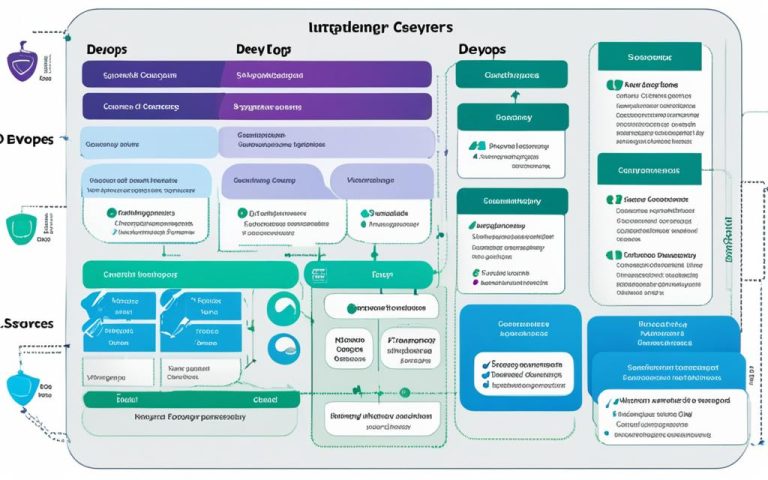Cloud Network Testing and Troubleshooting Tools play a vital role in ensuring optimal network performance and resolving connectivity issues. These tools provide valuable insights into network configurations and help identify potential problems that may hinder efficient network operations.
With the use of Cloud Network Testing and Troubleshooting Tools, businesses can proactively monitor and troubleshoot their network connections, minimizing downtime and delivering a seamless user experience. Whether it’s analyzing network configurations or simulating packet forwarding paths, these tools are indispensable for maintaining reliable and high-performing network environments.
Stay tuned as we dive deeper into the world of Cloud Network Testing and Troubleshooting Tools, exploring their functionalities and how they can help your business achieve efficient network operations.
Connectivity Tests
Connectivity Tests is a powerful diagnostics tool that enables you to assess the connectivity between network endpoints. With this tool, you can analyze network configurations and perform live data plane analysis to ensure seamless communication.
Using Connectivity Tests, you can simulate the expected forwarding path of a packet through various elements of your network infrastructure, including Virtual Private Cloud (VPC) networks, Cloud VPN tunnels, VLAN attachments, or even specific IP addresses on the internet. This simulation enables you to identify and troubleshoot any inconsistencies or errors in your network configurations.
This tool offers a comprehensive set of features that can help you validate connectivity, diagnose latency and packet loss, and ensure optimal network performance. By leveraging Connectivity Tests, you can proactively address network connectivity issues and maintain a reliable network environment.
Here’s how Connectivity Tests can assist you in maintaining robust network connectivity:
- Validate connectivity between network endpoints
- Identify and troubleshoot inconsistent network configurations
- Detect and resolve configuration errors that impact network performance
- Diagnose latency and packet loss issues in the network
By performing comprehensive connectivity tests, you can be confident in the stability and effectiveness of your network configuration.
Example of Connectivity Tests Results
Connectivity Tests Results:
Test ID Source Destination Packets Sent Packets Received Latency (ms) 1 Endpoint A Endpoint B 1000 1000 2.34 2 Endpoint A Endpoint C 1000 980 3.76 3 Endpoint B Endpoint C 1000 1000 1.98
Through Connectivity Tests, you gain access to valuable network data such as the packets sent and received, latency measurements, and information about each test’s source and destination. This data empowers you to pinpoint areas of concern and address them promptly, ensuring optimal network connectivity.
How Connectivity Tests Analyzes Configurations
Connectivity Tests, an invaluable tool for network troubleshooting, utilizes advanced techniques to analyze network configurations and identify potential issues. By employing an abstract state machine, this powerful tool models the packet processing within a VPC network. It simulates the expected forwarding path of a packet through the network configuration, taking into account the complex network infrastructure.
The analysis follows a finite state machine model, enabling Connectivity Tests to handle a wide range of network services and features, including VPC networks, VPC Network Peering, Shared VPC, Private Google Access, and more. By traversing the simulated paths, the tool provides valuable insights into the underlying data plane, allowing for the diagnosis of network configuration issues.
Connectivity Tests delivers baseline diagnostics of latency and packet loss, offering a comprehensive understanding of network performance. Armed with this information, network administrators can pinpoint areas of concern and make informed decisions to optimize network configurations.
Furthermore, Connectivity Tests plays a crucial role in ensuring the reliability and resilience of network infrastructures. Its ability to analyze various network services helps identify potential bottlenecks, inconsistencies, or misconfigurations, allowing for proactive troubleshooting and preemptive action.
For a better understanding, let’s take a closer look at an example of how Connectivity Tests analyzes network configurations:
Suppose there are three network endpoints in a VPC network. Connectivity Tests will simulate multiple paths through the network configuration, accounting for factors such as VPC Network Peering and Shared VPC. By generating test packets and examining their progression, the tool can identify potential issues, such as latency or packet loss, and provide valuable insights into the network’s performance. This analysis aids network administrators in identifying and resolving configuration-related problems effectively.
See the table below for a summarized comparison of how Connectivity Tests analyzes network configurations:
| Static Analysis | Data Plane Analysis |
|---|---|
| Inspects configuration files | Simulates packet forwarding paths |
| Identifies potential configuration issues | Assesses latency and packet loss |
| Provides static visual representation | Generates dynamic packet flow analysis |
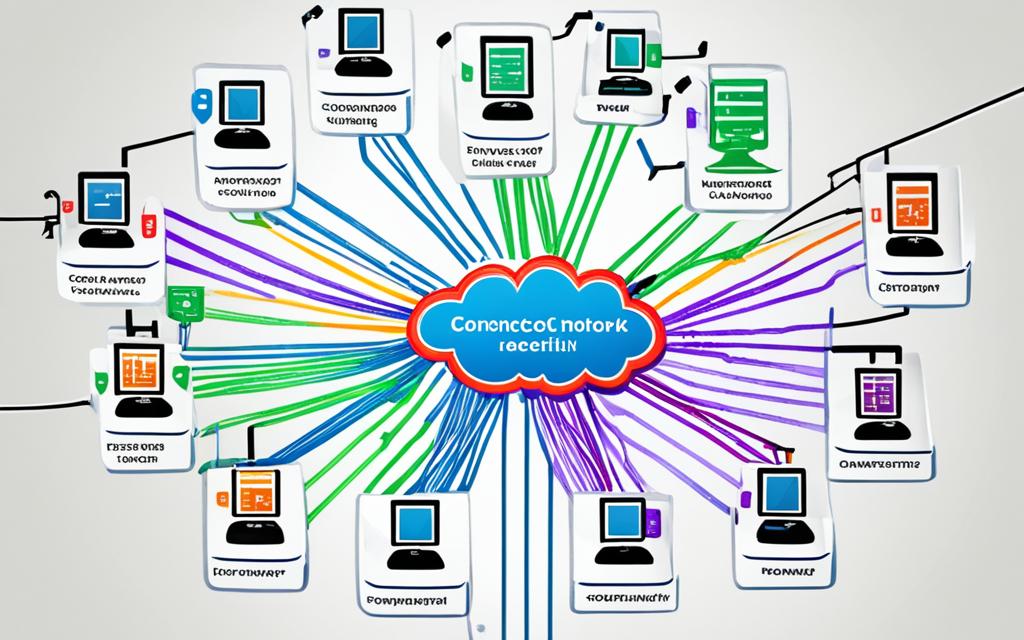
By employing Connectivity Tests and leveraging its sophisticated analysis capabilities, businesses can optimize their network configurations, enhance performance, and ensure uninterrupted connectivity. Armed with the insights gained from this powerful tool, network administrators can proactively address configuration concerns, resulting in a reliable and high-performing network environment.
Supported Configurations
Connectivity Tests offers extensive support for testing network configurations across various traffic flows and VPC networking features. It enables efficient network testing for:
- VM instances to and from the internet
- VM instance to VM instance connectivity
- Connectivity between on-premises networks and Google Cloud
Furthermore, Connectivity Tests provides support for testing connectivity with various VPC networking features, including:
- VPC networks
- VPC Network Peering
- Private IP addresses
- Custom routes
- VPC firewall rules
- Cloud Load Balancing
In addition to the above, Connectivity Tests also caters to testing connectivity for several Google-managed services, such as:
- Cloud SQL
- Google Kubernetes Engine (GKE)
- Cloud Functions
| Supported Configurations |
|---|
| VM instances to and from the internet |
| VM instance to VM instance connectivity |
| Connectivity between on-premises networks and Google Cloud |
| VPC networks |
| VPC Network Peering |
| Private IP addresses |
| Custom routes |
| VPC firewall rules |
| Cloud Load Balancing |
| Cloud SQL |
| Google Kubernetes Engine (GKE) |
| Cloud Functions |
Troubleshooting Network Connectivity Center, Router Appliance, and VPC Spokes
Troubleshooting network connectivity is crucial for identifying and resolving potential issues with Network Connectivity Center, Router Appliance, and VPC Spokes. These components play a vital role in ensuring seamless network operations and reliable connectivity within a cloud environment.
Common issues that may arise include problems with command syntax, failure to distribute routes between regions, data transfer traffic not flowing between locations, duplicate route advertisements from BGP sessions, and issues with interconnect connection to unsupported locations.
To effectively diagnose and resolve these issues, it is essential to utilize troubleshooting tools like Connectivity Tests. This tool enables network administrators to conduct in-depth analysis and pinpoint the root cause of connectivity problems.
By leveraging Connectivity Tests, network administrators can:
- Identify misconfigured command syntax that hampers network performance
- Detect failures in distributing routes between regions
- Diagnose issues preventing the flow of data transfer traffic between locations
- Resolve duplicate route advertisements from BGP sessions
- Address interconnect connection issues to unsupported locations
Additionally, Connectivity Tests supports troubleshooting for various VPC Spokes configurations, allowing administrators to ensure seamless connectivity within distributed networks.
“Network connectivity issues can significantly impact the performance and reliability of cloud-based services. By effectively troubleshooting Network Connectivity Center, Router Appliance, and VPC Spokes, organizations can ensure uninterrupted connectivity and provide a seamless user experience.”
In summary, troubleshooting Network Connectivity Center, Router Appliance, and VPC Spokes is crucial for maintaining optimal network performance and resolving connectivity issues. By utilizing tools like Connectivity Tests, network administrators can diagnose and address common issues, ensuring seamless connectivity within distributed networks.
| Common Issues | Troubleshooting Techniques |
|---|---|
| Command syntax errors | Validate command syntax and rectify any errors |
| Failure to distribute routes between regions | Identify misconfigured route distribution settings and implement necessary changes |
| Data transfer traffic not flowing between locations | Analyze network configurations and identify any restrictions or misconfigurations hindering data transfer |
| Duplicate route advertisements from BGP sessions | Review BGP session settings and adjust route advertisement configurations |
| Issues with interconnect connection to unsupported locations | Validate interconnect connection settings and ensure compatibility with supported locations |
Monitoring and Troubleshooting Distributed Networks
Monitoring distributed networks is crucial for identifying and resolving network issues. To ensure optimal network performance and uninterrupted connectivity, businesses need powerful troubleshooting tools like PingPlotter.
PingPlotter provides a comprehensive view of network connections, enabling you to monitor network quality, detect issues, and respond quickly. With its intuitive quality monitor dashboard, you can easily track network performance and identify potential bottlenecks.
The tool also offers live data sharing with customers through LiveShare, allowing you to collaborate and troubleshoot network problems more effectively. By sharing real-time network data with customers, you can provide transparency and enhance customer satisfaction.
“PingPlotter has been instrumental in our network troubleshooting efforts. The live data sharing feature has helped us collaborate with our customers and resolve network issues in real-time.”
Another powerful feature of PingPlotter is its automated issue identification through Insights. By analyzing network data, it can proactively identify potential issues and provide actionable insights for troubleshooting.
Benefits of Using PingPlotter for Monitoring and Troubleshooting Distributed Networks
- Comprehensive view of network connections
- Real-time monitoring of network performance
- Live data sharing with customers through LiveShare
- Automated issue identification through Insights
With PingPlotter, you can monitor and troubleshoot hundreds of remote worker connections, ensuring optimal network performance and uninterrupted connectivity for your distributed network infrastructure.
| Feature | Description |
|---|---|
| Quality Monitor Dashboard | Provides a visual representation of network performance, helping you track latency, packet loss, and other key metrics. |
| Live Data Sharing with Customers | Allows real-time collaboration with customers, enabling efficient troubleshooting and issue resolution. |
| Automated Issue Identification | Analyzes network data to proactively identify issues and provide actionable insights for troubleshooting. |
Troubleshooting Router Appliance
When it comes to troubleshooting router appliances, addressing issues related to BGP sessions, BGP peering, BGP routes, route selection, and log messages is crucial. By following troubleshooting steps, you can identify and resolve these issues effectively.
First, ensure to check the VM configurations to verify that they align with the desired setup. It’s also important to review firewall settings to ensure they are correctly configured and not causing any connectivity issues. Additionally, checking the IP address configurations is essential to confirm that they are correctly assigned and do not conflict with other devices on the network.
Another crucial step is to ensure that Cloud Router has established separate BGP sessions to the router appliance instance. This helps avoid any potential conflicts in routing and ensures smooth communication between the router appliance and other network components.
Furthermore, it’s essential to note that router appliance instances should utilize internal IP addresses within the same VPC subnet as Cloud Router. This ensures seamless communication and eliminates any potential routing issues.
When troubleshooting router appliances, utilizing appropriate tools can greatly assist in identifying and resolving issues. Connectivity Tests and PingPlotter are among the tools that provide valuable insights into BGP sessions, connectivity, and network performance. They help pinpoint any underlying problems and enable effective troubleshooting.
“Troubleshooting router appliances requires a systematic approach to identify and address issues related to BGP sessions, routing, and connectivity. By following proper troubleshooting steps and utilizing powerful tools, businesses can ensure smooth and efficient network operations.”
To summarize, troubleshooting router appliances involves addressing issues related to BGP sessions, BGP peering, BGP routes and route selection, and log messages. By verifying VM configurations, checking firewall settings and IP address configurations, establishing separate BGP sessions, and utilizing appropriate tools, network engineers can effectively troubleshoot router appliance issues.
Detailed Troubleshooting Steps for Router Appliances
- Check VM configurations for accurate setup and alignment.
- Review firewall settings to ensure they are correctly configured.
- Verify IP address configurations to avoid conflicts.
- Confirm that Cloud Router has established separate BGP sessions to the router appliance.
- Utilize internal IP addresses within the same VPC subnet as Cloud Router for router appliance instances.
- Use Connectivity Tests and PingPlotter to identify and resolve BGP-related issues effectively.
Conclusion
Cloud Network Testing and Troubleshooting tools play a crucial role in maintaining optimal network performance, resolving connectivity issues, and ensuring efficient network operations. With tools like Connectivity Tests and PingPlotter, businesses can gain valuable insights into their network configurations, identify potential problems, and implement effective troubleshooting solutions.
By proactively monitoring and troubleshooting network connections, organizations can minimize downtime and deliver a seamless user experience. Cloud Network Testing and Troubleshooting tools enable businesses to achieve reliable and high-performing network environments, enhancing productivity and customer satisfaction.
In conclusion, Cloud Network Testing and Troubleshooting tools offer an indispensable solution for network optimization. By leveraging these tools, businesses can identify and resolve connectivity issues rapidly, improving network performance and reliability. With the ability to monitor and troubleshoot network connections efficiently, organizations can ensure uninterrupted operations and provide a reliable network experience for their users.
FAQ
What are Cloud Network Testing and Troubleshooting Tools?
Cloud Network Testing and Troubleshooting Tools are essential for maintaining optimal network performance and resolving connectivity issues. They analyze network configurations and simulate packet forwarding paths to identify potential problems.
How does Connectivity Tests work?
Connectivity Tests is a diagnostics tool that checks connectivity between network endpoints. It analyzes network configurations and performs live data plane analysis between the endpoints, simulating the expected forwarding path of a packet through your network.
What network configurations does Connectivity Tests support?
Connectivity Tests supports testing network configurations for various traffic flows, including VM instances to and from the internet, VM instance to VM instance, connectivity between on-premises networks and Google Cloud, and more.
How can Connectivity Tests help with troubleshooting network connectivity?
Connectivity Tests can help troubleshoot inconsistent configurations, configuration errors, and network connectivity issues. It provides baseline diagnostics of latency and packet loss and can help identify network configuration issues.
What are common issues with Network Connectivity Center, Router Appliance, and VPC Spokes?
Common issues may include problems with command syntax, failure to distribute routes between regions, data transfer traffic not flowing between locations, duplicate route advertisements from BGP sessions, and issues with interconnect connection to unsupported locations.
Why is monitoring distributed networks important?
Monitoring distributed networks is crucial for identifying and resolving network issues. It allows you to monitor network quality, detect issues, and respond quickly to ensure optimal network performance and uninterrupted connectivity.
How can PingPlotter help with monitoring and troubleshooting distributed networks?
PingPlotter provides a comprehensive view of network connections, allowing you to monitor network quality, detect issues, and respond quickly. It offers features like a quality monitor dashboard, live data sharing, and automated issue identification.
What are common troubleshooting steps for Router Appliance?
Troubleshooting steps may include checking VM configurations, firewall settings, IP address configurations, and ensuring that Cloud Router has established separate BGP sessions to the router appliance instance.
Why are Cloud Network Testing and Troubleshooting Tools important?
Cloud Network Testing and Troubleshooting Tools are essential for maintaining optimal network performance, resolving connectivity issues, and ensuring efficient network operations. They provide valuable insights into network configurations, identify potential problems, and offer efficient troubleshooting solutions.