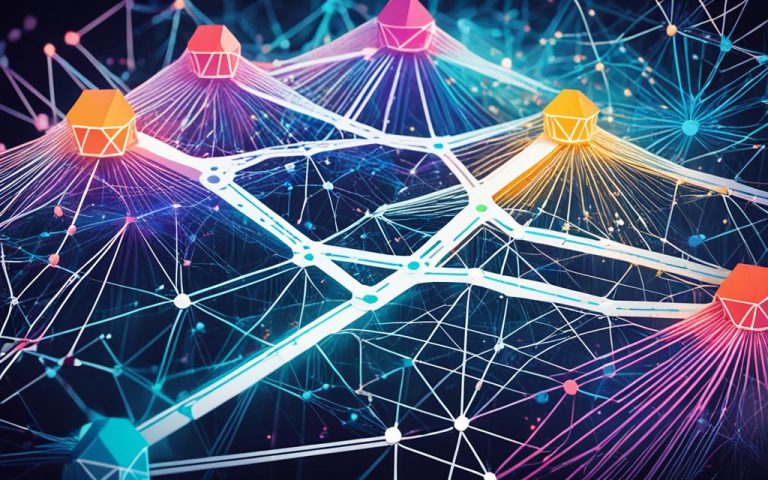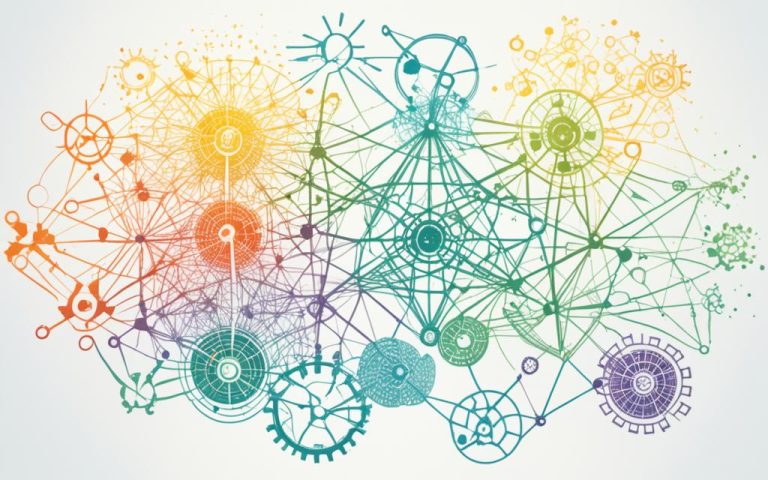Many people confuse “network cable” and “ethernet cable”. But they are not the same. A network cable connects devices in a network. An ethernet cable is a special type used in local and wide area networks.
Ethernet cables have different types like CAT 5, CAT 6, and CAT 71. Each type has its own speed. For example, CAT 6a can go up to 500 MHz1. CAT 6a and CAT 7 are faster than others1.
Network cables include many types like crossover, twisted pair, and fiber optic1. Each has its own use. Ethernet cables use twisted-pair cables with RJ45 connectors1. They connect devices in local networks like computers and routers2.
Fiber optic cables are key for sending data far away. They can go up to 100 Gbps over long distances2. These cables use light to send data, making them faster than copper cables2.
Ethernet cables work at different speeds like 10, 100, or 1,000 Mbps1. UTP cables support Gigabit Ethernet up to 100m3. S/FTP cables support 40 Gigabit Ethernet up to 30m3. Fiber optics support 100 Gigabit Ethernet up to 80km3.
Key Takeaways:
- A network cable connects and transmits data between a network and computers, while an ethernet cable is a specific type of network cable used in LANs, MANs, and WANs.
- Ethernet cables have different categories (CAT 5, CAT 5e, CAT 6, etc.) and offer various speeds, while network cables encompass a wider range of cable types.
- Ethernet cables typically use twisted-pair cables with RJ45 connectors, and they are primarily used within local networks.
- Fiber optic cables offer high-speed data transmission over longer distances, while copper-based ethernet cables have speed limitations.
- Ethernet cables support different operating speeds, and fiber optics provide high bandwidth for long-distance transmission.
What Is a Network Cable?
A network cable connects and sends data between a network and computers. It includes ethernet crossover, twisted pair, coaxial, and fiber optic cables. Each type meets different networking needs. These cables are key for making connections and sending data in a network.
There are five main Ethernet cable types: CAT 5, CAT 5e, CAT 6, CAT 6a, and CAT 71. CAT 7 is the latest. These cables support speeds from 10 Mbps to 10,000 Mbps. For instance, CAT 5 is used for slower networks at 10 and 100 Mbps1.
CAT 5e cables cut down on interference by reducing crosstalk1. CAT 6 is best for faster networks at 1000 Mbps1. CAT 6a can handle up to 500 MHz1.
Network cables come in two main types: patch cables and optical fiber cables. Patch cables are for short distances, like in offices or wiring closets1. They’re a budget-friendly way to connect devices in one area. Optical fiber cables, however, are for long distances or high-speed needs1. They’re great for linking networks over long distances.
In summary, network cables are vital for networks. They let data move between computers and networks, ensuring good communication and connectivity. There are different cables like Ethernet and fiber optic, each suited for specific needs. Knowing about these cables helps in building a strong and efficient network.
What Is an Ethernet Cable?
An Ethernet cable is key in networking, offering a fast way to send data in LANs, MANs, and WANs. It links devices like routers, switches, and computers, ensuring they talk to each other well. It also gives power when needed.
Ethernet cables vary by type, such as CAT 5, CAT 6, and CAT 7. Each type has different speeds and features. They use copper or aluminum to send data signals between devices.
Ethernet cables are known for their standard design, making them versatile for many uses. They keep getting faster, meeting new networking needs. This makes them a top choice for wired connections in LANs, thanks to their reliability, security, and steady performance.
But, Ethernet cables have their limits. They need the right hardware and cables, which can be a problem for mobile devices. Setting them up can also be tricky, especially when you need to lay cables.
Still, Ethernet’s benefits make it a top pick for LANs. It securely and efficiently handles a lot of data. Its stability and wide use make it a key part of many LANs, even though it’s not the only option4.
Ethernet cables are also vital in MAN and WAN setups, helping with data over long distances. Choosing the right Ethernet cable is key for network performance. Bad cables can slow things down5.
To learn more about Ethernet’s history and growth, check out this blog post by SF. For info on LAN and Ethernet cables, see Remee Wire and Cable. For a detailed look at Ethernet vs. network cables, read Sylvie Liu’s article6.
Differences Between Network Cable and Ethernet Cables
Understanding the differences between network cables and ethernet cables is key in networking. Ethernet cables are a type of network cable with unique features in materials, range, speed, classification, and application.
One key difference is the materials used. Ethernet cables use copper or aluminum. Network cables, however, include a variety of types like electrical and optical fiber cables1.
Another difference is in range and speed needs. Ethernet cables support speeds from 10 to 10,000 Mbps, based on the network setup1. Other network cables have different speeds for specific uses1.
Classification-wise, ethernet cables are mainly twisted-pair with RJ45 connectors1. Yet, newer ethernet cables use coaxial and fiber optic types1. Network cables are made for certain tasks, like patch cables for short distances, and optical fiber for long distances and high speed1.
Applications also differ. Ethernet cables connect devices to the internet or a network for fast, reliable communication4. Network cables are used in various data communication situations1.
In summary, while ethernet cables are a type of network cable, there are key differences. Network cables cover a wider range of materials and uses. Ethernet cables are made for high-speed data in local networks and internet connections1. Knowing these differences1 helps in choosing the right cables for networking needs.
Advantages of Network Cables
Network cables are known for their reliability. They give a stable and consistent connection7. They don’t get affected by other devices or walls, making sure your connection stays secure and steady.
One big plus of network cables is how fast they can transfer data7. Ethernet cables, a common type, can move data at speeds of up to 100 Gbps7. This means businesses can work faster and more efficiently, boosting productivity.
Network cables are also more secure than wireless connections7. You need to physically connect to the network to access data. This makes it harder for hackers to get into your data, keeping your business safe.
They’re great for long-distance connections too8. Wireless signals can fade out over distance, but network cables keep their quality, no matter the length. This means devices can talk to each other without any drop in quality.
Looking at the big picture, network cables are a smart choice for businesses. They’re reliable, secure, and fast. Even though they cost more upfront, they save money in the long run. They use less power and last longer than wireless options, cutting down on costs.
In short, network cables are the go-to for businesses. They’re perfect for connecting LANs, supporting long-distance links, or keeping data safe. Their benefits make them key to a business’s success.
Advantages of Ethernet
Ethernet is a top choice for network communication because of its many benefits. It’s a standard protocol that ensures reliable data flow over network cables. This makes it a solid base for smooth connectivity. Ethernet is also versatile, offering different types that meet various speeds and needs.
1. Faster Speeds
Ethernet is known for its fast data transfer speeds. Over time, it has gotten even faster. The original Ethernet was 10 megabits per second (Mbps), but now it can go up to 400 gigabits per second (Gbps). This means faster data transfer and better network performance.
2. Reliability and Security
Ethernet is popular for its reliability and security. It provides a stable and secure connection, keeping data safe during transmission. It was first developed in the 1970s and became a standard in 1983. This standard has made Ethernet networks secure and reliable for both businesses and individuals.
3. Versatility and Compatibility
Ethernet’s flexibility is another big plus. There are different types of Ethernet cables for various needs. For example, Cat5 cables are for traditional Ethernet, while Cat6 cables support faster speeds. This means Ethernet can meet the needs of different networks and applications.
4. Future-Proofing
Ethernet is designed to evolve with technology. Cat6 cables, for instance, can handle speeds of up to 10 Gbps. They work at a higher frequency than Cat5e cables. This makes them ready for the increasing demands of faster internet and data usage.
5. Longer Distance Performance
Cat6 Ethernet cables perform well over long distances. They keep high-speed performance even when the network is spread out. This makes them perfect for large networks or setups with devices far apart.
Ethernet has many benefits, like faster speeds, reliability, security, versatility, and future-proofing. It’s a great choice for any network, whether it’s for a small home or a large business.
| Ethernet Cable Category | Maximum Bandwidth | Data Rate |
|---|---|---|
| Cat 5 | Up to 350 MHz | 100 Mbps |
| Cat 5e (Enhanced) | Up to 350 MHz | 1 Gbps |
| Cat 6 | Up to 550 MHz | 1 Gbps |
| Cat 6a (Augmented) | Up to 550 MHz | 10 Gbps |
| Cat 7 | Up to 600 MHz | 10 Gbps |
| Cat 7a | Up to 1 GHz | 40 Gbps |
| Cat 8 | Up to 2 GHz | 25 or 40 Gbps |
“Ethernet offers faster speeds, reliability, and versatility, making it the preferred choice for network communication.”
References:
- TechTarget
- GearIT
- Wired
Advantages of LANs
LANs, or Local Area Networks, are great for sharing data safely and efficiently in a small area. They’re perfect for offices, schools, businesses, and gaming places. They handle lots of data well.
LANs keep data safe by sharing it only within the network. This keeps sensitive info away from prying eyes. It’s much safer than sharing on public networks.
“LANs provide a secure environment for efficient data sharing within a limited geographical area.”
LANs make sharing data easy and fast. Devices can share files and resources easily. This makes work smoother and people more productive.
LANs are great for places with a lot of data traffic. They move data quickly and reliably. This is key for things like video calls, online games, or streaming videos.
LANs are key for sharing data efficiently. They help with sharing resources and working together. LANs are essential for secure, fast data sharing in offices, schools, or gaming setups.
| Advantages of LANs | Reference |
|---|---|
| Secure environment for data sharing | 9 |
| Efficient collaboration and resource sharing | 9 |
| Support for high-traffic networks | 10 |
LAN Cable vs Ethernet Cable: Which Is Right?
Many people get confused between LAN and network cables. Not every network cable is used for LANs. LAN cables are a type of network cable for a small area, following the Ethernet protocol. Choosing between a LAN cable and an ethernet cable depends on your needs and device compatibility.
Cat 8 Ethernet cables can handle up to 2,000MHz and speeds of 40Gbps at11 30 meters. These cables are shielded and support two connectors. They allow only three cables to connect with a total length of 30 meters. Even though they’re pricier, they’ve become more affordable, with a 10-foot option under $15. Cat 8 meets the latest IEEE standards, offering 40Gbps and 2,000MHz frequency, making it a smart choice for the future11.
Cat 6a cables support speeds up to 10Gbps for 55 meters, performing better over long distances than lower categories11. They’re more expensive than Cat 5 and Cat 5e but offer higher bandwidth and better shielding against noise11.
Cat 7 cables can handle up to 100Gbps at 15 meters, offering high bandwidth and fast speeds like Cat 6a11. Cat 7a cables support 40 Gigabit Ethernet up to 50 meters, with a big bandwidth boost over Cat 711. But, Cat 7a is much pricier and not widely supported, making it rare in the market11.
Looking at ethernet cables, CAT5e cables can send 100 Mbps Ethernet 100 meters12. CAT6 cables support up to 1 gigabit per second and 10 Gigabit Ethernet for about 55 meters12. For longer distances, CAT6a cables handle 10 Gigabit for 328 feet and are thicker and pricier than CAT612. Both CAT6 and CAT6a have a better signal-to-noise ratio than CAT5e12.
The choice between solid and stranded LAN cables affects performance and durability. Solid cables are better for businesses and office use, offering protection against interference. Stranded LAN cables are tougher and less likely to break, ideal for homes. But, they don’t last as long and need more replacements13.
Choosing between LAN cables and ethernet cables depends on what you need and what works with your devices. Knowing the differences helps people and businesses make the right choice1112. The right cable ensures your data moves reliably and efficiently, whether at home, in an office, or across a network.
Conclusion
Network cables and Ethernet cables, like Cat5, Cat6, and Cat7, are key for connecting devices. They come in different types, each with its own speed and ability to fight off interference14. Coaxial cables are good for older networks, offering speeds up to 10 Mbps and protection against electrical noise. Fiber optic cables, on the other hand, can send data at speeds over 100 Gbps over long distances, unaffected by electromagnetic interference.
Twisted pair cables, including UTP and STP, are the go-to for modern networks. They support speeds from 10 Mbps to 40 Gbps, depending on the type14. Ethernet cables are a special kind of network cable. They ensure reliable data transfer and power support in LANs, MANs, and WANs15.
These cables have gotten better over time, now supporting speeds from 1 to 10 gigabytes. Some data centers even reach speeds of 40 to 100 gigabytes. Ethernet cables are used in many network setups, like client/server and peer-to-peer.
It’s important to know the differences between network cables and Ethernet cables when choosing the right one for your needs16. Whether you need a stable connection for gaming consoles, computers, or smart TVs, or want to spread internet access around your home, pick the right cable. Think about the speed, distance, and interference resistance you need to make a smart choice.
FAQ
What is the difference between a network cable and an ethernet cable?
A network cable connects devices on a network. An ethernet cable is a special type used for local and wide area networks.
What is a network cable?
Network cables connect devices on a network. They come in types like ethernet crossover, twisted pair, and fiber optic.
What is an ethernet cable?
Ethernet cables are used in local and wide area networks. They connect devices like routers and computers for data and power.
What are the differences between network cables and ethernet cables?
Ethernet cables use copper or aluminum, while network cables include more types. Ethernet cables support specific speeds. They use RJ45 connectors but newer types use other cables.
Network cables are made for different uses. This makes them versatile.
What are the advantages of network cables?
Network cables offer reliable connections and high security. They support fast data transfer speeds. This makes them great for streaming and gaming.
What are the advantages of ethernet?
Ethernet provides steady and secure data flow. It meets various needs with different speeds. Ethernet keeps improving to meet new demands.
What are the advantages of LANs?
LANs offer a secure way to share data in a small area. They’re perfect for busy networks like offices or gaming setups.
Should I use a LAN cable or an ethernet cable?
Choose between LAN and ethernet cables based on your needs and device compatibility.
Source Links
- https://jemelectronics.com/whats-the-difference-between-ethernet-vs-network-cables/ – What’s the Difference Between Ethernet vs Network Cables?
- https://thenetworkinstallers.com/blog/ethernet-cable-vs-network-cable/ – Ethernet Cable vs Network Cable: What’s the Difference?
- https://www.baeldung.com/cs/ethernet-vs-utp-cable – What’s the Difference Between an Ethernet Cable and a UTP Cable? | Baeldung on Computer Science
- https://www.sfcable.com/blog/ethernet-cable-network-cable-same – Are Ethernet Cable, LAN Cable and Network Cable Same?
- https://medium.com/@sylvieliu66/ethernet-cable-vs-network-cable-whats-the-difference-cd7e61ba17f6 – Ethernet Cable vs Network Cable: What’s the Difference?
- https://remee.com/lan-and-ethernet-cables-whats-the-difference/ – LAN & Ethernet Cables: Learn the Difference – Remee Wire and Cable
- https://fasttrackcomm.net/what-is-ethernet/ – What is Ethernet? — Top 6 Benefits of Using Ethernet Connection
- https://www.nordencommunication.com/en/blog/ethernet-vs-patch-cables – Ethernet Cable Vs Patch Cable – All You Need To Know
- https://www.genuinemodules.com/is-lan-cable-and-ethernet-cable-same_a2536 – Is lan cable and ethernet cable same?
- https://infinity-cable-products.com/blogs/terms/what-is-a-lan-cable-and-lan – What Is A LAN Cable, LAN Wire and LAN?
- https://www.digitaltrends.com/computing/different-types-of-ethernet-cables-explained/ – How to choose an Ethernet cable | Digital Trends
- https://www.telco-data.com/blog/cat-cables/ – CAT5E, CAT6, CAT7, CAT8: Which To Choose? | Telco Data
- https://www.t-mobile.com/home-internet/the-signal/isp/ethernet-cables-lan-cables-home-internet – Ethernet Cables: Are your LAN cables holding your Home Internet back? | T-Mobile 5G Home Internet
- https://networkdrops.com/blog/what-is-the-difference-between-network-cable-ethernet-cable/ – What is the Difference Between Network Cable & Ethernet Cable? | Network Drops
- https://www.ghtcable.com/article/is-a-lan-cable-the-same-as-an-ethernet-cable.html – Is a LAN Cable the Same as an Ethernet Cable?
- https://www.securiflex.co.uk/article/is-data-and-ethernet-cable-the-same/ – Is Data and Ethernet Cable the Same? – Securi-Flex®