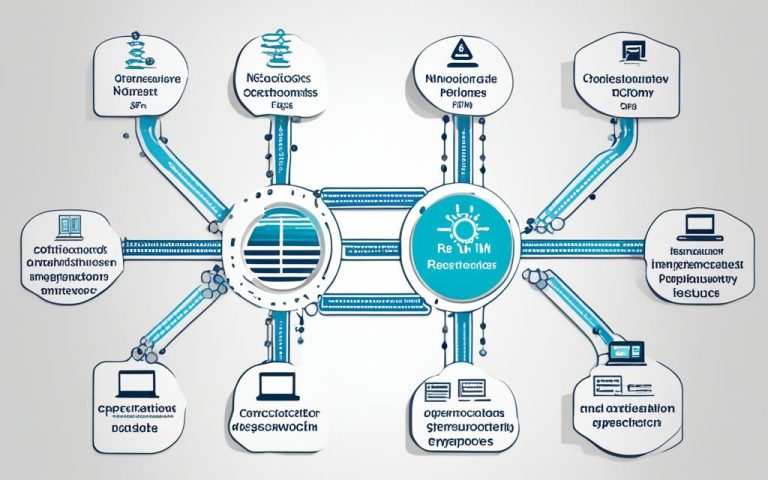A wireless network site survey is key to a strong and reliable wireless connection in any business. It helps find areas with good RF coverage and spots interference. This lets businesses make their wireless network better and more efficient.
By placing access points in the best spots, businesses can make sure everyone gets a strong signal. This means a better wireless experience for both employees and customers.
There are three main types of wireless site surveys:1 passive, active, and predictive. Passive surveys listen to WLAN traffic to find access points and check signal strength. Active surveys test how well devices connect to access points, looking at speed and reliability. Predictive surveys use simulations to model the wireless environment, taking into account obstacles and interference.
Key Takeaways
- A wireless network site survey helps identify areas of RF coverage and interference, optimizing the performance and coverage of the wireless network.
- There are three main types of wireless site surveys: passive, active, and predictive.
- Passive surveys involve listening to WLAN traffic to detect access points, measure signal strength, and noise level.
- Active surveys associate the wireless adapter with access points to measure round-trip time, throughput rates, packet loss, and retransmissions.
- Predictive surveys create RF environment models using simulation tools, considering factors like barriers and interference.
- Performing a site survey before deploying a wireless network can save time and money, optimize coverage and performance, identify coverage holes and interference, enable efficient network planning and resource allocation, improve roaming and seamless connectivity, and enhance security and compliance.
What is a Wireless Site Survey?
A wireless site survey is key to designing and improving wireless networks. It collects data to understand how radio waves behave in a space. This helps find the best spots for access points and ensures good coverage. The goal is to spot signal problems, check coverage needs, and set up the network for top performance.
There are three main types of wireless site surveys: passive, active, and predictive.
- Passive surveys: These use no active signals to check where access points should go and how the RF environment looks. They might use temporary access points to see signal strength and coverage areas2.
- Active surveys: These use test access points to measure things like how fast data moves, how many packets get lost, and how many times data is sent again2. They’re great for making networks work better and solving problems3.
- Predictive surveys: These use special software to model the wireless space based on certain details. They don’t need any hardware or wireless data collection2. They’re useful for planning networks by considering interference early on2.
Wireless Site Survey Tools and Technologies
Professionals use many tools and technologies for wireless site surveys. Portable spectrum analyzers in USB form are common for checking RF signals and finding interference2. There are also apps made for Microsoft Windows that help collect, analyze, and show wireless data2.
Some WiFi chipsets also have built-in spectrum analysis, making it easy to add spectrum analysis to devices2. There are spectrum analyzers for different frequency bands, like 2.4/5 GHz and 2.4/5/6 GHz, for flexible surveys2.
Image: Wireless site survey in progress
For more info on wireless site surveys, check out these resources:
- Wireless Site Survey – Wikipedia
- What is a WiFi Site Survey? – Made by
- Validating Your Wireless Design with a Wi-Fi Site Survey –
Learning about wireless site surveys is key for good network design and optimization. With the right tools and methods, experts can check coverage, find interference, and place access points for the best wireless performance.
Benefits of a Wireless Site Survey
Doing a wireless site survey has many benefits for businesses setting up a wireless network4. It saves time and money and makes sure the network works well, covers everything properly, and is secure. By figuring out where to put access points, it stops bad signal and dead spots. This makes the network work better4.
A wireless site survey helps plan the network well and use resources wisely5. It looks at the place, how the network is doing now, and signal strength. This gives businesses the info they need to make smart choices about access points, speed up the network, and make it work better5.
Also, a wireless site survey makes users happier and keeps them connected smoothly5. It finds out what might block the signal, like poles or thick walls, and fixes these issues quickly. This keeps the wireless experience reliable and steady for everyone6.
Another big plus of a wireless site survey is better security and following the rules6. With more cyber threats, businesses must focus on keeping their networks safe. A site survey checks the network setup, finds weak spots, and suggests ways to make it safer4. Strong security steps protect against unauthorized access and help follow network security laws5.
Plus, a wireless site survey helps businesses get ready for new technology5. Networks need to change and get better as technology does. A site survey gives valuable advice on updates and growth, helping businesses stay ahead5.
In summary, a wireless site survey brings many benefits like better network performance, happier users, and stronger security. By doing a full site survey, businesses can make their wireless setup work better, reliably, and without wasting money5.
| Benefits of a Wireless Site Survey | Statistical Data References |
|---|---|
| Enhanced network performance | 5 |
| Improved user satisfaction | 5 |
| Optimized access point configuration | 5 |
| Boosted network speed | 5 |
| Enhanced network security | 5 |
Types of Wireless Site Surveys
When setting up a wireless network, it’s key to know the different site survey types. They help make sure the network works well and uses resources wisely. There are three main kinds: predictive, passive, and active.
- Predictive Site Surveys: This type doesn’t need a site visit. It uses special software and building plans to predict where access points (APs) should go. It’s great for new spaces. Predictive surveys use complex math to show where signals will go and how strong they’ll be.
- Passive Site Surveys: This method means walking around the site to check signal strength and interference. Tools measure the wireless signals to find coverage gaps and interference sources. It’s good to do this often to keep the network running smoothly as things change.
- Active Site Surveys: Like passive surveys, but it also checks how the network is doing in real-time. Tools measure things like speed and data loss. This helps spot where the network might get slow or have problems.
Each survey type has its own role in planning and fixing wireless networks. Predictive surveys help plan APs without visiting the site. Passive and active surveys give real data on how the network is doing. Using all three types helps make sure the network works well and uses resources right.
Wireless Site Survey Types: Comparison
| Type | Methodology | Purpose |
|---|---|---|
| Predictive | Simulation based on software and floor plans | Determining AP quantity and optimal placement |
| Passive | Physical walk-through, data collection on signal strength, interference | Identifying coverage areas, dead zones, and sources of interference |
| Active | Physical walk-through, data collection on signal strength, interference, network performance | Evaluating real-time network behavior, validating requirements, troubleshooting |
Knowing about wireless site surveys helps businesses plan and improve their networks. It ensures good coverage and performance while saving money and being efficient.
Based on statistical data from Link 27 and Link 38.
When to Conduct a Wireless Site Survey
A wireless site survey is key before setting up a new wireless network or big changes to an existing one9. It’s vital to know when to do it for the best network performance and to avoid problems.
One important time is when you’re fixing network problems10. If users talk about slow speeds, poor coverage, or security issues, a survey can find and fix these issues.
Upgrading your network is another reason to do a survey11. As technology changes, checking your network’s signal strength and how it works is crucial for a smooth upgrade.
Changes in the area might mean you need a survey too11. For instance, new walls or big objects can affect your signal. A survey helps you adjust your network to keep it working well.
More users or devices on your network also call for a survey11. As more people use your network, a survey checks if it can handle the load without slowing down.
Starting with new wireless tech means you should survey the area11. This survey shows how strong the signal is and if it covers the area well. It helps plan a better network and avoids costly changes later.
Doing regular surveys is a good idea to keep an eye on your network’s performance11. By checking the wireless environment often, you can fix problems early and keep your network running smoothly for everyone.
In short, there are many reasons to do a wireless site survey, like starting a new network, fixing issues, upgrading, adapting to changes, handling more users, or using new tech. Thinking about these situations helps make sure your network works great, improves user experience, and prepares for the future.
How to Conduct a Wireless Site Survey
To get the best Wi-Fi performance, a thorough wireless site survey is key. It checks the current network setup and finds the best spots for access points. This ensures the network meets user needs and works efficiently.
Step 1: Identify Network Requirements
First, figure out what the network needs. Know how many users and devices will connect and the area to cover. This helps plan for the right resources and gear.
Step 2: Gather Necessary Tools
Next, collect the tools for the survey. You’ll need software, hardware like spectrum analyzers, and any special equipment needed.
Step 3: Perform a Visual Survey
Start by looking over the area. Check for things that might interfere with Wi-Fi signals, like big appliances or metal structures. Also, find the best spots for access points.
Step 4: Collect Data
There are three ways to collect data: predictive, passive, and active surveys. Each method helps check how well access points cover the area.
Predictive surveys use software to simulate coverage. They’re done before setting up and give early insights into coverage and where to place access points.
Passive surveys use tools to gather data on current wireless signals. They look at signal strength, interference, and signal quality.
Active surveys test the signal strength by moving around. This method uses portable devices to collect data in real-time.
This data helps see signal strength, find interference, and understand network performance across the area.
Step 5: Analyze and Optimize
After collecting data, analyze and improve the network. Use the data to find the best spots for access points, considering signal strength and interference. Adjust settings for better performance and reliability.
Step 6: Validate the Survey Findings
It’s important to check if the survey results work well. Do a final survey to see how the network performs and if access point locations are right. Test things like data rate and signal quality.
Step 7: Document and Record
Finally, document the survey results and where access points should go. Keeping accurate records is key for future use, troubleshooting, and network updates. Show access point locations on diagrams for installers.
By following these steps, you can do a detailed wireless site survey. This ensures a successful Wi-Fi setup. Always check and update your survey to keep up with wireless tech changes.
- The Ultimate Wireless Site Survey Checklist
- Conduct Wireless Site Surveys for Performance and
- How to Conduct Wireless Site Surveys
| Step | Description |
|---|---|
| Step 1 | Identify Network Requirements |
| Step 2 | Gather Necessary Tools |
| Step 3 | Perform a Visual Survey |
| Step 4 | Collect Data |
| Step 5 | Analyze and Optimize |
| Step 6 | Validate the Survey Findings |
| Step 7 | Document and Record |
Statistical data based on the sources:121314,,
Upgrading an Existing Wireless Network
Upgrading an existing wireless network is crucial for better performance15. A site survey is key to a successful upgrade. It helps network managers see what’s working and what’s not. They can plan for growth and find the best upgrade strategy by checking the current setup.
A site survey shows where to put access points for the best coverage15. It looks at coverage area, interference, and how many users will be online. This ensures the network can handle more users without problems.
“Upgrading an existing wireless network requires careful planning and a comprehensive site survey to optimize performance and meet user requirements.”
Surveys also spot interference that could slow down the network16. By finding and fixing these issues, the network works better. This means less signal loss and a smoother experience for everyone.
After upgrading, surveys check if the network is doing well17. They look for any spots where the signal is weak. This way, network managers can fix problems fast and keep the network running smoothly.
Not doing a site survey before upgrading can cause problems16. It might seem like a quick way to save time or money, but it can lead to big issues later. A site survey is a smart move that ensures the upgrade goes smoothly and meets everyone’s needs.
In short, a site survey is essential for upgrading a wireless network151617. It helps plan, improve, and check the network’s performance. With surveys, network managers can make smart choices, reduce risks, and make sure the network keeps up with user needs.
Importance of Surveying Wi-Fi Networks
Surveying Wi-Fi networks is key for companies to get the best coverage, performance, and security. It gives deep insights into how an area’s RF works. This helps decide if a wireless network can meet the company’s needs well.
Doing Wi-Fi site surveys often is a must because networks get busier and more people want fast, reliable connections18. Bad Wi-Fi can hurt work and customer happiness, leading to big losses18.
Regular surveys help spot issues like network use, interference, and physical blocks that weaken signals18. They also cut costs by helping make smart choices about where to put access points (APs)18.
Also, surveys are key for keeping Wi-Fi strong everywhere in the workplace18. Good Wi-Fi means less down time and no dead spots, which boosts work efficiency18.
Security is a big deal for Wi-Fi networks, and surveys help build strong, safe networks18. They find weak spots so companies can make their networks safer and follow the law18.
Surveys also figure out if the Wi-Fi can handle the traffic from work and customers18. They check on coverage, speed, and quality to make sure the network works well for everyone18.
In short, checking Wi-Fi networks is crucial for great performance, security, and user happiness18. It’s key for finding problems, improving coverage, and making smart network choices18. NEC New Zealand offers full networking and security solutions, including Wi-Fi surveys, for businesses18.
| Statistical Data | Reference |
|---|---|
| Retail establishments are projected to have the highest number of Wi-Fi hotspots globally by 2023, with the fastest growth in healthcare facilities where hotspots will triple over the forecast period. | 18 |
| Cisco Annual Internet Report (2018-2023) predicts significant growth in traffic from wireless and mobile devices, highlighting the increasing demand for Wi-Fi hotspots. | 18 |
| Regular Wi-Fi site surveys become essential due to the increased pressure on networks and the rising demand from employees and customers for fast and reliable connections. | 18 |
| Inadequate Wi-Fi services can negatively impact both employee productivity and customer experience, leading to potential business losses. | 18 |
| Conducting regular Wi-Fi site surveys allows businesses to identify problem areas such as network usage, network interference, and physical obstructions that can affect signal strength. | 18 |
| Site surveys help in minimizing both direct and indirect costs to businesses by ensuring informed decisions on the placement and number of access points (APs). | 18 |
| Proper Wi-Fi coverage through site surveys can enhance productivity by providing consistent and strong connectivity throughout the workplace, preventing signal disruptions and dead spots. | 18 |
| Security is a critical aspect of Wi-Fi networks for businesses, with site surveys being foundational in building secure networks that protect against cyber threats and unauthorized access. | 18 |
| Wi-Fi site surveys are fundamental to ensuring adequate bandwidth to meet the demands of business and customer traffic needs, determining coverage, data rates, and quality of service requirements. | 18 |
| NEC New Zealand offers comprehensive solutions for Cyber Security and Field Services, including Wi-Fi site surveys, to provide businesses with end-to-end networking and security solutions tailored to their needs. | 18 |
The Role of Passive Site Surveys
Passive site surveys are key in planning and optimizing wireless networks. They help us understand how signals work in a building.
These surveys involve checking the building to see how strong the signal is, where it gets weak, and where access points should go.
They give us detailed info on how well the network covers the area, what kind of interference it faces, and any problems it might have19.
Surveys are done before the network starts and then checked regularly to see how it’s doing19.
By listening to the Wi-Fi signals without joining the network, surveys spot areas with weak coverage, interference, and other issues19.
This info helps plan the network better and use resources well. It makes sure the network works well everywhere19.
Conclusion
A wireless network site survey is key to making wireless networks work better and more reliably. It helps find problems like interference, coverage gaps, and bandwidth issues. This lets companies make smart choices to boost network performance and user experience. Doing a site survey helps avoid problems after setting up, makes sure the network is set up right, and helps businesses work better20.
Predictive site surveys are a smart and precise way to plan without the need for physical checks. They save time and resources21. Tools like Google Earth Pro and NetSpot 3 help figure out how far wireless links should go and how WiFi signals spread. This makes sure the wireless network is strong and reliable for businesses and users now and in the future.
FAQ
What is a wireless network site survey?
A wireless network site survey is a detailed check to improve or set up a wireless network. It looks at how radio signals work in an area, finds out what coverage is needed, and plans where to put access points.
Why is a wireless site survey important?
It’s key for a strong and reliable wireless connection. It saves time and money by avoiding extra work and making the network better. It also finds and fixes weak spots and interference, plans network resources well, and boosts security and follows rules.
What are the benefits of a wireless site survey?
A wireless site survey has many perks. It cuts down on time and money by avoiding unnecessary work and using resources wisely. It makes sure the network works well by figuring out the right number and spots for access points. It spots weak spots and interference, helps with planning, and makes roaming and staying connected smooth. Plus, it boosts security and follows rules.
What are the three types of wireless site surveys?
There are three kinds of wireless site surveys: predictive, passive, and active. Predictive surveys use software and maps to guess how the building will affect signals. Passive surveys involve walking through the area to check signal strength and interference. Active surveys are like passive ones but also test network speed and traffic.
When should a wireless site survey be conducted?
Do a wireless site survey before starting a new wireless network or big changes to an old one. It’s also good when fixing network problems or upgrading. Changes like more users, new tech, or changes in the area mean you might need a survey. Doing regular checks helps keep the network running well over time.
How is a wireless site survey conducted?
To do a wireless site survey, first figure out what the network needs, like how many users and devices. Gather your tools, like survey software and hardware. Then, look around the space to spot things that might mess with signals.
Depending on the type, you might collect data by listening to the Wi-Fi signals or by actively testing them. Use this data to set up access points, channels, and power levels right. Finally, a last check makes sure everything works as planned.
Why is a site survey important when upgrading an existing wireless network?
Upgrading a wireless network needs a site survey to check how it’s doing and where it can get better. It helps see if an upgrade is needed for new tech, more users, or better security. Upgrades can make the network faster, safer, and handle more users. A site survey makes sure the upgrade is done right for a quick and reliable network.
Why is surveying Wi-Fi networks important?
Surveying Wi-Fi networks is key to knowing how an area’s radio signals work and if a wireless network will work well. It finds coverage problems, interference, and security risks. This ensures the network works great, saves money on unnecessary gear, and gives users a smooth connection. It also keeps the network safe and follows the rules.
What is the role of passive site surveys in wireless network planning?
Passive site surveys are vital for planning and improving wireless networks. They involve walking through the building to gather info on signal strength and where access points should go. By listening to Wi-Fi signals without joining them, passive surveys give insights on coverage and interference. They’re done before and after the network starts to keep an eye on its performance. Passive surveys help spot weak spots, interference, and other issues, helping plan the network better.
Source Links
- https://www.wikipedia.org/wiki/Wireless_site_survey – Wireless site survey – Wikipedia
- https://en.wikipedia.org/wiki/Wireless_site_survey – Wireless site survey
- https://www.madebywifi.com/blog/what-is-a-wifi-site-survey/ – What is a WiFi Site Survey? – Made By WiFi
- https://services.hummingbirdnetworks.com/blog/what-are-the-benefits-of-a-wireless-site-survey-and-network-assessment – What Are The Benefits Of A Wireless Site Survey & Network Assessment?
- https://techbldrs.com/blog/what-are-the-benefits-of-a-wireless-site-survey/ – What Are the Benefits of a Wireless Site Survey? – TechBldrs
- https://www.highlandwireless.com/4-benefits-wireless-site-survey/ – 4 Benefits of a Wireless Site Survey
- https://www.abetech.com/blog/need-a-wireless-site-survey-there-are-4-types-of-surveys-choose-the-one-that-is-right-for-your-enterprise – The 4 types of wireless site surveys.
- https://www.techtarget.com/searchnetworking/tip/3-types-of-wireless-site-surveys-and-how-to-conduct-them – 3 Types of Wireless Site Surveys and How to Conduct Them
- https://services.hummingbirdnetworks.com/blog/creating-your-wireless-site-survey-checklist – A Wireless Site Survey Checklist – How To Do It Right
- https://www.parkplacetechnologies.com/blog/wireless-site-survey-checklist-best-practices/ – Wireless Site Survey Checklist and Best Practices
- https://services.hummingbirdnetworks.com/blog/wireless-site-survey-getting-to-know-the-fundamentals – Wireless Site Survey: Getting To Know The Fundamentals
- https://www.turn-keytechnologies.com/blog/article/the-ultimate-wireless-site-survey-checklist – The Ultimate Wireless Site Survey Checklist (2024)
- https://www.extnoc.com/learn/networking/conduct-wireless-site-survey – How to Conduct a Wireless Site Survey?
- https://www.wireless-nets.com/resources/tutorials/conduct_wireless_site_survey.html – Conduct a Wireless Site Survey
- https://www.accessagility.com/blog/why-is-a-wireless-site-survey-needed-how-does-it-help – Why is a Wireless Site Survey needed? How does it help?
- https://www.systcom.com/blog/what-wireless-site-survey-and-should-you-invest-one – What is a Wireless Site Survey and Should You Invest in One?
- https://www.fieldengineer.com/blogs/wireless-network-deployment – Wireless Network Deployment
- https://www.nec.co.nz/market-leadership/publications-media/how-to-perform-a-wifi-site-survey-5-key-benefits/ – How to perform a WiFi site survey & 5 key benefits – NEC NZ
- https://www.accessagility.com/wifi-survey-guide – WiFi Surveys, Predictive, Active, and Passive | AccessAgility
- https://www.bluetree.no/blog/wireless-site-surveys – The Guide
- https://www.netspotapp.com/wifi-site-survey/what-is-predictive-survey.html – Predictive Survey: What It Is, Its Pros & Cons