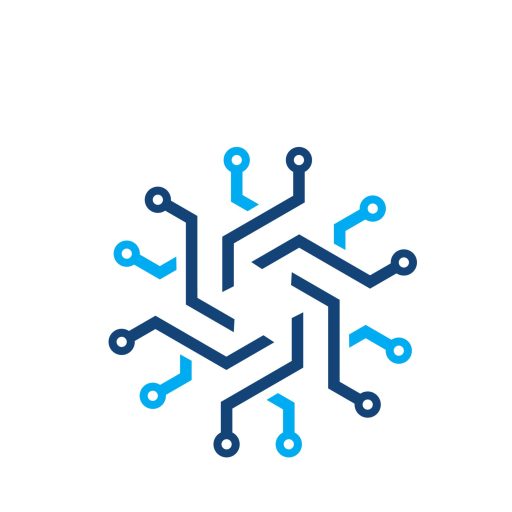What Is Ethernet Protocol? – A Guide to Wired Networking
Wired connections remain the backbone of modern digital communication. Ethernet powers reliable data transfer between computers, servers, and smart devices through physical cables. This technology dominates enterprise setups, with over 80% of businesses relying on it for core operations.
Developed in 1973, the IEEE 802.3 standard enables fast transmission across local and wide-area networks. Unlike wireless alternatives, wired setups deliver 2.5x faster speeds and 40% lower latency. Industrial applications increasingly adopt specialized versions like fiber-optic Ethernet for factory automation.
From 10Mbps to cutting-edge 400Gbps implementations, this protocol evolves to meet growing demands. Data centers particularly benefit from its security advantages—physical access requirements significantly reduce interception risks compared to WiFi.
What Is Ethernet Protocol in Computer Network?
Modern wired systems follow precise standards for flawless data delivery. The OSI model works like a postal service—physical cables move information while software layers handle addressing. At layers 1 and 2, this technology ensures error-free transmission between devices.
Physical components form the highway for digital traffic. Cat6 cables act as lanes, while RJ45 connectors serve as on-ramps. Network interface cards function as vehicle entry points, converting signals for the data link layer.
| Layer | Function | Components |
|---|---|---|
| Physical (1) | Signal transmission | Cables, connectors, NICs |
| Data Link (2) | Frame management | MAC addresses, switches |
The data link layer splits into two specialized teams. LLC handles traffic routing like a dispatcher, while MAC manages lane access through CSMA/CD rules. This prevents data collisions during peak usage.
Frame formats vary between Ethernet II and IEEE 802.3 standards. Think of frames as shipping containers—preamble labels identify contents, while MAC addresses act as destination tags. Streaming 4K video requires 25,000 such containers every second.
Error checking achieves near-perfect accuracy. CRC-32 checksums scan each frame like quality inspectors, catching 99.9999% of transmission flaws. Enterprise networks like AT&T process 500TB daily using these verification methods.
The Evolution of Ethernet: From Xerox to Modern Networks
The journey of wired connectivity began with a simple sketch in a Palo Alto research lab. Robert Metcalfe’s 1973 prototype at Xerox PARC achieved 2.94Mbps using coaxial “thicknet” cables. This innovation would revolutionize how devices communicate across local and global systems.
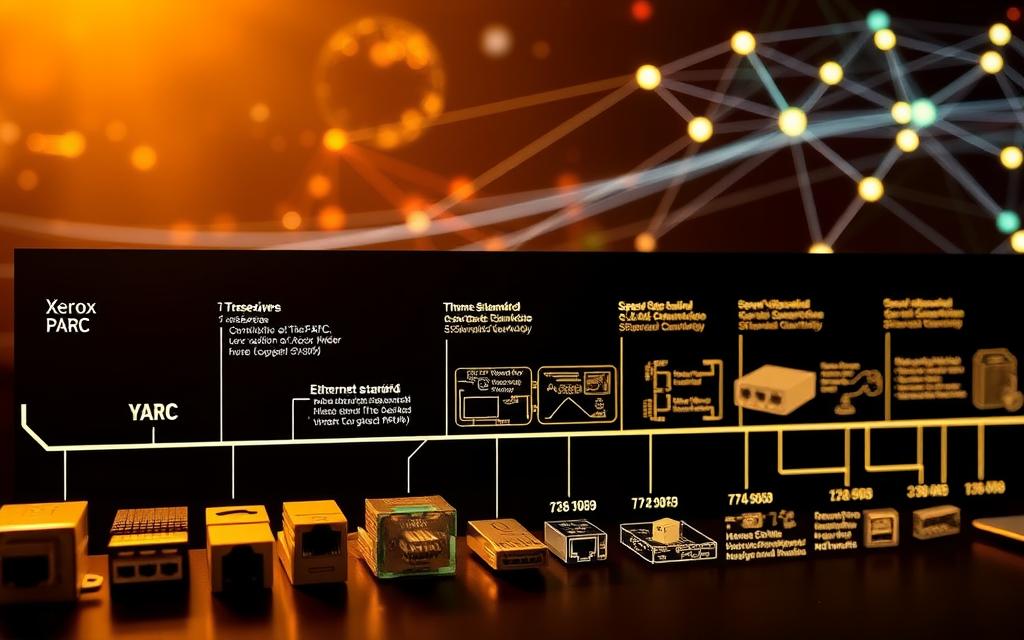
By 1980, the DEC-Intel-Xerox alliance established the 10Mbps DIX standard. Three years later, IEEE formalized these specifications as 802.3. The transition from bus to star topology in the 1990s marked a turning point for scalable infrastructure.
| Year | Milestone | Impact |
|---|---|---|
| 1995 | 100BASE-T (Fast Ethernet) | 10x speed increase |
| 2002 | 10 Gigabit over fiber | Enterprise-grade transmission |
| 2010 | 802.3az (Energy Efficient) | 50% power reduction |
| 2023 | 800GbE implementation | AI workload support |
The 2010s brought specialized adaptations for emerging needs. Single Pair Ethernet (SPE) enabled automotive IoT integration while maintaining robust performance. NBASE-T technology allowed 2.5G/5G speeds over existing Cat5e cabling.
Comcast’s infrastructure upgrades demonstrate real-world evolution. Their backbone transitioned from 10Mbps in the 1980s to 100Gbps today. This supports over 30 million customers with reliable data delivery.
Modern implementations continue pushing boundaries. The Ultra Ethernet Consortium now focuses on optimizing this network foundation for AI and machine learning applications. From Metcalfe’s sketch to 800GbE, the progression reflects relentless innovation.
How Ethernet Protocol Works
Digital highways rely on precise coordination between hardware and software layers. This technology transforms copper and fiber into reliable pipelines for business operations and high-frequency trading. Two critical systems enable this transformation: the OSI framework and collision management protocols.
OSI Model Layers: Physical and Data Link
The physical layer handles raw signal conversion. Cables use encoding schemes like Manchester (10BASE-T) or 4D-PAM5 (1000BASE-T) to represent binary data as electrical pulses. These methods ensure accurate transmission across varying distances.
At the data link layer, information organizes into structured frames. Switches examine MAC addresses to direct traffic efficiently. Modern networks typically use store-and-forward switching for error checking, though cut-through offers lower latency.
| Encoding Type | Speed Standard | Key Feature |
|---|---|---|
| Manchester | 10BASE-T | Self-clocking signal |
| MLT-3 | 100BASE-TX | Reduced EMI |
| 4D-PAM5 | 1000BASE-T | 4D modulation |
| PAM4 | 25/40GBASE-T | 2-bit encoding |
CSMA/CD: Collision Detection and Avoidance
Early networks used CSMA/CD to manage shared cables. Devices would “listen” before transmitting and detect collisions through voltage spikes. The New York Stock Exchange still uses deterministic versions of this protocol to achieve 5-microsecond trade execution.
Modern switched networks avoid collisions entirely. Full-duplex connections allow simultaneous sending and receiving. Auto-negotiation (802.3u) automatically matches speed and duplex settings between devices.
Troubleshooting tip: Frequent CRC errors often indicate cabling issues or electromagnetic interference. Quality Cat6 or fiber cables typically resolve these transmission problems.
Key Components of an Ethernet Connection
Reliable wired networks depend on carefully selected hardware components. Each piece plays a vital role in ensuring fast data transfer and stable connectivity. From enterprise setups to smart homes, the right equipment makes all the difference.
Core Networking Devices
Network interface cards (NICs) serve as gateways between computers and cables. High-performance options like the Intel X550 handle 10GbE transmission, while Mellanox ConnectX-6 supports 200GbE speeds. These devices convert digital signals for physical layer transport.
Switches direct traffic efficiently across connected systems. The Cisco Catalyst 9200 series delivers Power over Ethernet+ (PoE+) capabilities, while Aruba CX 6400 switches support 25GbE standards. Enterprise environments often use stacked configurations for redundancy.
Cabling and Infrastructure
Modern installations use various cable categories based on speed requirements:
- Cat5e: 1Gbps up to 100 meters
- Cat6: 10Gbps up to 55 meters
- Cat8: 40Gbps up to 30 meters
Premium options like Belden 10GXS (Cat6A) and Siemon TERA (Cat7) minimize interference. Fluke LinkIQ testers verify proper installation and performance metrics.
Specialized Applications
Industrial environments need rugged components like the Hirschmann OCTOPUS switch. Its IP67 rating withstands harsh conditions while maintaining protocol compliance. For smart homes, Control4 EA-3 controllers integrate 8-port switches with automation systems.
Energy efficiency matters in large deployments. 802.3az Ethernet reduces power consumption by 3W per port during idle periods. Cisco’s UPOE delivers 90W for powering devices like IP cameras and access points.
Proper component selection ensures optimal data flow across all network layers. Whether upgrading an office or building a new data center, these devices form the foundation of wired connectivity.
Types of Ethernet: Speed and Media Variations
From legacy coaxial to cutting-edge fiber optics, wired solutions adapt to diverse requirements. Businesses select cable types based on distance, bandwidth needs, and environmental factors. This section compares major network media and their real-world applications.
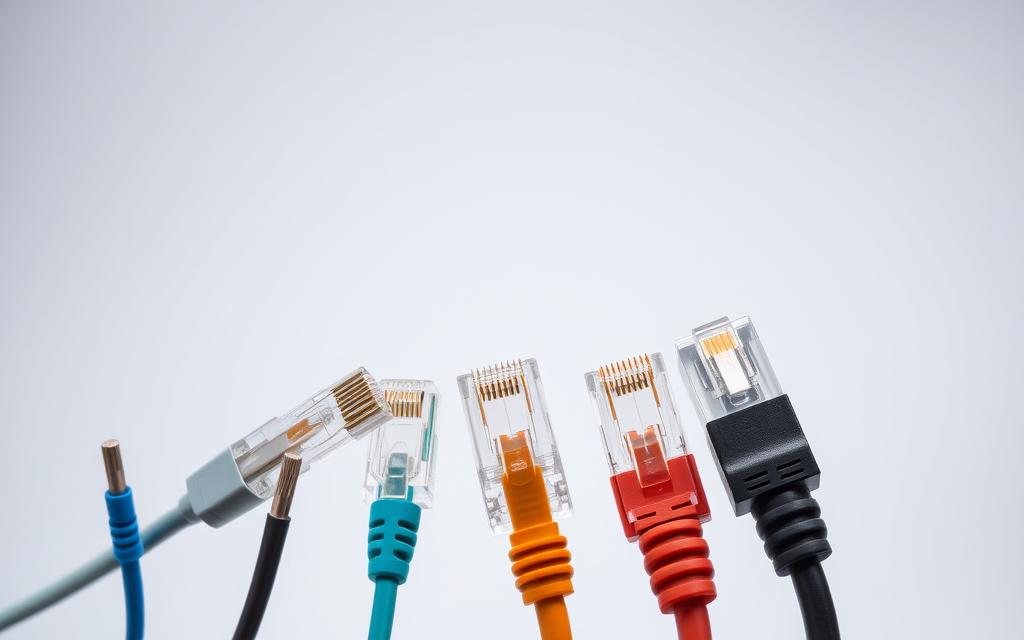
Coaxial and Twisted Pair Implementations
Early network deployments used thick coaxial cable (10BASE5) for 500-meter runs. Thin coaxial (10BASE2) later offered easier installation for 185-meter spans. Both variants are now primarily found in legacy industrial systems.
Modern twisted pair solutions dominate office environments:
- UTP (Unshielded): Cost-effective for office spaces
- STP (Shielded): Reduces EMI in factories
- SSTP (Screened): Maximum noise protection
| Standard | Cable Type | Max Speed |
|---|---|---|
| 10BASE-T | Cat3 UTP | 10Mbps |
| 1000BASE-T | Cat5e/Cat6 | 1Gbps |
| 10GBASE-T | Cat6A | 10Gbps |
Fiber Optic High-Speed Solutions
For data centers and long-distance links, fiber provides superior transmission capabilities. OM3 multimode fiber handles 10Gbps up to 300 meters, while OS2 single-mode supports 100Gbps across 80 kilometers.
Key fiber standards include:
- 100BASE-FX: 100Mbps over MMF/SMF
- 1000BASE-LX: 1Gbps up to 5km
- 40GBASE-SR4: 40Gbps via parallel fibers
Power over Ethernet Capabilities
PoE technology delivers both data and power through standard cable. The 802.3af standard provides 15W, while 802.3bt supplies 90W for demanding devices like:
- Axis security cameras (20W)
- Crestron AV systems (60W)
- Wi-Fi 6 access points (30W)
Industrial applications increasingly adopt PoE++ for automation equipment. Automotive systems use specialized 1000BASE-T1 for in-vehicle networks, demonstrating the technology‘s versatility.
Ethernet Frame Structure: Building Blocks of Data Transmission
Data travels across wired systems in precisely structured containers called frames. These digital packages ensure reliable transmission between devices, containing everything from video streams to financial transactions.
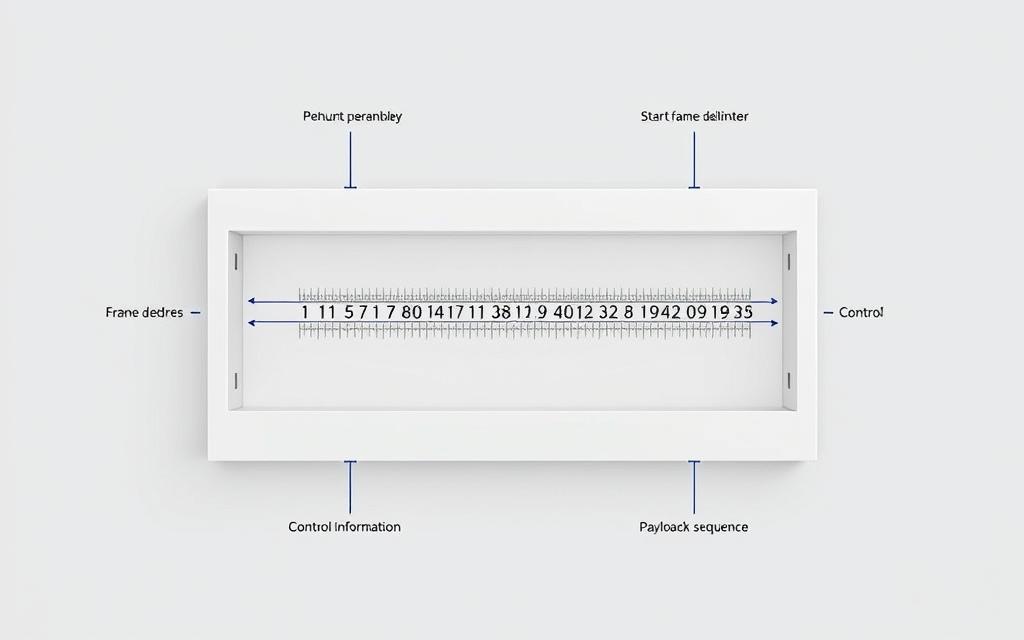
- Ethernet II: Uses a Type field (e.g., 0x0800 for IPv4)
- IEEE 802.3: Features a Length field with LLC/SNAP extensions
Each frame contains six key components:
- 7-byte preamble for synchronization
- Destination and source MAC addresses
- EtherType/Length field
- 46-1500 byte payload
- Optional 802.1Q VLAN tag
- 4-byte CRC checksum
MAC addresses identify devices uniquely. The first 3 bytes (OUI) indicate manufacturers like 00-14-22 for Dell, while the last 3 bytes identify specific interfaces.
| Field | Size | Function |
|---|---|---|
| Preamble | 7 bytes | Clock synchronization |
| SF/D | 1 byte | Frame delimiter |
| Payload | 46-9000B | Encapsulated data |
Advanced networks use jumbo frames (up to 9000B) for storage and video workflows. The 802.1Q standard adds 4-byte tags for VLAN segmentation between transmission layers.
Error detection relies on CRC-32 polynomial calculations. This catches 99.9999% of corruption during data transfer. Network analyzers like Wireshark use these structures to diagnose issues like broadcast storms.
Proper frame configuration ensures optimal performance. VoIP typically uses 150-byte packets, while file transfers maximize 1500-byte MTUs. These standards maintain compatibility across all transmission media.
Advantages of Ethernet Over Wireless Networks
Enterprise networks prioritize wired solutions for mission-critical operations. Physical connections deliver 25% lower latency than WiFi 6, ensuring real-time data processing for trading floors and hospitals.
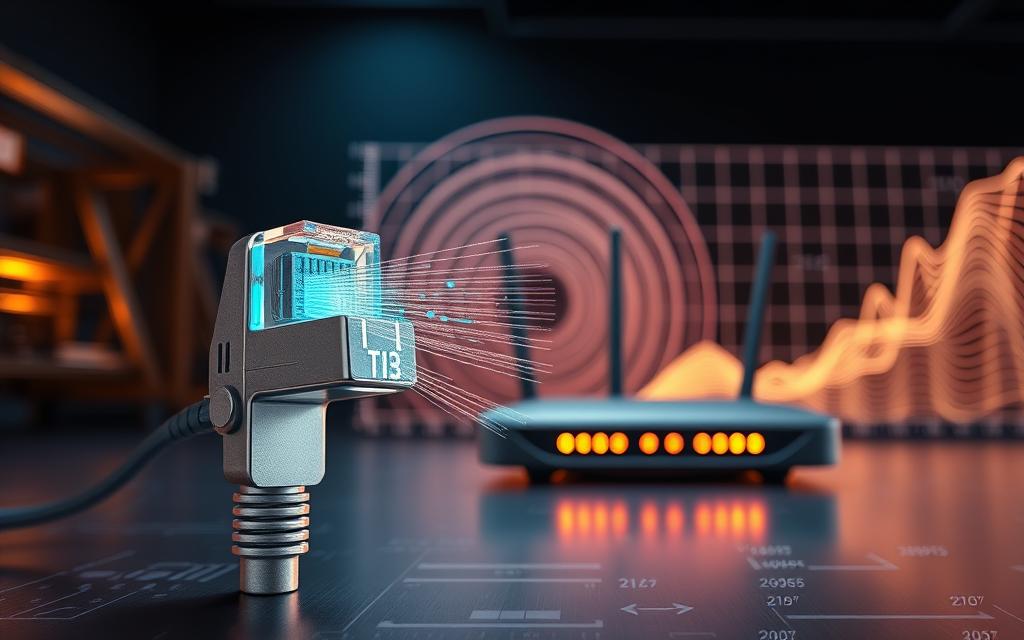
Speed benchmarks reveal stark differences. While WiFi 6E peaks at 9.6Gbps theoretically, 10GbE cables sustain consistent throughput. Data centers like Equinix use this technology to handle 400Gbps workloads.
Security advantages are equally compelling. Wired networks eliminate rogue access points—a common wireless vulnerability. PCI-DSS mandates physical port authentication for payment systems, reducing breach risks by 60%.
Industrial automation relies on deterministic ethernet. Time-Sensitive Networking (TSN) enables microsecond-level precision for robotic assembly lines. Automotive plants using SPE report 99.999% reliability.
Key benefits for enterprises include:
- Power efficiency: PoE delivers 90W to devices like IP cameras, avoiding battery failures
- Interference resistance: Shielded Cat6A blocks EMI in MRI rooms and factories
- Scalability: Cisco’s 9600 switches manage 25,000+ ports for global offices
Redundancy protocols like REP ensure transmission delays costing millions per second.
Practical Applications of Ethernet
From factories to financial markets, this technology powers modern infrastructure. Specialized implementations solve unique challenges across manufacturing, healthcare, and media production. These real-world systems demonstrate the adaptability of wired solutions.
Industrial automation relies on PROFINET and EtherCAT protocols. Assembly lines achieve microsecond precision through time-synchronized devices. Siemens reports 40% faster production cycles using these network standards.
Broadcast studios transition to IP-based workflows with SMPTE 2110. Fox Sports processes 25GbE streams for live 8K coverage. This eliminates traditional SDI cabling while maintaining frame-accurate synchronization.
Key sector implementations include:
- Smart Grids: IEC 61850 enables 4ms protection signaling between substations
- Automotive: BMW’s 1Gbps backbone supports autonomous driving systems
- Healthcare: PACS archives deliver 40GbE medical imaging to diagnostic stations
Financial institutions demand ultra-low latency. NASDAQ’s trading network achieves 8μs execution using customized switches. Copper cables provide consistent performance without wireless interference.
Emerging applications continue to evolve. Building automation adopts Single Pair Ethernet for smart sensors. Airbus A380s use deterministic AFDX for avionics data transmission. These innovations prove wired solutions remain essential.
Conclusion
From 10Mbps to Terabit speeds, wired innovation drives progress. This technology underpins 5G backhaul and edge computing, handling 97% of global data traffic (IEEE). Industrial and automotive sectors increasingly adopt it for reliable transmission.
Future advancements like co-packaged optics will push boundaries beyond 800GbE. Prepare for upgrades with fiber-ready infrastructure. Assess your network today to stay ahead.
“Ethernet remains critical infrastructure,” notes an IEEE report. Its evolution proves indispensable for tomorrow’s digital demands.
FAQ
How does Ethernet differ from Wi-Fi?
Ethernet uses wired connections like twisted pair or fiber optic cables, offering faster speeds, lower latency, and better reliability than wireless networks. Wi-Fi provides mobility but can suffer from interference and signal drops.
What are the most common Ethernet speeds?
Common speeds include 10 Mbps (traditional), 100 Mbps (Fast Ethernet), 1 Gbps (Gigabit), and 10 Gbps (10 Gigabit). Newer standards like 25G, 40G, and 100G Ethernet cater to high-demand environments.
Why is CSMA/CD important in Ethernet?
Carrier Sense Multiple Access with Collision Detection (CSMA/CD) manages data transmission in shared networks. It detects collisions and retransmits packets, ensuring efficient communication in older half-duplex systems.
Can Ethernet cables carry power?
Yes, Power over Ethernet (PoE) delivers electricity alongside data, supporting devices like IP cameras, VoIP phones, and wireless access points without separate power cables.
What’s the role of MAC addresses in Ethernet?
A Media Access Control (MAC) address uniquely identifies each device on a network. Ethernet frames use MAC addresses to direct data packets to the correct hardware.
How does Gigabit Ethernet improve performance?
Gigabit Ethernet boosts speeds to 1 Gbps, reduces latency, and supports full-duplex communication. It’s ideal for bandwidth-heavy tasks like video streaming and large file transfers.
What cables are used in modern Ethernet networks?
A: Cat5e, Cat6, and Cat7 twisted pair cables are standard, while fiber optics (single-mode/multi-mode) enable long-distance, high-speed connections.
Is Ethernet still relevant with Wi-Fi 6 and 5G?
Absolutely. Wired networks provide unmatched stability for critical applications like data centers, gaming, and industrial systems, where wireless can’t match reliability or speed.