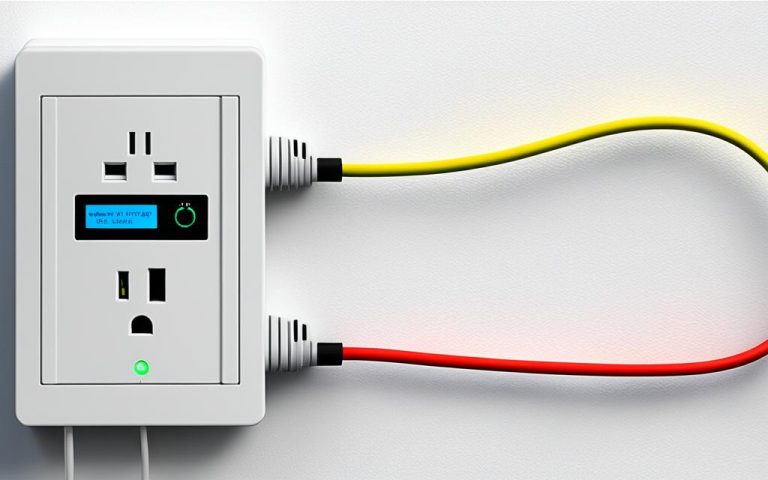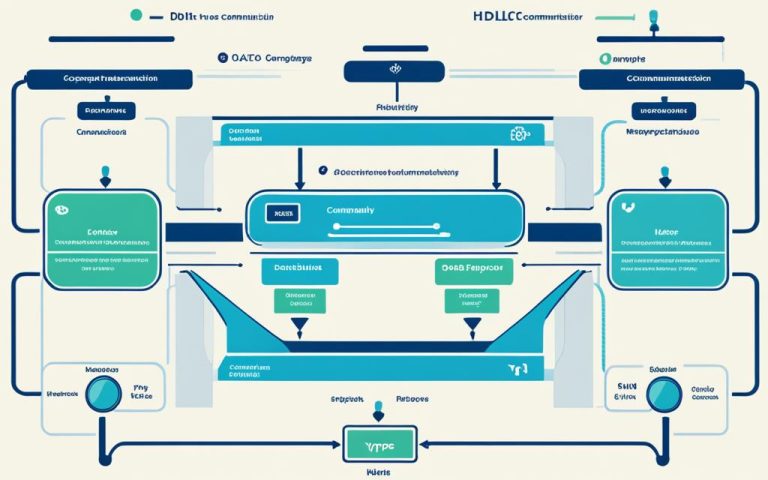Self-replicating programs, or malware, are a big threat to computers and networks. They include viruses, worms, and Trojans, designed to harm data, software, and hardware. It’s key to understand how they work to keep networks safe from cyber threats.
Viruses spread by copying themselves into other files and apps. This lets them move fast through networks, putting systems at risk1. Worms can spread on their own by using network connections to find weaknesses in software1. Unlike viruses, worms don’t need a user to spread, making them quick and dangerous1.
Trojans look like normal software but do bad things secretly. They trick users into running them, letting attackers into systems and stealing data or causing trouble1.
These programs have caused big problems for networks and computers over the years. The 1988 Internet worm hit VAX computers and SUN-3 workstations, spreading fast and showing the need for better security2. Experts worked hard to stop it, fixing the issue in just a few days2. This event made people realize how important security is for computers2.
Self-replicating programs affect more than just tech. After attacks, some sites blocked access or went offline to stay safe2. There were also talks about making laws against these programs, showing the need for ethical rules and tackling computer crime2.
Key Takeaways:
- Self-replicating programs, like viruses, worms, and Trojans, are a big threat to computer security.
- Viruses spread by copying themselves, while worms move through networks on their own.
- Trojans pretend to be safe software but do harmful things secretly.
- The 1988 Internet worm showed how important security is for computers.
- After attacks, some sites blocked access or went offline to stay safe.
Types of Malware: Viruses
Viruses are a common type of malware. They spread by copying themselves into apps and data, and even into the computer’s storage systems3. They can move through floppy disks, flash memory, or the internet. Viruses can damage data, attack the system, or let hackers into your computer3. They use up memory, disk space, and processing power, which can harm your computer systems3.
About 62% of all malware are viruses3. They work like biological viruses by attaching to files and spreading when those files are used. Just like real viruses, they can damage your system by changing or deleting files, slowing down your computer, or making it unusable.
Trojan horses seem harmless but are actually dangerous3. They look like normal software or files but trick users into installing them. Once in, they can steal data, create backdoors, or launch more attacks on your system.
Worms can spread on their own without needing human help4. About 25% of malware are worms3. They move through networks, the internet, email, and infected software4. Worms use system weaknesses to spread and infect other computers automatically. They can slow down systems, block networks, and steal sensitive information.
Knowing about malware like viruses, Trojan horses, and worms is key to staying safe online. By understanding these threats, you can protect your systems and data from harm.
Examples of Famous Computer Viruses:
- Melissa
- ExploreZip
- MiniZip
- Code Red
- NIMDA
Check this box if you found this information helpful.
| Malware Type | Percentage |
|---|---|
| Virus | 62% |
| Trojan Horse | 18% |
| Worm | 25% |
| Ransomware | 10% |
| Adware | 30% |
| Rootkit | 7% |
| Spyware | 18% |
| Scareware | 14% |
Types of Malware: Worms
In the world of cybersecurity, knowing about different malware types is key. Worms are a big deal because they can spread fast and block computers. They can quickly move across networks, affecting industries like finance, healthcare, and government.
Worms are special because they can make copies of themselves. This means they can spread very quickly. This fast spread can cause big problems in important networks.
Studies show that worms can spread very fast in networks. In fact, the number of new malware samples has grown a lot since 20075. This increase was due to automated attacks and website hacks5. Now, we see over 30k to 50k new malware samples every day, which is a huge jump from before5.
Worms can cost a lot to fix, with costs for downtime, data loss, and fixing things. It’s important to have good cybersecurity to stop worms. This includes keeping software updated and being quick to respond6.
With more smart devices around, malware is spreading more on wireless networks. This means we need to be extra careful to protect our networks6.
Understanding worms and their effects is key to fighting them. By using strong cybersecurity and keeping up with threats, we can protect our networks from these malware threats.
Statistics on Worms
| Year | Unique Malware Samples |
|---|---|
| 1994 | 28,613 |
| 1999 | 98,428 |
| 2005 | 333,425 |
| 2006 | 972,606 |
| 2007 | 5,490,960 |
Sources: sciencedirect.com, dl.acm.org
Types of Malware: Trojans
Trojans, also known as Trojan horses, are a big threat in the world of malware. They pretend to be safe programs but secretly harm your system.
Unlike viruses and worms, Trojans spread by appearing useful. They can open backdoors, bypassing your system’s security. This puts your computer at risk.
These malicious programs let attackers control your computer. They can steal personal info, delete files, or watch your every keystroke. Plus, they can spread to other computers through email7.
The first Trojan, ANIMAL, was made in 1975 for the UNIVAC 11087. It was a start to many Trojans that would exploit computer weaknesses.
In 1986, the Brain Boot Sector Virus hit 5.25-inch floppy disks, made by Basit and Amjad Farooq Alvi7. This virus was one of the first to cause big damage.
Trojans can spread through emails and websites, like the LoveLetter Virus in 2000 by Onel de Guzman7. This virus spread fast around the world through emails.
In 2001, the Code Red Virus came out as a file-less worm. It used a flaw in Microsoft Internet Information Server7. This Trojan made the cybersecurity community take notice.
Heartbleed, found in 2014, targeted network servers by using a weakness in OpenSSL7. It showed the importance of protecting systems from Trojans and other malware.
Trojans are a big threat to everyone, from individuals to big organizations. Always be careful when downloading software or opening attachments. Using strong antivirus software and keeping it updated can help protect you from Trojans8.
References:
Self-Replicating Computer Worms
Self-replicating computer worms are a big threat in cybersecurity. They can spread malware fast, causing trouble for networks and systems9. Unlike viruses, worms don’t need human help to spread. They can get into systems and spread quickly on their own9.
When a computer gets a worm, it can face serious issues. Criminals can steal personal data, leading to identity theft and financial loss. They can also launch DDoS attacks, making websites and services unavailable9. This can cause big problems for both personal and business life, leading to financial and reputation damage.
Worms started causing trouble in the late 1980s. Since then, they’ve changed to use new technology and mobile devices9. Criminals keep making these worms better, making them tough to find and remove.
It’s important for everyone to take steps to protect against these worms. Keeping anti-virus software up to date is key. Also, making network security a priority helps keep data safe and stops unauthorized access9.
Statistics:
- Self-replicating computer worms spread like biological viruses, moving from one system to another10.
- Viruses need people to make, test, and use them for harm10.
- Those who make viruses often don’t see the harm they cause. This includes data loss, operation disruption, financial theft, and time wasted on cleaning up10.
The Impact of Self-Replicating Computer Worms
Self-replicating computer worms have changed how we view digital security. These harmful programs spread on their own, without needing user action1. The Morris Worm of 1988 showed their destructive power1. Recently, worms like Code Red have quickly spread across the internet1.
There are many types of computer worms, each with its own way of spreading and scanning1. Examples include stealth worms and email worms, showing the variety of malware out there1.
Worms can take control of computers and make them do things without permission1. They can also delete files, send passwords, or even shut down systems by flooding the network1.
Worms can make copies of themselves, spreading without any help from humans1. This keeps going until every computer is affected1.
To avoid being caught, worms hide and erase their tracks on computers1. This makes it hard for antivirus software to find and stop them1.
Historical Timeline of Computer Worms:
| Year | Significant Event |
|---|---|
| 1966 | Publication of John von Neumann’s article on the “Theory of self-reproducing automata”11 |
| 1971 | Infection of DEC PDP-10 computers by the Creeper system, an experimental self-replicating program11 |
| 1977 | The Adolescence of P-1 novel describes a worm program that propagates through modem-based networks, developing its own strategy-developing AI11 |
| 1982 | Creation of Elk Cloner, responsible for the first large-scale computer virus outbreak11 |
| 1983 | Frederick B. Cohen re-coins the term “virus” referring to self-replicating computer programs11 |
| 1984 | Ken Thompson describes how he modified a C compiler to insert a backdoor into the Unix operating system11 |
| 1986 | The Brain boot sector virus is considered the first IBM PC compatible virus11 |
| 1987 | Appearance of various viruses including the Vienna virus, Lehigh virus, Cascade, Jerusalem virus, and Christmas Tree EXEC11 |
| 1988 | Discovery of the Ping-Pong virus, the spread of the CyberAIDS and Festering Hate Apple ProDOS viruses, and the infamous Morris worm infecting DEC VAX and Sun machines connected to the Internet11 |
Self-replicating computer worms keep getting more complex and are a big challenge for cybersecurity1. It’s crucial to have strong security to protect our networks and data from cyber threats1. By staying aware, investing in cybersecurity, and working together, we can fight these threats and keep our digital world safe.
Cybersecurity Challenges and Solutions
Self-replicating computer worms have made cybersecurity a big issue. As technology gets better, cyberattacks keep changing, making it hard for companies worldwide. The line between criminal and nation-state hackers is getting blurry, making things harder for cybersecurity teams.
Every company, no matter the size or industry, needs strong cybersecurity to protect its data and operations. We must take proactive steps to keep our digital assets safe. This means always updating security patches and using new defense methods to stay ahead of threats.
To fight against malware, companies use many cybersecurity tools:
- Antimalware software: This software protects against malware like viruses and worms12.
- Antispam solutions: These stop spam emails from getting into email servers12.
- Antispyware programs: These remove spyware that can track your online actions12.
- Antivirus software: This scans for malware to keep computers safe. It warns against opening unknown attachments12.
- Biometric authentication: This uses your unique traits like fingerprints to secure your identity12.
- Blacklisting: This blocks certain IP addresses from accessing websites, stopping spam12.
- Firewalls: These systems control network traffic, keeping out viruses and malware12.
To fight hacker tactics, knowing advanced cybersecurity terms is key. This helps talk to IT experts and improve security12.
Outlook Software and the Global Impact of the ILOVEYOU Virus
In 2000, the ILOVEYOU virus hit hard, affecting businesses and governments globally. It spread fast, infecting millions of computers in Asia, Europe, and North America. Within five hours, over 1 million computers were hit, spreading much faster than the Melissa virus13.
The virus targeted Windows and Outlook software, which was very common at the time. With Windows on most computers, the virus spread quickly through emails, causing big problems13.
The ILOVEYOU virus hit big organizations hard. The US Army’s email list of 50,000 subscribers was hit, causing email outages at military bases. This slowed down communication and work13.
This event showed how important good cybersecurity is. It taught us about the dangers of phishing and email viruses. We learned the need for strong network and user security to protect against cyber threats1413.
In conclusion, cybersecurity challenges are growing as cyberattacks get more complex. Companies need to invest in strong cybersecurity tools and practices. Using antimalware, antivirus, and firewalls helps protect against threats. The ILOVEYOU virus taught us to always be alert and adapt our cybersecurity to stay safe121413.
Importance of Cyber Security for Small and Medium-Sized Businesses
Many small and medium-sized businesses (SMBs) think they’re safe from cyberattacks. They believe they’re not big enough to be targeted. But, cybercrime is a big risk for businesses of all sizes, including SMBs. It’s key for SMBs to invest in strong cyber security to keep their data safe and protect their business from financial losses and damage to their reputation.
In today’s digital world, keeping data secure is crucial for any business. Cybercriminals go after SMBs because they often have weaker security systems. This makes them easy targets. Plus, the costs of cyberattacks for SMBs can be huge, including lost revenue, data breach expenses, legal fees, and losing customer trust.
SMBs face big financial losses from cyber-attacks, with costs like lost revenue, data breach expenses, and damage to their reputation15. They need to watch out for threats like phishing, malware, ransomware, and insider threats. To fight these threats, SMBs should focus on keeping data and networks secure as part of their cyber security plan.
Using different security steps, like tech, admin, and physical ones, can really help protect a company from cyber threats15. This mix of security makes it harder for hackers to get into a company’s systems. Training employees and making them aware of threats like phishing is also key to better security15.
For SMBs with tight budgets, using free or low-cost tools like firewalls and password managers can help a lot15. Managed Security Service Providers (MSSPs) also offer affordable ways to get expert security help without the high cost of a full IT team15.
It’s important for SMBs to have strong cyber security policies that cover how to use technology, protect data, and handle security issues15. Creating a security-focused culture in the company helps everyone understand the importance of security. This leads to better security habits and ongoing improvement15.
Keeping up with the latest cyber threats and solutions is a must for SMBs16. By investing in cyber security and focusing on data safety, SMBs can protect their valuable assets, keep their business running smoothly, and build trust with their customers.
Key Points for SMB Cyber Security
| Points | Details |
|---|---|
| Invest in Cyber Security | Allocate resources to implement robust security measures. |
| Employee Training and Awareness | Train employees to recognize and respond to potential cyber threats. |
| Implement Layered Security Measures | Combine technical, administrative, and physical components to enhance security. |
| Leverage Free and Low-Cost Tools | Utilize available tools such as firewalls, encryption, and password managers. |
| Consider Managed Security Services | Engage an MSSP for cost-effective expert knowledge and tools. |
| Create Comprehensive Cybersecurity Policies | Establish clear guidelines for employees to follow and ensure compliance. |
| Promote a Culture of Security | Foster an environment where security is a priority for all employees. |
| Regular Review and Maintenance | Stay updated on the latest threats and solutions to mitigate risks. |
The Need for Awareness and Preparedness against Cybercrime
In today’s digital world, cybercrime is a big threat to us all. As technology gets better, so do the ways cybercriminals attack us. It’s important for everyone to know how to protect themselves.
Understanding the Nature of Cybercrime
Cybercrime includes things like hacking and phishing. These threats can lead to big problems, like losing money or having personal info stolen. It’s not just big companies at risk; even regular people and small businesses can be targeted.
The Impact of Cybercrime
Cybercrime can mess up important services and steal sensitive info. The cost of cybercrime is huge, expected to hit $6 trillion by 202115. It can also hurt a company’s reputation, making customers lose trust.
Staying Updated on Cybersecurity Trends and Techniques
Knowing about the latest in cybersecurity is key. This helps people and companies avoid risks. Regular training helps everyone stay ready to fight cyber threats.
Combatting Cyber Threats with Education and Training
Teaching and training are crucial in fighting cyber threats. People need to know how scammers trick you, like through fake emails. Companies should teach their staff about online safety and how to spot dangers. This way, we can all fight cybercrime together17.
Collaboration and Information Sharing
Stopping cybercrime means working together. Sharing info helps everyone stay ahead of hackers. Groups and government programs help spread the word on how to stay safe online.
The Role of Technology and Security Measures
Technology is a big help in fighting cybercrime. Things like firewalls and encryption keep data safe. Using tools from managed security service providers (MSSPs) can also help protect small businesses18.
A Call to Action
We all need to take cybercrime seriously. By staying informed and using the right tech, we can protect ourselves. Let’s work together to make the internet safer for everyone.
Conclusion
Self-replicating programs, like viruses and Trojans, are a big deal for networks and cybersecurity. They can mess with computer systems, corrupt data, and let hackers in. It’s super important for people and groups to keep their systems safe.
Using strong security tools, like firewalls and antivirus, can help fight these threats. Keeping up with the latest in cybersecurity is key to staying ahead. Also, teaching employees about security and doing regular checks can stop these programs from causing trouble.
History tells us that making clear rules and laws could help stop computer crimes. As we move forward, we need to fix security issues and limit access to the Internet when needed. This will help keep our networks safe.
In short, self-replicating programs are a big worry for cybersecurity. By being proactive, staying informed, and using many security layers, we can protect against these threats. This way, we can make the digital world safer for everyone.
FAQ
What are self-replicating programs?
Self-replicating programs, or malware, aim to disrupt or damage data and systems. They include viruses, worms, and Trojans. These threats can harm the security of computers.
What is the impact of self-replicating programs on networks?
These programs are a big threat to network security. They can corrupt data, disrupt operations, and give unauthorized access to attackers.
What are viruses?
Viruses spread by inserting themselves into applications and data. They can spread through various means, risking computer systems. They use up memory, disk space, and processing power.
What are worms?
Worms spread on their own through networks. They look for vulnerabilities to exploit and can send more copies across the network. They can slow down computer systems.
What are Trojans?
Trojans seem like normal programs but secretly cause harm. They let attackers control computers, steal information, and spread to other computers via email.
What are self-replicating computer worms?
Cybercriminals use self-replicating computer worms to spread malware. They target vulnerable systems, allowing criminals to steal data, perform DDoS attacks, and disrupt operations.
What is the impact of self-replicating computer worms?
These worms have caused big problems, like large denial-of-service attacks and criminal activities. They are a global threat to security.
What are the challenges and solutions in cybersecurity?
Cybersecurity faces challenges like adapting to new attacks and dealing with a growing number of threats. Solutions include investing in strong security, keeping up with trends, and promoting awareness and readiness.
Why is cyber security important for small and medium-sized businesses?
Cybercrime is a big risk for all businesses. Protecting against cyber threats is key to safeguarding customer data and preventing financial losses. Small and medium businesses should focus on data and network security.
Why is awareness and preparedness against cybercrime important?
With cybercrime on the rise, being aware and prepared is crucial. Knowing about self-replicating programs and staying updated on cybersecurity can help protect against threats.
How can individuals and organizations protect against self-replicating programs?
It’s important to focus on cybersecurity, invest in strong security practices, and keep up with trends. Creating a culture of awareness and readiness helps protect against these threats.
Source Links
- https://www.ijtrd.com/papers/IJTRD13399.pdf –
- https://datatracker.ietf.org/doc/html/rfc1135 – RFC 1135: Helminthiasis of the Internet
- https://www.studystack.com/flashcard-3178375 – Free Computers Flashcards about Computer Concepts
- https://www.oreilly.com/library/view/computer-security-basics/0596006691/ch04.html – Computer Security Basics, 2nd Edition
- https://www.sciencedirect.com/topics/computer-science/victim-computer – Victim Computer – an overview
- https://www.numerade.com/ask/question/question-1-a-program-that-replicates-itself-and-clogs-computers-and-networks-trojan-horse-virus-denial-of-service-attack-worm-question-1-a-program-that-replicates-itself-and-clogs-computers–05512/ – Question 1 A program that replicates itself and clogs computers and networks. Trojan horse Virus Denial-of-service attack Worm Question 1 A program that replicates itself and clogs computers and networks. O. Trojan horse O. Virus O. Denial-of-service attack O. Worm
- https://steemit.com/stemng/@noble-noah/why-computer-viruses – Why Computer Viruses?
- https://www.123helpme.com/essay/The-Origin-Of-Computer-Viruses-709551 – The Origin Of Computer Viruses – 1331 Words
- https://www.browardbar.org/what-to-know-about-computer-viruses/ – What to Know About Computer Viruses – BCBA
- https://computer.howstuffworks.com/virus.htm – How Computer Viruses Work
- https://en.wikipedia.org/wiki/Timeline_of_computer_viruses_and_worms – Timeline of computer viruses and worms
- https://infinitysol.com/common-cyber-security-terms/ – Common Cyber Security Terms That Every Business Should Know
- https://www.cnn.com/2020/05/01/tech/iloveyou-virus-computer-security-intl-hnk/index.html – How a badly-coded computer virus caused billions in damage | CNN Business
- https://www.cs.uic.edu/~jbell/CourseNotes/OperatingSystems/15_Security.html – Operating Systems: Security
- https://www.drizgroup.com/driz_group_blog – Cyber Security – The Driz Group Official Blog
- https://www.giac.org/paper/gsec/3769/designing-implementing-effective-information-security-program-protecting-data-assets-individuals-small-large-businesses/106083 – Designing And Implementing An Effective Information Security Program: Protecting The Data Assets Of Individuals, Small And Large Businesses
- https://www.sciencedirect.com/topics/computer-science/cyberattack – Cyberattack – an overview | ScienceDirect Topics
- https://usinfo.org/enus/government/overview/docs/RL32114.pdf – Computer Attack and Cyberterrorism: Vulnerabilities and Policy Issues for Congress
- https://www.ietf.org/rfc/rfc1135.html – No title found
- https://www.giac.org/paper/gsec/478/vbssstatmm-worm/101093 – What is VBS.SST@mm Worm?