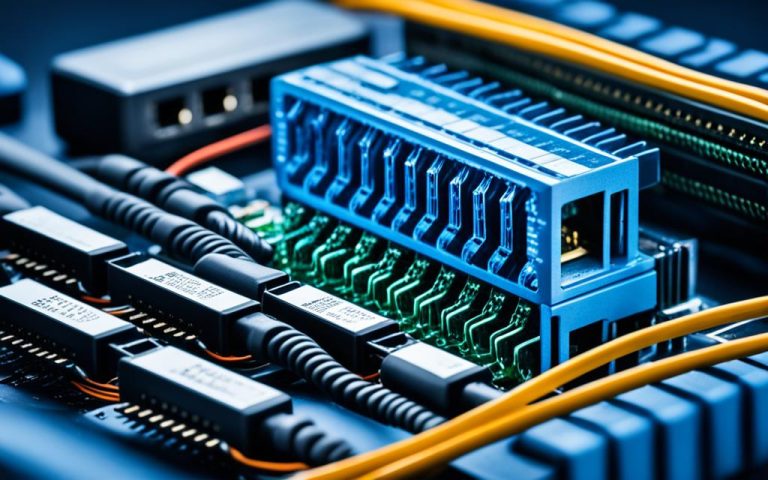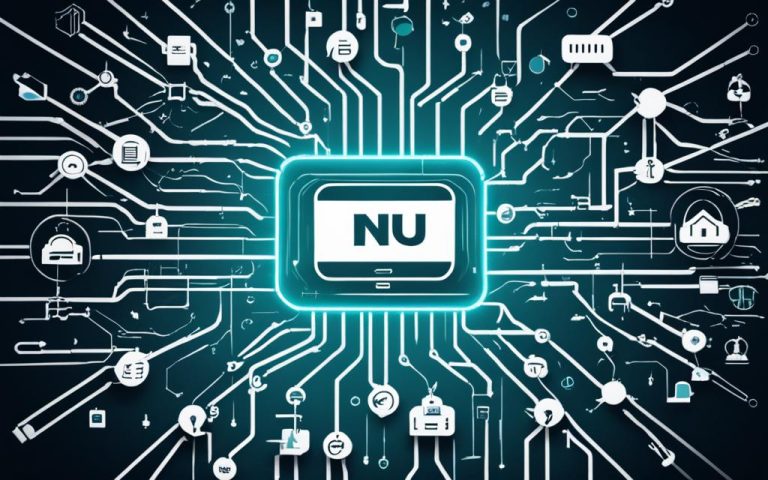A display network is a key tool for targeted ads, boosting brand visibility, and increasing engagement. It includes over 2 million websites, videos, and apps for ad placement. The Google Display Network (GDN) is a big player, reaching over 90% of internet users worldwide1.
With networks like GDN, advertisers can show ads in specific places, to certain people, and at certain times. This targeting ensures ads hit the right people, boosting chances of conversions and meeting marketing goals1.
The Google Display Network has many ad types, like image ads, responsive display ads, Gmail ads, and engagement ads. These options let advertisers make ads that grab users’ attention1. Visual ads, like images and videos, tend to do better than text ads, making them great for display ads1.
GDN has a Cost Per Mile (CPM) payment option. Advertisers pay per 1,000 views, not per click. This is good for campaigns focused on brand awareness, as it costs for views, not clicks1.
Remarketing is a strong feature of GDN. Advertisers can target people who visited their site before, showing them ads elsewhere. This helps bring back users who showed interest in the brand, increasing chances of making a sale1.
GDN has many ways to target audiences, like in-market segments, topic targeting, and more. Advertisers can reach people based on their interests, demographics, and behavior1.
Advertisers can target new prospects or people who have visited their site before1. This lets businesses connect with users at different stages of their buying journey, with the right message1.
While GDN covers over 3 million websites for ads, advertisers have limited control over where their ads appear. This can lead to ads on sites that are not relevant or even harmful1.
In summary, the Google Display Network is a powerful tool for targeted ads, brand visibility, and engagement. With its wide reach, various ad formats, targeting options, and remarketing, GDN helps businesses reach a large audience and achieve their goals1.
Key Takeaways:
- A display network includes over 2 million websites, videos, and apps for ads1.
- The Google Display Network (GDN) reaches over 90% of internet users worldwide1.
- GDN offers ad formats like image ads, responsive display ads, Gmail ads, and engagement ads1.
- Remarketing with GDN targets previous visitors and boosts sales from returning users1.
- GDN has many targeting options, including in-market segments and demographic targeting1.
What is the Google Display Network?
The Google Display Network (GDN) is a huge network of websites, apps, and videos where ads can appear. It lets marketers reach a wide audience, even those not searching for specific products. This network is great for boosting brand awareness and driving sales.
It includes over 200 million sites, apps, and videos, giving you access to a huge audience worldwide2. Your ads could reach 90% of internet users globally2. This means you can connect with more people and grow your customer base.
The GDN shows ads in many formats3. You can use static banners or interactive ads to fit your marketing goals. Whether promoting products, apps, or videos, the GDN helps you get your message out there.
Unlike the Google Search Network, the GDN targets users by their interests and behaviors2. You can show ads to the right people at the right time. This targeted approach increases the chance of getting relevant traffic and conversions.
The GDN offers many ways to target your ads2. You can reach users based on their interests, what they’re researching, or specific keywords2. This helps you find the right audience for your business and boost your campaign’s impact3.
Responsive display ads are a big plus of the GDN. They change size and format to fit any ad space, improving their performance3. These ads work well on different devices and platforms, helping you engage your audience and drive conversions3.
When setting up display campaigns, remember changes may take 12-24 hours to show up3. Always keep an eye on your campaign’s performance and adjust as needed to get the best results3.
The Google Display Network is a powerful tool for reaching a broad audience3. With its targeting options, ad formats, and responsive ads, you can engage your audience, increase brand awareness, and meet your marketing goals3. It’s great for boosting sales, driving website traffic, or promoting your app.
How Does the Google Display Network Work?
The Google Display Network (GDN) connects advertisers with a huge online audience. It shows targeted ads on websites, apps, and videos. This helps businesses reach potential customers as they browse the internet. It boosts brand awareness and can lead to more conversions.
Advertisers on the GDN can target their ads very precisely. They can choose who sees their ads based on interests, demographics, and behaviors. This makes sure their ads reach the right people, improving their marketing results.
The GDN has many targeting options for advertisers. For example, they can use affinity audiences to reach users interested in their business topics. They can also target users who are looking at products or services like theirs.
Advertisers can also focus on specific age groups, genders, and family types. This makes sure their ads go to people likely to be interested in what they offer. Using these targeting options together can help advertisers reach a more relevant audience.
The GDN’s targeting helps advertisers use their ad budget wisely. It shows ads to users that match their criteria. This means ads have a bigger impact and don’t waste time on the wrong people.
Thanks to the Google Display Network’s wide reach, advertisers can connect with almost all Internet users worldwide. They can do this through over 2 million websites. This broad reach helps businesses grow their online presence and make their brand more visible4.
The GDN focuses on visual ads, which can grab users’ attention. Unlike Google Search Network’s text ads, the GDN’s ads are more engaging. This approach makes ads more effective and increases the chance of getting users to take action.
Advertisers can choose where their ads appear on the GDN. They can pick specific websites that match their target audience. This targeted placement helps ads reach people who are genuinely interested in their products or services. By picking the right websites, advertisers can make their campaigns more effective.
Publishers on the Google Display Network can control where ads appear. They can block ads on certain websites, from specific advertisers, or on sensitive topics. These options help maintain a positive user experience and website quality5.
| Google Display Network Statistics | |
|---|---|
| The Google Display Network has over 2 million publishers across 35 million digital properties. This gives advertisers a wide reach and exposure5. | |
| It can reach about 90% of internet users worldwide on desktop, mobile, or video apps. This ensures a strong presence across devices5. | |
| Around 10% of the global internet users can’t be reached by the Google Display Network5. |
The Google Display Network lets advertisers show their brand to a global audience. It’s a platform that helps businesses make smart decisions, target better, and get great results from their ads.
- Grow My Ads: What is the Google Display Network
- Google Ads Help: Reach larger, new audiences
- WebFX Blog: What is the Google Display Network
Benefits of the Google Display Network
The Google Display Network (GDN) is a top choice for digital ads. It helps businesses of all sizes reach a huge audience and meet their marketing goals. With the GDN, it’s easy to improve ad campaigns.
Wide Reach and Global Audience
The GDN reaches 90% of Internet users worldwide6. It’s perfect for businesses wanting to grow online. With over a million websites and apps, ads can appear in many places6. This lets businesses connect with people everywhere.
Targeting Options for Effective Campaigns
The GDN is great for targeting the right audience. Advertisers can pick specific websites or apps for their ads6. They can also use keywords to reach people in the right places6. This makes ads more engaging and effective.
Detailed Reporting and Performance Tracking
Google gives detailed reports on ad performance in the GDN6. This helps businesses track ad success and make better decisions. By using this data, campaigns can get better and bring in more return on investment.
Easy-to-Use Ad Creation and Optimization
Creating ads on the GDN is simple. The free Google Display Ad Builder tool helps make various ad types quickly6. This tool makes starting successful campaigns easy. The GDN also has AI tools for better targeting and ad formats6. Smart bidding helps ads work their best.
In summary, the Google Display Network has many benefits for digital ads. It has a wide reach, precise targeting, detailed reports, and is easy to use. By using the GDN’s features and smart bidding, businesses can show ads to the right people and improve their campaigns.
How to Create a Display Campaign on the Google Display Network
To make a successful display campaign on the Google Display Network, follow these steps. You’ll need to create a campaign, set your targets, budget, write great ad copy, and pick eye-catching visuals.
Campaign Creation
First, log into your Google Ads account and go to “Campaigns”. Click the plus button to start a new campaign. Choose the display campaign type and fill in the details like campaign name, location, and language7.
Targeting
Targeting is key for a good display campaign. You can pick where your ads show up and exclude certain areas if you want. You can also choose languages to reach your audience in7. For dynamic remarketing, use Google’s machine learning to help you reach more people7. You can also target specific groups, keywords, topics, or places8.
Budget
Setting a budget is crucial for keeping your ad spend in check. You can set a daily budget, which affects how often your ads show and how big they are. The max monthly spend is your daily budget times 30.4. You can also set up budgets for multiple campaigns together7. Make sure your budget fits your campaign’s goals.
Ad Copy
Writing great ad copy is key to grabbing potential customers’ attention. Use catchy headlines, engaging descriptions, and strong calls-to-action. Adding clear benefits and customer reviews can build trust9. Make sure your ad copy matches your campaign’s goals and targets the right audience7.
Visuals
Visuals make display ads stand out. You can create your own ads in various sizes or use responsive ads that fit any space. Using images, videos, or graphics that speak to your audience can boost your campaign’s success9.
Review and Adjustment
Before you publish your campaign, check everything for accuracy. Look at your targeting, ad copy, and visuals to make sure they match your goals. You can save drafts and come back to them later to make changes before finalizing7.
By following these steps, advertisers can create strong display campaigns on the Google Display Network. Using targeting options, managing your budget, writing compelling ad copy, and choosing great visuals can help you meet your marketing goals and get real results.
Creating Optimized Display Ads for the Google Display Network
The Google Display Network (GDN) lets advertisers reach over 2 million websites and apps10. It can reach more than 90% of internet users worldwide1011. It’s key to make ads that grab the audience’s attention.
Using responsive display ads is a must10. These ads change size and look to fit any device. This makes sure ads look good on all screens.
For GDN ads, following image size guidelines is crucial1011. Google suggests sizes for different types of images. Make sure images are clear and don’t have too much going on.
Google also recommends clear ad copy10. Use short and long headlines and descriptions to share your message. Simple language helps people understand what you’re offering.
Ads on the Google Display Network need to stand out12. Use high-quality images or videos that speak to your audience. The ad should be easy to understand and push users to act.
Choosing the right ad placements is key12. Pick places where your audience is likely to be. This makes your ad more relevant and effective.
Bidding strategies are important too1012. Use different bidding options to manage your budget. This helps get the best results from your ads.
Keep an eye on your ad performance12. Look at metrics like views, clicks, and conversions. This helps you make your ads better and use your budget wisely.
By following these tips, advertisers can make the most of the Google Display Network. This leads to more engagement and better campaign results.
Google Display Network vs. Google Search Network
The Google Display Network (GDN) and the Google Search Network are two different ways to advertise with Google. Each has its own way of showing ads and targeting options. It’s key for advertisers to know the differences to use their budgets well and meet their goals.
Ads on the Google Search Network show up in search results and on partner sites. They target people looking for specific products or services. This is great for reaching those ready to buy or act. The Search Network has many ad types like Expanded Text Ads and Responsive Search Ads13.
The Google Display Network, however, shows ads on websites, apps, and videos when people aren’t searching. It’s better for building brand awareness. It reaches millions of websites, including YouTube, Gmail, and Blogger. Advertisers can pick from various ad formats, like Responsive Display Ads and Engagement Ads13.
Search Network ads aim for quick sales, targeting those ready to act. Display Network ads focus on building brand awareness and keeping customers. They show ads on websites and apps to reach people not actively searching but still valuable for brand recognition13.
Ad placement’s success depends on the ad goals and audience. Search Network tends to get more conversions but costs more per click. Display Network is cheaper but reaches more people, making it good for broad campaigns14. Yet, Display Network ads often get fewer clicks, focusing more on visual appeal and brand awareness14.
Google suggests targeting both networks but this can lead to spending too much if not managed well. Advertisers should think about their audience and goals before choosing a strategy. Segmenting campaigns helps set budgets and tailor messages for each network, improving performance1415.
Choosing between the Google Display Network and the Google Search Network depends on where you want your ads to show and who you want to reach. Knowing the differences helps advertisers effectively reach their audience, boost brand awareness, and drive sales.
Cost and Performance of the Google Display Network
The Google Display Network (GDN) is a budget-friendly way for advertisers to reach their audience and boost brand awareness. It costs less than $1 per click, helping advertisers stretch their budget further. This network reaches over 90% of internet users worldwide, making it a powerful tool for visibility16.
It often has less competition than the Google Search Network, which means advertisers can get more impressions. This can lead to more people knowing about their brand, which can increase sales and growth16.
Benefits of the Google Display Network
- Cost-effective advertising option with a lower average cost per click compared to the Google Search Network17
- Extensive reach, connecting with over 90% of internet users globally and covering millions of websites, blogs, and news pages16
- Real-time performance tracking and optimization for better campaign management16
- Access to machine learning algorithms to analyze user behavior, interests, and demographics, ensuring ads are displayed to the most relevant audience16
When planning ads, think about what you want to achieve. The Google Search Network is great for finding high-quality leads and targeting local audiences. But the GDN is better for building brand awareness and reaching people who might not be actively searching for what you offer17. It’s perfect for products that look good and have a longer sales process17.
How much you spend on the GDN depends on your budget, how you bid, and your industry. Companies often spend between $9,000 and over $30,000 a month on Google Ads in 202318. The cost per click is usually between $1 and $2 for search ads, but less than $1 for display ads18. Tools that analyze competitors can help you make your GDN ads work better16.
In summary, the Google Display Network is a cost-effective way to reach lots of people and make your brand more known. It has less competition than search ads, so you can get more views. Using tools that track performance and learn from data can make your ads more effective16. It’s great for products that look good and for reaching people who might not be actively looking for what you offer17.
| Google Ads Network | Average Cost Per Click (CPC) | Conversion Rate |
|---|---|---|
| Google Search Network | $2.41 | 4.40% |
| Google Display Network | $0.59 | 0.57% |
“The average conversion rate for search campaigns across all industries is 4.40%, while it is only 0.57% for display campaigns”17.
The GDN is cheaper than the Google Search Network, with a cost per click of $0.59 compared to $2.411718. Even though its conversion rate is lower at 0.57%, combining it with search ads can increase conversions by 11%16.
Conclusion
Display networks like the Google Display Network (GDN) are key in digital ads. They offer a wide reach and many ways to target audiences. This network covers over 2 million sites, giving brands a huge audience19. Advertisers can use text, images, rich media, and videos to share their brand in many ways19.
Google Ads and its auction system help advertisers plan their budgets and meet goals like getting leads, more website visits, and making their brand known. The GDN can target people by their interests, age, and even specific websites. This makes ads more relevant to the audience1920.
It’s important to check how well GDN campaigns are doing. Look at things like how many people click on ads, how relevant they are, and how many people take action. Using smart bidding and Google Analytics helps improve campaigns and reach goals2120.
The Google Display Network is great for advertisers wanting to get their brand out there, connect with people, and see big results in digital ads20.
FAQ
What is a display network?
A display network is a big group of websites, videos, and apps where ads can show up. It lets advertisers target their ads to specific places, people, and more.
What is the Google Display Network (GDN)?
The Google Display Network is a huge collection of websites, apps, and videos where Google ads can be seen. It gives marketers a big chance to reach people on many platforms.
How does the Google Display Network work?
The Google Display Network shows ads on websites, apps, and videos that match businesses. Advertisers pick who they want to see their ads, like by interests, age, and what they like to do.
What are the benefits of the Google Display Network?
The Google Display Network has a lot of reach, is easy to use, and lets advertisers target well. It helps them make campaigns that meet their goals and improve how well they do.
How can I create a display campaign on the Google Display Network?
To make a display campaign, go to your Google Ads account. Then, pick “Campaigns” from the menu on the left. Follow the steps to set your targeting, budget, ad text, and pictures.
How can I create optimized display ads for the Google Display Network?
The Google Display Network uses responsive display ads that change size and look to fit different devices and ad spots. Advertisers should follow Google’s image size and text tips for making ads that work well.
What is the difference between the Google Display Network and the Google Search Network?
The Google Display Network shows ads when people aren’t searching, great for brand awareness. The Google Search Network puts ads in search results and partner sites based on keywords.
What is the average cost per click on the Google Display Network?
The average cost per click on the Google Display Network is under
FAQ
What is a display network?
A display network is a big group of websites, videos, and apps where ads can show up. It lets advertisers target their ads to specific places, people, and more.
What is the Google Display Network (GDN)?
The Google Display Network is a huge collection of websites, apps, and videos where Google ads can be seen. It gives marketers a big chance to reach people on many platforms.
How does the Google Display Network work?
The Google Display Network shows ads on websites, apps, and videos that match businesses. Advertisers pick who they want to see their ads, like by interests, age, and what they like to do.
What are the benefits of the Google Display Network?
The Google Display Network has a lot of reach, is easy to use, and lets advertisers target well. It helps them make campaigns that meet their goals and improve how well they do.
How can I create a display campaign on the Google Display Network?
To make a display campaign, go to your Google Ads account. Then, pick “Campaigns” from the menu on the left. Follow the steps to set your targeting, budget, ad text, and pictures.
How can I create optimized display ads for the Google Display Network?
The Google Display Network uses responsive display ads that change size and look to fit different devices and ad spots. Advertisers should follow Google’s image size and text tips for making ads that work well.
What is the difference between the Google Display Network and the Google Search Network?
The Google Display Network shows ads when people aren’t searching, great for brand awareness. The Google Search Network puts ads in search results and partner sites based on keywords.
What is the average cost per click on the Google Display Network?
The average cost per click on the Google Display Network is under $1, making it a budget-friendly choice. Advertisers often face less competition for keywords than on the Google Search Network.
How do display networks contribute to digital advertising strategies?
Display networks, like the Google Display Network, are key to digital ads. They help advertisers reach a wide audience across millions of websites, apps, and videos.
, making it a budget-friendly choice. Advertisers often face less competition for keywords than on the Google Search Network.
How do display networks contribute to digital advertising strategies?
Display networks, like the Google Display Network, are key to digital ads. They help advertisers reach a wide audience across millions of websites, apps, and videos.
Source Links
- https://cinema8.com/blog/definition-and-description-of-the-display-network-gdn – Definition and Description of the Display Network (GDN)
- https://blog.hubspot.com/marketing/google-display-network – The Straightforward Guide to the Google Display Network
- https://support.google.com/google-ads/answer/2404190?hl=en – About Display ads and the Google Display Network
- https://ads.google.com/intl/en_us/home/resources/articles/reach-larger-new-audiences/ – Google Display Network (GDN) Targeting
- https://growmyads.com/google-display/what-is-the-google-ads-display-network/ – What is the Google Ads Display Network? – Grow My Ads
- https://pulsemarketingagency.com/blog/the-benefits-of-advertising-through-the-google-display-network/ – The Benefits of Advertising through the Google Display Network – Pulse Marketing Agency
- https://support.google.com/google-ads/answer/3210317?hl=en – Create a Display campaign that uses your data
- https://www.sfdigital.co.uk/blog/how-to-create-google-display-ads-campaign/ – Google Display Network Campaign: How To Create Google Display Ads Campaign – SF Digital Studios Blog
- https://www.shopify.com/blog/google-display-ads – Guide to Creating Google Display Ads (2023) – Shopify
- https://searchenginedigest.com/8-tips-to-optimize-display-campaigns-on-google-display-network/ – 8 tips to optimize display campaigns on Google Display Network – Search Engine Digest
- https://learn.g2.com/google-display-network – 6 Tips to Optimize Your Google Display Network Performance
- https://nowspeed.com/blog/the-ultimate-guide-to-google-display-network-ads-optimization-what-your-digital-advertising-agency-should-know/ – The Ultimate Guide To Google Display Network Ads Optimization: What Your Digital Advertising Agency Should Know | Nowspeed
- https://supersede.media/blog/topic/pay-per-click/search-network-vs-display-network – Search Network vs Display Network — Supersede Media
- https://www.wordstream.com/blog/ws/2014/05/20/google-adwords-search-versus-display – Search vs. Display: Which AdWords Network Should You Use?
- https://www.mainstreetroi.com/google-adwords-search-vs-display-networks/ – Google Search Network vs Display Network | Search vs Display Ads
- https://www.adsmurai.com/en/articles/google-display-network – Google Ads Display Network – Adsmurai
- https://instapage.com/blog/search-ads-vs-display-ads/ – Search Ads vs Display Ads: Breaking Down the Differences & When to Use Each Type
- https://www.highervisibility.com/ppc/learn/google-ads-cost/ – Google Ads Cost: A Business Owners Guide for Budgeting
- https://www.dashclicks.com/blog/google-display-network – Google Display Network: Unraveling the GDN & Its Strategic Use
- https://adflex.io/blog/google-display-network/ – Breaking Down the Google Display Network: Definition and Insights
- https://digitaldelane.com/unlocking-the-power-of-google-display-network-a-comprehensive-guide – Unlocking the Power of Google Display Network for Marketing