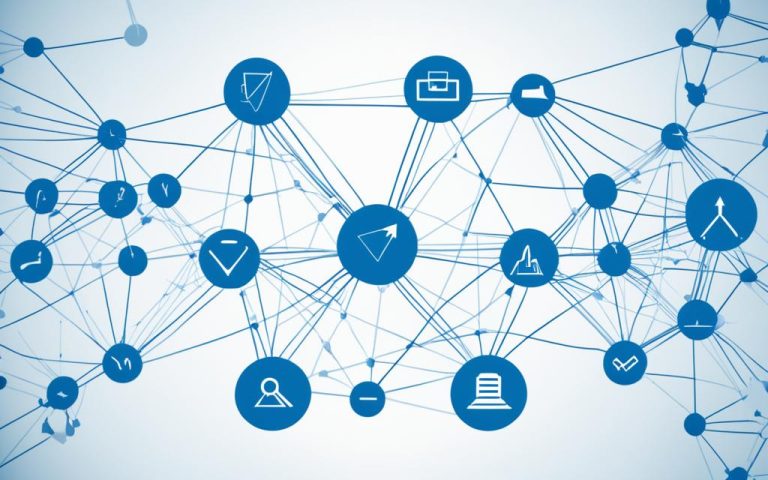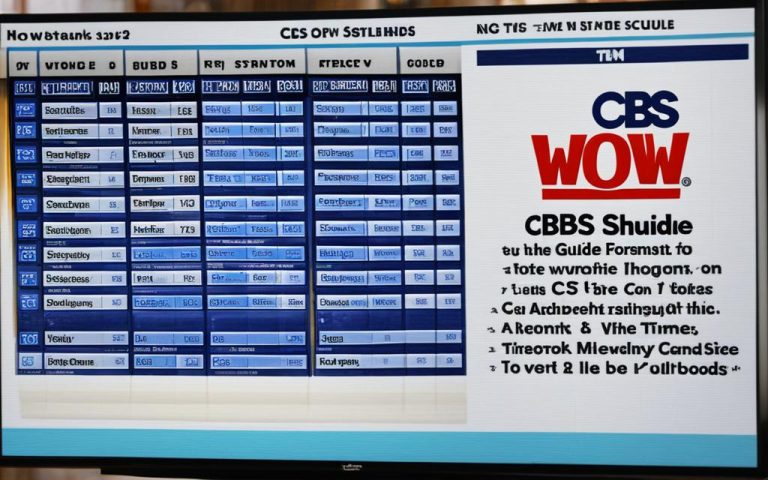Have you ever seen “Tuya” on your home network and wondered what it means? This smart platform connects different devices for a smooth, automated home life. We’ll dive into what Tuya on your network is and how it works.
- Tuya Smart App lets you control home devices from anywhere, making life easier and more efficient1.
- It works with HealthKit to link health records to Apple Health, showing vital health info like BMI and weight1.
- The app has a special area for FAQs and feedback, helping users improve the app1.
- For support, there’s an email address in the app you can reach out to1.
- Version 5.14.1 fixed some issues, making the app more stable1.
- Users love the app for its easy setup and reliable Wi-Fi control1.
- The app collects health info, location, contacts, and more for various uses1.
Key Takeaways:
- Tuya Smart App lets you control home devices from anywhere, making life easier and more efficient1.
- It works with HealthKit to link health records to Apple Health, showing vital health info like BMI and weight1.
- The app has a special area for FAQs and feedback, helping users improve the app1.
- For support, there’s an email address in the app you can reach out to1.
- The app collects health info, location, contacts, and more for various uses1.
Identifying Tuya on Your Network
If your home assistant has found a Tuya device but you’re unsure what it is, there are steps to identify it. You can use the “avahi-browse -alr” command on another system in the same network to find its IP or MAC address. If you’re using HassOS, you’ll need to find other ways to spot the Tuya device on your network.
To find a Tuya device on your network, just follow these steps:
- Step 1: Use the Smart Life or Jinvoo Smart app to get the Device ID and IP address2.
- Step 2: Set your router to use a static IP for Tuya devices2.
- Step 3: Use the “avahi-browse -alr” command on another system in the same network to find the device’s IP or MAC address2.
After getting the Device ID, IP address, or MAC address, you can learn more about the device. You can customize it or connect it with other smart home systems.
Understanding Tuya Device Versions and Response Behaviors
It’s key to know that different Tuya devices act differently3. There are many versions, like v3.1, v3.3, and v3.4/v3.53. Each version has its own features and compatibility. So, knowing the version of your Tuya device is important for adding it to your smart home setup.
Using Payload Data for Communication with Tuya Devices
To talk to a Tuya device, use specific payload data3. This data helps you control and interact with the device. By sending the right payload data, you can turn the device on or off, change settings, or get info from it.
Successful Debug Response Example
A successful debug response from a Tuya device gives you insights into how it works and reacts3. These examples show what you can expect from the device. They help with integration and troubleshooting if needed.
By using these methods and knowing about device versions, payload data, and debug responses, you can easily identify and work with Tuya devices on your network.
Tuya Device Management
Tuya Device Management is key to the Tuya IoT Platform. It lets users control and monitor their devices easily. This ensures devices work well together and perform at their best.
One big feature is remote management for after-sales service. Users can fix device problems from anywhere, saving time and effort. They can update firmware, change settings, and check data without leaving home.
It also makes software updates easy for devices. This keeps devices working with the latest tech and security. The Tuya MCU SDK for Wi-Fi supports updates, making sure devices stay compatible4.
Tuya Device Management gives developers tools and resources for IoT products. The Tuya Developer Platform helps with hardware and software development. It offers services for connectivity and debugging, helping create top-notch IoT products4.
It supports many connectivity options, mainly Wi-Fi and Bluetooth. Wi-Fi connects devices, and Bluetooth helps with pairing or controlling devices offline. This mix makes managing devices easy in various settings4.
Tuya Device Management has a set of APIs for easy device management. These APIs let developers get device info, change settings, and list devices for a user. They also provide error codes for troubleshooting5.
Development Resources
Tuya Device Management offers many resources for developers. There’s info on protocols, MCU SDKs, module datasheets, and design guidelines. The Module Debugging Assistant helps test Wi-Fi modules in two modes4.
Benefits of Tuya Device Management
Tuya Device Management has many advantages for developers and users. These include:
- Efficient remote management and after-sales service.
- Seamless software updates to keep devices up to date.
- Comprehensive development resources and support.
- Flexible connectivity options with Wi-Fi and Bluetooth.
- Powerful APIs for device management and integration.
Benefits of Tuya Device Management
Tuya Device Management makes it easy and efficient to handle smart devices on your network. It uses advanced tech and easy-to-use features. This makes setting up, identifying, and managing devices from afar simpler.
Auto-registration is a big plus of Tuya Device Management. When a device is turned on and linked to the cloud, it signs up on its own. This cuts out the need for manual setup, making it quicker and easier to add devices to your network6.
Remote management is another strong point. You can manage and fix devices from anywhere, anytime. This means you can keep your devices running smoothly without hassle, cutting down on downtime6.
Searching for devices is also a breeze with Tuya Device Management. You can find specific devices or those that match certain criteria easily. This makes managing your network quick and straightforward6.
Also, Tuya Device Management lets you update devices remotely. This means your devices stay current with new features and security updates without needing manual updates or physical access6.
With Tuya Device Management, you get smooth device setup, efficient remote control, easy device search, and OTA updates. These tools help you manage your smart devices better, improve their performance, and keep up with IoT trends.
Use Tuya Device Management to unlock your devices’ full potential. It helps you make your smart home or business better6.
Application Scenario of Tuya Device Management
Tuya Device Management is great for managing many connected devices. It’s perfect for controlling smart lights, thermostats, or security cameras. This platform makes it easy to handle connected devices by monitoring, troubleshooting, and updating them.
One big plus is controlling many devices from one place. The DPS property of the DeviceBean class helps with this. It shows the device’s status as data points (DPs)7. For example, a light product has DPs like 101 to 105, letting users control different features7.
There are several ways to control devices in the Tuya system. You can use LAN, cloud, or automatic selection of channels7. Users pick the best way based on their LAN setup7. The API guides users on controlling devices, sending commands by matching dpId with dpValue7.
Tuya also supports caching DP data for low-power devices7. This caching involves devId, dps, validity time, and DP cache type7. Caching DP data in the cloud makes controlling devices more efficient and reliable7.
Tuya also helps with complex scenarios like smart buildings. These buildings have lighting, control systems, access control, energy tracking, and security8. With TuyaLink and IoT Edge Gateway, managing many devices in large areas is easier, making building control efficient8.
For building control, devices like heating and cooling systems, air vents, and water systems need a LAN connection8. Adding these devices involves installing a Modbus driver, setting up the instance, and adding the product ID, and including sub-devices8.
Tuya offers various ways to pair devices for different needs. The Jizhi Building app has a simple interface for pairing devices by choosing projects and areas8. You can also pair devices using the TuyaLink SDK by getting access to projects and devices from the Tuya Developer Platform8.
After pairing and integrating devices, Tuya provides full control and linking through a web-based SaaS system8. Users can upload floor plans, set up device purposes, and control devices with smart features like groups and scenes8.
Manual and User Management
The user manual is key in the Tuya Device Management setup9. It has 8 sections covering registration, device setup, control, family and member management, and more9.
During registration, users need to verify with their mobile or email9. The app offers EZ Mode and AP Mode for setting up devices, fitting different user needs9. Users can control devices alone, share them, or manage them in groups9.
Tuya makes managing families and members easy, letting users add and manage families and set up rooms9. Users can control devices for many families with one account, making it simpler to manage devices across different places9.
If you forget your password, Tuya makes it easy to get back in. You can get a verification code via text or email to reset your password and access the app again9.
Adding smart lighting devices is straightforward through the “Add Device” section, letting users pick and set up lighting products9. The setup requires entering the WIFI password for secure connection9.
Once set up, users can rename devices and place them in the right spot in the home, making it easier to use and identify them9.
Tuya Device Management helps users manage their connected devices, whether for personal use or in big projects like smart buildings. Its wide range of features, easy interface, and strong capabilities make it a top tool for managing devices well and integrating them smoothly.
Pricing of Tuya Device Management
Looking into Tuya Device Management for your connected devices? It’s key to know the costs. Tuya offers a cloud authorization service with clear pricing. Each device has a set fee that includes cloud registration costs, with no hidden fees.
With Tuya, managing your connected devices is easy and cost-effective. You won’t face extra charges for using their Device Management services. This clear pricing lets you make the most of your IoT devices without surprise costs.
Tuya stands out with its honest and budget-friendly pricing. They remove extra fees for cloud access and Device Management services. This lets you improve your device management without spending too much.
Tuya also shows they care about users by working with different groups like Mid Size Business, Small Business, and more10. They offer help through phone, 24/7 live support, and online, making sure you get the help you need.
They support many users by offering English language help10. This makes it easier for people worldwide to use their services.
Using Tuya’s Device Management and cloud service lets you fully use your connected devices. With their focus on affordable prices and great support, you can easily manage your devices and improve your operations.
| Key Features | Pricing |
|---|---|
| Cloud authorization service | No additional cost for Device Management |
| Support | Phone, 24/7 live support, and an online platform |
| Language Support | English language support |
Tuya’s Device Management helps you manage your connected devices well and integrate them smoothly into your IoT setup. Their clear pricing and full support make them a solid choice for your device management.
Troubleshooting Tuya Devices on Your Network
If you see Tuya devices you don’t know on your network logs, there are steps to fix this. These devices might be smart bulbs trying to connect. If the problem doesn’t go away, it’s wise to ask for help from experts or forums.
Understanding error codes is key when fixing Tuya devices. In older versions of Smart Lift, combo devices like Wi-Fi and Bluetooth are seen as two devices11. Errors like network issues (-5), pairing timeouts (-20), and connection failures (-2561)11 can point out the problem.
Issues with connecting Tuya devices can come from wrong packet formats, Wi-Fi passwords, router problems, or DHCP issues11. Make sure these are set up right for your devices to connect well.
To fix Tuya device problems, start by checking the Tuya app for updates. Use different devices to see if it’s a device issue. Updating firmware and making sure signals are strong can also help11.
Sometimes, you might see error code -720 (OPRT_HTTPS_NOT_ENCRYPT_RET), meaning a pairing mistake with a different PID. Fixing this needs device erasure and firmware flashing11.
For iOS 14 or later users, ensure your device has network access and wireless data permission for integration12. Using the 2.4GHz Wi-Fi frequency is best for adding devices12. Troubleshooting tips are available for pairing issues with different device types12. Using a professional router can also help with compatibility12.
If Tuya and Sonoff devices keep causing problems, look at what others say. A user had over 150 devices on their Home Assistant, which might have caused issues13. Upgrading network gear didn’t fix the problem, showing hardware changes might not be enough13. Rebooting helped sometimes, pointing to a software issue13. Switching to Tuya online didn’t solve the problem, showing a bigger issue with device compatibility13. The fact that Sonoff devices had similar issues suggests a network or integration problem13. Being able to ping IoT devices during issues points to a software or compatibility problem, not connectivity13.
Securing Your Network from Unwanted Tuya Devices
To keep your network safe from unwanted Tuya devices, using MAC filtering is a good idea. This method blocks unknown devices by their MAC addresses. It makes sure only trusted devices can connect to your network.
MAC filtering makes a list of safe devices by their MAC addresses. If a device isn’t on the list, it can’t get on the network. This stops unauthorized devices, like unwanted Tuya devices, from getting in.
To set up MAC filtering, you need to turn it on in your router settings. You’ll find these settings in the router’s management area. Once it’s on, only devices you’ve approved can join your network.
Remember, MAC filtering isn’t enough to keep your network completely safe. Use it with strong passwords, update your router often, and use encryption like WPA2 or WPA3 for better security.
Using MAC filtering helps keep your network safe from Tuya devices you don’t want. This keeps your network secure and your data private. Make sure to secure your network for a safe connected home.
Statistical data from14: Up to 50 sub-devices can be added to the gateway. The maximum distance between a sub-device and the gateway for stable control is 35 meters indoors and 200 meters outdoors. It takes about 120 milliseconds for a command to be sent and responded over the internet without signal interference. Industry-leading encryption methods are adopted to ensure security of data transmitted over both Wi-Fi and Zigbee networks. Over 100 sub-device categories are supported, with the capability to extend to more categories. It only takes an average of five seconds to connect a device and display it on the app. The pairing task can be performed in a 2.4 GHz Wi-Fi network only, not on a 5G Wi-Fi network. The plug-and-play gateway is designed for easy use, suitable even for novices. The product supports stable networking and bulk broadcast of devices. The gateway follows standard Zigbee 3.0 protocols and has passed Zigbee 3.0 certification.
Tuya devices offer great features and strong security with MAC filtering. This lets you keep your network safe from unwanted devices while still enjoying their benefits. Start securing your network today for a safer connected home.
Reference:
- Statistical data from link 1
- Statistical data from link 2
- Statistical data from link 3
Dealing with Tuya Devices Jumping Networks
If your Tuya devices keep switching networks, like moving from your main to guest network, it might be a network issue15. This problem can make your devices unstable and slow. But, you can fix it to keep your Tuya devices connected well.
First, check your router settings to make sure both your main and guest networks are set up right15. This helps stop Tuya devices from connecting to the wrong network. Look at your router’s manual or ask your internet service provider for help with this.
Also, some people found that updating UniFi APs to certain versions caused Wi-Fi problems for Tuya devices15. If you’ve updated recently and have issues, try going back to version v.6.0.2115. This worked for some, but it might not work for everyone. Always check the UniFi manual or talk to tech support for how to roll back safely.
Some users faced problems with LocalTuya updates, making devices stay offline even when they should be connected15. Restarting Home Assistant (HA) after power issues can fix this15. This simple action can refresh the connection and get your devices back online.
To make your Wi-Fi better for Tuya devices, turn off IGMP Snooping and Multicast DNS15. These settings can cause problems or slow down Tuya devices15. Disabling them can make your Wi-Fi better for Tuya devices.
Some have found issues with setting up Tuya devices with new UniFi APs, especially those with WiFi 615. These new APs might not work well with Tuya devices15. If you’re having trouble, contact the manufacturer’s support or online forums for help.
Some users fixed the network jumping by setting up many access points with different SSID names16. This lets Tuya devices connect to the nearest strong signal, avoiding weak signals that slow them down16. This needs careful planning to make sure your home or workspace has good coverage16.
Remember, how devices connect and behave can change based on many things, like the mesh system or setup16. If mesh systems don’t work well, using wired Wi-Fi access points with unique SSIDs can help16. This way, Tuya devices connect to the nearest strong point, ensuring they work well in complex networks16.
In short, if your Tuya devices keep switching networks, check your network settings and fix any problems15. Make sure your router is set up right, manage your firmware, and optimize your network for better performance16. These steps will help your Tuya devices work well on your network.
Common Challenges with Tuya on Your Network
Tuya devices bring lots of benefits and make life easier. But, users might run into some common problems when adding them to their networks. These issues include trouble connecting, firmware problems, and network conflicts.
Connectivity Issues
One big challenge is getting devices to connect well. For a stable connection, you need internet speed of at least 16 Mbps download and 16 Mbps upload17. A weak Wi-Fi signal, less than -70 dB, won’t work well for devices17. Also, if your 2.4 GHz and 5 GHz networks share the same name, or if your router doesn’t match, devices might lose connection after a router change17. If this happens, you might need to reset your devices and connect them again, especially if your networks have the same name17.
Firmware Compatibility
Firmware compatibility can also be a problem. Using an old firmware version can make devices go offline. So, updating your Tuya devices’ firmware regularly is key17. Updates usually fix bugs and make devices work better. Checking for and installing updates can fix connection issues and improve how your devices perform.
Network Conflicts
Network conflicts can also impact Tuya devices. If you set the wrong region on the app, it can cause unstable connections17. Changing your mobile carrier might also mean you need to reset and pair your devices again17. Router problems, like being too full, can also cause devices to go offline17. In these cases, you might need to remove devices from the router or get a new one. Gateway overload or full memory can also cause issues, so removing devices and tasks might be needed17.
If you’re facing these problems, it’s important to try to fix them. You can get help from the Tuya community or customer service. By solving these issues, you can make sure your Tuya devices work well and reliably.
The Future of Tuya on Your Network
Tuya is leading the smart home automation wave. It’s bringing exciting changes to your network. With a focus on easy connections, user-friendly designs, and more device support, Tuya aims to make your home smarter.
Tuya Smart offers a wide range of smart gadgets. You can find everything from smart plugs to refrigerators and air conditioners. These devices work together smoothly, making your home a smart hub. You can control them with voice commands through Amazon Echo or Google Home18.
Smart light bulbs from Tuya let you customize your lighting. You can adjust the brightness, color, and mood to fit any moment18.
Tuya also works with Zigbee devices. These devices add more features to your smart home. They come in various types, ensuring you can find exactly what you need18.
Tuya partners with big names in tech. These partnerships show Tuya’s drive to improve smart technology. They work with companies like Chli and Huizhu to bring new ideas to life19.
The Matter protocol is changing the smart home game. It’s a new standard supported by Google, Amazon, and Apple. Tuya is embracing this change, making products that work with Matter20.
Tuya has hubs to connect different devices, including Matter and non-Matter ones. This keeps your smart home system working together smoothly20.
The future looks bright for Tuya on your network. As Tuya grows and supports developers, it’s making smart homes more connected. The possibilities are endless, and Tuya is leading the way20.
Tuya is all about making your smart home better. With its focus on easy use, new tech, and a user-first approach, the future is exciting. Keep an eye on Tuya as it shapes the future of smart homes181920.
Conclusion
Tuya on My Network is changing how we manage our smart devices at home. With over 117 million IoT devices in use21 across more than 1,100 categories21, Tuya leads in IoT innovation. They have more than 5,000 customers, including 188 premium ones, showing their wide trust and satisfaction21.
They’re growing fast, with 262,000 developers and 22,500 cloud apps21. Their profit and growth in IoT PaaS are strong21. But, keeping an eye on security and privacy is key22. Tools like IoT Inspector22 help spot and fix risks.
Some Tuya devices, like the Tuya Zigbee Air Box, have had issues with data accuracy23. This shows the need for ongoing improvement and feedback. With the right steps, like troubleshooting and security, users can make their Tuya smart homes better.
Start using Tuya on your network to bring automation into your daily life. Know what Tuya can do and follow security tips to keep your home connected and safe.
Disclaimer: The statistical data in Section 12 might change or get updated. Check the original sources for the latest info.
FAQ
What is Tuya and how does it integrate with my home network?
Tuya is a smart platform that connects different devices for a smooth, automated home life. It makes controlling smart devices like lights, thermostats, and cameras easy.
How can I identify a Tuya device on my network?
Use the “avahi-browse -alr” command on another system in the same network to find the device’s IP or MAC. If you’re using HassOS, you’ll need to find other ways to spot the Tuya device.
What is Tuya Device Management and what benefits does it offer?
Tuya Device Management is a service by the Tuya IoT Platform. It helps with auto-registration and connecting devices, offers remote management, quick search, and software updates.
What are the benefits of Tuya Device Management?
It provides automatic device registration, remote troubleshooting, quick search, and OTA updates for software.
In what application scenarios can Tuya Device Management be used?
It’s useful for managing connected devices like smart lights, thermostats, and security cameras efficiently.
How is Tuya Device Management priced?
It’s priced based on connection capabilities. The cost for each device’s cloud authorization covers cloud registration and Device Management services.
What should I do if I find unidentified Tuya devices on my network?
Unidentified Tuya devices might be nearby smart bulbs trying to connect. If the problem continues, ask for help from experts or forums.
How can I secure my network from unwanted Tuya devices?
Use MAC filtering to block specific MAC addresses of unknown devices. This keeps your network safe and stops them from showing up in your wireless log.
What should I do if my Tuya devices keep switching networks?
If Tuya devices keep switching networks, it might be a network setup problem. Check your router settings to make sure both networks are set up right and separate.
What are some common challenges with Tuya on my network?
Issues with Tuya devices can include connectivity problems, firmware issues, and network conflicts. These can often be fixed by troubleshooting, getting help from the Tuya community, or contacting customer service.
What does the future hold for Tuya on my network?
Tuya is always improving its smart home automation. It aims to offer better connectivity and advanced automation features, making the automated home experience better for users.
Source Links
- https://apps.apple.com/us/app/tuya-smart/id1034649547 – Tuya Smart
- https://forums.indigodomo.com/viewtopic.php?t=19981 – Indigo Domotics • View topic
- https://github.com/jasonacox/tinytuya/discussions/405 – How to detect Tuya Device by using port 6668? · jasonacox/tinytuya · Discussion #405
- https://developer.tuya.com/en/docs/iot/wifi-mcu-overview?id=K9hhi0xprxmpw – Wi-Fi Solution-Tuya Developer Platform-Tuya Developer
- https://developer.tuya.com/en/docs/cloud/device-management?id=K9g6rfntdz78a – Device Management-Cloud Services API Reference-Tuya Developer
- https://www.dusuniot.com/case-study/tuya-smart-home-solution/ – Using Tuya Smart Products to Empower SME Smart Home Solution Installers – DusunIoT
- https://developer.tuya.com/en/docs/app-development/andoird_device_control?id=Kaixh4pfm8f0y – Device Control-Smart App SDK-Tuya Developer
- https://developer.tuya.com/en/docs/iot/scene-introduction?id=Kbxlelxo87f2m – Application Scenarios-Tuya Developer Platform-Tuya Developer
- https://www.earthtronics.com/wp-content/uploads/2021/06/User-Manual-of-Tuya-Smart-APP-V3.8.5WIFI.pdf – User Manual of Tuya Smart APP V3.8.5(WIFI)
- https://sourceforge.net/software/product/Tuya/ – Tuya
- https://developer.tuya.com/en/docs/iot-device-dev/Distribution-network-problem-Wi-Fi?id=Kaunggovmyubu – Device Pairing-TuyaOS-Tuya Developer
- https://support.tuya.com/en/help/_detail/K9hut2s0mp5w0 – What should I do when my device fails to connect to the network?
- https://community.home-assistant.io/t/troubleshooting-tuya-ha-problem/632648 – Troubleshooting Tuya HA problem
- https://developer.tuya.com/en/docs/iot/Zigbee_Wi-Fi_gateway?id=Kbg4vdcz4bbpr – Wireless Zigbee Gateway-Tuya Developer Platform-Tuya Developer
- https://community.home-assistant.io/t/tuya-device-wifi-connection-issue/495959 – Tuya device wifi connection issue
- https://community.apilio.com/t/tuya-devices-not-connecting-correctly-after-wi-fi-outage-in-mesh-network/2177 – Tuya devices not connecting correctly after Wi-Fi outage in mesh network
- https://developer.tuya.com/en/docs/iot-device-dev/Offline-issues-Wi-Fi?id=Kaungj01h9pvw – Device Offline-TuyaOS-Tuya Developer
- https://futurehousestore.co.uk/what-is-tuya-smart-app-and-what-it-can-do – What is Tuya Smart app and what it can do? Smart Home | Future House Store
- https://www.prnewswire.com/news-releases/tuya-to-shape-the-intelligent-future-with-industry-partners-at-the-enhanced-tuya-ecosystem-partners-exhibition-302169554.html – Tuya to Shape the Intelligent Future with Industry Partners at the Enhanced Tuya Ecosystem Partners Exhibition
- https://www.tuya.com/news-details/tuya-smart-launches-its-latest-solutions-that-will-support-matter-for-global-customers-Kbw3ecwepppts – Tuya Smart Launches Its Latest Solutions that will support Matter for Global Customers | news
- https://jefftowson.com/membership_content/article-an-introduction-to-tuya-and-its-play-for-an-iot-ecosystem-pt-1-of-2/ – An Introduction to Tuya and How to Build Consumption Ecosystems (1 of 2) (Tech Strategy) – Jeffrey Towson 陶迅
- https://inspector.engineering.nyu.edu/site/post/overview/ – Watch your IoT devices watching you
- https://community.hubitat.com/t/tuya-zigbee-air-box-voc-co2-formaldehyde-temperature-and-humidity-senor/72762 – Tuya Zigbee Air Box (VOC, CO2, Formaldehyde, Temperature and Humidity senor)