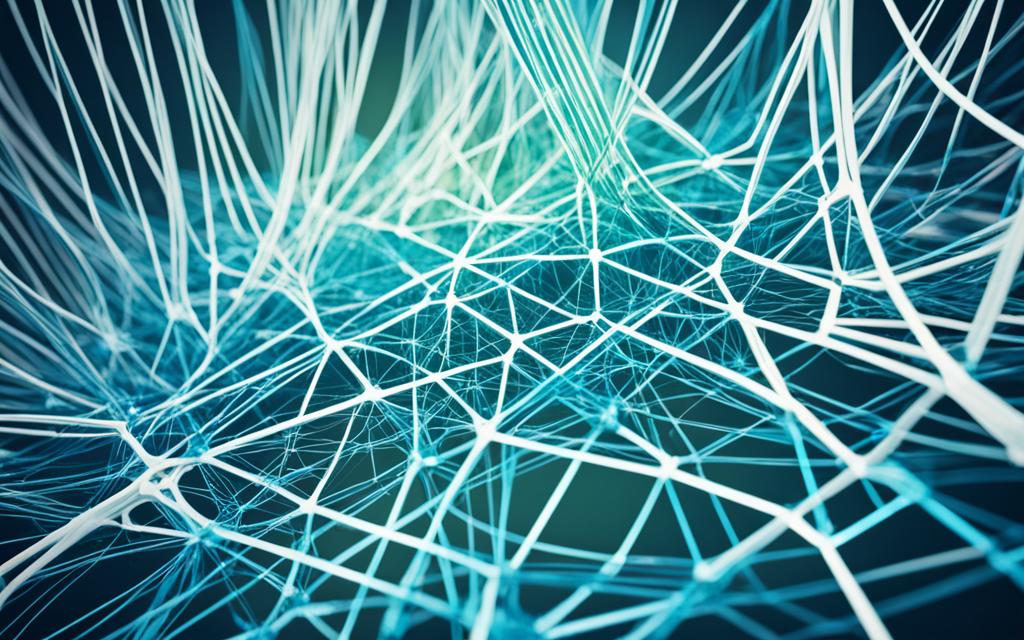Subnetting an IP network has many benefits. It makes the network run faster, keeps it secure, and makes it easier to manage. By breaking a network into smaller parts, you can speed up the network, reduce delays, and make it more secure. It also helps control how big the network can get and makes managing it simpler.
Key Takeaways:
- Subnetting improves network performance and speed.
- Subnetting reduces network congestion and enhances overall network traffic.
- Subnetting boosts network security and contains security breaches within specific subnets.
- Subnetting facilitates better control over network growth and enables efficient IP address management.
- Subnetting eases network administration and allows for logical host limits.
One of the main reasons to subnet an IP network is to1 cut down on network delays. By splitting the network into smaller parts, traffic stays within those parts. This makes the network run smoother and reduces delays.
Subnetting also makes the network more secure1. By controlling traffic flow with tools like ACLs and QoS, security issues can be kept to one subnet. This stops them from spreading across the whole network.
Also, subnetting helps manage network growth1. Using a formula to plan for the network’s size and growth means you can expand it wisely. This ensures it can handle more devices in the future.
Lastly, subnetting makes managing the network easier1. It avoids wasting IP addresses and simplifies managing and fixing network issues. This makes the network easier to handle overall.
Subnetting an IP network has many benefits. It makes the network run faster, keeps it secure, and makes it easier to manage. By dividing the network into smaller parts, organizations can make their networks work better and be more productive. Using subnetting is a smart move for a strong and growing IP network.
Improve Network Performance and Speed
Subnetting is key to making networks run faster and smoother. It helps manage traffic and divide big networks into smaller parts2. This way, networks work better and get less crowded. It makes sure data moves quickly within a group of devices.
Subnetting gives a big boost to how networks handle traffic and data2. It lets admins control where data goes. This means data gets to where it needs to go faster, making the network quicker and more reliable.
It also makes networks safer3. By breaking a network into smaller parts, sensitive data stays safe. Only the right devices can get to it, keeping out unwanted visitors and hackers.
Subnetting is great for managing IP addresses and grouping devices in big networks2. It makes sure each part of the network has enough IP addresses. This stops the old limits of IP classes from getting in the way.
It’s also good for when a network is growing4. With subnetting, companies can plan for more devices and users ahead of time. This keeps the network running smoothly, even as it gets bigger.
Finally, subnetting needs experts to make it work well2. Computer engineers know how to set it up right. They help businesses use subnetting to make their networks faster and more efficient.
Reduce Network Congestion
Subnetting is great for cutting down network congestion and boosting speed and performance.
It helps manage traffic by keeping data packets in their subnets5. This means less traffic jams. By using routers and subnets smartly, network managers can direct traffic better, making the network run smoother.
As companies get bigger, they handle more traffic. Subnetting helps by breaking the network into smaller parts6. This cuts down on traffic and makes the network faster and more reliable.
It also groups devices with lots of communication needs together6. This way, network managers can focus on specific areas, like departments or locations, to improve traffic flow. This reduces congestion in certain parts of the network.
Subnetting also boosts security and makes IP addresses more efficient67. By splitting the network, it’s easier to protect certain areas if there’s a security issue. Plus, it helps use IP addresses better, reducing waste and making them go further.
But, subnetting needs careful planning and might require extra hardware7. This can cost more. Yet, the benefits like less congestion, better performance, and security make it worth it.
In short, subnetting is key for less congestion, better traffic flow, and faster networks67. By dividing the network smartly, companies can make their networks more efficient and dependable.
Boost Network Security
Subnetting is key to making network security better. It gives companies the tools to manage traffic and limit access to important resources. By breaking a big network into smaller parts, admins can use access control lists (ACLs), quality of service (QoS) policies, and route maps. This helps protect the network and data from threats.
Subnetting lets you isolate devices and limit their network access. Each subnet is like a security wall, stopping devices in one subnet from reaching others. This reduces the risk of attacks and adds security to the network.
It also lets you set up unique security settings for each subnet. This means companies can have different rules for different departments or groups. For instance, the finance team might have tighter security than sales, keeping financial info safe.
Subnetting helps in watching for and catching threats in the network too. By dividing the network, it’s easier to spot and follow unusual traffic. This helps admins deal with security issues fast and stop breaches before they happen.
Remember, subnetting is a base for other security steps like firewalls, intrusion detection systems, and monitoring tools. With these together, companies can make a strong security system. This keeps data and resources safe from unauthorized access and attacks.
By the numbers:
– Before, having too many nodes could mess with network stability, limiting it to about 508.
– Now, with fully switched full-duplex subnets, hundreds of nodes can be added without slowing things down8.
Subnetting does more than just improve security. It also makes the network run better, reduces congestion, controls growth, and makes managing easier. We’ll look at these benefits in the next sections.
Control Network Growth
Subnetting is key to managing network growth and efficient IP address use for businesses. It helps organizations handle their network better and grow without issues. By using subnetting, companies can easily add new parts to their network.
Subnetting lets businesses grow without needing a new network number from their ISP9. It breaks down an IP network into smaller parts called subnets9. This makes traffic flow faster and reduces the need for data to go through many routes9. It also makes the network more secure by keeping trouble spots separate9.
Subnetting also cuts down on the need for extra routers9. It keeps traffic moving smoothly by putting similar traffic on the same subnet9. This reduces network jams and makes the network work better9. It also makes data move faster by breaking up broadcast areas9.
Subnetting boosts network speed and makes managing the network easier and safer9. It stops devices from accessing the whole network, helping keep sensitive data safe9. But, it does make the network harder to handle and needs skilled people to manage it well9.
Even with its benefits, subnetting has its downsides. More subnets mean more IP addresses are used up9. Adding more subnets can also mean more routers, which costs more and makes upkeep harder9. You might need to buy expensive gear like routers and switches9.
In the end, subnetting gives businesses control over their network growth and keeps the network running well9. It has its challenges, but the good things it does make it a key part of modern networks.
Ease Administration
Subnetting brings many benefits, like making network administration easier. It helps manage and organize IP networks better. By breaking networks into smaller parts, subnetting makes it easier to assign IP addresses and use resources well. This makes managing networks simpler and improves how well they work.
One big plus of subnetting is creating networks that fit the needs of the organization better. Unlike old IP addressing classes, subnetting lets you make subnets with the right number of hosts. This makes managing big networks easier by avoiding the need to deal with too many or too few IP addresses10.
Subnetting also helps in keeping an eye on and fixing network devices. By dividing the network into smaller parts, finding and solving problems gets easier. You can give certain subnets to different departments or users. This makes fixing issues faster and improves how you manage the network11.
It’s important to understand subnetting more to see its benefits. Check out these resources for more info on subnetting:
- Netmaker’s Subnetting Resources
- GCore’s Guide to Subnetting
- DNSstuff’s Subnet and IP Subnetting Guide
Using subnetting cheat sheets can also make subnetting easier. These tools help network admins quickly understand and manage subnet hosts. They make subnetting faster and help in keeping subnets running smoothly12.
Overall, subnetting makes network management better. It leads to better use of resources, easier troubleshooting, and better monitoring. It’s a key technique that network admins should use to improve their networks.
| Benefits of Subnetting for Network Administration |
|---|
| Creates networks with more logical host limits |
| Enhances monitoring and troubleshooting capabilities |
| Facilitates efficient management of large networks |
| Optimizes IP address allocation and resource utilization |
| Streamlines network administration processes |
What Is Subnetting?
Subnetting is a way to manage networks by dividing a big network into smaller parts. This makes the network work better and more reliable13. It helps in making traffic flow better, which means the network runs faster and smoother13.
An IP address has 32 bits, split into parts for the network and the device13. There are different types of IP addresses, like Class A, B, and C, each with its own rules13. Class A addresses go from 1 to 126, B from 128 to 191, and C from 192 to 22313. Classes D and E are for special uses13.
Subnetting lets networks be split into smaller parts for better traffic flow and management1314. Each type of class has its own limits for subnetting. Class A can have up to 8,388,606 subnets, Class B up to 65,534, and Class C up to 25413.
But, subnetting also has its downsides. Using 31-bit prefixes for links is covered in RFC 302113. This means fewer hosts can be on each subnet because some bits are used for subnetting13. Some IP addresses are set aside for special uses, which also limits the number of hosts13.
How Does Subnetting Work?
Subnetting is a key technique for organizing IP addresses in networks. It divides a big network into smaller parts, each with its own IP address and subnet mask15. The subnet mask helps figure out which part of the IP address is the network and which part is the host15.
Subnetting boosts network speed and performance16. It breaks down the network into smaller parts, reducing traffic jams and making data flow smoother15. This leads to better data routing and less network congestion16. It also helps set up security units to protect against data theft, making the network safer15.
Another big plus of subnetting is it prevents wasting IP addresses15. By using subnet masks, you can split an IP address into smaller sub-networks, making the most of IP addresses15. This way, you can manage the network’s capacity and growth better15.
But, subnetting can make networks more complex as they grow15. You need the right devices like routers and switches to keep sub-networks connected smoothly15. Also, finding unused IP addresses can be tough, especially with class addressing, which might leave many addresses unused15.
To understand subnetting better, let’s look at IP addresses. IPv4 addresses are 32 bits long, giving us 4,294,967,296 unique IP addresses16. These addresses are split into five classes: A, B, C, D, and E, each with its own network mask and address range16.
| Address Class | Network Mask | Available IP Addresses |
|---|---|---|
| Class A | /8 | 16,777,216 |
| Class B | /16 | 65,536 |
| Class C | /24 | 256 |
Classful addressing divided IPv4 addresses well back then, but it had limits16. Subnetting came along and gave network designers more flexibility in how they used IP addresses and subnets17. For example, Class A networks could have up to 16,777,214 hosts with a /8 network17.
Subnetting lets us see how many subnets and hosts we can have in each IP address class17. This flexibility helps in designing networks that use resources well and can grow17. For instance, a Class B network can have 65,534 hosts, but a /30 subnet in the same network only has 2 hosts17.
Subnetting is key for managing IP addresses and networks well15. It makes data flow better, boosts network speed, improves security, and helps manage network growth15. While it can be complex, using subnet masks and understanding IP address classes helps create efficient networks that grow well and use resources wisely17.
Advantages and Disadvantages of Subnetting
Subnetting divides a network into smaller parts. It has many benefits and some downsides. Knowing these can help network managers make better choices when using subnetting.
Advantages of Subnetting
Subnetting boosts network speed. It breaks a big network into smaller parts, cutting down on traffic and making communication faster1819. It also helps manage IP addresses better, making it easier to grow the network without needing more numbers from ISPs18.
It makes networks more secure too. By splitting a network, admins can set up security at the subnet level. This helps stop threats from spreading and makes it easier to find and fix problems18.
Managing a subnet is simpler than a big network19. Troubleshooting is more focused, which means quicker fixes and less downtime. It also lets you control who can access the network, keeping it safe from outside threats18.
Disadvantages of Subnetting
Subnetting has its downsides too. It makes communication more complex, needing four steps instead of three20. It also uses up IP addresses, which can be a problem for those with limited resources20.
Setting up a subnet can be expensive. It requires special equipment like routers and switches, adding to the cost20. Plus, it needs skilled people to manage it, which adds to the expense20.
Despite these issues, subnetting’s benefits are often more important. It improves network speed, security, and management, making it a smart choice for many networks18.
| Advantages of Subnetting | Disadvantages of Subnetting |
|---|---|
|
|
Subnetting is a key tool for making networks better, safer, and more efficient. By weighing its pros and cons, companies can choose the best approach for their needs.
Conclusion
Subnetting an IP network has many benefits. It’s key for better network performance, security, and easier management. By dividing networks into smaller parts, companies can control traffic, boost security, and improve network speed.
Most businesses still use IPv4 addresses, making subnetting a vital tool. IPv6 offers more addresses and perks, but IPv4 is still the norm21.
Subnetting makes IP addresses clearer by using subnet masks21. It helps routers and troubleshooters manage traffic better. It breaks data into packets for efficient communication within a network21.
It also boosts security by keeping networks separate, reducing unauthorized access risks22. Subnetting is key for managing network growth22. Without it, the Internet could be overwhelmed by data22.
Subnetting sends data packets directly to their destinations, making networks faster. It’s especially good when sender and receiver are in the same network22. It also makes managing networks easier, allowing for more addresses, direct host connections, and better security by dividing subnets23.
FAQ
What is subnetting and why is it important?
Subnetting breaks down an IP network into smaller parts. It’s key for better network performance, security, and management. It also helps with network growth.
How does subnetting improve network performance and speed?
Subnetting makes networks run faster and smoother by managing traffic better. It cuts down on traffic jams and boosts speed.
How does subnetting reduce network congestion?
By keeping traffic within its subnet, subnetting cuts down on congestion. Using routers wisely helps manage traffic, making the network run smoother.
How does subnetting enhance network security?
Subnetting boosts security by controlling traffic and limiting access. It uses tools like ACLs and QoS to block threats and protect data.
How does subnetting help control network growth?
Subnetting helps manage growth by planning for it. It makes sure there are enough IP addresses for future needs without wasting them.
How does subnetting simplify network administration?
Subnetting makes managing networks easier by organizing them logically. It helps in monitoring and fixing issues, making things more efficient.
What is subnetting and how does it work?
Subnetting divides a network into smaller parts for better efficiency. Each part has its own address and mask, helping data move around easily.
What are the advantages and disadvantages of subnetting?
Subnetting has perks like better performance, security, and management. But, it can make networks more complex and use up IP addresses.
Why is subnetting an IP network beneficial?
Subnetting boosts network performance, cuts congestion, and improves security. It helps manage growth and makes administration easier. Using subnetting makes networks run better and safer.
Source Links
- https://www.networkcomputing.com/ip-subnetting/5-subnetting-benefits – 5 Subnetting Benefits
- https://www.fieldengineer.com/skills/subnetting – What is Subnetting, Benefits, and How does it Work?
- https://www.techtarget.com/searchnetworking/feature/Subnetting-to-increase-performance – Subnet use cases and considerations for network performance | TechTarget
- https://www.cbtnuggets.com/blog/cbt-nuggets/five-reasons-to-subnet – 5 Reasons to Subnet
- https://www.auvik.com/franklyit/blog/subnetting-primer/ – Subnetting: What it is and How it Works
- https://www.techtarget.com/searchnetworking/definition/subnet – What is a subnet (subnetwork)? | Definition from TechTarget
- https://www.quickstart.com/software-defined-networking-sdn/what-are-the-5-ultimate-reasons-to-subnet/ – What are the 5 Ultimate Reasons to Subnet
- https://serverfault.com/questions/2591/when-why-to-start-subnetting-a-network – When/why to start subnetting a network?
- https://www.scaler.com/topics/computer-network/subnetting/ – Subnetting in Computer Networks – Scaler Topics
- https://www.netmaker.io/resources/subnetting – Subnetting: Enhancing Network Management and Efficiency
- https://gcore.com/learning/what-is-a-subnet-how-subnetting-works/ – What are subnets and subnetting, and how do they work? | Gcore
- https://www.dnsstuff.com/subnet-ip-subnetting-guide – What is Subnet?- Ultimate Subnetting Guide – DNSstuff.com
- https://www.cisco.com/c/en/us/support/docs/ip/routing-information-protocol-rip/13790-8.html – Understand Host and Subnet Quantities
- https://www.cisco.com/c/en/us/support/docs/ip/routing-information-protocol-rip/13788-3.html – Configure IP Addresses and Unique Subnets for New Users
- https://www.simplilearn.com/tutorials/cyber-security-tutorial/what-is-sub-netting – What is Subnetting? How it Works? Characteristics & Drawbacks | Simplilearn
- https://networkacademy.io/ccna/ip-subnetting/why-do-we-need-ip-subnetting – Why do we need IP Subnetting?
- https://www.cbtnuggets.com/blog/technology/networking/networking-basics-what-is-ipv4-subnetting – Networking Basics: What is IPv4 Subnetting?
- https://www.tutorialspoint.com/advantages-and-disadvantages-of-subnetting – Advantages and Disadvantages of Subnetting
- https://www.educba.com/subnetting-and-supernetting/ – Subnetting and Supernetting | Advantages & Disadvantages | Difference
- https://www.geeksforgeeks.org/advantages-and-disadvantages-of-subnetting/ – Advantages and Disadvantages of Subnetting – GeeksforGeeks
- https://www.techtarget.com/searchnetworking/tip/Introduction-to-IP-addressing-and-subnetting – Introduction to IP addressing and subnetting | TechTarget
- https://www.scaleuptech.com/en/blog/what-is-and-how-does-subnetting-work/ – What is and how does subnetting work?
- https://www.ionos.com/digitalguide/server/know-how/subnetting-how-do-subnets-work/ – Use subnetting to get the most out of your network