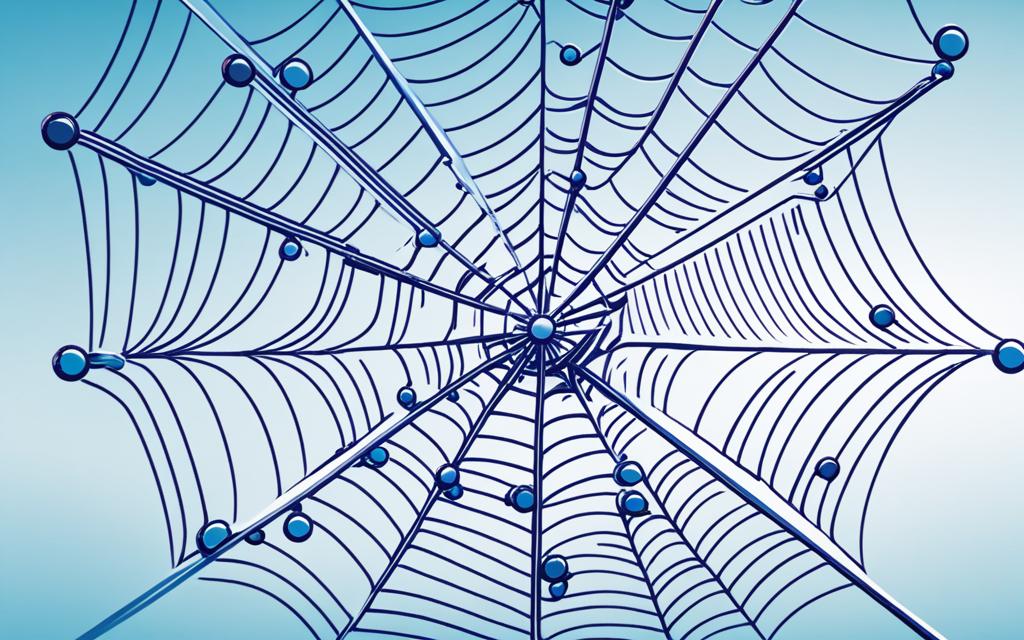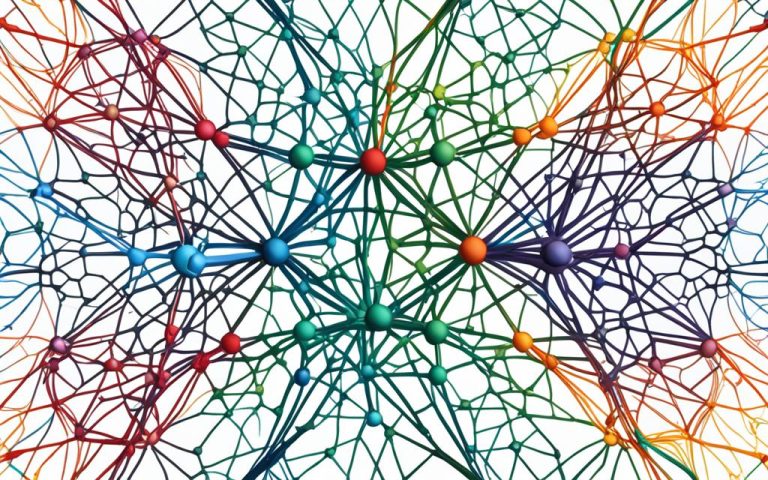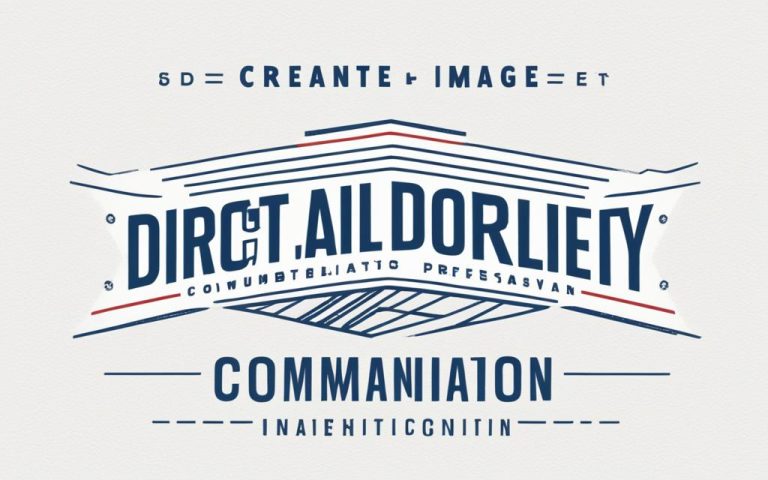A project network is key to planning, managing, and finishing projects well. It helps organize and coordinate tasks, making sure goals are met. By linking tasks together, it lays out the project timeline, finds key steps, and spots where things might slow down. Managers use these diagrams to make plans simpler and keep track of work, with many finding they improve how projects run1.
People who learn best through pictures find project network diagrams very helpful. They make doing tasks better and boost project work. Many team members say these diagrams help them see how the project is going1.
Managers often use the Critical Path Method (CPM) and Program Evaluation and Review Technique (PERT) with these diagrams. This way, they can figure out how long projects will take and set schedules1.
There are two main types of project network diagrams: Arrow Diagram Method (ADM) and Precedence Diagram Method (PDM). Managers pick which one fits their project’s needs1.
There are also many free tools available for making these diagrams. This lets managers choose what works best for them and their projects1.
Project network diagrams bring big benefits to planning and managing projects. They give managers insights into how these diagrams work, helping them use them well in their projects1.
In short, knowing about project networks is key for doing projects well. It helps managers plan and manage projects better, making sure everything runs smoothly and meets goals. Using these diagrams, as shown by1, shows how important they are for making projects easier to understand and manage.
Key Takeaways:
- A project network provides the foundation for effective project planning, management, and successful execution.
- Project managers rely on project network diagrams to simplify project plans and track activities.
- Visual learners benefit significantly from project network diagrams, enhancing task performance and understanding project progress.
- The Critical Path Method (CPM) and Program Evaluation and Review Technique (PERT) are commonly used with network diagrams to estimate project duration and create schedules.
- Project networks are divided into Arrow Diagram Method (ADM) and Precedence Diagram Method (PDM).
- Free software tools are available for creating project network diagrams, offering flexibility to project managers.
- Project network diagrams offer substantial benefits in project planning and management.
What is a Project Network?
A project network shows how activities and tasks flow in a project. It lays out the order and links between tasks. This helps project managers see the logical work sequence and task relationships. The goal is to plan and execute complex projects smoothly, making sure tasks are done in the correct order and on time.
For project managers, grasping the project network concept is key. It lets them see the whole project and find the critical path. The critical path shows the tasks that set the project’s length. Knowing this path is vital because delays here affect the project’s timeline.
Project networks also focus on task dependencies. These show how tasks rely on each other for starting or finishing. There are four main types of dependencies:
- Finish-to-Start (FS): This is common, where one task starts after another finishes. For instance, Task B waits for Task A to end. 2
- Start-to-Start (SS): Here, one task starts while another is starting. For example, Task B begins when Task A starts. 2
- Finish-to-Finish (FF): This means a task ends after another task finishes. For instance, Task B ends when Task A is done. 2
- Start-to-Finish (SF): This is rare, where a task’s end depends on another task’s start. For example, Task B ends when Task A begins. 2
By setting these dependencies in a project network, managers can schedule tasks right, considering their links. This avoids bottlenecks and delays that slow down the project.
Project networks also show which tasks can be done at the same time. This info helps managers use resources better, make work smoother, and boost project efficiency.
These networks help with clear communication and teamwork. When everyone knows the project network, they work together better towards goals. They also spot risks and bottlenecks early, allowing for quick fixes and keeping the project on schedule.
In summary, the project network is a key tool for managing projects. It gives managers a clear view of task flow, dependencies, and the critical path. With a detailed project network, managers can improve scheduling, resource use, and project performance.
Importance of a Project Network
A project network is key in planning, coordinating, and managing resources. It makes projects run smoothly by showing the timeline, finding key tasks, and handling dependencies. This leads to better use of resources and time.
One big plus of a project network is it clearly shows tasks, their links, and the most important steps3. This makes it easier for managers to spot risks and plan better3. It helps in putting resources where they’re needed and making sure tasks are done right, speeding up the project3. Plus, these diagrams help share project details with everyone involved, making communication clear3.
Project networks also help managers figure out how long a project will take by looking at task order and links3. This makes planning more precise and helps with scheduling, making sure projects finish on time3. By knowing what tasks depend on each other, managers can use resources wisely and make the project run smoother3.
Also, project networks make teamwork and communication better, leading to a more efficient project3. When tasks and their links are clear, team members know what to do first and work together better, making the project go smoothly3. This teamwork helps solve problems fast, avoiding delays and finishing the project on time3.
In short, a project network is vital for managing projects. It shows tasks, their connections, and the key steps. By using project networks, managers can manage resources well, coordinate better, plan more accurately, and make projects more successful.
Components of a Project Network
In project management, a project network has several key parts that work together. These parts include tasks, milestones, and how they depend on each other. Let’s look at each part and why they’re important in a project network.
Tasks
Tasks are the individual activities needed for the project. Each task has a start and end date and is given to a team or department. Breaking the project into tasks helps managers keep track of progress and stay on schedule. Tasks can be simple, like market research, or complex, like making a software application3.
Milestones
Milestones are big achievements or stages in the project timeline. They help check progress and see if the project is on time. Milestones make the team feel accomplished, boost morale, and help track the project’s performance. Examples of milestones include finishing the design phase, delivering a prototype, or getting regulatory approval3.
Task Dependencies
Task dependencies show how tasks are connected in a project. They tell the order tasks must be done to keep things running smoothly. Knowing these dependencies helps managers plan resources and the project timeline. The critical path is found through these dependencies and is key to scheduling and managing the project. Any delay in tasks on the critical path can push back the project’s finish date3.
The Critical Path
The critical path is the longest chain of dependent tasks that shows the shortest project duration. It’s the path with no slack or float time, meaning delays here affect the project’s timeline. Managers focus on tasks on the critical path to finish the project on time. By tackling potential delays on this path, managers can reduce risks and boost project success3.
Tasks, milestones, dependencies, and the critical path are the core of a project network. They help with effective management and teamwork. By using these components well, managers can improve project performance, meet goals, and deliver great results.
| Component | Description |
|---|---|
| Tasks | Represent individual activities that need to be completed |
| Milestones | Significant achievements or project stages that mark important points |
| Task Dependencies | Define relationships between different tasks within a project |
| Critical Path | Longest sequence of dependent tasks determining the shortest possible duration |
Table: Components of a Project Network
Creating a Project Network
Creating a project network means planning the order of tasks and their dependencies. Project managers must figure out when tasks should be done, considering their links and the critical path. This path shows the tasks that must be finished on time for the project to succeed.
To make a good project network, managers need to analyze the critical path. This is the longest sequence of tasks that shows the project’s minimum duration. The critical path has tasks with the longest times and is the path that must be finished on time.
Tasks in RED on a network diagram are on the critical path2. By knowing and understanding task dependencies, managers can schedule tasks right and find the critical path. This is key for success as delays in the critical path can greatly affect the project’s timeline.
Microsoft Project is a top tool for making project networks. But, in some versions like 2003, indenting tasks can mess up the critical path2. Managers must be careful to show the critical path correctly in their diagrams.
Using good scheduling methods is crucial for managing projects and finding the critical path2. By following best practices and looking at task dependencies, managers can make a network that shows tasks’ flow and order well. This helps in executing the project smoothly.
Managers can use project management software or draw the network by hand to create a project network4. There are two main types: activity-on-arrow (AOA) and activity-on-node (AON) diagrams4. AON diagrams are common and use nodes for activities and arrows for dependencies4.
When planning tasks, managers can use different dependencies like Start-to-Start (SS), Finish-to-Start (FS), Finish-to-Finish (FF), and Start-to-Finish (SF)4. These dependencies help set the order of tasks to keep the project flowing well.
Project network diagrams also have many benefits. They define project workflows, share important project data, and boost team efficiency4. They make it clear how activities connect, improving project understanding and coordination among team members.
But, making project network diagrams can take a lot of time, especially for big projects4. They need accurate data to show task dependencies and sequencing right. Managers must be careful in estimating task times and updating the diagram often to keep it useful throughout the project.
In conclusion, making a project network is crucial for project management. It gives a clear view of the project’s tasks, their order, and dependencies. By understanding and using critical path analysis, managers can improve project schedules, spot bottlenecks, and ensure success.
Benefits of a Project Network
A project network has many benefits for project managers and organizations. It helps increase the chance of finishing projects on time5. It also shows task dependencies visually, making it easier to find critical tasks5.
Creating detailed project network diagrams takes extra time but pays off. It leads to better control and visibility of the project5. This way, project managers can spot and fix problems early, cutting down on misunderstandings by 70%5. Keeping the diagrams updated helps projects adapt to changes, making them 60% more likely to succeed5.
Good project planning is key. It involves defining tasks, sequencing them, estimating resources, and figuring out how long they’ll take6. About 70% of successful planning depends on these steps6. Experienced team members are crucial for accurate planning and resource use6. Using rolling-wave planning helps focus on what’s clear and use placeholders for the unknown6.
However, only half of projects start with proper planning, leading to stress and possible mistakes6. A detailed list of activities is vital for success6. Knowing about different task dependencies helps coordinate activities well6. Adding leads and lags in scheduling ensures smooth activity flow, preventing delays6.
The Precedence Diagram Method (PDM) is great for planning and controlling projects7. It helps identify key tasks, find the critical path, and improve team communication7. PDM makes project activities easy to visualize, making it a clear way to understand project flow7. Software for network schedules makes it easy to update and adjust plans as needed7.
| Key Benefits of a Project Network | Statistical Data Reference |
|---|---|
| Increased likelihood of completing projects on schedule | Link 15 |
| Efficient identification of critical path tasks | Link 15 |
| Better project visibility and control | Link 15 |
| Reduction in misunderstandings and miscommunication within project teams | Link 15 |
| Improved adaptability to changes during project execution | Link 15 |
| Effective project scheduling through defining activities and resource allocation | Link 26 |
| Rolling-wave planning for managing project uncertainty | Link 26 |
| Clear understanding of task dependencies | Link 26 |
| Smooth transitions between activities through leads and lags implementation | Link 26 |
| Facilitating effective communication and project control with the Precedence Diagram Method (PDM) | Link 37 |
| Graphic portrayal of project activities with PDM | Link 37 |
| Ease of schedule update and rework with network schedule software | Link 37 |
Project Network Software
Project network software is a key tool for project managers. It helps with planning and managing projects. It lets managers create, manage, and see project networks clearly. This makes projects run smoothly and end successfully.
This software gives managers many tools to manage projects well. It helps with task sequencing. This means managers can figure out the right order for tasks. This makes projects run more efficiently and avoids delays.
It also has tools for visualization. This lets managers show project networks in a clear way. Using diagrams like PERT or CPM charts, they can see project tasks and their links. These diagrams show the critical path, which is the longest chain of tasks that affects the project’s end date. Managers can use this to plan better and find ways to improve.
One big thing about this software is its ability to show the critical path on project schedules. The critical path has tasks with no slack time. Any delay here can push back the whole project. Managers can use this to focus on important tasks, use resources well, and finish projects on time.
There are two main types of diagrams for project management: ADM and PDM. ADM uses arrows to show tasks and their lengths show how long they take. ADM only shows “finish-to-start” links. PDM is more common today and shows different types of links. It lets managers show complex task relationships better.
Project network software has many benefits for managing projects. It helps with visualizing networks, planning tasks, managing dependencies, finding the critical path, using resources well, spotting risks, and keeping everyone informed. By using this software, managers can plan and run projects better, leading to success.
Key Features of Project Network Software
| Feature | Description |
|---|---|
| Task Sequencing | Enables managers to determine the correct order of tasks and activities |
| Visualization | Provides clear and visually appealing representations of project networks |
| Critical Path Analysis | Identifies the critical path, helping managers prioritize activities for timely project completion |
| Resource Allocation | Ensures effective allocation of resources to project activities |
| Risk Identification | Helps identify potential risks and enables proactive risk management |
| Communication | Facilitates seamless communication among project stakeholders |
Project network software is crucial for managing projects today. It gives managers the tools to plan, visualize, and execute projects well. By using it, managers can sequence tasks better, improve visualization, analyze the critical path, use resources wisely, and manage risks. This software is a key tool for successful project management3.
Challenges in Managing a Project Network
Managing Task Dependencies
Handling task dependencies is a big challenge in project management. These are the rules that say which tasks must be done first. It’s key to keep tasks in the right order to avoid delays8.
For instance, if Task B needs Task A to finish first, any delay in Task A will affect Task B and the rest of the project. Project managers must keep an eye on these dependencies to keep work flowing smoothly8.
Adapting to Changes
Dealing with changes is another hurdle in project management. Projects often face surprises or new needs that change the plan. This might mean changing the order of tasks, adjusting how long tasks take, or changing who does the work.
When changes happen, managers must look at how they affect the project timeline. Making the right changes helps keep the project on track and reduces the chance of delays8.
Overcoming Delays
Delays in key tasks can push back the whole project. If a critical task is late, it can change the project’s end date. Managers must watch the progress, find and fix any bottlenecks, and act fast to avoid delays.
By keeping an eye on task completion and fixing delays quickly, managers can lessen the effects of disruptions. This helps keep the project on schedule8.
Managing a project network means dealing with challenges like task dependencies, changes, and delays. Managers must be alert, adapt quickly, and make needed changes to keep the project running well. By tackling these challenges, managers can guide the project to meet its goals and achieve success8.
Best Practices for Project Network Management
Managing a project network well means following key practices. These ensure projects run smoothly and efficiently. Careful planning, constant checking, and clear talking are key to success.
Careful Planning
Planning is crucial in project network management. Managers should spend time on tasks, milestones, and task order. This helps create a clear project plan that covers the project’s goals, scope, and timeline.
Thinking about task dependencies, buffer times, and critical paths is important9. This helps make a strong project plan that reduces risks and boosts efficiency.
Continuous Monitoring
Keeping an eye on project tasks is vital for staying on track. Managers should check project updates and metrics often. This helps spot any schedule changes early and fix them quickly.
Using critical path analysis is key9. It shows the longest path from start to finish. Focusing on these key activities helps manage risks and avoid delays.
Clear Communication
Good communication is key to project success. Managers need to keep everyone informed and on the same page. Sharing updates and reports helps keep the team aligned and aware of progress.
Clear communication helps with teamwork, making decisions, and solving problems fast. This is crucial for hitting project goals and success.
Project Management Software
For complex projects, project management software is essential. Making network diagrams by hand can be hard and may have mistakes. Software automates these tasks and offers advanced tools for managing projects.
Using this software helps with planning, scheduling, and tracking projects9. It lets managers focus on big decisions, managing resources, and handling risks. This improves project results.
| Best Practices for Project Network Management | Benefits |
|---|---|
| Careful Planning | – Identifying task dependencies |
| Continuous Monitoring | – Tracking project performance |
| Clear Communication | – Facilitating collaboration and problem-solving |
| Project Management Software | – Streamlining project planning and monitoring |
Using these best practices helps teams handle project challenges, reduce risks, and succeed. Careful planning, constant checking, and clear communication are key. They guide projects towards success.
Case Studies: Successful Project Networks
Real-world examples show how project networks lead to success in various fields. They highlight best practices in managing projects. These stories prove that well-planned and executed networks can make projects successful.
Let’s look at some examples that show the value of project networks. They show how these networks help projects succeed.
TV Production: A Collaborative Approach
In TV production, project networks are key for managing complex projects. The “XYZ” TV series is a great example. It brought together many people and groups to make the show successful10.
The “XYZ” series was a hit thanks to its network. It used the strengths of each team and partner for better planning and coordination10.
International Development: Coordinating Global Efforts
Project networks are vital in international development. A big clean water project in a developing country is a great example. It showed how different groups worked together to succeed11.
This project used the network to get resources and keep working together. By combining everyone’s skills, they solved the clean water problem for good11.
Software Development: Streamlining Innovation
Project networks help drive innovation in software development. A case study on a successful mobile app shows this. A project-based firm used freelancers and temporary workers to make a great team10.
This firm managed its network well, making sure everyone worked together smoothly. The result was a top-quality app that met customer needs. This shows how project networks help bring new ideas to life10.
| Industry/Domain | Case Study | Key Takeaways |
|---|---|---|
| TV Production | “XYZ” Series | Collaborative approach, seamless coordination, efficient resource allocation |
| International Development | Clean Water Project | Coordinated global efforts, network access to resources, long-lasting positive impacts |
| Software Development | Mobile Application | Streamlined innovation, leveraging external resources, exceeding customer expectations |
These examples show how project networks work in different fields. They highlight the importance of planning, coordination, and teamwork. By learning from these successes, project managers can improve their projects and increase the chance of success1011.
Project networks are useful in many areas, not just certain industries. The strategies used in successful networks can be applied to various projects. By using project networks, managers can make their projects better and encourage teamwork and innovation1011.
The Future of Project Networks
The future of project networks is set to change a lot thanks to new tech in automation and artificial intelligence. These technologies could change how we manage projects and make project networks better12.
Machine learning algorithms can now use lots of data to make project timelines better. They look at past projects to find problems and make scheduling and resource use more accurate12.
Project management tools are getting better with automation and AI. They can automatically assign tasks, track progress, and help teams talk to each other. This makes working on projects smoother and more efficient12.
Technology is also changing how we handle risks in projects. Automation and AI help spot and fix risks faster. By looking at past data and market trends, these tools give valuable insights for making decisions12.
Project networks are also getting more diverse and global. Students from all over the world join in, bringing new ideas and perspectives. This mix helps solve problems in creative ways and builds understanding between cultures, leading to better projects12.
As we move forward, project networks will keep changing to meet new challenges in project management. Technology, automation, and AI will make projects run better, faster, and more effectively. As the world connects more, project networks will lead in innovation and making a big impact12.
| Key Factors | Statistical Data |
|---|---|
| Project Network Duration | Running for almost 20 years12 |
| Participant Cohesion | Live and work together for six weeks at Guldagergaard12 |
| Symposium Capacity | Maximum of 12 participants per session12 |
| International Participation | Students from various countries participate12 |
| Participant Fees | DKK 7,200 for accommodation and study space12 |
| Accommodation Options | Double rooms included, single rooms available for an additional fee12 |
| Workshops and Resources | Offered workshops in catalog making, photography, and exhibiting work12 |
| Catalog Distribution | Each participant receives 8 catalogs per session12 |
| Financial Support | Partly financed by Guldagergaard, Slagelse Municipality, and private foundations12 |
Conclusion
A project network is key to project planning, management, and success. It helps with arranging tasks, using resources well, and managing risks. By using the best methods and software, managers can make networks that make projects run smoother and better.
Looking ahead, technology and automation will make project management better. This shift from simple knowledge to complex networks is driven by more knowledge and resources available worldwide13. Now, we need predictive methods and network science to understand these complex networks13.
Knowing how project tasks depend on each other is crucial14. Managing time and schedules is important too, using logical links and delays14. It’s also vital to understand business needs early and use project management skills to keep an eye on the project15.
Overcoming challenges in network science can make project networks better. This includes looking at dynamics, spatial location, and how information spreads. It also means designing and analyzing networks better and using more math13. With good project network management, companies can do better and grow sustainably.
FAQ
What is a project network?
A project network shows how tasks and activities flow in a project. It lays out the order and links between tasks. This helps managers see the logical work sequence and task relationships.
Why is a project network important?
It’s key for planning and coordinating projects well. It helps managers see the project timeline, find critical paths, and ensure tasks are done right. It also boosts team communication and efficiency, leading to project success.
What are the components of a project network?
A project network has tasks, milestones, and dependencies. Tasks are the work that needs doing. Milestones are big achievements or stages. Dependencies show which tasks must be finished before others start. The critical path is the longest chain of tasks that sets the project’s length.
How do you create a project network?
To make a project network, sequence tasks and figure out their dependencies. Managers must arrange tasks in a logical order, considering their needs and the critical path. This analysis finds the longest task chain and sets the project’s shortest possible time.
What are the benefits of a project network?
Project networks offer big advantages. They give clear insights into progress and help control tasks. They spot risks and show critical tasks. They also help in planning resources and shortening the project timeline.
What is project network software?
Project network software helps managers make, manage, and see project networks. It has tools for sequencing tasks, tracking milestones, analyzing critical paths, and allocating resources. It makes planning easier, improves coordination, and betters project management.
What are the challenges in managing a project network?
Managing a project network has its hurdles. One big challenge is handling task dependencies and keeping tasks in order. Changes in task times or dependencies can mess up the timeline. Delays in key tasks can also stretch the project out. Managers must stay on top of these issues and adjust the network as needed.
What are the best practices for project network management?
For good project network management, follow best practices. Plan carefully, identify dependencies, and set milestones. Keep an eye on task progress and analyze the critical path. Good communication among the team and stakeholders is key. Regular updates keep everyone informed and on the same page.
Can you provide examples of successful project networks?
Sure, real-world examples show how successful project networks work. These cases highlight the importance of a well-planned and executed network. By looking at these examples, managers can learn new strategies for their projects.
How will technology influence the future of project networks?
Technology will change project networks a lot. Automation and AI could make managing projects better, including creating and managing networks. Machine learning can analyze data to improve project timelines. New software and tools are coming that will make managing project networks more efficient and effective.
Source Links
- https://www.projectmanager.com/blog/network-diagrams-free-tools – How to Make a Project Network Diagram (Free Tools & Examples Included)
- https://community.spiceworks.com/t/what-the-red-colored-tasks-indicate-in-n-w-diagram/896847 – What the RED colored tasks indicate in N/W diagram?
- https://www.geeksforgeeks.org/what-is-a-network-diagram-in-project-management/ – What is a Network Diagram in Project Management? – GeeksforGeeks
- https://plaky.com/learn/project-management/project-network-diagram/ – Project Network Diagram: What It Is and How to Create It
- https://medium.com/@scottdeperalta/the-power-of-project-network-diagrams-an-in-depth-look-8b3eaad40c7d – The Power of Project Network Diagrams: An In-Depth Look
- https://opentextbc.ca/projectmanagement/chapter/chapter-10-project-schedule-planning-project-management/ – 10. Project Schedule Planning
- https://acqnotes.com/acqnote/tasks/precedence-diagram-method-pdm – Precedence Diagram Method (PDM) – AcqNotes
- https://pmstudycircle.com/project-network-diagram/ – Project Network Diagram In Project Management: Definitions and Examples | PM Study Circle
- https://www.inloox.com/company/blog/articles/back-to-basics-part-10-how-to-create-a-project-network-diagram/ – Back to Basics (Part 10): How to Create a Project Network Diagram
- https://www.sciencedirect.com/science/article/abs/pii/S0048733317301026 – The rise of project network organizations: Building core teams and flexible partner pools for interorganizational projects
- https://www.project-networks.com/en/ – project networks GmbH
- https://ceramic.dk/university-programs/project-network/ – Project Network – Guldagergaard
- https://nap.nationalacademies.org/read/11516/chapter/10 – 8 Conclusions and Recommendations | Network Science
- https://project-management.info/project-schedule-network-diagram/ – Project Schedule Network Diagram: Definition | Uses | Example – Project-Management.info
- https://opentextbc.ca/projectmanagement/chapter/chapter-2-what-is-a-project-project-management/ – 2. Project Management Overview