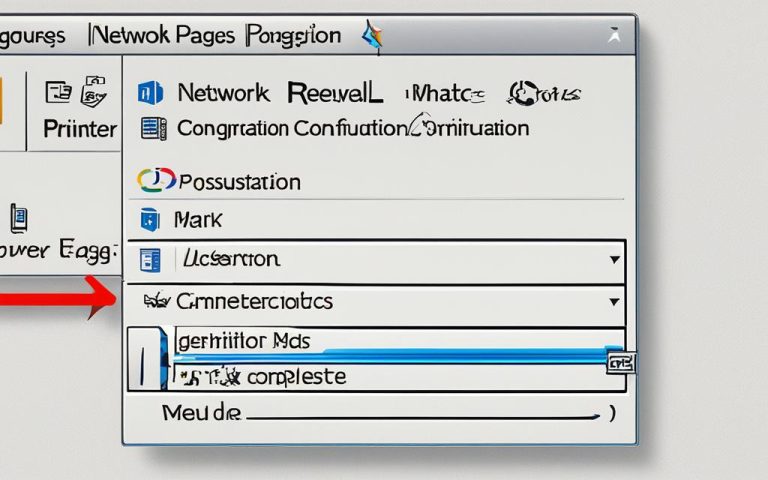Network printers are key in a workgroup or network of computers. They let many users print at the same time. These printers connect via Ethernet cables or wireless, making it easy for users to access them1. They’re placed in offices as central printing spots, making things neater and easier to manage1. Sharing one printer among many users cuts down on costs and helps the environment1.
Businesses get a lot from network printers. Big networks use print servers to manage print jobs and make the most of network resources1. These printers have strong security like user checks, encrypted data, and access controls to keep out unauthorized users1. Users can send print jobs to these printers from anywhere, making work flexible1. The printers also come with easy-to-use software for remote setup, tracking, and fixing issues quickly1.
Administrators get to manage printing easily with network printers. Putting all printing into one device cuts down on upkeep, supplies, and the need for many printers1. These printers can do many print jobs at once, cutting down wait times and boosting work speed, especially in busy places1. Anyone on the network can print from any device, making it easier and more convenient in big offices1.
Network printers help save resources with features like printing on both sides and scheduling print jobs, reducing waste and using resources well1. They focus on security with strong management, letting admins set up solid security steps and protect important info1. They also support printing from outside the office, fitting the shift to remote work1. Plus, they make upkeep easier with central management, saving time and effort1.
Key Takeaways:
- Network printers let many users share a printer, saving money and being good for the planet1.
- They offer easy management, smart software, and features for better use of resources1.
- These printers focus on security with steps like user checks, encrypted data, and access controls1.
- In busy settings, they can do many print jobs at once, making work faster1.
- They support printing from anywhere, letting users send jobs from outside the office1.
What Is a Local Printer?
A local printer connects directly to a single computer with a USB cable. It’s only used by that one computer. This makes it perfect for home offices where giving each employee their own printer is too expensive. Local printers let users quickly print and get their documents.
They are easy to set up thanks to their “Plug and Play” feature. This means you don’t need to manually install printer drivers. It makes printing easy and hassle-free for everyone.
2 But, local printers have some downsides. Keeping many of them can get expensive because you need to buy maintenance and supplies for each one. If a printer stops working, it can slow down work until it’s fixed. Also, printing can make your computer run slower.
“Local printers offer rapid access to printed documents, automatic driver installation, and reliable access.”
– Statistical data from link 3
Local printers are great for single users or small printing jobs. But, they’re not the best choice for big workspaces because they’re not very cost-effective or scalable.
| Features of Local Printers | Pros | Cons |
|---|---|---|
| Rapid access to printed documents | Plug and Play feature for automatic installation of printer drivers | Costly maintenance of multiple printers |
| Narrow accessibility from a specific workstation | Reliable access for individual users | Productivity drop when one printer breaks down |
| Simple setup and user-friendly operation | Additional processor clock cycles needed for printing |
Table: Features, Pros, and Cons of Local Printers
What Is a Network Printer?
A network printer is key for workgroups or computer networks. It lets many users print at the same time. Unlike local printers tied to one computer, network printers connect to the network. This means users can print from any device on the network.
Network printers stand out with their features. They can connect via Ethernet cable or Wi-Fi. This makes them easy to fit into different networks. They also work with various operating systems like Windows, macOS, and Linux.
Network printers have many benefits. They save money on supplies and upkeep by being shared. They make printing easy for everyone, boosting productivity in shared offices.
They also let you print from anywhere in the network. This is great for employees who work remotely or are always on the move. It makes printing easy, no matter where they are.
But, network printers have some downsides. If another user is printing, your job might wait. Network problems can also stop printing, needing IT help to fix.
In summary, network printers are vital for today’s offices. They offer shared printing, cost savings, and remote printing. Knowing their pros and cons helps businesses choose the best printing setup for their needs34.
Local vs. Network – Which Is Better?
Choosing between a local printer and a network printer is crucial for businesses. Local printers connect directly to one computer, while network printers connect to a network, serving many computers. Network printers are great for offices needing teamwork and more printing.
Local printers are tied to one computer with a USB cable. They’re good for one user. Network printers let many users print at once, making them perfect for busy offices5.
Network printers save money. They don’t need each employee to have their own printer. This means fewer printers and less upkeep. It’s a smart choice for businesses looking to save5.
Tracking printer use is easier with network printers. This helps keep track of costs and supplies. It makes managing printing needs simpler5.
Network printers let staff print from anywhere in the office. This is key for today’s work where people often move around. It makes printing smooth and efficient5.
Local printers are cheaper since they use what you already have. But, they’re only for one computer. They don’t match the flexibility of network printers6.
| Local Printers | Network Printers |
|---|---|
| Directly connected to a specific computer | Part of a group of computers allowing simultaneous access |
| Serves only one computer | Can be accessed by multiple users wirelessly |
| Requires multiple devices for multiple users | Reduces the number of devices and supplies needed |
| No centralized monitoring or management | Allows for easier tracking of printer and supply usage |
| Limited in terms of remote use | Accommodates remote use within the office |
Network printers are better for businesses. They’re more efficient, save money, and are flexible. They’re great for offices needing to work together and print often. For growing businesses, network printers are the best choice5.
Benefits of Network Printers
Network printers have many benefits for businesses:
- Cost savings: Fewer print devices and supplies needed, leading to savings.
- Efficiency: Many users can print at once, boosting office productivity.
- Flexibility: Supports various platforms and printer types for different needs.
- Remote use: Print from anywhere in the office for better workflow.
- Streamlined monitoring: Easy tracking of printer and supply usage for better cost control.
- Maintenance: Less maintenance needed compared to many local printers.
- Scalability: Connect more printers for more printing capacity.
In conclusion, while local printers have their perks, network printers are better for efficiency, saving money, and flexibility. They serve many users, make tracking easy, support remote printing, and cut costs. Choosing network printers can make offices more productive and cost-effective5.
How Is a Network Printer Identified on the Network?
Network printers are key in today’s offices. They need a good way to be identified for management and security. This is done using IP address, name, and hardware. These methods help in talking to and controlling the printers.
The IP address is a unique number for each printer. It’s key for tracking and managing the printers. It acts like a digital ID, helping devices talk to each other on the network.
Then, there’s name-based identification. This gives printers a name that shows what they do or where they are in the office. It makes finding and choosing the right printer easy for users, making printing smoother.
Also, hardware characteristics help identify printers. Each printer has its own set of specs like make, model, and features. These help admins sort, manage, and use the printers right for their jobs.
Having a strong way to identify network printers is key for keeping prints safe and managing devices well. Using IP address, name, and hardware makes sure everything works together well, prints flow smoothly, and the network stays secure.
Studies show that when PaperCut Pocket and Hive start, they find printers automatically. They use two scans to check for print queues and see if printers are there. After checking, they store the info in the cloud for easy discovery and sharing of printers within a day of signing up7.
| Identification Methods | Advantages |
|---|---|
| IP Address | Unique identifier for precise communication and control |
| Name-Based Identification | User-friendly approach for locating and selecting printers |
| Hardware Characteristics | Enables categorization, management, and optimization based on specific functionalities |
7 Benefits for Business From Network Printers
Network printers bring big advantages to businesses, making them more efficient and saving money. They are key tools in today’s workspaces. Let’s look at the main benefits they offer:
- Cost Savings: Using network printers can cut costs by about 20% compared to using local ones8. They let businesses manage things better, so they need fewer devices and supplies. This means big savings.
- Enhanced Capabilities: Network printers have advanced features like high-quality printing and fast speeds. They can print up to 30% faster8. This makes businesses work more efficiently.
- Less Maintenance: Network printers need less upkeep than local ones. They have systems that send alerts when there’s a problem, cutting downtime by 15%8. This keeps work flowing smoothly.
- Remote Use: Employees can print from anywhere with network printers, which helps those working remotely a lot8. This makes printing easy and boosts productivity by 20%.
- Multiple Printers: Companies can have many network printers for different needs. Using the same type of printer makes things 10% more efficient8. It makes printing processes simpler.
- Simple Tracking: Network printers make it easy to keep track of how much printing is done and what supplies are left. This can save up to 25% on costs8. It helps businesses use printing wisely and cut waste.
- Improved Security: Keeping data safe is crucial for businesses, and network printers help with that. Only about 20% of IT leaders feel sure about their print security9. Secure settings and updates are key to protecting data.
Network printers are essential in today’s businesses. They boost efficiency, cut costs, and improve printing. They keep getting better, thanks to new tech and innovative companies10. As more work goes remote, network printers will become even more important.
In summary, network printers have many benefits for businesses. They save money, improve printing, and make it easy to track printing. These benefits make businesses run better. For more info on network printers, check out these sources:
– commonsensebusinesssolutions.com
– farbtoner.com
– pharos.com
Dedicated Printers vs. Shared Printers
Choosing the right printer for your business is a big decision. You can pick between dedicated printers and shared printers. Each has its pros and cons based on your printing needs.
Dedicated Printers:
Dedicated printers are for specific users or departments. They connect directly to a computer with a USB cable. These printers are great for employees who need to print often and quickly.
Shared Printers:
Shared printers serve many users on a network. They connect to a central server and can be used by different devices. This option is cheaper because it doesn’t require many devices or supplies.
When looking at dedicated and shared printers, think about a few things:
1. Cost:
Dedicated printers are cheaper, especially for small businesses or home offices11. But, setting up a network printer costs more upfront because you need extra hardware and networking gear11.
2. Functionality:
Network printers do more like scanning and faxing, making them great for managing documents11. Local printers are for one person and might not have the same sharing or security features as network printers11.
3. Accessibility and Collaboration:
Many users can use network printers, which helps with teamwork and flexibility11. This is great for big businesses or places where many people need to print12. Dedicated printers are better for remote workers who print but don’t work in the office12.
4. Maintenance and Management:
Looking after many local printers is hard and expensive compared to network printers managed by a server11. Network printers need special IT help for upkeep, but local ones are simpler to manage12. Using Group Policy Objects (GPOs) can make setting up printers easier13.
5. Security:
Network printers have security like user checks to keep documents safe from unauthorized access1112. This is key in businesses where data theft could be a big problem. Local printers don’t have these security features11.
Choosing between dedicated and shared printers depends on your business’s size, budget, staff skills, and need for remote printing. Think about what your business really needs to pick the best option.
Are Network Printers Right for Your Business?
Deciding if network printers are good for your business depends on a few things. For small teams, a single printer might be enough. But, network printers have many benefits that make them great for businesses of all sizes.
One big plus of network printers is how they can save money. By linking several printers together, companies don’t need to buy and keep many printers. This leads to big savings14. Also, these printers can be shared, making work more efficient and cutting down on waiting times14.
Setting up a network printer has upfront costs, but it can save money over time on setup and support14. These printers can handle more complex tasks and print more than single printers, making them perfect for businesses that print a lot14. They offer better features like top-notch print quality, speed, and finishing options like double-sided printing and stapling14. These features boost productivity and quality.
Remote printing is another great thing about network printers. Workers can print from any device on the network, making things easier and more flexible14. This helps with sharing documents and working together, especially in today’s mixed work setups.
Network printers also have strong security to protect against unauthorized access and data theft12. They use user checks and encryption to keep data safe and secure. This is key for businesses handling sensitive info and following privacy laws.
For small businesses, local printers might seem cheaper and fit well in small offices12. But, they need more upkeep and can cause problems if they break, stopping work12. Network printers, on the other hand, make managing inventory and upkeep easier, especially in places with many users12.
Table: Network Printers vs. Local Printers
| Criteria | Network Printers | Local Printers |
|---|---|---|
| Printing Speed | Fast speeds, great for lots of printing | Slower speeds, better for small amounts of printing |
| Cost Savings | Less expensive on toner, paper, and upkeep compared to single desktop printers15 | Less costly upfront for small setups, but can be pricey for big teams12 |
| Security | Strong security like user checks and encryption12 | Less secure, more open to unauthorized access12 |
| Print Volume | Can handle complex tasks and more prints14 | Better for small print jobs12 |
| Productivity | More efficient with many users accessing at once12 | Can’t easily switch jobs, might lose productivity if a printer fails12 |
Think about your business’s budget, staff training needs, and the printing needs of different departments to see if network printers are right for you. Even though they might cost more at first, the long-term benefits in saving money, efficiency, and security make them a smart choice for many businesses.
The choice to use network printers depends on what your business needs and aims for. Companies with many locations and a lot of printing can really benefit from network printers12. But, small businesses should think about their printing needs, resources, and growth plans carefully.
Looking at the stats and considering these points can help you decide if network printers are the best fit for your business.
Conclusion
Network printers bring many benefits and save costs for businesses. They make offices more flexible, efficient, and productive. For bigger offices or groups, they’re perfect because they can be shared over a network16.
These printers let many users access them easily. They save space and cut costs by not needing a printer at each workstation17.
They also make work flow better by letting you send print jobs straight from your desk to the printer17. This saves time and makes things more efficient. Plus, they keep sensitive documents safe by printing them directly from your computer, reducing the chance of data leaks17.
But, local printers are cheaper and simpler to fix and keep up16. It’s important to know the differences between these types of printers to pick the best one for your needs. Talking to printer experts can help you make a smart choice16.
In our digital world, network printing is key for sharing resources, cutting costs, and boosting productivity. It makes things run smoother, helps with work, and lets many devices use one printer. This is good for businesses and industries17.
FAQ
What is a network printer?
A network printer connects to a group of computers and lets many users print at once. It can be linked by Ethernet cable or wirelessly. This makes sharing documents easy and efficient in offices.
What is a local printer?
A local printer connects directly to one computer with a USB cable. Only that computer can use it. It’s great for small home offices where buying a printer for each employee is too expensive.
What are the benefits of network printers?
Network printers save money and need less upkeep. They make adding new printers easy and offer more features. You can print from anywhere and manage multiple printers easily. This makes offices run better and saves money.
How are network printers identified on the network?
Network printers are found on the network by their IP address, name, and hardware details. Knowing these helps keep print jobs secure and manage printers well.
What are the benefits of network printers for businesses?
Network printers cut costs and need less maintenance. They offer more features, let you print from anywhere, and make tracking easy. These benefits make offices more efficient and save money.
Should I choose dedicated local printers or shared network printers?
It depends on what you need to print. If you or your team always needs a printer, a dedicated one is best. But if many people print, a shared network printer saves money and is more efficient.
Are network printers suitable for my business?
It depends on your business size, budget, and if your staff needs to print from anywhere. Network printers save money, make processes smoother, and offer secure printing. They also meet the needs of different departments.
Source Links
- https://www.qodenext.com/blog/difference-between-local-printer-and-network-printer/ – Difference Between Local Printer and Network Printer – Which one is best for you?
- https://www.office1.com/blog/local-vs-network-printer – Local vs. Network Printer: What’s the Best Option for Your Business?
- https://www.wikihow.com/Install-a-Network-Printer – 4 Ways to Install a Network Printer – wikiHow
- https://www.brooksnet.com/tcpip-printing-overview – Network Printer Protocols: TCP/IP Printing | Brooksnet
- https://visualedgeit.com/local-printers/ – Local Printers – Visual Edge IT
- https://arstechnica.com/civis/threads/whats-the-difference-between-a-shared-or-networked-printer-or-a-printer-server.1043014/ – What’s The Difference, Between a Shared or Networked Printer or a Printer Server?
- https://www.papercut.com/help/manuals/pocket-hive/how-it-works/printer-discovery/ – How printers are discovered on a network and locally with PaperCut Pocket and PaperCut Hive
- https://commonsensebusinesssolutions.com/network-printers-7-ways-they-benefit-your-business/ – Network Printers: 7 Ways They Benefit Your Business
- https://www.pharos.com/pillar-page/printers-cybersecurity/ – Network Printers and Security: In-Depth Overview | Pharos
- https://www.farbtoner.com/Network-Printers-An-Exploration-of-Networked-Printing-Technology:_:1025.html?language=en – An Exploration of Networked Printing Technology
- https://www.cdsla.com/2023/06/do-you-need-a-local-printer-or-a-network-printer/ – Do you need a local printer or a network printer?
- https://secur-serv.com/network-printers-vs-local-printers/ – Network Printers vs Local Printers: Best Option for Your Business Needs
- https://community.spiceworks.com/t/network-printer-print-server-vs-ip-printers/163854 – Network Printer: Print Server vs IP Printers
- https://1800officesolutions.com/local-printers-or-network-printers/ – Local Printers or Network Printers: Which Is Better?
- https://community.spiceworks.com/t/how-do-you-make-a-case-for-networked-printers-vs-individual-printers/105100 – How do you make a case for networked printers vs individual printers?
- https://printtester.com/local-vs-network-printers/ – Local vs Network Printers: Unlocking Your Printing Capabilities
- https://1800officesolutions.com/know-about-social-network-printing/ – What You Never Knew About Network Printing: Printing Goes Social