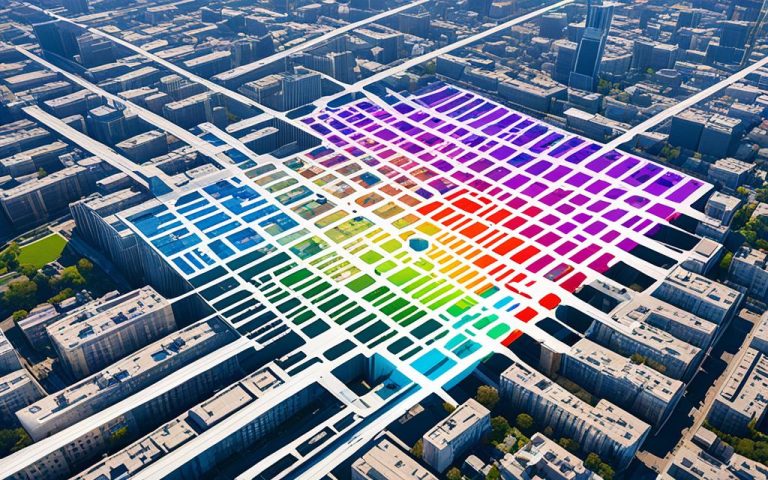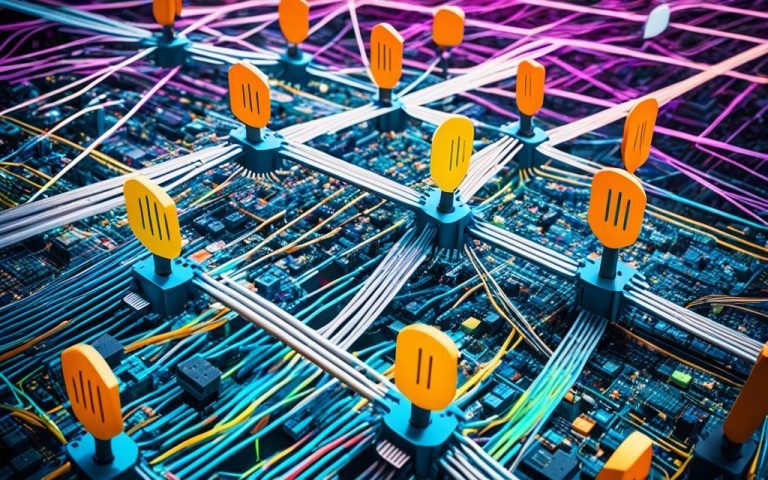Latency improvements are crucial for optimizing the performance of fixed wireless networks. In today’s digital age, where seamless communication and quick data transmission are paramount, understanding how to reduce latency is essential. By implementing targeted strategies, businesses and individuals can enhance their online experience, whether it’s video conferencing, online gaming, or cloud computing.
In this article, we will explore various tactics to minimize latency in fixed wireless networks. From understanding the causes of latency to choosing the right wireless communication protocol, optimizing settings, and testing and troubleshooting, we will delve into actionable steps that can lead to significant improvements in network performance.
Understand the Causes of Latency
Various factors contribute to wireless communication latency, including distance from the wireless access point, interference from other devices, congestion due to multiple users or devices, and the communication protocol used. Signal interference from devices like microwaves and cordless phones can disrupt wireless signals and increase latency. Network congestion occurs when there are too many users or devices sharing the same channel or frequency, leading to delays in data transmission. By identifying the specific issues affecting a wireless network, targeted solutions can be implemented to reduce latency.
One of the primary causes of latency in wireless communication is signal interference. Devices like microwaves, cordless phones, and other electronic appliances operating on similar frequencies can interfere with wireless signals, resulting in delays in data transmission. This interference interrupts the seamless flow of information, leading to increased latency and reduced network performance.
Another significant factor contributing to latency is network congestion. When there are too many users or devices sharing the same channel or frequency, the network becomes overloaded, leading to delays in data transmission. This congestion can result from a high volume of simultaneous connections or limited bandwidth availability, causing packets of data to queue up before being transmitted.
Understanding these causes of latency is crucial for implementing effective solutions. By identifying the specific issues affecting a wireless network, targeted strategies can be devised and implemented to reduce latency, improve network performance, and enhance the user experience.
| Causes of Latency | Impact on Wireless Communication |
|---|---|
| Signal Interference | Interrupts wireless signals, leading to delays in data transmission |
| Network Congestion | Overloads the network, causing delays in data transmission |
Identifying and addressing these causes of latency can significantly improve wireless communication performance. In the next section, we will explore the importance of choosing the right wireless communication protocol and its impact on latency reduction.
Choose the Right Protocol
The choice of wireless communication protocol or standard plays a significant role in reducing latency in wireless networks. Different protocols such as Wi-Fi, Bluetooth, and cellular have varying impacts on latency. By selecting the appropriate protocol, you can effectively reduce latency and improve communication efficiency.
Wi-Fi
Wi-Fi is the most commonly used wireless communication protocol in home and office networks. However, it is prone to high latency due to interference and congestion. By utilizing the latest Wi-Fi standards like Wi-Fi 6 or 6E, you can achieve lower latency and enhance overall network performance. These standards are designed to reduce interference and optimize data transmission, resulting in improved latency reduction.
Bluetooth
Bluetooth is a wireless communication protocol that offers low power consumption and low latency for short-distance connections. Upgrading to the latest Bluetooth standards can further reduce latency and improve the performance of devices connected via Bluetooth. The latest standards feature advancements in data transmission and latency management, resulting in a smoother wireless experience in various applications.
Cellular
Cellular communication, enabled by technologies such as 4G and 5G, has become increasingly prevalent. Using the latest cellular standards can greatly contribute to latency reduction in cellular communication. These standards offer improved latency management, faster data transfer speeds, and enhanced network capacity, providing a better user experience in wireless communication.
| Wireless Communication Protocol | Latency Reduction |
|---|---|
| Wi-Fi | Utilize the latest Wi-Fi standards like Wi-Fi 6 or 6E for lower latency and improved efficiency. |
| Bluetooth | Upgrade to the latest Bluetooth standards for low-latency and power-efficient short-distance connections. |
| Cellular | Choose the latest cellular standards such as 4G or 5G to reduce latency in cellular communication. |
By carefully considering the wireless communication protocol and selecting the most suitable option, you can significantly reduce latency and enhance the performance of your wireless network.

Optimize Your Settings
When it comes to reducing wireless communication latency, optimizing settings and configurations on your devices and applications can make a significant difference. By following these optimization strategies, you can ensure a smoother and more responsive wireless experience.
Keep Firmware and Software Updated
Regularly updating the firmware and software of your wireless devices, routers, and applications is crucial for improving performance and security. Manufacturers often release updates to address latency issues, enhance compatibility, and fix bugs that could contribute to network inefficiencies. Stay on top of these updates to ensure your devices are running optimally.
Adjust Quality of Service (QoS) Settings
Quality of Service (QoS) settings allow you to prioritize traffic on your network based on the type and importance of data. By configuring QoS settings to allocate more bandwidth to critical applications and services, you can reduce latency and ensure a better user experience. Prioritizing real-time applications like video conferencing or online gaming can help minimize delays and improve overall performance.
Utilize Wired Connections
While wireless connections are convenient, they can introduce latency due to signal interference and congestion. To achieve low latency and high-speed connections, consider using wired connections, such as Ethernet cables, for devices that require a stable and reliable connection. Wired connections eliminate the potential for signal distortion and offer faster data transfer rates.
By optimizing your settings and configurations, you can effectively reduce wireless communication latency and enhance your network performance. Stay up to date with firmware and software updates, fine-tune your QoS settings, and utilize wired connections when possible.
Test and Troubleshoot
Testing and troubleshooting are crucial steps in reducing wireless communication latency. By conducting latency tests and utilizing network analyzers, you can identify and address issues that impact latency in your network.
One effective method to measure latency is by conducting a latency test that measures the round-trip time (RTT). This test helps pinpoint any issues or problems that may be causing latency in your wireless communication.
Using a network analyzer allows you to monitor and analyze the traffic and performance of your wireless network. This tool provides valuable insights into latency issues and helps you identify areas for improvement.
There are several online tools available to assist with latency testing, such as Speedtest, Pingtest, Wi-Fi Analyzer, and Wireshark. These tools can be utilized to measure latency and diagnose any latency-related problems in your network.
If you require additional assistance in troubleshooting latency issues, technical support services can provide expert guidance and support. They have the knowledge and experience to help you identify and resolve latency issues to improve the overall performance of your wireless communication.
Remember that testing and troubleshooting are ongoing processes. Regularly conducting latency tests and utilizing network analyzers can help you identify and address any new issues that may arise.
Experiment and Learn
Reducing latency in wireless communication requires a proactive approach that involves experimentation and continuous learning. By exploring different protocols, standards, settings, devices, and applications, we can gain insights into their impact on latency and discover best practices for latency reduction in wireless networks.
Experimenting with new technologies, protocols, or hardware upgrades provides an opportunity to evaluate their effectiveness in reducing latency. By monitoring and analyzing the results of these experiments, we can gain valuable insights and make informed decisions about the optimal solutions for latency reduction.
Continuous learning is essential in the quest for latency reduction. By staying updated with the latest advancements in wireless communication technologies and protocols, we can adapt our strategies to incorporate the most effective solutions. Learning from previous experiments and industry trends allows us to fine-tune our wireless infrastructure and optimize performance.
“Learning is not attained by chance; it must be sought for with ardor and attended to with diligence.” – Abigail Adams
Through our journey of experimentation and learning, we can discover practical approaches for reducing latency in wireless communication. By implementing the knowledge gained from these experiences, we can achieve improved performance and enhance the overall user experience.
| Steps for Experimentation and Learning |
|---|
| 1. Identify the areas of wireless communication that require latency reduction. |
| 2. Develop a plan for experimenting with different protocols, standards, settings, devices, and applications. |
| 3. Implement the chosen experiments and carefully monitor the results. |
| 4. Analyze the data collected from the experiments to gain insights into latency reduction. |
| 5. Learn from the experiments and industry trends, continuously adapting wireless infrastructure for improved performance. |
Other Factors to Consider
In addition to the strategies mentioned above, there are other factors to consider when aiming to reduce latency in fixed wireless networks.
Propagation delay, which is the time taken for signals to travel between two endpoints, is a significant latency factor. It is influenced by the distance between the transmitting and receiving nodes. Unfortunately, propagation delay is fixed and can only be reduced by physically moving the nodes closer to each other.
Radio protocol delay is another important consideration in latency reduction. By implementing low-latency design principles, such as simplifying decoding algorithms and minimizing unnecessary protocol overhead, the delay caused by radio protocols can be improved. These optimizations ensure faster and more efficient data transmission.
To further optimize latency in fixed wireless networks, implementing network redundancy can help. By using multiple antennas or employing Multiple-Input Multiple-Output (MIMO) technology, network redundancy ensures that data can be transmitted through alternative paths, reducing latency caused by signal interference or environmental factors.
Implementing quality of service (QoS) mechanisms is also beneficial in reducing latency. QoS prioritizes data traffic based on its type and importance, ensuring that critical applications receive sufficient bandwidth and reduced latency for optimal performance.
These additional factors contribute to the overall latency reduction efforts in fixed wireless networks, complementing the strategies discussed in the previous sections. By addressing propagation delay, optimizing radio protocols, implementing network redundancy, and utilizing QoS mechanisms, wireless communication can achieve lower latency and improved performance.
Conclusion
Reducing latency is paramount for improving the speed and reliability of wireless communication in fixed networks. By implementing effective strategies such as understanding the causes of latency, choosing the right wireless communication protocol, optimizing settings, and testing and troubleshooting, significant improvements can be achieved.
These latency management strategies contribute to a smoother wireless experience, benefitting a wide range of applications and services including video conferencing, online gaming, and cloud computing. Users can enjoy enhanced performance and a more responsive online experience, thanks to reduced latency.
With a solid foundation of knowledge and the implementation of targeted solutions, wireless networks can achieve improved performance and meet the growing demands of latency-sensitive applications. By prioritizing and investing in latency management techniques, businesses and individuals alike can optimize their wireless communication and stay ahead in today’s fast-paced digital landscape.
FAQ
What is latency and why is it important in fixed wireless networks?
Latency refers to the delay or lag that occurs in wireless communication. It is important in fixed wireless networks because it can affect the performance of applications and services, such as video conferencing, online gaming, and cloud computing.
What are the causes of latency in wireless communication?
The causes of latency in wireless communication include signal interference from other devices, network congestion due to multiple users or devices, and the distance from the wireless access point.
How can I choose the right wireless communication protocol to reduce latency?
You can choose the right wireless communication protocol by considering options such as Wi-Fi, Bluetooth, and cellular. Upgrading to the latest standards, such as Wi-Fi 6 or 6E, Bluetooth, or 4G/5G, can help reduce latency.
How can I optimize my settings to reduce wireless communication latency?
You can optimize your settings by ensuring that devices and applications have the latest firmware and software updates. Adjusting Quality of Service (QoS) settings and using wired connections, like Ethernet cables, can also improve latency.
What steps can I take to test and troubleshoot wireless communication latency?
You can conduct latency tests to measure round-trip time (RTT) and use network analyzers to monitor and analyze the traffic and performance of the wireless network. Online tools like Speedtest, Pingtest, Wi-Fi Analyzer, and Wireshark can also be utilized for testing.
How can experimenting and learning help in reducing wireless communication latency?
Experimenting with different protocols, standards, settings, devices, and applications can help understand their impact on latency. Learning from these experiments and continuously optimizing wireless infrastructure can lead to improved performance and a better user experience.
What are the other factors to consider in reducing latency in fixed wireless networks?
Other factors to consider include propagation delay, which can only be reduced by physically moving nodes closer, and radio protocol delay, which can be improved through low-latency design principles. Implementing network redundancy, utilizing multiple antennas or MIMO technology, and implementing quality of service mechanisms can also contribute to reducing latency.
How does reducing latency in fixed wireless networks enhance speed and reliability?
By reducing latency, fixed wireless networks can provide a smoother experience for users, improving speed and reliability for applications and services such as video conferencing, online gaming, and cloud computing.