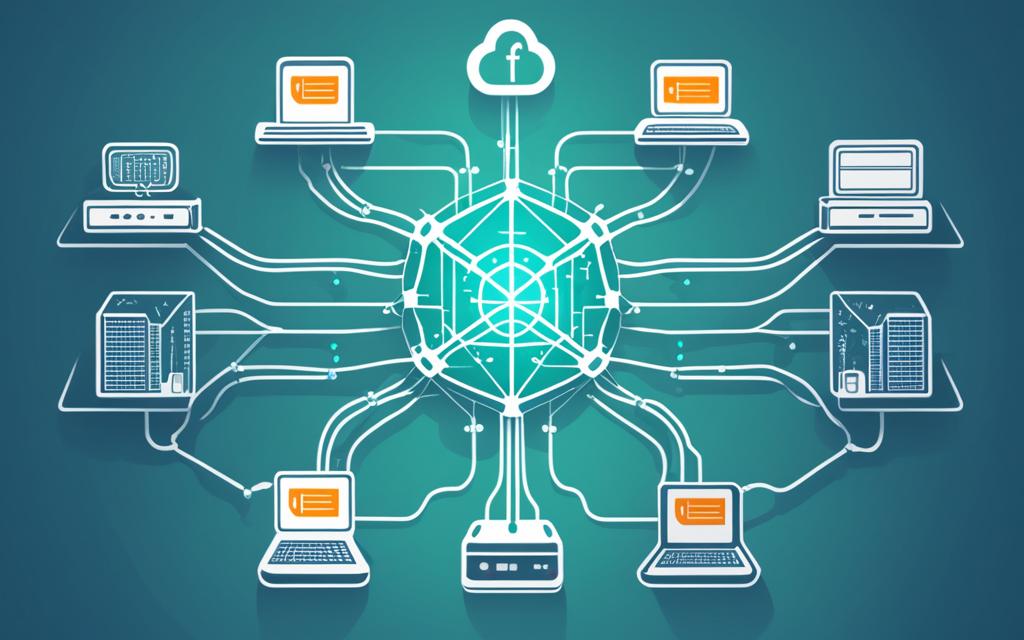Today, keeping your network safe from cyber threats is a top priority. With cyberattacks and data breaches happening all the time, it’s vital to use strong security measures. This article will cover different ways to protect your network and the best practices for stopping, finding, and handling threats.
Key Takeaways:
- Strong network security is key to fighting off cyber threats and protecting data.
- Every 14 seconds, a company faces a ransomware attack, showing how important strong security is1.
- Companies spend about $150 billion a year on cybersecurity1.
- Events like Maersk’s near loss due to the notPetya attack show how bad things can get without good security1.
- Old firewalls don’t cut it for cloud networks because malware keeps getting smarter1.
- Next-generation firewalls (NGFWs) can spot attacks in seconds and breaches in minutes1.
- Identity and Access Management (IAM) is key for keeping unauthorized users out of your network1.
- Compliance rules keep changing to tackle new cybersecurity risks1.
- Keeping your network safe physically is also crucial to stop cyber threats1.
- Following government, industry, and product compliance rules is a must for companies1.
- Managing access, matching it with user roles, and keeping IAM policies up to date is vital for security1.
Types of Network Devices and Security Solutions
Organizations use various network devices and security solutions to protect their networks. These tools are key in keeping sensitive data safe, stopping unauthorized access, and fighting cyber threats. Let’s look at some important network devices and security solutions used today:
1. Network Switch
A network switch is a central hub that lets devices talk to each other. It makes sure data moves quickly and efficiently. Switches are crucial for keeping network traffic organized, improving security, and boosting performance. They help stop unauthorized access by smartly directing data.
2. Network Router
A network router connects different networks or links a network to the internet. It manages traffic, optimizes data flow, and sets network rules. With features like firewalls and VPN support, routers keep connections secure and reliable, linking various network parts and remote locations.
3. Firewall
Firewalls are vital for network security. They check incoming and outgoing data to control access. By default, they block unknown traffic, preventing unauthorized access and protecting against threats. Next-generation firewalls add malware detection and application security to boost network safety2.
4. Network Access Control
Network Access Control (NAC) devices add an extra security layer. They check if devices meet security standards before letting them join the network. This stops insecure devices from getting in, keeping the network safe and secure3.
5. Web Filter
Web filters manage internet traffic to enforce web use rules and block threats. They let or block certain websites or content types, keeping the network safe from harmful online content. This reduces malware risks and data breaches, making the network more secure.
6. Proxy Server
A proxy server sits between devices and the internet. It boosts network speed by storing web content and cutting down on bandwidth use. From a security view, it filters out harmful web requests, adding a layer of protection. It also hides user identities, keeping them safe from online threats.
7. Email Filter
Email filters check emails for spam, viruses, and phishing, protecting against email threats. They help stop data breaches, malware, and other cyber attacks. By scanning emails, these filters keep email systems safe and secure.
8. DDoS Mitigation Tools
DDoS attacks can slow down or block network access. DDoS mitigation tools fight these attacks by spotting and handling DDoS traffic. They use various methods to lessen the attack’s impact, keeping the network running smoothly.
9. Load Balancers
Load balancers spread network traffic across servers to improve performance and reduce downtime. They help keep networks running smoothly by managing traffic well. By balancing the load, they prevent slowdowns and support steady network operations.
Using a mix of these devices and solutions is key for protecting networks in today’s digital world. With network switches, routers, firewalls, and more, organizations can shield against many threats and keep their networks safe.
| Network Device / Solution | Description |
|---|---|
| Network Switch | Acts as a central hub for network communication, ensuring efficient data transmission and enhancing network security |
| Network Router | Provides gateway functionality, optimizing network traffic flow, and enforcing access policies for secure connections |
| Firewall | Filters network traffic and enforces access control rules to protect against unauthorized access and known threats |
| Network Access Control | Links network authentication with endpoint device compliance, preventing insecure devices from accessing the network |
| Web Filter | Controls and monitors web traffic, blocking access to malicious or inappropriate web resources |
| Proxy Server | Acts as an intermediary between client devices and the internet, improving performance and enhancing security |
| Email Filter | Monitors email traffic for spam, viruses, and phishing attempts, protecting against email-based threats |
| DDoS Mitigation Tools | Identifies and mitigates Distributed Denial of Service attacks, ensuring uninterrupted network availability |
| Load Balancers | Distributes network traffic across multiple servers or resources to optimize performance and ensure high availability |
Network Security Best Practices for Threat Prevention
It’s key for organizations to use strong network security steps to stop and lessen threats to their networks and data. By doing this, they can make their security stronger and lower the chance of cyberattacks.
Network Segmentation: Dividing Networks for Enhanced Security
Network segmentation is a key step. It means dividing networks into smaller parts to stop security breaches from spreading. This way, even if one part of the network gets hacked, the whole network is safe. It helps protect important systems from regular internet traffic.
This method lets organizations set different security levels for each part of the network. For example, using firewalls at key points is vital for keeping the network safe.
Putting security devices at key network spots helps block unauthorized access and adds an extra layer of defense4.
Physical Security: Protecting Network Infrastructure
Keeping network equipment safe is crucial but often forgotten. Steps like limiting who can get to the equipment and keeping it secure stop unauthorized changes or theft. This helps keep the network safe from weaknesses.
Keeping network equipment safe from unauthorized people is key to stopping threats4.
Personal Firewalls: Safeguarding Individual Devices
Personal firewalls on devices like computers and phones add an extra shield. They check network traffic and block bad connections. This helps protect devices from malware and hacking.
Using personal firewalls on devices helps stop unauthorized access and keeps threats away4.
Whitelisting and Web Proxy Servers: Controlling Internet Access
Whitelisting and web proxy servers give organizations more control over the internet. Whitelisting limits access to only approved websites and apps, lowering the risk from harmful sites or downloads.
Using whitelisting and web proxy servers helps manage internet use. It stops access to bad content and lowers the risk of threats4.
Least Privilege: Restricting User Access
The least privilege rule is important for security. It means giving users only the access they need for their jobs. This reduces the chance of unauthorized access and bad actions.
Following the least privilege rule cuts down on insider threats and unauthorized access to important data4.
Virtual Private Networks (VPNs): Secure Remote Access
With more people working remotely, secure access is crucial. VPNs create safe connections between remote workers and the office. They make sure data is safe and stop unauthorized access to important info.
VPNs offer a secure way for remote workers to connect to the office, keeping data safe from threats4.
Network Security Best Practices for Threat Detection and Response
Organizations need to focus on network security best practices for threat detection and response. These practices help spot threats early and act fast to lessen their impact. This is key to keeping networks safe.
Baseline Network Protocols
Setting up baseline network protocols is a key step in threat detection and response. By looking at normal network behavior, organizations can spot unusual activities. This helps find threats that might not be caught by usual security tools5.
Honeypots and Honeynets
Honeypots and honeynets are great for catching attackers and learning from them. They look like real parts of the network but aren’t. This lets organizations learn about how attackers work and improve their security5.
Intrusion Detection and Prevention Systems
Intrusion detection and prevention systems (IDPS) help watch the network in real-time. They spot and stop threats right away. This helps protect networks from harm5.
Advanced Threat Detection Technologies
Using tools like SIEM, EDR, and XDR makes finding and dealing with threats better. These technologies analyze network traffic and security events in real-time. This helps catch threats fast and respond quickly6.
Proactive Threat Hunting
Proactive threat hunting means actively looking for threats. It’s a way to find threats that automated tools might miss. By using threat intelligence and analyzing user behavior, organizations can stop threats before they cause big problems7.
Effective Incident Response Planning
Having good incident response plans is key to handling cyber attacks well. Clear communication and knowing who does what helps respond fast and effectively. These plans help stop threats from spreading and fix any damage quickly5.
Continuous Improvement and Training
Keeping up with threat detection and response means always getting better. Security teams need to learn new things to stay ahead. Regular training helps everyone know how to respond well, reducing the risk of more damage5.
Benefits of Effective Threat Detection and Response
Good network security best practices for threat detection and response have many benefits. They help reduce damage from cyber attacks and keep data safe. By using the right tools and planning, organizations can protect their networks and keep their valuable assets safe5.
| Key Components of Network Security Best Practices for Threat Detection and Response |
|---|
| Baseline Network Protocols |
| Honeypots and Honeynets |
| Intrusion Detection and Prevention Systems (IDPS) |
| Advanced Threat Detection Technologies (SIEM, EDR, XDR) |
| Proactive Threat Hunting |
| Effective Incident Response Planning |
| Continuous Improvement and Training |
Changing the Way You Measure Cybersecurity Risk
To boost network security, it’s key to change how we measure cybersecurity risk. Old methods often miss important parts of risk, leaving networks open to attacks. By using new strategies and tools, companies can better understand and tackle cybersecurity risks.
Enhancing Visibility
Getting a clear view of what risks are out there is tough. Tools like the MITRE ATT&CK Framework help with this. This framework gives a clear list of cyber threats, helping companies spot and deal with risks. Using it, companies can see where they might be weak and plan better security8.
Testing Tool Efficiency
It’s also vital to check how well cybersecurity tools work. Companies should test their security tools often to make sure they’re doing their job. This way, they can find and fix any weak spots. Being proactive helps companies stay ahead of hackers and keep their data safe.
Measuring Performance Against Low-Probability Attacks
Most security plans focus on high-probability attacks. But, it’s important to also think about low-probability, high-consequence attacks. These attacks might not happen often but could be very harmful. Testing against these can help companies find and fix weak spots.
Changing how we measure cybersecurity risk helps companies understand their weak spots better. By focusing on better visibility, testing tools, and preparing for unlikely attacks, companies can keep their networks safe89.
| Statistics | Source |
|---|---|
| Roughly 2,200 cyber attacks occur daily | Link 1 |
| By 2023, cybersecurity breaches are expected to reach 15.4 million | Link 2 |
| A Ponemon Institute study estimates that the average company shares confidential information with 583 third parties | Link 3 |
In conclusion, using new ways to measure risk and looking at new threats helps keep networks safe. Companies should focus on seeing risks clearly, check their security tools often, and test against unlikely attacks. This approach helps protect against cyber threats and keeps data and assets safe.
Using VLAN and Subnets for Network Segmentation
Network segmentation is key to keeping networks safe by breaking them into smaller parts. This makes it harder for hackers to spread through the network. VLAN (Virtual Local Area Network) and subnets are two ways to do this.
VLANs help by making different groups of devices in a network separate. They work at the data link layer, which helps with network efficiency and security. This way, network managers can control who can see and send data in the network.
Subnets work at the IP level to make networks more secure and easier to manage. They let organizations control traffic and keep different parts of the network separate. But, subnets might get more complicated as the network grows because they need more IP addresses.
Statistics show that data breaches are costing more, with an average cost of $4.24 million USD10. This shows how important network segmentation is. In fact, 44% of companies faced a breach in the last year, often because of too much access given to outsiders10. Dr. Larry Ponemon says giving remote access without proper security is a sure way to get hacked10.
Using VLANs and subnets to segment networks helps stop incidents from spreading and find threats fast10. It also makes networks run smoother by reducing the number of devices in each group10. But, it’s important not to segment too much, or it can make things too complicated10.
When thinking about how to segment networks, consider the pros and cons of VLANs and subnets. VLANs are good for managing network segments and keeping things stable. Subnets are better for dividing by IP and growing with the network1112. VLANs can make networks faster because devices don’t have to look up IP addresses as much12. But, if VLANs aren’t set up right, they can be a weak spot for hackers12.
Network segmentation and VLANs are key parts of a strong cybersecurity plan. They make networks safer, easier to manage, and ready for new threats11. Tools like Tufin help find and manage network security, making it easier to keep up with rules and threats11.
In summary, using VLANs and subnets for network segmentation is vital for better security and managing data breaches. By breaking networks into smaller parts, organizations can boost performance, spot threats quicker, and keep important data safe from unauthorized access101112.
Using Next-Generation Firewalls (NGFWs) for Cloud Security
Securing cloud environments is now crucial for organizations. Traditional firewalls can’t handle today’s cyber threats. Next-generation firewalls (NGFWs) are here to help. They offer a strong way to protect cloud networks from cyber threats.
NGFWs have advanced features like intrusion prevention systems, network address translation, and stateful protocol inspection. These features help analyze network traffic and block threats. They also use threat intelligence feeds to stay updated with the latest threats.
Cloud security is a top concern for companies. Over 85% of web traffic is encrypted, making SSL inspection key for NGFWs13. NGFWs come in hardware, virtual, and cloud-based forms, fitting different needs13.
Traditional NGFWs struggle with user mobility and cloud use. They can’t keep up with the pace of today’s security needs13. Using NGFWs made for cloud environments helps solve these issues.
NGFWs for cloud security offer better protection and can grow with cloud networks. CloudGuard Network Security NGFW protects AWS cloud assets with advanced threat prevention14. Cisco Firepower NGFW Virtual provides unified policy management and threat prevention14. Fortinet FortiGate NGFW secures AWS applications and data with an efficient policy and automation14. Sophos Firewall also protects AWS VPCs and web apps with a complete SaaS security platform14.
Next-generation firewalls (NGFWs) are key to securing cloud environments. They combine tools like intrusion prevention systems and antivirus controls for better cloud network security14. NGFWs help organizations use the cloud safely, without worrying about security14.
| NGFW Solutions for Cloud Security | Key Features |
|---|---|
| CloudGuard Network Security NGFW | – Advanced threat prevention for AWS cloud assets – Multi-layered security approach |
| Cisco Firepower NGFW Virtual | – Unified policy management – Application control and threat prevention – Advanced malware protection |
| Fortinet FortiGate NGFW | – Protection of applications and data in AWS – Policy structure optimization and automation |
| Sophos Firewall | – Safeguarding AWS VPCs and web-facing applications – Centralized management from a complete SaaS security platform |
Next-generation firewalls (NGFWs) are changing cloud security. They offer a complete way to protect networks from today’s threats. With their advanced tools, NGFWs help organizations keep their cloud safe.
Reviewing and Keeping Identity and Access Management (IAM) Updated
In today’s world, keeping networks safe is key. IAM makes sure only the right people can get into the network. It stops others from getting in. Keeping IAM up to date helps protect important network stuff and secrets.
Access control and user roles are key to IAM. By checking and changing user roles often, companies make sure people only see what they need for their jobs. This keeps the risk of someone getting in by mistake or on purpose low. It’s important to control who gets into the network to keep it safe and private.
Using multi-factor authentication (MFA) is a big step up for IAM. It makes logging in harder by asking for more than just a password. For example, you might need a code sent to your phone too. This makes it much harder for hackers to get in, even if they have a password15.
Good password management is key to keeping networks safe. Companies should make sure passwords are strong, unique, and changed often. Checking passwords regularly and using tools to help manage them makes passwords safer and eases the work for IT teams16.
Privileged accounts, like those of administrators, are a big security worry. They have a lot of power and are often targeted by bad guys. Using privileged access management (PAM) helps keep an eye on these accounts. PAM tools make sure who uses these accounts is watched and checked, lowering the chance of misuse16.
Automation is also important in IAM. It cuts down on mistakes and makes things run smoother. IAM tools that work with automation make adding and removing users easier. This makes keeping track of who can do what in the network better and safer16.
Cybersecurity is always changing, so companies need to keep up. Keeping IAM policies current is crucial for good security. Watching and automating how access is controlled can lower risks and make security better without needing more people17.
By focusing on IAM and strong access control, companies can keep their networks safe. It’s important to always be ready and update IAM to meet new threats. This keeps the network secure15.
Staying Compliant with Network Security Standards
Keeping networks secure is key for organizations. With new cyber threats and rules, it’s vital to keep up with compliance. This ensures networks stay safe and protected.
Regular penetration testing is a must for network security. It helps find and fix weaknesses before hackers can use them. By testing often, companies can check their security and improve it18. This keeps them ahead of threats and builds a strong defense.
Keeping software up-to-date is also crucial. Updates fix bugs and add new security features. This helps fight off known threats and protects against exploits18.
Teaching employees about security is very important. They are often the first to spot and stop cyber threats. By training them well, companies can make them more alert to dangers like phishing attacks1819.
Good password policies are essential for security. Changing passwords often stops unauthorized access and keeps data safe. It’s best to change them every 90 days to reduce risks1819.
Physical security is also key for network safety. Keeping hardware safe from unauthorized access is critical. Layer 1 security makes sure only the right people can get to network devices18.
Using VLANs to segment networks is a smart move. VLANs keep different parts of a network separate. This limits access and adds security by making it harder for attackers to move around1819.
Staying compliant with security standards is an ongoing task. Cyber threats and rules change all the time. Regularly checking and updating security plans and practices is key to keep up1819.
| Statistical Data | |
|---|---|
| The estimated global cost of dealing with damage caused by cybercrime is expected to reach $6 trillion by 202120. | |
| The average cost of a cyberattack totals upwards of $1 million20. | |
| Distributed Denial of Service (DDoS) attacks are reported to be an increasingly common threat20. | |
| Email security breaches are highlighted as the most common threat to network security20. | |
| SIEM technologies provide real-time analysis of network traffic and historical data, aiding in identifying and responding to potential threats20. | |
| Establishing a network security plan is emphasized as a crucial measure to prevent malicious attacks20. |
Conclusion
In today’s world, keeping networks safe is key for companies. They must use the best ways to protect their data from cyber threats.
Studies show that hackers are getting smarter at finding ways into networks21. To fight back, companies need to use many security layers. This includes tech tools like firewalls and teaching their workers about online safety21.
Having a plan for when cyber attacks happen is crucial21. This plan helps companies deal with breaches quickly and keep sensitive info safe.
Working together with other companies and experts is also important21. Sharing information on new threats helps everyone stay ahead of hackers and keep their networks safe.
Good network security plans are essential, as shown by the numbers22. These plans should have clear steps, be reviewed often, and follow the law. They also need to consider costs and involve important people like the CISO22.
The data23 gives 12 tips for making wireless networks more secure. These include using two-step login, strong passwords, and encryption. Following these tips can greatly lower the chance of unauthorized access and keep networks safe23.
To wrap it up, keeping networks safe needs a full and active plan. This plan should use the latest tech and teach employees. By being alert and sharing knowledge, companies can make their networks much safer against cyber threats.
References:
1. Cybersecurity Threat Landscape Conclusion
2. Network Security Plan
3. 12 Best Practices for Wireless Network
FAQ
What are network devices and security solutions?
Network devices and security solutions include things like network switches and routers. They also include firewalls and other tools. These devices help make networks more secure.
What are some best practices for threat prevention in network security?
To keep networks safe, it’s important to use best practices. This means setting up network segments and using security devices right. Also, keep things physically secure and use tools like web filters and VPNs.
What should organizations do for threat detection and response in network security?
For threat detection and response, set up network protocols and use systems to watch and act on threats. Also, consider using honeypots and honeynets to distract attackers.
How can organizations change the way they measure cybersecurity risk?
To measure cybersecurity risk better, get a clear view of risks and use tools like the MITRE ATT&CK Framework. Test your cybersecurity tools and focus on attacks that could cause big problems.
What is the role of network segmentation in network security?
Network segmentation is key to network security. It divides networks into smaller parts using VLANs and subnets. This makes it harder for attackers to move around and limits damage if they do get in.
How can next-generation firewalls (NGFWs) enhance cloud security?
NGFWs are great for cloud security because they offer more features than old firewalls. They can stop attacks, translate network addresses, and protect containers. NGFWs help keep cloud networks safe from cyber threats.
Why is identity and access management (IAM) critical for network security?
IAM is key for network security because it makes sure only the right people have access. Using things like multi-factor authentication and strong passwords helps keep networks safe.
Why is network security compliance important?
Following network security standards is a must to keep a network safe. Staying up-to-date with these standards and doing regular checks helps. It makes sure networks follow best practices and stay secure.
How can organizations enhance network security?
To improve network security, use strong security steps and keep up with threats. Also, make sure everyone knows about security. This helps protect against cyber threats and keeps improving network security.
Source Links
- https://www.algosec.com/blog/how-to-improve-network-security/ – How To Improve Network Security (Best Practices) | AlgoSec
- https://www.checkpoint.com/cyber-hub/network-security/what-is-network-security/ – What is Network Security? The Different Types of Protections – Check Point Software
- https://www.restorepoint.com/topics/what-are-network-security-devices – What Are Network Security Devices? – Restorepoint
- https://www.netwrix.com/network_security_best_practices.html – Network Security Best Practices
- https://www.simspace.com/blog/threat-detection-and-response-best-practices-and-tips-for-success – Threat Detection and Response Best Practices and Tips for Success
- https://www.exabeam.com/explainers/new-scale-siem/threat-detection-and-response-technologies-and-best-practices/ – Threat Detection and Response: Technologies and Best Practices
- https://www.rapid7.com/fundamentals/threat-detection/ – Threat Detection and Response Techniques: Explained | Rapid7
- https://securityscorecard.com/blog/8-top-strategies-for-cybersecurity-risk-mitigation/ – 8 Top Strategies for Cybersecurity Risk Mitigation
- https://www.upguard.com/blog/reduce-cybersecurity-risk – 10 Ways to Reduce Cybersecurity Risk for Your Organization | UpGuard
- https://www.strongdm.com/blog/network-segmentation – 7 Network Segmentation Best Practices to Level-up | StrongDM
- https://www.tufin.com/blog/network-segmentation-vs-vlan-unlocking-efficient-cybersecurity-strategies – Network Segmentation vs VLAN: Unlocking Efficient Cybersecurity Strategies | Tufin
- https://www.algosec.com/blog/network-segmentation-vs-vlan/ – Network Segmentation vs. VLAN Explained | AlgoSec
- https://www.zscaler.com/resources/security-terms-glossary/what-is-next-generation-firewall – What Is a Next-Generation Firewall?
- https://aws.amazon.com/marketplace/solutions/security/next-generation-firewalls – Next Generation Firewalls | AWS Marketplace
- https://www.mcgrathnicol.com/insight/identity-access-management-steps-to-improve-your-security-posture/ – Identity & Access Management: Steps to improve your security posture | Insights | McGrathNicol
- https://www.strongdm.com/blog/iam-best-practices – 11 Identity & Access Management (IAM) Best Practices in 2024 | StrongDM
- https://www.mimecast.com/blog/iam-identity-and-access-management/ – IAM Identity and Access Management
- https://www.zenarmor.com/docs/network-security-tutorials/what-are-ways-to-improve-network-security – What are the Ways to Improve Network Security? – zenarmor.com
- https://visualedgeit.com/establishing-best-practices-for-security-in-networking-within-your-organization/ – Best Practices for Security in Networking for your Business
- https://www.lucidchart.com/blog/network-security-basics-and-benefits – The Basics and Benefits of Network Security
- https://www.linkedin.com/pulse/cybersecurity-threat-landscape-conclusion-synclature – Cybersecurity Threat Landscape: Conclusion
- https://purplesec.us/network-security-plan/ – How To Develop & Implement A Network Security Plan
- https://www.globalsign.com/en/blog/12-best-practices-wireless-network-security – 12 Best Practices for Wireless Network Security – GlobalSign