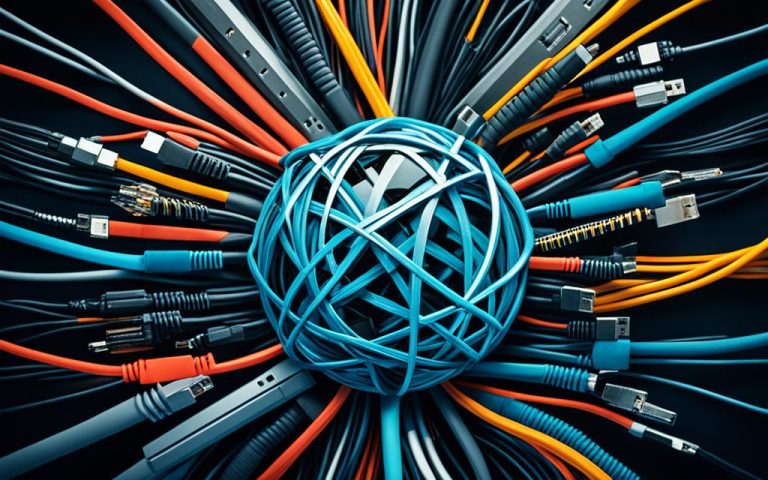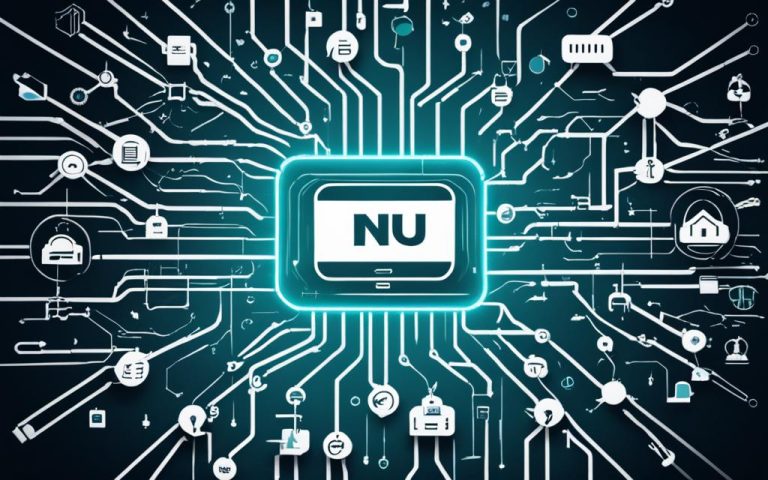Network admins often struggle to find out which computers are active on their networks. This is key for managing the network and spotting security risks. A great tool for this is a network scanner. It scans the network and lists active hosts with their IP addresses1. Tools like Advanced IP Scanner, Angry IP Scanner, and Nmap are popular choices1.
Tools for scanning networks are vital in finding active computers. They help admins learn about network devices, like MAC and IP addresses1. These tools make it easier to manage big networks1. Plus, admins can use the router’s interface or scanning tools to find devices on wireless networks1.
Key Takeaways:
- Knowing which computers are active on a network is crucial for managing and securing it1.
- Network scanners are top tools for spotting active hosts on a network1.
- Using scanning tools helps manage big networks better1.
- Admins can find wireless network devices through the router or scanning tools1.
- Advanced IP Scanner, Angry IP Scanner, and Nmap are well-liked for scanning networks1.
The Importance of Identifying Active Computers on a Network
It’s key to know which computers are online in a network for good network management and security.
Knowing which devices are connected helps admins watch the network, keep it running well, and spot security risks fast.
By finding out which computers are active, admins can set up the right security steps. This helps protect against attacks, keep data safe, and stop security issues.
The Role of Network Scanners
Tools like Advanced IP Scanner, Angry IP Scanner, and Nmap help find active computers on a network2.
Advanced IP Scanner quickly lists active computers, showing details like DNS, MAC address, and open ports2.
Angry IP Scanner scans many IP addresses at once, making it easy to spot active computers. Results can be saved as CSV or TXT for more checking2.
Nmap is great for checking security and testing networks. It finds out about open ports, protocols, and what devices run on a network2.
Benefits of Identifying Active Computers
Using network scanners helps with managing, keeping up, and securing networks2. These tools let admins:
- Keep the network running smoothly
- Find security risks and weak spots
- Put in the right security steps
- Use network resources better
- Stop bad activities or unauthorized access
- Keep sensitive data safe
By finding active computers early, admins can beat security threats, keep the network safe, and make sure it works well.
Network Scanners: The Best Tool for Identifying Active Computers
Network scanners are key for finding active computers on a network. They help network admins and cybersecurity experts a lot3. These tools scan a network to list active hosts and their IP addresses3. They use different scanning methods to show network details and find security risks3.
These scanners are vital for keeping networks safe and secure3. They come in types like host scanning, vulnerability scanning, and port scanning. Each type has a special role in network security3. They use active and passive scanning to get network data and spot risks3. This gives a full view of the network, helping find and fix security issues3.
There are many network scanning tools out there, from free to paid3. They have lots of features for network admins and cybersecurity pros3. Some top tools include Advanced IP Scanner, Angry IP Scanner, and Nmap3.
Advanced IP Scanner is quick and reliable. It helps users scan their network and find active computers and IP addresses3. It’s easy to use and has strong scanning features, making it great for finding active computers3.
Angry IP Scanner is free and lets users scan IP addresses and ports3. It’s customizable and has many scanning features3. It’s good for network checks or finding vulnerabilities, offering many tools for cybersecurity experts3.
Nmap is versatile and supports many protocols4. It works on different platforms and has lots of features4. It can scan deeply and map network topologies through Zenmap4. This helps with security checks and finding vulnerabilities4.
Using network scanners is crucial for fighting cybersecurity threats3. They help find active computers, spot weaknesses, and boost security3. Tools like Advanced IP Scanner, Angry IP Scanner, and Nmap give network admins deep insights into their networks34.
Advanced IP Scanner: Fast and Reliable Network Scanning
When it comes to network scanning, speed and reliability are key. Network admins need a tool they can count on to quickly find active computers on their network. Advanced IP Scanner5 is the perfect choice, offering fast and dependable network scanning.
With Advanced IP Scanner, admins can scan their whole network and get a detailed list of active computers in seconds. This fast scanning lets admins quickly check network resources and spot any security risks or unknown devices5.
Advanced IP Scanner is easy to use, making it great for both new and experienced admins. Its simple interface and easy navigation mean users can easily go through the scanning process and find the info they need5.
This tool is not just fast; it’s also reliable. It works with popular operating systems like Windows 11, 10, 8, and 7, fitting a wide range of networks5. You can save scanned computers in .xml, .html, and .csv formats, making it easy to analyze and report on later5.
The “Shut Down” feature lets admins choose how to manage computers, like forcing shutdowns or displaying messages5. You can also save computer lists in .xml, .html, and .csv, making it easy to store and share5.
Advanced IP Scanner also supports remote shut downs and Wake-On-LAN commands, making network management smoother5. It ensures commands only go to computers with the right MAC addresses5.
For those who prefer HTTP or FTP connections, Advanced IP Scanner has you covered, using a browser or FTP client you choose5. It also works with Radmin and Microsoft’s RDP for easy remote desktop connections5.
Advanced IP Scanner is free, making it a budget-friendly option for network exploration6. Its speed, accuracy, security features, and easy admin tools make it a top pick for scanning networks6.
| Key Features | Statistics |
|---|---|
| Operating Systems Compatibility | Compatible with Windows 11, 10, 8, and 75 |
| File Formats for Saving | Can be saved in .xml, .html, and .csv formats5 |
| Resource Selection Impact | The fewer resources selected, the faster the scanning process5 |
| Update Check | Allows automatic checks for updates5 |
| Shut Down Functions | Options for forced shutdown, reboot, and displaying messages to the user5 |
| List Saving Formats | Can save the list of computers in .xml, .html, and .csv formats5 |
| Remote Shut Down Abortion | Users can cancel the remote shut down of selected computers5 |
| Wake-On-LAN Command | Sends the command only to computers with identified MAC addresses5 |
| HTTP Protocol Connection | Connect to computers via HTTP protocol using a specified browser5 |
| FTP Protocol Connection | Supports connection to computers via FTP protocol using a specified FTP client5 |
| Compatibility with Radmin | Integrated support for Radmin for remote desktop connections5 |
| Remote Desktop Protocol (RDP) | Integration with Microsoft’s RDP for graphical remote desktop connections5 |
| Copyright Year | Copyright notice indicates the years 1999-2024 for Famatech Corp5 |
Angry IP Scanner: Open-Source Network Scanning
Angry IP Scanner is a top choice for network pros. It’s open-source and works on many platforms. It helps find active computers and open ports on a network7. This tool is key for network security and fixing issues.
IP addresses are key in networking and give devices unique IDs. Most use IPv4, which has a limited address space. IPv6 offers more addresses for the future7. Angry IP Scanner focuses on IPv4 now, but keeps up with the industry’s move to IPv67.
You can install Angry IP Scanner easily on Windows, Linux, and macOS. It’s open-source, making it easy for network admins to use8. Linux users get DEB- and RPM-based packages for various distributions8. For Mac users, there are options for Intel, M1, and M2 chips8.
Angry IP Scanner uses Java to work on different platforms. This makes it easy to use and run well, no matter the OS8. It shows scan results in colors, making it easy to see the network status8.
You can choose how to scan with Angry IP Scanner. Pick from different IPs, random ones, or from a file8. It also does ping, UDP, and TCP scans, letting you customize your scans8.
Save your scan results with Angry IP Scanner for later. You can save the whole scan or just IP info. This saves time and lets you compare results easily8. You can also export results in various formats8. The Favorites menu helps with quick scans for common tasks8.
Angry IP Scanner can be customized with Java plugins. This adds more features and lets you tailor it to your needs8. The Tools menu has more fetchers for detailed scan results8. This makes it a top tool for network pros who need detailed analysis and management.
| Highlighted Features | Benefits |
|---|---|
| Wide compatibility with Windows, Linux, and macOS | Seamless integration into existing network environments |
| Support for popular Linux distributions | Accommodation of diverse Linux user needs |
| Installation options for various Mac hardware | Flexible access for different Mac users |
| Java-based portability | Platform independence for ease of use |
| Color-coded scan results | Enhanced visual interpretation and analysis |
| Multiple feeders for IP address scan sources | Customization and versatility in scanning |
| Different scan types based on protocols | Customizable scanning processes |
| Ability to save and export scan results | Efficient archiving and easy data comparisons |
| Favorites menu for quick access to common scans | Streamlined scanning process for repetitive tasks |
| Support for Java-based plugins | Extended functionality and customization options |
Nmap: Powerful Network Scanning for Security Auditing
Nmap is a top network scanner used for security auditing and testing in cybersecurity. It helps network admins find active computers and spot security risks. This lets companies boost their network security and fight off threats.
Nmap is versatile, fitting many needs. It helps both big and small companies with tasks like semi-automated and manual port auditing, host monitoring, and penetration testing9. It’s a trusted network scanner for checking computer network security.
Nmap uses IP packet analysis to find and identify hosts, operating systems, and services on networks9. It looks at packets exchanged between devices. This gives admins deep insights into their network, helping them spot vulnerabilities.
Many network pros prefer Nmap for its ease of use. Users often run it from the terminal for full control9. This lets them quickly scan networks and get detailed info, making Nmap key in network security.
Nmap is free and works on many platforms, reaching a wide audience9. It’s updated yearly, offering new features and fixes. This shows Nmap’s commitment to staying a top network scanning tool.
Network admins use Nmap for many tasks, like making complete computer network maps and finding remote IP addresses9. It gives detailed info on OS, software, open ports, and server security. This helps admins strengthen their network security.
| Nmap Version | Key Features and Enhancements | Awards and Recognition |
|---|---|---|
| 7.95 | Latest version of Nmap released after 20 years of development | Notable contributions to the cybersecurity field |
| 7.90 | Introduced Npcap 1.00 and various performance improvements, bug fixes, and feature enhancements | – |
| 7.80 | Specifically released for DEFCON 27 | – |
| 7.50, 7, 6.40, 6.25, 6.01, 5.50 | Released with different features and improvements | Recognition as “Security Product of the Year” by Linux Journal, Info World, LinuxQuestions.Org, and Codetalker Digest |
Notable Statistics about Nmap
- Nmap has been developed for over 20 years, with the latest version being 7.9510.
- Nmap 5.50 had 177 NSE scripts, 2,982 OS fingerprints, and 7,319 version detection signatures10.
- There are five levels of “timing” templates in Nmap, with level 5 being the highest speed setting11.
- Nmap offers various scan types, including TCP Connect Scans (-sT), SYN Scans (-sS), and UDP Scans (-sU)11.
- Nmap provides the capability to scan all ports using the -p- switch11.
- By using the -A switch, users can activate “aggressive” mode in Nmap, which includes service detection, operating system detection, traceroute, and common script scanning11.
In conclusion, Nmap is a must-have for network admins. It helps find active computers, spot vulnerabilities, and boost network security. Its wide use and user-friendly design make it a top choice for security tasks.
Conclusion: Choosing the Right Network Scanner
Choosing the right network scanner is key to finding active computers on a network. There are many reliable options, each with its own features. Think about ease of use, speed, accuracy, and what the network admin needs.
Advanced IP Scanner: Fast and Reliable Network Scanning
For quick and dependable scanning, Advanced IP Scanner is a top pick. It gives a full view of active computers on the network. This helps admins manage the network better.
It’s known for being fast, giving admins the info they need fast. The interface is easy to use, making it a great tool for finding active computers12.
Angry IP Scanner: Open-Source Network Scanning
Angry IP Scanner is a free, open-source option. It works on Windows, Linux, and Mac OS X. Its easy-to-use interface makes it great for all skill levels.
It can scan the network fully, showing things like IP addresses and hostnames. It also lets you export data for further analysis. But, it has basic features that can be more with Java plugins13.
Nmap: Powerful Network Scanning for Security Auditing
Nmap is a top choice for security pros. It gives deep insights into systems and programs. It’s perfect for security checks.
With Nmap, admins can see what’s active on the network and learn about network setups. This helps spot security risks and fix them. Nmap’s wide range of scans and options makes it great for keeping the network safe1214.
Think about what your network needs when picking a scanner. You might want the speed of Advanced IP Scanner, the flexibility of Angry IP Scanner, or the security of Nmap. The right scanner helps find active computers and keeps the network secure. Scanners are key for network admins, helping them stay ahead of threats121413.
Understanding Firewalls and Their Importance in Network Security
Firewalls are key to keeping networks safe. They act as the first defense against hackers and cyber threats. They help keep data private and protect against cyber attacks.
Since the late 1980s, firewalls have grown to fight off different types of attacks. Early attacks on PCs led to the need for better security. Later, the internet brought new threats, making firewalls a must-have for businesses15.
Today, firewalls fight against complex threats. They help stop attacks that target specific weaknesses in software and hardware. This keeps networks safe from cyber threats15.
Firewalls come in different types, each with unique features. Next Generation Firewalls are advanced, offering deep checks and blocking harmful traffic15. They also help manage security settings for different applications, making networks safer15.
Firewalls work with other tools to protect networks fully. They use advanced systems to find and block malware. This helps fight against both outside and inside threats16.
Types of Firewalls
| Type | Description |
|---|---|
| Hardware Firewalls | Provide an additional line of defense against attacks reaching desktop computing systems17. |
| Software Firewalls | Available separately from local computer stores, software vendors, or Internet Service Providers (ISPs)17. |
| Next Generation Firewalls | Offer advanced capabilities such as deep-packet inspection, application-level inspection, and intrusion prevention15. |
| Proxy Firewalls | Filter and examine packet payloads, distinguishing between valid requests and potential malicious code16. |
Firewalls do more than just block unauthorized access. They log activities to spot patterns and update security settings. This helps fight threats right away16.
Firewalls act as a barrier, checking all data coming in and going out. They use set rules to decide what’s safe and what’s not16. They also stop unauthorized access and protect against phishing attacks16.
It’s important to keep firewalls updated to protect against new threats. Firewalls can also hide internal IP addresses, adding another layer of security16. These features help keep networks and data safe16.
As cyber threats grow, Next Generation Firewalls will be key in keeping networks safe. They ensure data stays secure and protect against unauthorized access and cyber threats15.
How Firewalls Work and Different Types
Firewalls are key in keeping networks safe by acting as a shield between outside networks and the ones they protect. They check each piece of network traffic, looking at data packets, and decide if they should let it through or block it. This helps stop unauthorized access and guard against cyber threats.
There are many types of firewalls, each offering different levels of security for networks and devices. Let’s look at them:
Packet-Filtering Firewalls
Packet-filtering firewalls are a common type. They look at data packets for things like where they’re coming from and going to, and what kind of packet it is. They do a basic check to make sure information moving through a router or switch is safe.
They filter network traffic by letting packets through or blocking them based on set rules.
Reference:18
Stateful Inspection Firewalls
Stateful inspection firewalls do more than just check packets. They keep an eye on active connections and inspect network traffic with context. They remember the state of connections to make sure packets fit into an ongoing session and follow its rules. This gives better security and helps fight new threats.
Reference:19
Circuit-Level Gateway Firewalls
Circuit-level gateway firewalls look at TCP sessions to check if they’re real. They manage traffic by controlling the connections already made. This adds another layer of security to keep networks safe from unauthorized access.
Reference:18
Proxy Firewalls
Proxy firewalls are the most secure type. They check every network packet for bad content. They sit between the internal and external networks, offering strong protection against threats. Proxy firewalls look at network traffic at the application layer, keeping the internal network safe.
Reference:18
Each firewall type has its own role and level of protection. Choosing the right firewall or mix depends on the network’s security needs and risks. It’s key to think about what security is needed to pick the best firewall solution.
Firewalls are just part of network security. Combining them with antivirus software, secure network design, regular updates, and training employees creates a strong defense against cyber threats.
Uses and Benefits of Firewalls
Firewalls are key in keeping networks safe. They stop cyber threats and protect against many dangers. They help keep networks safe and ensure they work well.
Enhanced Threat Defense
Firewalls are great at fighting off threats. They check network traffic to block bad data. This stops malware and hacking, both from outside and inside the network20.
They act as a first line of defense. By controlling traffic, they keep out unauthorized access. This adds an extra layer of safety20.
Traffic Filtering and Access Control
Firewalls are vital for managing network traffic. They let organizations set rules for who can access the network20. This helps block certain websites or services, keeping with company rules and laws20.
Secure Remote Access
Firewalls make remote work safe. They use VPNs for secure access from anywhere20. This is important for people working from home or on the go. It lets authorized people get into the network safely, even if they’re not in the office20.
Network Performance and Management
Firewalls keep networks running smoothly and protect against threats. Next Generation Firewalls (NGFWs) are fast and secure21. They let companies stay quick while keeping data safe from cyber threats21.
They also make managing the network easier. IT teams can set up security rules from one place, making their job simpler21.
Integration of Security Measures
Firewalls bring together many security tools into one. Next Generation Firewalls have antivirus, ransomware protection, and more21. This makes security easier to manage and ensures strong defense against threats21.
The FortiGate NGFWs by Fortinet are top in threat protection and decryption. They use a custom chip for fast and efficient performance21. FortiGates are key to the Fortinet Security Fabric, protecting networks, devices, and clouds from cyber threats21. FortiManager helps manage policies from one place, with AI help from FortiGuard Security Services21.
In summary, firewalls are vital for network security. They fight threats, filter traffic, and allow safe remote access. They improve network speed, make managing easier, and combine security tools for full protection against cyber threats.
Conclusion: Importance and Implementation of Firewalls
Firewalls are key to keeping networks safe and protecting against cyber threats. About 95% of companies see firewalls as vital for network security22. To add more security, 70% use hardware firewalls22. And, 60% rely on software firewalls to fight malware and other cyber threats22.
Many companies choose packet-filtering firewalls, which are used by 80% of businesses22. But, there are other types like stateful packet inspection (SPI) firewalls. About 40% of companies use these for better network protection22.
Setting up firewalls means finding the right balance. Around 70% of companies aim for this balance to keep communication flowing and protect against threats22. Also, 85% of companies block unauthorized access through certain ports as part of their security rules22.
Firewalls are crucial but not enough on their own. Cyber experts say they don’t stop all threats like social engineering or tunneling attacks22. Only 20% of companies use application gateways because they can slow things down and need proxies for each app22.
FAQ
Why is it important to identify active computers on a network?
It’s key for keeping networks safe and well-managed. By knowing which computers are active, admins can keep an eye on their network. They can also spot and tackle security threats early.
What is a network scanner and how does it help in identifying active computers?
A network scanner is a tool that checks the network for active hosts and their IP addresses. It looks for devices by their MAC and IP addresses. This helps in network audits and security checks.
What are some popular network scanners?
Popular scanners include Advanced IP Scanner, Angry IP Scanner, and Nmap. These tools are fast, reliable, and scan thoroughly.
What are the features of Advanced IP Scanner?
Advanced IP Scanner is easy to use and scans networks fast. It lists active computers quickly. It also shows extra details like DNS, MAC address, and open ports.
What does Angry IP Scanner offer?
Angry IP Scanner scans IP addresses and ports for free. It scans many IP addresses at once and gives a detailed report. You can also save the scan results in CSV or TXT files.
How is Nmap useful for network scanning?
Nmap is a top choice for network admins for security checks and testing. It scans networks to find open ports, protocols, and operating systems. Its detailed scans help spot security risks.
How do firewalls help in network security?
Firewalls block unauthorized network access. They check incoming and outgoing traffic to stop threats. They’re a key defense against network attacks, keeping systems and networks safe.
What are the different types of firewalls?
Firewalls come in types like packet-filtering, stateful inspection, circuit-level gateway, and proxy firewalls. Each type checks packets differently, offering various security levels.
What are the uses and benefits of firewalls?
Firewalls defend against threats and malware. They filter traffic to block unwanted websites and services. They also secure remote access with VPNs, keeping networks safe from unauthorized access.
How do firewalls work and why are they important?
Firewalls sit between the outside world and the network they protect. They check traffic and decide if it should pass or be blocked. Choosing the right firewall is crucial for network security and access control.
Source Links
- https://www.tek-tools.com/network/identify-devices-on-network – How to Identify Devices on Network? – Best Network Scanners
- https://www.leonetworkgroup.com/news/which-tool-can-best-identify-active-computers-on-a-network.html – Which Tool Can Best Identify Active Computers On A Network
- https://www.techtarget.com/searchnetworking/definition/network-scanning – What Is Network Scanning? | Definition from TechTarget
- https://medium.com/@ajithchandranr/comprehensive-list-of-network-scanning-tools-d03da398c1d4 – Comprehensive List of Network Scanning Tools
- https://www.advanced-ip-scanner.com/help/ – Help
- https://1gbits.com/blog/advanced-ip-scanner-tools/ – Best Advanced IP Scanner Tools for Network Management
- https://angryip.org/documentation/ – Angry IP Scanner – Documentation
- https://www.techtarget.com/searchnetworking/tutorial/Use-Angry-IP-Scanner-to-audit-the-network – Use Angry IP Scanner to audit the network | TechTarget
- https://www.recordedfuture.com/threat-intelligence-101/tools-and-techniques/nmap-commands – Top 16 Nmap Commands: Nmap Port Scan Cheat Sheet
- https://nmap.org/ – Nmap: the Network Mapper – Free Security Scanner
- https://medium.com/@shadowgirlincyberland/tryhackme-nmap-78c1ab89f4ff – TryHackMe — Nmap
- https://www.infosecinstitute.com/resources/hacking/top-10-network-recon-tools/ – Top 10 network recon tools
- https://www.dnsstuff.com/scan-network-for-device-ip-address – How to Scan for IP Address on a Network? – DNSstuff.com
- https://www.rapidfiretools.com/products/network-assessment/ – Automated Network Scanning and Assessments | RapidFire Tools
- https://www.checkpoint.com/cyber-hub/network-security/what-is-firewall/ – What is a Firewall? The Different Types of Firewalls – Check Point Software
- https://www.simplilearn.com/tutorials/cyber-security-tutorial/what-is-firewall – What Is Firewall: Types, How Does It Work & Advantages | Simplilearn
- https://www.cisa.gov/news-events/news/understanding-firewalls-home-and-small-office-use – Understanding Firewalls for Home and Small Office Use | CISA
- https://www.hp.com/us-en/shop/tech-takes/what-is-a-network-firewall – What Is A Network Firewall And How Does It Work | HP® Tech Takes
- https://www.n-able.com/blog/how-do-firewalls-work – Security Firewalls: How Do Firewalls Work? – N-able
- https://www.techtarget.com/searchsecurity/definition/firewall – What is a Firewall and Why Do I Need One? | Definition from TechTarget
- https://www.fortinet.com/resources/cyberglossary/benefits-of-firewall – What are the Benefits of a Firewall? | Fortinet
- https://www.infosecinstitute.com/resources/network-security-101/network-design-firewall-idsips/ – Exploring Firewalls & Intrusion Detection Systems in Network Security