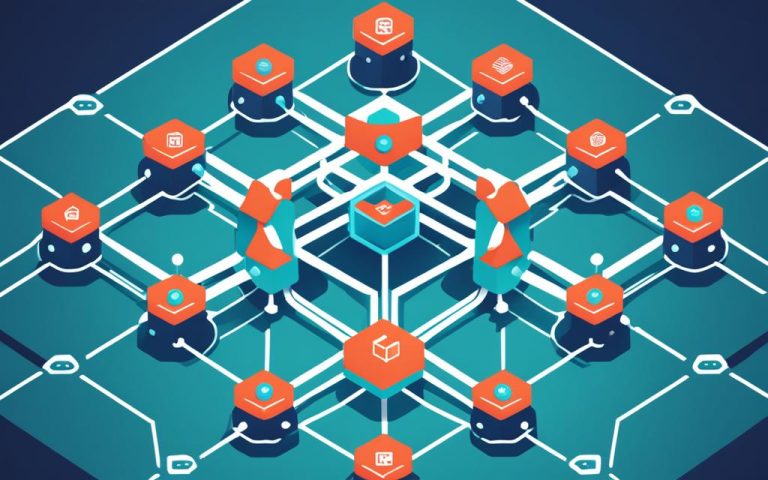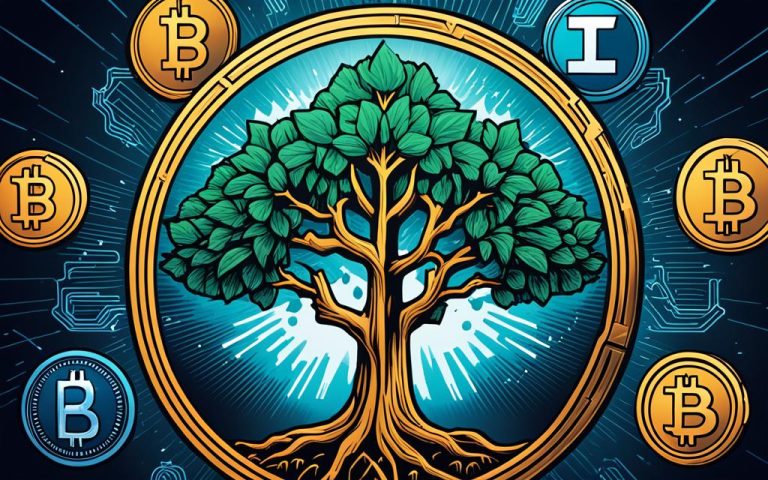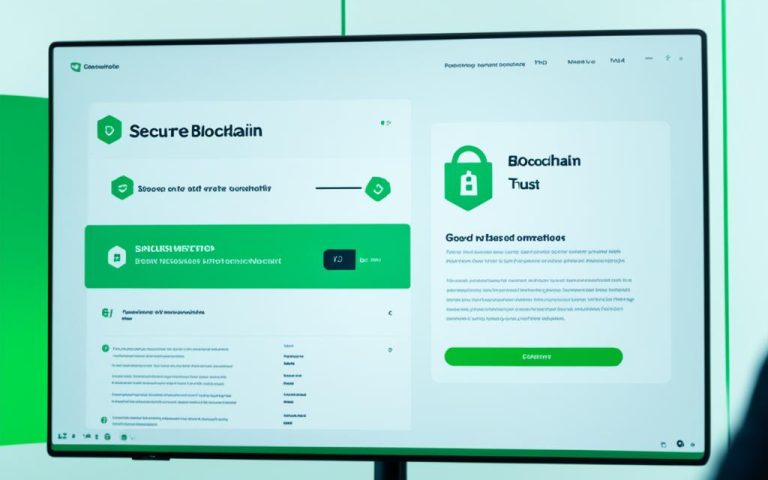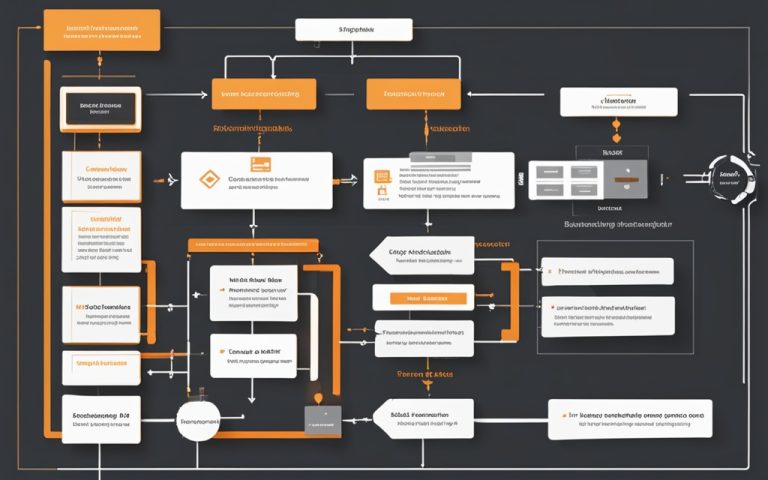To start sending Bitcoin from Venmo to a Blockchain wallet, you must verify your identity with Venmo. After verification, simply follow these steps:
- Open the Venmo app and navigate to the “Crypto” tab.
- Select the Bitcoin option from the available cryptocurrencies.
- Choose the amount of Bitcoin you want to send and click on the “Send” button.
- Enter the recipient’s Blockchain wallet address. Double-check the address to make sure the Bitcoin goes to the correct wallet.
- Review the transaction details, including Venmo’s transaction fee. This fee changes depending on how much Bitcoin you send.
- Confirm the transaction by providing any necessary security details, like a PIN or fingerprint.
- After confirming, you can follow the transaction in the Venmo app. Or, use the transaction ID to find it on the Blockchain explorer.
- Remember, once a transaction is made, it can’t be taken back. Venmo doesn’t allow reversing cryptocurrency transactions.
For extra details on Venmo and cryptocurrency, check the Venmo cryptocurrency FAQ. Or, visit the Venmo cryptocurrency page on their site.
Image source:
Wallets that Support PayPal USD (PYUSD)
PayPal USD (PYUSD) is PayPal’s stablecoin. It offers a safe and easy way to move funds online. You can send PYUSD to many wallets, like:
| Recipient | Wallet Compatibility |
|---|---|
| Venmo Users | Wallet within the Venmo app |
| PayPal Accounts | Wallet within the PayPal platform |
| Ethereum Addresses | Most Ethereum wallets supporting ERC-20 tokens |
| Solala Addresses | Most Solana wallets supporting SPL tokens |
Before you send PYUSD to a third-party wallet, make sure it supports PYUSD. This ensures the transfer goes smoothly and avoids problems.
Sending PYUSD to other wallets makes managing your digital assets more flexible. It lets you use PYUSD outside Venmo and PayPal. But remember, sending to outside wallets might take different times because of the blockchain and network traffic.
For more information on crypto transfers and wallet compatibility, here are some resources:
- Crypto Transfers – Venmo’s official help center article on crypto transfers
- How do I Transfer My Crypto – PayPal’s detailed guide on crypto transfers
- What Can I Do with Crypto on PayPal – PayPal’s guide to using crypto
Receiving Crypto Transfers to Venmo
Want to grow your crypto portfolio? Receiving crypto into your Venmo is easy and safe. It works with transfers from Venmo, PayPal, or outside wallets. Here’s how to do it:
Step 1: Verify Your Identity
First, make sure Venmo knows who you are. This step keeps your account safe from fraud. If you haven’t verified your identity with Venmo yet, do that before you start.
Step 2: Obtain Your Crypto Address
After verification, you’ll get a unique crypto address. This is basically your Venmo digital wallet for crypto. To find your address, just do these steps:
- Open Venmo on your phone or go to the website.
- Look for the “Crypto” section.
- Pick the crypto you want, like Ethereum or Solana.
- Hit the “Receive” button.
- Copy or share your unique address.
Remember, each type of crypto has its own address in Venmo. Always pick the right one for the crypto you’re receiving.
Step 3: Share Your Crypto Address
Now it’s time to give your address to the sender. You can use text, email, or even a QR code. Just make sure the address is correct to avoid mistakes.
Step 4: Confirm and Receive
After the sender sends the crypto and it’s confirmed on the blockchain, it’ll show up in your Venmo. The confirmation time differs with each crypto and the network traffic at the time.
Remember, Venmo might charge fees for these transfers. These fees can change, so check Venmo’s website or contact support for updates.
Getting crypto in your Venmo is a handy way to increase your assets. Just follow these steps for a secure transaction. Now you’re ready to dive into the crypto world and make the most of what it offers.
| Cryptocurrency | Venmo Crypto Address |
|---|---|
| Ethereum | 0x123ABC… |
| Solana | SOL1XYZ… |
| Bitcoin | 1AbcXYz… |
| Litecoin | LTCxyz… |
Conclusion
Moving Bitcoin from Venmo to a Blockchain wallet is easy and safe. Just follow the steps in this guide for a trouble-free move.
Be sure to confirm who you are on Venmo and double-check the details of the person getting your Bitcoin. Because you can’t take back a cryptocurrency transfer, it’s super important to make sure everything is right.
Since more people are using cryptocurrencies, being able to move them between Venmo and Blockchain is handy. It’s great whether you’re sharing Bitcoin with a friend or keeping it in your wallet. Venmo and Blockchain are both secure places to handle your digital money.
Let technology work for you by diving into the world of cryptocurrencies. Learn how they can help you control and grow your money. Start transferring Bitcoin from Venmo to your Blockchain wallet today. Enjoy the smooth process of moving your crypto assets.
FAQ
How do I send Bitcoin from Venmo to a Blockchain wallet?
To send Bitcoin from Venmo to a Blockchain wallet, first verify your identity with Venmo. Once that’s done, you can easily transfer your cryptocurrency.
Which wallets support PayPal USD (PYUSD)?
PayPal USD (PYUSD) can be transferred to Venmo users, PayPal accounts, and wallets supporting ERC-20 tokens. Before sending, make sure the recipient’s wallet accepts PYUSD.
How can I receive crypto transfers to my Venmo account?
If you’ve verified your identity with Venmo, receiving crypto transfers is simple. You can get crypto from Venmo users, PayPal users, and external wallets. Just follow some easy steps to make sure the transfer goes smoothly.
How do I send Bitcoin from Venmo to a Blockchain wallet?
Sending Bitcoin from Venmo to a Blockchain wallet is easy after verifying your identity. Just follow the steps provided to move your crypto safely. Always double-check recipient details before sending to avoid mistakes, as crypto transfers are final.