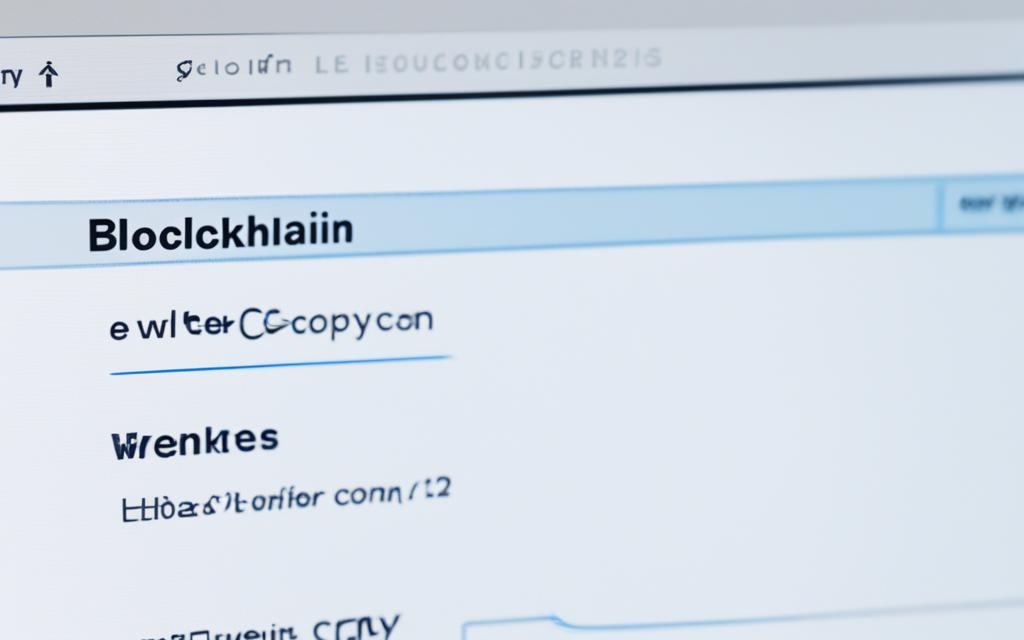Copying your wallet address on the blockchain is vital. This article will guide you clearly and easily.
Blockchain technology has changed how we deal with digital money, especially with cryptocurrencies. Your wallet address is a special ID. It lets you send and get money safely on the blockchain.
For copying your wallet address, Coinbase makes it easy. It gives simple steps whether you’re on a computer or using the Coinbase app.
If using a web browser, firstly, log into Coinbase. Then, go to “Crypto addresses.” You’ll see all your crypto addresses here. You can then choose to either view the QR code or copy the address from the Actions column.
On the other hand, using the Coinbase app is also straightforward. Just hit the “Receive” button. Next, pick the cryptocurrency you want. The app will show both the QR code and the address for you to copy.
Remember, you might have many addresses in your account, for different cryptocurrencies. Make sure to copy the right address for the cryptocurrency you’re dealing with.
Crypto addresses are key in blockchain and cryptos. Copying your address correctly helps in moving money without errors or losses.
In our next sections, we’ll show how to find your wallet address on Coinbase. Also, we’ll talk about the importance of copying the address right.
How to Find Your Wallet Address on Coinbase
Finding your wallet address on Coinbase is easy. You can use a web browser or the Coinbase app on your phone. Either way, you’ll find your wallet address without trouble.
On a web browser, first log into your Coinbase account. Then, look for the “Crypto addresses” section. You can find this by clicking your profile or going directly through your account settings.
In the “Crypto addresses” section, you will see all your crypto addresses. To find a specific one, use the “Tradable assets” dropdown. Then, choose the cryptocurrency you need.
You can do a few things with the addresses listed. To see a QR code or to copy an address, find the “Actions” column. The action you want to perform will be there.
If you want to organize your addresses, you can add labels. This makes it easy to know which address is which on Coinbase.
Using the Coinbase app is straightforward too. Just tap “Receive” and select the cryptocurrency you want. You’ll see the QR code and wallet address. Then, you can easily copy the address.
Remember, Coinbase sometimes creates new addresses automatically. So, you might see some addresses that you don’t recall making.
The Importance of Copying Your Wallet Address Accurately
Getting your wallet address right is key to keeping your cryptocurrency safe. A mistake, like a typo, can cause big problems. You could lose your money forever. Always check the recipient’s address carefully before sending money. Avoid risks by double-checking. Websites like MoonPay, The Blogging Buddha, and Redbelly Blockchain can teach you more about wallet addresses.
Wallet addresses are special codes. They change with different cryptocurrencies. For example, Bitcoin addresses start with ‘1’, ‘3’, or ‘bc1’. Ethereum addresses start with ‘0x’. Each currency uses its own system to keep your money private and secure.
Keep your funds safe by following good practices. Some wallets give you a new address for each transaction. This is for better privacy and security. It’s smart to use a new address every time you send money. Also, keep your private keys offline to avoid losing your cryptocurrency. Updating your wallet software and using two-factor authentication (2FA) are other key steps to protect your wallet.
Understanding how to copy your wallet address correctly is essential. It also helps to follow these best practices for security. This way, you can make sure your cryptocurrencies are safe and your transactions go smoothly.
FAQ
How do I copy my wallet address on the blockchain?
To copy your blockchain wallet address, begin by logging into your Coinbase account. This works for both web and mobile app users. On the web, navigate to “Crypto addresses” after logging in. You will see your crypto addresses listed there.
For web users, find the address you need in the Actions column. You can either show its QR code or copy the address directly. On the mobile app, hit “Receive” then pick the cryptocurrency you want. Your QR code and address will appear for copying. Always check the address you’ve copied before using it.
How do I find my wallet address on Coinbase?
Finding your Coinbase wallet address is straightforward. Start by signing in to your account on the web. Head to “Crypto addresses” found via your profile icon. All your crypto addresses are listed there.
You can filter for a certain cryptocurrency. See this option in the Tradable assets dropdown. Look for the QR code or copy the address from the Actions column. You can add a label to track your addresses. Using the mobile app? Click “Receive,” choose your asset, and copy the QR code or address shown. Remember, Coinbase might show old addresses due to its previous auto-generating system.
Why is it important to copy my wallet address accurately?
Accuracy in copying your wallet address is key in the crypto world. An incorrect address means you could lose your funds forever. By using steps from Coinbase or another reliable source, you can avoid mistakes.
Remember, different cryptocurrencies have different addresses. Make sure you copy the right one. Taking care to copy your address correctly ensures secure transactions. It saves you from unnecessary stress in handling digital currencies.