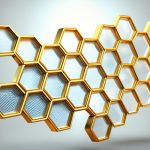A blockchain explorer lets users see and follow transactions on a blockchain. It shows detailed info about transactions and wallet addresses. With it, investors and enthusiasts can monitor any wallet’s transaction history. They can also check if transactions are waiting, spot double-spending, and find out who mined certain blocks.
Explorers display fees, hash rate, difficulty, and more about blocks or transactions. They’re great for checking a wallet’s validity before sending money, confirming transaction statuses, and looking at network fees. Forensic firms use them to trace stolen cryptocurrencies too.
Each blockchain has its own specific explorer. For example, Blockchain.com works for Bitcoin, Etherscan for Ethereum, and Solscan for Solana.
Anyone interested in blockchain history or tracking transactions needs these explorers. They are a clear and straightforward way to dive into blockchain transaction histories. They’re perfect for enthusiasts, investors, and forensic analysts eager to understand blockchain technology better.
How to Use a Blockchain Explorer
A blockchain explorer is key for checking blockchain transactions and diving into specifics. It helps users see into the blockchain’s transparent world, letting you peek at transaction details. You can look up transactions, see their details, or find a certain wallet address with it.
To start, just open the explorer for the blockchain you’re interested in. For tracking Bitcoin transactions, Blockchain.com’s Bitcoin Explorer is a go-to. By accessing the site, you can use a search bar to input things like a transaction ID or wallet address.
Say you’ve got a transaction ID. Just type it into the search bar and press enter. The explorer shows you everything about that transaction. This includes who sent and received it, how much was sent, and its status.
If you’re interested in a specific transaction, click on it for more details. This action gives you deeper info on the wallet addresses involved. It helps you understand where money is going and the history of transactions.
Block explorers also let you look up wallet addresses to see their history and current balance. Just enter the wallet address in the search bar. Then, you see all related transaction details.
Remember, while all blockchain explorers work similarly, they might have small differences. So, it’s good to get used to the explorer you pick.
Using a blockchain explorer offers insights into blockchain transactions and addresses. It’s a must-have for anyone into cryptocurrency, investing in blockchain, or just curious. It’s a vital tool for uncovering blockchain mysteries.
Popular Blockchain Explorers for Different Blockchains
Blockchain explorers are key in the crypto world. They give real-time data to investors, analysts, and fans. Users can check transactions, wallet addresses, and mining activities. Let’s look at some top blockchain explorers for different blockchains.
Etherscan is the top choice for Ethereum users. It shows detailed info on transactions and wallet balances. You can see block details and market info here.
For those on Solana, Solscan offers an easy way to follow transactions. You can check out Solscan’s features here.
For Binance Coin, BscScan is the best place to go. It helps users look into BNB transactions and smart contracts. Get connected to BscScan here.
These examples show some of the best blockchain explorers out there. They help you understand blockchain data better and make smarter investment choices. For more amazing blockchain explorers, visit this link, this link, and this link.
FAQ
What is a blockchain explorer?
A blockchain explorer lets you see and follow transactions on a blockchain. It shows details about transactions, wallet addresses, and more.
How can I check the transaction history on a blockchain?
Use a blockchain explorer to check a blockchain’s transaction history. Open the explorer, then enter a transaction ID, block ID, or wallet address to find information.
What can I find using a blockchain explorer?
A blockchain explorer helps you find transaction details. This includes the addresses of senders and receivers, how much was sent, and if the transaction is confirmed.
You can also look closer at transactions to understand wallet addresses better.
How do I use a blockchain explorer to search for a wallet address?
To find a wallet address, open the blockchain’s explorer and enter the address in the search bar. You’ll see the address’s transactions and balance.
Can I use a blockchain explorer to verify the validity of a wallet address?
Yes, blockchain explorers are great for checking a wallet address. Enter the address in the search bar. It shows the address’s transaction history and related transactions.
How do I find transactions on a specific blockchain using a blockchain explorer?
To find transactions on a blockchain, use its specific explorer. Enter a transaction ID, block ID, or wallet address. The explorer will give you details like the addresses involved, the amount transferred, and the status of the transaction.
Are there different blockchain explorers for different cryptocurrencies?
Each blockchain has its own explorer. For example, Bitcoin’s is Blockchain.com, Ethereum’s is Etherscan, and Solana’s is Solscan. Other cryptos like Binance Coin, Ripple, and Dogecoin have their specific explorers too.
Can I track stolen cryptocurrencies using a blockchain explorer?
Yes, blockchain explorers can help track stolen cryptos. By examining transaction histories and fund flows, they can trace where stolen assets go on the blockchain.
What are some popular blockchain explorers for different cryptocurrencies?
Some top blockchain explorers are:
– Bitcoin (BTC): Blockchain.com
– Ethereum (ETH): Etherscan
– Binance Coin (BNB): BscScan
– Ripple (XRP): XRPScan
– Dogecoin (DOGE): Dogechain
– Solana (SOL): Solscan
– Tron (TRX): Tronscan
– and more for different cryptocurrencies.
How do I use a blockchain explorer to search for transactions on a specific blockchain?
To find transactions, open the related blockchain explorer and put in a transaction ID, block ID, or wallet address. You will get in-depth information about the transactions, like who was involved, how much was sent, and the transaction’s current status.