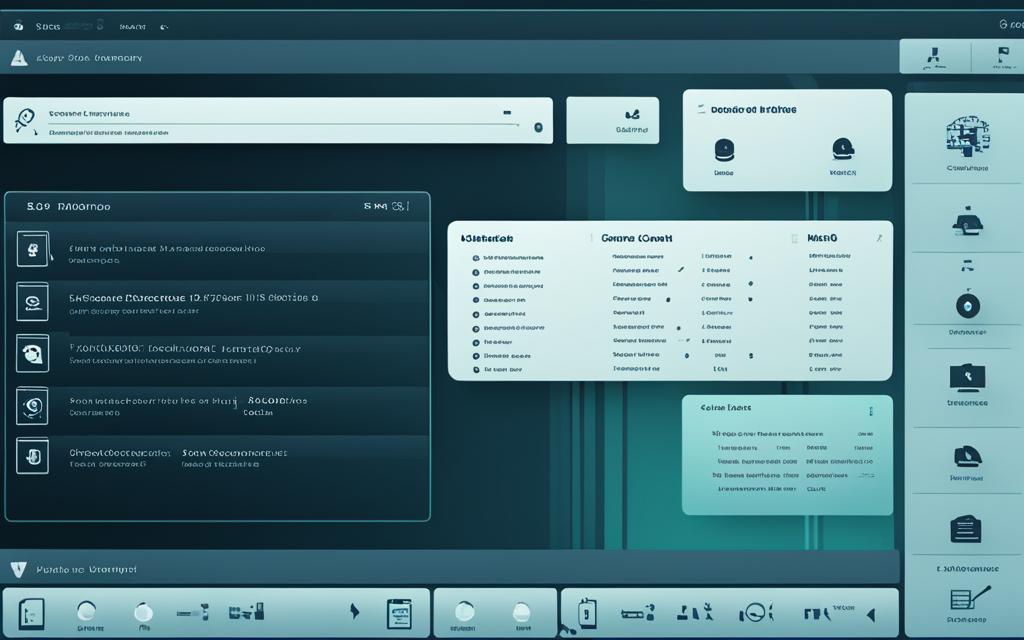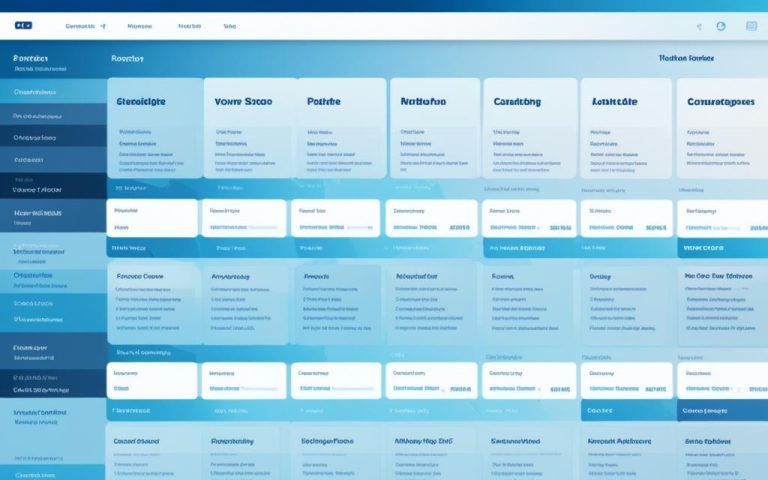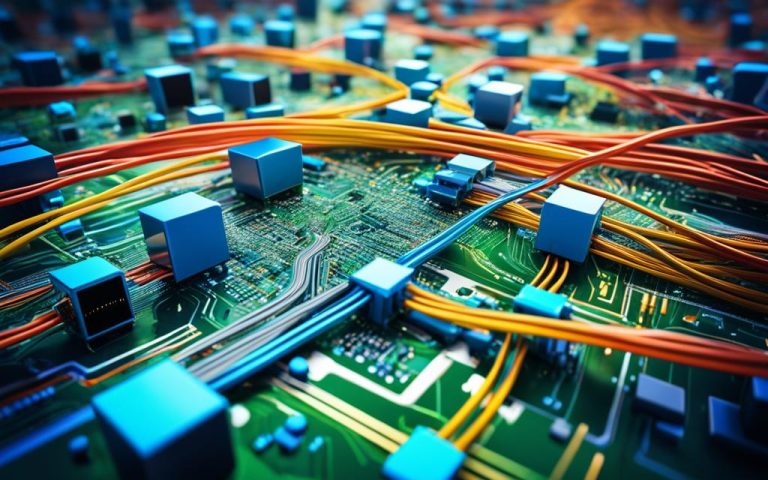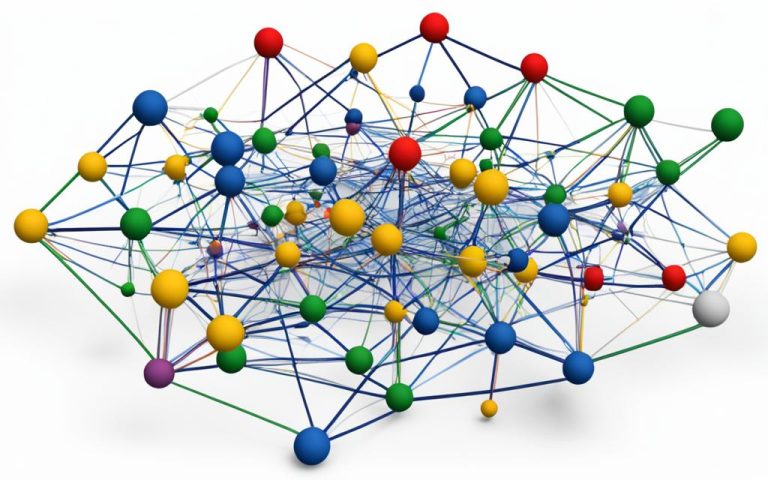Unix was created in the 1970s by Ken Thompson, Dennis Ritchie, and others at AT&T Laboratories. It’s known for being stable, secure, and scalable1. Unix has a powerful command-line interface (CLI) and a graphical user interface (GUI) that makes using it easier. It also lets users connect and work together across different systems.
The Unix operating system started in the mid-1960s at Bell Labs1. It’s used a lot in big companies, scientific research, and on web servers1. It can handle many tasks at once, making work more efficient. Unix is also known for being very reliable, even when it’s very busy1.
Unix is famous for its GUI, which makes interacting with the system visual and easy1. This GUI lets users easily explore Unix’s features and apps. Unix also supports both text-based and graphical UIs, giving users a choice based on their needs.
Unix also has many network features that make working together easy. It has strong networking protocols, file sharing, and remote access tools. These features help users share resources and work together across different Unix systems and networks1. Unix makes remote work and sharing resources possible.
Key Takeaways:
- Unix, developed in the 1970s by Ken Thompson and Dennis Ritchie, is a widely used operating system noted for its stability, security, and scalability1.
- Unix offers a graphical user interface (GUI) alongside its command-line interface (CLI), enhancing user experience and ease of use1.
- With its network-enabled features, Unix enables seamless communication and collaboration across systems1.
- Unix’s GUI provides a user-friendly environment, empowering individuals to navigate through various features and applications with ease1.
- Unix facilitates seamless resource sharing and remote access through its network-enabled capabilities1.
The System Structure of Unix OS
The Unix OS has many layers that work together. They make the operating system work well and do lots of things.
At the bottom, Unix uses the computer’s hardware to run and manage resources.
The kernel is the heart of the OS. It handles important tasks like managing memory, files, networks, and processes. It talks directly with the hardware and is the base of the OS.
The shell commands layer lets users talk to the kernel. It has commands like cp, mv, and cat that help users do tasks. The Unix shell is a powerful tool for running commands and managing the system2.
At the top, the application layer has all the external apps that run on Unix OS. These apps can be simple or complex, offering many functions and capabilities.
Unix OS’s structure is made to be flexible and modular. All the layers work well together. This makes the OS stable, secure, and able to grow3.
Advantages of Unix
Unix has become very popular because it has many benefits. It’s a top pick for many uses and industries. Here are some main reasons why Unix is a great choice:
- Stability: Unix is known for being very stable. It can run for a long time without needing to restart often4.
- Robust Security: Unix has strong security features like file permissions and user checks. This makes it perfect for systems needing high security4.
- Scalability: Unix can handle big tasks and work on different hardware. This makes it great for servers and big projects5.
- Customization: Users can change Unix to fit their needs. This means they can make it work just how they want4.
- Command-Line Interface: Unix’s command-line lets users interact with the system easily. It gives them full control over what they do5.
Unix is used in many areas like science, finance, education, and cybersecurity. Its benefits include stability, strong security, being able to grow, being customizable, and a powerful command-line. These features make it a top choice for important tasks and big projects.
Disadvantages of Unix
Unix has many benefits, but it also has its downsides. It’s key to know these to decide if Unix is right for you. We’ll look at the main downsides of Unix and how they affect its use and usefulness.
1. Complexity and Familiarity
Unix can be hard to use, especially if you’re used to graphical interfaces. It mainly uses command lines and requires a good command of those commands. This can make it tough for beginners6.
2. Cost and Specific Hardware Requirements
Unix can be pricey. It’s not free like Linux, and it needs specific hardware to run. This makes Unix more expensive than Linux7.
3. Lack of Standardization
Unix has many versions, each with different features and compatibility. This can cause problems when sharing files between systems7.
4. Limited software availability
Unix has a lot of software, but not as much as Windows or Mac OS. Some software might not work on Unix, which can limit its use in certain areas6.
5. Steep Learning Curve
Unix is hard to learn. It needs a lot of technical knowledge to use well. If you’re used to easier systems, you might find Unix challenging6.
Despite its downsides, Unix is a strong choice for servers, mainframes, and high-end computers. It’s known for its security and reliability. But, users should think about their needs before choosing Unix.
Graphical User Interfaces (GUIs) in Unix
Unix is known for its power and versatility. It supports various graphical user interfaces (GUIs) that make using the system easier. These GUIs let users see and interact with the Unix operating system in a visual way.
The first GUI tech came from the Xerox Palo Alto Research Center (PARC) in the 1970s. Researchers there created a GUI with windows, menus, and other key elements8. This led to the Xerox Alto computer in 1973, the first with a GUI, though it wasn’t sold widely8.
GUIs got better over time, leading to the first commercial use by Xerox in 19818. Soon, systems like the Apple Lisa in 1983 and the Apple Macintosh in 1984 came out8. These changed how people used electronic devices, making it easier and more intuitive.
Unix GUIs often use the X11 networked graphics API8. This lets graphical programs run on different Unix systems over a network. It makes it easy for users to work from anywhere.
Unix GUIs also offer features like multiple virtual desktops8. Users can switch between different desktops, each with its own apps and windows. This helps with multitasking and staying organized.
Recently, GUIs have come to smaller devices like PDAs and smartphones8. Systems like Apple’s iOS and Android, starting around 2011, have made GUIs even more useful in Unix.
In summary, Unix’s support for graphical user interfaces has made using it better. From Xerox PARC’s early work to today’s popular systems, GUIs are key to Unix’s visual interface. They make interacting with the operating system easy and efficient8.
Command Line Interfaces (CLIs) in Unix: Unix Shells
Even though Unix has graphical interfaces, the command line interface (CLI) is still key for many tasks9. GUIs make it easy to use the operating system, but CLIs are better for running commands and automating tasks10. Unix shells help with the CLI by understanding and doing what the user types10.
CLIs are great for complex tasks and automating things9. By typing commands, users can quickly access many functions without going through menus9. Unix shells like Bash make tasks fast, and scripting languages help automate and repeat tasks1110.
Learning the command line is a smart move, especially in places like research grants where it gives an edge9. Unix shells let users run programs with commands, making it easier to use networked machines and work better10.
Oldly, Unix shells were used with hardware terminals that only showed text and had few features9. Now, with new tech, Unix systems offer better ways to use the CLI.
Unix shells and the command line are crucial in Unix systems. They make tasks efficient, automate things, and give fast access to many functions91110. Knowing the command line and shell scripting boosts productivity and gives users an advantage in different computing settings.
| Key Points | Statistical Data Reference |
|---|---|
| CLI facilitates efficient task execution and automation. | 10 |
| Unix shells interpret and execute commands inputted by the user. | 9 |
| Learning the command line is valuable in competitive environments. | 9 |
| Unix shells provide advantages in accessing networked machines. | 10 |
Unix File System: Organization and Types of Files
The Unix file system is a way to store and organize files and directories in Unix-based systems. It makes managing data easy and efficient. It starts with a root directory, marked as “/”, and branches out from there. This structure helps in organizing and finding files and directories easily.
Unix has different types of files for storing various kinds of data. These include:
- Ordinary Files: These files hold data and instructions for programs. Users or the system can create, open, change, and delete them. They cover many file types, like text, executable, and binary files.
- Directories: These help organize files logically. They group files together based on their purpose. Directories can have subdirectories for more organization.
- Special Files: These files link to system devices, like printers or input/output devices. They help the operating system talk to the hardware, making data transfer smooth.
- Pipes: Pipes let processes talk to each other. They move data from one process to another, making it easier to work together.
- Sockets: Sockets help processes talk to each other in the Unix system. They let processes share data and messages, helping different parts of the system work together.
- Symbolic Links: These are shortcuts to other files in the system. They let users quickly find files in different places without getting lost in the file system.
The Unix file system is flexible and meets many user needs. Its structure and file types make managing data efficient. These features are key to Unix systems, helping users handle their files and directories well.
(Reference:12)
Directory Structure in Unix File System
Knowing how the directory structure works is key to handling files well in the Unix file system.
The Unix file system has a tree-like setup with a single root directory marked by a forward slash (/)13.
Every file and directory in the system is a child of the root, making a neat organization13. Each directory has a special job and is crucial for managing files and resources13.
The /bin directory is where you find important tools like ls and cp, used by everyone13. /dev is for special device files, helping us talk to hardware13. /etc keeps system-wide settings in order13.
Executables, libraries, and shared resources live in /usr, making the system work better13. /var is for files that change a lot, like logs and emails13.
Unix supports many file types, including regular files, directories, and special files like pipes and sockets13. Pipes let commands talk to each other, and sockets help with advanced communication between processes13. Symbolic links are pointers to other files or directories13.
Unix also uses inodes to give each file a unique number for identification13.
Here’s a look at how the Unix file system is organized:
| Directory | Description |
|---|---|
| / | The root directory, denoted by a forward slash (/), serves as the starting point of the file system hierarchy |
| /bin | Contains essential system utilities needed by all users13 |
| /dev | Holds special device files for hardware interactions13 |
| /etc | Stores system-wide configuration files13 |
| /home | Contains user home directories |
| /usr | Stores executables, libraries, and shared resources13 |
| /var | Used for files that may change often, such as log files and mail storage13 |
Getting to know the Unix file system’s directory structure helps users manage files better. It makes working with the system’s resources smoother13.
Types of Unix Files
The Unix file system has many file types, each with its own role. Knowing about these types is key to using the Unix file system well.
Ordinary Files
Ordinary files are the most common in Unix, marked by a “-” in “ls -l” output. They hold data, text, or program instructions. Users work with these files daily, whether it’s documents, scripts, or executables13.
Directories
Directories, shown as “d” in “ls -l,” help organize files and other directories. They create a structure that makes finding files easy. Directories can hold ordinary files and special files, making Unix flexible for managing files13.
Special Files
Unix special files represent devices or system resources. They’re vital for input and output operations. Character special files let data flow one character at a time, great for printers or terminals. Block special files handle data in blocks, perfect for tape drives. These files connect Unix with physical devices13.
Pipes
Pipes link commands together, allowing data to flow from one to another. They’re marked by “p” in “ls -l” and boost Unix’s command-line power. Pipes are key for handling data between commands13.
Unix Sockets
Unix sockets are special files for communication between processes in client-server setups. They help processes share data safely and efficiently. Unix sockets make it easier for different parts of Unix systems to work together13.
Symbolic Links
Symbolic links, or soft links, are files that point to other files. They make navigating Unix easier by creating shortcuts to files. These links are useful for complex directories or accessing files from different places13.
Knowing about Unix files like ordinary, special, and symbolic links is crucial for managing Unix systems. Each type has a special role, making Unix versatile and powerful. Using these files wisely can boost productivity and unlock Unix’s full potential1413.
Example of Unix File System Directory Structure
The Unix file system has a clear way of organizing files and directories. Each part has a special job in the system. Knowing this helps you manage files and directories better.
The root directory (/) is at the top of the Unix file system. It’s the main starting point for everything. Below it, there are subdirectories with their own roles.
The /bin directory is key. It has important binary programs and files you can run from the command line.
The /etc directory is for system-wide settings. It controls how different apps and services work. These files help customize the system.
User files go in the /home directory. Each user has their own spot here to keep their files safe.
The /lib directory is for libraries used by programs. These libraries add important functions to the system.
/var is for files that change often, like logs and temporary files. These files grow or change as the system runs.
Here’s a table to show the Unix file system structure:
| Directory | Description |
|---|---|
| / | The root directory and the starting point of the directory hierarchy. |
| /bin | Contains essential binary programs and executable files. |
| /etc | Holds system-wide configuration files. |
| /home | Stores user home directories. |
| /lib | Contains system libraries for programs. |
| /var | Stores various system files that change over time. |
Learning about the Unix file system helps you understand how important directories work. This knowledge lets you work with files and directories better. It makes using the Unix system smoother and easier.
- Directory Structure Question – Manjaro Forum
- Difference Between a Directory and a Folder – Stack
- Introduction to Linux Filesystems – Opensource
References:
- 90% of UNIX operating systems don’t use volumes or “drives” but a single directory hierarchy.
- Windows 95 introduced Windows Explorer and the term “folder.”
- RAM is about 71 times more expensive per unit than a hard drive.
Conclusion
The Unix operating system has a long and storied history. It’s still a top choice for many tasks. Ken Thompson, Dennis Ritchie, and Brian Kernighan created it at AT&T Bell Labs in the late 1960s and early 1970s181.
Unix is known for its stability, strong security, and ability to grow and adapt182.
It supports both graphical and command line interfaces through Unix shells. This makes it versatile for users191.
The Unix file system and networking features make it easy to use and work with other systems184.
Even though it can be complex, Unix laid the groundwork for systems like Linux and macOS183.
Unix’s lasting impact on computing is clear. Its strong features and broad use across industries highlight its importance202.
FAQ
What is Unix?
Unix is a well-known operating system that offers a graphical user interface (GUI) and is connected to networks. It started in the 1970s for programmers but has grown into a key system for big companies, science, and web servers.
What are the advantages of Unix?
Unix is known for its stability, strong security, ability to grow, and flexibility. It can run for a long time without needing to restart, has a secure setup, can handle a lot of data, and can be changed to meet different needs. Users interact with it through a command line, which makes using the system efficient.
What are the disadvantages of Unix?
Unix can be hard for those used to graphical interfaces. Some Unix systems can be more expensive than open-source options. There can be problems with compatibility due to a lack of standardization. Some software might not work on Unix, and it requires a good amount of technical knowledge, making it hard for beginners.
What graphical user interfaces are available in Unix?
Unix has many GUIs like KDE, Gnome, XFCE, LXDE, OpenBox, CDE, and Java Desktop. These GUIs use the X11 networked graphics API, letting users display graphical programs on different Unix systems over a network. Unix GUIs also support multiple virtual desktops for easy switching between tasks.
What are command line interfaces in Unix?
Unix’s command line interfaces (CLIs) make users type commands instead of choosing from menus. Unix shells act as the program that understands and carries out the commands given by the user. CLIs give quick access to many commands and are often used for tasks that need automation or have many features.
What is the Unix file system?
The Unix file system is a way to store and organize files and directories in a tree-like structure. It starts with a root directory and uses directories to keep files in order. It supports different types of files, like data files, directories, special files, pipes, sockets, and symbolic links.
How is the directory structure organized in the Unix file system?
Unix’s directory structure is like a tree, with the root directory at the top. Each directory has a special job, like /bin for basic utilities or /home for user files. This structure helps organize and manage files efficiently.
What types of files are there in Unix?
Unix has many file types, including ordinary files, directories, special files, pipes, sockets, and symbolic links. Ordinary files hold data or programs. Directories group files together. Special files represent devices. Pipes link commands. Sockets let processes talk to each other. Symbolic links point to other files in the system.
Can you provide an example of the Unix file system directory structure?
Sure! The root directory (/) is at the top, and below it, there are directories like /bin, /boot, /dev, /etc, /home, /lib, and /var, each with its own role. For example, /bin has important programs, /etc has settings, and /home has user files. Knowing the directory structure helps users find files or directories easily.
Source Links
- https://www.geeksforgeeks.org/introduction-to-unix-system/ – Introduction to UNIX System – GeeksforGeeks
- https://www.sscasc.in/wp-content/uploads/downloads/ComputerScience/Unix.pdf – PDF
- https://linuxsimply.com/what-is-unix-operating-system/ – What is Unix Operating System? [A Complete Overview]
- https://www.analyticsvidhya.com/blog/2024/01/unix-vs-linux-how-these-two-operating-systems-are-different/ – Unix Vs Linux: How These Two Operating Systems Are Different
- https://www.ionos.com/digitalguide/server/know-how/unix-vs-linux/ – Unix vs. Linux
- https://typeset.io/questions/what-are-the-main-weaknesses-of-the-unix-operating-system-3tyu9vbttf – What are the main weaknesses of the Unix operating system? | 4 Answers from Research papers
- https://binhminhitc.com/tutorials/what-is-the-difference-between-linux-and-unix-operating-systems/ – What is the difference between Linux and Unix operating systems ?
- https://en.wikipedia.org/wiki/Graphical_user_interface – Graphical user interface
- http://www.acadix.biz/Unix-guide/HTML/ch01s03.html – 1.3. Unix User Interfaces
- https://swcarpentry.github.io/shell-novice/aio.html – All in One View
- https://www.techtarget.com/searchwindowsserver/definition/command-line-interface-CLI – What is a command-line interface (CLI)?
- https://www.technologygee.com/components-of-an-operating-system-comptia-it-fundamentals-fc0-u61-3-2/ – Components of an Operating System | CompTIA IT Fundamentals FC0-U61 | 3.2
- https://www.geeksforgeeks.org/unix-file-system/ – Unix File System – GeeksforGeeks
- https://www.sciencedirect.com/topics/computer-science/unix-file-system – Unix File System – an overview
- https://forum.manjaro.org/t/directory-structure-question/27076 – Directory structure question
- https://stackoverflow.com/questions/5078676/what-is-the-difference-between-a-directory-and-a-folder – What is the difference between a directory and a folder?
- https://opensource.com/life/16/10/introduction-linux-filesystems – An introduction to Linux filesystems
- https://www.linuxsimply.com/what-is-unix-operating-system/ – What is Unix Operating System? [A Complete Overview]
- https://www.ionos.com/digitalguide/server/know-how/unix-a-history/ – Introduction of the Unix operating system
- https://www.medium.com/@ramshasadiq71/unix-operating-system-2776ef099483 – “UNIX OPERATING SYSTEM”