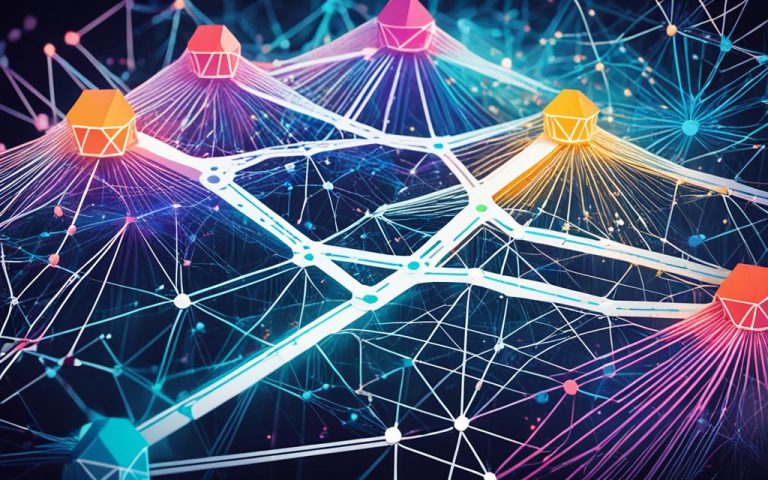The DON Network, also known as the Distributed Observer Network v3 (DON3), is a virtual space made by NASA and ITSS at the Kennedy Space Center. It lets users at different places check simulation results together. DON3 fixes issues with sharing simulations by offering standard data formats and tools that work on common platforms. It also makes sharing simulation results faster.
It uses gaming tech to make 3D visuals by combining 3D model data from CAD programs and NASA simulators. This network helps users see accurate mission simulations in real-time. It makes working together easier, cuts costs, and gives more people access to info1.
Key Takeaways:
- The DON Network, or DON3, is a virtual environment developed by NASA and ITSS at the Kennedy Space Center.
- DON3 allows multiple users at different locations to assess simulation results simultaneously.
- It addresses common shortfalls in simulation sharing by providing standardized data formats and tools.
- By leveraging commercial gaming technology, DON3 creates immersive 3D visualizations.
- The network facilitates collaboration, reduces costs, and increases access to information1.
Benefits of the DON Network
The DON Network brings teams closer together. Users can access simulations from their computers, either at work or from home. This makes sharing information and working together easier.
It helps teams work better together. Everyone can aim for the same goals. This leads to more creativity, better problem-solving, and smarter decisions.
Users can share their findings with others in the DON Network. This sharing leads to more knowledge and smarter choices. It speeds up learning and boosts performance.
The DON Network cuts costs too. It does away with the need for big simulation setups. This means big savings on equipment, upkeep, and storage.
It also opens up more information. Users can watch simulations live and go back to them later. This helps with learning, improving, and adapting to new challenges.
The DON Network offers more than just better teamwork, cost savings, and info access. It also makes things more scalable, flexible, and adaptable. This helps businesses grow and change with the market2.
Remote Collaboration in the DON Network
The DON Network lets many users watch simulations from their PCs. Users can access simulations online, making teamwork easier. It works on different systems like OS X, Windows, and Linux for smooth teamwork.
Users can interact with the simulation. They can move around, control their speed, and check important info.
Cloud services like Microsoft 365 and Google Workspace offer virtual meeting rooms. This shows how cloud solutions help with remote work3.
Tools like forums, blogs, and wikis help teams talk better in big companies3.
Teams also work with customers on social media and blogs. This helps get feedback from outside the company3.
There are many tools for working together. Cisco Webex Teams has messaging and video meetings. Confluence is for team projects. Google Drive is for working on documents together. Microsoft Teams combines many ways to communicate at work. RingCentral Glip is for messaging and video chats. Slack has channels for talking and Trello helps organize projects4.
Remote work is key for businesses today. It helps make customers happy and can make more money. A small marketing agency did well after using remote tools5.
Choosing the right tools depends on the team and company size. Using video calls and messages helps remote teams work better. Trust and responsibility are key for remote teams to succeed5.
Remote Collaboration Tools Comparison
| Tool Name | Key Features |
|---|---|
| Cisco Webex Teams | Messaging, file sharing, video meetings, and more |
| Confluence | Project-oriented team collaboration with APIs, apps, and integrations |
| Google Drive | Network-based collaboration tool for real-time work on documents, spreadsheets, and presentations |
| Microsoft Teams | Workplace chat, video meetings, file storage, and app integration within Office 365 |
| RingCentral Glip | Team messaging, file sharing, task management, and video chats |
| Slack | Public and private chat channels with customizable notifications |
| Trello | Boards, lists, cards, and automated tasks for organizing and prioritizing projects |
Using remote tools can help businesses work better. It makes teams more inclusive and keeps them ahead in the market5.
Simulation Preservation in the DON Network
The DON Network is key to keeping simulation results safe for later use6. It takes and makes sense of data that follows the Model Process Control (MPC) interface spec6. This lets it mix and show results from various simulators, keeping track of state info and 3D models6.
By using standard data formats and saving important details, the DON Network keeps simulations useful for NASA’s future plans6. No matter how tech and data formats change, the simulation data stays useful and can be looked at again. This helps in making smart decisions6.
Promoting Usability and Value
Keeping simulation results in the DON Network makes it more useful and valuable over time. It lets users easily get to and check simulation data, even when tech changes6.
This also helps researchers work together and share knowledge, building on past studies and using past data. It speeds up innovation and helps scientists and engineers make big discoveries with the help of valuable simulation results6.
Ensuring Long-Term Access
The DON Network takes in different simulators and uses standard data formats to keep simulation results safe for the long run6. As tech changes and new data formats come up, the DON Network’s design lets users use old simulation data well6.
Keeping simulation results safe doesn’t just protect past research money. It also sets the stage for future studies and comparisons. Researchers can go back and look at simulation data again, finding new insights and checking old findings6.
Supporting Continuous Improvement
Keeping simulation results helps the DON Network get better over time. Having old simulation results lets researchers improve their models, try out different scenarios, and check their ideas against past data6.
Also, keeping simulation results helps check how the DON Network is doing. By comparing current and past simulations, researchers can see how things are going, find areas to get better, and make simulations more efficient and accurate6.
Dynamic Perspective in the DON Network
The Distributed Observer Network (DON) gives users a real-life simulation experience. They can see things in near-real-time from different angles.
Users can move around in the virtual world and see things from various viewpoints. This makes learning and analyzing more effective.
This is thanks to 3-D model data from CAD programs and NASA simulators. The DON3 also adds a game-like feel to the experience7.
Users can control their movement in the simulation. They can change direction, speed, and navigate through the scene. They also control the timeline of the simulation.
With DON3, users can also loop, fast-forward, or rewind the simulation. This makes it easier to watch and understand the simulation7.
The DON Network saves money by not needing to build real versions of systems and data. It lets engineers and researchers see simulations from any angle easily.
This approach is more cost-effective and efficient. It helps improve the way simulations are used7.
Importance of Networking in Computer Networks
Computer networking is key for sharing information and resources between devices. It connects devices like computers, phones, routers, and apps. They share data using special protocols.
Before now, moving data between devices was hard. ARPANET, funded by the Department of Defense, changed this. It started modern networking.
Now, networking helps us work together better. It lets us share important info, making work faster and communication smooth. It’s used in many areas like schools, businesses, healthcare, and entertainment.
Enhanced Information Exchange
Networking makes sharing info fast and safe. This means quick data transfer, helping businesses make fast decisions. Sharing info leads to better teamwork and new ideas.
Streamlined Communications Protocols
Protocols help send data between devices. They make sure info gets there safely. Protocols like TCP/IP and HTTP make sure data is sent right.
Integration of Diverse Devices
Networking connects different devices into one system. This includes computers, phones, and even smart devices. It makes sharing data easy and helps create new tech.
Improving Efficiency and Productivity
A study found that networking makes employees 20% more productive8. It helps them work together better and share info easily.
Businesses save up to 30% on costs with networking8. This lets them spend more on other business areas.
Enhancing Security and Protecting Data
Networking helps keep data safe. It uses firewalls and encryption to protect against cyber threats9. Training employees and IT support can reduce cyber risks by 40%8.
Types of Computer Networks
There are many types of networks, each with its own use. LANs connect devices in small areas for faster sharing. WANs link devices over long distances, joining LANs together10.
Network Architectures and Topologies
Networks are designed with different architectures and topologies. The design and layout help decide how devices connect and data flows. Common designs include client-server and peer-to-peer models. Topologies like star and mesh shape the network’s structure.
Key Components of Computer Networking
Computer networking uses several important parts to send and share data. These parts are IP addresses, nodes, routers, switches, and ports.
IP addresses are special names for network devices. They help devices talk to each other and get recognized on the network. (nodes) They are key for making connections and moving data around.
Nodes are where connections meet. They can send, receive, make, or store data. They’re the basic parts of a network, including computers, servers, printers, and more11.
Routers are vital for sending data between networks. They find the best way to send data, making sure it gets to where it needs to go. These devices are key for linking networks and letting devices talk to each other11.
Switches manage how data moves in a network. They control the flow of messages and send them to the right devices. Switches use device addresses to send data directly, without sending it to everyone11.
Ports are how devices connect to each other. They let devices send and receive data, making it possible for information to move around the network. Ports can be physical or virtual, helping devices talk to each other11.
These key parts are essential for computer networking. They work together to make sure data moves smoothly across networks. IP addresses, nodes, routers, switches, and ports form a strong network that supports many applications and communication needs11.
Types of Computer Networks
Computer networks can be grouped by their size and how they send data. Each type has its own role and benefits in connecting devices and sharing information.
Local Area Networks (LANs)
LANs are a common type of network12. They link devices in a small area, like an office or a home. LANs make it easy to share things like files and internet access among devices. They use wires, like Ethernet cables, for fast and reliable data transfer13.
Wide Area Networks (WANs)
WANs connect devices over long distances, covering cities or even continents12. The internet is a huge WAN, used by most people worldwide for communication and getting information14. WANs let organizations link their LANs and access resources from anywhere. They use different ways to send data over long distances, like leased lines and satellites13.
Metropolitan Area Networks (MANs)
MANs connect large areas like cities, filling the gap between LANs and WANs12. Cities, governments, or universities often own and run them. MANs help with communication and sharing resources in a city. They use both wired and wireless tech for fast and reliable data transfer14.
Personal Area Networks (PANs)
PANs connect devices for individuals, in short distances, usually 10 meters14. They let devices like phones, tablets, and laptops talk to each other. PANs use tech like Bluetooth and Wi-Fi for wireless connections without cables12.
Computer networks can also be split by how they send data. Wired networks use cables for secure and dependable connections12. Wireless networks use infrared, radio, or waves for flexible and mobile connections14.
Network Architectures and Topologies
Network architectures are key in setting up a computer network’s structure and how it works. There are two main types: peer-to-peer architectures and client-server architectures15. Peer-to-peer networks let computers work together as equals, sharing resources. They’re great for small networks like gaming or sharing files. Client-server networks have a central server that manages resources and services for devices. These are often used in big networks, the internet, or web apps16.
Network topologies show how nodes and links are arranged in a network15. Common topologies include bus, ring, star, and mesh. Each has its own benefits and uses16. The bus topology is simple but can slow down under heavy use. The star topology keeps the network running even if one device fails. The mesh topology is very reliable but can be expensive to set up. Mixing different topologies creates hybrid ones, combining the best of peer-to-peer and client-server models15.
Good network designs and topologies make data move fast and improve network performance and user experience. They lead to better productivity, lower costs, and happier customers16. By picking the right network setup, organizations can build networks that are reliable, grow with their needs, and meet their goals.
For a visual look at different network topologies, check out the table below:
| Topology | Description |
|---|---|
| Bus Topology | This setup has a single line for communication where all devices connect. It’s easy and cheap but can get slow with lots of traffic. |
| Ring Topology | Devices form a circle in this type, with each one linked to the next. Data moves in one direction, making it fast for transferring data. |
| Star Topology | Here, all devices connect to a central hub or switch. If one device breaks, it won’t stop the others, making it more reliable. |
| Mesh Topology | This is the most reliable type, with every device connected to every other. It offers many paths for data, but it’s more expensive. |
Knowing about network architectures and topologies helps organizations make smart choices when building their networks. It’s important to think about things like how big the network will be, the cost, how reliable it needs to be, and what it’s used for. This way, they can create a network that fits their needs now and in the future.
Conclusion
The DON Network changes how we look at simulation results, making remote collaboration easier. It keeps simulation data safe and offers deep, immersive experiences. Computer networking is key in today’s tech world, helping us share info and resources efficiently.
This tech has changed many areas like space exploration, research, and entertainment. By using the DON Network and knowing about computer networking, we can connect better and innovate in many fields.
Keeping your online life completely private is hard17. But, you can aim for extreme privacy with special software and tools. For a good balance between privacy and ease of use17, use non-tracking search engines and limit social media. VPNs on public networks also help keep your info safe.
Ignoring privacy can17 lead to sharing personal info you don’t mean to. It’s important to think about privacy and check services carefully to stay safe online.
Social media often has a lot of noise and divisive talk, focusing on getting likes rather than solving problems. But, some online groups like VRMB Communities and Lay My Hat promote professionalism and respect. They keep the negative people away.
In the hotel industry, having mentors and friends can really help your career. Virtual networking can lead to real-life connections, thanks to phone calls, zoom chats, and events18.
At a networking event, the author found that just being there didn’t really help much. It was hard to meet people and get business leads. Most of the time was spent waiting for others to talk to you, and you often felt like you were just there to listen19.
So, what works better? Try getting referrals, use LinkedIn, or go to small networking events like PowerMatch. Making a strong impression is key to networking well, as just showing up isn’t enough19.
FAQ
What is the DON Network?
The DON Network, also known as the Distributed Observer Network v3 (DON3), is a virtual space made by NASA and ITSS at the Kennedy Space Center. It lets many users at different places check simulation results together.
How does the DON Network facilitate collaboration among teams?
The DON Network helps teams work better by letting users see simulations on their computers or laptops. They can do this from anywhere, making sharing data easier and cutting costs. This also makes more information available to everyone.
Can users access simulations remotely using the DON Network?
Yes, users can get into simulations from their computers, whether they are at home or work. The network works with different operating systems like OS X, Windows, and Linux. This makes working together online easy.
How does the DON Network address the issue of preserving simulation results?
The DON Network keeps simulation data safe by using the Model Process Control (MPC) interface. It saves the simulation’s state and 3D models. This way, the data stays useful even as technology changes.
What kind of environment does the DON Network provide for users?
The DON Network gives users a fully immersive space to see simulations in real-time. Users can move around and see things from different angles. This makes exploring scenarios easy without being physically there.
What role does computer networking play in facilitating information exchange?
Computer networking is key for sharing information and resources between devices. It connects devices and lets them share data using special protocols.
What are the key components of computer networking?
Important parts of computer networking include IP addresses, nodes, routers, switches, and ports. These work together to send and receive data across networks.
What are the different types of computer networks?
There are many types of computer networks, like LANs, WANs, MANs, PANs, wired, and wireless networks. They vary by location and how they send data.
What are network architectures and topologies?
Network architectures are the design and rules of a network, like peer-to-peer or client-server. Network topologies show how nodes and links are set up, such as in bus or star shapes.
What is the importance of the DON Network and computer networking?
The DON Network changes how we assess simulations and work together. Computer networking makes sharing information and resources easy. Using the DON Network and knowing about computer networking can lead to new ideas in many areas.
Source Links
- https://www.investopedia.com/terms/n/networking.asp – Networking: What It Is and How to Do It Successfully
- https://www.investopedia.com/terms/n/network-effect.asp – Network Effect: What It Is, How It Works, Pros and Cons
- https://www.lumapps.com/employee-experience/types-of-collaboration/ – 8 Types of Collaboration to Use in your Digital Workplace
- https://www.networkcomputing.com/network-infrastructure/2020-s-top-network-based-team-collaboration-tools – 2020’s Top Network-Based Team Collaboration Tools
- https://www.belnis.com/2023/04/14/embracing-remote-collaboration-tools-and-technologies/ – Embracing Remote Collaboration Tools and Technologies
- http://cseweb.ucsd.edu/~vahdat/papers/cnds02.pdf – guts.dvi
- https://public.ksc.nasa.gov/don/ – Distributed Observer Network – DON
- https://grouponeit.com/importance-of-computer-network-in-business – Importance of Computer Network in Business ~ GroupOne
- https://chartercollege.edu/news-hub/test-your-knowledge-what-you-should-know-about-computer-networking/ – Test Your Knowledge: This Is What You Should Know About Computer Networking
- https://network-insight.net/2023/04/07/computer-networking/ – Computer Networking: Building a Strong Foundation for Success
- https://en.wikiversity.org/wiki/Basic_computer_network_components – Basic computer network components – Wikiversity
- https://www.belden.com/blogs/smart-building/network-types – 11 Types of Networks Explained: VPN, LAN & More
- https://em360tech.com/tech-article/what-is-a-computer-network – What is a Computer Network? Definition, Types, Examples
- https://www.techtarget.com/searchnetworking/feature/7-types-of-networks-and-their-use-cases – 7 types of networks and their use cases | TechTarget
- https://www.linkedin.com/advice/0/how-do-you-distinguish-between-network – How do you distinguish between network architectures and topologies?
- https://sharsha315.hashnode.dev/networking-architecture-and-topologies – Networking Architecture and Topologies
- https://landonfowler.com/2019/09/my-journey-to-better-privacy-part-6-conclusions/ – My Journey to Better Privacy (Part 6: Conclusions)
- https://www.vrmb.com/blog/10-conclusions-from-10-years-of-virtual-networking – 10 Conclusions from 10 Years of Virtual Networking
- https://www.linkedin.com/pulse/passive-networking-idea-experience-conclusion-robert-graff-esq- – Passive Networking: Idea, Experience, and Conclusion