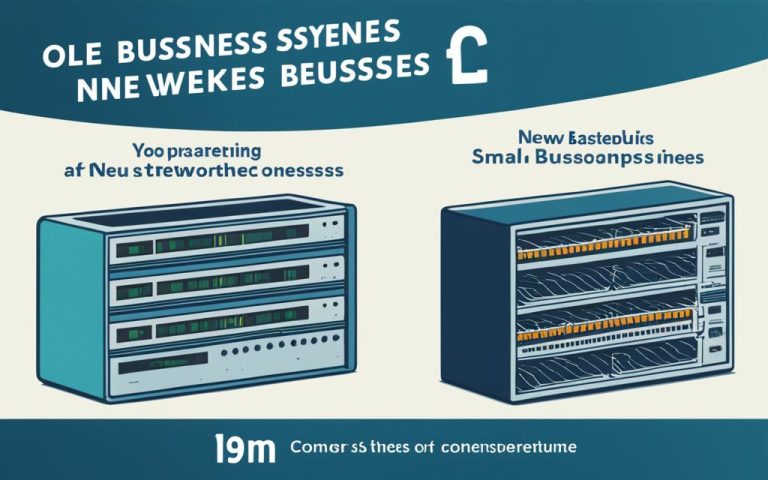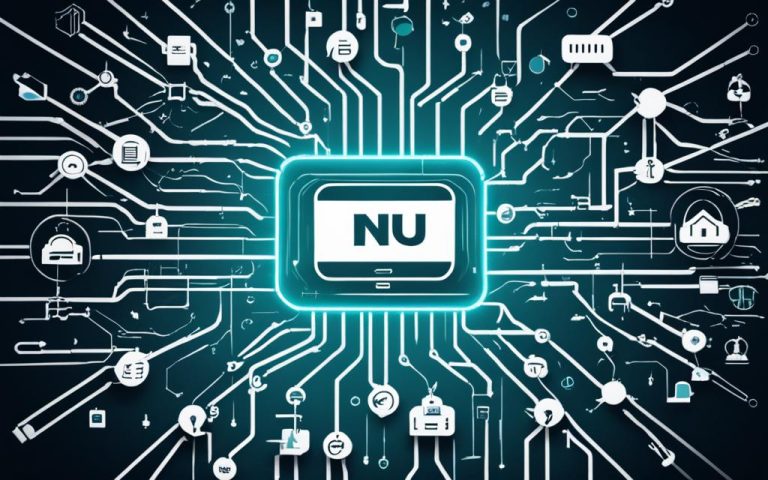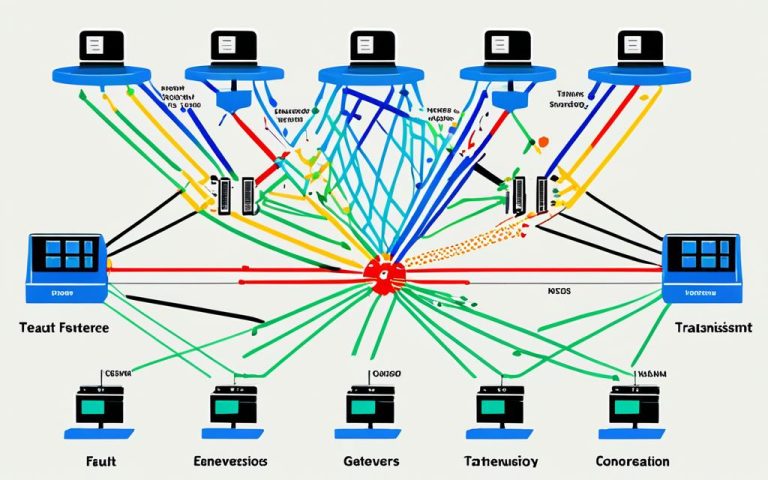In today’s digital world, having a good grasp on marketing analysis is crucial. It’s all about tracking data across different networks and devices. Google Analytics 4 (GA4) is key in this area, helping marketers make the most of their strategies and boost their return on investment. GA4 combines data from various sources to offer deep insights into how users behave, helping marketers improve their campaigns and engage users better.
GA4 is a big step forward from earlier versions, focusing on keeping user data safe and tracking across devices. It uses an event-based system1. This lets marketers see how users move through different devices and situations1. By looking at data from many places, GA4 gives a full picture of how users move through their journey1. This helps in making targeted strategies for a better user experience1. GA4’s event-based system also helps marketers understand what users do and how to make their campaigns better1. By studying how users interact, GA4 helps shape marketing plans, improve efforts, and get users more involved1.
GA4 is known for its precise analysis, following complex user paths, and turning data into useful insights1. It has shown its worth in real situations, like e-commerce, by boosting user interaction and sales1. As Universal Analytics fades away in July 2023, GA4 is set to take its place, offering marketers advanced tools, deeper analytics, and a focus on the user2.
Key Takeaways:
- Google Analytics 4 (GA4) marks a major transition, focusing on user privacy and a user-centric approach to tracking13.
- GA4 allows for the identification and tracking of user paths across different devices, critical for understanding user interactions1.
- By integrating user path data from multiple sources, GA4 provides a holistic view of user journeys and enables precise strategies for user experience1.
- The event-based model of GA4 facilitates detailed mapping of user actions, aiding in understanding user behavior and enhancing optimization1.
- GA4’s capabilities offer improved analytical accuracy, tracing complex user paths, and transforming data into actionable insights1.
Understanding Cross-Network in GA4 Dashboard
Google Analytics 4 (GA4) makes it easier to track user actions across different ad platforms. This helps businesses understand how their ads perform on various networks4. By using this tool, companies can see how their ads work well or not across different places.
GA4 shows “Cross-network” in the default group when ads come from Google Ads. It labels the source as “Google Ads” and the medium as “.\*cp.\*|.\*cpc.\*”4. This helps advertisers see how their Google Ads campaigns do.
To set up cross-network tracking in GA4, you need to link your Google Ads account with a GA4 property. You also need to turn on Google signals for tracking across devices and for key events to Google Ads4. Setting it up might be tricky due to technical issues, privacy worries, and data differences. But, the benefits of tracking across networks are worth it.
GA4’s cross-network tracking helps businesses see how their ads do on various platforms. It makes tracking user actions more accurate4. This gives marketers a full picture of how users behave, helping them improve their ads.
To make the most of their ads, companies should follow a guide to set up cross-network tracking in GA44. This includes making a GA4 property, linking Google Ads accounts, setting up cross-domain tracking, and more. By using these features, businesses can make smarter decisions based on data4.
In the future, we’ll see more use of GA4 for tracking across networks. There will be a focus on keeping data private and getting consent. We’ll also see more use of AI and machine learning for deeper insights4.
The Importance of Cross-Network in Attribution
Today’s marketing needs effective attribution to measure ad impact and boost ROI. Cross-network attribution gives marketers a full view of how users interact across platforms. This helps them make smart decisions and use their budgets well.
Using Google Analytics 4 (GA4), marketers can combine data from Google Search, YouTube, Gmail, and more5. This makes it easier to understand how ads perform across different channels. It gives marketers valuable insights into ad success.
GA4’s Cross Network includes campaigns like Discovery, Performance Max, and Smart Shopping5. Discovery ads aim to boost brand awareness. Performance Max uses AI to improve ad delivery and engagement. Smart Shopping optimizes product promotion with advanced tech.
With GA4, marketers can customize reports with Cross Network data for deeper analysis5. They can add details like traffic source and campaign names to understand user behavior better. GA4 also tracks various traffic sources, helping marketers see how different channels perform.
Slidebeast offers the All Channels Traffic Report Template for easy data visualization5. This template shows Cross Network traffic quality and landing page success. Slidebeast also has templates for e-commerce, SEO, and Google Ads reports5.
Slidebeast’s white label feature lets agencies customize reports with their brand5. Its automation saves time and makes reporting more efficient5.
In summary, cross-network attribution is key for marketers today. It offers a complete view of user interactions across platforms. With these insights, marketers can refine their strategies, budget better, and boost their marketing ROI5.
Functionality of Cross-Network in Attribution
Understanding how cross-network tracking works is key to seeing how customers move through the buying process. It uses machine learning to look at how people act on different platforms. This gives marketers a clear view of customer actions and helps them use their budgets wisely6.
Google says Cross-Network is about how ads on various networks, like Search and Display, lead people to websites or apps6. This method gives marketers a deep look into how customers move through the buying process. It helps them use their marketing money better by understanding the customer journey6. By combining data from different places, cross-network tracking offers a full view of marketing results and lets marketers tailor their strategies with data6.
One big thing about cross-network tracking is seeing how customers interact across different platforms. By tracking these interactions, marketers can see what’s working in their marketing and make smart budget choices6.
It also helps in making marketing better by finding out which channels work best. Marketers can then focus on those channels to get a better return on their investment. Plus, it helps spot channels that aren’t doing well, so they can change their strategies for better results6.
The cross-network report shows important stuff like how many people converted, how engaged they were, and how much revenue came from campaigns6. It helps marketers see which channels bring in the most traffic and adjust their marketing to get better results6.
Also, cross-network tracking makes it easier to compare how campaigns are doing against goals, decide on budgets, and set targets for cost per acquisition or return on ad spend7. It does this by looking at interactions from different campaigns together7. By using cross-network tracking, marketers can make choices based on data and make their marketing more effective7.
Google’s huge network of websites and apps gives cross-network ads a wide reach7. The Search Network and Display Network are key channels for cross-network ads7.
In Google Analytics 4 (GA4), find the cross-network channel group in the User Acquisition and Traffic Acquisition reports8. GA4’s reports, like the Attribution paths report, show how cross-network campaigns do and their effect on goals7. Adding extra details to GA4 reports helps analyze cross-network traffic more, like by campaign7.
Overall, cross-network in attribution gives marketers a full picture of how customers behave. This helps them fine-tune their marketing and get better results. By using cross-network attribution, marketers can understand the customer journey better and make choices based on data for better outcomes67.
How can GA4 Cross-Network Report help in measuring Engagement?
The GA4 Cross-Network Report is a powerful tool. It gives insights into how different marketing channels work together. This helps businesses understand how users behave and improve their strategies. It looks at data from many places in the customer journey, not just one.
This report is great for tracking user engagement across devices and platforms. It gives a full view of how users interact with websites or apps. This helps businesses see how users behave across different touchpoints.
The report shows important engagement metrics like engaged sessions and average time spent. This helps businesses see how engagement is changing over time. With this report, marketers can find out which channels work best and which need work.
Also, the report lets users customize it to fit their needs. They can add or remove metrics and change how it looks. This makes it easier for businesses to focus on the metrics that matter most. It helps with making better decisions.
As Universal Analytics is ending, moving to GA4 is key for getting advanced tools and full cross-network reporting. GA4 tracks user behavior in a deeper way than Universal Analytics did. It looks at user behavior, not just sessions.
Using the GA4 Cross-Network Report helps businesses make their marketing campaigns better. They can see which channels work best and use resources wisely. This way, marketing efforts are focused on what really works.
In short, the GA4 Cross-Network Report is vital for measuring engagement and improving marketing strategies. It offers deep analysis, tracks user behavior across channels, and lets users customize it. This helps businesses get valuable insights and boost engagement across many touchpoints.
Understanding GA4 Analytics
GA4 Analytics is the newest version of Google Analytics. It makes collecting, analyzing, and protecting data better. It tracks how users interact across different devices and platforms. This gives businesses a deep look into how users behave, helping them make smart decisions and improve their online strategies.
With GA4, businesses can track data from various sources or networks. This gives a full view of how audiences behave across different platforms9. By spotting trends and patterns across platforms, businesses can make better strategic choices9. GA4 tracks how users interact on websites, apps, and digital platforms. It offers new tools to improve data analysis9.
GA4 helps businesses target and personalize by understanding how audiences act across networks9. It’s important to learn about new features like cross-network tracking. Setting up custom events and conversions helps businesses get the most out of GA49.
Checking and analyzing data in GA4 regularly is key to spotting patterns and trends. These insights help businesses make smart decisions9. GA4 Analytics offers deep insights that help businesses stay ahead in the fast-changing digital world.
The Benefits of GA4 Analytics
GA4 Analytics offers several key benefits to businesses:
- It brings together user interactions from various digital platforms, giving a single view of customer journeys10.
- It boosts marketing insights by tracking and analyzing data across networks10.
- It connects a full user journey across networks by giving each user a unique ID10.
- It spots user patterns, preferences, and issues, guiding marketing and product plans10.
- It betters marketing efforts and user experience by offering insights from cross-network tracking10.
Using GA4 Analytics, businesses can deeply understand their audience. They can improve marketing strategies, use budgets wisely, and develop products better10. Setting up cross-network tracking and using default channel groupings helps businesses analyze and optimize marketing campaigns11. GA4 lets businesses see cross-network traffic data easily through the Reports -> Acquisition -> User/Traffic Acquisition menu11. GA4 helps businesses stay ahead by letting them make decisions based on accurate user behavior insights10.
Key Features of Cross-Device Reporting in GA4
Google Analytics 4 (GA4) has many features that make cross-device reporting better. These features give marketers deep insights into how users behave. This helps them improve their marketing plans.
GA4 lets businesses see how users interact across different devices. This way, marketers can understand how users connect with their brand on various platforms. This helps in making experiences more personal and targeted.
GA4 combines data from websites, apps, and other places. This gives businesses a full view of the user’s journey. They can see how users behave and what they prefer.
GA4 shows the path users take from first contact to making a purchase. This gives marketers a clear picture of the customer journey. With this knowledge, they can make their marketing more effective.
GA4 uses new metrics that focus on how users interact with a brand. Metrics like Engaged Sessions and Engagement Rate show how well users engage with the brand. This gives a better idea of user interaction quality.
GA4 defines an Engaged Session based on several factors. These include how long a session lasts, if there were any purchases, and if the user looked at more than one page. This makes sure only meaningful interactions count.
GA4’s Average Engagement Time Per Session gives deeper insights than the old Average Session Duration. This helps marketers understand how engaged users are. They can use this info to improve the user experience.
GA4’s reporting also includes new ways to group channels like Cross-Network and Organic Shopping. These groups help marketers see which campaigns work best. This helps them find the best channels for getting conversions.
GA4 uses a Data-Driven Attribution model instead of the old Last Click Attribution. This model looks at the whole user journey. It gives credit to all the touchpoints that helped in making a purchase. This makes it easier to see which marketing channels are most effective.
To use these powerful features, businesses need to turn on Google signals in GA4. Turning on Google signals unlocks tools like tracking across devices and better marketing performance in Ads and Search Ads 360 accounts.
For more info on cross-device reporting in GA4, check the official Google Analytics support documentation12. Articles like The Rise of Google Analytics 4: Key Features & Changes Marketers Need to Be Aware Of13 and Google Analytics 4: The Evolution of Analytics14 also explore GA4’s impact on marketers.
Practical Application of Cross-Device Analysis in GA4
GA4’s cross-device analysis is a game-changer for businesses. It helps them improve their marketing and make the customer experience better. By using cross-network attribution, companies can see how ads work across different channels. This gives a full picture of the customer’s journey15.
E-commerce businesses get a lot from GA4’s cross-device analysis. They can track how customers use different devices and platforms. This helps them understand shopping habits and improve their strategies10. With machine learning, they can analyze data from Google Ads and YouTube. This leads to better marketing decisions and more effective campaigns15.
GA4’s cross-network report gives businesses important metrics to check their marketing success. They can see how campaigns affect conversions, engagement, and revenue. This helps them make smart choices to keep improving15.
In multi-channel marketing, GA4’s analysis is a big help. It combines data from various platforms like Google Performance Max Campaigns and Google Shopping Campaigns. This lets businesses understand their audience better and improve their marketing and user experience10. Using cross-network data helps target the right audience and personalize the user experience. This leads to better results and a stronger online presence10.
To use cross-network tracking in GA4, businesses need to set up a few things. They must use unified user IDs, track events, set up data streams, and report across platforms. Doing this creates a strong base for analyzing devices and using GA4’s full power10.
GA4’s cross-network analysis is not just for marketing. It also helps with product development, understanding user behavior, and using budgets wisely. By looking at how campaigns work across platforms, businesses can use their resources better. This leads to a higher return on investment and growth10.
Real examples show how cross-device analysis in GA4 has helped businesses. They’ve seen better sales and improved customer experiences. By using GA4’s cross-network attribution, companies have sharpened their targeting and digital presence. This has led to great results1510.
Conclusion
Switching to Google Analytics 4 (GA4) is key for businesses wanting a full view of how users interact with their sites. GA4 brings many benefits like seeing all user touchpoints, getting unified reports, better attribution models, and AI-powered insights 16. Even with some downsides, GA4’s benefits make it a big leap forward in analytics 16. GA4 lets businesses use data from different networks to improve marketing and boost ROI 17.
GA4’s default channel grouping and cross-network feature help marketers understand where website traffic comes from. This lets them make smart decisions and improve their marketing 16. By analyzing data across networks, businesses can see which channels work best for getting traffic, leads, and conversions 17. Setting up this analysis requires steps like enabling auto-tagging and integrating ad networks, but it’s doable with careful planning 17.
Also, GA4’s cross-network attribution has challenges like data privacy and tracking across devices. But, using cross-platform reporting and tools from other platforms can help 18. By looking at how users behave across different touchpoints, businesses can make their campaigns better for more ROI 18. With GA4’s “cross-network” channel grouping, companies can see how users move through various Google Ads campaigns. This helps them understand their performance and conversions better 18.
FAQ
What is cross-network in Google Analytics?
Cross-network in Google Analytics helps advertisers see how campaigns do across different channels. It shows how various promotion methods help campaigns succeed.
Why is cross-network important in modern-day advertising analysis?
Cross-network helps solve the problem of measuring marketing impact in today’s complex media world. It gives a full view of how users interact with brands across different platforms. This helps marketers use their budgets wisely and improve their campaigns.
How does cross-network attribution work?
Cross-network attribution uses advanced algorithms to look at how users interact on different networks. It tracks user actions leading up to making a purchase. This method gives a full picture of how users behave and helps in making better marketing choices.
What insights does the GA4 Cross-Network Report provide?
The GA4 Cross-Network Report shows how users engage with a brand at various touchpoints. It gives a detailed view of user behavior, unlike single-channel reports. It includes metrics like engaged sessions and average time spent engaging with content.
What is GA4 Analytics?
GA4 Analytics is Google Analytics’ latest version, focusing on better data collection and privacy. It tracks user actions on various devices and platforms. This helps businesses understand user behavior for better decision-making and digital strategy optimization.
What are the key features of cross-device reporting in GA4?
GA4’s cross-device reporting is powerful, tracking users across devices and combining data from different sources. It helps businesses understand the user journey. This leads to better insights into user behavior and helps in refining marketing strategies.
How can cross-device analysis in GA4 be applied in different industries?
Cross-device analysis in GA4 is useful across industries. It helps e-commerce businesses see how customers use different devices to shop online. It also aids in multi-channel marketing by offering insights into user behavior, helping businesses improve their strategies.
Why should businesses transition to GA4 for improved data analysis?
Moving to GA4 is key for businesses wanting a full view of user interactions and better data analysis. GA4 offers detailed insights across all user touchpoints, unified reporting, better attribution models, and AI-powered predictions.
What are the advantages of using GA4’s cross-network feature?
GA4’s cross-network feature gives a full view of how campaigns perform across channels. It helps marketers see how different strategies work together. This leads to better budget use, campaign refinement, and marketing strategy optimization, boosting ROI.
Source Links
- https://www.trackingplan.com/guides/ga4-cross-device-reporting-guide – Mastering GA4 and Cross-Device Reporting | Trackingplan
- https://www.linkedin.com/pulse/decoding-google-analytics-octatude-lqs1f – Decoding Google Analytics
- https://www.redswitches.com/blog/google-analytics-4-vs-universal-analytics/ – Comparing Google Analytics 4 Vs Universal Analytics In 2024
- https://www.blobr.io/how-to-guides/what-does-cross-network-mean-in-google-analytics – What Does ‘Cross-Network’ Mean in Google Analytics?
- https://slidebeast.com/blog/what-is-cross-network-in-ga4 – Marketing Report Automation Software | Slidebeast
- https://medium.com/@prajwalshivareddy/understanding-cross-network-in-google-analytics-4-d49ac3e0e77 – Understanding Cross-Network in Google Analytics 4
- https://mrs.digital/blog/what-is-cross-network-in-ga4/ – What is Cross Network in GA4? Benefits & Function
- https://ga4.com/cross-network-in-ga4 – What Is Cross Network? – Where to Find Cross Network in GA4??
- https://trigger.digital/what-does-cross-network-mean-in-ga4/ – What Does Cross-Network Mean in GA4? – Quick Guide
- https://www.toastdigital.uk/post/what-is-cross-network-in-ga4 – What is Cross-Network in GA4?
- https://www.vakulski-group.com/blog/post/cross-network-ga4/ – What is cross-network in GA4?
- https://support.google.com/analytics/answer/9445345?hl=en – [GA4] Activate Google signals for Google Analytics 4 properties
- https://www.directagents.com/analytics-tech/the-rise-of-google-analytics-4-key-features-changes-marketers-need-to-be-aware-of/ – The Rise Of Google Analytics 4: Key Features & Changes Marketers Need To Be Aware Of | Direct Agents
- https://www.rioseo.com/blog/google-analytics-4/ – Google Analytics 4: Benefits and challenges for multi-location businesses
- https://www.linkedin.com/pulse/understanding-cross-network-google-analytics-4-muhammad-azfar-cslbf – Understanding Cross-Network in Google Analytics 4
- https://www.linkedin.com/pulse/skyrocket-your-conversions-cross-network-analytics-google-aman-swaraj – Skyrocket Your Conversions with Cross-Network Analytics in Google Analytics 4
- https://emergedigital.ae/what-is-cross-network-in-google-analytics/ – What Is Cross Network in Google Analytics?
- https://www.sabasultana.com/what-is-cross-network-in-google-analytics/ – What is Cross Network in Google Analytics (Ga4)?