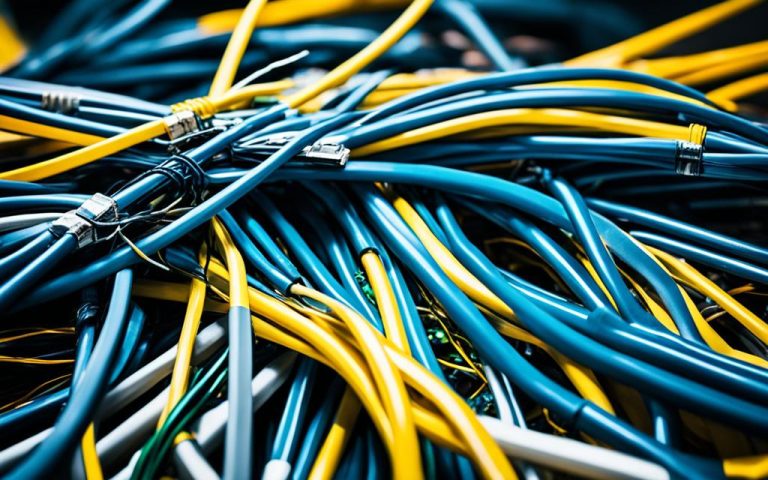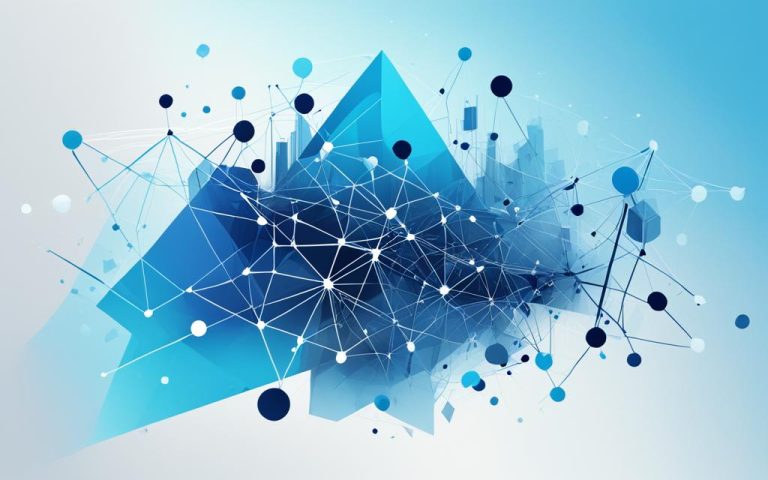Wireless networks are a big part of our lives, connecting us to the internet at home, work, and in public places. But, they face some big challenges. Knowing about these issues is key to keeping your wireless network reliable and fast.
One big problem is interference from other devices and physical barriers. This can mess with your connection and make it unreliable1.
Another issue is Wi-Fi signals not reaching everywhere, creating dead spots. These spots can make it hard for users to get online1.
Wireless networks also have security worries. Things like unauthorized access and privacy issues can happen. It’s important to use strong security to keep data safe12.
When lots of devices connect at once, it can slow down the network. This means slower internet speeds and a bad experience for everyone12.
Old firmware or software can also cause problems. Keeping your network’s software updated is key to avoid issues and keep it secure1.
To fix these problems, people and companies are looking at solutions. Wireless & Unified Network Services are one way to boost productivity and security2.
Cisco offers solutions like the Cisco Unified Wireless Network Solution and Cisco Wireless Solutions to tackle wireless network issues2.
Regular security checks are a must for businesses to make sure their data is safe and follows the rules2.
Technologies like MIMO and OFDMA help with network congestion and make data transfer faster3.
Also, having a good cabling system is important for wireless performance. Belden’s REVConnect® 10GXW System is great for high-density areas, offering reliability and ease of use3.
Key Takeaways:
- Interference from devices and physical obstacles can disrupt wireless network connectivity1.
- Dead zones can occur due to the limited range of Wi-Fi signals1.
- Wireless network security concerns exist due to vulnerabilities that may lead to unauthorized access and compromised privacy12.
- Bandwidth congestion can impact speed and connection quality in wireless networks12.
- Outdated firmware or software in wireless networks can lead to glitches and security vulnerabilities1.
- Solutions like Wireless & Unified Network Services and technologies like MIMO and OFDMA can help overcome wireless network challenges23.
- Regular security audits and a well-balanced cabling system are essential for ensuring network security and performance23.
Wi-Fi Dead Spots and Connectivity Issues
Wi-Fi dead spots are a common issue for many users. These are areas where Wi-Fi signals are weak or missing. This can cause problems and make users frustrated4.
Many things can cause Wi-Fi dead spots. Thick walls, metal furniture, and devices like microwaves can block Wi-Fi signals. Also, nearby Wi-Fi networks and weak signal strength can lead to dead zones4.
To find Wi-Fi dead zones, watch your device’s signal strength as you move. If the signal drops low or disappears, you’ve found a dead zone. Android users can use Wi-Fi Analyzer to find these spots. PC and Mac users can use inSSIDer for the same task4.
There are ways to fix Wi-Fi dead spots. Moving the router to a better spot can help. Updating the router’s firmware can also improve things. Changing the router’s channel and using Wi-Fi extenders can also help4.
For better Wi-Fi, consider a whole-home Wi-Fi system like Plume HomePass. These systems use smart technology to improve coverage and connectivity4.
Signal strength is key to good Wi-Fi coverage. A 3 dB drop in signal can cut power by 50%. Aim for a signal strength of -55 dBm for good coverage. For heavy internet use, aim for -60 dBm or higher5.
Interference from other devices can also cause Wi-Fi problems. Devices like cordless phones and microwaves can disrupt Wi-Fi signals. Using a spectrum analyzer can help find these issues5.
Tools like TamoSoft Throughput Test Utility can help check for interference. They provide insights into Wi-Fi performance and help fix connectivity issues5.
Many people face Wi-Fi dead zones that affect streaming and video chats. Thick walls and metal furniture can cause these issues. But, there are steps to fix them. Repositioning the router and using Wi-Fi extenders can help. Upgrading your Wi-Fi router and using managed Wi-Fi solutions are also options6.
Bandwidth Overload and Network Security
In places like hospitals or universities, where many users and devices are connected, bandwidth overload is a big issue. This can make internet slow, make sharing files hard, and mess up VoIP calls7. To keep networks running well, it’s smart to have at least 2Mb/s of bandwidth for each user7.
Managing bandwidth is key to solving this problem. Networks should automatically give out bandwidth as needed7. It’s important to watch how much bandwidth is used to know when you need more, usually when it hits 25% of the total capacity7. Tools from companies like PRTG/Paessler, N-able, and ManageEngine help track network use7.
Network security is also crucial for wireless networks. Dealing with threats like DDoS attacks and rogue APs is vital for keeping the network safe8. Not focusing on security can leave networks open to attacks. Working with security experts and using strong security tech is key to protecting users and the network8.
Wireless networks face many security risks. For example, over a third of WiFi hotspot users don’t protect themselves when using public WiFi, often connecting to unsafe networks9. Many public WiFi hotspots in places like malls lack basic security, making them risky9. In fact, research shows that some of the busiest malls in the USA have insecure WiFi networks9.
Old routers using WEP encryption are easy targets for hackers. It’s important to use safer protocols like WPA and WPA29. WPA3 is the best option if your router supports it. Hackers use methods like wardriving and warshipping to find weak spots in networks and attack them9. They also use MAC spoofing to get past WiFi network filters9.
Keeping a close eye on wireless networks is essential to stay safe. Attacks have shown hackers can take over routers and spy on thousands of users9. Even everyday devices like toasters can be used to hack into IoT devices and listen in on unsecured WiFi networks9. We can’t overlook the security of wireless networks, as seen with modem flaws leading to leaked WiFi passwords and network names9. Even shared workspaces have had their WiFi passwords compromised, putting many locations at risk9.
To handle bandwidth and security well, it’s important to work with expert engineers8. They can help fix wireless network problems, prevent downtime, and improve network performance8. Taking proactive steps and getting advice from experts is key to keeping a wireless network safe and efficient.
| Common Challenges | Solutions |
|---|---|
| Bandwidth overload | Proper bandwidth management strategies87 |
| Network security vulnerabilities | Addressing security concerns, consulting experts, implementing security technologies89 |
Poorly Configured Wireless Networks
A big reason for wireless network downtime is a setup that’s not done right10. Wrong settings or early setup problems can cause slow performance. It’s key to check the wireless network setup to find and fix these problems. Things like environmental issues and security threats, like DDoS attacks or rogue APs, can also cause network trouble.
To make your wireless network better, fix these setup issues and boost security. For example, using WPA2 encryption on all access points is key to keep data safe10. Public spots often send out traffic without encryption, which risks your private info10. Now, devices like mobiles and laptops can encrypt data to keep it safe from prying eyes10. Also, firewalls on devices add an extra shield against data breaches10.
It’s smart to keep access point software updated for better security10. Many devices come with easy-to-find default passwords10. Changing these passwords is a must to stop unauthorized network access. Plus, using tips from internet providers or router makers can help secure your wireless setup10.
Make sure your wireless router is set up right11. Placing the router in the middle of your space can cut down on signal loss11. Also, turn off the broadband modem for a few minutes before setting up11. Fixing wireless connection problems means finding and reducing signal interference11. The network troubleshooter can help with these problems11.
Key Takeaways:
- A poorly configured network can cause performance issues and network downtime.
- Addressing configuration issues and ensuring proper security measures, such as using WPA2 encryption and changing default administrator passwords, can improve network performance.
- Regularly updating and patching access point software is crucial for maintaining security.
- Consulting resources provided by internet service providers or router manufacturers can help in securing wireless networks effectively.
- Properly configuring the wireless router and minimizing interference can also improve network performance.
Slow or Inconsistent Network Speeds
Slow or inconsistent network speeds can really slow down work and communication today. Businesses need stable and fast networks for tasks like processing transactions and talking in real-time. Slow speeds can make employees and customers unhappy and even cause financial losses.
Many things can make network speeds slow. Too many devices on the network can use up all the bandwidth, slowing things down. As businesses grow, they often have more users, which can make the network slow12.
Other networks can also slow down your network. With more wireless devices, there’s more competition for space in the air, causing interference. This can make Wi-Fi connections slower and less reliable13.
Old network hardware can also slow things down. Old routers and switches often break or don’t work well, making the network slow and unstable. Upgrading these can make your network faster and more reliable12.
To fix slow or inconsistent network speeds, you need a plan. Start by restarting your modem and router to clear up any temporary problems13. Make sure all cables are plugged in right and not damaged. Look at your network settings to see if anything is set up wrong.
Thinking about upgrading your network might help in the long run. This could mean getting faster internet plans or better equipment. Working with an IT expert can give you good advice on how to make your network better12.
For more info on slow network speeds and solutions, check out these resources:
- Common Network Problems: Causes, Symptoms, and
- Why is my Internet so Slow? Understanding and Improving Network
- Hidden Bandwidth Saturation Sources: Causes and
Coverage Issues and Dead Zones
Wireless networks often face problems like coverage issues and dead zones, especially in places where people move around a lot. These issues happen when some areas get weak signals or no signal at all. Things like not placing access points right, too many devices on one network, and physical barriers can cause these problems.
Studies show14 that dead zones can happen for many reasons. For example, old buildings with thick walls can block Wi-Fi signals. To find dead spots, check your device’s Wi-Fi signal indicator. If it drops to zero, you’ve hit a dead spot.
To fix coverage issues and dead zones, there are a few things you can do. Try moving your Wi-Fi router to a spot in the middle of your space. Switching to a less crowded wireless channel can also help. Doing a wireless site survey can show you where problems like dropouts and interference are happening.
According to15, other things can cause coverage problems too. Like being far from the router, physical barriers, and interference from other devices. To boost your Wi-Fi signal, try repositioning your router or using Wi-Fi range extenders. Upgrading your router to newer technology and tweaking router settings can also help.
Before fixing Wi-Fi issues, it’s important to check how well your Wi-Fi covers your area. Mesh Wi-Fi systems are great for covering big areas well. Adjusting settings like Quality of Service (QoS) and picking the right channel can also cut down on dead zones. And remember, keep your router away from things that can interfere with your Wi-Fi signal, as15 suggests.
Stats from16 show that things like microwaves and cordless phones can mess with your Wi-Fi signal. Workplaces can also face dead zones or weak signals due to too many devices on the network. The growing number of IoT devices can also cause network congestion.
In conclusion, fixing coverage issues and dead zones is key for reliable internet access. With the right solutions from Speed Net Broadband and expert advice, you can solve these problems. This is backed by data from1415, and16.
Wireless Network Security Vulnerabilities
Wireless networks face many security risks that can harm individuals and businesses. These risks include data breaches, malware attacks, and unauthorized access. This can lead to the loss of private information.
Using old or weak security methods makes networks more vulnerable. To protect wireless networks, it’s important to use strong security steps and follow best practices.
Rogue access points are a big worry for wireless networks. They can steal data, launch attacks, and spread malware or ransomware17.
There are different types of rogue access points, like Ad-hoc Networks and Evil Twins. It’s key to spot and block these to keep the network safe17.
Strong authentication and regular risk checks can help stop rogue access points. Teaching employees about wireless network security is also crucial17.
Weak encryption is another big risk. Old encryption like WEP can be easily hacked. Using secure encryption like WPA2 or WPA3 is essential for network safety17.
More devices and WiFi 6 have made weak encryption a bigger problem. Using the latest secure encryption helps protect data on wireless networks17.
Using default or weak passwords is a common mistake. Strong passwords and changing router passwords can lower the risk of unauthorized access17.
Devices like routers and firewalls can be misconfigured, putting networks at risk. Keeping them updated and turning off unused features is important for security17.
Switching from WPA2 to WPA3 can make wireless security better. This helps fight new threats and keep the network safe17.
Strong password rules, updating passwords, and teaching teams about password safety are key. These steps help keep the network secure from unauthorized access and breaches17.
Network Congestion and Interference
In today’s world, network congestion and interference are big problems for wireless networks. They can make speeds slow, connections unreliable, and performance poor. It’s important to understand these issues and find ways to fix them to keep networks running smoothly.
The Impact of Network Congestion
Network congestion happens when too many users or devices try to use the network at once. This can cause delays, packet loss, and poor network performance. WiFi congestion is a big issue because many signals are competing for the same space18. In places with lots of devices or during big events, this problem gets worse18. To fix this, we need to manage network traffic and bandwidth better to reduce problems.
Understanding Network Interference
Interference from different sources can also make network congestion worse. Co-channel interference (CCI) happens when different WiFi signals use the same channel, slowing things down1819. Adjacent channel interference (ACI) occurs when signals use channels next to each other, especially in crowded areas like schools or big offices1819. Things like Bluetooth devices, microwaves, and cordless phones can also affect network performance by adding to the noise in the airwaves1819.
Solutions for Network Congestion and Interference
To deal with congestion and interference, there are several strategies and technologies we can use. Tools like the Wireless Intelligence Platform™ (WIP) help by making networks faster and more reliable18. Having a clear view of the network lets IT teams find and fix congestion problems18. Regular network checks give IT teams the info they need to work faster and prevent congestion18. Looking at historical data helps spot trends in network health, so we can plan for upgrades18. Plus, IT pros can fix issues from anywhere, making things more efficient18.
Optimizing Bandwidth and Network Security
To fight congestion and interference, we should look at bandwidth needs and consider getting more of it. Cable carriers might offer shared bandwidth limits, and Quality of Service (QoS) can help critical apps get the bandwidth they need during congestion20. Making smart updates to the network, like placing access points well and adding more channels, can help reduce congestion and interference20. Having backup systems and load balancing can keep networks running smoothly even when they’re busy20. Checking which devices are connected can help manage bandwidth and prioritize important apps20. Using Access Control Lists (ACLs) can also boost security by controlling traffic and stopping security threats, making the most of available bandwidth20.
Conclusion
Wireless networks are key to our connected world but face many challenges. Issues like Wi-Fi dead spots, connectivity problems, network congestion, and security risks need attention. It’s vital to tackle these to get a dependable and efficient wireless network.
This article offers solutions to help you beat these wireless network hurdles. By using the latest encryption like WPA3, adding two-factor authentication (2FA), and keeping software up-to-date, you can boost network security21.
Setting up access points right, watching network traffic, and being careful of fake access points and evil twin attacks also help. Encryption and MAC address filtering are key to securing wireless links22.
It’s also crucial to protect IoT devices and deal with insider threats. Using VPNs and doing regular security checks helps a lot2122. These steps help prevent cyber attacks, data breaches, and unauthorized access. This way, you can enjoy a safe and dependable wireless network in our fast-changing digital world.
FAQ
Why are Wi-Fi dead spots a problem in wireless networks?
Wi-Fi dead spots are areas where the network connection is weak or doesn’t exist. This makes it hard for users to connect and use the internet. They happen because of interference or access points in the wrong spots.
What can be done to improve connectivity in Wi-Fi dead spots?
To fix Wi-Fi dead spots, try moving WLAN hardware to better spots. Upgrade your hardware to the latest tech. Also, use network monitoring tools for better control and visibility.
How does bandwidth overload affect wireless networks?
Bandwidth overload happens when too many users and devices use the network at once. This slows down the network and makes it less efficient. It’s a big problem in places like hospitals or universities.
What strategies help manage bandwidth overload?
To manage bandwidth overload, look at how your business is growing and how many IoT devices you have. Prioritize network traffic. Also, work with security experts to use strong security tech.
How can poorly configured networks impact wireless network performance?
Poorly set up networks can make speeds slow and connections unreliable. Wrong settings or setup problems are often the cause. Things like the environment and security issues can also make networks perform poorly.
What steps can be taken to address configuration issues in wireless networks?
To fix configuration issues, check the wireless network setup. Find and fix any problems. Make sure you have good security in place. This will make your wireless network work better and more reliably.
Why are slow or inconsistent network speeds a problem in wireless networks?
Slow or uneven network speeds cause problems like bad communication, trouble accessing data, and issues with transactions. They can come from too many devices on the network, nearby network interference, or old and not enough hardware.
What troubleshooting tips can help improve network speeds?
To fix slow or uneven network speeds, try restarting devices and checking their connections. Look at your network settings and configuration. Think about upgrading your network infrastructure.
What are coverage issues and how do they affect wireless networks?
Coverage issues mean some areas get weak or no wireless signal. This is a big problem, especially where people move around a lot. Wrong placement of access points, too many devices, environmental factors, and interference from building materials can cause these issues.
How can coverage issues and dead zones be resolved in wireless networks?
To fix coverage issues and dead zones, move or add access points. Use surveys or heat maps to find coverage gaps. Plan for network upgrades based on these findings.
What are the security vulnerabilities in wireless networks?
Wireless networks face threats like data breaches, malware, and unauthorized access. Using old, unmanaged, or weak security makes these threats more likely. This can harm the network and privacy.
How can wireless network security vulnerabilities be addressed?
To fix security issues, use strong passwords, encryption, and update firmware. Work with cybersecurity experts for managed solutions. Act quickly to fix security breaches and prevent new ones.
What causes network congestion in wireless networks?
Network congestion happens when too many users or devices use the network at once. This slows things down and causes lag. Electronic devices and environmental factors can also disrupt the network.
How can network congestion and interference be mitigated in wireless networks?
To reduce congestion and interference, find out what’s causing it. Prioritize network traffic. Look at business growth and IoT devices. Identify interference sources to fix the problem.
Source Links
- https://swifttechsolutions.com/swifttech-blog/cybersecurity/5-most-common-wireless-network-challenges/ – 5 Most Common Wireless Network Challenges – SwiftTech Solutions
- https://www.computersolutionseast.com/blog/business-networks/3-common-wireless-network-issues-and-how-to-solve-them/ – Wireless Network Problems and Solutions |
- https://www.belden.com/blogs/smart-building/5-big-wireless-challenges-signal-loss-movement-reach-densification-and-multipath-fading – 5 Big Wireless Challenges: Signal Loss, Movement, Reach, Densification and Multipath Fading
- https://www.plume.com/homepass/blog/fix-wifi-dead-spots – HomePass – Plume HomePass
- https://www.metageek.com/training/resources/dead-spots-slow-zones/ – Slow Wi-Fi due to Insufficient Coverage
- https://epb.com/get-connected/gig-internet/Wi-Fi-dead-zones/ – How To Find and Fix Wi-Fi Dead Zones (Step-By-Step)
- https://planetmagpie.com/news/woof-newsletter/2021/01/14/watch-out-for-bandwidth-overload – WOOF! Newsletter – IT News You Can Use
- https://gomindsight.com/insights/blog/most-common-wireless-network-challenges/ – How To Solve The Most Common Wireless Network Challenges | Mindsight
- https://www.titanhq.com/dns-filtering/most-common-wireless-network-attacks/ – Most Common Wireless Network Attacks
- https://www.cisa.gov/news-events/news/securing-wireless-networks – Securing Wireless Networks | CISA
- https://www.dell.com/support/kbdoc/en-za/000132488/windows-10-wireless-networking-usage-and-troubleshooting-guide-for-the-home – Connect Laptop or Desktop to Wi-Fi and Troubleshoot Connection Issues
- https://obkio.com/blog/common-network-problems/ – 16 Most Common Network Problems: How to Find & Fix Them – Obkio
- https://www.highspeedinternet.com/resources/why-is-my-internet-so-slow – 8 Reasons Why Your Internet is Slow (and How to Fix It)
- https://www.digitalairwireless.com/articles/blog/wireless-dead-spots-what-are-they-and-how-combat-them – Wireless Dead Spots – What are they and how to combat them | DigitalAir Wireless
- https://www.speednetlte.com/post/dealing-with-wifi-dead-zones – Troubleshooting WiFi Dead Zones: Fix Internet in Every Room
- https://www.matrix-ndi.com/resources/wireless-network-troubleshooting-10-common-problems-pt-1 – Wireless Network Troubleshooting: 10 Common Problems (pt 1)
- https://www.linkedin.com/advice/3/what-most-common-wireless-network-vulnerabilities-y5uje – What are the most common wireless network vulnerabilities?
- https://wyebot.com/blogs/wifi-congestion-causes-and-troubleshooting-tips/ – WiFi Congestion Causes and Troubleshooting Tips | Wyebot
- https://www.performancenetworks.co.uk/blog/factors-that-affect-network-performance/ – Factors That Affect WiFi Network Performance in 2024 | Performance Networks
- https://services.hummingbirdnetworks.com/blog/6-ways-to-reduce-wifi-congestion-hummingbirds-networks – 6 Ways To Reduce WiFi Congestion – Hummingbirds Networks
- https://fpgainsights.com/wireless-networking/securing-wireless-networks/ – Securing Wireless Networks: Practices and Emerging Threats
- https://dig8ital.com/post/wireless-security-101/ – Ensuring Wireless Network Security: Tips and Best Practices | dig8ital