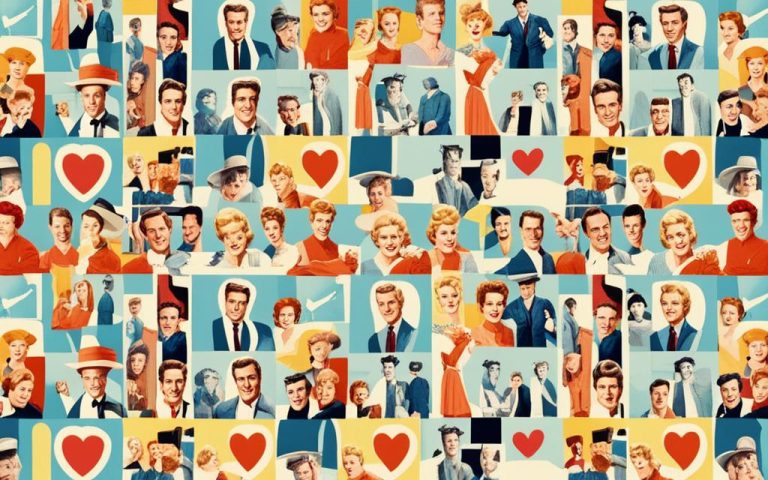The network address 192.168 is often used in homes and small offices. It’s part of private addresses, not meant for the internet. Devices like computers, phones, and Wi-Fi routers use it to talk to each other. This address is popular because many routers set it as default, preventing internet address conflicts. It’s also easy to remember, which helps with setting up and managing networks1.
Key Takeaways:
- The network address 192.168 is widely used for local networks in homes and small offices1.
- It falls within the range of private addresses, making it suitable for internal use1.
- Devices within a local network, such as computers and Wi-Fi routers, use the 192.168 address to communicate1
- Its popularity stems from avoiding conflicts with public internet addresses and being easy to remember1
- This address simplifies network setup and management1
Network Address 192.168 is key in modern networking. It helps devices communicate securely within local networks. It makes sharing resources and information easy in homes and small offices. With its unique features and wide use, the 192.168 address remains vital in the digital world.
Understanding Private Network Addresses
Private network addresses, like the 192.168 IP address, are key for computer networks. They are not used on the internet but for local use in homes or offices. These addresses help with secure and efficient communication within networks[2].
The 192.168 IP address range is often the default for many routers. It’s a common choice for setting up networks. This range falls under the private IP class C, from 192.168.0.0 to 192.168.255.255[2].
Private IP addresses are crucial for secure communication in networks. Each device in a network has its own private IP address. These addresses can’t be used on the internet, preventing address conflicts[2].
Using private IP addresses boosts network security. It keeps network traffic away from the public internet, lowering the risk of cyber-attacks[2]. These addresses are great for home, business networks, VPNs, and cloud computing. They improve communication and security[2].
IANA Designated Ranges for Private IP Addresses
The Internet Assigned Numbers Authority (IANA) sets aside certain IP address ranges for private use. These include Class A: 10.0.0.0 to 10.255.255.255, Class B: 172.16.0.0 to 172.31.255.255, and Class C: 192.168.0.0 to 192.168.255.255[2]. These ranges give a lot of addresses for networks of all sizes.
Private IP addresses have some limits. They can’t be accessed from the public internet. This keeps them safe but can limit their use in some cases[2]. Issues like NAT overhead, management complexity, and interoperability can also affect their use[2].
Knowing about private network addresses is key for network experts. It helps them manage addresses well, keep communication secure, and make sure devices work together smoothly[2].
Private IP addresses, like the 192.168 IP address, help with secure and efficient network communication. They give a special set of addresses for devices, reducing the need for public IP addresses. Using private addresses can make networks more secure, scalable, and cost-effective[2].
| IP Address Class | Address Range |
|---|---|
| Class A | 10.0.0.0 to 10.255.255.255 |
| Class B | 172.16.0.0 to 172.31.255.255 |
| Class C | 192.168.0.0 to 192.168.255.255 |
References:
- GeeksforGeeks: Private IP Addresses in Networking
- Lifewire: What Is a Private IP Address
- TechTarget: Private IP Address
Benefits of Using Network Address 192.168
Using the 192.168 network address has many advantages. It keeps devices in a private network away from the internet. This keeps sensitive info and resources safe from threats and unauthorized access. It’s great for devices like printers, servers, and IoT gadgets that don’t need internet access.
The 192.168 address is easy to use and manage. Its simple format makes setting up and fixing network devices a breeze for admins. It also allows for a lot of IP addresses for different devices and subnets.
Many network gear makers and software creators support the 192.168 address. This means devices and software work well with this range right away. It makes setting up networks quicker and easier.
This address range also prevents issues with public IP addresses. Public IPs are unique and connect devices to the internet. Using 192.168 for private networks avoids conflicts with public IPs. This means less work with internet service providers and fewer IP address problems.
Overall, the 192.168 address offers better security, is easy to manage, works well with network gear, and avoids public IP conflicts.
| Benefits | Statistics |
|---|---|
| Enhanced Security | There is no inherent security advantage between using the 192.168.x.x range and the 10.x.x.x range3. |
| Ease of Use and Management | Consumer routers often come pre-configured with the 10.0.0 /24 subnet, increasing the likelihood of conflicts. Utilizing the 192.168.10 /24 subnet may result in fewer conflicts compared to the default 10.0.0 /24 subnet3. |
| Compatibility | The 192.168 network address range is widely recognized and supported by network equipment manufacturers and software vendors3. |
| Avoidance of Conflicts | The 192.168 address range helps avoid conflicts with public IP addresses, ensuring smooth communication within the local network3. |
Network Address Translation (NAT) and Security
NAT is key for networking, letting devices on private networks go online. It also boosts security by limiting internet access to certain ports.
NAT changes a machine’s private address to a public one, making internet access possible. This keeps the private network’s IP addresses safe while still letting them talk to the outside world.
Using NAT, routers can set up DMZ servers. These servers have limited access to the network, keeping the rest safe. This setup boosts security by keeping threats away from the main network.
Firewalls work with NAT to add more security. They act as guards, checking network traffic. Only certain ports and protocols are let through.
“NAT session limit is constrained by available DRAM in the router; each NAT translation consumes about 312 bytes in DRAM.”
NAT helps keep networks safe by controlling port access and using firewalls. This way, only approved ports are open, reducing the chance of outsiders getting in.
“NAT can be configured to allow some users to use NAT and others on the same Ethernet interface to continue using their IP addresses by defining rules with access lists, extended access lists, and route maps.”
NAT can be set up in different ways, like letting some users use NAT while others keep their IP addresses. This lets organizations balance security with functionality.
“PAT (overloading) segregates available ports per global IP address into three ranges: 0-511, 512-1023, and 1024-65535.”
PAT is a big part of NAT. It splits ports for each global IP address into different groups. This lets many devices share one public IP, making the network safer.
| Class | Private IP Address Range |
|---|---|
| Class A | 10.0.0.0 – 10.255.255.255 |
| Class B | 172.16.0.0 – 172.31.255.255 |
| Class C | 192.168.0.0 – 192.168.255.255 |
“Private IP address ranges introduced by NAT for internal networks.”
In military networks, NAT has big benefits. It cuts down on IP addresses needed, makes setup easier, and boosts security by hiding internal IP addresses.
“Static NAT maintains a permanent mapping between private and public IP addresses, making it suitable for home networks to access smart devices or gaming consoles over the internet.”
Static NAT is often used at home to keep a steady link between private and public IP addresses. It helps devices like smart gadgets and gaming consoles get online safely.
“Dynamic NAT assigns public IP addresses on a first come, first served basis from a pool of addresses, ideal for situations where more private devices need internet access than available public IP addresses.”
Dynamic NAT is great when more devices want internet than public IP addresses. It gives out public IPs as they come in, making sure everyone gets a turn.
NAT is key for both home and business networks. It makes sure communication between private networks and the internet is safe and efficient. With NAT and firewalls, organizations can keep their networks safe and private.
Usage of Network Address 192.168 in Larger Organizations
In big companies, the 192.168 network address is used in different ways. They might have mail servers and web proxies in a DMZ, a safe area with limited access. These machines can have their own internet address or use NAT to connect to the network7.
NAT lets machines with private addresses use the internet for specific services7.
Big companies also use firewalls to keep different parts of their network safe7.
Using the 192.168 network address helps big companies manage their networks well. It makes it easier to handle many departments and teams. This boosts productivity and teamwork7.
The 192.168 network has enough IP addresses for big companies with many hosts. Smaller groups or homes use the 172 and 192 subnets. But big companies often choose the 10/8 subnet for their networks8.
As more people need network access, using RFC1918 addresses is key. IPv4 had only 4,294,967,296 addresses, making RFC1918 addresses important for big companies8.
Network Address Translation (NAT) is crucial in today’s networks. It helps internal hosts talk to servers on the internet while keeping the network safe8.
Understanding IP Address Subnetting
IP address subnetting is key to managing networks and using resources well. It breaks an IP address into smaller parts, called subnets. This makes it easier to use IP addresses and organize networks.
For instance, an IP address with a subnet mask of 255.255.255.0 in the 192.168 format means the last part can be any number from 1 to 254. The first three parts stay the same. This method helps in better IP address use and network organization.
Subnet masks tell us how many bits are for the network and how many for the host. They help divide the network into smaller parts. Each network has a default subnet with all host addresses in it.
IPv4 addresses are divided into five classes to help with IP address use:
- Class A addresses range from 0.0.0.0 to 127.255.255.255.
- Class B addresses range from 128.0.0.0 to 191.255.255.255.
- Class C addresses range from 192.0.0.0 to 223.255.255.255.
- Class D addresses range from 224.0.0.0 to 239.255.255.255 and are for multicasting.
- Class E addresses range from 240.0.0.0 to 255.255.255.255 and are for future use9.
Private IP addresses like 10.0.0.0 to 10.255.255.255 are for private networks. The loopback range for testing is from 127.0.0.0 to 127.255.255.255.
Understanding subnetting helps use IP addresses better and improves network performance and security. It divides a network into smaller parts, making it easier to manage traffic and access. This leads to better network efficiency9.
Subnet Mask and Host Address Calculation
The subnet mask tells us how many bits are for the network and host parts. It helps calculate how many host IP addresses are available in a subnet. The formula is 2h – 2, where h is the number of 0s in the subnet mask in binary10.
For example, a subnet mask of 255.255.255.0 gives 254 usable hosts per subnet. A subnet mask of 255.255.254.0 allows for 510 usable hosts per subnet10.
Creating subnets means adding more bits to the subnet mask. This increases the number of subnets and host addresses each can support. For example, adding seven subnet bits gives 128 subnets10.
Optimizing Address Allocation and Network Efficiency
Subnetting helps use IP addresses better by making the most of the available space. It allows for specific address ranges for different parts of the network. This reduces IP address waste and makes network management easier.
Subnetting also improves network efficiency by making it run smoother. Smaller subnets mean better control over traffic flow. This reduces congestion and makes the network faster for users.
As networks get bigger, subnetting becomes more important. It helps use addresses well, improves network organization, and makes managing resources easier. This leads to better security and performance910.
| Class | Default Subnet Mask | Number of Hosts |
|---|---|---|
| A | 255.0.0.0 | Up to 16,777,214 |
| B | 255.255.0.0 | 256 to 65,534 |
| C | 255.255.255.0 | Less than 254 |
Importance of Network Security in the Modern Era
The modern era has seen a big jump in the need for network security. This is because of more viruses, worms, and cyber threats around.
Before, system admins relied on a web of trust. They didn’t worry much about these threats. But now, with more technology, networks have many machines that shouldn’t be reached from the internet.
Using private network addresses like the 192.168 range helps make networks safer. These addresses add an extra layer of security for machines in a network. They keep them safe from unauthorized access and risks.
Many organizations now use private network addresses, even when they could use public ones. Switching to private addresses makes networks more secure. It lowers the chance of attacks.
With more devices connected and networks growing, keeping data safe and private is key. Network security is vital for protecting data and keeping communication safe in organizations.
As threats online keep changing, it’s important for organizations to keep up with new security trends and tech. This helps prevent security issues and keeps digital spaces safe.
“The modern era demands heightened network security measures to safeguard against viruses, worms, and other cyber threats.”
Statistical data from11 shows IPv4, made standard in September 1981, has a 32-bit system for about 4.3 billion unique IP addresses. IPv6, starting in December 1998, has a 128-bit system for a huge number of unique IP addresses, helping the internet grow.
- IPv4 offers approximately 4.3 billion unique IP addresses,
- IPv6 provides a vast number of unique IP addresses for internet growth.,
Using private IP addresses like the 192.168 range is also key to network security. These addresses can’t be seen online, keeping communication in a network safe and away from threats.
According to12, private IP addresses are not seen online and can’t be traced to show where they are.
Knowing about network protocols like TCP and UDP is also important for security. TCP makes sure data packets are delivered right and without errors, making the network safer.
Referring to11, TCP is a big network protocol that makes sure data packets are delivered right and without errors.
As cyber threats get more complex, using strong security steps like firewalls and intrusion prevention systems is crucial. Firewalls have greatly improved network security.
According to the data from13, firewalls have changed a lot, starting with just packet filtering. Stateful inspection firewalls then added more filtering. Check Point’s FireWall-1, released in 1993, was a big step forward in firewall tech.
In conclusion, network security is now a big deal in our modern world with all the cyber threats out there. Companies need to focus on security, like using private addresses, knowing about network protocols, and using strong firewalls. This helps protect their digital stuff and keeps communication safe.
Simplifying the Explanation of Network Addresses
Explaining network addresses can be tough, especially for those new to computer networking. The main idea is that addresses like the 192.168 address help devices talk to each other inside a network. They don’t go out to the internet. The last part of an IP address can change, but the first part stays the same. This is set by the subnet mask, which splits the IP into network and host parts. Making network addresses easier to understand can help people get the basics of networking.
| IP Address Class | Address Range | Usable Hosts | Subnet Mask |
|---|---|---|---|
| Class A | 1.0.0.0 to 127.0.0.0 | 16,777,21414 | /8 (255.0.0.0)14 |
| Class B | 128.0.0.0 to 191.255.0.0 | Between 256 and 65,53415 | /16 (255.255.0.0)1415 |
| Class C | 192.0.0.0 to 223.255.255.0 | Less than 25415 | /24 (255.255.255.0)1415 |
Knowing about network addresses and subnetting is key for managing networks well. It helps with fixing problems, improving network speed, and making networks more secure and easy to handle1615.
IPv4 uses four numbers from 0 to 255, while IPv6 has eight sets of hexadecimal digits separated by colons16. Subnetting makes IP addresses more efficient and helps in dividing the network into smaller parts. This improves security and makes the network easier to manage14.
Subnet Masks
Subnet masks are important for dividing an IP address into network and host parts. Common masks include /8, /16, and /24, each using different bits for the network part14. By using a longer mask, you can make more subnets, each with more host addresses15. For example, a mask of 255.255.255.240 (/28) lets you have 16 subnets, each with up to 16 hosts15.
In short, network addresses like the 192.168 address help devices talk to each other inside a network. They don’t go to the internet. Understanding IP addressing and subnetting is key to managing networks well and making them work better141615.
Conclusion
The network address 192.168 is key in local network communication. It’s a private address range that keeps the network safe and avoids address conflicts with the public internet17. Many routers use this address for easy setup, making it a favorite among users18.
Network Address Translation (NAT) and firewalls boost security by blocking unauthorized access and threats18. Subnetting helps manage IP addresses by creating smaller networks within a larger one17. Knowing how network addresses work is vital in our tech-filled world, where keeping networks safe is crucial171819.
FAQ
What is the network address 192.168 used for?
The network address 192.168 is used for local networks in homes or small offices. It helps with communication inside a local network.
Why is the 192.168 address popular?
The 192.168 address is popular because many routers set it as the default. It avoids internet address conflicts and is easy to remember, making network setup simpler.
What are the benefits of using the 192.168 network address?
Using 192.168 keeps devices in a private network separate from the internet, offering security. It’s easy to remember and avoids public IP address conflicts, making network setup easier.
What is Network Address Translation (NAT)?
NAT is a feature in home routers that lets devices on private addresses use the internet. It changes a machine’s private address to a valid internet one, helping with internet access and security by limiting access ports.
How is the 192.168 address used in larger organizations?
In big organizations, 192.168 address use varies. Some machines might have their own internet address or use NAT. Firewalls are used to keep different network parts separate and secure.
What is IP address subnetting?
IP address subnetting breaks an IP address into smaller subnetworks, called subnets. It helps manage IP addresses and organize networks. The subnet mask decides which part of the IP address is the network and which is the host.
Why is network security important in the modern era?
Network security is key today due to viruses, worms, and cyber threats. Private addresses like 192.168 provide security for machines not needing direct internet access, boosting network safety.
How can the explanation of network addresses be simplified?
Simplifying network address explanations helps people understand networking basics. It’s important to know that addresses like 192.168 are for internal use only and not for the internet.
What is the significance of the network address 192.168?
The 192.168 address is vital for local network communication. It’s a private range that ensures security and avoids internet address conflicts. Many routers use it as the default, making it a user-friendly choice.
Source Links
- https://stackoverflow.com/questions/43797595/why-does-my-ip-address-start-with-192 – Why does my IP address start with ‘192.’?
- https://www.geeksforgeeks.org/private-ip-addresses-in-networking/ – Private IP Addresses in Networking – GeeksforGeeks
- https://community.spiceworks.com/t/difference-between-192-and-10/822973 – Difference between 192 and 10
- https://www.cisco.com/c/en/us/support/docs/ip/network-address-translation-nat/26704-nat-faq-00.html – Review Network Address Translation (NAT) FAQ
- https://militaryembedded.com/comms/vetronics/using-network-address-translation-nat-to-ease-network-management-on-mobile-military-networks – Using network address translation (NAT) to ease network management on mobile military networks – Military Embedded Systems
- https://www.spiceworks.com/tech/networking/articles/what-is-network-address-translation/ – The Ultimate Guide to Network Address Translation | Spiceworks – Spiceworks
- https://techcommunity.microsoft.com/t5/microsoft-learn/how-to-understand-network-addresses-and-sub-net-addresses-in-the/td-p/3878041 – How to understand network addresses and sub-net addresses in the learning material of AZ-104
- https://netbeez.net/blog/rfc1918/ – What is an RFC1918 Address?
- https://www.digitalocean.com/community/tutorials/understanding-ip-addresses-subnets-and-cidr-notation-for-networking – Understanding IP Addresses, Subnets, and CIDR Notation for Networking
- https://www.techtarget.com/searchnetworking/tip/IP-addressing-and-subnetting-Calculate-a-subnet-mask-using-the-hosts-formula – How to calculate a subnet mask from hosts and subnets | TechTarget
- https://www.kentik.com/kentipedia/ip-address/ – IP Address (Internet Protocol Address)
- https://www.avast.com/c-ip-address-public-vs-private – Public vs. Private IP Addresses: What’s the Difference?
- https://www.linkedin.com/pulse/evolution-network-security-survey-sharada-yeluri-cwglc – The Evolution of Network Security
- https://www.cbtnuggets.com/blog/technology/networking/networking-basics-what-is-ipv4-subnetting – Networking Basics: What is IPv4 Subnetting?
- https://www.cisco.com/c/en/us/support/docs/ip/routing-information-protocol-rip/13788-3.html – Configure IP Addresses and Unique Subnets for New Users
- https://www.linkedin.com/pulse/understanding-ip-addressing-subnetting-effective-network-mehmet-beyaz – Understanding IP Addressing and Subnetting for Effective Network Management.
- https://superuser.com/questions/1065049/difference-between-network-address-and-router-address – Difference between Network Address and Router Address
- https://www.9tut.com/ip-address-subnetting-quiz – CCNA Training » IP Address & Subnetting Quiz
- https://www.zymr.com/blog/understanding-ip-address-subnets – Understanding IP Address and Subnets