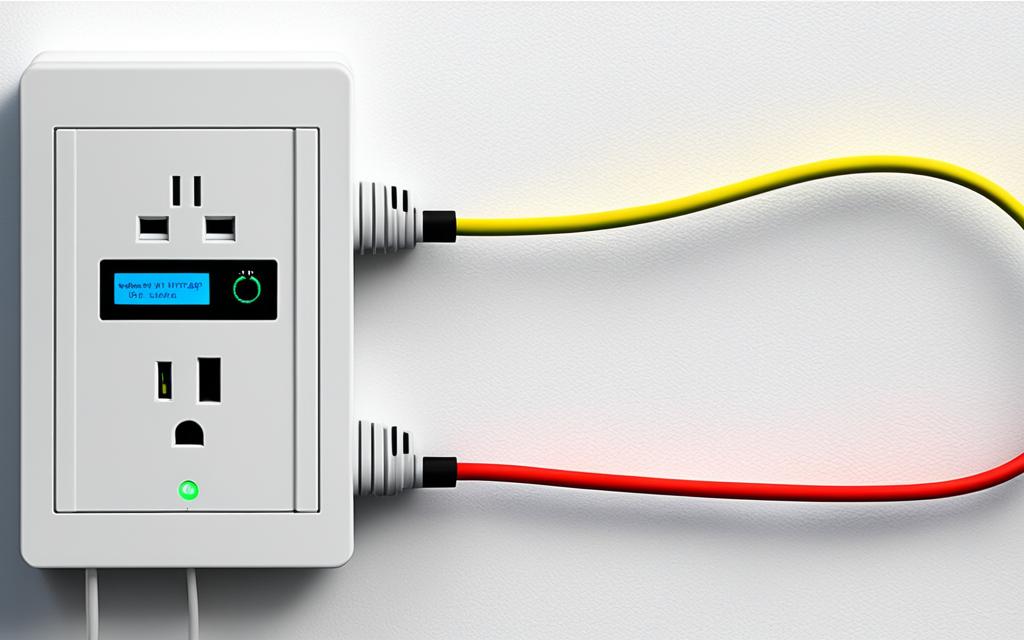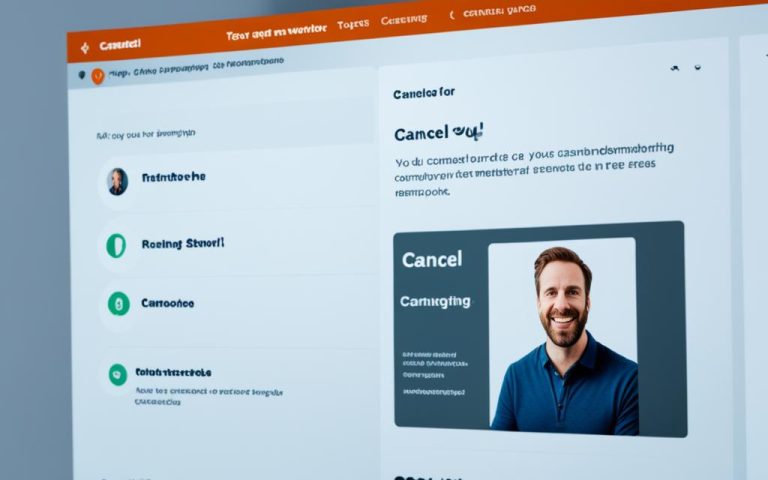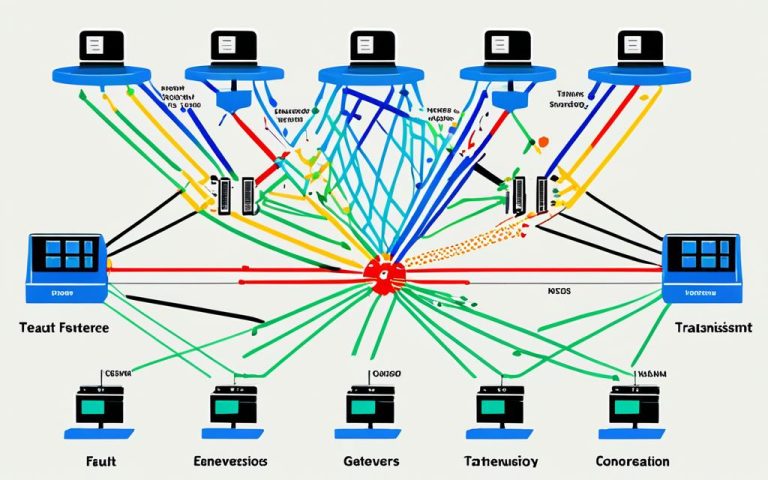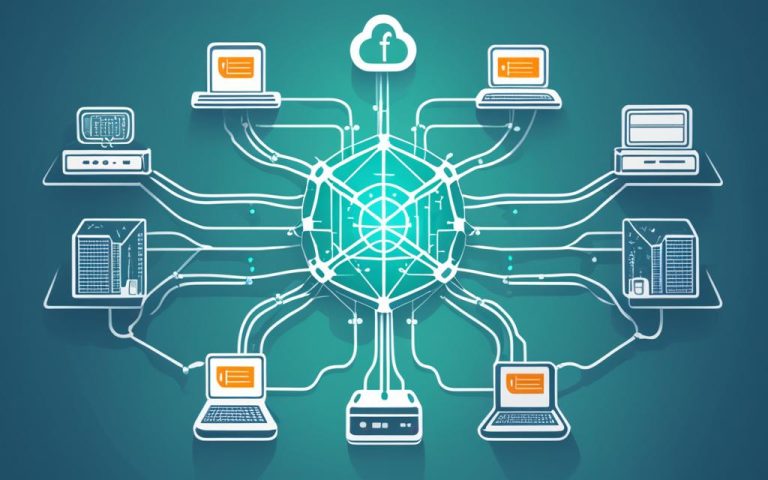A network tap is key for accessing and watching data in computer networks. It lets you analyze and observe without getting in the way. These devices have many ports for copying data. They are very useful in many areas, like catching network intruders, recording VoIP calls, and sniffing packets.
Active powered taps are great for networks that go both ways and aren’t shared. They keep the data flowing without pause, even if they lose power1. They are reliable and have special features and uses that make them a must-have in some networks.
Key Takeaways:
- Network taps let you watch data move across networks without disturbing it.
- Active powered taps are used for things like catching network intruders and sniffing packets.
- These taps work well with networks that go both ways and aren’t shared, keeping data flowing even if they lose power.
- Active powered taps have special features and are used in certain network situations.
Terminology and Methods of Tapping
Network tapping is key in monitoring and collecting data from networks. It’s important to know the different ways to tap into networks. We’ll look at software and hardware tapping, their uses, and benefits.
Software Tapping
Software tapping uses software or SNMP to collect data from network devices. It’s a non-intrusive way to watch network traffic. This helps admins understand network behavior and spot issues early.
The Gigamon software tapping solution is a top choice2. It lets companies watch network traffic live, capture packets, and see what’s happening on the network. This tool makes network monitoring efficient and flexible.
Hardware Tapping
Hardware tapping means putting devices like in-line sniffers or fiber optic taps into the network. This method directly monitors traffic without slowing down the network. It gives a clear view of what’s happening in the network.
Hardware tapping is often done with in-line sniffers3. These devices copy network traffic without needing extra power or electronics. They’re a clear way to monitor the network without affecting it.
Passive fiber optic taps split light beams to watch network traffic4. These taps work well and capture accurate data for analysis. They match the network’s speed and wavelength, giving precise monitoring without slowing things down.
Application and Benefits
Software and hardware tapping each have their own strengths and weaknesses. Software tapping is easy to set up and flexible for monitoring different devices. It lets admins analyze traffic in real-time and control monitoring from one place.
Hardware tapping gives a deeper look at network traffic. It captures all network packets, making sure nothing is missed. It’s great for detailed packet analysis, troubleshooting, and security checks.
When choosing tapping methods, consider the network’s speed, cable types, and what you need to monitor. Different speeds and cables require specific technologies2. Short distances use multimode cabling, while longer distances need singlemode fibers.
Understanding and using different tapping methods helps improve network monitoring. It boosts network performance and ensures secure and reliable operations.
| Terminology and Methods of Tapping | Statistical Data Reference |
|---|---|
| Common split ratio for traditional 1Gb short-range links is 70/30 | 2 |
| The most common split ratio deployed in networks today tends to be 50/50 | 2 |
| Common optical speeds in use today are 1Gb, 10Gb, and 40Gb, with a trend towards 100Gb networks | 2 |
| Passive TAPs split light beams physically, while active TAPs copy electrical signals for monitoring traffic | 4 |
| Many different types of network TAPs are available in the market with various benefits for network uptime and analysis reliability | 4 |
| In tapping technology methods, tapping by hardware often uses in-line sniffers which may not require power or electronics for the pass-through but may use them for the monitor port | 3 |
- Understanding Network Taps: First Step to
- Network Tap
- Passive vs Active Network Taps
Passive Taps: Characteristics and Benefits
Passive taps, also known as photonic taps, don’t need power and work in a listen-only mode5. They use optical splitters to make copies of network traffic5. These taps are known for being simple, reliable, and easy to use5. They’re often used when monitoring tools need to see network traffic without slowing it down5.
Passive taps are non-intrusive5. Unlike active taps, they don’t change or send out any signals6. This means they’re very reliable and make sure no packets are missed during monitoring7. These taps work with fiber networks of all speeds, from 1 Gigabit to 100 Gigabit and more5. They can send two streams of traffic to monitoring tools, both ways5.
In passive taps, the split ratio for common links is usually 70/30, but newer networks often use 50/506. These taps are great for capturing all network traffic without slowing it down or causing interference5. They’re perfect for monitoring that needs deep analysis and insights into network behavior5.
Passive taps don’t need power to work most of the time6. But, they do need power in copper networks and can’t work in copper gigabit setups5. It’s important to use a rack with dual Uninterruptible Power Supplies (UPS) for these taps to keep traffic flowing without interruption5.
“Passive taps offer a reliable and non-intrusive solution for network monitoring, allowing for the capture of all network traffic without introducing any interference or latency.”
– Network Monitoring Expert
Some suggest using lithium batteries as an alternative power source, but it’s not standard due to high failure rates5. Passive taps are preferred for their simplicity, reliability, and low failure rate, making them a top choice for network monitoring and analysis5. They make sure monitoring tools get accurate and full network traffic for better analysis and security7.
| Characteristics | Benefits |
|---|---|
| Non-intrusive | Ensures undisturbed network traffic |
| Reliable and easy to use | Simplified network monitoring |
| Supports all fiber network speeds | Wide compatibility |
| Capable of sending two streams of traffic | Enhanced monitoring capabilities |
Active Taps: Characteristics and Use Cases
Active taps are special network taps that work with the network and are often used for security. They need power and can do things like bypass or switch over if there’s a power loss or device failure8. These taps work well with security tools like firewalls and web application firewalls.
Active taps let you watch the network in real-time and check network traffic without slowing it down9. They have some key features and benefits:
- Active Network Monitoring: Active taps help by sending test traffic to check network performance and find problems early9. This helps fix issues before they cause trouble9.
- Real-time Insights: They give you updates on network health and performance right away9.
- Problem Detection: Active taps send alerts and notifications to help solve problems fast9.
- Performance Optimization: They improve network speed by finding and fixing slow spots9.
- Capacity Planning: Active taps help plan for the future by showing what you might need9.
- Service Level Agreement (SLA) Monitoring: They help keep an eye on SLAs, making sure you meet your performance promises9.
- Monitoring Techniques and Tools: Active taps use tools like ping and scripted tests to check performance9.
- Applications: They’re used for checking app performance, testing networks, meeting SLAs, troubleshooting, and diagnostics9.
Use Cases
Active taps have many uses in networks and security. Some common uses are:
- Network performance optimization: They give insights to improve network speed and efficiency9.
- Security monitoring: Active taps watch network traffic in real-time, helping security tools spot and stop threats8.
- Compliance monitoring: They help make sure you meet performance promises and follow the law9.
- Troubleshooting and diagnostics: Active taps provide real-time info to fix network problems9.
Active taps are key in monitoring networks and keeping them secure. They offer real-time insights, proactive checks, and help improve performance. They’re used in many areas, like making networks faster, keeping them safe, following the law, and solving problems98.
Different Types of Network Taps
Network taps come in various types and support different media types and speeds. The two main types are passive taps and active taps. Passive taps don’t need power and are great for just listening. They work with many media types and speeds, from 10/100/1000M to 100G10. Active taps need power and are often used for security. They also support many media types and speeds and might have special features like bypass or failsafe technology11.
Let’s look closer at passive and active taps to understand their features and benefits.
Passive Taps: Characteristics and Benefits
Passive taps don’t need power and are used for monitoring networks11. They let traffic flow in one direction, even if power is lost11. These taps work quietly and can’t be detected in the network because they don’t send out signals or change the data11. They split the light beam in fiber networks, tapping into the data safely without needing power11. They’re great for network security, monitoring, and forensics11.
Passive taps work with different media types, like copper and fiber10. They can handle various speeds, fitting many network setups10. The way they split network traffic to monitoring output can vary, depending on the network12. But, they need to consider power and light loss due to optical power loss and light degradation12.
Active Taps: Characteristics and Use Cases
Active taps need electricity to work and send out all signals12. They’re powered devices that change the signals to the monitoring port as needed11. Active taps are good for networks with low light, copper setups, signal changes, and certain SFP-based links12. They send out all signals, so you don’t worry about split ratios11. Some advanced active taps even have backup batteries and can keep working during power outages12.
Choosing between active and passive taps depends on power needs, signal changes, and the network’s conditions12. The choice might also depend on the network’s requirements, like fiber or copper, fiber types, bandwidth, and how many lines you want to monitor10.
| Type of Network Taps | Characteristics | Benefits |
|---|---|---|
| Passive Taps | – Non-powered – Unidirectional traffic flow – Supports various media types and speeds1011 |
– Secure and reliable tapping of network data – Ideal for network forensics, security, and monitoring purposes11 |
| Active Taps | – Powered – Retransmits all signals1211 |
– Suitable for scenarios with low light levels, copper infrastructures, and specific link types12 – Can include backup batteries and failover capabilities12 |
Knowing about the different types of network taps is key to good network monitoring and security. Whether you choose a passive or active tap, think about your network’s needs. This way, you can capture data effectively for analysis and protection101211.
Modes of Operation for Network Taps
Network taps have different modes to fit the needs of today’s networks. It’s key to know these modes to use network taps well. The main modes are breakout, aggregation, bypass, regeneration, and filtering.
Breakout Mode
In breakout mode, the network tap splits and mirrors Ethernet packets in both directions. This lets you check each side of the network traffic separately. It’s great for finding and fixing network problems in certain areas.
Aggregation Mode
Aggregation mode combines several data streams into one port. This makes it easier to analyze many lines with just one interface. It also cuts costs and simplifies how you monitor the network.
Bypass Mode
Bypass mode is for when you need to skip devices like firewalls temporarily or permanently. The network tap keeps traffic flowing smoothly even when these devices are down for maintenance.
Regeneration Mode
Regeneration mode captures all full-duplex traffic for analysis by many tools. It ensures all monitoring devices work at the same speed, giving accurate results. This mode is great when many tools need to look at network data at the same time.
Filtering Mode
In filtering mode, network taps send certain data to specific tools, avoiding overload. This lets you set rules to send the right traffic to each tool efficiently.
Choosing a mode depends on your network’s needs and goals. Think about your network’s setup, what your tools can do, and what you want to analyze. This will help pick the best mode for your network tap.
Reference:13
| Mode | Description |
|---|---|
| Breakout Mode | Separates and mirrors Ethernet packets in send and receive directions. |
| Aggregation Mode | Consolidates multiple data streams into a single monitoring port. |
| Bypass Mode | Bypasses inline devices temporarily or permanently. |
| Regeneration Mode | Captures 100% full-duplex traffic for analysis by multiple monitoring devices. |
| Filtering Mode | Selectively filters and forwards specific data to designated tools. |
Table: Modes of Operation for Network Taps
Best Practices for Network Tap Deployment
When setting up network taps, it’s key to follow best practices for the best performance and reliability.
One top tip is the “TAP-All” method. This means putting taps on all important links in the network. Many companies do this to boost network visibility and security14.
It’s also vital to plan for power needs. Make sure you know the highest power your network might need to work well14.
Choosing the right cables is another key step. Wrong cables often cause TAP failures. Use new cables and set them up right to avoid problems14.
The quality of TAPs matters a lot. Look for good warranties and check the vendor’s reputation. This helps pick TAPs that work well for your network14.
Connecting taps to the Gigamon Visibility Platform is a smart move. This platform helps manage network traffic better, giving you more control and visibility14.
This platform also lets you generate NetFlow. This feature makes analyzing data from switches and routers easier, helping to improve your network14.
Following these best practices ensures your network tap setup works well. It boosts visibility and security while keeping performance high and reliable.
Best Practices Summary
| Best Practice | Description |
|---|---|
| TAP-All | Add network taps to all critical links for enhanced visibility and security14. |
| Proper Power Budgeting | Understand and calculate worst-case power needs for seamless operation14. |
| Quality TAP Selection | Choose high-quality TAPs with reliable vendors and warranties14. |
| Proper Cabling | Use new cabling and ensure correct configurations to mitigate failure risks14. |
| Centralized Monitoring | Connect TAPs to the Gigamon Visibility Platform for efficient network traffic management14. |
| NetFlow Generation | Leverage the Gigamon Visibility Platform for more efficient data analysis and network optimization14. |
Network Taps and Data Loss Prevention
Network taps are key in data loss prevention. They copy and monitor all network data without slowing it down. They don’t use SPAN ports or mirroring, which can miss packets. This ensures no data is lost, making it vital for security and troubleshooting.
Enhancing Data Security and Compliance
Data loss prevention is crucial for companies due to the sensitive info on networks. Network taps help by capturing and analyzing data. This meets legal requirements and keeps data safe. For instance, laws require legal permission for tapping into communications15.
They also prevent oversubscription by monitoring bandwidth use. This helps spot issues that could cause data loss. With these taps, IT can watch over the network closely, focusing on certain conversations for better privacy15.
Network taps also help in data loss prevention by watching employee computers. This protects company secrets and keeps things running smoothly15.
Network Taps for Comprehensive Data Monitoring
Network taps give a full view of network traffic. They work at OSI Layer 1 and can’t be seen by attackers. This means they keep data safe and give accurate info for analysis13.
Aggregation taps make monitoring more efficient by looking at data from many lines at once. This avoids wrong data and makes sure what’s analyzed is correct13.
Ensuring Network Security with Specialized Taps
There are different types of network taps for various security needs. Fiber taps split the data to keep the network running well while still monitoring it. This helps with network security without slowing things down13.
Specialized taps add extra security with features like pre-setting and being hard to tamper with. These taps protect against cyber threats, keeping sensitive data safe13.
Network Taps for Comprehensive Packet Capture
Network taps capture data at the packet level for detailed analysis. There are different ways to capture packets, each with its own benefits. Some capture all packets, while others focus on specific events or store less data16.
Packets are saved in formats like .pcap and .pcapng, which tools can read. This makes it easy to analyze network data16.
Network taps are key for stopping data loss. They make sure data is safe during checks. With their help, companies can keep their data secure and protect against threats.
Choosing the Right Network TAP for Your Network
Choosing the right network tap is key for good network monitoring and analysis. You need to think about several things for a smooth and dependable network tap setup.
Quality and Testing
It’s important to pick a network tap from a trusted maker that focuses on quality and has tested it a lot. A good tap captures data accurately and can handle the tough network conditions. Statistical data17.
Warranties
Look for a network tap with warranties. This shows the maker believes in their product’s quality and long life. Warranties mean you can get help quickly if there are any problems. Statistical data17.
Media Types and Speeds
Think about the media types and speeds of your network when picking a tap. Make sure the tap works with your network’s media, whether it’s copper or fiber. Also, consider your network’s speed, from slow to fast 100G networks. Choosing a tap that fits your network’s needs is key for the best performance. Statistical data17, Statistical data18.
Form Factors
The tap’s form should match your network setup. Portable taps are great for small networks, offering flexibility and saving money. For bigger networks, 1U or 2U chassis taps can handle more connections. Think about what your network needs for easy integration. Statistical data17.
By looking at these points, you can pick a network tap that fits your network well. Choosing a tap from a trusted maker, considering warranties, and making sure it works with your network speeds and types is important. This will help you get a reliable and fitting network tap.
| Network Tap Selection Considerations | Statistical Data |
|---|---|
| Quality and Testing | Statistical data17 |
| Warranties | Statistical data17 |
| Media Types and Speeds | Statistical data17, Statistical data18 |
| Form Factors | Statistical data17 |
The Importance of Network Security Monitoring
Keeping an eye on your network is key to protecting your business from threats. By using tools like network intrusion detection systems and packet sniffers, you can quickly spot and act on security issues. This helps keep your network safe and secure.
Network taps are a big part of this effort. They let you see what’s happening on your network without slowing it down. They’re built to keep working even when power goes out, making sure you always have an eye on things19.
Internet Service Providers (ISPs) also use network taps to keep an eye on how data moves across their networks. This helps them fix problems and keep things running smoothly19.
But it’s not just about keeping things running well. Network taps and tools like network intrusion detection systems help spot security risks fast. This means you can stop threats before they cause harm, making your network safer19.
Companies in the telecom industry use network taps to help with legal investigations. They let them collect data for surveillance without messing with regular network work19.
Using the right tools and network taps can really boost your security. By always watching and analyzing your network, you can catch threats as they happen. This helps protect your data and keeps your network safe. Making sure you have a strong network security plan is crucial for your business.
Conclusion
Network taps are key for monitoring network traffic and keeping networks secure and running well. They capture data without getting in the way, thanks to their unique features. This makes them a trusted way to see what’s happening on the network.
Passive taps let you watch the network without using up switch resources. Active taps add more features for security20. They give you direct access to the data, keeping the network safe from tampering. If there’s a network problem, they can quickly fix it, reducing downtime.
Using network taps helps organizations see more, analyze data better, and prevent data loss21. They make it easier to understand network activities by capturing all data. This includes using continuous capture and looking at packets in detail, which helps in solving network issues.
Network taps are a dependable way to get network packets accurately. They help keep networks running smoothly, protect data, and solve problems before they get worse16. By choosing the right tap and following best practices, companies can keep their networks safe, efficient, and strong.
FAQ
What is a network tap and what does it do?
A network tap is a device that lets you watch the data moving on a network without disturbing it. It makes a copy of the data in real-time for others to see and analyze.
What are the different methods of tapping a network?
There are two main ways to tap a network: through software or hardware. Software tapping uses tools to collect data, while hardware tapping puts in devices to catch and copy the network traffic.
What are passive taps and what are their benefits?
Passive taps don’t need power and don’t touch the network. They just copy the data without slowing it down. This makes them perfect for just listening in. They’re simple, reliable, and catch all the data without changing it.
What are active taps and how are they used?
Active taps work with the network and are used for security checks. They need power and can switch or bypass if something fails. They let you watch the network in real-time and check for security threats without slowing things down.
What are the different types of network taps?
There are mainly passive and active taps. Passive taps don’t need power and are great for just listening. Active taps do interact with the network and are often used for security. Both types support different speeds and can fit into various networks.
What are the different modes of operation for network taps?
Network taps work in several modes like breakout, aggregation, bypass, regeneration, and filtering. Breakout sends each side of the traffic to different ports. Aggregation combines traffic into one port to save costs. Bypass lets devices skip over other devices if needed. Regeneration makes extra copies of data for more devices. Filtering sends specific data to tools for monitoring or security.
What are the best practices for deploying network taps?
Add network taps when building your network or during planned maintenance. Choose high-quality taps that are tested well and come with warranties. Make sure the cables and connectors are clean to avoid problems. See network taps as key for seeing and fixing issues or boosting security.
How do network taps help with data loss prevention?
Network taps copy and monitor all network data without slowing it down. They give a full view of the network, unlike other methods. This helps in spotting and stopping data loss or breaches accurately.
What factors should be considered when choosing a network tap?
Look at the manufacturer’s reputation, testing, and warranty when picking a network tap. Make sure it fits your network’s media types and speeds, from slow to fast. The tap’s size should match your setup, whether it’s small, 1U, or 2U. These points help pick a reliable network tap.
Why is network security monitoring important?
Monitoring your network’s security is key to catching and stopping security threats. Network taps are essential for capturing and analyzing network traffic. With tools like intrusion detection and packet sniffers, you can tackle security issues fast. Keeping a close eye on your network is crucial for protecting your data and keeping your network safe.
Source Links
- https://www.flukenetworks.com/blog/cabling-chronicles/whats-tap – What’s On Tap?
- https://www.gigamon.com/resources/resource-library/white-paper/understanding-network-taps-first-step-to-visibility.html – Understanding Network TAPs – The First Step to Visibility and Monitoring Span Online
- https://en.wikipedia.org/wiki/Network_tap – Network tap
- https://insights.profitap.com/passive-vs-active-network-taps – The Difference Between Passive and Active Network TAPs
- https://www.garlandtechnology.com/blog/the-101-series-passive-network-taps – The 101 Series: Passive Network TAPs
- https://blog.gigamon.com/2019/03/19/understanding-network-taps-part-2-passive-taps-vs-active-taps – Understanding Network TAPs, Part 2: Passive TAPs vs. Active TAPs – Gigamon Blog
- https://www.garlandtechnology.com/blog/the-101-series-active-network-taps-where-when-and-how – The 101 Series: Active Network TAPs—Where, When and How
- https://insights.profitap.com/what-are-network-taps – What Are Network TAPs? And Why Do We Need Them?
- https://obkio.com/blog/active-vs-passive-network-monitoring/ – Active vs. Passive Network Monitoring: Which is Right for You – Obkio
- https://insights.profitap.com/exploring-the-different-types-of-network-taps – Exploring the Different Types of Network TAPs
- https://www.lightoptics.co.uk/blogs/news/active-tap-vs-passive-tap – Active Tap vs Passive Tap
- https://blog.gigamon.com/2019/03/19/understanding-network-taps-part-2-passive-taps-vs-active-taps/ – Understanding Network TAPs, Part 2: Passive TAPs vs. Active TAPs – Gigamon Blog
- https://www.neox-networks.com/en/products/neox-networks/neoxpacketraven-modular-and-portable-copper-sfp-and-fiber-network-taps/what-do-i-need-network-taps-for/ – What do I need Network TAPs for? – Your Solution Provider for Network Monitoring and Security Solutions
- https://blog.gigamon.com/2019/03/26/understanding-network-taps-part-3-eight-best-practices/ – Understanding Network TAPs, Part 3: Eight Best Practices – Gigamon Blog
- https://www.datacomsystems.com/network-taps-and-government-surveiilance/ – Network TAPs and Government Surveillance – Datacom Systems
- https://www.endace.com/learn/what-is-network-packet-capture – What is Network Packet Capture?
- https://www.linkedin.com/pulse/what-network-tap-why-do-you-need-one-ext-noc-awcyc – What is a Network TAP, and Why Do You Need One?
- https://blog.niagaranetworks.com/blog/which-network-tap-is-right-for-you – Which Network Tap is Right for You? | Niagara Networks
- https://www.devx.com/terms/network-tap/ – Network Tap
- https://blog.packet-foo.com/2016/12/the-network-capture-playbook-part-5-network-tap-basics/ – The Network Capture Playbook Part 5 – Network TAP Basics | Packet-Foo
- https://dgonzalez.net/papers/roc/node4.html – Network Taps