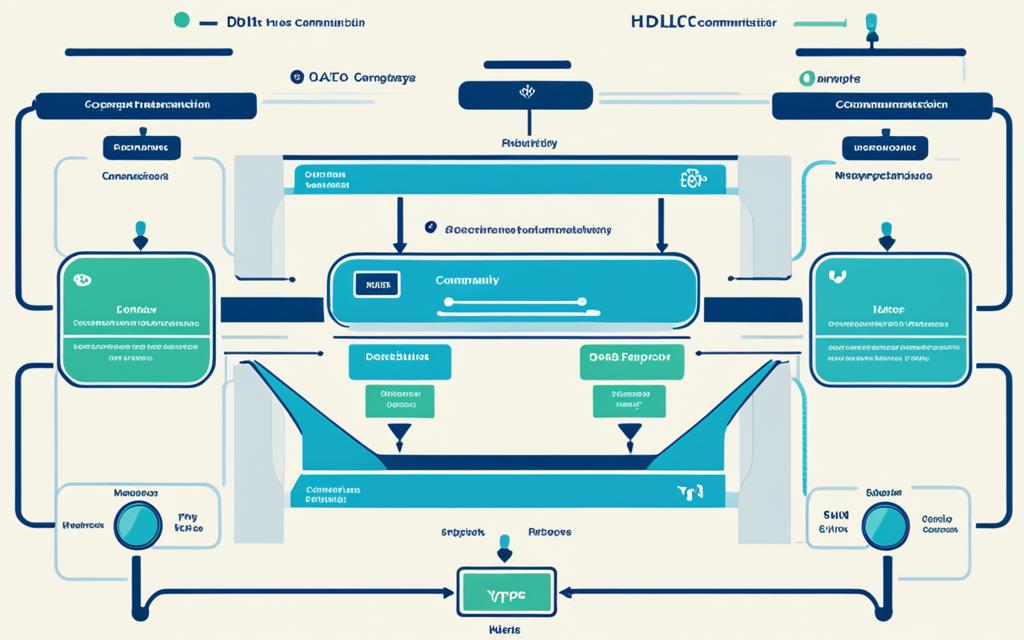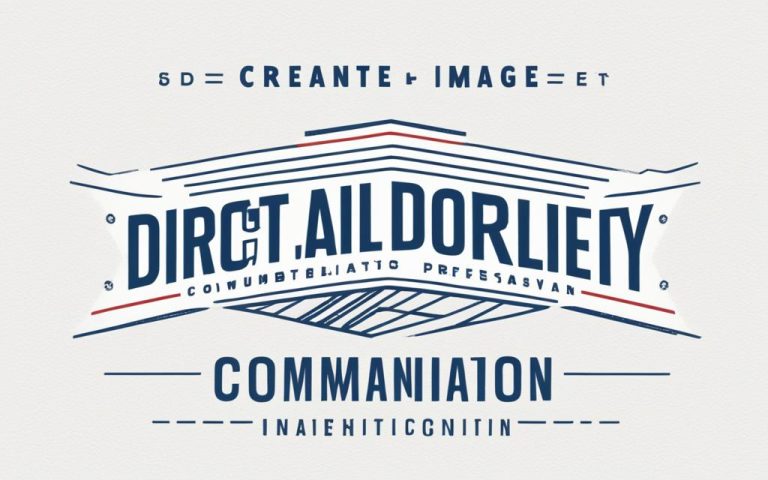HDLC is a key protocol for sending data between devices. It’s a bit-oriented protocol that follows the ISO/IEC 13239:2002 standard1. HDLC is essential in Layer 2 of the OSI model, working well with many network setups.
HDLC can send data over both async and sync links1. For sync links, it uses NRZI encoding. For async, it uses control-octet transparency1. HDLC checks data for errors with a 16-bit or 32-bit CRC-CCITT1.
HDLC lets data flow in both directions at once2. But, it doesn’t check for errors on its own. PPP, another protocol, does this with Frame Check Sequence (FCS)2.
PPP works with many devices, not just Cisco ones2. HDLC, however, works best with Cisco devices and some others3. PPP uses PAP and CHAP for secure data transfer2.
HDLC can be set up in different ways, like point-to-point or multi-point2. PPP is mostly for point-to-point links2. It also supports combining links for faster data transfer2.
HDLC might be pricier than PPP but shines in sync media2. It’s part of many network packages, including HDLC, NRZ, Cisco, PPP, X.25, and Frame Relay3. Commands like “sethdlc hdlc0 private” help monitor network activity3.
Key Takeaways:
- HDLC is a bit-oriented, synchronous data link layer protocol defined by ISO/IEC 13239:20021.
- It is compatible with various network configurations and is commonly used in Layer 2 of the OSI reference model.
- HDLC supports full-duplex communication and can be implemented in both point-to-point and multi-point link configurations2.
- Unlike PPP, HDLC does not provide built-in error detection, and it is not compatible with non-Cisco devices2.
- Trusted in synchronous media, HDLC offers flexibility with different protocols and troubleshooting capabilities3.
What is HDLC?
HDLC (High-level Data Link Control) is a set of protocols for sending data between devices. It’s a bit-oriented, synchronous protocol for the data link layer, created by the ISO.
HDLC breaks data into frames and controls how data moves. It’s widely used in the internet’s Layer 2, according to the OSI model.
The HDLC protocol analyzer can capture and analyze HDLC data on T1 or E1 lines4. It can handle multiple HDLC links, either in real-time or remotely4. It also supports using several data channels on a T1 or E1 line4.
There are two types of HDLC analyzers: Real-time and Remote/Offline4.
Statistics view shows stats like frame count and speed for all captured data4. It can decode HDLC traffic on different channels at once with various GUIs4. The analyzer supports many protocols, including LAPF and X.254.
It can also group data for easy viewing in the Summary View4. The analyzer finds important IP info like IP addresses and TCP ports4. Users can set custom frame lengths for real-time capture4.
GL’s Windows software lets users control it remotely and connect to multiple sites for T1/E1 analysis4.
How does HDLC work?
HDLC organizes data into frames and sends them across a network to a destination. This makes sure data moves efficiently and reliably between nodes. It controls how fast data is sent to prevent overloading the receiver.
HDLC wraps Layer 3 frames with extra control info to make a bigger frame. This includes addresses, control fields, and a check for errors. This helps ensure data gets through without mistakes or delays.
HDLC frames have up to six fields, each with a special job. The Beginning and Ending Flags mark the start and end. The Address, Control, and Information fields manage data flow and error control. The Frame Check Sequence (FCS) checks for errors.
HDLC works well in many networks like satellite links and leased lines. It’s flexible and reliable for both direct and multiple connections.
HDLC has different modes for different needs. Normal Response Mode and Asynchronous Balanced Mode are common. Asynchronous Balanced Mode is the most efficient today.
HDLC is the top protocol for its reliability and flexibility5. It works on Layer 2 of the OSI model for dependable network communication.
HDLC Frame Types
HDLC has three frame types for different tasks:
- Information Frames (I-frames): These carry user data and ensure it’s received correctly. They also handle retransmitting lost or damaged frames.
- Supervisory Frames (S-frames): S-frames manage the flow and check for errors. They’re for sending acknowledgments and other control messages.
- Unnumbered Frames (U-frames): U-frames are for control tasks like starting and ending links, and controlling data flow.
The Frame Check Sequence (FCS) is key in HDLC frames. It’s a 16-bit error detection field. This lets the receiver spot and fix any transmission errors.
The FCS field in HDLC frames uses a 16-bit CRC code for error detection5.
HDLC uses bit-stuffing to handle flags and ensures reliable framing. It works in point-to-point and multipoint networks, offering flexibility. It has error and flow control to prevent data loss or congestion.
HDLC is a versatile protocol for secure data transfer. It’s the foundation for protocols like PPP, which connects network nodes directly.
HDLC is the base for modern protocols like PPP for direct network connections6.
Next, we’ll see how HDLC is used in IT networks and its compatibility with various network packages.
Use of HDLC in IT networks
HDLC is based on IBM’s SDLC protocol and is widely used in the networking world. It’s the base for many network packages and protocols, like frame relay and Cisco HDLC.
In mainframe computing, HDLC is popular for its reliability and compatibility. It helps in sending data between devices efficiently, making networks work better and communication smoother.
Frame Relay and Cisco HDLC
HDLC’s framing techniques are the basis for frame relay protocols like LAPB and PPP. These protocols are used to create reliable, fast data links between remote sites and networks.
Cisco HDLC, made by Cisco Systems, uses HDLC’s core ideas for secure and efficient data transfer in Cisco devices. It has features for error control, flow control, and optimizing bandwidth, making it useful in many networks.
Point-to-Point Communication and Station Types
The ISO has adopted HDLC for point-to-point communication for its reliability and compatibility across different systems.
HDLC has three main station types: Primary, Secondary, and Combined Stations. The Primary Station controls the data link, handling errors and managing data flow. Secondary Stations send responses to the Primary Station. Combined Stations are like both Primary and Secondary Stations, managing connections and sending commands or responses.
Serial Links and Frame Relay
In serial links like V.35 or T1 connections, HDLC is key for reliable and efficient data transfer. It uses HDLC’s features to keep data safe, use bandwidth well, and improve network performance.
7 HDLC supports Normal Response Mode (NRM) and Asynchronous Balanced Mode (ABM). HDLC frames have up to six parts: Flag, Address, Control, Payload, and Frame Check Sequence (FCS). The Flag starts with 01111110. The Address is for the receiver, and the Control field manages flow and errors. The FCS checks for errors using cyclic redundancy code. HDLC frames come in three types: I-frames for data, S-frames for control, and U-frames for link management.
HDLC has changed the networking world, offering a strong and efficient way for point-to-point communication. Its wide compatibility and role in creating protocols like frame relay and Cisco HDLC have made it a key part of IT networks.
HDLC Frame Types
HDLC frames are key for sending data safely in point-to-point links8. They come in three types: Information frames (I-frames), Supervisory frames (S-frames), and Unnumbered frames (U-frames). Each type has its own job in the HDLC protocol.
Information frames (I-frames) send user data and check for errors9. They carry the actual data and help send info from one station to another. I-frames make sure data gets there right by checking for errors.
Supervisory frames (S-frames) are important for managing data flow and error checking8. They help control the data flow and check the link’s condition. S-frames help devices manage data flow, spot errors, and ask for frames that got lost or messed up.
Unnumbered frames (U-frames) handle various tasks, like link management9. They don’t follow data sequence but are used for starting and ending connections, acknowledging control frames, and sharing control info.
Knowing about HDLC frame types is crucial for network pros10. Using Information frames, Supervisory frames, and Unnumbered frames makes HDLC work well. It helps point-to-point links run smoothly and keeps devices talking well.
Compatibility of HDLC with Network Packages
HDLC, or High-Level Data Link Control, is a key protocol in IT networks. It works well with many network packages11. These include Frame Relay, Normal, and Ethernet-bridged interfaces11. HDLC’s generic layer makes it easy to add these packages, ensuring smooth data flow.
HDLC also works well with Ethernet devices, using HDLC or Frame-Relay PVC11. It’s compatible with IEEE 802.1Q (VLANs) and 802.1D (Ethernet bridging)11. This means HDLC can handle complex networks, offering reliable connections and top performance.
HDLC lets network admins set up different protocol settings11. They can pick from HDLC, NRZ, FM-Mark, Cisco HDLC, PPP, and X.25 modes11. This flexibility makes HDLC fit into various networks, ensuring they work well together.
HDLC also has special commands for Frame Relay11. These commands help manage Frame Relay connections easily. They make setting up and managing Frame Relay connections simpler.
Some hardware drivers, like n2.o and c101.o, need specific settings to work right11. Following the right hardware specs and settings helps HDLC work its best in the network.
HDLC also has tips for fixing problems with N2, C101, or PLX200SYN cards11. Using the “private” command can help troubleshoot issues quickly.
If you run into problems, sending debug ring info with bug reports is a good idea11. This info helps fix issues fast and accurately.
For more help, there are patches and support materials at a certain URL11. These resources offer more info on compatibility, troubleshooting, and maintenance tips.
Summary
HDLC is a versatile and reliable protocol for data transmission. It works well with Frame Relay, Ethernet-bridged interfaces, and meets IEEE 802.1Q and 802.1D standards11. By following the right steps and using resources, network admins can make HDLC work its best in their networks.
History of HDLC
HDLC, or High-Level Data Link Control, was first introduced in 1979, over 40 years ago12. It was standardized by the International Organization for Standardization (ISO). Later, the International Telecommunication Union (ITU) extended and standardized it as LAP (Link Access Procedure)12.
The original ISO standards for HDLC included ISO 3309-1979, ISO 4335-1979, ISO 6159-1980, and ISO 6256-1981. These standards formed the basis for this widely used protocol12. The current standard, ISO/IEC 13239:2002, updated these specifications and provided a framework for HDLC implementation and interoperability12.
HDLC has been crucial in the development of many protocols and networking technologies. It influenced the creation of the IEEE 802.2 LLC, LAPB in X.25, LAPM in V.42, LAPF in Frame Relay, and LAPD in ISDN12. These protocols ensured reliable and efficient data transfer across different networks during their time12.
HDLC framing is a key feature that organizes and synchronizes data. It uses a flag sequence “01111110” to mark the start and end of frames12. In synchronous HDLC, bit stuffing is used to avoid more than five consecutive 1-bits in the data, ensuring proper signaling12.
An HDLC frame has four parts: address, control, information, and a frame check sequence (FCS)12. The FCS is a 16-bit CRC-CCITT or a 32-bit CRC-32 for error detection during transmission, ensuring data integrity12.
Before HDLC, SDLC (Synchronous Data Link Control) was used to connect one computer with multiple peripherals12. SDLC was popular in the 1980s alongside HDLC, with many devices using both protocols. Companies like Zilog, Motorola, and National Semiconductor developed controllers for both protocols13.
HDLC became a standard with ISO and ANSI, and it was also used as a base protocol by Intel for BITBUS in Europe13.
References:
- High-Level Data Link Control (HDLC) –
- Advanced Relay Corporation – History
- Synchronous Data Link Control (SDLC) –
Framing in HDLC
HDLC frames give the structure needed for sending data over links, whether they work together at the same time or not.
Synchronous framing in HDLC uses NRZI encoding and bit stuffing to define frames and keep the signal steady. This makes sure data gets sent without mistakes14. Asynchronous framing uses control octets or byte stuffing to show where frames start and end14. Both methods are key for keeping data safe during sending.
Synchronous Framing in HDLC
In synchronous framing, each frame starts with a special pattern called the flag field. This 8-bit sequence is 0111111014. The flag helps start and stop checking for errors and makes sure the receiver’s clock matches the sender’s.
After the flag, there’s the address field, which is 8 bits long and can address 256 devices14. Each byte in this field can point to up to 128 stations14. The address can be for a single device, a group, or everyone.
The control field, 1-2 bytes long, manages how data flows and checks for errors14. It has 8 bits but can grow to 16 bits for different frame types (I-frame, S-frame, U-frame)14. This field changes for each frame type and is vital for sending data without mistakes.
The information field comes next, carrying the user’s data in I-frames and network info in U-frames14. How long this field is depends on the network14. Remember, this field might not always be there in an HDLC frame14.
The Frame Check Sequence (FCS) field checks for errors in HDLC frames14. It’s either 2 or 4 bytes, based on the error detection code used (CRC16 or CRC32)14. The 16-bit FCS helps keep data safe during transmission14.
The closing flag field ends the frame, just like the starting flag, signaling the end of the frame14.
Asynchronous Framing in HDLC
In asynchronous framing, frames are marked with control octet transparency or byte stuffing14. This method shows where frames start and end.
These HDLC framing methods make sure data is sent safely and accurately over communication links. With synchronous framing using NRZI encoding and bit stuffing, and asynchronous framing using control octet transparency or byte stuffing, data stays safe and whole during sending.
HDLC in Different Protocols
HDLC, or High-Level Data Link Control, is a key protocol used in many network protocols like PPP, X.25, and Frame Relay. These protocols depend on HDLC for reliable data transmission and connectivity.
PPP, short for Point-to-Point Protocol, uses HDLC framing for secure data transfer over synchronous lines. This lets multiple servers connect to a Wide Area Network (WAN)15. It makes sure data moves safely and efficiently between different points.
X.25 uses HDLC for packet-based communication, making peer-to-peer connections possible15. HDLC helps X.25 create reliable connections, send data packets, and support various network services.
Frame Relay, used in both public and private networks, also depends on HDLC15. It uses HDLC’s frame format for efficient data transmission. This ensures network communications are reliable.
These protocols show how versatile HDLC is and how it meets different network needs. Whether it’s PPP’s synchronous connections, X.25’s packet communication, or Frame Relay’s reliability, HDLC is crucial. It enables smooth data exchange and communication.
Note: The image above illustrates the role of HDLC in different protocols.
Generic HDLC and Network Hardware
Generic HDLC is a versatile protocol driver that works with many network hardware types. It’s a key tool for network admins and engineers. It makes networks efficient and reliable by connecting different devices and technologies smoothly.
One big plus of Generic HDLC is its support for Frame Relay. This protocol helps create virtual connections between devices over wide area networks (WANs). With Generic HDLC, Frame Relay connections work well, offering fast and low-latency data transfer16.
Generic HDLC also makes it easy to work with Ethernet devices. This means better communication in Ethernet-based networks. It supports IEEE 802.1Q VLANs and 802.1D Ethernet bridging, making networks more flexible and functional16.
To manage Generic HDLC, the sethdlc utility is used. This tool helps set up interface settings, clock rates, and HDLC modes. For Frame Relay, it lets you create and delete PVC interfaces and Ethernet-bridged frames16.
Generic HDLC also works with other protocols like Cisco HDLC, PPP, and X.25. This makes it easy to integrate with existing networks. It helps organizations use their tech investments better1617.
When using Generic HDLC, make sure the right low-level drivers are loaded for your hardware. This ensures everything works well together. Network admins should also look into kernel parameters and hardware driver needs for a stable network1617.
In short, Generic HDLC boosts network performance by supporting various hardware and protocols. It helps devices and technologies work together smoothly. By using Generic HDLC, network admins can improve network performance and ensure smooth communication across the network1617.
Conclusion
HDLC is a key player in networking, offering reliable data transmission18. It works on different types of networks, like twisted pair and fiber optics18. HDLC is faster and uses less overhead than SDLC, especially in ATM networks18.
HDLC was made by the International Organization for Standardization (ISO) and includes error checking to ensure data is sent correctly18. SDLC, on the other hand, is simpler and works well in noisy networks18. HDLC and SDLC have their own standards, with HDLC following ISO/IEC 13229 and SDLC ISO/IEC 1220718.
HDLC uses frames for sending data and supports both fast and slow data transfer18. SDLC, however, only sends data at one speed and uses different packets18. HDLC can handle various packet sizes, making it more flexible than SDLC, which works with 8, 16, and 32-bit systems18.
It’s important to check if HDLC works well with your network package for smooth operation18. For more details on HDLC and its compatibility, check out these resources: Tutorialspoint, Ciscopress, and IJIREEICE1920.
FAQ
What is HDLC?
HDLC stands for High-level Data Link Control. It’s a protocol for sending data between devices. HDLC is a bit-oriented protocol developed by the ISO. It’s used in Layer 2 of the OSI model and comes from IBM’s SDLC protocol.
How does HDLC work?
HDLC breaks data into frames and controls how data moves. It adds control info to make a bigger frame. HDLC checks for errors to ensure data is sent correctly.
What is the use of HDLC in IT networks?
HDLC is key in mainframe computing and helped create other standards like Frame Relay and Cisco HDLC. It’s used in PPP, X.25, and Frame Relay for dependable data transfer.
What are the different types of frames in HDLC?
HDLC has three frame types. I-frames send user data and error info. S-frames send error and control data. U-frames are for link management.
Is HDLC compatible with different network packages?
HDLC works with many network packages, but it depends on the package’s setup. Always check the package’s specs to see if it supports HDLC.
What is the history of HDLC?
HDLC comes from IBM’s SDLC and was made official by the ISO. The ITU later extended it as LAP. The main standards for HDLC are ISO 3309 and ISO 6256. Now, the standard is ISO/IEC 13239:2002.
What are the framing techniques used in HDLC?
HDLC frames can go over sync or async links. Sync frames use NRZI and bit stuffing for frame boundaries. Async frames use control octets or byte stuffing for frame marking.
How is HDLC used in different protocols?
HDLC is part of PPP for sync lines, letting many servers connect to a WAN. X.25 uses HDLC for packet communication. Frame Relay uses HDLC for both public and private networks, ensuring reliable data transfer.
What is Generic HDLC and its compatibility with network hardware?
Generic HDLC is a protocol driver that works with various hardware and protocols like Frame Relay and PPP. Compatibility can change based on the setup.
Conclusion
HDLC is a key protocol for data transfer between devices. It ensures reliable data transfer and error detection. Make sure the network package supports HDLC for smooth connectivity.
Source Links
- https://www.techtarget.com/searchnetworking/definition/HDLC – What is HDLC and what is its role in networking?
- https://www.geeksforgeeks.org/difference-between-high-level-data-link-control-hdlc-and-point-to-point-protocol-ppp/ – Difference Between High-level Data Link Control (HDLC) and Point-to-Point Protocol (PPP) – GeeksforGeeks
- https://www.kernel.org/doc/html/v5.8/networking/generic-hdlc.html – Generic HDLC layer — The Linux Kernel documentation
- https://www.gl.com/hdlc.html – HDLC Protocol Analyzer(HDLC Analysis, Playback, Simulation)
- https://www.studytonight.com/computer-networks/hdlc-protocol – HDLC Protocol – Studytonight
- https://www.devx.com/terms/high-level-data-link-control/ – High-Level Data Link Control
- https://www.tutorialspoint.com/high-level-data-link-control-hdlc – High-level Data Link Control (HDLC)
- https://upskilld.com/learn/wan-technologies-hdlc-ppp-frame-relay-and-ethernet/ – WAN Technologies – HDLC, PPP, Frame Relay and Ethernet
- https://en.wikipedia.org/wiki/Cisco_HDLC – Cisco HDLC
- https://www.h3c.com/en/Support/Resource_Center/HK/Routers/H3C_SR8800/SR8800/Technical_Documents/Configure___Deploy/Configuration_Guides/H3C_SR8800_CG-Release3347-6W103/04/201211/761859_294551_0.htm – Support – 03-HDLC Configuration- H3C
- https://www.kernel.org/doc/html/v5.14/networking/generic-hdlc.html – Generic HDLC layer — The Linux Kernel documentation
- https://en.wikipedia.org/wiki/High-Level_Data_Link_Control – High-Level Data Link Control
- https://en.wikipedia.org/wiki/Synchronous_Data_Link_Control – Synchronous Data Link Control
- https://www.geeksforgeeks.org/basic-frame-structure-of-hdlc/ – Basic Frame Structure of HDLC – GeeksforGeeks
- https://dl.acm.org/doi/pdf/10.1145/205511.205521 – Can we trust in HDLC?
- https://docs.kernel.org/5.17/networking/generic-hdlc.html – Generic HDLC layer — The Linux Kernel documentation
- https://osmocom.org/projects/e1-t1-adapter/wiki/Linux_generic_HDLC_layer_ _DAHDI – Linux generic HDLC layer + DAHDI – E1/T1 Hardware Interface (including icE1usb)
- https://www.tutorialspoint.com/difference-between-hdlc-and-sdlc – Difference between HDLC and SDLC
- https://www.ciscopress.com/articles/article.asp?p=2202412&seqNum=5 – PPP Operation (3.2) > Cisco Networking Academy Connecting Networks Companion Guide: Point-to-Point Connections
- https://www.ijireeice.com/upload/2016/february-16/IJIREEICE 6.pdf – PDF