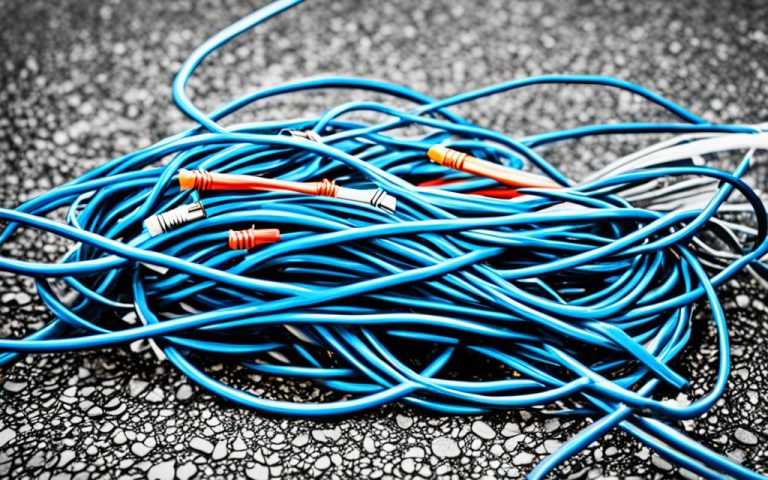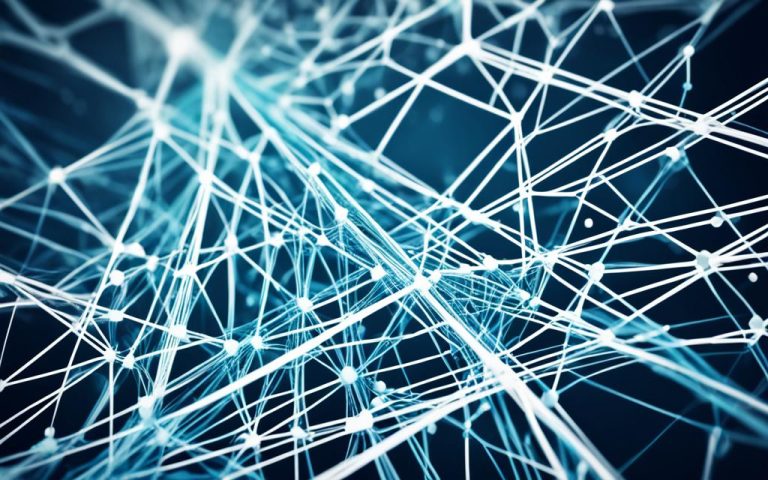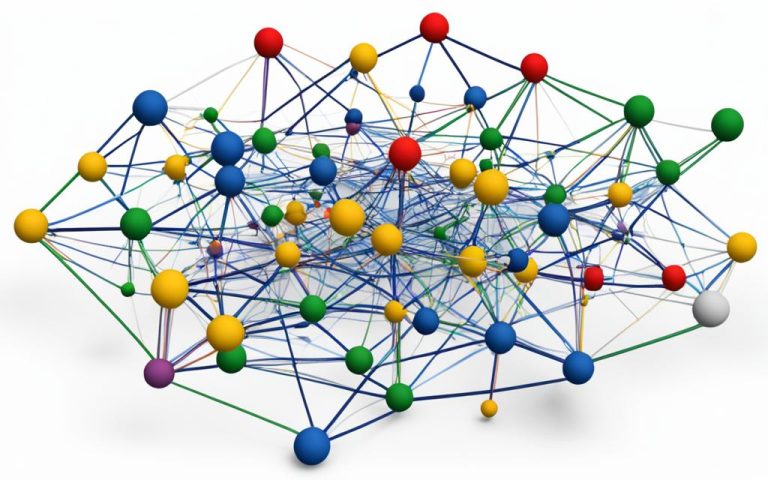System hardening is key to keeping a server or computer safe. It reduces the chances of being attacked and protects against vulnerabilities.
This process closes the gaps that hackers often use to get into systems. It keeps sensitive data safe and makes sure the network is secure.
There are five main types of system hardening that boost security together1:
- Server hardening: Makes servers tough against attacks by removing services that could be a weak spot1.
- Software application hardening: Reduces security risks in software by fixing bugs and setting up secure settings1.
- Operating system hardening: Boosts OS security by updating it, removing extra features, and setting default settings correctly12.
- Database hardening: Makes databases more secure by controlling access, using strong passwords, and keeping up with updates13.
- Network hardening: Keeps data safe by using security steps like dividing networks and securing devices13.
Keeping networks secure is very important. It helps stop unauthorized access and protect against cyber threats. But, ignoring network hardening gaps leaves organizations open to attacks and security issues.
Key Takeaways:
- System hardening reduces vulnerabilities and boosts security1.
- There are five main types of system hardening: server, software application, operating system, database, and network hardening13.
- Network hardening is key in stopping unauthorized access and protecting data13.
The Importance of System Hardening.
System hardening is key to keeping your systems and data safe from cyber threats. It makes your systems less vulnerable and reduces the chances of unauthorized access and data breaches4. It’s crucial for companies to boost their cybersecurity and keep sensitive info safe from hackers.
Good system hardening helps protect data and follows the law. Companies must follow rules from groups like the National Institute of Standards and Technology (NIST), the Payment Card Industry Data Security Standard (PCI DSS), and the Health Insurance Portability and Accountability Act (HIPAA)45. Following these rules shows you care about security and builds trust with customers and partners.
Hardening your IT infrastructure is about making servers, software, operating systems, databases, and networks more secure. Each part needs special steps to reduce risks and fight off threats. The aim is to build a strong security base for safe operations and keeping data true and whole.
Benefits of System Hardening
System hardening has many benefits for companies:
- Enhanced Security: It makes your systems harder for hackers to break into and access without permission.
- Reduced Risk: By lowering vulnerabilities and the attack surface, it cuts the risk of data breaches and other problems.
- Compliance: Following industry standards and laws helps companies meet legal requirements and avoid fines.
- Preservation of Confidentiality and Integrity: It keeps sensitive info safe and ensures data stays true and whole.
- Increased Customer Trust: Showing you care about data security through hardening builds trust with customers and partners, improving your brand.
Key System Hardening Practices
The National Institute of Standards and Technology (NIST) and others offer top tips for hardening systems. These include:
- Establishing a System Security Plan (SSP): A detailed SSP lists the security steps and controls to protect systems and data4.
- Applying Regular Patching and Updates: Keeping systems and software current with the latest patches and updates helps fix vulnerabilities and fight off threats4.
- Configuring Resource Controls: Setting up the right controls ensures system resources are used right and kept safe from misuse4.
Server Hardening: Securing Your Data.
Server hardening is key to keeping your data safe. It makes your server more secure by reducing risks and stopping unauthorized access. This process includes many steps to protect your server’s data and functions.
“Systems hardening is a must from the start to the end of a technology’s life”6.
Not updating software and firmware leaves your server open to attacks6. So, it’s important to keep your server’s software and other programs current.
Advanced security tools like firmware resilience, memory encryption, and antivirus help harden your server4. These tools add an extra layer of protection for your data and server settings.
“About 80% of Windows server risks can be lowered with server hardening”7.
Hardening your server means updating it, removing what you don’t need, and setting up strict access controls64. This makes it harder for hackers to find weaknesses.
It’s also important to limit access by giving users only what they need6. This reduces the chance of a security issue.
Using tools for server hardening helps check who has access and makes sure passwords are strong and changed often7. This makes your server even more secure.
“Groups like NIST, CIS, and Microsoft set rules for securing servers. They suggest steps like updating, patching, and choosing the right encryption”4.
Following these rules from groups like NIST, CIS, and Microsoft is crucial. They offer advice on how to keep your server safe and secure4.
| Type of Hardening | Definition |
|---|---|
| Server Hardening | Makes your server safe by using tools like firmware resilience, memory encryption, and antivirus4 |
| Software Application Hardening | Secures apps on your server by updating and adding more security4 |
| Operating System Hardening | Keeps your server’s operating system safe by installing updates and patches automatically4 |
| Database Hardening | Protects your database by controlling who can access it and encrypting data4 |
| Network Hardening | Makes your server’s network safe by using systems to prevent or detect attacks, securing firewalls, and checking who can access the network4 |
Using strong server hardening methods keeps your data safe and your infrastructure secure. It’s a key part of a good security plan and shouldn’t be ignored.
Software Application Hardening: Protecting Your Applications.
In today’s digital world, keeping your apps safe from cyber threats is key. Software application hardening is a way to make your apps more secure. It involves adding strong security steps to protect your apps’ integrity and keep their data safe.
Now, companies have about 96 different apps on each device, with 13 being very important8. With so many apps, the chance of them being attacked or accessed without permission goes up. It’s very important to protect your apps to keep your system safe and secure.
Keeping your apps updated is a big part of hardening them. Service packs can help lower the risk of attacks, but nothing can stop all threats, especially sudden ones9. It’s important to regularly update your systems and apps to keep them safe.
Access control is key in limiting who can see or use certain files and networks. By giving users only what they need, you can reduce the chance of mistakes or bad actions. You can use group policies to set clear rules for what users can do9.
Security templates help keep your security settings the same across your whole organization. It’s important to check and adjust your firewall settings to only let in traffic from trusted sources9. This helps stop unauthorized access to your system.
Using encryption is crucial for protecting your apps. Most devices have some kind of encryption, with many having two or more8. This keeps your data safe from being seen or stolen by others.
Managing your devices securely is also important. Most devices have some kind of control for this, with many having three or more8. These controls help keep your system safe by controlling who can access it and making sure it follows security rules.
Using identity and access management (IAM) tools also helps keep your apps safe. About 59% of devices have IAM tools, with 11% having two or more8. IAM tools help manage who can log in and what they can do, reducing the risk of unauthorized access.
Apps and security controls that are not working right can be a big risk. In places without hardening, one in four devices often had apps or controls that were not secure8. It’s important to focus on making your apps and controls secure to avoid threats.
Also, 25% of devices often had security tools like antivirus or encryption that were not working right8. Regular checks for vulnerabilities and tests can find and fix security issues10. By keeping up with updates and fixing problems quickly, you can keep your apps safe from common security issues.
Key Benefits of Software Application Hardening:
- Enhanced protection against cyber threats and unauthorized access
- Reduced risk of data breaches and privacy violations
- Improved compliance with regulatory requirements
- Strengthened application integrity and availability
- Minimized downtime and business disruption
Protecting your apps with hardening is key to a strong cybersecurity plan. By using the right security steps, managing updates, controlling access, encrypting data, and using IAM tools, you can keep your apps safe. This helps protect your digital assets from risks and threats.
| Unhealthy Security Controls | Percentage |
|---|---|
| Antivirus/Anti-malware | 34% |
| Client Management | 19% |
| Encryption | 22% |
| VPN | 27% |
Operating System Hardening: Strengthening Your OS.
Operating system hardening is key to making your server’s operating system more secure. It involves adding extra security steps to protect against cyber threats. This makes your infrastructure, applications, and data safer and more secure.
Keeping your operating system updated is a big part of hardening it. It’s important to use the latest security patches to fix vulnerabilities and stay safe from new threats11.
Removing things you don’t need is also crucial. This reduces the chances of an attack by cutting down on possible weak spots11.
Encrypting your storage drives helps keep data safe, even if someone gets physical access to it11.
Secure boot checks the system’s startup to make sure only trusted code runs. This stops unauthorized code from taking over and keeps malware out11.
Limiting what users and apps can do is key to OS hardening. This means giving them only the access they need for their tasks11.
Turning off services you don’t need also helps. This makes your system less of a target for hackers by reducing its weak spots11.
Hardening your OS makes your whole IT setup more secure. It makes sure the software that runs on your server is safe from cyber attacks12.
The Center for Internet Security (CIS) gives guidelines for popular operating systems like Windows and Linux12. They also offer pre-configured OS images for big cloud services12.
Microsoft also has tips and checklists for making your OS more secure11. Groups like NIST, CIS, and ISO share standards and guidelines for hardening systems13.
| Common Operating System Hardening Benchmarks | |
|---|---|
| Operating System | Security Benchmarks |
| Microsoft Windows | Windows Security Benchmark – 2017 RTM, 2019 STIG, 2016, and older versions like 200312 |
| Ubuntu Linux | Security benchmarks for various versions, including 20.04 LTS, 18.04 LTS, 16.04 LTS, and more, with corresponding hardened OS images on major cloud platforms12 |
| Red Hat Enterprise Linux (RHEL) | Security benchmarks for versions 8, 7 STIG, 6, and 5, with hardened OS images accessible on AWS, Azure, and Google Cloud Platform12 |
| Apple macOS (OS X) | Security benchmarks available for versions like 11.0, 10.15, 10.14, and others12 |
It’s important to keep up with the latest security advice from trusted groups. By being proactive and following industry standards, you can make your OS stronger and protect your important assets from threats13.
Checking and updating your security settings regularly is a good practice11. This keeps your system safe from new threats and vulnerabilities11.
Strong password rules are key to OS hardening. Making users change their passwords often and setting complexity rules helps keep accounts safe from unauthorized access11.
Getting rid of unused user accounts is also important. This reduces the chances of an attack by making your system less of a target11.
Using antivirus and anti-malware software is crucial for security11. These tools add an extra layer of protection against malware and help find and stop threats11.
By following these hardening steps, you make your OS more secure and build a strong security base. Focusing on OS hardening is key to a safer and more reliable IT setup11.
Database Hardening: Safeguarding Your Data.
Protecting sensitive data is key, and database hardening is a big part of that. It makes your data and the system managing it more secure. By doing this, you lower the chance of unauthorized access and data breaches. This keeps your important data safe.
One big risk is using default and hardcoded passwords14. These are easy for hackers to find and use to get into your database. Changing these to strong passwords helps make your database safer.
Not updating software and firmware can also be a problem14. It’s important to keep your DBMS and software up to date. This helps protect against new threats and keeps your data safe.
Not controlling who can access your data is another issue14. Setting up the right access controls helps limit who can see or change your data. This reduces the risk of data leaks.
Human mistakes can lead to cyber attacks14. Teaching your team about cybersecurity can help prevent these mistakes. This makes your data safer from accidental exposure or unauthorized actions.
Encrypting your databases makes them harder to steal14. Encrypting data both when it’s stored and being sent around adds an extra layer of security. This makes it tough for hackers to get to your data.
Attackers often use known software bugs to get into systems14. Keeping your software and systems updated with the latest security fixes helps avoid these attacks. This makes your system less vulnerable.
Not keeping an eye on hardware and software setups can be risky14. Regular checks and updates are needed to keep your systems secure. This helps follow the best security practices.
Cloud databases can be open to the internet by default14. You need to make sure they’re properly secured. This includes using firewalls and access controls to keep them safe.
Phishing and social engineering are still big threats14. Using email filters, multi-factor authentication, and training your team can help fight these attacks. This lowers the risk of falling victim to these tactics.
Automating updates keeps your database secure14. By automating these tasks, you can quickly apply security updates. This reduces the time you’re open to threats.
Using tools and multi-factor authentication for passwords can prevent breaches14. Strong password policies, password managers, and multi-factor authentication make your database more secure. This reduces the risk of unauthorized access.
In conclusion, making your databases more secure is crucial. By tackling vulnerabilities, setting up security controls, and training your team, you can keep your data safe. This protects your sensitive information and keeps your data secure and private.
| Database Hardening Best Practices | Statistical Data Reference |
|---|---|
| Implement strong password policies and avoid default/hardcoded passwords | 14 |
| Regularly update and patch the DBMS and associated software | 14 |
| Enforce privileged access controls | 14 |
| Provide cybersecurity training to mitigate human error | 14 |
| Encrypt databases to protect sensitive data | 14 |
| Stay up to date with security patches to avoid known vulnerabilities | 14 |
| Review hardware and software configurations for vulnerabilities | 14 |
| Secure cloud-based databases with proper configurations | 14 |
| Protect against phishing and social engineering attacks | 14 |
| Automate patching and updating processes | 14 |
| Implement password management tools and multi-factor authentication | 14 |
Network Hardening: Securing Communication Channels.
Network hardening is key to making a network more secure. It protects against unauthorized access and reduces the risk of cyberattacks. By using strong security steps, companies can lower the chance of data breaches.
Using secure protocols like SSH version 2 is important. It’s safer than SSH version 115. It’s also a good idea to turn off SSH if you don’t need it to boost security15.
How you log into SSH is also crucial. It’s better to use keys instead of passwords for more security15. This makes it harder for unauthorized users to get in.
Firewalls are essential for network hardening. They control what goes in and out of your network15. With the right setup and intrusion systems, you can stop network attacks.
Encrypting data is vital for keeping it safe. Encrypting all your data makes it hard for hackers to get to it16. This keeps your information private and secure.
Turning off services you don’t need helps protect your network15. It reduces the chances of being attacked by limiting what hackers can target.
Keeping an eye on your network, logging, and auditing helps catch intruders and analyze past incidents15. This gives you the info you need to act fast and fix problems.
Setting up proper access controls, like RBAC16, ensures users only get the access they need. This stops unauthorized people from getting to important stuff.
Network hardening is about using secure protocols, setting up firewalls, encrypting data, disabling unused services, and controlling access. By doing these things, companies can make their networks safe and protect their communication.
System Hardening Standards: Guidelines and Best Practices.
System hardening is key to boosting cybersecurity and reducing risks in applications and systems. It makes them more secure.
Organizations can use guidelines from trusted sources like the CIS, ISO, SANS Institute, and NIST. These groups provide standards for system hardening (PCIDSSGuide.com).
These standards give advice on securing IT components like servers, apps, and networks. They help protect an organization’s IT setup.
Following these guidelines helps create a strong security plan. This includes patching systems, removing unused services, and using strong user authentication (EnterpriseNetworkingPlanet.com).
It’s important to keep systems updated to protect against new threats. This helps close security gaps.
Hardening compliance is more than just adding security. It’s about making sure key system parts are secure and meet security standards. This shows an organization cares about protecting data and following the law (TrustCloud.ai).
To meet PCI DSS 2.2, organizations must do five key things. They need to know what systems do, remove unnecessary services, update systems, use auditing, and limit user access. These steps make systems more secure and lower the risk of cyberattacks17.
System hardening can’t be the same for all organizations. Each has unique hardware and software. Before hardening, it’s important to research and match standards to your needs17.
Using system hardening standards is vital for a strong security base. It lowers the chance of cyberattacks in today’s digital world. By following best practices and using industry standards, organizations can protect their systems and data well18.
Best Practices for System Hardening
When hardening systems, consider these best practices:
- Keep system hardening standards up to date with the latest industry changes and threats.
- Have a good patch management process for quick and effective updates.
- Turn off services and apps you don’t need to reduce risks.
- Use strong user authentication, like multi-factor, to fight off attacks.
- Set up firewalls to block unauthorized traffic and add an extra layer of security.
- Manage file permissions to control access to sensitive data and resources.
- Use a strong monitoring system to quickly find and act on security issues.
- Do security audits often to find and fix hardening weaknesses.
- Have a strict password policy that includes complexity and regular changes.
- Teach employees about the importance of system hardening and their role in security.
By following these best practices and using industry standards, organizations can have a strong system hardening plan. This improves their cybersecurity and protects against threats18.
| System Hardening Standards and Guidelines | Organization |
|---|---|
| PCI DSS | PCI Security Standards Council |
| CIS Benchmarks | Center for Internet Security |
| ISO/IEC 27001 | International Organization for Standardization |
| SANS Institute | SANS Technology Institute |
| NIST Special Publications | National Institute of Standards and Technology |
The System Hardening Process.
The system hardening process is key to strong cybersecurity. It shields organizations from threats and lowers cyberattack risks. By taking a step-by-step approach, companies can make their systems more secure and protect their important data.
First, companies need to check their systems and networks for weak spots. This helps them see what security steps are needed most19.
After checking, it’s time to make settings more secure. This means setting up strong password rules, turning off default settings, and avoiding easy-to-guess passwords19. These steps help stop unauthorized access and security breaches.
Managing vulnerabilities is also vital. This means updating software and firmware to fix known issues. Keeping up with the latest security updates helps protect against cyber threats19.
Using cryptographic hash functions is key for data safety. Encrypting data keeps it safe from unauthorized changes. This is crucial for keeping data trustworthy and reliable19.
Running services you don’t need can make you more vulnerable. In hardening, turn off unused services to shrink the attack surface. This makes your system more secure19.
To keep communication safe, use secure protocols and encryption. This protects data from being intercepted. Encrypting data in transit keeps sensitive info confidential19.
Changing cryptographic keys often helps keep data safe. Regular updates reduce the risk of unauthorized access and data breaches19.
Disabling unused ports is another way to secure your network. Closing off unnecessary entry points strengthens your network security against threats19.
The goal of system hardening is to balance security with functionality. It’s important to keep the system working well while staying secure. By carefully planning and documenting changes, organizations can keep up performance and security19.
The system hardening process is ongoing and detailed. It needs constant monitoring and updates. By doing this, organizations can protect their systems, lower cyberattack risks, and keep their data safe.
Conclusion.
System hardening is key to fighting cyber threats and keeping data safe. By using best practices and following rules like PCI-DSS, HIPAA, and CMMC, companies can lower their risk and fix weak spots20. It’s important to keep hardening up to date as changes happen often20. Tools that automate checks help spot and fix problems fast20.
Handling policies can be tough for companies, especially with many policies for their setup20. Mistakes can happen with complex setups20. So, keeping an eye on how things comply and using automation is key to stop mistakes and fix them quickly20. For big companies, tools that automate hardening are best. But for small businesses with fewer than 150 servers, doing it by hand works well20.
Network security faces many threats. Attacks like sniffing, eavesdropping, and spoofing can steal data or mess with communication21. DDoS attacks flood a network, causing problems21. Breaking a network into smaller parts gives businesses more time to react and keeps important data safe21. Firewalls and systems that detect intruders are vital in stopping bad stuff in a network21. Using encryption like WPA or SSL keeps data safe when it moves21. Choosing strong encryption is key for better security21.
Using tools like GNS3 means knowing the risks. GNS3 is used by many, from students to big company admins22. But, if the GNS3 server is hacked, the whole system can be at risk22. GNS3’s limits mean it could be vulnerable, so extra security steps are needed22. To make GNS3 safer, use VPNs, SSL, or SSH for secure communication22. GNS3 has grown from a learning tool to a shared server, bringing new security challenges22.
In summary, making systems secure is vital for fighting cyber threats20. Following best practices and using automation helps keep systems safe and in line with rules20. A strong network security plan, with things like segmenting the network and using firewalls, keeps data safe21. Knowing the risks of tools like GNS3 and taking steps to secure them is also key to a safe environment22.
FAQ
What is system hardening?
System hardening makes a server or computer system more secure. It reduces its chances of being attacked by closing common security gaps. This helps protect against cyber threats.
What are the main types of system hardening?
There are several types of system hardening. These include hardening servers, software, operating systems, databases, and networks.
Why is system hardening essential?
System hardening is key to keeping systems and data safe from cyber attacks. It reduces vulnerabilities and lowers the risk of unauthorized access and data breaches. It also helps meet legal and regulatory standards.
What is server hardening?
Server hardening secures a server’s data and functions. It involves keeping software updated, using strong passwords, disabling unused services, encrypting data, and using advanced security tools.
What is software application hardening?
This type of hardening updates and secures software applications. It includes patching apps, using firewalls, encrypting data, and enabling authentication and encryption.
What is operating system hardening?
It focuses on securing a server’s operating system. This includes updating the OS, removing unnecessary drivers, encrypting drives, and limiting access permissions.
What is database hardening?
Database hardening secures a database and its management system. It involves controlling user access, encrypting data, updating the DBMS, and disabling unused services.
What is network hardening?
Network hardening secures the network that connects servers and systems. It uses intrusion systems, configures firewalls, audits access, encrypts traffic, and disables unused services.
What are system hardening standards?
These are guidelines for securing servers and networks. They cover patching, removing unnecessary services, configuring authentication, and using encryption.
What is the system hardening process?
The process starts with evaluating the system and identifying vulnerabilities. It then involves securing configurations, managing vulnerabilities, documenting changes, and balancing security with functionality.
Source Links
- https://www.linkedin.com/pulse/network-hardening-just-do-louis-perez-puhle – Network Hardening: Just Do It
- https://www.modernmanagedit.com/does-your-network-have-these-three-common-security-holes/ – Does Your Network Have These 3 Common Security Holes?
- https://www.tokenex.com/blog/vh-what-is-pci-system-hardening/ – What Is PCI System Hardening? – tokenex
- https://www.trentonsystems.com/en-us/resource-hub/blog/system-hardening-overview – System Hardening: An Easy-to-Understand Overview
- https://blog.netwrix.com/2023/02/22/system-hardening/ – What Is System Hardening?
- https://www.beyondtrust.com/resources/glossary/systems-hardening – What is Systems Hardening? | BeyondTrust
- https://community.spiceworks.com/t/a-few-steps-to-windows-server-hardening/685600 – A Few Steps to Windows Server Hardening
- https://www.absolute.com/media/6760/two-options-for-application-hardening-and-resilience.pdf – PDF
- https://www.zippyops.com/os-hardening-10-best-practices – OS Hardening: 10 Best Practices
- https://foresite.com/blog/owasp-top-10-security-misconfigurations/ – OWASP Top 10 – Security Misconfigurations | Foresite
- https://www.goallsecure.com/blog/operating-system-hardening-guide-2024/ – What Is Operating System Hardening? | OS Hardening Guide 2024
- https://perception-point.io/guides/os-isolation/os-hardening-10-best-practices/ – OS Hardening: 15 Best Practices
- https://www.securitymetrics.com/blog/system-hardening-standards-how-comply-pci-requirement-22 – System Hardening Standards: How to Comply with PCI Requirement 2.2
- https://www.fortinet.com/blog/ciso-collective/security-hardening-best-practices – Best Practices for Security Hardening | CISO Collective
- https://intezer.com/blog/cloud-security/top-10-linux-server-hardening-and-security-best-practices/ – Top 10 Linux Server Hardening and Security Best Practices
- https://www.iotforall.com/best-practices-for-iot-security-7-strategies-for-iot-vendors – Best Practices for IoT Security: 7 Strategies for IoT Vendors
- https://pcidssguide.com/system-hardening-standards-for-complying-with-pci-dss/ – System Hardening Standards for Complying with PCI DSS – PCI DSS GUIDE
- https://www.enterprisenetworkingplanet.com/security/system-hardening/ – What is System Hardening? Tips and Best Practices | ENP
- https://www.technologygee.com/network-device-hardening-comptia-network-n10-007-4-5/ – Network Device Hardening | CompTIA Network+ N10-007 | 4.5
- https://www.infosecurity-magazine.com/blogs/biggest-challenges-system-hardening/ – Overcoming the 3 Biggest Challenges in System Hardening
- https://www.ethicalhat.com/2019/08/network-based-attacks/ – Network-based attacks – EthicalHat
- https://docs.gns3.com/docs/using-gns3/administration/gns3-security/ – GNS3 Security | GNS3 Documentation