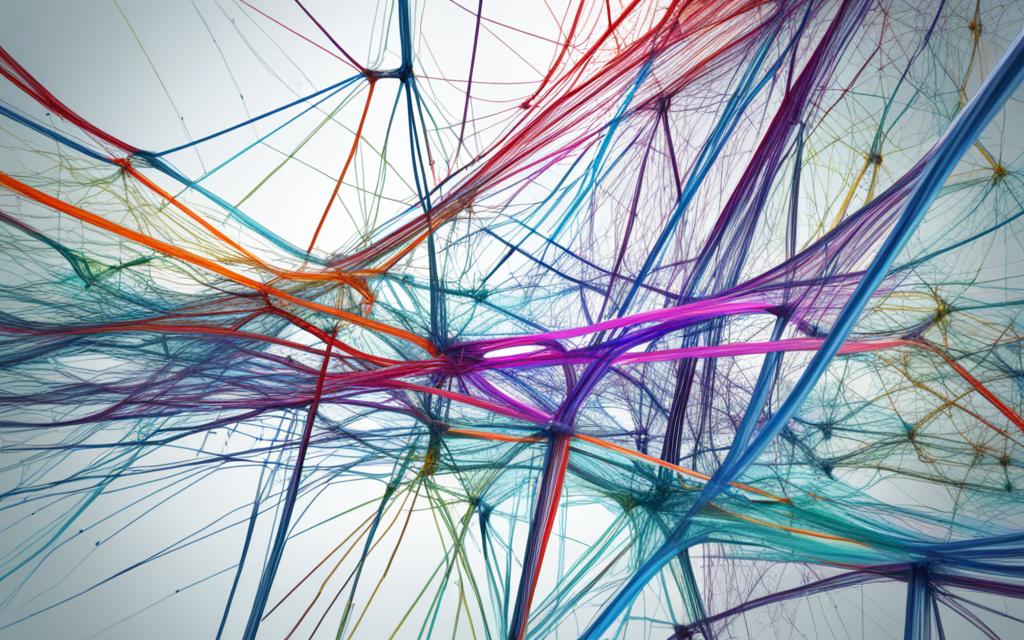A computer network is a group of devices that talk to each other. They share information and use resources together. This sharing makes communication and data exchange smoother.
Network data is the info moving and stored in these networks. It includes files, messages, and media. These are key for talking and sharing between devices. This data is vital for today’s communication and tech.
Key Takeaways:
- Computer networks let devices share data and resources.
- Network data is the info sent and stored in networks.
- Files, messages, and media help with communication and data exchange.
- Network data is key for modern connectivity and tech.
- Knowing about network data helps improve network performance and security.
Technology has made computer networks a big part of our lives. They range from small home networks to big networks across countries. These networks make accessing information and resources easy. They also offer many services like printing and messaging1.
Devices like desktops and tablets let people interact with networks. Wireless access points (WAPs) let many users connect easily. This makes networks more accessible and flexible1.
Networks don’t stop at physical limits. Wide area networks (WAN) connect networks over big areas. They help with global communication and teamwork. Schools use networks for things like course schedules and internet access. But setting up these networks can be costly1.
Keeping a network running well takes time and skill. It’s important for networks in schools to be secure. This is because they hold personal and private info, especially for kids1.
Today’s networks use automation and monitoring to work better. They can handle a lot of traffic and are secure. They also support virtual traffic management and can use extra security tools2. Some networks have servers that give out resources and manage how devices behave. Others let all connected computers work as equals, without a central server2.
Companies use networks to share things like printers and files among employees. LANs connect devices in one area, while WANs connect many LANs over a big area. MANs connect devices in cities, and SANs offer secure data storage3.
WLANs send data between devices using radio waves, so you don’t need cables. CANs link together LANs in big organizations. VPNs make private networks work over public ones, keeping things private and secure. Cloud networks offer services through the cloud, making networking modern3.
Computer networks have changed how we talk, work together, and get information. By understanding network data, we can use connectivity to innovate and be more productive.
Key Takeaways:
- Modern networking services make networks better and safer.
- Client-server and P2P architectures are different ways to share resources.
- Enterprise networks help employees share resources efficiently.
- WLANs, CANs, VPNs, and cloud networks show the variety of networks.
- Computer networks have changed how we communicate, work together, and access information.
Types of Computer Network Architecture
Computer networks are key for communication and data sharing today. They come in different types, each with its own strengths. Client-server and peer-to-peer are two main types, offering unique ways to share resources and communicate.
In client-server architecture, servers give out resources to clients. This setup is like a hierarchy, where the server controls access to shared resources. Clients ask the server for what they need, and it gives them the answers. This type is often used in big networks, like those in companies, where control, growth, and security matter a lot.
On the other hand, peer-to-peer architecture lets all devices share resources equally. Each device can be both a client and a server, making communication and sharing direct. This is good for small groups, up to about 10 computers, where keeping things simple and saving money is important.
Each type has its own benefits for different network needs. Client-server gives strong control, makes sharing resources efficient, and helps with data backup. But, it can be slow if the server goes down, cutting off all connected clients.
Peer-to-peer, however, is more flexible and doesn’t rely on a single server. It’s great for small groups. But, as more computers join, it can get harder to keep things running smoothly and securely.
Comparison of Computer Network Architectures
| Architecture | Advantages | Concerns |
|---|---|---|
| Client-Server | Centralized control, scalability, enhanced security, easy data backup | Risk of server failures affecting all connected clients |
| Peer-to-Peer | Flexibility, decentralization, simplicity, cost-effectiveness | Performance, security, and access concerns with a large number of computers |
Network architects design networks for specific needs, considering things like growth, security, and speed. They usually have a degree in computer science and know a lot about design, security, and tech tools. They also need to be good at solving problems and communicating well.
These architects work in many fields, like cloud computing, finance, education, government, and manufacturing. They’re key in making networks that let people communicate safely and share data reliably.
Knowing about different network types, like client-server and peer-to-peer, is key for building networks that meet today’s needs.
Statistical Data:
– The OSI model has seven layers, focusing on five main ones for understanding networks: application, transport, network, data link, and physical4.
– Designing networks involves hardware like routers, switches, servers, and firewalls4.
– Peer-to-peer networks are for small groups, usually up to 10 computers5.
– Peer-to-peer is cheaper and easier to set up than Client/Server5.
– More computers in Peer-to-Peer networks can lead to issues with speed, security, and access5.
– Client/Server networks are more stable and can grow bigger5.
– If a server fails in Client/Server, all clients lose access5.
– Peer-To-Peer is best for small groups6.
– Client/Server makes data backup easy6.
– Client/Server needs a server for better performance6.
– Client/Server costs more because of the server’s large memory6.
– Peer-To-Peer lacks a central backup system, so data is spread out6.
– Peer-To-Peer security depends on each device managing itself6.
Understanding Network Topology
Network topology is how nodes and links are set up in a computer network. It affects how data moves around the system. There are different types, each with pros and cons.
Star topology is the most common7. All devices connect to a central server, like a star. This makes managing the network easy from one spot7. If one device fails, the network keeps working7.
Bus topology is great for small networks7. All devices use one cable, in a line7. Data moves from one node to the next7.
Ring topology is simple and affordable7. Each node connects to two others, making a circle7. It sends data well without errors7. But, it can fail if one node stops working7.
Mesh topology connects every node to many others, offering many paths for data8. This makes it very reliable, keeping data flowing even if a path is lost8. Mesh is used in big networks for its dependability8.
Choosing the right network topology is key for good network performance and management. It helps save money on upkeep and reduces downtime8. The type of cable used, like coaxial or fiber-optic, also matters8. The right topology ensures fast and efficient data transfer8.
For more info on network topology, check out: DNSstuff, TechTarget, and IT Glue798.
Types of Enterprise Computer Networks
Enterprise computer networks are key in linking and enabling communication between an organization’s parts. They are made to meet the unique needs of businesses, ensuring reliable and secure connections for smooth operations and info sharing. Let’s look at the different types of enterprise computer networks and their main features.
Local Area Networks (LANs)
Local Area Networks (LANs) are used in organizations for personal and non-commercial use, as well as in small networks within a building or room. They connect devices like computers, printers, and servers, making it easier for users to share resources and work together in a small area. LANs use technologies like Ethernet and Wi-Fi for fast data transfer. You can find LANs in homes, schools, and offices. They can cover up to 2 kilometers and have speeds up to 100 Mbps. [source]
Wide Area Networks (WANs)
Wide Area Networks (WANs) connect distant locations, allowing for communication over long distances. They can be either private or public networks, set up by Internet Service Providers (ISPs). WANs use technologies like leased-lines and dial-up connections for communication. Recently, Software-defined Wide Area Networks (SD-WANs) have become popular for their flexible and secure connectivity. WANs can cover more than 50 kilometers and have speeds that vary based on the need for long-distance communication. [source]
Metropolitan Area Networks (MANs)
Metropolitan Area Networks (MANs) span a large area, covering towns or cities. They connect resources in urban or metropolitan areas, like schools or government offices. MANs use technologies like FDDI, CDDI, and ATM for fast connectivity and centralized management. With a range of 5-50 kilometers, MANs connect the gap between LANs and WANs, serving the needs of networks within a city. [source]
Service Provider Networks
Service Provider Networks are networks given by service providers to customers. They offer leased network capacity and services to businesses, helping them connect their locations or access specific network services. These networks have high-quality infrastructure and support, ensuring reliable and secure connections for businesses. Companies can use the expertise and resources of service providers to meet their networking needs.
Cloud Networks
Cloud Networks are key in today’s IT environments. They deliver most IT services and let organizations use cloud computing’s power. In a cloud network, an organization’s IT setup can include on-premise servers and cloud networks, like private, public, and hybrid clouds. Cloud networks offer scalable and flexible infrastructure and resources, helping businesses optimize their operations and adapt to changes.
Key Insights:
- 5G connectivity is growing and offers fast data transfer, improving user experiences and meeting the demand for seamless connectivity10.
- Wi-Fi 6 and 6E standards give faster speeds, making them great for LANs10.
- Cloud-managed WAN, SD-WAN, and Unified Communications are getting more popular, as seen in recent IDC reports10.
- New service models, like Networking as a Service (NaaS), offer advanced networking capabilities for a subscription fee10.
- Adding Artificial Intelligence (AI) and machine learning (ML) to enterprise networking improves network visibility and control10.
https://www.youtube.com/watch?v=mIoF8dN2Xc4
| Network Type | Range | Transmission Speed | Ownership | Maintenance Efforts | Cost |
|---|---|---|---|---|---|
| PAN (Personal Area Network) | 1-100 meters | Very high | Private | Very easy | Very low |
| LAN (Local Area Network) | Up to 2 kilometers | Very high | Private or Public | Easy | Low |
| CAN (Campus Area Network) | 1-5 kilometers | Very high | Private or Public | Moderate | Moderate |
| MAN (Metropolitan Area Network) | 5-50 kilometers | Average | Private or Public | Difficult | High |
| WAN (Wide Area Network) | Above 50 kilometers | Very low | Private or Public | Very difficult | Very high |
AWS Networking Services and Features
AWS (Amazon Web Services) offers a wide range of networking services. These services help businesses improve their network security, availability, and performance. They make it easier for companies to build strong and growing networks. This ensures smooth connections and quick data transfer.
Network Security
AWS networking services have top-notch security features. These protect networks and data from unauthorized access and threats. With encryption and access controls, businesses and their customers can rest easy knowing their network is safe11.
Network Availability
AWS has the biggest global network, letting customers reach users everywhere. The AWS Region/Availability Zone model ensures apps and data are always available. This meets the highest standards for reliable business applications11.
Network Performance
AWS networking services give top performance with low delay. This helps businesses run their networks smoothly. With fast data transfer and quick communication, users get a great experience11.
Key AWS Networking Services and Features
1. Network Foundations: Amazon Virtual Private Cloud (Amazon VPC) sets up a secure virtual network for developers12.
2. Application Networking: Elastic Load Balancing (ELB) spreads out application traffic across several targets and zones12.
3. Edge Networking: Amazon CloudFront is a CDN service that delivers apps and content fast to users around the world13.
4. Hybrid Connectivity: AWS Direct Connect gives a dedicated network link for a secure and consistent network experience1113.
5. Network Security: AWS uses strong security, like AWS Verified Access, to check each request in real-time before allowing access13.
6. Network Performance: Services like Amazon API Gateway and Amazon VPC Lattice make API calls efficient and improve service connections1312.
Many companies from different fields use AWS networking services to boost their IT setup and work better:
“Hulu uses AWS to ensure a smooth service even when many users are online at once11. Lionsgate’s teams work together safely and efficiently on Microsoft SharePoint in Amazon VPC11. Comcast praises the scalability and security of Amazon VPC and Amazon Direct Connect in their setup11.”
Utilizing AWS Networking Services
Building strong and safe networks in the cloud is easy with AWS networking services. These tools help create and manage networks that work well and keep data safe.
The Amazon Virtual Private Cloud (VPC)14 is a key service. It lets users make a secure part of the AWS cloud. This way, they can set up networks just right for their apps. With VPC, you can control your network settings, set up subnets, and manage traffic for better performance and security.
AWS Direct Connect is great for better connectivity and saving money14. It connects on-premises data centers to AWS cloud, offering fast networking and less internet use.
Elastic Load Balancing is vital for spreading out network traffic14. It helps apps stay up and running smoothly, even when lots of people are using them. This keeps users happy and makes the most of resources.
Amazon Route 53 is another important service14. It turns domain names into IP addresses, making sure apps are easy to find and use. With Route 53, apps are always reachable to users.
AWS also has many other networking tools for security14. AWS Shield, AWS Web Application Firewall (WAF), and AWS Firewall Manager protect networks from cyber threats.
Using AWS networking services helps create networks that are safe and can grow. These services give the tools needed to build networks for different apps, all while keeping data secure.
Advantages of Computer Networks
Computer networks bring many benefits for both people and groups. One big plus is resource sharing. This lets users share things like printers and files, making work easier and more productive15. They also offer flexibility in how people communicate and share resources. You can use emails, messaging apps, or video calls to stay in touch and share info15. Thanks to higher connectivity, staying connected and accessing resources from anywhere is easy, making communication smooth and giving access to online services and info15.
Computer networks have more to offer than just sharing and connecting. They make data reliability a reality. If one computer fails or data gets corrupted, data on the network is still safe, keeping work going16. They also let users try out different software and features without slowing down work16. Plus, they keep data safe by controlling who can see certain files or apps, protecting privacy and data integrity16.
Another big plus is storage capacity utilization. Sharing data and resources on a network makes managing them easier and keeps them safe16. This way, you don’t have to keep copies of the same data on many devices, saving space and time17. Also, using a network for storage can be cheaper than having many devices for storing files, making work and communication more efficient and saving money15.
Advantages of Computer Networks at a Glance
| Advantages | References |
|---|---|
| Resource Sharing | 2 |
| Flexibility in Communication and Resource-Sharing Methods | 2 |
| Higher Connectivity | 2 |
| Data Reliability | 1 |
| Flexibility in Software and Functionality Exploration | 1 |
| Authorization Security | 1 |
| Storage Capacity Utilization | 1, 3 |
| Cost-Effectiveness | 2 |
Computer networks also make enhanced collaboration easier by letting people share files and talk in real-time, no matter where they are15. They offer fun options like gaming and streaming, adding value for both people and groups15. But, it’s important to watch out for downsides like security risks and network problems to make the most of these networks15.
In short, computer networks have many benefits like sharing resources, being flexible, and keeping people connected. They make communication better, help with teamwork, and use resources well. By using these networks, people and groups can work better, be more productive, and stay connected in our digital world.
Types of Computer Networks
Computer networks come in many types, each suited for different needs and sizes of connections. Knowing the differences between them helps organizations pick the best network for their needs.
LANs are a common type of network often talked about in networking. They connect devices in a small area, like an office or school. These networks are fast and use special addresses for devices to talk to each other. They use cables, like Ethernet cables, for connections18. LANs are small, making them great for local communication and quick data sharing19.
WANs cover large areas, perfect for connecting devices over long distances, even across countries19. They need more setup than LANs because they cover so much ground. WANs are used in many ways, like Mobile Broadband and business networks19. They’re slower than LANs but cover a lot of ground and help manage data in one place19. Setting up a WAN is costly and needs skilled people for upkeep. It’s also important to keep WANs safe with firewalls and antivirus19.
WLANs work like LANs but use wireless tech, like Wi-Fi20. They’re used in homes and offices to connect devices without cables20.
VPNs let users send data securely over the internet as if they were on a private network20.
These are just a few examples of the many computer networks out there. Knowing what each type offers helps organizations choose the right network for their needs.
Conclusion
Network data is key in today’s digital world. It helps with sharing information, working together, and staying connected21. Networks are vital in many areas, like the military, schools, and society21. But, there’s a big gap in supporting research to improve network technology21.
The field of network science is growing and offers new ways to solve big problems21. Experts have pointed out seven main challenges in network science21. These include understanding network dynamics, modeling, and designing networks21.
Tools like NetworkX in Python help us work with network data better22. They support various tasks and keep getting better22. With these tools, we can learn from big datasets and historical records22. Datasets like the Quakers dataset give us more info on network analysis22.
New tech brings more data and ways to analyze networks23. Social networks give us insights into how people connect and interact23. Data mining helps us understand social ties better23. These changes bring new challenges and chances to improve our knowledge of social networks23.
Network data and analysis are crucial across many fields. By using networks and improving our knowledge, we can open new doors and spark innovation in our connected world.
FAQ
What is network data?
Network data is the info sent and kept in a computer network. This includes files, messages, and media.
What are the main types of computer network architecture?
The main types are client-server and peer-to-peer architecture.
What is network topology?
Network topology shows how nodes and links are set up in a computer network.
What are the types of network topologies?
Network topologies include bus, ring, star, and mesh types.
What are the types of enterprise computer networks?
Enterprise networks are LANs, WANs, MANs, service provider networks, and cloud networks.
What networking services does AWS offer?
AWS provides networking services for security, availability, and high performance.
How can organizations utilize AWS networking services?
Organizations can use AWS by setting up virtual private clouds (VPCs). They can also use Amazon VPC, AWS transit gateway, and AWS private link.
What are the advantages of computer networks?
Networks help share resources efficiently, improve communication, increase connectivity, and keep data secure.
What are the different types of computer networks?
There are LANs, WANs, WLANs, and VPNs as different types of computer networks.
Source Links
- https://fcit.usf.edu/network/chap1/chap1.htm – Chapter 1: What is a Network?
- https://aws.amazon.com/what-is/computer-networking/ – What is Computer Networking? – Networking in Computers Explained – AWS
- https://www.techtarget.com/searchnetworking/definition/network – What is a Computer Network? | Definition from TechTarget
- https://www.kentik.com/kentipedia/network-architecture/ – Network Architecture Explained: Understanding the Basics of Modern Networks
- https://www.geeksforgeeks.org/classification-of-computer-network-on-basis-of-architecture/ – Classification of Computer Network on basis of Architecture – GeeksforGeeks
- https://www.javatpoint.com/computer-network-architecture – Computer Network Architecture – javatpoint
- https://www.dnsstuff.com/what-is-network-topology – What is Network Topology? Best Guide to Types & Diagrams – DNSstuff
- https://www.itglue.com/blog/network-topology/ – What is Network Topology? Types & How to Map It | IT Glue
- https://www.techtarget.com/searchnetworking/definition/network-topology – What Is Network Topology? – Definition from SearchNetworking
- https://www.bmc.com/blogs/enterprise-networking/ – Enterprise Networking Explained: Types, Concepts & Trends
- https://aws.amazon.com/products/networking/ – Networking and Content Delivery on AWS – Amazon Web Services
- https://www.techtarget.com/searchcloudcomputing/feature/Boost-cloud-connectivity-with-these-Amazon-networking-services – A list of AWS networking services cloud users should know | TechTarget
- https://docs.aws.amazon.com/whitepapers/latest/aws-overview/networking-services.html – AWS Networking and Content Delivery category icon Networking and content delivery
- https://aviatrix.com/learn-center/cloud-security/aws-networking-service-offers/ – What Is AWS Networking Services? | Aviatrix
- https://unstop.com/blog/advantages-disadvantages-of-computer-network – Advantages And Disadvantages Of Computer Network Simplified!
- https://www.geeksforgeeks.org/advantages-and-disadvantages-of-computer-networking/ – Advantages and Disadvantages of Computer Networking – GeeksforGeeks
- https://www.studysmarter.co.uk/explanations/computer-science/computer-network/ – Computer Network: Definition, Benefits & Disadvantages
- https://www.simplilearn.com/tutorials/networking-tutorial/importance-of-types-of-networks-lan-man-wan – Importance of Types of Networks: LAN, MAN, and WAN | Simplilearn
- https://www.javatpoint.com/types-of-computer-network – Types of Computer Network – javatpoint
- https://www.belden.com/blogs/smart-building/network-types – 11 Types of Networks Explained: VPN, LAN & More
- https://nap.nationalacademies.org/read/11516/chapter/10 – 8 Conclusions and Recommendations | Network Science
- https://programminghistorian.org/en/lessons/exploring-and-analyzing-network-data-with-python – Exploring and Analyzing Network Data with Python
- https://www.cambridge.org/core/books/network-analysis/conclusion/F5B8B3383517EEBB81E4FFCF063B47DC – Conclusion (Chapter 16) – Network Analysis