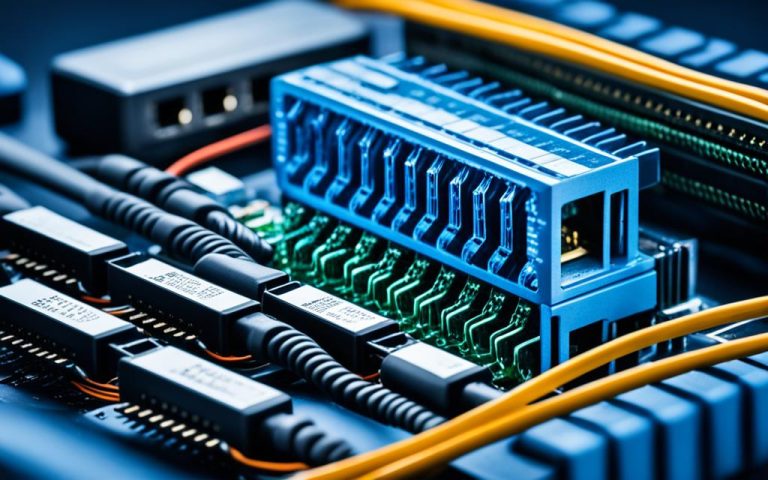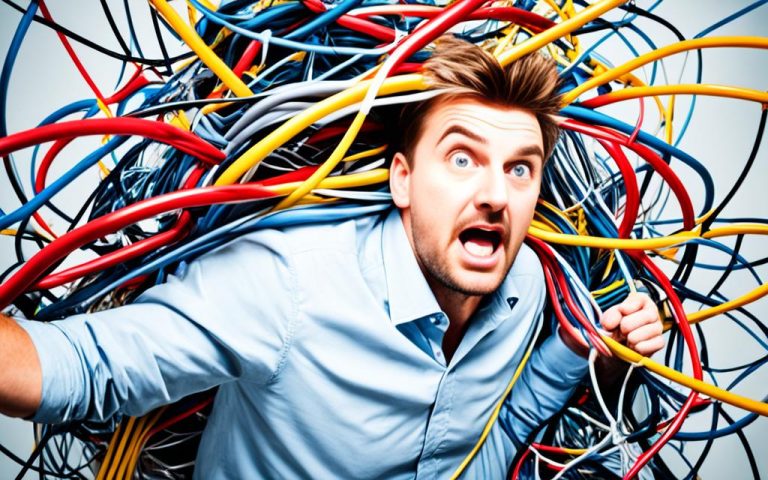Unlocking a SCHOK phone can be a great way to switch network providers, use your phone internationally, or increase its resale value. This guide will provide step-by-step instructions on how to network unlock your SCHOK phone.
Key Takeaways:
- Follow the step-by-step instructions below to unlock your SCHOK phone for network use.
- Ensure your device is eligible for unlocking and meets the necessary requirements.
- Contact Assurance Wireless for further assistance or if you encounter any issues during the unlocking process.
- Remember that not all unlocked devices may work on other carrier networks due to varying policies and capabilities.
- Consider acquiring a new smartphone for optimal network connectivity if suggested by your provider.
When it comes to unlocking SCHOK phones, it’s essential to understand the process and steps involved. In order to network unlock your SCHOK phone, you may need to follow specific guidelines provided by your carrier. It’s crucial to know if your phone is network locked and how to check for it.
Understanding Phone Locks and Network Unlocking
Phone locks are mechanisms implemented by carriers to restrict devices from being used on other networks. A locked phone can only be used with the carrier it is locked to, limiting your options and flexibility, especially when traveling or switching providers. Network unlocking is the process of removing this restriction, allowing you to use your phone with different carriers.
When attempting to network unlock your SCHOK phone, it’s important to recognize the various types of locks that may be present. The most common locks include SIM locks and bootloader locks. Understanding these locks and their implications can help you navigate the unlocking process more effectively.
How to Check if Your SCHOK Phone is Network Locked
Before initiating the unlocking process, it’s crucial to determine if your SCHOK phone is network locked. There are several methods you can use to check for network locks:
- Contact your carrier: Reach out to your current carrier and inquire about the status of your phone’s lock. They can provide you with the necessary information and guidance for unlocking.
- Online IMEI check: The International Mobile Equipment Identity (IMEI) number of your phone can be used to check its lock status on various online platforms.
- Consult third-party unlocking services: Certain companies and websites offer services to check if your SCHOK phone is network locked. These services typically require your IMEI number for verification.
By utilizing these methods, you can determine if your SCHOK phone is network locked and proceed with the unlocking process accordingly.
Methods to Network Unlock Your SCHOK Phone
Unlocking a SCHOK phone requires following specific steps provided by your carrier or utilizing third-party unlocking services. Here are the general methods to network unlock your SCHOK phone:
- Contact your carrier: Reach out to your current carrier and inquire about their process for unlocking SCHOK phones. They will guide you through the necessary steps and requirements based on their policies.
- Third-party unlocking services: If your carrier does not offer unlocking services or you prefer an alternative option, you can explore reputable third-party unlocking services. These services provide unlocking codes or software solutions for your specific SCHOK phone model.
When pursuing either of these methods, ensure you provide the required information accurately and follow the instructions carefully to avoid any issues during the unlocking process.
Other Common Locks and How to Address Them
In addition to network locks, SCHOK phones may come with other common locks that can restrict certain functionalities. These locks include bootloader locks and software restrictions.
Bootloader locks prevent users from modifying the phone’s bootloader, which is essential for installing custom ROMs or modifying the device’s software. If you encounter a bootloader lock, consult SCHOK or community forums for specific instructions on unlocking the bootloader and gaining more control over your phone.
Software restrictions are limitations implemented by SCHOK that prevent users from accessing certain features or modifying specific settings. To address software restrictions, SCHOK may release software updates that improve device functionality or remove certain limitations. It’s advisable to regularly check for software updates and install them when available to ensure the best user experience.
Assurance Wireless’s Approach to Device Unlocking
Assurance Wireless, a major provider, offers specific guidelines for unlocking eligible devices. According to their policies, Assurance Wireless will automatically and remotely unlock eligible devices within two business days if the device supports remote unlock1. However, certain devices may require manual unlock steps, and in such cases, Assurance Wireless sends a notification with unlock instructions within two business days of eligibility1. It’s important to note that devices provided by Assurance Wireless are the only ones eligible for unlocking1. Additionally, these devices must have been active for at least 12 months to qualify for unlocking1. Assurance Wireless reserves the right to refuse unlock requests to prevent abuse or fraud, and their policies are subject to change without notice1.
Unlocking Instructions for Android Devices
Unlocking Android devices may require specific steps and additional contact with Assurance Wireless. For certain Android phones, such as SCHOK, you may need to contact Assurance Wireless to obtain an unlock code if it is mentioned in the notification1. It’s important to ensure that you are connected to T-Mobile or Sprint network or connected to Wi-Fi during the unlocking process for Android devices1.
Notifying Eligibility and MSL Codes
Customers who encounter issues with unlocking their SCHOK phones based on eligibility, device not being listed, or unlock code requirements can reach out to Assurance Wireless for further assistance1. Eligible customers may also inquire about Master Subsidy Lock (MSL) codes, which Assurance Wireless can provide. However, it’s crucial to note that having an MSL code does not guarantee compatibility with other carrier networks1.
Device Compatibility and Carrier Acceptance
While unlocking your SCHOK phone provides freedom to switch networks, it’s important to understand that not all unlocked devices may work on other carriers’ networks. Acceptance of unlocked devices on different networks depends on the policies and capabilities of the respective carriers1. Therefore, before switching carriers, ensure that your SCHOK phone is compatible and will be accepted by the desired network.
Conclusion
Unlocking your SCHOK phone for network use can provide numerous benefits and greater flexibility in using your device. By following the provided steps, understanding the locks involved, and complying with carrier requirements, you can successfully network unlock your SCHOK phone. Remember to always consult your carrier or contact Assurance Wireless for specific details related to unlocking your SCHOK phone, as policies and procedures may vary.
Understanding Phone Locks and Network Unlocking
Phone locks, also known as SIM locks, are set by network providers. They make sure phones can only work with their network. By unlocking your phone, you can use it with any carrier. This section will explain why phone locks exist and how to check if your SCHOK phone is locked.
Phone Locks: Carriers use phone locks to keep customers with them for a certain time. These locks stop users from switching to another network without permission.
In the United States, the FCC says carriers must unlock phones for free under certain conditions2. But, unlocking phones through carriers can take a long time and not all devices or networks can be unlocked.
Benefits of Network Unlocking: Unlocking your phone lets you switch networks easily. This means you can pick the best SIM card for your needs in different areas of the USA. It also helps with better coverage and lower rates2. For travelers, it lets you use a local SIM card in any country, avoiding high charges for calls and data.
But remember, unlocking a phone doesn’t solve all network problems. It still depends on the network type you’re using2.
Methods of Network Unlocking: There are many ways to unlock SCHOK phones. Carriers unlock phones for free for their customers, but may charge for others2. Sites like Unlock Radar and Release My Code unlock phones for a fee, usually $10 to $30, and promise refunds if it doesn’t work23. Tools like Wondershare’s Dr. Fone Toolkit also offer free unlock codes for some Samsung phones, but newer phones might not be supported2.
Purchasing Unlocked Phones: Buying an unlocked phone avoids the limits of locked devices. It gives you more freedom and can save you money in the long run2.
| Unlocking Method | Cost | Processing Time |
|---|---|---|
| Carrier Unlock | Free for eligible customers2 | Varies depending on carrier policies2 |
| Third-Party Websites (e.g., Unlock Radar, Release My Code, The Unlock Arena, Doctor Sim) | $10 to $30 with refund guarantees23 | Varies depending on the provider, typically within 1-3 days3 |
| Unlocking Software (e.g., Wondershare’s Dr. Fone Toolkit) | Free for older Samsung devices2 | Varies depending on device support and compatibility2 |
Unlocking your SCHOK phone gives you more freedom. You can choose the network that fits your needs best. Look into the options and pick the best one for you.
How to Check if Your SCHOK Phone is Network Locked
When you buy a SCHOK phone, it’s key to know if it’s network locked or not. Checking the lock status lets you see if you can use it with other carriers. A simple way to find out is by putting in a SIM card from another carrier. If it asks for a network unlock code, it’s locked to a specific network.
Carriers have rules for unlocking phones, like making sure it’s paid off and the account is good. These rules protect the carrier but might limit your choice of networks. Always check your carrier’s unlocking policies.
For SCHOK phones, there are ways to unlock them if they’re locked. Cellunlocker.net is a trusted service for unlocking phones. They have 93.3k likes on their site and 53.8k subscribers4. Cellunlocker.net is rated 4.8 out of 5 stars with 17,085 reviews4.
“Cellunlocker.net has been rated 4.8 out of 5 stars with 17,085 reviews from the Review Centre,”4 states.
Choosing a reliable unlocking service is crucial for success and safety. Cellunlocker.net is a good choice for unlocking your SCHOK phone.
Once unlocked, your SCHOK phone can switch to different carriers. This lets you pick plans and features that fit your needs better. It gives you more freedom in choosing your carrier.
Unlocking Your SCHOK Phone with Cellunlocker.net
Cellunlocker.net is known for unlocking SCHOK phones and others. They’ve unlocked over 2 million devices in 15+ years5. This shows their skill and trustworthiness.
Unlocking with Cellunlocker.net is quick, usually taking 30 minutes for a SCHOK LLC./Schok Volt SV555. But, the time can change based on the phone model and carrier5.
Cellunlocker.net supports many phone brands like Apple, Samsung, Huawei, LG, and Motorola5. This means SCHOK phone users have many options for unlocking.
| Unlocking Service | Statistical Data |
|---|---|
| Devices Unlocked | Over 2 million |
| Success Rate | 100% |
| Unlocking Time for SCHOK LLC./Schok Volt SV55 | Typically 30 minutes |
| Verified Customer Reviews | 5,626 |
| Manufacturers Supported | Apple, Samsung, Huawei, LG, Motorola |
Cellunlocker.net has a high success rate, quick service, and supports many brands. It’s a reliable way to unlock your SCHOK phone.
Next, we’ll look at other locks that might affect your phone and how to fix them.
Methods to Network Unlock Your SCHOK Phone
Unlocking your SCHOK phone lets you switch carriers and pick the best network for you. There are two main ways to do this, and we’ll cover them here.
-
Contacting your Carrier
To start, call your carrier’s customer service to ask for an unlock code. This is often the best way because it keeps your warranty and ensures your phone works well. You’ll need to give them your account info and your phone’s IMEI number. They’ll then send you a code to unlock your SCHOK phone for any network. But, not all carriers unlock phones, so you might need to look elsewhere. The service’s availability can change with your carrier4.
If your carrier won’t unlock your phone or it’s hard to do, think about a third-party service. These services are experts at unlocking phones, including SCHOK models. They can give you your unlock code fast and easy.
-
Third-Party Unlocking Service
Another way to unlock your SCHOK phone is with a third-party service. Many reliable services can unlock your phone and give you the code you need. Cellunlocker.net is a well-known service with great reviews and a strong track record4.
ExpressUnlocks is also a trusted service with over 15 years of experience. They’ve unlocked over 2 million devices, including SCHOK phones, with a 100% success rate. They unlock phones safely using the IMEI method, keeping your warranty intact. They work with many phone brands like Apple and Samsung5.
DirectUnlocks is another good choice for unlocking your SCHOK phone quickly, usually in under 15 minutes. They have a high rating from customers and offer a secure unlock method that keeps your warranty safe. This method is the best way to unlock a Schok SC3218B phone for good6.
Choosing to unlock your SCHOK phone opens up new possibilities. You can use it with any network you like. Pick a reliable service for a smooth unlock process. Unlocking your phone means you can switch carriers and get the best coverage and plans for you.
Other Common Locks and How to Address Them
Phones can have different locks, like screen password locks. If you forget your screen lock, reset your SCHOK phone to factory settings. This will delete all your data. Here’s how to reset your SCHOK phone to remove screen locks.
Resetting your SCHOK phone to factory settings is key when you forget your screen lock. It lets you get back into your device and clear any passcodes or patterns. This way, you can unlock your screen again.
To reset your SCHOK phone and forget a screen lock, just follow these steps:
- Power off your SCHOK phone by holding down the power button until it turns off.
- With the phone off, press and hold the volume up and power buttons at the same time.
- Keep holding the buttons until you see the SCHOK logo, which means it’s in recovery mode.
- Use the volume buttons to move through the recovery mode menu and pick “Wipe data/factory reset”.
- Press the power button to confirm your choice.
- Wait for the reset to finish, then choose “Reboot system now”.
- Your SCHOK phone will restart without a screen lock.
Remember, a factory reset deletes all your data and settings. So, back up important files before resetting. You’ll also need to set up your device again, like signing into accounts and reinstalling apps.
If you’re having trouble resetting or have questions about your SCHOK phone, check the user manual or contact SCHOK support for help.
By following these steps, you can fix forgotten screen locks and get back into your SCHOK phone. It’s important to back up your data regularly and use a strong screen lock to avoid future problems and keep your device safe.
For more info, check out these links:
- Unlocking SIM Card – WikiHow
- Bypassing Android Lock Screen without Reset –
- Unlocking PUK Code for Mobile Phone Locked –
Stay tuned for more on network unlocking and SCHOK phone models.
Reference:
Unlocking PUK Code for Mobile Phone Locked – Chron
Assurance Wireless’s Approach to Device Unlocking
Assurance Wireless is a Lifeline Assistance Program that helps eligible customers unlock their devices. They have specific rules for unlocking devices.
If you’re an Assurance Wireless customer, you might wonder how to unlock your device for other networks. It’s key to know the rules and steps for unlocking. This makes the process easier and smoother.
To unlock your device, it must be from Assurance Wireless and not marked as lost or stolen. It also needs to have been active for at least a year. These rules help stop misuse and fraud.
Assurance Wireless cares about keeping you connected. They give new Lifeline customers at least 4.5GB of free data, unlimited texts, and 1000 free voice minutes a month8. They also give free Android smartphones to those who qualify8.
To see if you can get Assurance Wireless and unlock your device, they check your income and household size. They look at 135% of the Federal Poverty Guidelines for 20248. They also accept certain public assistance programs like Medicaid and SNAP8.
If you qualify, Assurance Wireless tells you how to apply online, through customer care, or with a rep. You’ll need to provide some documents too8.
Remember, Assurance Wireless is only for people on certain government programs or those who meet income levels. This makes sure Lifeline and unlocking services go to those who really need them8.
For extra features, Assurance Wireless has a Data Peace of Mind plan. It gives you 3000 voice minutes, unlimited texts, and 7GB of fast data a month for $10 a year8.
Unlocking Instructions for Android Devices
If you’ve been told your SCHOK phone can be unlocked, here’s what to do next. Make sure you’re on the T-Mobile or Sprint network or Wi-Fi.
1. Pick your SCHOK phone model from the list on the unlocking page.
2. Choose the “Permanent Unlock” option for your device. This starts the unlocking process.
3. Wait a bit for the device to finish unlocking. It might take a few minutes.
4. After it’s done, restart your SCHOK phone to see the changes.
If you run into problems or have questions, reach out to T-Mobile or Sprint customer support.
References:
| Reference Number | Description |
|---|---|
| 1 | Assurance Wireless automatically and remotely unlocks eligible devices within two business days if the device supports remote unlock1. |
Notifying Eligibility and MSL Codes
Assurance Wireless knows how crucial it is to let users unlock their devices. They will unlock devices that can be unlocked remotely within two business days1. If unlocking remotely isn’t possible, they’ll send a message with steps to unlock it1. This way, users know if their device can be unlocked and how to do it.
Older devices might not be able to be SIM unlocked because of a Master Subsidy Lock (MSL)1. But, Assurance Wireless can give out MSL codes for some devices made before February 20151. Remember, just having the MSL code doesn’t mean the device is unlocked1. To unlock it, you’ll need to follow certain steps, like connecting to a network or Wi-Fi, choosing “Permanent Unlock,” and restarting the device1.
If you need help unlocking your Assurance Wireless device, call 1-888-321-58801. The Customer Care team will help you unlock your device and let you choose your network.
In summary, Assurance Wireless focuses on making it easy to unlock devices. They quickly tell users if their device can be unlocked and how to do it. With automatic unlocking and support from Customer Care, users can easily switch to their preferred network.
Device Compatibility and Carrier Acceptance
Using an unlocked device on a different carrier’s network is a big step. It’s key to know about device compatibility and carrier acceptance. Not every carrier will accept every unlocked device, and not all features work on different networks. Let’s dive into what you need to know about using an unlocked SCHOK phone on a new network.
Understanding Device Compatibility
Device compatibility means if a phone works on a certain network. Carriers use different technologies like GSM or CDMA, which affects phone compatibility. Even if your SCHOK phone is unlocked, it might not work on another carrier’s network. Each carrier checks if a device fits their network rules and systems.
Before switching to a new carrier, check if your SCHOK phone will work. Use the IMEI code to see if it matches the carrier’s network. This helps you know if your phone will work with the carrier before you switch9.
Carrier Acceptance Policies
Carriers have different rules for accepting unlocked phones. Some accept phones from anywhere, but others have their own rules. Here’s a look at what a few big carriers say about accepting unlocked phones10:
| Carrier | Acceptance Policy |
|---|---|
| Sprint | Only certified devices can make calls or send messages on their network. |
| Verizon | Automatically removes the lock from phones 60 days after purchase, except for active-duty military personnel deployed outside its coverage area. |
| AT&T and T-Mobile | Have requirements regarding eligibility for unlocking based on the type of plan and duration of service. |
| Boost, Cricket, Metro by T-Mobile, and Tracfone | Phone unlocking conditions vary based on the duration of use and the account status. |
Not all phones need unlocking, but if yours is locked and you want to switch, check the new carrier’s rules. Make sure your SCHOK phone meets the carrier’s requirements for unlocked devices. This way, you can switch without any problems10.
Conclusion
Unlocking SCHOK phones brings many benefits, like switching carriers and using the device abroad. By following the right steps, users can unlock their phones easily. This gives them freedom and flexibility. Sometimes, you might need to use codes like *#*#7780#*#*11 or a special 16-digit code from AT&T11 if standard codes don’t work.
There are many tools and methods to help with unlocking. For example, Dr.Fone – Screen Unlock (Android) has been used by millions12. It gives step-by-step guides for unlocking SCHOK phones from brands like Samsung, Huawei, LG, and Xiaomi12. It also suggests using Recovery Mode for a factory reset to unlock the phone12.
Unlocking a SCHOK phone also makes it more valuable when selling. Buyers like unlocked devices because they can pick their carrier. By unlocking their phones, users get more control and enjoy the freedom of choosing their network.
FAQ
What is a phone lock?
A phone lock, also known as a SIM lock, is a restriction by network providers. It ensures phones work only with their network.
How can I check if my SCHOK phone is network locked?
Check if your SCHOK phone is locked by using a SIM card from another carrier. If it asks for a network unlock, it’s locked to a network.
How can I network unlock my SCHOK phone?
You can unlock your SCHOK phone in two ways. First, contact your carrier’s customer service for an unlock code. If they can’t help, use a trusted third-party service.
What should I do if I forget the screen lock on my SCHOK phone?
If you forget your screen lock, reset your SCHOK phone to factory settings. This will erase all data.
What are the eligibility requirements for unlocking a device with Assurance Wireless?
To unlock with Assurance Wireless, your device must be from Assurance Wireless. It can’t be reported lost or stolen and must be active for at least 12 months.
How do I unlock my SCHOK phone if it is eligible?
If your SCHOK phone is eligible for unlocking, connect to T-Mobile or Sprint’s network or Wi-Fi. Choose your phone model and select “Permanent Unlock.” Wait for it to restart after the unlock process.
What happens if my device cannot be remotely unlocked by Assurance Wireless?
If Assurance Wireless can’t unlock your device remotely, they’ll send you instructions. For older devices, they might give you an MSL code for the Master Subsidy Lock (MSL).
Will my SCHOK phone work on another carrier’s network after unlocking?
Unlocking your SCHOK phone doesn’t mean it will work on all networks. It depends on the carrier’s policies and technology.
What are the benefits of network unlocking my SCHOK phone?
Unlocking your SCHOK phone offers many benefits. You can switch carriers, use your phone internationally, and increase its resale value.
Source Links
- https://www.assurancewireless.com/unlock – Unlocking Your Phone | Assurance Wireless
- https://www.makeuseof.com/tag/3-sites-to-find-free-unlocking-codes-for-mobile-phones/ – How to Unlock Your Phone Using Free Unlock Phone Codes
- https://www.linkedin.com/pulse/how-unlock-phone-any-network-free-2023-robiul-hossain – How to Unlock a Phone to Any Network [2024 Update Guide]
- https://www.cellunlocker.net/cellphonenews/2024/05/how-to-network-unlock-your-schok-phone/ – How to Network Unlock Your Schok Phone
- https://expressunlocks.com/unlock-schok-llcschok-volt-sv55 – Unlock Schok, LLC./Schok Volt SV55 by Unlock Code
- https://directunlocks.com/unlock-schok-sc3218b – Unlock Schok SC3218B by Unlock Code
- https://smallbusiness.chron.com/unlock-puk-code-mobile-phone-locked-27830.html – How to Unlock the PUK Code on a Mobile Phone If Locked?
- https://www.assurancewireless.com/help-center/faqs – Frequently Asked Questions on Lifeline
- https://www.wikihow.com/Unlock-a-Contract-Phone – How to Unlock Any Contract Phone for Free: The Ultimate Guide
- https://www.pcmag.com/news/how-to-unlock-your-phone – How to Unlock Your Phone
- https://www.ultfone.com/unlock-android/master-code-to-unlock-any-phone.html – Master Code to Unlock Any Phone for Android? Real Work 2024!
- https://drfone.wondershare.com/unlock/pattern-lock.html – How to Unlock Android Phone If Forgotten the Pattern?